My purpose is not to solve the 'noisy-enviroment' issue but to solve problems associated with radios that can 'hear' eachother causing them to backoff. In these circumstances becuase of the backoff issue thoughput drops alot despite the excellent link conditions.
Setup:
AP -> RB532 running v3.0b5 with EMP-8602 radio and 5.5 dBi omni
CPE -> RB112 running v3.0b5 with EMP-8602 radio and 5.5 dBi omni
Center Frequency: 2412 MHz
Band: 2.4ghz-b/g
Data-Rate(s): Auto
All tx-power rates: 1
The seperation was approx 12ft
Signal viewed from AP (tx/rx): -44/-42
To simulate a nearby wifi device I setup a Airlink 802.11b/g router with a computer on the ethernet, and a laptop connected to the wireless. The wireless on the router of also set to the frequency of 2412 MHz. The laptop was set to receive a continuous data stream that was limited at 5 Mbps.
A 2nd laptop was connected to the RB532 via ethernet, and was setup to use Mikrotik's bandwidth tester. This laptop was configured to send data to the RB112, thus all traffic was generated by the laptop.
Test Case 1: Nstreme ON, No Polling
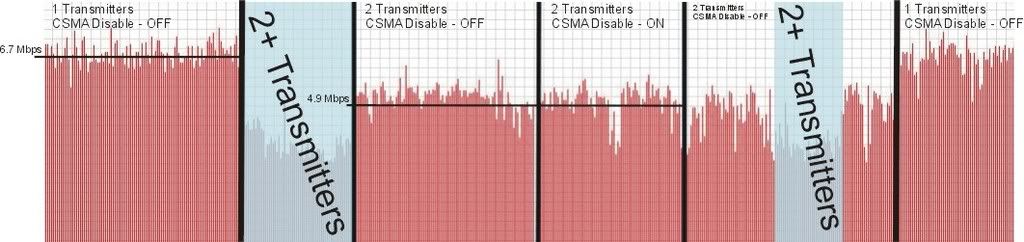
This test case showed absolutely no difference in the thoughput with CSMA Disabled turned on. As a result I checked the CPE device to verify it was correctly getting the CSMA Disable flag. I found that if polling is off, then the CSMA disable flag doesn't pass to the CPE. As a result I reran the same tests with polling on.
Test Case 2: Nstreme ON, Polling ON
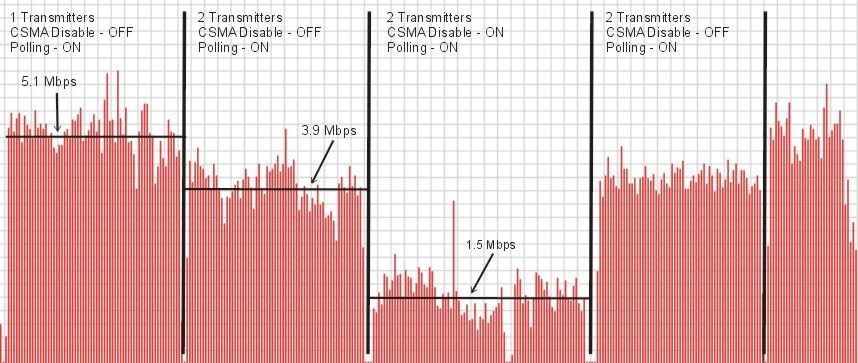
This test cearly shows something wrong the the CSMA disable feature. I reran these tests over and over, and over. I tried 5Mhz channels, 10 Mhz channels, I tried using all mikrotik devices (replacing the Airlink router with anouther routerboard). I tried numerous other tests but in every case I ended up with the same results. Turning on the CSMA Disable feature almost always ended up with worse performance, and not once did I see an improvement.
As a side note, when running the 2nd transmitter (ie the Airlink), I was able to achieve 5 Mbps consistently throughout the testing, while the RouterOS link was flucuating heavily as shown in the above graphs.
My current thoughts on this issue are mixed. I completely understand the CSMA backoff feature in not a magic fix-it button for poor wireless links, or extremely noisy enviroments. However, in a case like this where I am using a standard wifi router, disabling the CSMA function should have made the RouterOS link go back to the full available bandwidth (as shown with just one transmitter in the graphs), and the Airlink should have backed-off and that speed should've dropped.
Another test setup I completed was to test the effect of CSMA Disable on two 2.4Ghz radios in a RB532 mounted in a PacWireless DCE case. Again this would be for situations where each radio is feeding grid antennas that point in different directions. Again in the scenario the CSMA backoff is not required as the receiving ends are very far apart. Again my tests showed that CSMA disable had no good effects and seemed to cause even greater flucuations in the max/min thoughput.
In this state I applaud Mikrotik for striving to give their customers what we asked for, but it just isn't working as it should. I am going to continue testing with other settings such as manual data-rates, etc.
I encourage those that are looking forward to this feature to complete some simple tests and post them here, as the more 'hard data' we collect for Mikrotik the faster the issues will be worked out.





