Hi guys, I am new to Mikrotik Software / Routerboard hardware and Linux OS, I have a few question which might seem stupid to you.
Firstly, from what I have read on the internet, Mikrotik software is installed on a PC and you can use Routerboards like RB11, RB14 & RB44G and configure and manage them through the Miktotik software - Correct yes/no?
If so, won't you have more options available to you in terms of customizing the scripts as opposed to manageing the software throught the winbox application?
Secondly, can you install the Mikrotik software onto an existing Linux system i.e. ubuntu , and open a terminal to configure the RB11, RB14 & RB44G boards and manage everything from there?
Thirdly, if you are using any of the other Routerboards how do you setup the routerboard to do accounting on a seperate PC with Linux installed on it and FreeRadius - can you point me to a tutoiral online please.
I have read so many posts in the forum, my brain has gone moggy, so many of the posts give instructions but there are very few that actually explain what needs to happen, I would rather understand than have the answer given to me.
Any information on the correct way of doing things would be greatly appreciated.
Re: Serious Newbie
First read this: http://www.mikrotik.com/software.html
1. MikroTik software can be installed on a PC, and it is already preinstalled on RouterBOARD, you don't need to install it on a PC if you already have a routerboard. they have the same purpose, only hardware differs
2. No, you can't install it on top of linux, MikroTik RouterOS formats the HDD drive where it will be located
3. I am really confused now about what you want. Are you sure you need RouterOS at all? Please read above link. RouterOS will make your PC into a router. Period.
1. MikroTik software can be installed on a PC, and it is already preinstalled on RouterBOARD, you don't need to install it on a PC if you already have a routerboard. they have the same purpose, only hardware differs
2. No, you can't install it on top of linux, MikroTik RouterOS formats the HDD drive where it will be located
3. I am really confused now about what you want. Are you sure you need RouterOS at all? Please read above link. RouterOS will make your PC into a router. Period.
Re: Serious Newbie
Hi Normis,
Thanks for your reply, it has put a few things into perspective for me.
I would prefer to use a PC running Mikrotik OS as opposed to the Routerboards.
Firstly: how do i edit the scripts within the Mikrotik OS? - I started using ubuntu last week, man what a change from windows!!!
Secondly: can i install FreeRadius on the same PC running Mikrotk OS?
Thanks for your reply, it has put a few things into perspective for me.
I would prefer to use a PC running Mikrotik OS as opposed to the Routerboards.
Firstly: how do i edit the scripts within the Mikrotik OS? - I started using ubuntu last week, man what a change from windows!!!
Secondly: can i install FreeRadius on the same PC running Mikrotk OS?
Re: Serious Newbie
You don't have to edit any scripts, configuration is done by command input. For example, to enable a wireless interface:
to see available interfaces:
Etc. See the manual for complete reference: http://www.mikrotik.com/testdocs/ros/2.9/
But I recommend you to use Winbox which is a windows application for remote RouterOS configuration. No, you can't install Freeradius on the router machine, only RouterOS itself can exist there.
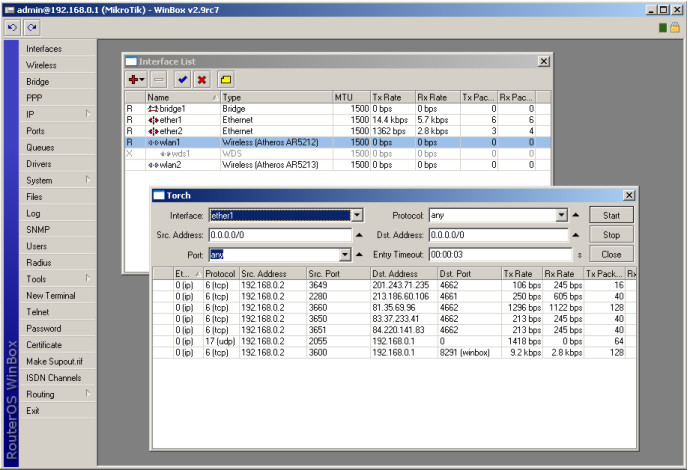
Code: Select all
/interface wireless enable wlan1Code: Select all
/interface printBut I recommend you to use Winbox which is a windows application for remote RouterOS configuration. No, you can't install Freeradius on the router machine, only RouterOS itself can exist there.
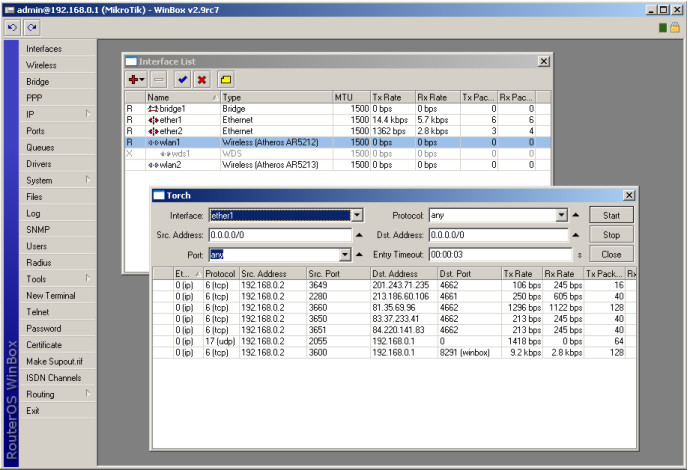
Re: Serious Newbie
Hi Normis,
Once again thanks for your help, you have given me all the knowledge I need to get started.
I have a RB-450 Routerboard and a spare PC. It's time to get stuck in and apply what I have learned.
Many thanks to you once again.
Once again thanks for your help, you have given me all the knowledge I need to get started.
I have a RB-450 Routerboard and a spare PC. It's time to get stuck in and apply what I have learned.
Many thanks to you once again.
Who is online
Users browsing this forum: Bing [Bot] and 90 guests

