Dear MikroTik Users,
I have RB450G and my connection speed is 16mb, so i face some problem from long time from the first day i bought my RB450G.
which is my net connection become very slow after few days from a fresh programming, then i reset my RB450g to the default factory, then reprogramming again, then 2-3 days, maximum 1 week, then again back to the same problem. and when i disconnect the "RB450G" the internet is work Great.
my resources is:
Linksys WRT54G as "main router" 192.168.1.5
"4" AP UBNT Picostation 2HP start by 192.168.1.20 to 192.168.1.60.
my total users around 40 (10 wired and 30 wireless)
and here is my setting of my RB450G. Plzzzzzzz guys i need Help in my issue. Plz guide me is there any mistake in my setting,
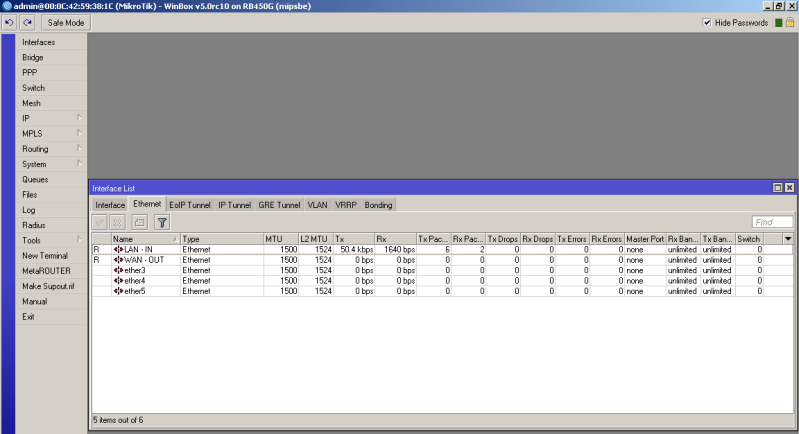
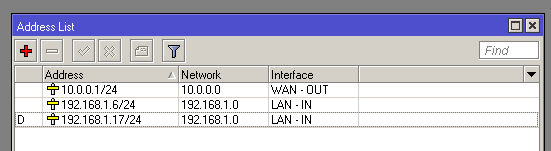
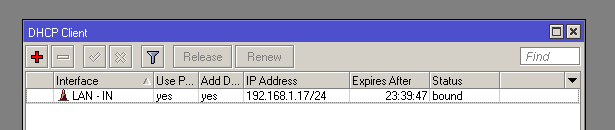
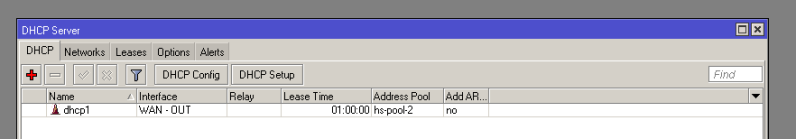
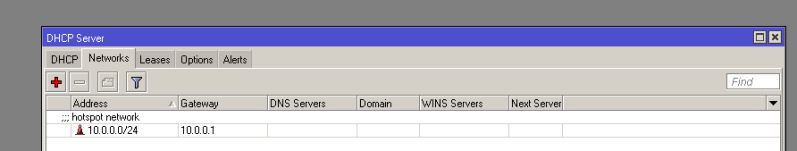
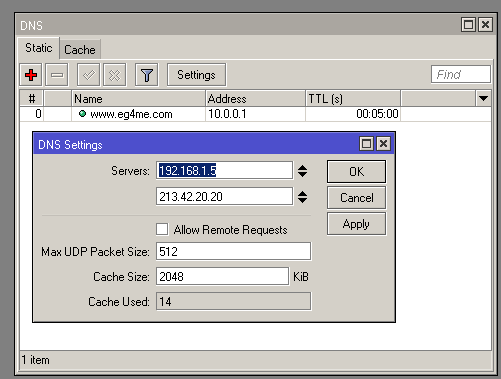
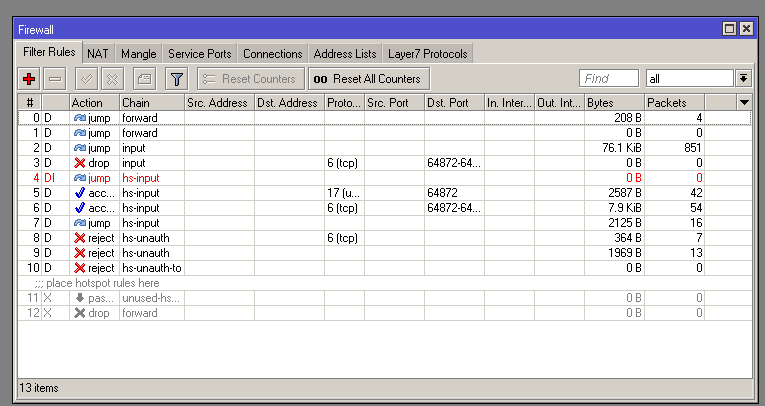
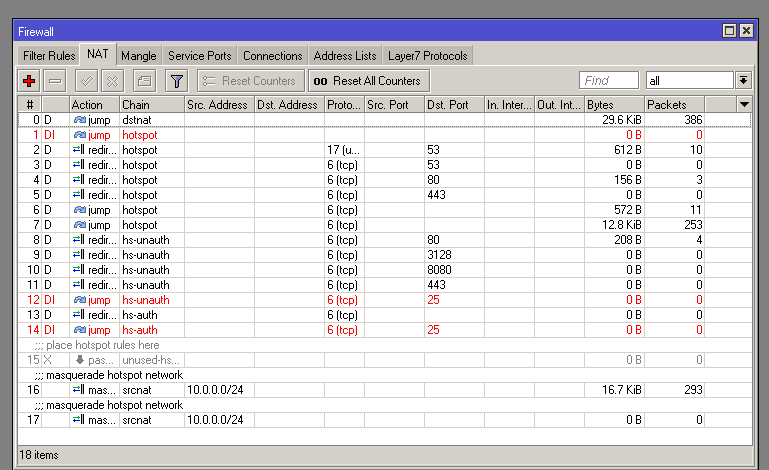
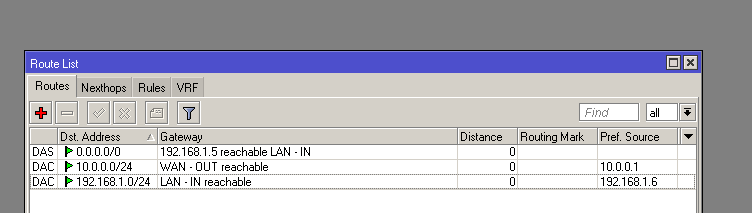
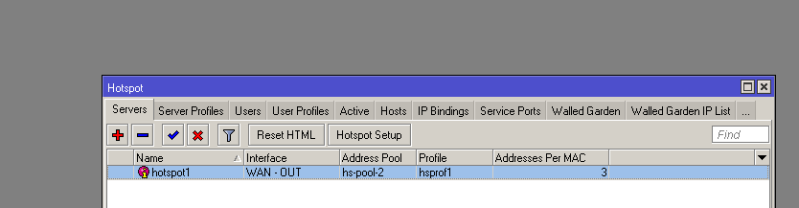
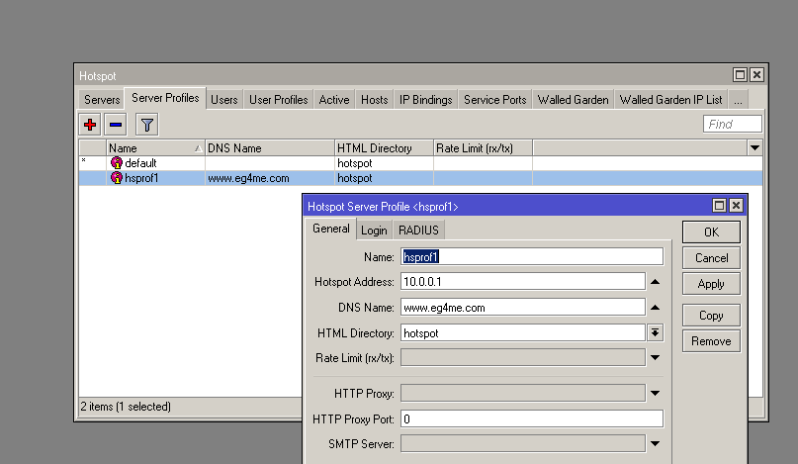
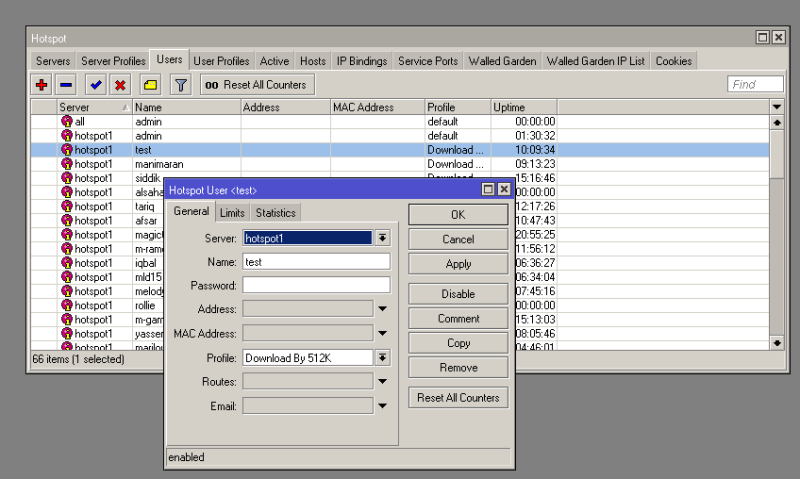
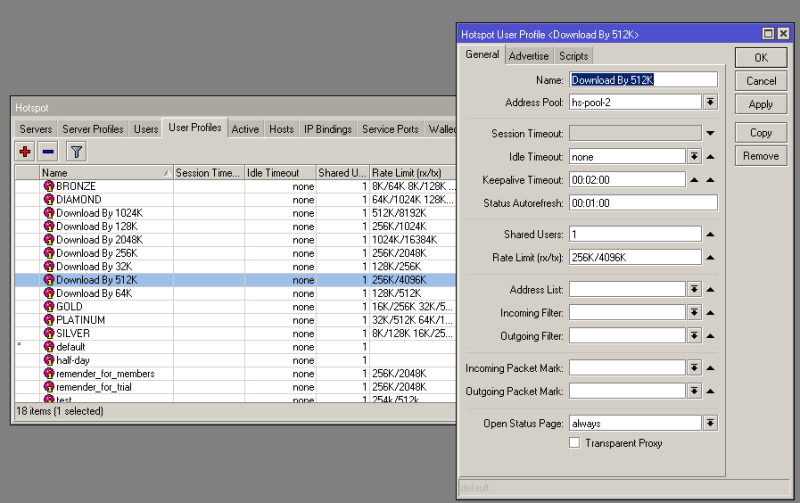
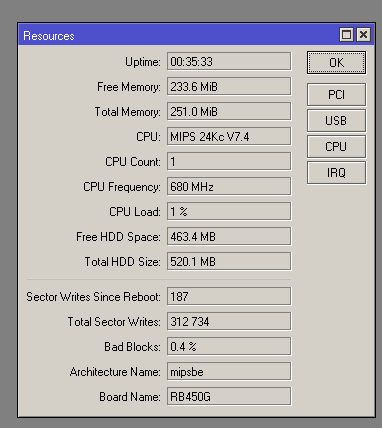
Thank You so much for your help and support.
Kind Regards for every body.
