-

-
DomeMaster
just joined
- Posts: 5
- Joined:
RB951G-2HND bootloop after overwrite firmware
Hello,
I love the rb951g-2hnd. I've been using 2 units for testing for 6 months now and they have worked well. We are overwriting routerOS with openWRT and our firmware. I know you don't support openWRT here, but please bare with me. We bought 20 units off you recently and intend to buy many more in the future.
After overwriting openWRT on new batch they get a bootloop after rebooting. The loop is not infinite, its always in the range of 1 to about 8 reboots and differs each time. So all lights go green, you hear a beep, and this repeats a bunch of time till it eventually boots up. Once its running it works great.
I looked at routerboot changelog and noticed that after 3.09 you expect the version of routerOS to be 5.26 or above and if not you reboot. Could this be the issue?
If so the fix would be to either:
1) Downgrade to 3.08 routerBoot
2) Somehow trick routerBoot into thinking openWRT is routerOS 5.26 or above
Please could you tell me how to do one of them. I assume downgrading is the best option. If so I've also got some routers with openWRT now, is there anyway to do a downgrade bootloader without having RouterOS on the unit? Can I just flash the mtd0 partition with the correct bootloader file i.e. ar9344-3.08.fwf.
Also I don't understand how the bootloader can be on NAND, what happens if the NAND gets corrupt, since you're can't be using yaffs2 to store the bootloader how on earth does the router recover?
Please don't tell me not to use OpenWRT we have built some very advanced software round it and we can't change now. We think the RB951G-2HND is a great platform and intend on buying many units in the future.
Thank you!
I love the rb951g-2hnd. I've been using 2 units for testing for 6 months now and they have worked well. We are overwriting routerOS with openWRT and our firmware. I know you don't support openWRT here, but please bare with me. We bought 20 units off you recently and intend to buy many more in the future.
After overwriting openWRT on new batch they get a bootloop after rebooting. The loop is not infinite, its always in the range of 1 to about 8 reboots and differs each time. So all lights go green, you hear a beep, and this repeats a bunch of time till it eventually boots up. Once its running it works great.
I looked at routerboot changelog and noticed that after 3.09 you expect the version of routerOS to be 5.26 or above and if not you reboot. Could this be the issue?
If so the fix would be to either:
1) Downgrade to 3.08 routerBoot
2) Somehow trick routerBoot into thinking openWRT is routerOS 5.26 or above
Please could you tell me how to do one of them. I assume downgrading is the best option. If so I've also got some routers with openWRT now, is there anyway to do a downgrade bootloader without having RouterOS on the unit? Can I just flash the mtd0 partition with the correct bootloader file i.e. ar9344-3.08.fwf.
Also I don't understand how the bootloader can be on NAND, what happens if the NAND gets corrupt, since you're can't be using yaffs2 to store the bootloader how on earth does the router recover?
Please don't tell me not to use OpenWRT we have built some very advanced software round it and we can't change now. We think the RB951G-2HND is a great platform and intend on buying many units in the future.
Thank you!
-

-
DomeMaster
just joined
- Posts: 5
- Joined:
Re: RB951G-2HND bootloop after overwrite firmware
Nobody knows? Or I have I posted on the wrong fourm?
Re: RB951G-2HND bootloop after overwrite firmware
This is a question only MikroTik can answer, but this is a user forum.
It could be possible that this change in the bootloader causes your reboots, but I have good news, the RouterBOOT 3.17 has a new fix that undoes that change from 3.09
Email support to get a testing version.
It could be possible that this change in the bootloader causes your reboots, but I have good news, the RouterBOOT 3.17 has a new fix that undoes that change from 3.09
Email support to get a testing version.
-

-
DomeMaster
just joined
- Posts: 5
- Joined:
Re: RB951G-2HND bootloop after overwrite firmware
Thanks Normis, I have done that.
I upgraded to 3.17 but not when I boot normally(i.e. do NOT press reset) neither RouterOS or OpenWRT boot. All the LEDs are off and the router is unresponsive. The only way to get it to run is to either:
1) Hold down reset and ethernet boot an OS
2) Hold reset till the lights come on then let go and firmware seems to load as normal
Any ideas mate?
I upgraded to 3.17 but not when I boot normally(i.e. do NOT press reset) neither RouterOS or OpenWRT boot. All the LEDs are off and the router is unresponsive. The only way to get it to run is to either:
1) Hold down reset and ethernet boot an OS
2) Hold reset till the lights come on then let go and firmware seems to load as normal
Any ideas mate?
-

-
intellijean
just joined
- Posts: 2
- Joined:
Re: RB951G-2HND bootloop after overwrite firmware
Please DomeMaster, keep us updated on your finding. We also bought two RB951G-2HND for a project using OpenWRT. One router is running OpenWrt flawlessly and the other one is running it only in failsafe mode.
We are looking for a router running OpenWRT and the RB951G-2HND seems a good choice, we would like to continue our project with theses devices and recommend them to our partner as well.
Thank You,
We are looking for a router running OpenWRT and the RB951G-2HND seems a good choice, we would like to continue our project with theses devices and recommend them to our partner as well.
Thank You,
Re: RB951G-2HND bootloop after overwrite firmware
I've been running openwrt on the RB951G-2HND boards for many months now and have probably a few hundred out in the field working perfectly. However our latest batch of boards failed to flash through PXE. We're also seeing a bootloop now and after soldering down to the UART we're seeing the the image loading via tftp but then about when the network interfaces come up it reboots itself. I was able to get openwrt installed once but we're still seeing a bootloop. Image wise we're using the same exact image for the netinstall that we've been using for months without fail, which seems to point to something changing with the bootloader.
I've been looking for solutions and would love to hear any one elses expereinces and if anyone has any ideas/solutions. I haven't tried to downgrade the boards first but that will be our next test.
I've been looking for solutions and would love to hear any one elses expereinces and if anyone has any ideas/solutions. I haven't tried to downgrade the boards first but that will be our next test.
-

-
intellijean
just joined
- Posts: 2
- Joined:
Re: RB951G-2HND bootloop after overwrite firmware
From our limited sample:
Thank You
- Two RB951G-2HnD with firmware (bootloader) 3.08 : OpenWrt works fine on them
- One RB951G-2HnD with firmware (bootloader) 3.16 : Not able to run OpenWrt on it
Thank You
Re: RB951G-2HND bootloop after overwrite firmware
thanks god to find you talking about this issue here. 4 days tracking some way to make openwrt works.From our limited sample:
From preceding post in this forum it seems that test version of 3.17 firmware does not solve the problem. I would like to downgrade the booloader to version 3.08 but cannot find it anywhere. Where I can find it? How to apply it on the router (Winbox?) ?
- Two RB951G-2HnD with firmware (bootloader) 3.08 : OpenWrt works fine on them
- One RB951G-2HnD with firmware (bootloader) 3.16 : Not able to run OpenWrt on it
Thank You
my experience is that 3.14 works, after update it to 3.16 i bricked it. but today few minutes before finding you here i discovered that when i keep reset buton pressed i can boot the correct image, by accident, was goign to try netinstall again but forgot to swap cable to port1 and "boom" start ping on 192.168.1.1.
im searching a way to downgrade booter.
Re: RB951G-2HND bootloop after overwrite firmware
ok i found a way. netinstall 6.1NPK and you can "upgrade" 3.08. im testing now.From our limited sample:
From preceding post in this forum it seems that test version of 3.17 firmware does not solve the problem. I would like to downgrade the booloader to version 3.08 but cannot find it anywhere. Where I can find it? How to apply it on the router (Winbox?) ?
- Two RB951G-2HnD with firmware (bootloader) 3.08 : OpenWrt works fine on them
- One RB951G-2HnD with firmware (bootloader) 3.16 : Not able to run OpenWrt on it
Thank You
Re: RB951G-2HND bootloop after overwrite firmware
this method works \o/ got my board back to 3.08 and now i can put my openwrt build into it normally.ok i found a way. netinstall 6.1NPK and you can "upgrade" 3.08. im testing now.From our limited sample:
From preceding post in this forum it seems that test version of 3.17 firmware does not solve the problem. I would like to downgrade the booloader to version 3.08 but cannot find it anywhere. Where I can find it? How to apply it on the router (Winbox?) ?
- Two RB951G-2HnD with firmware (bootloader) 3.08 : OpenWrt works fine on them
- One RB951G-2HnD with firmware (bootloader) 3.16 : Not able to run OpenWrt on it
Thank You
Re: RB951G-2HND bootloop after overwrite firmware
I would also like to confirm that 3.08 works perfectly. Luckly the batch of RB951G-2hnd we have are preloaded with 3.10 in current and 3.08 in the upgrade so fixing is simple  .
.
THANKS LOT!
THANKS LOT!
Re: RB951G-2HND bootloop after overwrite firmware
im really happy to help you people, think that would be good if the first post were edited to include the situation, so people dont need to read all the topic to get the answer. (giving the credits for my ego)I would also like to confirm that 3.08 works perfectly. Luckly the batch of RB951G-2hnd we have are preloaded with 3.10 in current and 3.08 in the upgrade so fixing is simple.
THANKS LOT!
Re: RB951G-2HND bootloop after overwrite firmware
So while the solution here does work, our company purchased a new batch of 100+ rb951g-2hnd and found that this batch now has a new mac (old ones were D4:CA:6D:*:*:*) address prefix and downgrading to 3.08 bricks the device and will only boot using the backup bootloader. We've tried 3.10, and the latest 3.18 bootloaders (and a few inbetween) and all fail to allow openwrt installation other then 3.08.
These new devices with the mac address prefix: 4C:5E:0C:*:*:* do not downgrade to 3.08. When we contacted mikrotiks support email their response was
If anyone in the community knows a trick or a path for a proper downgrade I'd be really thankful for any help/hints.
These new devices with the mac address prefix: 4C:5E:0C:*:*:* do not downgrade to 3.08. When we contacted mikrotiks support email their response was
In my personal experience manufacturers should not ship the exact same model and version of a device that breaks backwards compatibility. If mikrotik wants to upgrade something like that which breaks backwards compatibility at least put a version number on it (RB951G-2HnD v1) so we know NOT to buy 1000 of these devices in bulk.Hello,
bootloader on device should never be downgraded to version that is older than one
with which router comes from factory. In this case I would simply say that newer
this model units simply do not support older bootloader version any more.
If anyone in the community knows a trick or a path for a proper downgrade I'd be really thankful for any help/hints.
Re: RB951G-2HND bootloop after overwrite firmware
Hi 0xception,
Sorry for late delay, I haven't visted this site in a while. The original problem was solved by upgrading to latest to OpenWRT. I've also found the same issue with "4C:5E:0C" MAC versions. Its infuriating as we've just bought 200 units.
Have you figured out how to get OpenWRT on it?
What's worse is I asked MikroTik about versioning and they just said they couldn't confirm. I really hope they didn't know in advance that it wouldn't work and purposefully were vague so I'd still buy them.
Either way I'm up shit creek as I need to flash these units ASAP. Any help would be much appreciated, if I figure it out I'll post back here.
Cheers
Sorry for late delay, I haven't visted this site in a while. The original problem was solved by upgrading to latest to OpenWRT. I've also found the same issue with "4C:5E:0C" MAC versions. Its infuriating as we've just bought 200 units.
Have you figured out how to get OpenWRT on it?
What's worse is I asked MikroTik about versioning and they just said they couldn't confirm. I really hope they didn't know in advance that it wouldn't work and purposefully were vague so I'd still buy them.
Either way I'm up shit creek as I need to flash these units ASAP. Any help would be much appreciated, if I figure it out I'll post back here.
Cheers
Re: RB951G-2HND bootloop after overwrite firmware
read my instructions few posts ago.Hi 0xception,
Sorry for late delay, I haven't visted this site in a while. The original problem was solved by upgrading to latest to OpenWRT. I've also found the same issue with "4C:5E:0C" MAC versions. Its infuriating as we've just bought 200 units.
Have you figured out how to get OpenWRT on it?
What's worse is I asked MikroTik about versioning and they just said they couldn't confirm. I really hope they didn't know in advance that it wouldn't work and purposefully were vague so I'd still buy them.
Either way I'm up **it creek as I need to flash these units ASAP. Any help would be much appreciated, if I figure it out I'll post back here.
Cheers
Re: RB951G-2HND bootloop after overwrite firmware
Thanks for the speedy repose, I'll try 3.08 in 20 mins. However 0xexception mentioned that the new batch doesn't work.
I'll let you know how I get on.So while the solution here does work, our company purchased a new batch of 100+ rb951g-2hnd and found that this batch now has a new mac (old ones were D4:CA:6D:*:*:*) address prefix and downgrading to 3.08 bricks the device and will only boot using the backup bootloader. We've tried 3.10, and the latest 3.18 bootloaders (and a few inbetween) and all fail to allow openwrt installation other then 3.08.
These new devices with the mac address prefix: 4C:5E:0C:*:*:* do not downgrade to 3.08.
Re: RB951G-2HND bootloop after overwrite firmware
I can confirm that bootloader 3.8 bricks the new rb951g-2hnd. Also 3.19 does not help the situation, I still can't even load the initramd openwrt. Well it loads but I can't ping it or request IP from it.
-

-
reinerotto
Long time Member

- Posts: 520
- Joined:
Re: RB951G-2HND bootloop after overwrite firmware
Hi, any update on this one ? Looking to buy this RB951Ui-2HnD for openWRT; fortunately I discovered this thread 
-

-
deathangel908
just joined
- Posts: 14
- Joined:
Re: RB951G-2HND bootloop after overwrite firmware
Hi, I installed openwrt on RB951g-2hnd and I want to upgrade firmware. But sysupgrade doesn't work for mikrotik device. I have to boot from initramfs to be able to rewrite partitions data (rootfs + kernel). I have serial access to uart, but unfortunately there're no bios options. The only option I see is install routerOs, change boot device and go on. But here's a tricky part I have changed boot protocol to bootp and netinstall doesn't see my router now ( just before this operation netinstall found routerboard perfectly) Is there anything I can do from openwrt to change boot device or upgrade system in another way? Thanks in advance!
Re: RB951G-2HND bootloop after overwrite firmware
Hi deathangel908 !
How exactly you are looking for bios options?
Where did you find "install routerOs, change boot device"? Could you make please screenshot with this options?
I am also have issue with from where boot device.
I make some investigation around:
My wrong boot log from reset procedure ( pressed reset button): http://pastebin.com/arQJc2uk
where
[ 0.000000] Kernel command line: GPIO_RESET=yes no-uart boot_part_size=4194304 gpio=216619 HZ=300000000 mem=128M kmac=D4:CA:6D:AA:E8:28 board=951G boot=0 mlc=3 console=ttyS0,115200 rootfstype=yaffs noinitrd
boot=0 mlc=3 ( absent parts=1 but present GPIO_RESET=yes and another value of gpio=216619)
as here, normal boot log: http://pastebin.com/fDwVPPu5
[ 0.000000] Kernel command line: no-uart parts=1 boot_part_size=4194304 gpio=249387 HZ=300000000 mem=128M kmac=D4:CA:6D:92:A4:7E board=951G ver=3.19 boot=1 mlc=7 console=ttyS0,115200 rootfstype=yaffs noinitrd
boot=1 mlc=7 and parts=1
Maybe some one have dump of SPI Flash chip (64kb)?
It gives me ability to compare with another dumps and may be find solution.
You have access to uart from openwrt?I have serial access to uart, but unfortunately there're no bios options. The only option I see is install routerOs, change boot device and go on.
How exactly you are looking for bios options?
Where did you find "install routerOs, change boot device"? Could you make please screenshot with this options?
How did you changed boot protocol to bootp ?But here's a tricky part I have changed boot protocol to bootp and netinstall doesn't see my router now ( just before this operation netinstall found routerboard perfectly)
I am also have issue with from where boot device.
try revert your changes or describe your experience you described higher please.Is there anything I can do from openwrt to change boot device or upgrade system in another way? Thanks in advance!
I make some investigation around:
My wrong boot log from reset procedure ( pressed reset button): http://pastebin.com/arQJc2uk
where
[ 0.000000] Kernel command line: GPIO_RESET=yes no-uart boot_part_size=4194304 gpio=216619 HZ=300000000 mem=128M kmac=D4:CA:6D:AA:E8:28 board=951G boot=0 mlc=3 console=ttyS0,115200 rootfstype=yaffs noinitrd
boot=0 mlc=3 ( absent parts=1 but present GPIO_RESET=yes and another value of gpio=216619)
as here, normal boot log: http://pastebin.com/fDwVPPu5
[ 0.000000] Kernel command line: no-uart parts=1 boot_part_size=4194304 gpio=249387 HZ=300000000 mem=128M kmac=D4:CA:6D:92:A4:7E board=951G ver=3.19 boot=1 mlc=7 console=ttyS0,115200 rootfstype=yaffs noinitrd
boot=1 mlc=7 and parts=1
Maybe some one have dump of SPI Flash chip (64kb)?
It gives me ability to compare with another dumps and may be find solution.
Last edited by metsys on Sat Mar 14, 2015 9:13 pm, edited 1 time in total.
-

-
deathangel908
just joined
- Posts: 14
- Joined:
Re: RB951G-2HND bootloop after overwrite firmware
Have a look on this topic http://forum.mikrotik.com/viewtopic.php?f=2&t=93341
-

-
mortenchristensen
just joined
- Posts: 13
- Joined:
Re: RB951G-2HND bootloop after overwrite firmware
Have you found a solution to install OpenWRT on a RB951G-2HnD with 4C:5E:0C:*:*:* MAC and 3.16 firmware (upgraded from 3.17) ?So while the solution here does work, our company purchased a new batch of 100+ rb951g-2hnd and found that this batch now has a new mac (old ones were D4:CA:6D:*:*:*) address prefix and downgrading to 3.08 bricks the device and will only boot using the backup bootloader. We've tried 3.10, and the latest 3.18 bootloaders (and a few inbetween) and all fail to allow openwrt installation other then 3.08.
These new devices with the mac address prefix: 4C:5E:0C:*:*:* do not downgrade to 3.08. When we contacted mikrotiks support email their response was
In my personal experience manufacturers should not ship the exact same model and version of a device that breaks backwards compatibility. If mikrotik wants to upgrade something like that which breaks backwards compatibility at least put a version number on it (RB951G-2HnD v1) so we know NOT to buy 1000 of these devices in bulk.Hello,
bootloader on device should never be downgraded to version that is older than one
with which router comes from factory. In this case I would simply say that newer
this model units simply do not support older bootloader version any more.
If anyone in the community knows a trick or a path for a proper downgrade I'd be really thankful for any help/hints.
The purpose of this router is to be a openvpn-client over udp.
Re: RB951G-2HND bootloop after overwrite firmware
Thanks, I investigate it and became to one thing - that booting options can store in /dev/mtd0Have a look on this topic http://forum.mikrotik.com/viewtopic.php?f=2&t=93341
so I make
dd if=/dev/mtd0 of=booter.hex
and got:
https://yadi.sk/d/F-N4prcLfGvyo
It consist of 4 same repeated 64kb blocks and it not same as http://i.mt.lv/routerboard/files/ar9344_3.19.fwf
Also i read topic you provide me by link and find out that boot settings you corrupt was make by rbcfg - so I look in sorce code of rbcfg (fyi - from rb 4xx series _Only_ ) https://dev.openwrt.org/browser/trunk/p ... ?rev=27315 and find that indeed settings stored in mtd0 in special format with crc check and some magicword(?)...
But i think my dump contain corrupted data (due to FW update fail), because of absence of additional data under firmware block (i think that it so).
I need additional dumps of /dev/mtd0 to compare and may be find solution to fix boot issue.
Thanks in advance
-

-
mortenchristensen
just joined
- Posts: 13
- Joined:
Re: RB951G-2HND bootloop after overwrite firmware
Could you be more specific, if I shall find some data ?
I need additional dumps of /dev/mtd0 to compare and may be find solution to fix boot issue.
Thanks in advance
Re: RB951G-2HND bootloop after overwrite firmware
You know, if I will know what I should find exactly, may be I am already fix my issue.Could you be more specific, if I shall find some data ?
I need additional dumps of /dev/mtd0 to compare and may be find solution to fix boot issue.
Thanks in advance
Due to insufficient of source/raw data e.g. dumps of mtd0 or dumps of spi flash it's unreal to analyse and fix something.
In my case(I mean my dump of mtd0) I can't find any additional data after 0xB19E (from 0x0 till 0xB19E in mtd0 some kind of firmware - not same as in SPI flash)
The structure of mtd0 (256kb) is - 4 repeated blocks with 64kb size:
1 block 0x0 - 0xFFF0 (64kb size)
2 block 0x10000 - 0x1FFF0 (64kb size)
3 block 0x20000 - 0x2FFF0 (64kb size)
4 block 0x30000 - 0x3FFF0 (64kb size)
So, area after 0xB19E till 0xFFF0 is empty - I think it should contain additional data like boot device, sequence etc...
Just FYI - my dump of SPI flash (not boot area "booter" from NAND flash) https://yadi.sk/d/OCAs7Zb7f4y8Z (64kb size) - seems here is boot options present, but I am have a doubt.
May be more experienced persons can help us, welcome please.
(my email metsys@gmx.com)
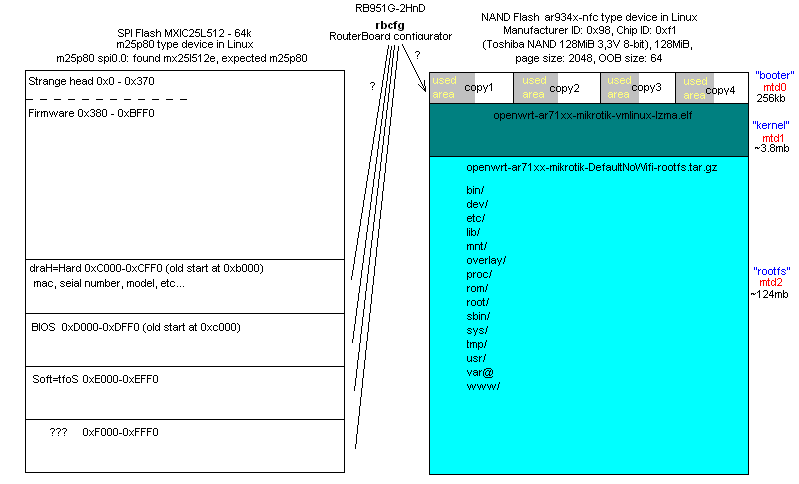
At any case it enough to boot from http://openwrt.ayufan.eu/rb951g/trunk-r ... s-lzma.elf via tftp+bootp and make dd if=/dev/mtd0 of=booter.hex and scp from device. It does not modify anything in device memory.
-

-
mortenchristensen
just joined
- Posts: 13
- Joined:
Re: RB951G-2HND bootloop after overwrite firmware
Can I flash openwrt if I:At any case it enough to boot from http://openwrt.ayufan.eu/rb951g/trunk-r ... s-lzma.elf via tftp+bootp and make dd if=/dev/mtd0 of=booter.hex and scp from device. It does not modify anything in device memory.
boot through dnsmasq/tftp with Ayafan's elf-file,
log into it on 192.168.1.1,
run the dd command
scp new OS and kernel from openwrt
and install with these instructions http://wiki.openwrt.org/toh/mikrotik/rb951g_2hnd ?
Or must the dd command be run from telnet with the RouterBoard OS before the dnsmasq/tftp-boot ?
Re: RB951G-2HND bootloop after overwrite firmware
As for me, I strongly recommend do not this until you make ALL backups: mtd0 on NAND flash (256kb) + mtd1(3.8mb) + mtd2 (124mb) + SPI FLASH (64kb).Can I flash openwrt if I:
boot through dnsmasq/tftp with Ayafan's elf-file,
log into it on 192.168.1.1,
run the dd command
scp new OS and kernel from openwrt
and install with these instructions http://wiki.openwrt.org/toh/mikrotik/rb951g_2hnd ?
Or must the dd command be run from telnet with the RouterBoard OS before the dnsmasq/tftp-boot ?
mtd1,2,3 - is NAND and it could be backed up from openwrt loaded through dnsmasq/tftp
but to backup SPI FLASH needed spi programmer (something like http://pics.livejournal.com/wierus/pic/0002d93b )
It gives you chances to roll-back all changes (IMHO)
Because if you didn't ALL backups (all!!!) - you may have different issues (including like me ))) ) without any 3rd party help (now I don't expect help from this official forum - all "it's up to you" in my hands).
But in my case I only try to upgrade firmware with stock software - netinstall (my story here http://forum.mikrotik.com/viewtopic.php?f=3&t=94337).
-

-
mortenchristensen
just joined
- Posts: 13
- Joined:
Re: RB951G-2HND bootloop after overwrite firmware
Every time I try to boot it with dnsmasq/tftp it ends in the original MikroTik firmware on 192.168.88.1.
At any case it enough to boot from http://openwrt.ayufan.eu/rb951g/trunk-r ... s-lzma.elf via tftp+bootp and make dd if=/dev/mtd0 of=booter.hex and scp from device. It does not modify anything in device memory.
To me routerBoot 3.17 does not accept the openwrt-firmware, and reboots into the original MikroTik firmware.
Re: RB951G-2HND bootloop after overwrite firmware
Here is https://yadi.sk/d/O9xNL_0QfPGMF my boot image i used a couple hours ago.
Every time I try to boot it with dnsmasq/tftp it ends in the original MikroTik firmware on 192.168.88.1.
To me routerBoot 3.17 does not accept the openwrt-firmware, and reboots into the original MikroTik firmware.
You should preferably have direct connect between router and PC (without any other stuff like switches, etc), then launch dnsmasq (you can use this manual http://wiki.openwrt.org/toh/mikrotik/rb951g_2hnd) , then insert patch-cord to PoE port (first starting from left side, near ACT LED), then press and hold reset button and insert power plug. After power on, you should still hold reset button - ACT LED should start blink (you still hold reset button), and after it stops blink (ether port LED should turn off) - router should start connect to your PC (only at this point you can release reset button!) and you will see this process on screen. After that router should boot up from openwrt image and make 1 beep. Then you should connect cable to 2 port and try telnet 192.168.1.1 after ~ 10-15 seconds (required to boot openwrt).
What OS you are use on PC? Win or Linux?
-

-
mortenchristensen
just joined
- Posts: 13
- Joined:
Re: RB951G-2HND bootloop after overwrite firmware
I am using Ubuntu 14.10.Here is https://yadi.sk/d/O9xNL_0QfPGMF my boot image i used a couple hours ago.
Every time I try to boot it with dnsmasq/tftp it ends in the original MikroTik firmware on 192.168.88.1.
To me routerBoot 3.17 does not accept the openwrt-firmware, and reboots into the original MikroTik firmware.
You should preferably have direct connect between router and PC (without any other stuff like switches, etc), then launch dnsmasq (you can use this manual http://wiki.openwrt.org/toh/mikrotik/rb951g_2hnd) , then insert patch-cord to PoE port (first starting from left side, near ACT LED), then press and hold reset button and insert power plug. After power on, you should still hold reset button - ACT LED should start blink (you still hold reset button), and after it stops blink (ether port LED should turn off) - router should start connect to your PC (only at this point you can release reset button!) and you will see this process on screen. After that router should boot up from openwrt image and make 1 beep. Then you should connect cable to 2 port and try telnet 192.168.1.1 after ~ 10-15 seconds (required to boot openwrt).
What OS you are use on PC? Win or Linux?
I have had succes with one router with routerboot 3.08 (I think). I have given up on 2 other routers with routerboot 3.17, 3.16 and 3.22.
Re: RB951G-2HND bootloop after overwrite firmware
Hi,
i hawe new Mikrotik RB951G-2HnD and I want to change the firmware OpenWRT.
it zmožné? Router I have 30 days and I can not get used to the their OS:-(
Info:

does anyone have a simple tutorial how to do it?
Thank you for reply
i hawe new Mikrotik RB951G-2HnD and I want to change the firmware OpenWRT.
it zmožné? Router I have 30 days and I can not get used to the their OS:-(
Info:

does anyone have a simple tutorial how to do it?
Thank you for reply
Re: RB951G-2HND bootloop after overwrite firmware
Hi,
I came across this thread as trying to find a minimum 16mb flash & 64mb RAM router with USB & 2.4ghz wifi we can install WRT on. Currently using open-mesh om2p but they dont have USB so no 3g/4g dongle can be attached.
Was keen on hAP and hAP lite however after reading this thread I have been heavily deterred as a company that turns its back on users who use hundreds of their units doesn't seem to be one you can rely on.
There is a big difference between not supported and offering work around or transparency to clients.
Can anyone please provide an update on this matter or recommend ideal low cost devices that support WRT be it routerboard or other?
Hope those affected found a solution.
I came across this thread as trying to find a minimum 16mb flash & 64mb RAM router with USB & 2.4ghz wifi we can install WRT on. Currently using open-mesh om2p but they dont have USB so no 3g/4g dongle can be attached.
Was keen on hAP and hAP lite however after reading this thread I have been heavily deterred as a company that turns its back on users who use hundreds of their units doesn't seem to be one you can rely on.
There is a big difference between not supported and offering work around or transparency to clients.
Can anyone please provide an update on this matter or recommend ideal low cost devices that support WRT be it routerboard or other?
Hope those affected found a solution.
Re: RB951G-2HND bootloop after overwrite firmware
Please let me know if someone found the solution. I am struggling alone here 
-

-
reinerotto
Long time Member

- Posts: 520
- Joined:
Re: RB951G-2HND bootloop after overwrite firmware
There are a lot of different devices available, meeting your specs. I have done mods to OM2Ps FW (r481) and programmed different openwrt-devices (various TP-Links, no-name routers from China, WD myNet N600, mikrotik ...), so you might mail me (augustus_meyerATyahoo.com) for more detailed info.Hi,
I came across this thread as trying to find a minimum 16mb flash & 64mb RAM router with USB & 2.4ghz wifi we can install WRT on.
-

-
mortenchristensen
just joined
- Posts: 13
- Joined:
Re: RB951G-2HND bootloop after overwrite firmware
Now I have had success with the newer router with routerboot 3.17 (upgraded to 3.24).I am using Ubuntu 14.10.
I have had succes with one router with routerboot 3.08 (I think). I have given up on 2 other routers with routerboot 3.17, 3.16 and 3.22.
I had to compile my own firmware like described here: http://wiki.openwrt.org/toh/mikrotik/rb951g_2hnd
They use a patch 4773. That is AFAIK for the old routerboot up to 3.08. I used this patch http://patchwork.ozlabs.org/patch/419857/
I pulled release 46767 to get as near to Chaos Calmer as I could get.
Re: RB951G-2HND bootloop after overwrite firmware
I have rooterboot 3.24. I don't want to brick my device. Please how exactly do I flash 14.07 onto the router? Do I need to compile anythinga and apply a patch? Or can I use what is available here? What is the safest way?Now I have had success with the newer router with routerboot 3.17 (upgraded to 3.24).I am using Ubuntu 14.10.
I have had succes with one router with routerboot 3.08 (I think). I have given up on 2 other routers with routerboot 3.17, 3.16 and 3.22.
I had to compile my own firmware like described here: http://wiki.openwrt.org/toh/mikrotik/rb951g_2hnd
They use a patch 4773. That is AFAIK for the old routerboot up to 3.08. I used this patch http://patchwork.ozlabs.org/patch/419857/
I pulled release 46767 to get as near to Chaos Calmer as I could get.
http://downloads.openwrt.org/snapshots/ ... /mikrotik/
Many thanks!
-

-
mortenchristensen
just joined
- Posts: 13
- Joined:
Re: RB951G-2HND bootloop after overwrite firmware
Remember - you allways take a risk, when you flash firmware. But I have not bricked any of 4 RB951G's. (One was close on bricked when I tried to downgrade with an old routerboot-file, but a good advice from Mikrotik support saved it).I don't want to brick my device.
I use this as my guideline http://wiki.openwrt.org/toh/mikrotik/rb951g_2hndPlease how exactly do I flash 14.07 onto the router?
Trunk is not 14.07. Don't know if it is compiled with old or new patch.Or can I use what is available here?
http://downloads.openwrt.org/snapshots/ ... /mikrotik/
If you can ping 192.168.1.1 after first boot from dhcp, when it has the right patch.
I cannot see a initramfs.elf file so I do not know, if you can make the first boot from your pc/servers dnsmasq.
It is not 14.07 but I have put my Chaos Calmer-files on google driveDo I need to compile anythinga and apply a patch?
https://drive.google.com/drive/folders/ ... ktpQjk1OTA
They are compiled with the new patch, LuCI, openVPN-openssl and Nano editor.
Stay on Mikrotik.What is the safest way?
Re: RB951G-2HND bootloop after overwrite firmware
im curious what will be the advantage of dd-wrt over router os ??
-

-
mortenchristensen
just joined
- Posts: 13
- Joined:
Re: RB951G-2HND bootloop after overwrite firmware
Don't know. This is a thread about openwrt, not dd-wrt.im curious what will be the advantage of dd-wrt over router os ??
Advantages of OpenWRT could be (for some users):
Simpler OS and GUI with less steep learning curve.
Can run OpenVPN over UDP with LZO-compression (my main reason).
Re: RB951G-2HND bootloop after overwrite firmware
Don't know. This is a thread about openwrt, not dd-wrt.im curious what will be the advantage of dd-wrt over router os ??
Advantages of OpenWRT could be (for some users):
Simpler OS and GUI with less steep learning curve.
Can run OpenVPN over UDP with LZO-compression (my main reason).
thanks
-

-
deathangel908
just joined
- Posts: 14
- Joined:
Re: RB951G-2HND bootloop after overwrite firmware
It's been openwrt, I'm not familiar with routerOs so it takes time for me to setup some things I already now how to do in linux. It has its own package manager that includes a lot of useful stuff. It's just the way you see things: starting from configuring tools and using some programs (vim, mc ...) and ending with nginx python and some other crazy stuff, that stock os doesn't allow to do.im curious what will be the advantage of dd-wrt over router os ??
Re: RB951G-2HND bootloop after overwrite firmware
Looking at this topic, I can see that installing OpenWRT has taken a lot more time than just checking out the easy to use RouterOSIt's been openwrt, I'm not familiar with routerOs so it takes time for me to setup some things I already now how to do in linux. It has its own package manager that includes a lot of useful stuff. It's just the way you see things: starting from configuring tools and using some programs (vim, mc ...) and ending with nginx python and some other crazy stuff, that stock os doesn't allow to do.im curious what will be the advantage of dd-wrt over router os ??
-

-
mortenchristensen
just joined
- Posts: 13
- Joined:
Re: RB951G-2HND bootloop after overwrite firmware
Not compared to the time we have to wait for openVPN over UDP
Looking at this topic, I can see that installing OpenWRT has taken a lot more time than just checking out the easy to use RouterOS
Re: RB951G-2HND bootloop after overwrite firmware
Not compared to the time we have to wait for openVPN over UDP
Looking at this topic, I can see that installing OpenWRT has taken a lot more time than just checking out the easy to use RouterOS
what are the advantages of openvpn over standard vpn implementations??
Re: RB951G-2HND bootloop after overwrite firmware
Try to do site to site VPN with your "standard vpn implementation" when 2 routers are behind (P)NAT and one of them (or none of them) can have port forward.
Re: RB951G-2HND bootloop after overwrite firmware
i need dump for routerboot 3.08


