Re: RouterOS Virtual Labs
Remember not to leave all three routers with default configuration. Change them to numbers wich will be easy to "spy".
For tests set for the first router LAN @ subnet 172.16.x.x LAN, for the second 10.y.y.y subnet and the third (the "Internet" one) could be left @ 192.168.88.0/24 subnet. It will be easy then to see packet flow and set rules.
For tests set for the first router LAN @ subnet 172.16.x.x LAN, for the second 10.y.y.y subnet and the third (the "Internet" one) could be left @ 192.168.88.0/24 subnet. It will be easy then to see packet flow and set rules.
Re: RouterOS Virtual Labs
hi..,
as just routers provides routes to the data packet in the network layer with the help of IP addresses similarly Diseases Attacks also helps in routing the visual scenario.
--
thanx n regards
as just routers provides routes to the data packet in the network layer with the help of IP addresses similarly Diseases Attacks also helps in routing the visual scenario.
--
thanx n regards
Re: RouterOS Virtual Labs
Hi,
I did an upgrade to GNS version 1.3.13 and when i connect a Virtual PC to switch and try to connect via console
i am getting the following error
"executing the startup file PC1> goodby. The message says "network error: Software caused connection abort" restart in 5 sec.
Has anyone encounterd this problem ?
I did an upgrade to GNS version 1.3.13 and when i connect a Virtual PC to switch and try to connect via console
i am getting the following error
"executing the startup file PC1> goodby. The message says "network error: Software caused connection abort" restart in 5 sec.
Has anyone encounterd this problem ?
Re: RouterOS Virtual Labs
for anyone had this issue the following solution worked for me
I rename the file cygwin1.dll to cygwin1.dll.old in the folder C:\Program Files\GNS3\dynamips.
Then I performed a copy from cygwin1.dll who is in folder C:\Program Files\GNS3\vpcs toward the folder the folder C:\Program Files\GNS3\dynamips.
Till now everything works fine
I rename the file cygwin1.dll to cygwin1.dll.old in the folder C:\Program Files\GNS3\dynamips.
Then I performed a copy from cygwin1.dll who is in folder C:\Program Files\GNS3\vpcs toward the folder the folder C:\Program Files\GNS3\dynamips.
Till now everything works fine
Re: RouterOS Virtual Labs
Did you 've any problem with the 6.34rc.img because i cannot get an ip address using the ip dhcp-client. ?for anyone had this issue the following solution worked for me
I rename the file cygwin1.dll to cygwin1.dll.old in the folder C:\Program Files\GNS3\dynamips.
Then I performed a copy from cygwin1.dll who is in folder C:\Program Files\GNS3\vpcs toward the folder the folder C:\Program Files\GNS3\dynamips.
Till now everything works fine
-

-
boen_robot
Forum Guru

- Posts: 2400
- Joined:
- Location: europe://Bulgaria/Plovdiv
Re: RouterOS Virtual Labs
Hi. I just wanted to let everyone know that GNS 1.4.0 was released yesterday, and it now supports adding its own "appliances" (i.e. VMs, preconfigured for GNS3).
There's also a MikroTik CHR appliance (contributed by yours truly).
After installing GNS3 and Qemu, download and double click the .gns3a file, and at the version selection, click on the version you want, and click download to get the image (directly from MikroTik's servers). The rest is just following the instructions.
If you're using GNS3 on Windows with a local server, then prior to double clicking the appliance file, you'll need to enable experimental features from "Edit > Preferences > General > Miscellaneous > Enable experimental features (Dangerous, require restart)", click "Apply", and close GNS3.
There's also a MikroTik CHR appliance (contributed by yours truly).
After installing GNS3 and Qemu, download and double click the .gns3a file, and at the version selection, click on the version you want, and click download to get the image (directly from MikroTik's servers). The rest is just following the instructions.
If you're using GNS3 on Windows with a local server, then prior to double clicking the appliance file, you'll need to enable experimental features from "Edit > Preferences > General > Miscellaneous > Enable experimental features (Dangerous, require restart)", click "Apply", and close GNS3.
Re: RouterOS Virtual Labs
greetings
i have set up GNS3 1.3.9 on win10x64 pro
i have QEMU 2.2.0
i have also set up a Loopback interface
my GNS3 setup:
-> 1x Cloud (has nio_gen_eth:Loopback as Ethernet interf.)
-->Switch (SW1) (<-- here is the problem!! i guess) (*)
--->RouterOS-vRouter (monolith)
i cannot connect eth1 from virtual rOS router to the Cloud interface (Loopback interface in windows)
in the console i get the error:
Server error from 127.0.0.1:8000: SW1: unable to create generic ethernet NIO
if i add the Host's Ethernet main interface to the "Cloud" (which shares its connection to the windows-loopback interface) it shows up as "nio_gen_eth:Ethernet"
to THIS new port i am then able to connect switchport 1 or 2 or X of SW1
on the "monolith" rOS vRouter i configured a dhcp-client on ether1 (ether1-gateway) but it gets no lease.



i have set up GNS3 1.3.9 on win10x64 pro
i have QEMU 2.2.0
i have also set up a Loopback interface
my GNS3 setup:
-> 1x Cloud (has nio_gen_eth:Loopback as Ethernet interf.)
-->Switch (SW1) (<-- here is the problem!! i guess) (*)
--->RouterOS-vRouter (monolith)
i cannot connect eth1 from virtual rOS router to the Cloud interface (Loopback interface in windows)
in the console i get the error:
Server error from 127.0.0.1:8000: SW1: unable to create generic ethernet NIO
if i add the Host's Ethernet main interface to the "Cloud" (which shares its connection to the windows-loopback interface) it shows up as "nio_gen_eth:Ethernet"
to THIS new port i am then able to connect switchport 1 or 2 or X of SW1
on the "monolith" rOS vRouter i configured a dhcp-client on ether1 (ether1-gateway) but it gets no lease.



-

-
TomosRider
Member Candidate

- Posts: 209
- Joined:
Re: RouterOS Virtual Labs
Hello. This is a common bug that i had once, too.
First, try to disable Windows firewall. Delete your cloud instance, restart GNS3 and then create cloud instance again. This worked for me. Cheers!
First, try to disable Windows firewall. Delete your cloud instance, restart GNS3 and then create cloud instance again. This worked for me. Cheers!
Re: RouterOS Virtual Labs
Hi all.
I have problem with launch mikrotik in gns.
in console I cant get a proposals to enter of credentials.
The QEMU process have 50% of CPU.
http://s004.radikal.ru/i207/1601/fd/24961216648e.jpg
I have windows 10 pro x64
GNS 1.3.9 x64
QEMU 2.5.0 x64
and interestingly, once I got access to the console
What it can be?
UDP: After 10Min in console have see a proposal to enter login. but process of QEMU CPU ~35%.
http://s009.radikal.ru/i307/1601/0b/a092b2f09f0b.jpg
I have problem with launch mikrotik in gns.
in console I cant get a proposals to enter of credentials.
The QEMU process have 50% of CPU.
http://s004.radikal.ru/i207/1601/fd/24961216648e.jpg
I have windows 10 pro x64
GNS 1.3.9 x64
QEMU 2.5.0 x64
and interestingly, once I got access to the console
What it can be?
UDP: After 10Min in console have see a proposal to enter login. but process of QEMU CPU ~35%.
http://s009.radikal.ru/i307/1601/0b/a092b2f09f0b.jpg
-

-
Williambannerman
just joined
- Posts: 4
- Joined:
Re: RouterOS Virtual Labs
This is one of the new topic for me. Thank you for sharing this type of information. I want know more about this topic. I hope i will get it through your sharing links.Thanks.
-

-
boen_robot
Forum Guru

- Posts: 2400
- Joined:
- Location: europe://Bulgaria/Plovdiv
Re: RouterOS Virtual Labs
Qemu 2.5.0 x64 works at all? I'm surprised. With that Qemu version, my VMs fail to start. 2.4.0 x64 is the last one working normally.Hi all.
I have problem with launch mikrotik in gns.
in console I cant get a proposals to enter of credentials.
The QEMU process have 50% of CPU.
http://s004.radikal.ru/i207/1601/fd/24961216648e.jpg
I have windows 10 pro x64
GNS 1.3.9 x64
QEMU 2.5.0 x64
and interestingly, once I got access to the console
What it can be?
UDP: After 10Min in console have see a proposal to enter login. but process of QEMU CPU ~35%.
http://s009.radikal.ru/i307/1601/0b/a092b2f09f0b.jpg
And why not upgrade to GNS 1.4.1 while you're at it?
Are you using RouterOS x86 or CHR? CHR is more optimized for VMs... It would probably consume less CPU when idle. I mean, I'd hope so.
-

-
networkfudge
Trainer

- Posts: 136
- Joined:
Re: RouterOS Virtual Labs
I tried to make this work with a local server (qemu image), I can drag and drop the CHR device into GNS3 and start it without any errors, however when I try to connect to the console I'm getting a blank putty screen.
I tried running the GNS3 VM and connected to it as a remote server from my windows laptop, exactly the same as above, blank putty screen. I tried doing the same from my desktop pc, again the same.
I tried running some IOS images, console works properly.
Any ideas?
I tried running the GNS3 VM and connected to it as a remote server from my windows laptop, exactly the same as above, blank putty screen. I tried doing the same from my desktop pc, again the same.
I tried running some IOS images, console works properly.
Any ideas?
-

-
networkfudge
Trainer

- Posts: 136
- Joined:
Re: RouterOS Virtual Labs
Other things I've tried:
I tried to connect from the terminal of the gns3 vm .
Tried downgrading the vm to gns3 1.3 .
Also tried the older image chr_6_31.img
It still just hangs.
Thanks in advance for your suggestions
I tried to connect from the terminal of the gns3 vm
Code: Select all
ssh gns3@localhost -p 2005Tried downgrading the vm to gns3 1.3 .
Also tried the older image chr_6_31.img
It still just hangs.
Thanks in advance for your suggestions
-

-
networkfudge
Trainer

- Posts: 136
- Joined:
Re: RouterOS Virtual Labs
Got it to work, with the qemu 32bit binary and only the 6_31 image so far
Re: RouterOS Virtual Labs
Hi there! Is there way to use switch OS into GNS3?
-

-
alexcherry
just joined
- Posts: 21
- Joined:
Re: RouterOS Virtual Labs
Hi, Unetlab is an awesome software, GNS3 cannot compare with it.Great tutorial and works great!
May I ask you to do another one on unetlab? - http://www.unetlab.com
On the last release they added support for MikroTik RouterOS.
Would be great to see that too and your thought comparing gns and unetlab.
Thanks
I'm using it a lot, check here manual for installation - http://isp-servis.com/?p=363
I hope that many people will move to Unetlab from GNS3, because GNS3 is old stuff. Just try unetlab and you will see the difference. On unetlab there is support of many different vendors, environment is very stable and you can easily run hundreds of routers on it without loosing time with Idle PC settings. I have CCIE friends who were using Unetlab only for exam preparation.
Here is my last topology created in Unetlab for example, which I use in my Mikrotik trainings :
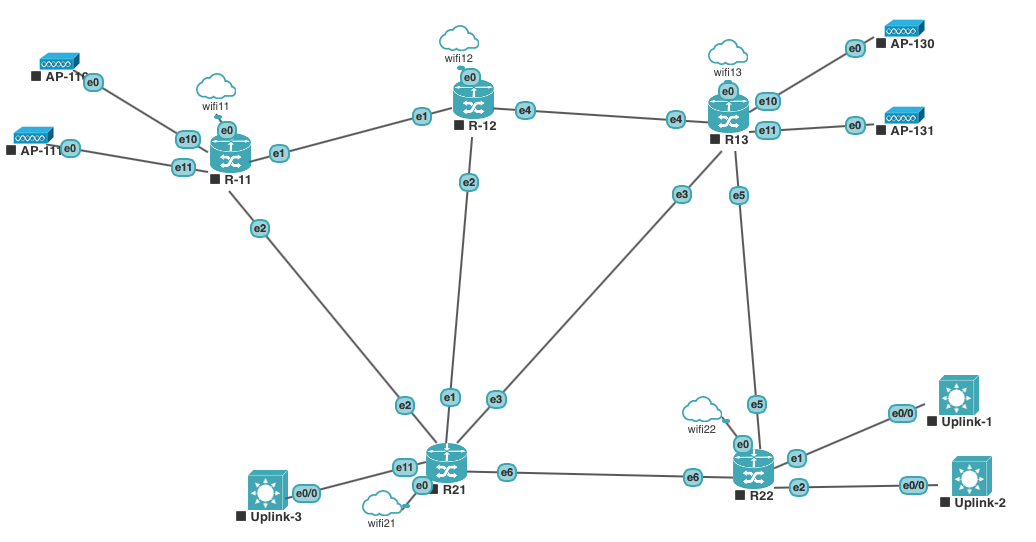
Re: RouterOS Virtual Labs
Had a similar experience - tried a few versions of GNS3, QEMU and CHR-Images and arrived at this working setup:Got it to work, with the qemu 32bit binary and only the 6_31 image so far
- GNS3 1.4.3
- QEMU 2.4.0 (released August 11th 2015) using qemu-system-x86_64w.exe
- CHR 6.33.5
It takes some time for the CHR-QEMU-VMs so start. Especially on first boot, console login may take a few minutes (not longer than five in my setups). You still need to have a switch if you want to connect a CHR to a Cloud - directly connecting results in errors.
-

-
networkfudge
Trainer

- Posts: 136
- Joined:
Re: RouterOS Virtual Labs
It's so slow it's ridiculous, and that's on a decent spec machine.It takes some time for the CHR-QEMU-VMs so start. Especially on first boot, console login may take a few minutes (not longer than five in my setups). You still need to have a switch if you want to connect a CHR to a Cloud - directly connecting results in errors.
In the end I ran vmware esxi with multiple chr vms and set up my lab that way.
I'm about to try Unetlab as suggested above, I will let you know if its any good
-

-
networkfudge
Trainer

- Posts: 136
- Joined:
Re: RouterOS Virtual Labs
Hello Alex, I've followed your instructions, everything completes without any errors:
but when its finished I can't see a mikrotik entry in the node list.
Any ideas?
Code: Select all
# /opt/qemu/bin/qemu-img convert -f vmdk -O qcow2 chr-6.34.1.vmdk hda.qcow2
# mkdir -p /opt/unetlab/addons/qemu/mikrotik-6.34.1
# mv hda.qcow2 /opt/unetlab/addons/qemu/mikrotik-6.34.1/
# /opt/unetlab/wrappers/unl_wrapper -a fixpermissionsAny ideas?
Re: RouterOS Virtual Labs
Funny, I went with that, too after my gns3-trials.Hello Alex, I've followed your instructions, everything completes without any errors:
but when its finished I can't see a mikrotik entry in the node list.Code: Select all# /opt/qemu/bin/qemu-img convert -f vmdk -O qcow2 chr-6.34.1.vmdk hda.qcow2 # mkdir -p /opt/unetlab/addons/qemu/mikrotik-6.34.1 # mv hda.qcow2 /opt/unetlab/addons/qemu/mikrotik-6.34.1/ # /opt/unetlab/wrappers/unl_wrapper -a fixpermissions
Any ideas?
For Mikrotik to appear in the OS-List, I first had to update unetlab
http://www.unetlab.com/2014/11/upgrade- ... tallation/
The initial installation doesn't have a Mikrotik Template for the GUI, updateing retrofits that.
I got unetlab to work with VMware-Player. Tried it with Virtualbox first, but couldn't get any RouterOS Instances to run this way - the reason: qemu seems to need hardware virtualisation features which Virtualbox doesn't pass through to its virtual machines.
-

-
networkfudge
Trainer

- Posts: 136
- Joined:
Re: RouterOS Virtual Labs
Yes after updating I can create and start mikrotik nodes, but I can't access them when double clicking on the running node. Both Telnet and VNC say "connection refused"
Funny, I went with that, too after my gns3-trials.
For Mikrotik to appear in the OS-List, I first had to update unetlab
http://www.unetlab.com/2014/11/upgrade- ... tallation/
The initial installation doesn't have a Mikrotik Template for the GUI, updateing retrofits that.
-

-
alexcherry
just joined
- Posts: 21
- Joined:
Re: RouterOS Virtual Labs
Hi, yes, the first small issue - after installation you need to update version of unetlab to latest one - just run commands I think they will fix it soon.
Second question - when you add Mikrotik to Unetlab, you must chose "VNC" as type of default connection. After it, you click on the router icon and it will open your default VNC client. I'm using Chicken VNC and it works good. With VNC you get access to Mikrotik's CLI. But we want to access our lab routers with Winbox, true ? For achieving it, follow to the next step :
Add a network with type Pnet0 and connect this network to Mikrotik interface (you must setup IP address from your LAN or setup DHCP client on that Mikrotik interface) -> it will add a bridge to your physical interface and you can connect from PCs in your LAN to Mikrotik on Unetlab.
Write me please feedback. Maybe for last step you will need some more help. I don't run Unetlab on VMware now - I have physical machine with Unetlab Ubuntu distribution on it.
Code: Select all
apt-get update && apt-get install unetlab Second question - when you add Mikrotik to Unetlab, you must chose "VNC" as type of default connection. After it, you click on the router icon and it will open your default VNC client. I'm using Chicken VNC and it works good. With VNC you get access to Mikrotik's CLI. But we want to access our lab routers with Winbox, true ? For achieving it, follow to the next step :
Add a network with type Pnet0 and connect this network to Mikrotik interface (you must setup IP address from your LAN or setup DHCP client on that Mikrotik interface) -> it will add a bridge to your physical interface and you can connect from PCs in your LAN to Mikrotik on Unetlab.
Write me please feedback. Maybe for last step you will need some more help. I don't run Unetlab on VMware now - I have physical machine with Unetlab Ubuntu distribution on it.
Re: RouterOS Virtual Labs
In gns3 you can connect to a router with winbox just by double clicking without loopback without putty-telnet?
Re: RouterOS Virtual Labs
Not AFAIK, at least on Mac you have to setup a cloud device conected to a Tap interface in your MAC, then using Winbox neighbours (those 3 dots) virtual RouterOS will eventually show up. Anyway I always end up setting an administrative interface with an IP for each device...In gns3 you can connect to a router with winbox just by double clicking without loopback without putty-telnet?
Re: RouterOS Virtual Labs
how can i add a custom startup script for mikrotik chr?Hi, Unetlab is an awesome software, GNS3 cannot compare with it.Great tutorial and works great!
May I ask you to do another one on unetlab? - http://www.unetlab.com
On the last release they added support for MikroTik RouterOS.
Would be great to see that too and your thought comparing gns and unetlab.
Thanks
I'm using it a lot, check here manual for installation - http://isp-servis.com/?p=363
I hope that many people will move to Unetlab from GNS3, because GNS3 is old stuff. Just try unetlab and you will see the difference. On unetlab there is support of many different vendors, environment is very stable and you can easily run hundreds of routers on it without loosing time with Idle PC settings. I have CCIE friends who were using Unetlab only for exam preparation.
Here is my last topology created in Unetlab for example, which I use in my Mikrotik trainings :
Re: RouterOS Virtual Labs
can any one please help me with this. Getting access on winbox for the 1st router connected to the switch. But cant get access to the other router. Please help
please check the attached image. Followed every steps shown in this tutorial
You do not have the required permissions to view the files attached to this post.
Re: RouterOS Virtual Labs
I got into trouble using GNS3+qemu. After I setting the mikrotik, interface, firewall, ip and then I save. The next day I open all the settings I made disappeared. Please help me
thank you
thank you
Re: RouterOS Virtual Labs
I'm trying to get CHR working on EVE-NG and it works but the interfaces dont seem to line up.
I will put 192.168.1.1/24 on R1:ether1 and 192.168.1.2/24 on R2:ether1. I will make a connection from R1:ether1 and R2:ether1. I will then try to ping 192.168.1.2 from R1 with no success. I will move the IP address on R2 to ether4 and suddenly the pings start working.
Has anyone experienced this issue and if so, is there a fix or workaround on this? Having interfaces that don't match the diagram is very confusing.
Thank you!
I will put 192.168.1.1/24 on R1:ether1 and 192.168.1.2/24 on R2:ether1. I will make a connection from R1:ether1 and R2:ether1. I will then try to ping 192.168.1.2 from R1 with no success. I will move the IP address on R2 to ether4 and suddenly the pings start working.
Has anyone experienced this issue and if so, is there a fix or workaround on this? Having interfaces that don't match the diagram is very confusing.
Thank you!
Re: RouterOS Virtual Labs
I am experiencing this issue too, and i got a solution:Has anyone experienced this issue and if so, is there a fix or workaround on this? Having interfaces that don't match the diagram is very confusing.
1. you need to login to eve-ng
2. add new chr image http://www.eve-ng.net/documentation/how ... oud-router
3. mount this image
mount -o loop,offset=33554944 /opt/unetlab/addons/qemu/mikrotik-6.42.7/hda.qcow2 /mnt
4. open autorun file via text editor
nano /mnt/rw/autorun.scr
5. add the folowing:
:delay 5
/interface ethernet
set [ find default-name=ether1 ] name=ether1p
set [ find default-name=ether2 ] name=ether2p
set [ find default-name=ether3 ] name=ether3p
set [ find default-name=ether4 ] name=ether4p
set [ find default-name=ether5 ] name=ether5p
set [ find default-name=ether6 ] name=ether6p
set [ find default-name=ether7 ] name=ether7p
set [ find default-name=ether8 ] name=ether8p
set [ find default-name=ether9 ] name=ether9p
set [ find default-name=ether10 ] name=ether10p
set [ find default-name=ether11 ] name=ether11p
set [ find default-name=ether12 ] name=ether12p
set [ find default-name=ether13 ] name=ether13p
set [ find default-name=ether14 ] name=ether14p
set [ find default-name=ether15 ] name=ether15p
set [ find default-name=ether16 ] name=ether16p
set [ find default-name=ether17 ] name=ether17p
set [ find default-name=ether18 ] name=ether18p
set [ find default-name=ether19 ] name=ether19p
set [ find default-name=ether20 ] name=ether20p
set [ find default-name=ether21 ] name=ether21p
set [ find default-name=ether22 ] name=ether22p
set [ find default-name=ether23 ] name=ether23p
set [ find default-name=ether24 ] name=ether24p
set [ find default-name=ether25 ] name=ether25p
set [ find default-name=ether26 ] name=ether26p
set [ find default-name=ether27 ] name=ether27p
set [ find default-name=ether28 ] name=ether28p
set [ find orig-mac-address~"([0-9,A-F]{2}:){5}00" ] name=ether1
set [ find orig-mac-address~"([0-9,A-F]{2}:){5}01" ] name=ether2
set [ find orig-mac-address~"([0-9,A-F]{2}:){5}02" ] name=ether3
set [ find orig-mac-address~"([0-9,A-F]{2}:){5}03" ] name=ether4
set [ find orig-mac-address~"([0-9,A-F]{2}:){5}04" ] name=ether5
set [ find orig-mac-address~"([0-9,A-F]{2}:){5}05" ] name=ether6
set [ find orig-mac-address~"([0-9,A-F]{2}:){5}06" ] name=ether7
set [ find orig-mac-address~"([0-9,A-F]{2}:){5}07" ] name=ether8
set [ find orig-mac-address~"([0-9,A-F]{2}:){5}08" ] name=ether9
set [ find orig-mac-address~"([0-9,A-F]{2}:){5}09" ] name=ether10
set [ find orig-mac-address~"([0-9,A-F]{2}:){5}0A" ] name=ether11
set [ find orig-mac-address~"([0-9,A-F]{2}:){5}0B" ] name=ether12
set [ find orig-mac-address~"([0-9,A-F]{2}:){5}0C" ] name=ether13
set [ find orig-mac-address~"([0-9,A-F]{2}:){5}0D" ] name=ether14
set [ find orig-mac-address~"([0-9,A-F]{2}:){5}0E" ] name=ether15
set [ find orig-mac-address~"([0-9,A-F]{2}:){5}0F" ] name=ether16
set [ find orig-mac-address~"([0-9,A-F]{2}:){5}10" ] name=ether17
set [ find orig-mac-address~"([0-9,A-F]{2}:){5}11" ] name=ether18
set [ find orig-mac-address~"([0-9,A-F]{2}:){5}12" ] name=ether19
set [ find orig-mac-address~"([0-9,A-F]{2}:){5}13" ] name=ether20
set [ find orig-mac-address~"([0-9,A-F]{2}:){5}14" ] name=ether21
set [ find orig-mac-address~"([0-9,A-F]{2}:){5}15" ] name=ether22
set [ find orig-mac-address~"([0-9,A-F]{2}:){5}16" ] name=ether23
set [ find orig-mac-address~"([0-9,A-F]{2}:){5}17" ] name=ether24
set [ find orig-mac-address~"([0-9,A-F]{2}:){5}18" ] name=sfp-sfpplus1
set [ find orig-mac-address~"([0-9,A-F]{2}:){5}19" ] name=sfp-sfpplus2
set [ find orig-mac-address~"([0-9,A-F]{2}:){5}1A" ] name=sfp-sfpplus3
set [ find orig-mac-address~"([0-9,A-F]{2}:){5}1B" ] name=sfp-sfpplus4
/tool romon
set enabled=yes secrets=romon_secret
6. save file and umount image
umount /mnt
7. ???
8. Profit
-

-
CZFan
Forum Guru

- Posts: 2098
- Joined:
- Location: South Africa, Krugersdorp (Home town of Brad Binder)
- Contact:
Re: RouterOS Virtual Labs
I'm trying to get CHR working on EVE-NG and it works but the interfaces dont seem to line up.
I will put 192.168.1.1/24 on R1:ether1 and 192.168.1.2/24 on R2:ether1. I will make a connection from R1:ether1 and R2:ether1. I will then try to ping 192.168.1.2 from R1 with no success. I will move the IP address on R2 to ether4 and suddenly the pings start working.
Has anyone experienced this issue and if so, is there a fix or workaround on this? Having interfaces that don't match the diagram is very confusing.
Thank you!
Having similar issue with GNS3, suspect it is not EVE-NG but CHR image related.
Very frustrating!!
Code: Select all
[admin@G10S11] > /int export
# jun/09/2019 20:39:22 by RouterOS 6.44.3
# software id =
#
#
#
/interface ethernet
set [ find default-name=ether3 ] name=ether1
set [ find default-name=ether1 ] name=ether2
set [ find default-name=ether2 ] name=ether3
Re: RouterOS Virtual Labs
No issues here on GNS3: pings ok from one end to other
Code: Select all
[admin@MikroTik] /interface ethernet> export
# jun/11/2019 10:13:21 by RouterOS 6.44.3
# software id =
#
#
#
You do not have the required permissions to view the files attached to this post.
Re: RouterOS Virtual Labs
Just a heads-up: when running VPCS within the gns3-vm, it fully loads a core of cpu.
Running that same VPCS on the gns3server locally doesn't have this effefct: cpu load is minimal.
Running that same VPCS on the gns3server locally doesn't have this effefct: cpu load is minimal.
-

-
CZFan
Forum Guru

- Posts: 2098
- Joined:
- Location: South Africa, Krugersdorp (Home town of Brad Binder)
- Contact:
Re: RouterOS Virtual Labs
@sebastia,
I created a new "project" in gns3 today and again, one of the my routers mixed up the ether ports.
Would you mind sharing a bit more of your setup, i.e. Which version of gns3, using virtualbox, VMware player, workstation, etc?
I created a new "project" in gns3 today and again, one of the my routers mixed up the ether ports.
Would you mind sharing a bit more of your setup, i.e. Which version of gns3, using virtualbox, VMware player, workstation, etc?
Re: RouterOS Virtual Labs
Now:
gns3 Version 2.1.20 (current), NPcap v0.995 (with wincap compatible api) and gns3 vm. (=only components installed)
The vm is running on Hyper-V on Win10Pro. The vm was built "manually": minimal install Ubuntu 18.04.2 server + gns3-server packages.
gns3 Version 2.1.20 (current), NPcap v0.995 (with wincap compatible api) and gns3 vm. (=only components installed)
The vm is running on Hyper-V on Win10Pro. The vm was built "manually": minimal install Ubuntu 18.04.2 server + gns3-server packages.
Re: RouterOS Virtual Labs
Is there're any images of Mikrotik that have a Wi-Fi interface in virtualization?
Who is online
Users browsing this forum: alixviral, Bing [Bot], jcjc81, JeffreyAxori, lurker888, Paltri34 and 111 guests


