I only found out about MikroTik recently via a friend - good timing as I'm looking to set up a new home network to cater for my fibre internet connection that is happening soon.
Below is the network diagram I'm looking to set up :
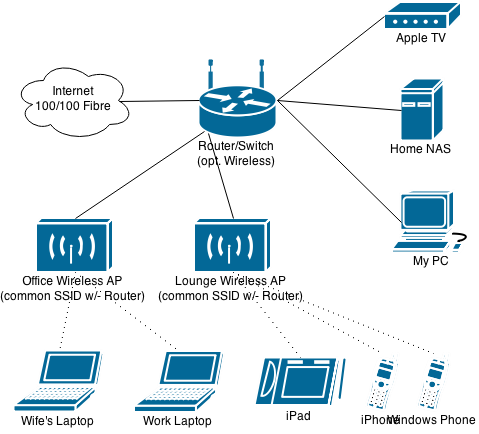
The only thing I forgot to include in the diagram is the ONT that terminates the fibre connection - so the Router/Switch connects to the ONT via Cat6 gigabit ethernet, there's no initial need to use an SFP cage etc.
What I'm after is some advice from wiser heads, on what MikroTik devices to purchase for the Router/Switch and Wireless AP components of the network. Ideally I'd like something wall mountable, and I really want a Router/Switch with at least 1x SFP cage in case I want to expand the system in future.
Other than adding more wireless devices, the network is not likely to expand much in the near future, so I'm not after devices with massive throughput or connective ability - the reason I'm looking at MikroTik is for rock solid reliability, not absolute ability. The other alternative was the likes of a NetGear R7000 for the router, but I'd rather spend the money I spend on a router buying a router, not on a wannabe NAS/FTP/etc controller that looks like a space ship.
Appreciate any feedback or suggestions.





