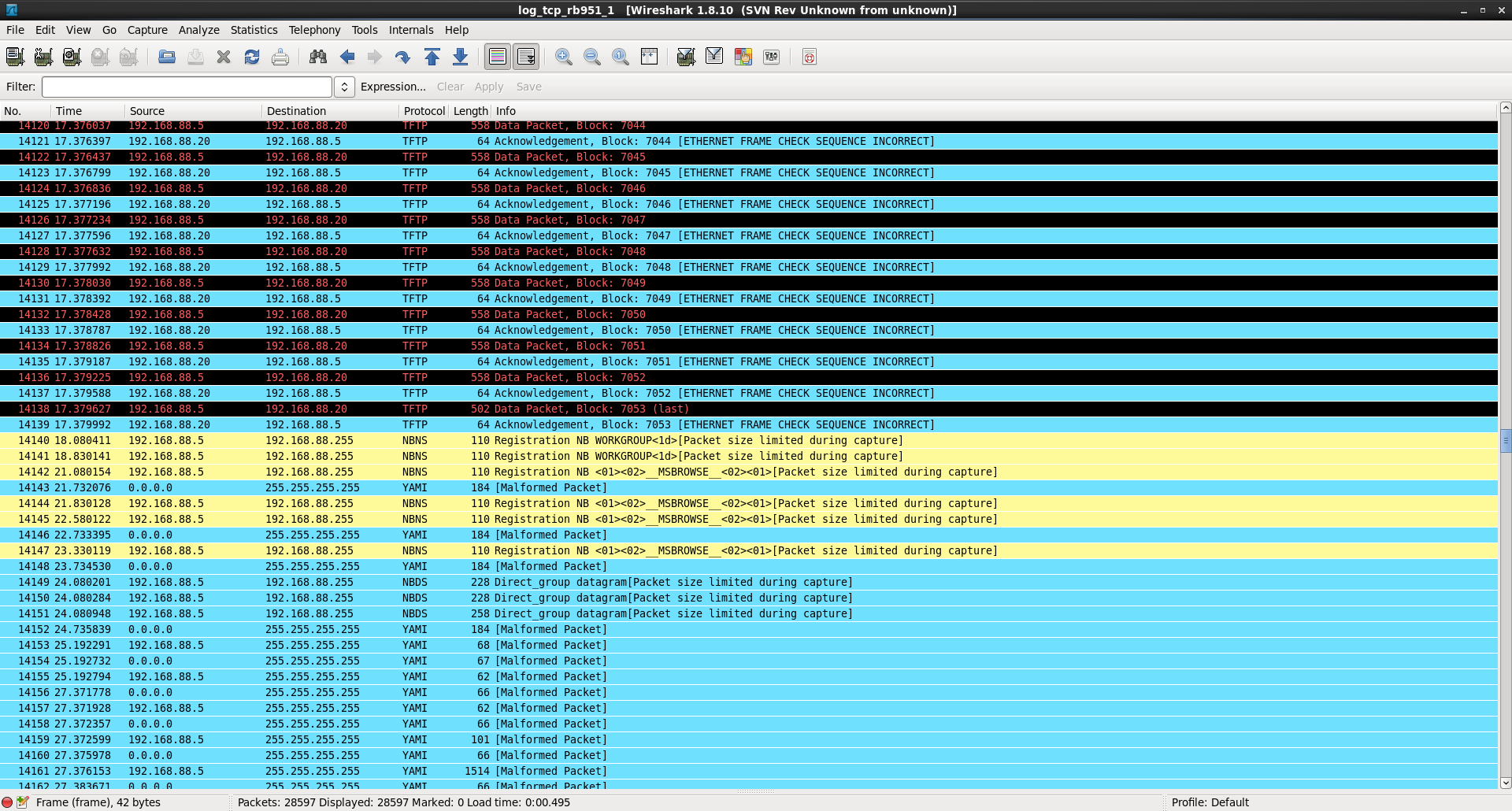I need help to return my Mikrotik RouterBoard 951G 2HnD alive.
Description:
1. Unable to connect via winbox nor web interface
a) LED activity of ethernet ports/wifi are not active
b) ACT LED also not light
2. I was able to download new firmware 6.25 (and previous version also) with different modules - but board also unreachable as in 1 point.
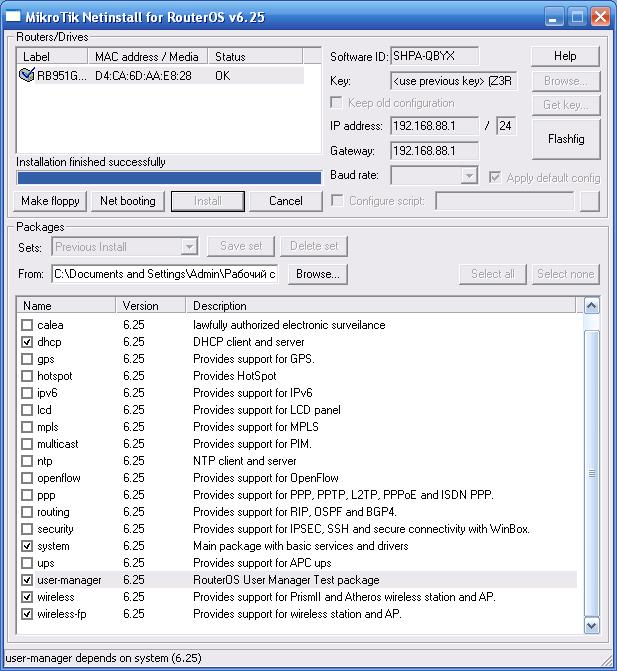

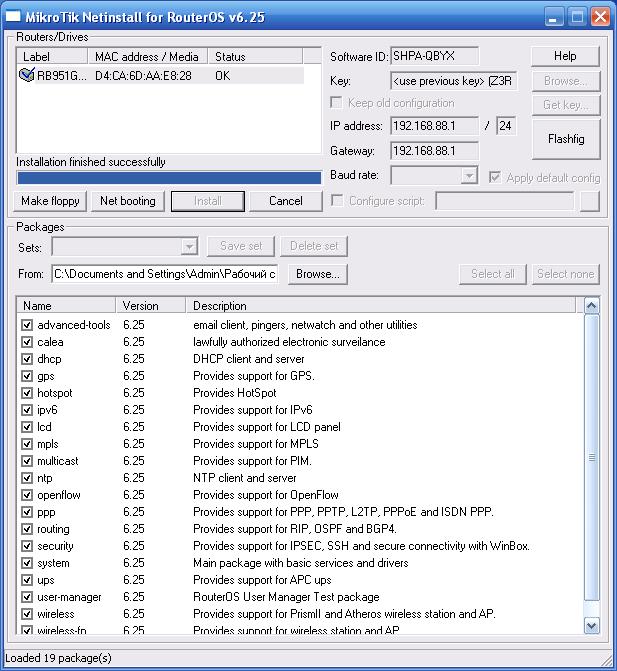
errors after trying to connect to rb951

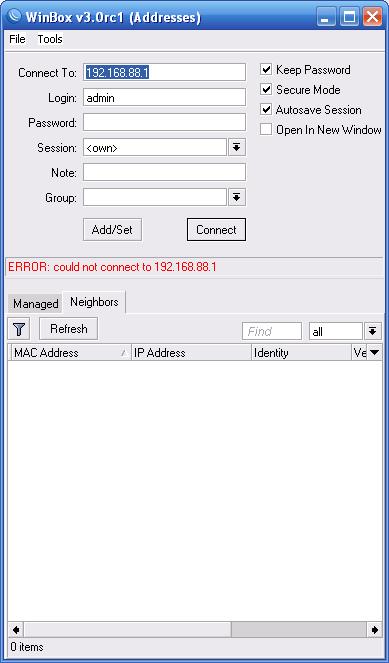

3. Another strange - that downloading of firmwares available only at PoE rj45 port. On another one ports - does not do control beep sound that it ready receive connection/firmware
4. After firmware downloaded - device go to reboot and even PoE port became UNactive - no LED activity.
5. When I hold screwdriver on reset hole and power up router - ACT led does not becomes blinking, it still does not not light.
6. When I am hold reset button and power up router and release reset button after 1-3 seconds - ACT LED became light constantly (not next mode - reflashing firmware) and port activity leds became show in which rj45 port cable connected, but router still unavaible (but able see requests from PC by seen blinking port activity led).
PS
PLEASE, do not send me to yours dealers or sending device anywhere.
I expect that someone of specialists or experienced person can help me.
Thanks in advance!