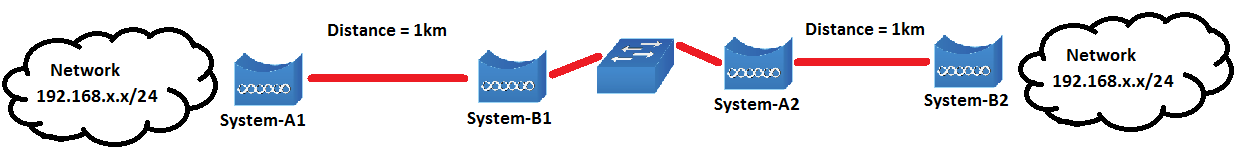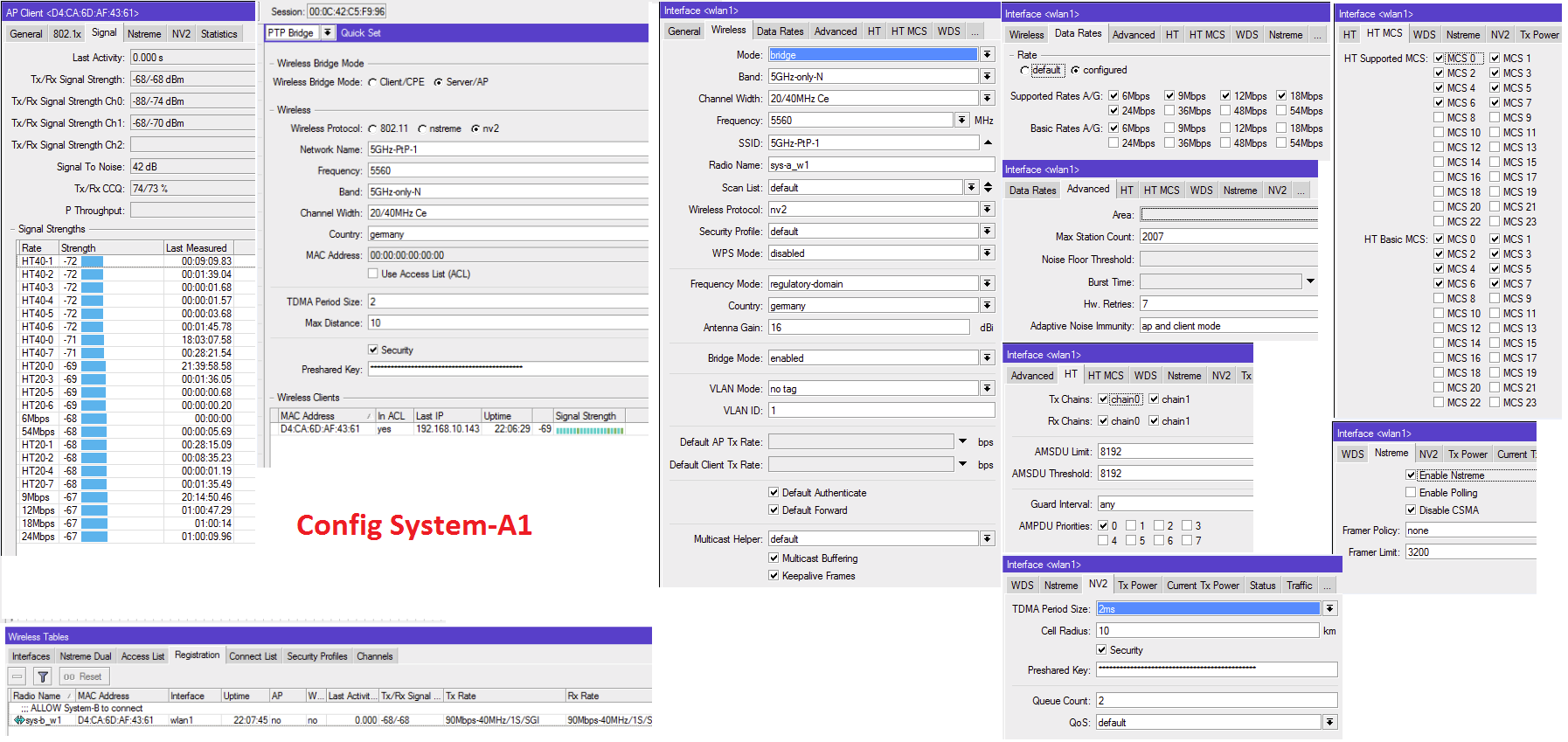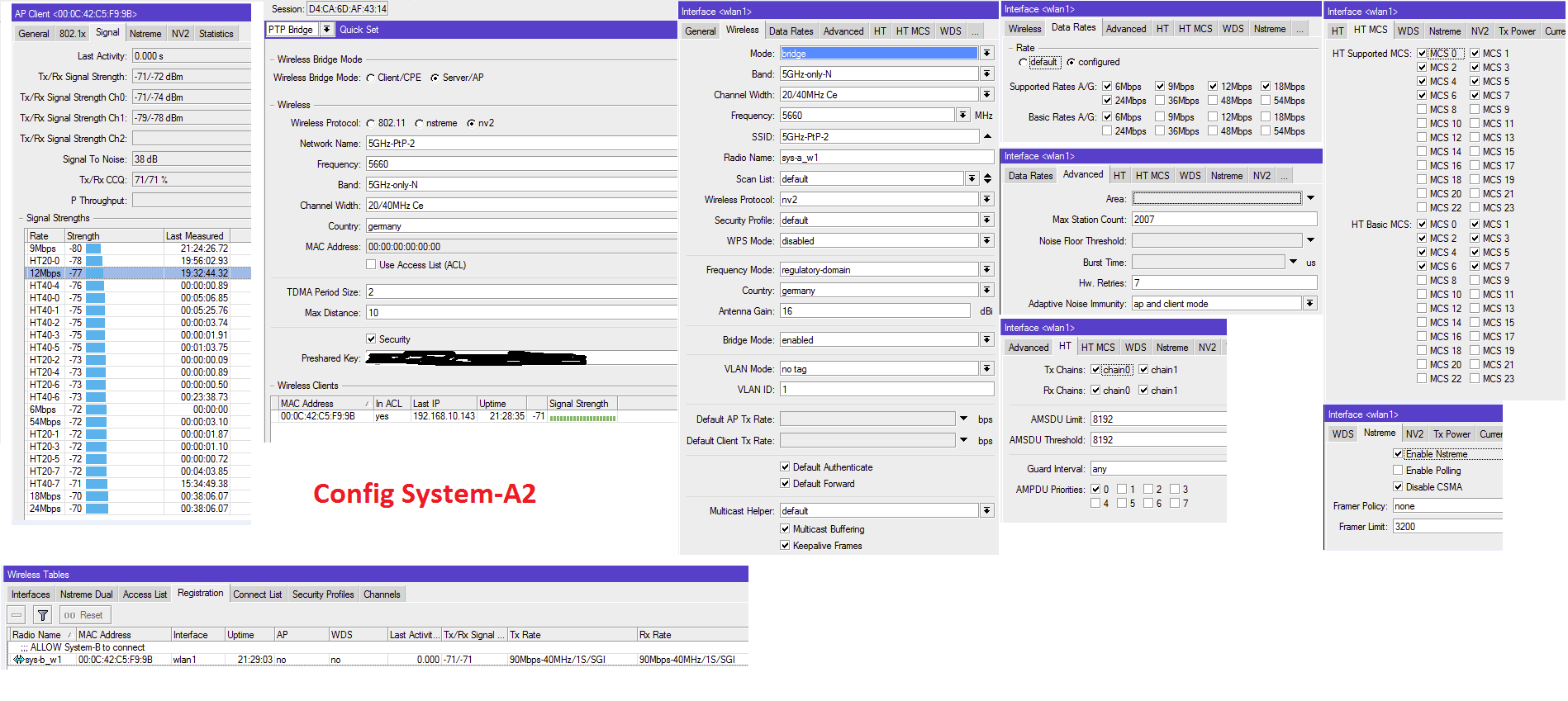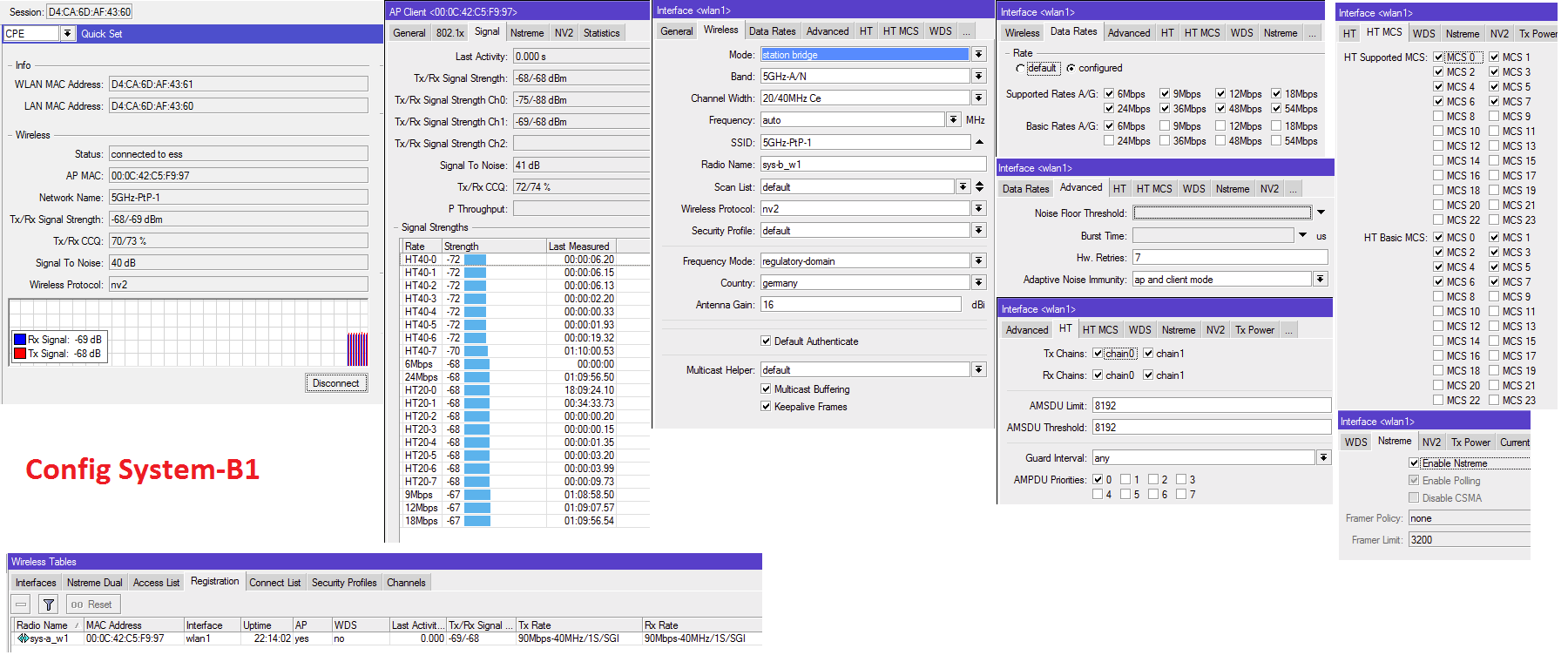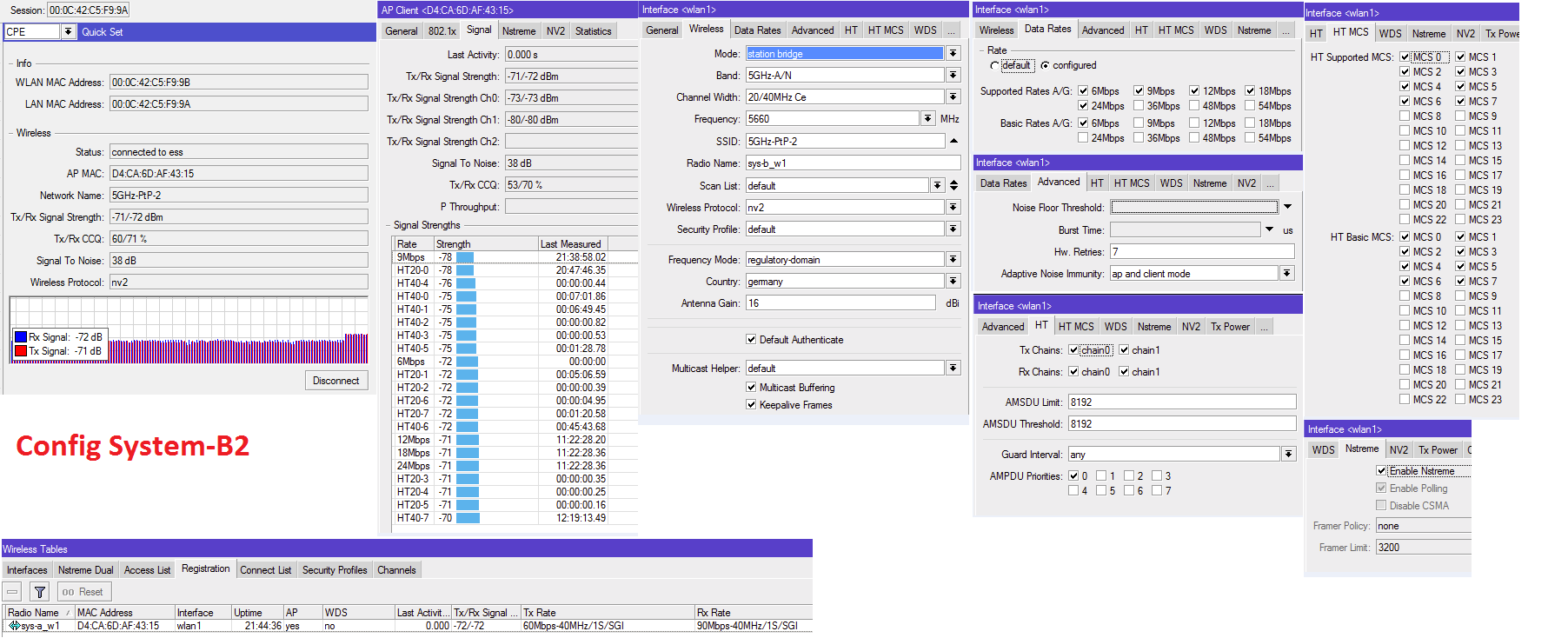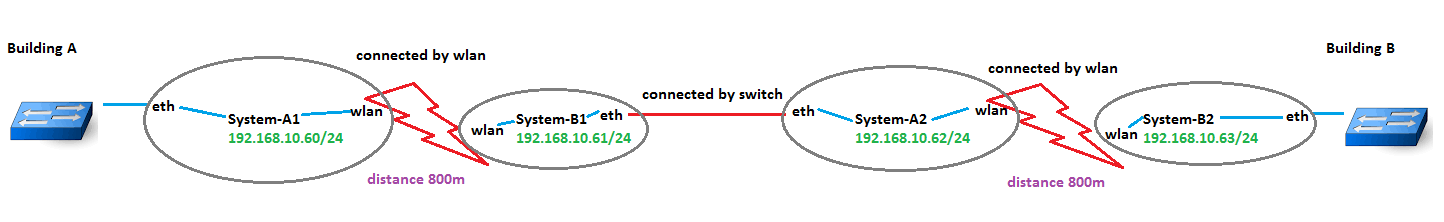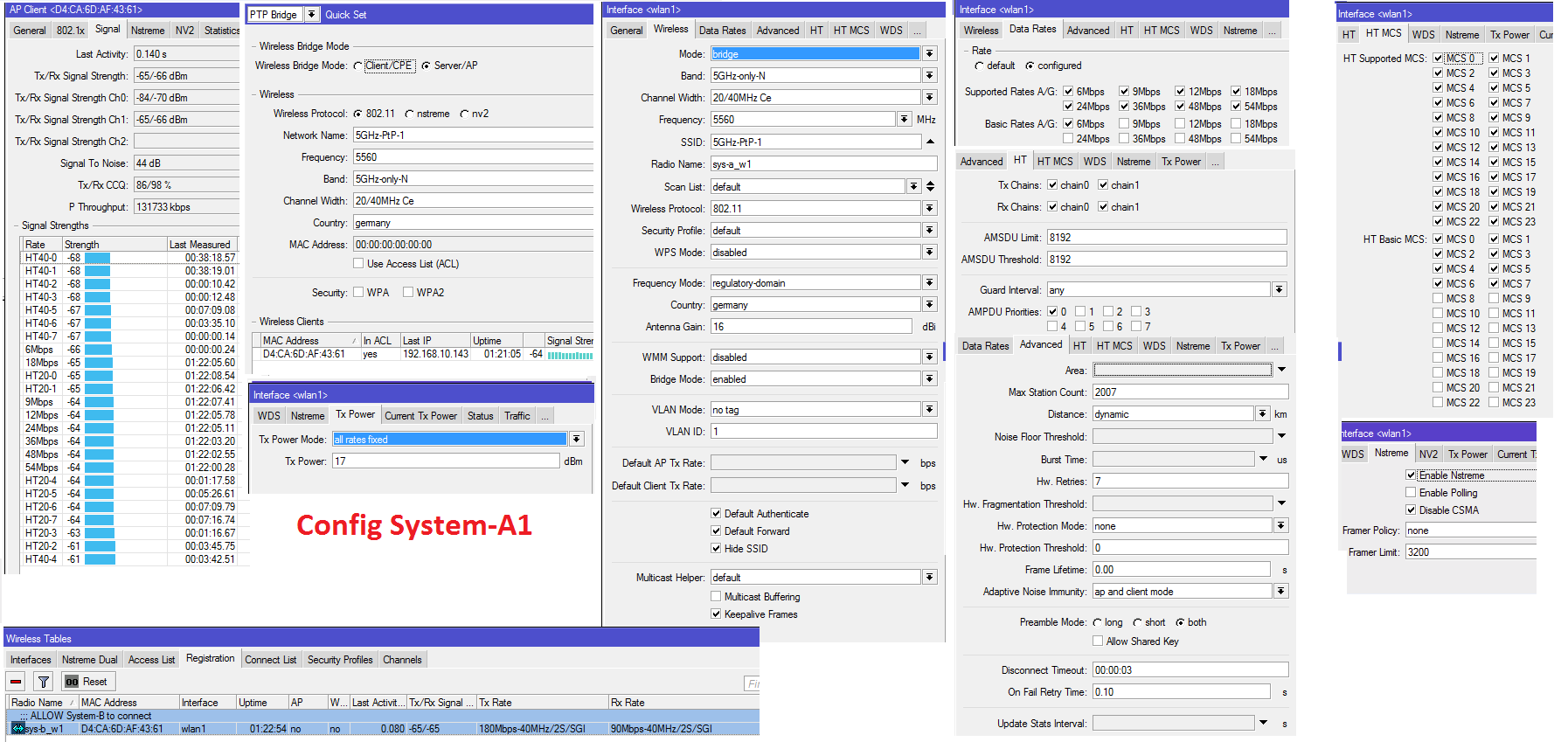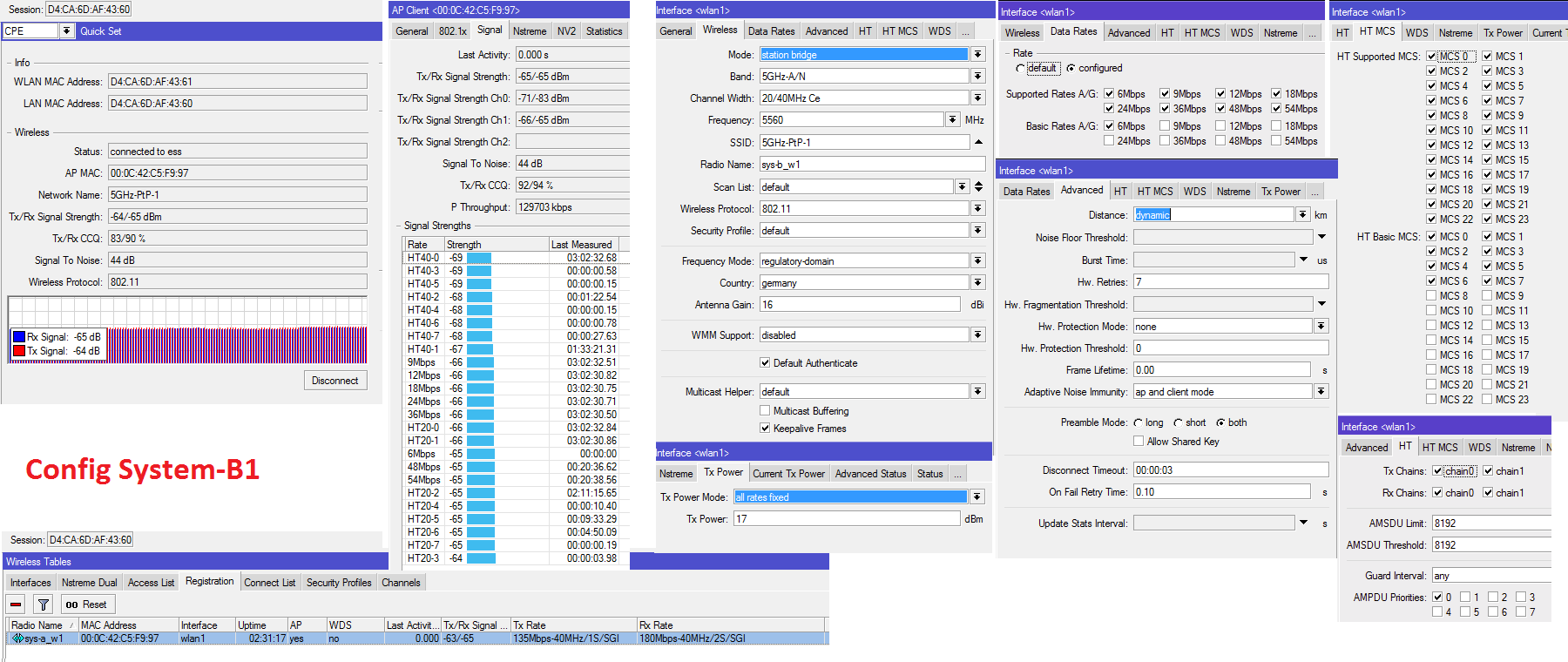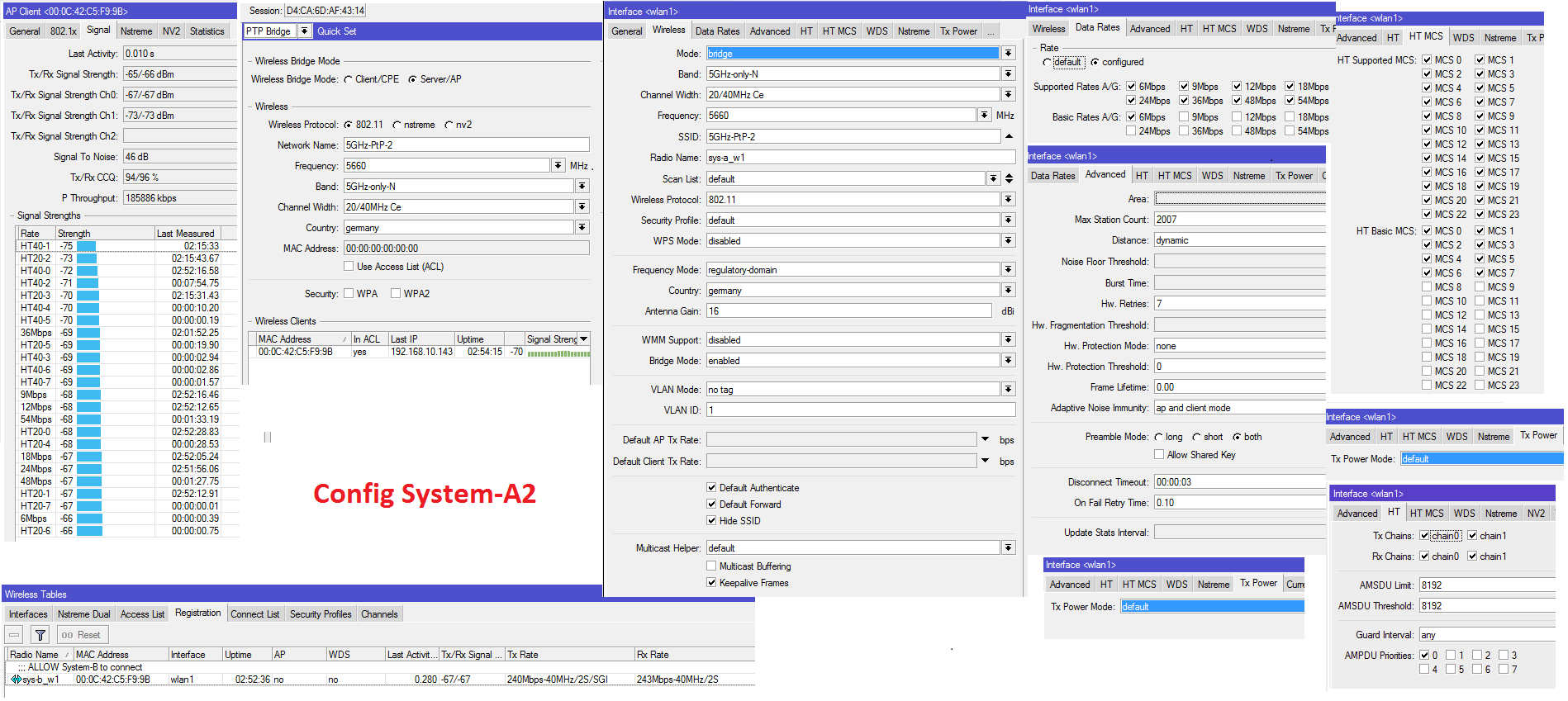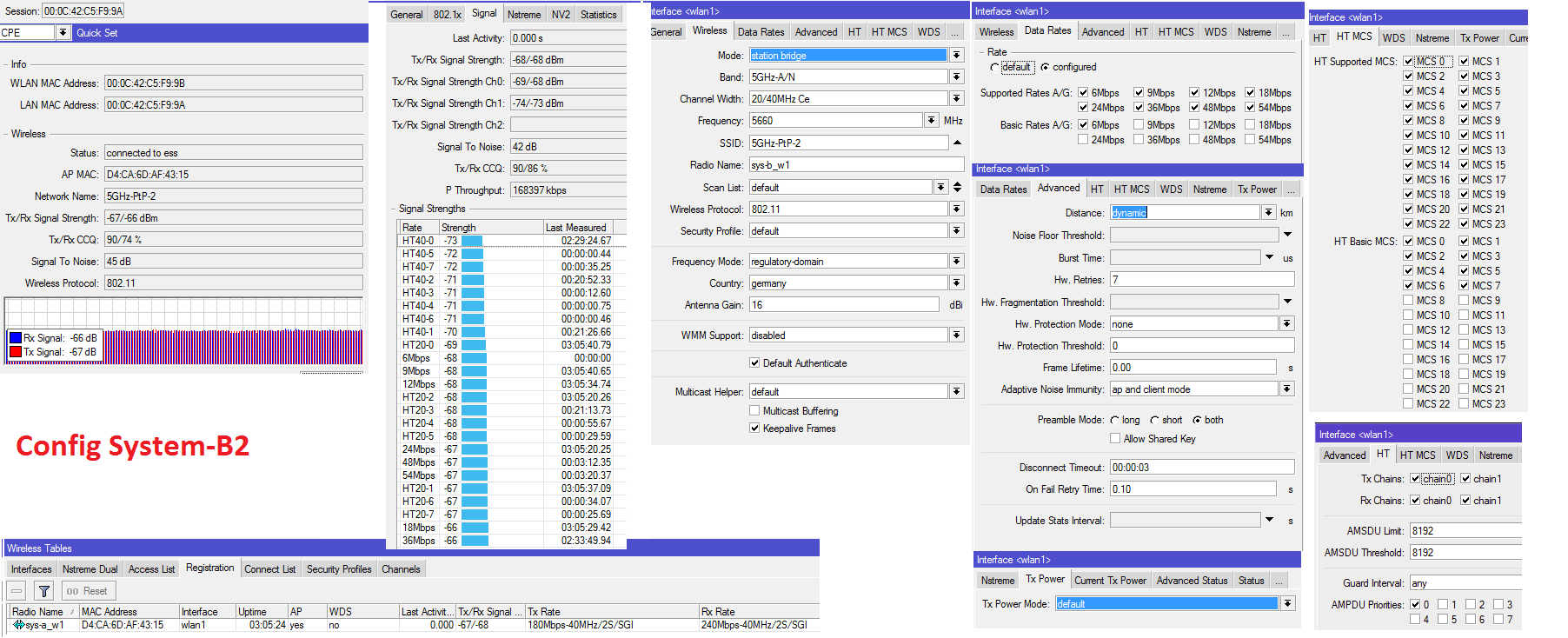and here are the configs
System-A1
[meconet@System-A1] > export
# feb/27/2017 07:46:39 by RouterOS 6.38.1
# software id = D0VD-3T2Y
#
/interface wireless
set [ find default-name=wlan1 ] adaptive-noise-immunity=ap-and-client-mode antenna-gain=16 band=5ghz-onlyn channel-width=20/40mhz-Ce comment="remote LAN behind System-B -> Interface in bridge1" country=germany disabled=no frequency=5560 \
frequency-mode=regulatory-domain hide-ssid=yes ht-supported-mcs=mcs-0,mcs-1,mcs-2,mcs-3,mcs-4,mcs-5,mcs-6,mcs-7 hw-protection-mode=rts-cts mode=bridge multicast-buffering=disabled nv2-cell-radius=10 nv2-preshared-key=\
"XXX" nv2-security=enabled radio-name=sys-a_w1 rate-set=configured rx-chains=0,1 ssid=5GHz-PtP-1 supported-rates-a/g=6Mbps,9Mbps,12Mbps,18Mbps,24Mbps tx-chains=0,1 wireless-protocol=802.11 wps-mode=\
disabled
/interface bridge
add admin-mac=00:0C:42:C5:F9:96 auto-mac=no comment="bridge ether1 & wlan1 transparently" mtu=1500 name=bridge1 protocol-mode=none
/interface ethernet
set [ find default-name=ether1 ] comment="local LAN -> Interface in bridge1"
/interface wireless nstreme
set wlan1 comment="remote LAN behind System-B -> Interface in bridge1" disable-csma=yes enable-nstreme=yes enable-polling=no
/interface wireless manual-tx-power-table
set wlan1 comment="remote LAN behind System-B -> Interface in bridge1"
/interface wireless security-profiles
set [ find default=yes ] supplicant-identity=""
add authentication-types=wpa2-psk management-protection=required management-protection-key="XXXX" mode=dynamic-keys name=wpa2-not_used_for_NV2 supplicant-identity="" wpa2-pre-shared-key=\
"XXX"
/ip ipsec proposal
set [ find default=yes ] enc-algorithms=aes-128-cbc
/system logging action
set 0 memory-lines=500
/tool user-manager customer
set admin access=own-routers,own-users,own-profiles,own-limits,config-payment-gw
/interface bridge port
add bridge=bridge1 interface=ether1
add bridge=bridge1 interface=wlan1
/ipv6 settings
set accept-redirects=no forward=no
/interface wireless access-list
add comment="ALLOW System-B to connect" interface=wlan1 mac-address=D4:CA:6D:AF:43:61 signal-range=-90..120
/ip address
add address=192.168.10.60/24 interface=ether1 network=192.168.10.0
/ip dhcp-client
add comment="management IP" default-route-distance=0 dhcp-options=hostname,clientid interface=bridge1
/ip dns
set servers=192.168.10.4,192.168.10.2
/ip route
add distance=1 gateway=192.168.10.254
/system clock
set time-zone-autodetect=no time-zone-name=Europe/Berlin
/system identity
set name=System-A1
/system lcd
set contrast=0 enabled=no port=parallel type=24x4
/system lcd page
set time disabled=yes display-time=5s
set resources disabled=yes display-time=5s
set uptime disabled=yes display-time=5s
set packets disabled=yes display-time=5s
set bits disabled=yes display-time=5s
set version disabled=yes display-time=5s
set identity disabled=yes display-time=5s
set bridge1 disabled=yes display-time=5s
set wlan1 disabled=yes display-time=5s
set ether1 disabled=yes display-time=5s
/system leds
set 0 interface=wlan1
/system logging
add topics=wireless
add topics=interface
add topics=account
add topics=event
add topics=system
add topics=state
/system note
set note="System information: RouterBOARD 911G-5HPnD, S/N 4A440118A121, SW-ID D0VD-3T2Y"
/system routerboard settings
set init-delay=0s
/tool bandwidth-server
set enabled=no
/tool graphing interface
add interface=bridge1
add interface=wlan1
add interface=ether1
/tool graphing resource
add
/tool mac-server
set [ find default=yes ] disabled=yes
add interface=bridge1
/tool mac-server mac-winbox
set [ find default=yes ] disabled=yes
add interface=bridge1
/tool mac-server ping
set enabled=no
/tool user-manager database
set db-path=user-manager
System-B1
[meconet@System-B1] > export
# feb/27/2017 07:00:37 by RouterOS 6.38.1
# software id = 91GZ-ITF1
#
/interface wireless
set [ find default-name=wlan1 ] adaptive-noise-immunity=ap-and-client-mode antenna-gain=16 band=5ghz-a/n channel-width=20/40mhz-Ce comment="remote LAN behind System-A -> Interface in bridge1" country=germany default-forwarding=no disabled=no \
frequency=auto frequency-mode=regulatory-domain ht-supported-mcs=mcs-0,mcs-1,mcs-2,mcs-3,mcs-4,mcs-5,mcs-6,mcs-7 hw-protection-mode=rts-cts mode=station-bridge multicast-buffering=disabled nv2-preshared-key=\
"XXX" nv2-security=enabled radio-name=sys-b_w1 rate-set=configured rx-chains=0,1 ssid=5GHz-PtP-1 tx-chains=0,1 wireless-protocol=802.11
/interface bridge
add admin-mac=D4:CA:6D:AF:43:60 auto-mac=no comment="bridge ether1 & wlan1 transparently" mtu=1500 name=bridge1 protocol-mode=none
/interface ethernet
set [ find default-name=ether1 ] comment="local LAN -> Interface in bridge1"
/interface wireless nstreme
set wlan1 comment="remote LAN behind System-A -> Interface in bridge1" enable-nstreme=yes
/interface wireless manual-tx-power-table
set wlan1 comment="remote LAN behind System-A -> Interface in bridge1"
/ip neighbor discovery
set ether1 discover=no
set wlan1 discover=no
/interface wireless security-profiles
set [ find default=yes ] supplicant-identity=""
add authentication-types=wpa2-psk management-protection=required management-protection-key="XXXX" mode=dynamic-keys name=wpa2-not_used_for_NV2 supplicant-identity="" wpa2-pre-shared-key=\
"XXX"
/ip dhcp-server
add interface=bridge1 lease-time=3d name=dhcp1
/ip ipsec proposal
set [ find default=yes ] enc-algorithms=aes-128-cbc
/system logging action
set 0 memory-lines=500
/tool user-manager customer
set admin access=own-routers,own-users,own-profiles,own-limits,config-payment-gw
/interface bridge port
add bridge=bridge1 interface=ether1
add bridge=bridge1 interface=wlan1
/interface wireless connect-list
add comment="ALLOW connect to System-A" interface=wlan1 mac-address=00:0C:42:C5:F9:97 security-profile=default signal-range=-90..120 ssid=5GHz-PtP-1 wireless-protocol=tdma
/ip address
add address=192.168.10.61/24 interface=ether1 network=192.168.10.0
/ip dhcp-client
add comment="management IP" dhcp-options=hostname,clientid interface=bridge1
/ip dns
set servers=192.168.10.4,192.168.10.2
/ip route
add distance=1 gateway=192.168.10.254
/system clock
set time-zone-autodetect=no time-zone-name=Europe/Berlin
/system identity
set name=System-B1
/system lcd
set contrast=0 enabled=no port=parallel type=24x4
/system lcd page
set time disabled=yes display-time=5s
set resources disabled=yes display-time=5s
set uptime disabled=yes display-time=5s
set packets disabled=yes display-time=5s
set bits disabled=yes display-time=5s
set version disabled=yes display-time=5s
set identity disabled=yes display-time=5s
set bridge1 disabled=yes display-time=5s
set wlan1 disabled=yes display-time=5s
set ether1 disabled=yes display-time=5s
/system leds
set 0 interface=wlan1
/system logging
add topics=wireless
add topics=interface
add topics=account
add topics=event
add topics=system
add topics=state
/system note
set note="System information: RouterBOARD 911G-5HPnD, S/N 4A4402789274, SW-ID 91GZ-ITF1"
/system routerboard settings
set init-delay=0s
/tool bandwidth-server
set authenticate=no
/tool graphing interface
add interface=bridge1
add interface=wlan1
add interface=ether1
/tool graphing resource
add
/tool mac-server
set [ find default=yes ] disabled=yes
add interface=bridge1
/tool mac-server mac-winbox
set [ find default=yes ] disabled=yes
add interface=bridge1
/tool mac-server ping
set enabled=no
/tool user-manager database
set db-path=user-manager
System-A2
[meconet@System-A2] > export
# jan/05/2002 23:38:20 by RouterOS 6.38.1
# software id = 8PIF-A7XZ
#
/interface wireless
set [ find default-name=wlan1 ] adaptive-noise-immunity=ap-and-client-mode antenna-gain=16 band=5ghz-onlyn channel-width=20/40mhz-Ce comment="remote LAN behind System-B -> Interface in bridge1" country=germany disabled=no frequency=5660 \
frequency-mode=regulatory-domain hide-ssid=yes ht-supported-mcs=mcs-0,mcs-1,mcs-2,mcs-3,mcs-4,mcs-5,mcs-6,mcs-7 hw-protection-mode=rts-cts mode=bridge multicast-buffering=disabled nv2-cell-radius=10 nv2-preshared-key=\
"XXX" nv2-security=enabled radio-name=sys-a_w1 rate-set=configured rx-chains=0,1 ssid=5GHz-PtP-2 supported-rates-a/g=6Mbps,9Mbps,12Mbps,18Mbps,24Mbps tx-chains=0,1 wireless-protocol=802.11 wps-mode=\
disabled
/interface bridge
add admin-mac=D4:CA:6D:AF:43:14 auto-mac=no comment="bridge ether1 & wlan1 transparently" mtu=1500 name=bridge1 protocol-mode=none
/interface ethernet
set [ find default-name=ether1 ] comment="local LAN -> Interface in bridge1"
/interface wireless nstreme
set wlan1 comment="remote LAN behind System-B -> Interface in bridge1" disable-csma=yes enable-nstreme=yes enable-polling=no
/interface wireless manual-tx-power-table
set wlan1 comment="remote LAN behind System-B -> Interface in bridge1"
/interface wireless security-profiles
set [ find default=yes ] supplicant-identity=""
add authentication-types=wpa2-psk management-protection=required management-protection-key="XXXX" mode=dynamic-keys name=wpa2-not_used_for_NV2 supplicant-identity="" wpa2-pre-shared-key=\
"XXX"
/ip ipsec proposal
set [ find default=yes ] enc-algorithms=aes-128-cbc
/system logging action
set 0 memory-lines=500
/tool user-manager customer
set admin access=own-routers,own-users,own-profiles,own-limits,config-payment-gw
/interface bridge port
add bridge=bridge1 interface=ether1
add bridge=bridge1 interface=wlan1
/interface wireless access-list
add comment="ALLOW System-B to connect" interface=wlan1 mac-address=00:0C:42:C5:F9:9B vlan-mode=no-tag
/ip address
add address=192.168.10.62/24 interface=ether1 network=192.168.10.0
/ip dhcp-client
add comment="management IP" dhcp-options=hostname,clientid interface=bridge1
/ip dns
set servers=192.168.10.4,192.168.10.2
/ip route
add distance=1 gateway=192.168.10.254
/system clock
set time-zone-autodetect=no time-zone-name=Europe/Berlin
/system identity
set name=System-A2
/system lcd
set contrast=0 enabled=no port=parallel type=24x4
/system lcd page
set time disabled=yes display-time=5s
set resources disabled=yes display-time=5s
set uptime disabled=yes display-time=5s
set packets disabled=yes display-time=5s
set bits disabled=yes display-time=5s
set version disabled=yes display-time=5s
set identity disabled=yes display-time=5s
set bridge1 disabled=yes display-time=5s
set wlan1 disabled=yes display-time=5s
set ether1 disabled=yes display-time=5s
/system leds
set 0 interface=wlan1
/system logging
add topics=wireless
add topics=interface
add topics=account
add topics=event
add topics=system
add topics=state
/system note
set note="System information: RouterBOARD 911G-5HPnD, S/N 4A4402DC66B6, SW-ID 8PIF-A7XZ"
/system routerboard settings
set init-delay=0s
/tool bandwidth-server
set enabled=no
/tool graphing interface
add interface=bridge1
add interface=wlan1
add interface=ether1
/tool graphing resource
add
/tool mac-server
set [ find default=yes ] disabled=yes
add interface=bridge1
/tool mac-server mac-winbox
set [ find default=yes ] disabled=yes
add interface=bridge1
/tool mac-server ping
set enabled=no
/tool user-manager database
set db-path=user-manager
System-B2
[meconet@System-B2] > export
# jan/07/2002 20:00:25 by RouterOS 6.38.1
# software id = F2HH-TJ8P
#
/interface wireless
set [ find default-name=wlan1 ] adaptive-noise-immunity=ap-and-client-mode antenna-gain=16 band=5ghz-a/n channel-width=20/40mhz-Ce country=germany disabled=no frequency=5660 frequency-mode=regulatory-domain ht-supported-mcs=\
mcs-0,mcs-1,mcs-2,mcs-3,mcs-4,mcs-5,mcs-6,mcs-7 mode=station-bridge multicast-buffering=disabled nv2-preshared-key="XXX" nv2-security=enabled radio-name=sys-b_w1 rate-set=configured rx-chains=0,1 ssid=\
5GHz-PtP-2 supported-rates-a/g=6Mbps,9Mbps,12Mbps,18Mbps,24Mbps tx-chains=0,1 wireless-protocol=802.11
/interface bridge
add name=bridge1 protocol-mode=none
/interface wireless nstreme
set wlan1 enable-nstreme=yes
/interface wireless security-profiles
set [ find default=yes ] supplicant-identity=meconet
/tool user-manager customer
set admin access=own-routers,own-users,own-profiles,own-limits,config-payment-gw
/interface bridge port
add bridge=bridge1 interface=ether1
add bridge=bridge1 interface=wlan1
/interface wireless connect-list
add comment="Allow Connect System A" interface=wlan1 mac-address=D4:CA:6D:AF:43:15 security-profile=default ssid=5GHz-PtP-2 wireless-protocol=tdma
/ip address
add address=192.168.10.63/24 interface=ether1 network=192.168.10.0
/ip dhcp-client
add dhcp-options=hostname,clientid interface=bridge1
/ip dns
set servers=192.168.10.4,192.168.10.2
/ip route
add distance=1 gateway=192.168.10.254
/system identity
set name=System-B2
/system lcd
set contrast=0 enabled=no port=parallel type=24x4
/system lcd page
set time disabled=yes display-time=5s
set resources disabled=yes display-time=5s
set uptime disabled=yes display-time=5s
set packets disabled=yes display-time=5s
set bits disabled=yes display-time=5s
set version disabled=yes display-time=5s
set identity disabled=yes display-time=5s
set bridge1 disabled=yes display-time=5s
set wlan1 disabled=yes display-time=5s
set ether1 disabled=yes display-time=5s
/system note
set note="System information: RouterBOARD 911G-5HPnD, S/N 4A440118A12D, SW-ID F2HH-TJ8P"
/system routerboard settings
set init-delay=0s
/tool user-manager database
set db-path=user-manager