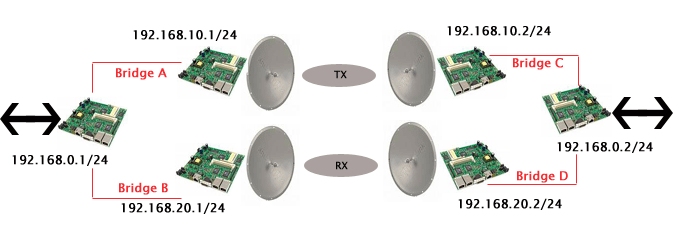Mon Nov 17, 2014 6:50 pm
You purchased more hardware than is needed. The easiest method to do what you want is to use two simple point to point links and in each building use LAG/LACP/etherchannel/your favorite flavor of link aggregation to bond the two links together, preferably with something that supports ULD so that if a radio link goes down the switches will drop the link rather than queuing traffic because the local ethernet interface is still up.
Conversely, you can go the more difficult approach (which you pictured) and set up VRRP on each of the local 2011s and do your own link aggregation. I've done it before and it does work, but it isn't the fastest when you have a link problem, specifically if you drop to low rates. Given your distance, you should be able to set rather high minimum rates that will support good throughput.
Keep in mind that using either of these methods still limits the maximum useable throughput to that of a single link. Depending on how you establish your aggregation, either mac or ip hashing can be used to split traffic. You also will not have full duplex. Had you purchased different hardware you could have approached pseudo full duplex with a dual nstreme link, which is close, but is not full duplex. Most customers prefer to have two aggregated links that can still serve data if one fails. Using dual nstreme means that if any single component fails the whole setup goes down.
I'm a big fan of Mikrotik, but if you truly need full duplex, or sub-millisecond latency, then you should be looking at an appropriate solution. They do exist for the same money you have invested already, albeit in smaller packages with simpler deployment.