Re: Show us your map
Hi all, here's our hotel hotspot network:
You do not have the required permissions to view the files attached to this post.
-

-
Engkhalid78
just joined
- Posts: 1
- Joined:
Re: Show us your map
Hi IT Professionals,
Kindly I need to know if I can run the Dude software just under a domain, without installing the mickroTik, and please advise if it shouldn be run in server, or client, as I tried to run the Dude, but getting nothing, Please I need to get the map of my network.
Thanks in advance,
Khalid.
Kindly I need to know if I can run the Dude software just under a domain, without installing the mickroTik, and please advise if it shouldn be run in server, or client, as I tried to run the Dude, but getting nothing, Please I need to get the map of my network.
Thanks in advance,
Khalid.
Re: Show us your map
you don't need to install mikrotik routeros, to run the dude. it's a simple windows program.
Re: Show us your map
Some customized probes used in this map:
Voice / Speak Alert on various target / devices down/up events
NOC Room temperature (It alerts when temperature goes above 25)
Vmware ESXi 4.0 Guest VM Power ON/Shutdown from Dude using Tool Menu with customized scripts*
UPS Load / Voltages / UPS Internal Temperature
IBM Lotus Number of Mail Waiting / DB Connected Users / Availability Index
HP Printers Toner Remaining in %
No. of Connected Users on each A.P
Disk Free/Total Statics, Alerts when Specified partition goes above 90%
Disk Read/Write Monitoring / Alert
High Memory Monitoring Alert
Windows Service Monitor on SAP Servers
Cisco ASA / Switches CPU Load/ Up-time / Temperature
Cisco Access Point Active Connected Users
Wireless Link Usage Monitoring
Internet / LAN Link Monitor, If the link is in full utilization i.e 4mb, the link color changes to Orange, indicating Load on the link. very useful to monitor load.
Mikrotik’s “The DUDE” LIVE Monitoring System , It shows Live View of all devices and server’s on screen, Auto Refreshes at defined intervals,
GREEN icon shows target is Active & Healthy,
ORANGE shows one or more probes failed to poll query any specific counter/oid,
RED means the target device is not reachable via network or powered off.
With some my of my Customized Advance Monitoring Probes Like UPS Temperature, KESC Voltages IN , NOC Room Temperature, HDD Monitor, I have also made some Custom Alerts, For Example if NOC Room Temperature Goes above 25 Degree, It will show Visual Alert, Email or SMS. or if D: drive space on mail server goes above 80% it will alert me, If a targeted service on specific server stop, it visually alerts. Voice Speak Alert for various counters.
Very good and advance Monitoring System, It can Shutdown and POWER ON any system on MAP using tools and custom scripts, Also I have added some customize tools/scripts to run on target device using custom command , added in tool menu.
We call it CNMS, Centralized Network Monitoring System
Thanks to Mikrotik DUDE
Voice / Speak Alert on various target / devices down/up events
NOC Room temperature (It alerts when temperature goes above 25)
Vmware ESXi 4.0 Guest VM Power ON/Shutdown from Dude using Tool Menu with customized scripts*
UPS Load / Voltages / UPS Internal Temperature
IBM Lotus Number of Mail Waiting / DB Connected Users / Availability Index
HP Printers Toner Remaining in %
No. of Connected Users on each A.P
Disk Free/Total Statics, Alerts when Specified partition goes above 90%
Disk Read/Write Monitoring / Alert
High Memory Monitoring Alert
Windows Service Monitor on SAP Servers
Cisco ASA / Switches CPU Load/ Up-time / Temperature
Cisco Access Point Active Connected Users
Wireless Link Usage Monitoring
Internet / LAN Link Monitor, If the link is in full utilization i.e 4mb, the link color changes to Orange, indicating Load on the link. very useful to monitor load.
Mikrotik’s “The DUDE” LIVE Monitoring System , It shows Live View of all devices and server’s on screen, Auto Refreshes at defined intervals,
GREEN icon shows target is Active & Healthy,
ORANGE shows one or more probes failed to poll query any specific counter/oid,
RED means the target device is not reachable via network or powered off.
With some my of my Customized Advance Monitoring Probes Like UPS Temperature, KESC Voltages IN , NOC Room Temperature, HDD Monitor, I have also made some Custom Alerts, For Example if NOC Room Temperature Goes above 25 Degree, It will show Visual Alert, Email or SMS. or if D: drive space on mail server goes above 80% it will alert me, If a targeted service on specific server stop, it visually alerts. Voice Speak Alert for various counters.
Very good and advance Monitoring System, It can Shutdown and POWER ON any system on MAP using tools and custom scripts, Also I have added some customize tools/scripts to run on target device using custom command , added in tool menu.
We call it CNMS, Centralized Network Monitoring System
Thanks to Mikrotik DUDE
You do not have the required permissions to view the files attached to this post.
Last edited by aacable on Wed Jul 25, 2012 6:49 pm, edited 6 times in total.
-

-
americanmcneil
newbie
- Posts: 25
- Joined:
- Location: Wilmington, NC, USA
- Contact:
Re: Show us your map
Here is one of our maps. Its not as creative as some but it makes sense to us and that's all that matters! 
You do not have the required permissions to view the files attached to this post.
Re: Show us your map
A little part of network.
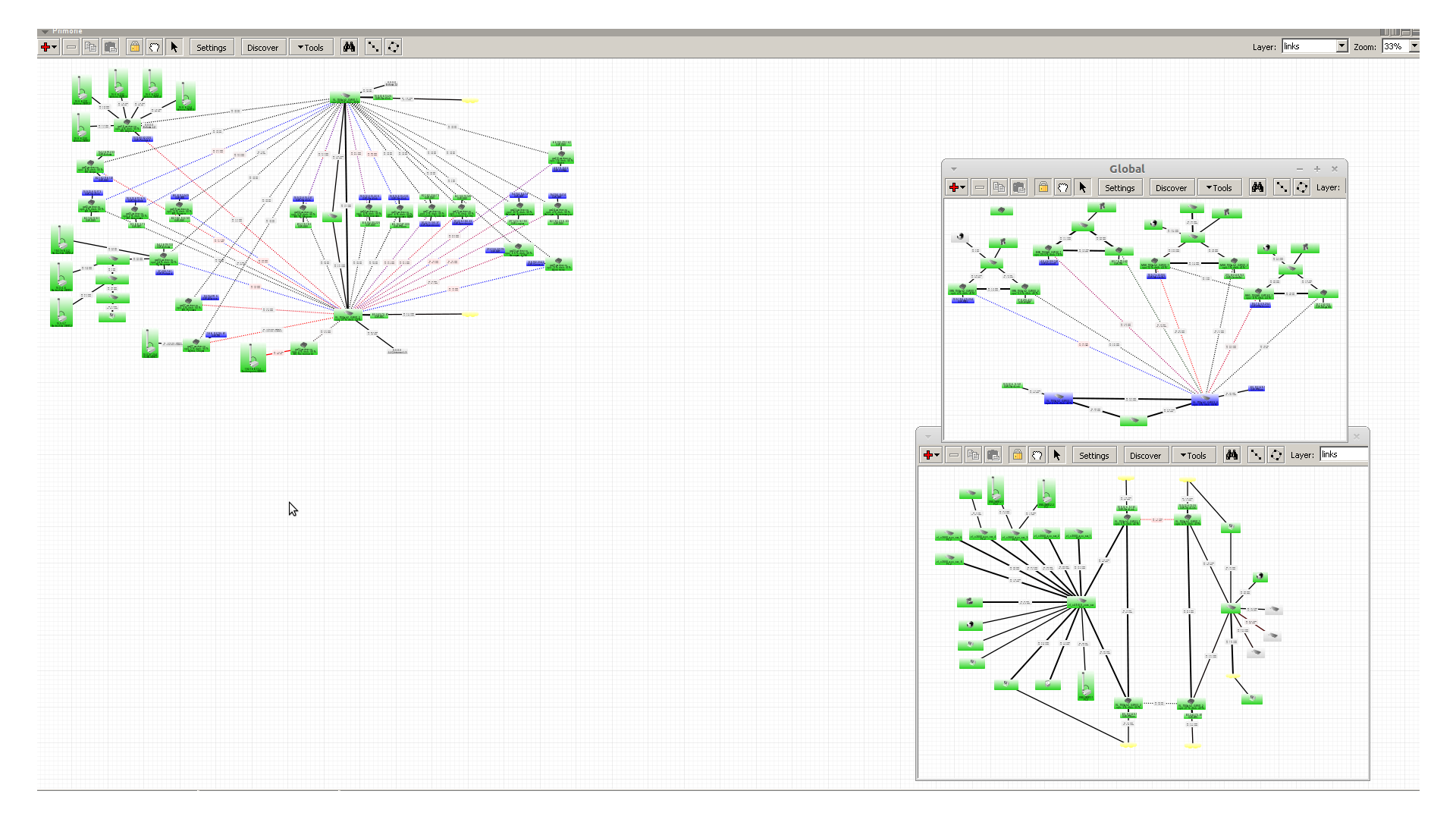
Over 600 routers, over 1500 snmp links.
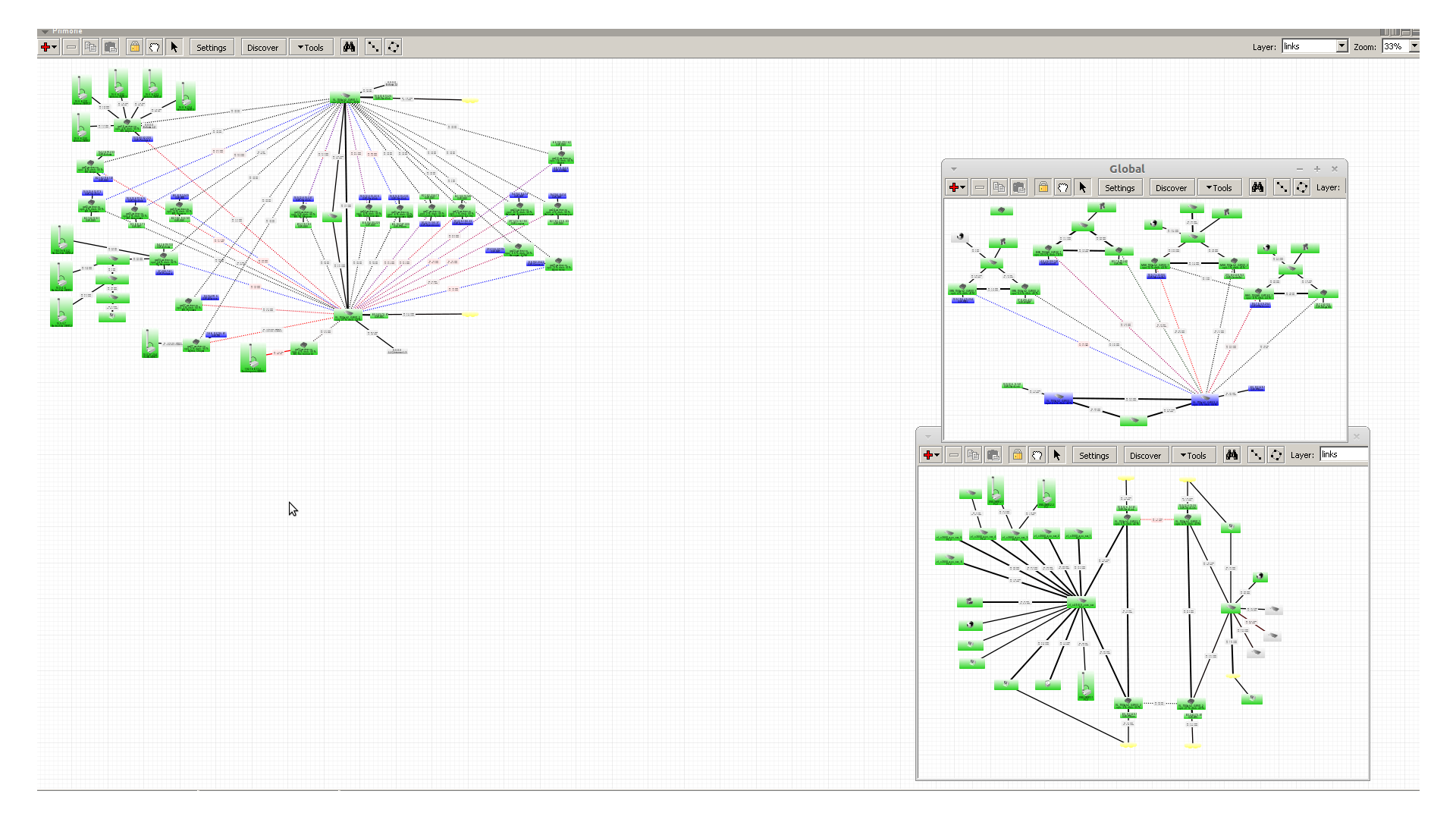
Over 600 routers, over 1500 snmp links.
Re: Show us your map
Hi all!
I don't understand - are you add all links between network devices manually?
When I run discovery, all devices are connected to IP clouds.
I don't understand - are you add all links between network devices manually?
When I run discovery, all devices are connected to IP clouds.
Re: Show us your map
this
You do not have the required permissions to view the files attached to this post.
Re: Show us your map
You do not have the required permissions to view the files attached to this post.
Re: Show us your map
I tried The Dude a couple times a few years ago, but at the time it really didn't get me as jazzed up as I was hoping. I recently tried it again less than two weeks ago and am blown away by how awesome this software is! I just spent a little over a week building out our network here, and I look forward to tweaking it more in the weeks to come. I'm including a low res screenshot of it so you can get the gist of the size of our network, and how awesome The Dude was in enabling me to build a visual layout of everything.
You do not have the required permissions to view the files attached to this post.
Re: Show us your map
Bump
You do not have the required permissions to view the files attached to this post.
Who is online
Users browsing this forum: No registered users and 69 guests



