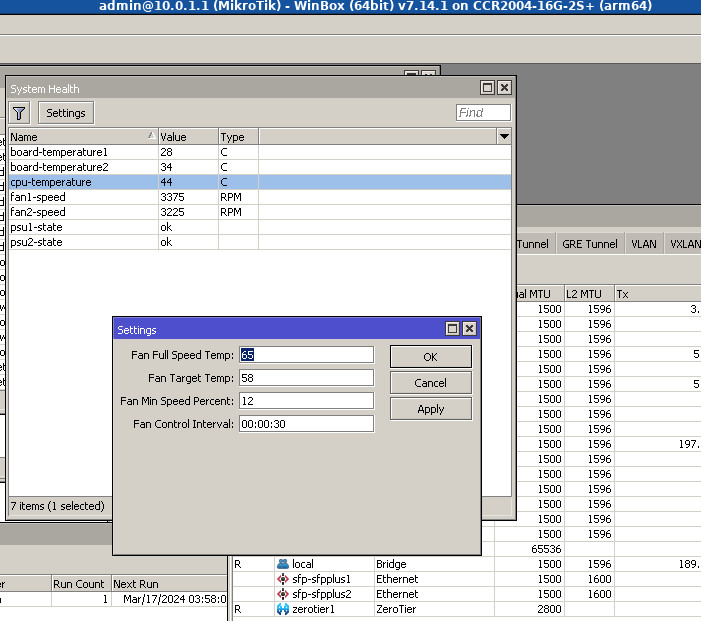Hi everyone,
I've recently encountered an issue with my Mikrotik CCR2004-16G-2S+ since the last update to version 7.14.1. Prior to this update, the fans would operate intermittently, which seemed normal and efficient. However, after updating, I've noticed that the fans are now running continuously, without any breaks.
Is anyone else experiencing this issue? Is there a known problem with the latest update that could be causing this change in fan behavior? Additionally, if there's a setting or configuration that I might have overlooked that could resolve this, I would greatly appreciate any guidance on how to adjust it.
Thank you in advance for your help and suggestion.