i have probably easy problem, but i can't solve it myself. Im looked on the forum similar problem but i can't find any working solution for me.
I have MT router (10.10.10.1, network 10.10.10.0/24) and my own NAS server (10.10.10.2). All working fine, if i don't using WireGuard connection to other location.
I sometimes need to use WireGuard VPN connection to connect to the other LAN in other localization for work. After i set up a WireGuard connection i can access remote LAN (Router - also MT, NAS server and other client's). But after im connected to the WireGuard VPN i cannot access my local NAS Server.
What firewall rule (or something else) i need to setup on remote router to allow VPN users to reach their own LAN? I have admin rights for their MT router.
Network diagram how its look now
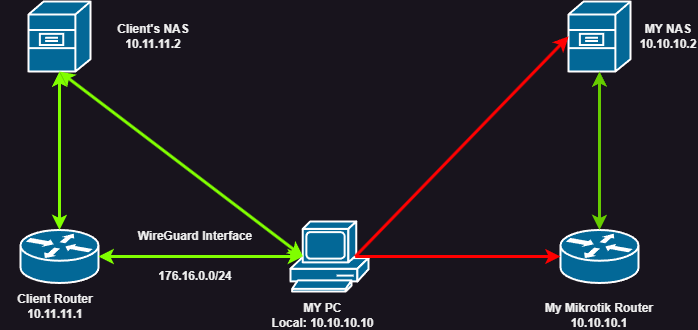
How its should work after WireGuard conneciotns
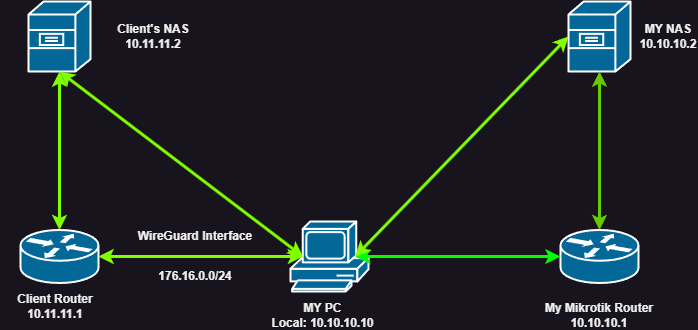
Do you have any kind solution for this problem?

