Network drawing program, what are you using?
For now i use the online draw.io same as app.diagrams.net, newer liked it:-(
Or just my pencil:-)
Looking for a free and light one, windows or online without any account.
Network drawing program, what are you using?
For now i use the online draw.io same as app.diagrams.net, newer liked it:-(
Or just my pencil:-)
Looking for a free and light one, windows or online without any account.
Depends a lot on what you want to draw. I use just “Friendly Pinger” as simple drawing tool , as MS Visio is too expensive.
It’s only a simple mapping tool. (Supposed to collect data IRL).
.

I use draw.io too..
Hi, try draw.io and u can add ur own custom symbols
Our network engineering/arch team uses lucidchart which is fantastic and similar to draw.io. We still use Visio occasionally but typically as needed for a client.
Here is an example of a drawing I created with Lucidchart.
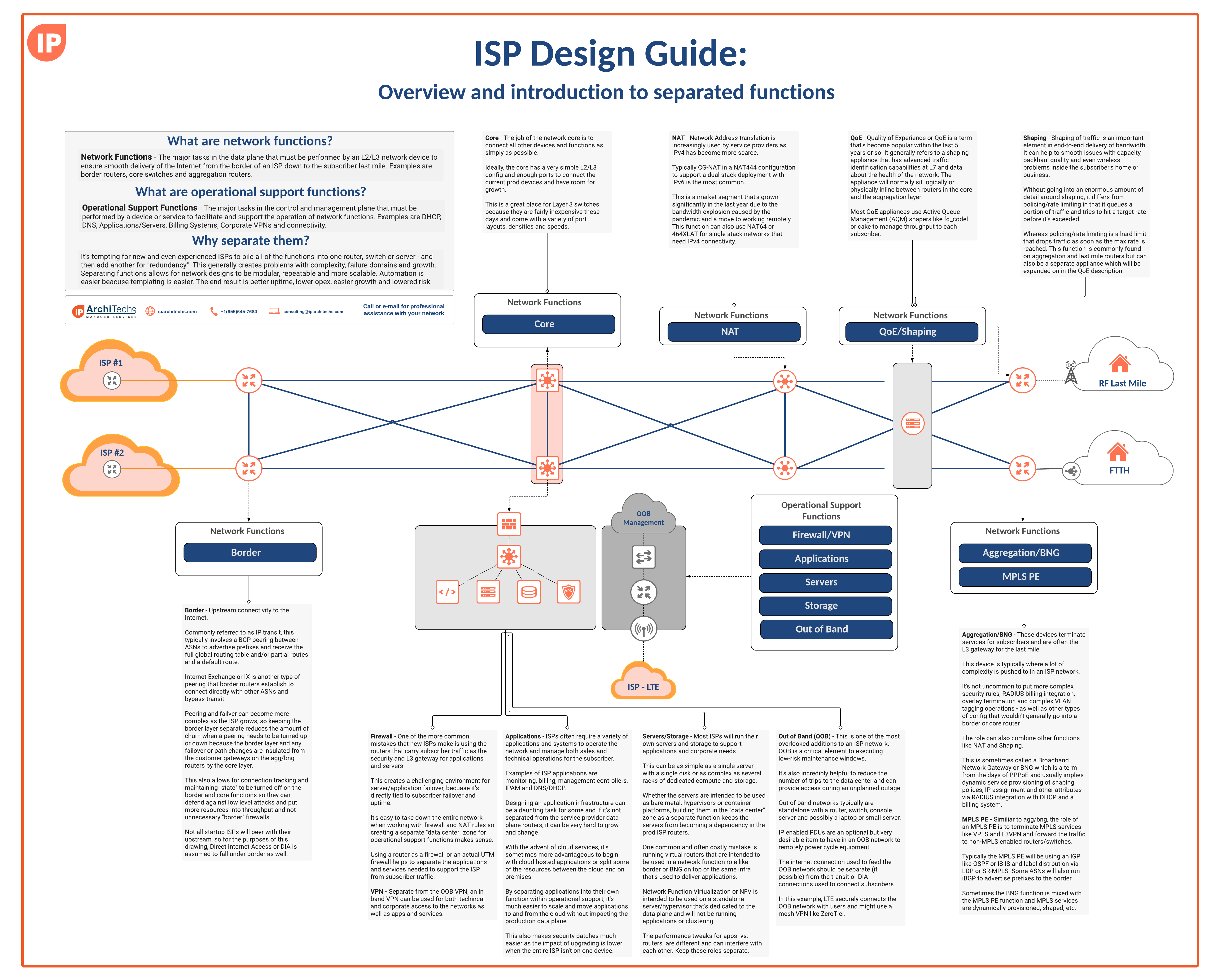
Visio can be used like this:
.

Also the EVE NG is a cool tool. It not just draw your config, but it s actual Mikrotik Router / Cisco or other that do works and can be configured.
Free version have some limitation. (Speed/number of nodes)
.

Kewl Jotne, if I need something whipped Up I know who to contact. ![]()
Here is another from EVE NG (paid version), taken from the Network Bergs lab.
All is working as an ISP with BGP ++
.

Link to source:
https://www.youtube.com/watch?v=_e1Fdvcd-P4
Hi, I saw your comment, and you are suggesting someone try to use some custom symbols, so, I want to help them, i will suggest you, if you want to generate custom symbols, you can easily copy and make your own symbols, so, I think it is easy to process. Try to use fbsymbols
Fyi, draw.io is renamed to diagrams.net. Btw @IPANetEngineer and @Jotne, professional top notch network diagrams!
I use yed (https://www.yworks.com/products/yed) with the “Network Topology Icons for yEd” (https://github.com/danger89/yEd_cisco_network_icons).
Hi Larsa can you breakdown the difference between these two, saw your post.
https://drawio-app.com/product/
https://www.diagrams.net/
The drawio app seems to be the old program but marketed differently… ie is it trustworthy…?
For readers keep a list of drawing apps on this article. (new— added yed)
https://forum.mikrotik.com/viewtopic.php?t=182601
Hi,
they are actually the same and this is the reason for renaming the project:
https://www.diagrams.net/blog/move-diagrams-net :
draw.io will slowly transition to become diagrams.net during 2020 for security reasons. Nothing will change for you, apart from seeing a different URL and logo. > www.draw.io > will continue to serve the application correctly, we won’t even redirect you.
[..]
There are two major problems with .io domains:The first is that the islands which should own the domain suffix, don’t, thanks to a wonderful piece of modern day British Imperialism. If you ever feel the need to donate to us, please give it to a more worthy cause.
Secondly, there was a security issue with the .io domain. In 2017, a researcher managed to take control of four of the seven authoritative name servers for the .io domain. We accept that mistakes can happen, strong processes limit the chances of them happening, but they still can.
They have my trust and I am using their SW since many years, also professionally.
W
AutoCAD
Nothing automatic about it related to building a network specific drawing.
They are legit and the different versions are/were basically the same. The main reason for the name change from “draw.io” to “diagrams.net” was due to a security and ethics controversy regarding the .io domain:
For larger projects, usually AutoCAD 3D or Bluebeam Revu.
I most cases we’re using plugins/add-ons for automatic material usage and cost calculation that is easily integrated with Building Information Modeling (BIM) systems. When you have access to a complete set of symbols (including unit prices) for network equipment, sockets, cables, etc, it’s quite easy to generate a BOM and related purchase order.
Diagrams.net (aka draw.io) is a very powerful program, but it takes a while to learn. And many of the tutorials are not for network diagramming.
One big advantage of it is that it runs on just about anything, including your browser. Some features work better when installed instead of using the web version, but they all use the same saved format.
Tom Lawrence has several youtube videos where he explains why he uses it.
Getting Started With The Open Source & Free Diagram tool Diagrams.NET (Apr 2, 2020)
These New Features Make The Best Diagramming Tool “Diagrams.net” Even Better! (Nov 12, 2021)
For someone that just wants to make a diagram to upload with a question, even paint will work, or taking a photo of a hand drawn sketch.
For more professional use, diagram.net has many more features, and the diagrams are much easier to change than with paint.
Visio is still the defacto diagramming tool, but diagrams.net is trying to take over that role. You can supposedly import a .vsd file into the diagrams.net desktop and convert. As with any conversion, some freatures will probably not transfer in tack.
Also, to use add-ons you also need Visio Pro which is still quite expensive as well as the cost of the extensions. The big advantage of diagrams.net is that it’s web-based and free of charge.
I use LibreOffice Draw. Is is manual, yes, but I end up with some sweet looking documentation that someone behind me will understand.
Many stencils are available online to make it simpler, but as for the CCR, I just pulled the image from Mikrotik’s website.

Nice!