Hello
I have set up a Usermanager and Hotspot solution.
ROS 4.4 and Usermanager test 4.4
It works great, stable and fine.
But some of the hotspotusers have more than one Computer that they want to use simultaneously.
I then try to set shared users in user manager to 2, but still they can only logg in once.
How do I solve this?
Re: Usermanager, Hotspot, shared users
We have tested multiple users, it work fine. Perhaps you can send us database backup to support@mikrotik.com.
Re: Usermanager, Hotspot, shared users
Could it be a setting in hotspot, radius etc that makes this happen?
Re: Usermanager, Hotspot, shared users
Hi,Hello
I then try to set shared users in user manager to 2
How to set share user in UM?
please kindly advice me.
Re: Usermanager, Hotspot, shared users
eigza, it is possible with 'usermanager test' package. where you can specify shared user option for users.
Re: Usermanager, Hotspot, shared users
Hello ,I am having th same problem.
I am having a RB1000 running ROS 4.6 and UM 4.6 package installed.I am unable to create shared users,I dont even see an option for it the 'add user' menu.
However in the Hotspot user profiles,there is a shared users option,is there any such thing in user manager?
One more thing,shared user is similiar to multi-sessions right?Same username and pwd can be used simultaneously?
I am having a RB1000 running ROS 4.6 and UM 4.6 package installed.I am unable to create shared users,I dont even see an option for it the 'add user' menu.
However in the Hotspot user profiles,there is a shared users option,is there any such thing in user manager?
One more thing,shared user is similiar to multi-sessions right?Same username and pwd can be used simultaneously?
Re: Usermanager, Hotspot, shared users
Hello ,I am having th same problem.
I am having a RB1000 running ROS 4.6 and UM 4.6 package installed.I am unable to create shared users,I dont even see an option for it the 'add user' menu.
However in the Hotspot user profiles,there is a shared users option,is there any such thing in user manager?
One more thing,shared user is similiar to multi-sessions right?Same username and pwd can be used simultaneously?
1. create a user profile in /hotspot user profile, i.e 2users and set the "shared users" as you desire.
2. log on to usermanager GUI, edit/create user and set group=2users (i.e the profile create in #1 above)
This procedure applies to the stable usermanager not usermanager-test package.
In the usermanager-test package you can specify shared users directly under the constraints tab when you create users.
Re: Usermanager, Hotspot, shared users
sohaiba, use package from here,
http://forum.mikrotik.com/viewtopic.php?f=10&t=35718
Yes, HotSpot shared-users specifies how many users can be authenticated by the same login/password simultaneously.
http://forum.mikrotik.com/viewtopic.php?f=10&t=35718
Yes, HotSpot shared-users specifies how many users can be authenticated by the same login/password simultaneously.
Re: Usermanager, Hotspot, shared users
Hi,
I found the solution for Mikrotik User Manager v5.4 - Number of Shared User.
It already mentioned before by skillful
Thanks skillful - take quite sometime to figure it out.
1. IP > Hotspot > User Profiles
Create IP Hotspot User Profiles
Example: 2 Shared User
Add new Profiles; ie "2User" as the Profile name
and set 2 on "Shared Users"
2. Mikrotik User Manager > Profiles > Limitation
Create Limitations on User Manager
Add new limitation name ie. "D/L 384/128 2 Shared"
and please look for the "Constraints > Group Name".
Please fill the Group Name exactly the same with the "IP > Hotspot > User Profiles" that you just create in number 1.
In this example, please fill the Group Name with "2User"
3. "Mikrotik User Manager > Profiles"
Create New Profile as you wish and add the limitation "Users - 2 Shared User"
or
Assign the Limitation "Users - 2 Shared User" to the previous created profiles
ie. Profiles Name: "Users 384K - 2 Shared"
4. "Mikrotik User Manager > Users"
Create a new user with the active profile "Users 384K - 2 Shared"
or
Assign the Profile "Users 384K - 2 Shared" to the previous created users I already test using 2 shared users and unlimited shared users.
The Main Key of success is "IP > Hotspot > User Profile > Name" = "User Manager > Profiles > Limitation > Constraint > Group Name"
Have fun.
I found the solution for Mikrotik User Manager v5.4 - Number of Shared User.
It already mentioned before by skillful
Thanks skillful - take quite sometime to figure it out.
1. IP > Hotspot > User Profiles
Create IP Hotspot User Profiles
Example: 2 Shared User
Add new Profiles; ie "2User" as the Profile name
and set 2 on "Shared Users"
2. Mikrotik User Manager > Profiles > Limitation
Create Limitations on User Manager
Add new limitation name ie. "D/L 384/128 2 Shared"
and please look for the "Constraints > Group Name".
Please fill the Group Name exactly the same with the "IP > Hotspot > User Profiles" that you just create in number 1.
In this example, please fill the Group Name with "2User"
3. "Mikrotik User Manager > Profiles"
Create New Profile as you wish and add the limitation "Users - 2 Shared User"
or
Assign the Limitation "Users - 2 Shared User" to the previous created profiles
ie. Profiles Name: "Users 384K - 2 Shared"
4. "Mikrotik User Manager > Users"
Create a new user with the active profile "Users 384K - 2 Shared"
or
Assign the Profile "Users 384K - 2 Shared" to the previous created users I already test using 2 shared users and unlimited shared users.
The Main Key of success is "IP > Hotspot > User Profile > Name" = "User Manager > Profiles > Limitation > Constraint > Group Name"
Have fun.
You do not have the required permissions to view the files attached to this post.
Re: Usermanager, Hotspot, shared users
Edit :
For me it was not working userman with shared users ... I was try all posible combinations ... including this one ...
Router is always disconect first user then in secound login atempt user can login ...
LOG:
hotspot,info,debug xxx (192.168.3.38): logged out: radius disconnect
Im using latest ROS v5.14 on x86.
For me it was not working userman with shared users ... I was try all posible combinations ... including this one ...
Router is always disconect first user then in secound login atempt user can login ...
LOG:
hotspot,info,debug xxx (192.168.3.38): logged out: radius disconnect
Im using latest ROS v5.14 on x86.
Re: Usermanager, Hotspot, shared users
It was start to work when im manually enabled user 2 logins ... see in picture:
You do not have the required permissions to view the files attached to this post.
Re: Usermanager, Hotspot, shared users
good idea
Re: Usermanager, Hotspot, shared users
Hello,
Kindly, I want to make one user work in daily by limitation down and up by limit speed too, and work nightly work without limitation down and up but stay limitation speed ...
Kindly, I want to make one user work in daily by limitation down and up by limit speed too, and work nightly work without limitation down and up but stay limitation speed ...
Re: Usermanager, Hotspot, shared users
This is the one that worked for me as well. I am using version router OS 5.26, i think MT team will work on it so that it will be intergrated fully witout going thru this steps.It was start to work when im manually enabled user 2 logins ... see in picture:
Re: Usermanager, Hotspot, shared users
I may not be at good topic, if someone knows how I can configure the following:
I have configurated hotspot profile for 10 test users per day (one user name, shared users: 10), and they can have net for 2 hours.
This working well but when the session time is reached, they can access again. I am trying very long to find out how and whether it can actually do it in the profile.
For trial users works.
It is possible?
I have configurated hotspot profile for 10 test users per day (one user name, shared users: 10), and they can have net for 2 hours.
This working well but when the session time is reached, they can access again. I am trying very long to find out how and whether it can actually do it in the profile.
For trial users works.
It is possible?
-

-
hossain2004a
Member Candidate

- Posts: 247
- Joined:
- Location: Iran
Re: Usermanager, Hotspot, shared users
One of my mistakes when i newly run the hotspot:
In user profile of Microtik I've set 1 share user, but in UM I've set 2. and it won't work properly because of this illogical setting, so I've deleted share user setting from mikrotik and only do it in UM. best work for me.
In user profile of Microtik I've set 1 share user, but in UM I've set 2. and it won't work properly because of this illogical setting, so I've deleted share user setting from mikrotik and only do it in UM. best work for me.
Re: Usermanager, Hotspot, shared users
One of my mistakes when i newly run the hotspot:
In user profile of Microtik I've set 1 share user, but in UM I've set 2. and it won't work properly because of this illogical setting, so I've deleted share user setting from mikrotik and only do it in UM. best work for me.
Are you get´it to work,when you hawe more than 2 shared users,and then UM are kill the users off?
Thanks for reply.
-

-
hossain2004a
Member Candidate

- Posts: 247
- Joined:
- Location: Iran
Re: Usermanager, Hotspot, shared users
yup, and my configs are like this:
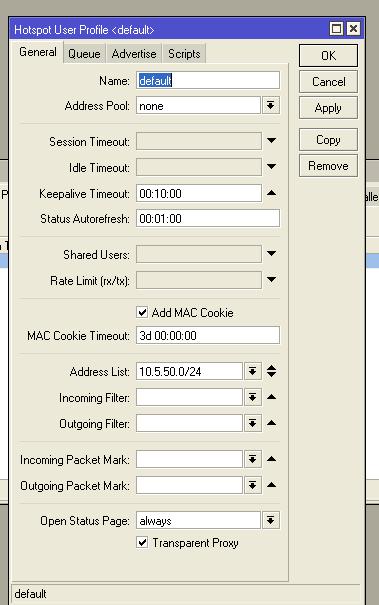
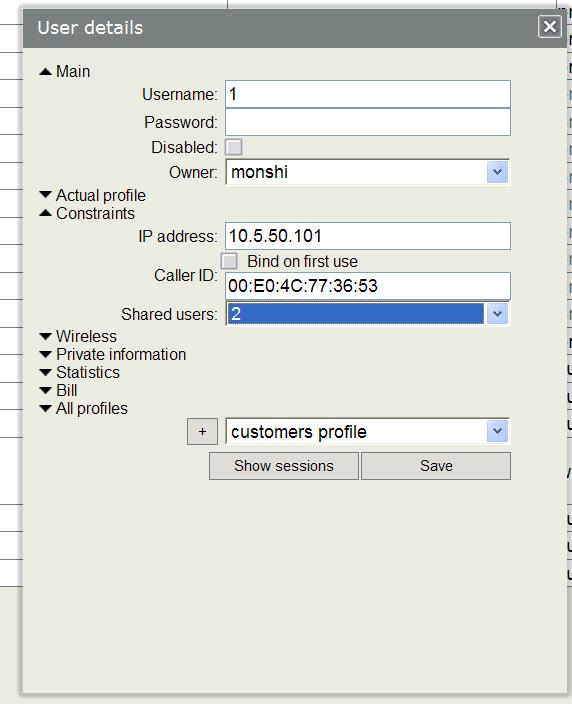
So I let UM decide what to do, actually I limit it to 1 user share, or 2. and more than this number is not allowed by UM
So I let UM decide what to do, actually I limit it to 1 user share, or 2. and more than this number is not allowed by UM
Re: Usermanager, Hotspot, shared users
Greetings!
I'm a novice user in Mikrotik, kindly lend me a hand in setting up a User that can login to several devices simultaneously. I already performed procedures above but I'm not successful. I'm using UserManager v6.30... any input will be highly appreciated. Thank you very much in advance...
I'm a novice user in Mikrotik, kindly lend me a hand in setting up a User that can login to several devices simultaneously. I already performed procedures above but I'm not successful. I'm using UserManager v6.30... any input will be highly appreciated. Thank you very much in advance...
Re: Usermanager, Hotspot, shared users
There any way to increase the amount of shared user using user manager? It has 10 user limit but I want to raise, I can?


Who is online
Users browsing this forum: No registered users and 36 guests


