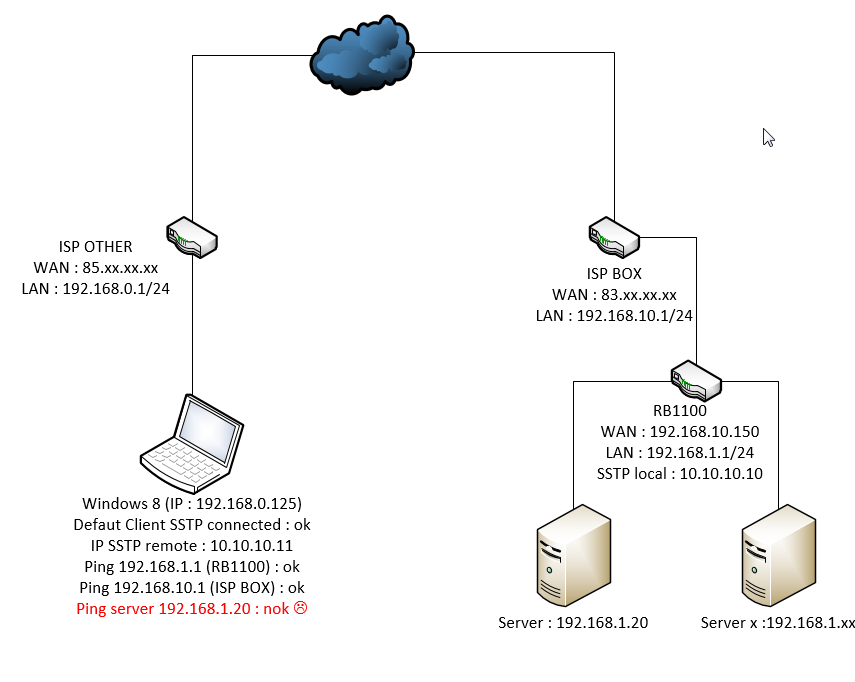Context :
On one hand, I have a client PC somewhere on the Internet, on the other I have a RouterBoard connected behind a box at the Office.
I mounted the SSTP server, the client PC connects correctly, when I https://www.whatismyip.com/, the client PC obtains the IP Office.
When I'm on the client PC, I can ping the Routerboard, and the box. But I can not ping the LAN side of the RouterBoard.
I enabled proxy-arp on the LAN side of the bridge, but without success ...
Question :
I would like to :
- access the LAN side of the machine since RouterBoard over my VPN client machine.
Do not go through the VPN in terms of Internet traffic when I'm on my client machine
Fill in the following information:
MikroTik LAN IP: 192.168.1.1
LAN DHCP Range: 192.168.1.0/24
Code: Select all
[admin@MikroTik] > /ip pool print
# NAME RANGES
0 dhcp_pool1 192.168.1.2-192.168.1.254
1 VPN 10.10.10.11-10.10.10.20
2 pool1 192.168.0.0/24 Code: Select all
[admin@MikroTik] > /ppp profile print detail
Flags: * - default
0 * name="default" use-mpls=default use-compression=default use-encryption=default only-one=default change-tcp-mss=yes use-upnp=default address-list="" on-up="" on-down=""
1 name="test" local-address=10.10.10.10 remote-address=VPN use-mpls=default use-compression=default use-encryption=yes only-one=default change-tcp-mss=yes use-upnp=default address-list="" on-up="" on-down=""
2 * name="default-encryption" use-mpls=default use-compression=default use-encryption=yes only-one=default change-tcp-mss=yes use-upnp=default address-list="" on-up="" on-down="" Code: Select all
[admin@MikroTik] > /ppp secret print detail
Flags: X - disabled
0 name="mickael" service=any caller-id="" password="xxxx" profile="test" routes="" limit-bytes-in=0 limit-bytes-out=0 last-logged-out=nov/08/2016 11:16:43
Code: Select all
[admin@MikroTik] > /interface sstp-server server print
enabled: yes
port: 443
max-mtu: 1500
max-mru: 1500
mrru: disabled
keepalive-timeout: 60
default-profile: test
authentication: pap,chap,mschap1,mschap2
certificate: cert1
verify-client-certificate: no
force-aes: no
pfs: no
tls-version: any
Best regard