Hi,
I have two mikrotik CRS125 with two configured wifi (same name and password).
My question is why my laptop connect to other wifi three room away(why not on wifi witch is in the same room with better signal?
When I trurn of wifi wihtch is three room away my laptop is connect to wifi in the same room and works perfect?
Re: client connect to wifi in other room - why
Ha, that is a good question.
There is no super solution (you would need AP steering to do so), thus only option
is Access list or lower signal level.
If you really need only access from within a room or close by to the right AP you can do 2 things:
- lower AP output power (signal will not reach very far)
OR
- Use access list with allowed connection only when signal is strong.
With Access List:
On Wifi interface uncheck "default authorize", now who wants to connect needs to be set in access list.
Create same rule on both AP with signal strength (default -120..120) such as -70..120.
You will need to play a bit with the -70 value, to see what best fits you.
Note: all other clients on that Wifi AP will also need be be added else they won't connect. There you can use
as well -120..120 or something different, to steer them to one AP or the other.
There is no super solution (you would need AP steering to do so), thus only option
is Access list or lower signal level.
If you really need only access from within a room or close by to the right AP you can do 2 things:
- lower AP output power (signal will not reach very far)
OR
- Use access list with allowed connection only when signal is strong.
With Access List:
On Wifi interface uncheck "default authorize", now who wants to connect needs to be set in access list.
Create same rule on both AP with signal strength (default -120..120) such as -70..120.
You will need to play a bit with the -70 value, to see what best fits you.
Note: all other clients on that Wifi AP will also need be be added else they won't connect. There you can use
as well -120..120 or something different, to steer them to one AP or the other.
-
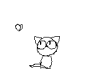
-
fmarais007
newbie
- Posts: 26
- Joined:
Re: client connect to wifi in other room - why
Hello,
CAPsMAN should handle this for you.
Otherwise you can always set a rule in the connection list to deny a certain signal strength from connecting to the AP.
You can find this under Wireless > Connect List (Winbox) or
CAPsMAN should handle this for you.
Otherwise you can always set a rule in the connection list to deny a certain signal strength from connecting to the AP.
You can find this under Wireless > Connect List (Winbox) or
Code: Select all
/interface wireless connect-list-

-
AlainCasault
Trainer

- Posts: 632
- Joined:
- Location: Prévost, QC, Canada
- Contact:
Re: client connect to wifi in other room - why
HelloHello,
CAPsMAN should handle this for you.
Otherwise you can always set a rule in the connection list to deny a certain signal strength from connecting to the AP.
You can find this under Wireless > Connect List (Winbox) orCode: Select all/interface wireless connect-list
Do not use connect list. This is to tell the mt router who to get its Wi-Fi connection from. You need access list to control client connections to mt.
To OP,
I would also suggest that you check antenna parameter value. If it's too high, TX will be lowered to respect country regulations (indirect way of controlling tx power). It doesn't make sense that the client would prefer a router that's further away unless the closest one is less interesting.
Regards,
Envoyé de mon LG-H873 en utilisant Tapatalk
Re: client connect to wifi in other room - why
Roaming in this way is driven by the client device, you can have the best setup in the world but a sticky client won't move. You can try to encourage this movement by ensuring you are using non overlapping channels and employing a minimum RSSI on the AP's.
Re: client connect to wifi in other room - why
Hi,
Thanks for answers.
The problem is because my laptop connects to mikrotik more distant wifi not working as it should(slow internet, connection error, ! simbol on wifi). I don't wanna use connection list because I need this laptop some time in other rooms and I need to connect to both wifi .
any solution?
Thanks for answers.
The problem is because my laptop connects to mikrotik more distant wifi not working as it should(slow internet, connection error, ! simbol on wifi). I don't wanna use connection list because I need this laptop some time in other rooms and I need to connect to both wifi .
any solution?
-

-
AlainCasault
Trainer

- Posts: 632
- Joined:
- Location: Prévost, QC, Canada
- Contact:
Re: client connect to wifi in other room - why
You haven't said anything about your parameters.
Are tx power and antenna gain properly setup?
A quick and dirty trick is to close and restart Wi-Fi on your laptop once in your room. If your laptop has a tendency to be a sticky client, this usually solves the issue.
As mentioned above, roaming is a client thing. The only thing to do to force roaming is an access list, without mac address, to tell the router to kick out ANY device with low signal.
Regards,
Envoyé de mon LG-H873 en utilisant Tapatalk
Are tx power and antenna gain properly setup?
A quick and dirty trick is to close and restart Wi-Fi on your laptop once in your room. If your laptop has a tendency to be a sticky client, this usually solves the issue.
As mentioned above, roaming is a client thing. The only thing to do to force roaming is an access list, without mac address, to tell the router to kick out ANY device with low signal.
Regards,
Envoyé de mon LG-H873 en utilisant Tapatalk
Re: client connect to wifi in other room - why
This is my wifi settings
You do not have the required permissions to view the files attached to this post.
-

-
AlainCasault
Trainer

- Posts: 632
- Joined:
- Location: Prévost, QC, Canada
- Contact:
Re: client connect to wifi in other room - why [SOLVED]
Quick suggestions:
Band: Use only 11n unless you have old clients to support.
Channel width: Use only 20MHz. Period! 40MHz in 2,4GHz is very bad practice!!! Will cause interference.
Frequency: Make sure that 2412 is free (or not too busy)... Always stay with 1,6,11 for channels (non overlaping).
WPS Mode: Disable it. Evil!!! Potential security issues.
Frequency mode: Use "Regulatory". Respect your country's regulations.
And in the other tabs, make sure you use default parameters for power output. It's easier to play with "Antenna gain" to fool the radio into lowering TX power than to play with the other parameters.
And as always, and mentionned in other replies, it's better to reduce power output and add a router than it is to blast it. Imagine you sitting next to a 15" speaker blasting heavy metal music real loud!!!!! That's how some devices might regard your AP like.
Regards,
Band: Use only 11n unless you have old clients to support.
Channel width: Use only 20MHz. Period! 40MHz in 2,4GHz is very bad practice!!! Will cause interference.
Frequency: Make sure that 2412 is free (or not too busy)... Always stay with 1,6,11 for channels (non overlaping).
WPS Mode: Disable it. Evil!!! Potential security issues.
Frequency mode: Use "Regulatory". Respect your country's regulations.
And in the other tabs, make sure you use default parameters for power output. It's easier to play with "Antenna gain" to fool the radio into lowering TX power than to play with the other parameters.
And as always, and mentionned in other replies, it's better to reduce power output and add a router than it is to blast it. Imagine you sitting next to a 15" speaker blasting heavy metal music real loud!!!!! That's how some devices might regard your AP like.
Regards,
Re: client connect to wifi in other room - why
Thanks for all advices.
I will try to setup that way.
I will try to setup that way.
Who is online
Users browsing this forum: akakua and 65 guests



