Hi good day!
I have the following diagram to implement a Internet connectivity to our customers of cable-tv. We have several branches in several towns in the area. We are using fiber in our backbone all the way to the homes, and have purchased several Mikrotik CCRs (1036, 1016) and other equipments to be used for providing internet.
Our setup is to have the CCR1036 as the main router and all routers in the branches just acts like switches.
Is it possible to set the branches routers WAN from our main router?
What are the possible configurations for these setups.
Thanks.
-

-
Jeffreyareyes
just joined
- Posts: 2
- Joined:
ISP Setup
You do not have the required permissions to view the files attached to this post.
Re: ISP Setup
If they act like switches then they are not routers. They are switches.Our setup is to have the CCR1036 as the main router and all routers in the branches just acts like switches.
Just connect them to your CCR.
Re: ISP Setup
In my idea you can configure 1036 as MAIN WAN AGGREGATION Router and all 1016 as PPPoE servers for clients! Communication from 1036 to all 1016 to be with OSPF of iBGPso you can add backup redundant path between branches in a second moment!
Re: ISP Setup
1036 as a PPPoE server and all 1016 as PPPoE clients...!In my idea you can configure 1036 as MAIN WAN AGGREGATION Router and all 1016 as PPPoE servers for clients!
Also redundand paths between houses? Sounds too much...
Re: ISP Setup
No! 1036 will have just routes to Public and Between 1016. 1016 to be PPPoE Servers for each zone! In a second time they can add fiber connection from branch 1 to branch 2 so both of them will have a backup link to go to 1036! And communication between links to be with OSPF or iBGP.1036 as a PPPoE server and all 1016 as PPPoE clients...!In my idea you can configure 1036 as MAIN WAN AGGREGATION Router and all 1016 as PPPoE servers for clients!
Also redundand paths between houses? Sounds too much...
If fiber connection from 1036 to Branch 1 1016 with goes down, with my idea including iBGP or OSPF use fiber between Branch 1 to 2, to send traffic from Branch 1 to 1036 from Branch2 (As pic)

1016 can be standalone PPPoE servers for each zone, or just PPPoE concentrates configured with Centralized AAA Radius!
-

-
Jeffreyareyes
just joined
- Posts: 2
- Joined:
Re: ISP Setup
Hi all,
Thanks a lot for the replies. I very much appreciated it.
What we planned is to have "PPPoE concentrates configured with Centralized AAA Radius", as ingdaka proposed.
We have considered using each 1016s as PPPoE and dhcp server for each zone, but management wanted to centralized
the control of each ONU.
By the way, we will utilized the available ports of the 1036, one port for each branch. Every branch has its own fiber line connected to Central Office.
Is it ok to create bridge for all ports and just have one dhcp servers for all network, or just create dhcp servers for each ports in 1036?
Thanks a lot for the replies. I very much appreciated it.
What we planned is to have "PPPoE concentrates configured with Centralized AAA Radius", as ingdaka proposed.
We have considered using each 1016s as PPPoE and dhcp server for each zone, but management wanted to centralized
the control of each ONU.
By the way, we will utilized the available ports of the 1036, one port for each branch. Every branch has its own fiber line connected to Central Office.
Is it ok to create bridge for all ports and just have one dhcp servers for all network, or just create dhcp servers for each ports in 1036?
Re: ISP Setup
I really dont want to offend you - but it looks like you are not that experienced with MikroTik. If you are trying to setup a ISP grade network i would strongly recommend you to contact a consultant.
Re: ISP Setup
Is better to Create DHCP Servers on 1016 and connection from 1016 to 1036 to be with a /30 subnet for each connection to setup OSPF link! Then all IP served by dhcp servers will be NAT-ed on 1036, he will know them from OSPF advertised networks!Hi all,
Thanks a lot for the replies. I very much appreciated it.
What we planned is to have "PPPoE concentrates configured with Centralized AAA Radius", as ingdaka proposed.
We have considered using each 1016s as PPPoE and dhcp server for each zone, but management wanted to centralized
the control of each ONU.
By the way, we will utilized the available ports of the 1036, one port for each branch. Every branch has its own fiber line connected to Central Office.
Is it ok to create bridge for all ports and just have one dhcp servers for all network, or just create dhcp servers for each ports in 1036?
Re: ISP Setup
You should keep DHCP Server hardware in centralized place far away from each branch. Use L3 only of branch routers and use "ip helpers" to redirect dhcp discover packets from your clients. PADI can be terminated on branch routers.
-

-
StubArea51
Trainer

- Posts: 1739
- Joined:
- Location: stubarea51.net
- Contact:
Re: ISP Setup
I would strongly recommend the use of a switch-centric design for the core as shown below for several reasons:
- Scale
- Operational flexibility
- Ease of migration and adding capacity
- Simplifies failover
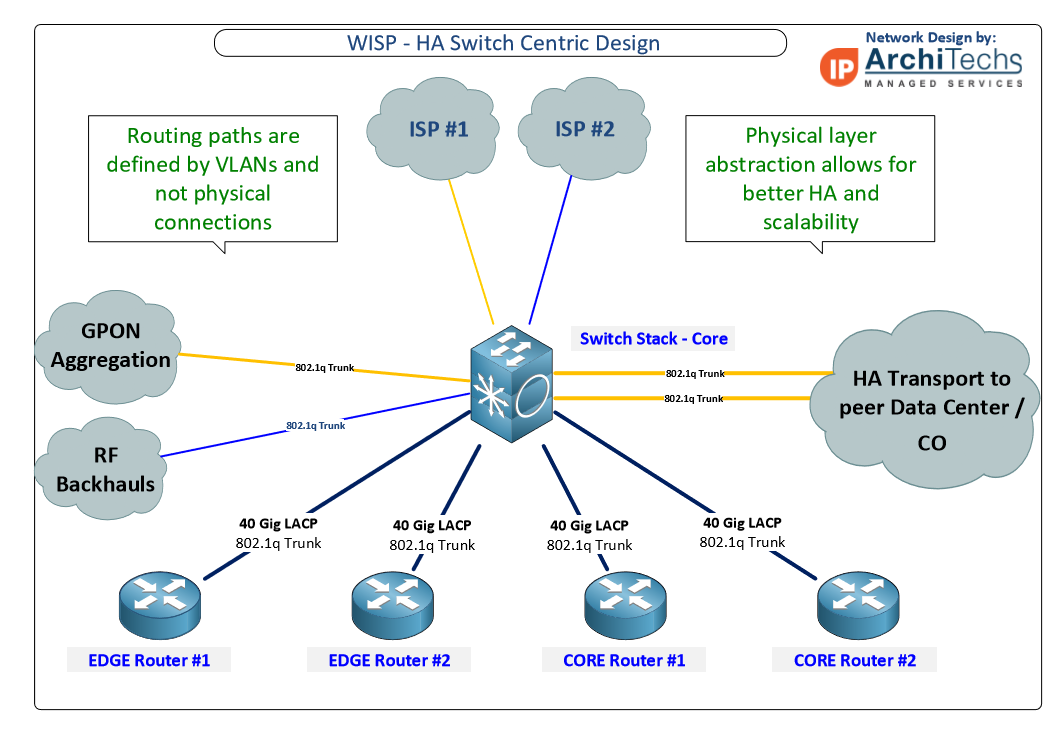
Then utilize MikroTik CHR for PPPoE aggregation as it will scale far better than hardware
https://www.stubarea51.net/2018/04/23/p ... atorsbras/

- Scale
- Operational flexibility
- Ease of migration and adding capacity
- Simplifies failover
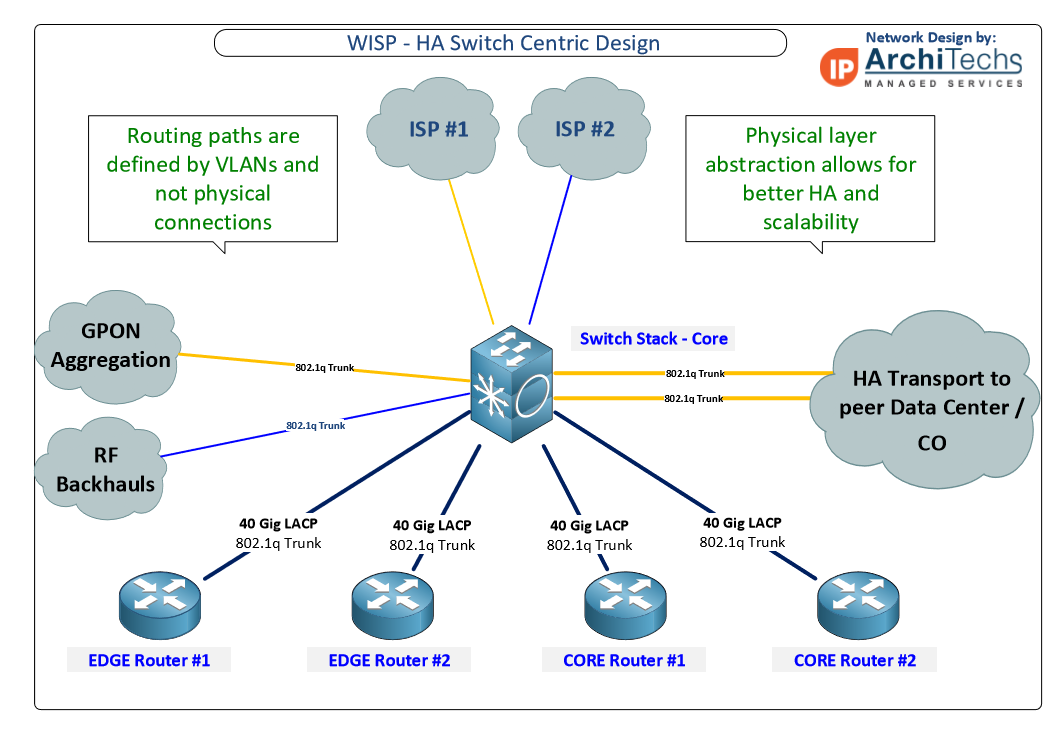
Then utilize MikroTik CHR for PPPoE aggregation as it will scale far better than hardware
https://www.stubarea51.net/2018/04/23/p ... atorsbras/

Who is online
Users browsing this forum: Google [Bot] and 114 guests


