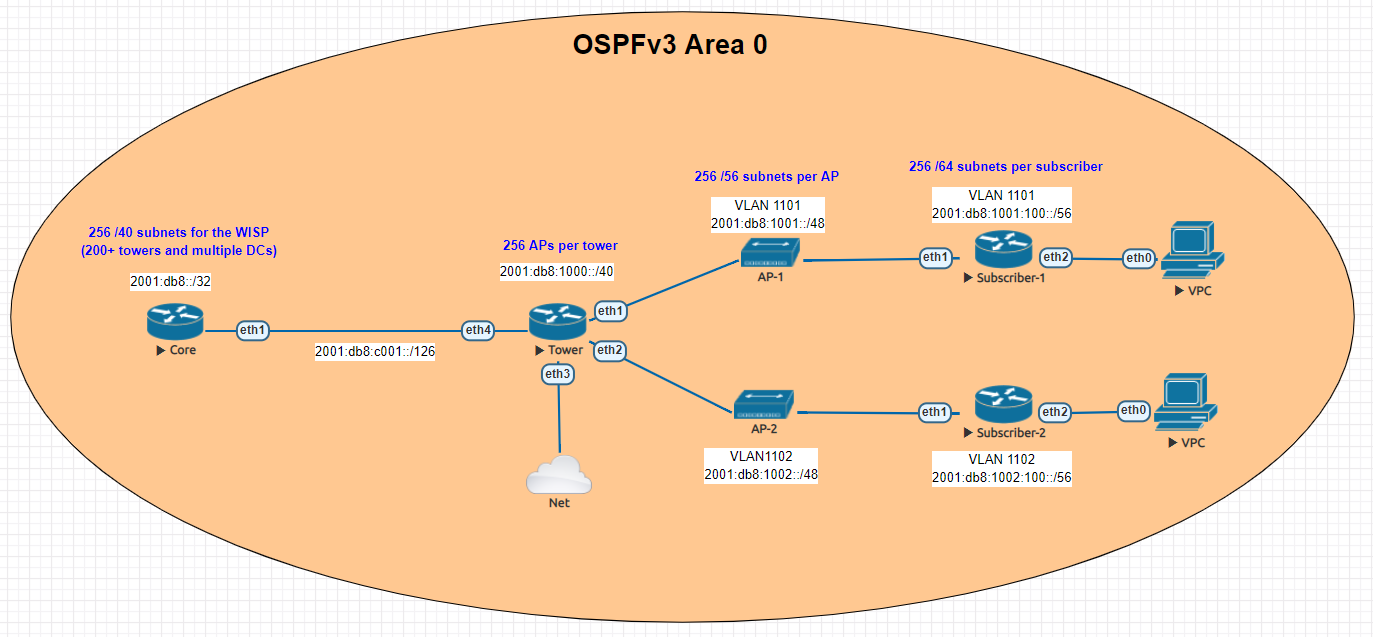The smallest subnet is /64 (not entirely true, but in practice it is). It means that e.g. 2a01:xx:xxxx:400:1:1:: is beyond that limit (/64 is half of IPv6 address). If you got /48, then what you can work with is YYYY in 2a01:xxxx:xxxx:YYYY:zzzz:zzzz:zzzz:zzzz and it gives you up to 65k /64s.
If you want hierarchical config, you can have /56s for vlans:
2a01:xx:xxxx:00YY::/56
2a01:xx:xxxx:01YY::/56
2a01:xx:xxxx:02YY::/56
...
That will allow you to have 256 vlans. YY is space for clients. If you give them only /64, you can have 256 of them per vlan. But only one /64 is not good, because it can't be divided further, so it's not possible to make e.g. separate guest subnet. It's generally good to give clients more to give them more freedom in what they can do with their networks. Other possibility is to have maximum 16 clients per vlan with /60 (so 16 /64s) for each. Or 32 clients with /61 (8 /64s), 64 clients with /62 (4 /64s), or 128 clients with /63 (2 /64s).
If you don't need that many vlans and 16 would be enough for you, you can instead have:
2a01:xx:xxxx:0YYY::/52
2a01:xx:xxxx:1YYY::/52
2a01:xx:xxxx:2YYY::/52
...
And it would give you extra 4 bits you could use for clients. You don't have to go by 4 bits (as you can see above), but it's more clear, because 4 bits is one hexadecimal digit.
Let's say you choose /56 for each vlan. For static config, RB will have for example:
/ip address
add address=2a01:xx:xxxx:100::1/64 interface=vlan1
add address=2a01:xx:xxxx:200::1/64 interface=vlan2
...
add address=2a01:xx:xxxx:ff00::1/64 interface=vlan256
/ip route
add dst-address=2a01:xx:xxxx:110::/60 gateway=2a01:xx:xxxx:100::110 comment="client1 / vlan1"
add dst-address=2a01:xx:xxxx:120::/60 gateway=2a01:xx:xxxx:100::120 comment="client2 / vlan1"
...
add dst-address=2a01:xx:xxxx:1F0::/60 gateway=2a01:xx:xxxx:100::1F0 comment="client16 / vlan1"
add dst-address=2a01:xx:xxxx:210::/60 gateway=2a01:xx:xxxx:200::210 comment="client1 / vlan2"
add dst-address=2a01:xx:xxxx:220::/60 gateway=2a01:xx:xxxx:200::220 comment="client2 / vlan2"
...
add dst-address=2a01:xx:xxxx:2F0::/60 gateway=2a01:xx:xxxx:200::2F0 comment="client16 / vlan2"
...
And config for clients will be:
WAN address: 2a01:xx:xxxx:100::110/64
Default gateway: 2a01:xx:xxxx:100::1
Available LAN subnets:
2a01:xx:xxxx:110::/64
2a01:xx:xxxx:111::/64
...
2a01:xx:xxxx:11f::/64
Or you can use DHCPv6 server on RB:
/ipv6 pool
add name=pool_vlan1 prefix=2a01:0:0:100::/56 prefix-length=60
add name=pool_vlan2 prefix=2a01:0:0:200::/56 prefix-length=60
...
add name=pool_vlan256 prefix=2a01:0:0:ff00::/56 prefix-length=60
/ipv6 dhcp-server
add address-pool=pool_vlan1 interface=vlan1 name=server1
add address-pool=pool_vlan2 interface=vlan2 name=server2
...
add address-pool=pool_vlan256 interface=vlan256 name=server256
And client can get everything automatically. Also in this case you don't need to add any addresses to vlans on RB.