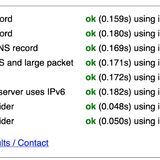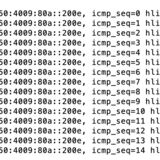I looked at my previous posts on here and copied them but for some reason, running the inline test, i cannot get icmpv6 to work.
Here is my current config of the firewall..
/ipv6 firewall address-list
add address=::/128 comment=defconf:lo list=badipv6
add address=fec0::/10 comment=site-local list=badipv6
add address=::/128 comment="defconf: unspecified address" list=bad_ipv6
add address=::1/128 comment="defconf: lo" list=bad_ipv6
add address=fec0::/10 comment="defconf: site-local" list=bad_ipv6
add address=::ffff:0.0.0.0/96 comment="defconf: ipv4-mapped" list=bad_ipv6
add address=::/96 comment="defconf: ipv4 compat" list=bad_ipv6
add address=100::/64 comment="defconf: discard only " list=bad_ipv6
add address=2001:db8::/32 comment="defconf: documentation" list=bad_ipv6
add address=2001:10::/28 comment="defconf: ORCHID" list=bad_ipv6
add address=3ffe::/16 comment="defconf: 6bone" list=bad_ipv6
add address=::224.0.0.0/100 comment="defconf: other" list=bad_ipv6
add address=::127.0.0.0/104 comment="defconf other" list=bad_ipv6
add address=::/104 comment="defconf: other" list=bad_ipv6
add address=::/4 comment="defconf: other" list=bad_ipv6
/ipv6 firewall filter
add action=accept chain=input
add action=drop chain=input comment="defconf: drop invalid" connection-state=\
established,related,untracked
add action=drop chain=input comment="defconf:drop invalid" connection-state=\
invalid
add action=accept chain=input comment="defconf: accept UDP traceroute" port=\
33434-33534 protocol=udp
add action=accept chain=input comment=\
"defconf: accept DHCPv6-Client prefix delegation." dst-port=546 protocol=\
udp src-address=fe80::/10
add action=accept chain=input comment="defconf:accept IKE" dst-port=500,4500 \
protocol=udp
add action=accept chain=input comment="defconf: accept ipsec AH" protocol=\
ipsec-ah
add action=accept chain=input comment="defconf: accept ipsecESP" protocol=\
ipsec-esp
add action=accept chain=input comment="defconf: accept ICMPv6" protocol=\
icmpv6
add action=accept chain=input comment=\
"defconf:accept all that matches ipsec policy" ipsec-policy=in,ipsec
add action=drop chain=input comment=\
"defconf: drop everything else not coming from LAN" in-interface-list=\
!LAN
add action=accept chain=forward comment=\
"defconf: accept established,related,untracked" connection-state=\
established,related,untracked
add action=drop chain=forward comment="defconf: drop invalid" \
connection-state=invalid
add action=drop chain=forward comment=\
"defconf: drop packets with bad src ipv6" src-address-list=bad_ipv6
add action=drop chain=forward comment=\
"defconf:drop packets with bad dst ipv6" dst-address-list=bad_ipv6
add action=drop chain=forward comment="defconf: rfc4890 drop hop=limit=1" \
hop-limit=equal:1 protocol=icmpv6
add action=accept chain=forward comment="defconf: accept ICMPv6" protocol=\
icmpv6
add action=accept chain=forward comment="defconf: accept HIP" protocol=139
add action=accept chain=forward comment="deeconf: accept IKE" dst-port=\
500,4500 protocol=udp
add action=accept chain=forward comment="defconf: accept ipsec AH" protocol=\
ipsec-ah
add action=accept chain=forward comment="defconf:accept ipsec ESP" protocol=\
ipsec-esp
add action=accept chain=forward
add action=drop chain=forward comment=\
"defconf: drop everything else not coming from LAN" in-interface-list=\
!LANCheers!