
This is my current setup. I recently installed RB450 at Tower 2 and its running in bridge mode.
How do I setup OSPF in my case?
Thanks
Sent from my SAMSUNG-SM-G935A using Tapatalk


I have tried using theseCase studies here should give you a starting point.
https://wiki.mikrotik.com/wiki/Manual:OSPF_Case_Studies

Can you ping the CCR LAN facing interface from your Tower2 RTR?I have tried using theseCase studies here should give you a starting point.
https://wiki.mikrotik.com/wiki/Manual:OSPF_Case_Studies
http://wiki.mikrotik.com/wiki/Manual:OSPF-examples
But on my tower 2 router I see a neighbor but won't see neighbor on my core router.
Sent from my SAMSUNG-SM-G935A using Tapatalk
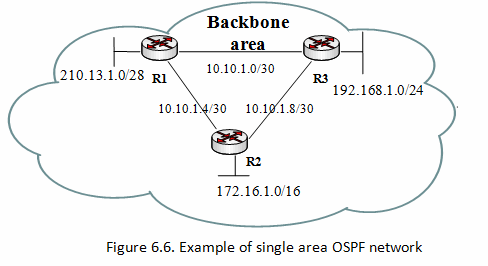
Here is my setup:are the lan ports connected to the switch and ptp links in the same lan as the lan ports of the AP's. can you share a bit more information about you setup. We understand your router lan connects to the switch but need to know further information so we can give you an example.
Can I run OSPF on the same PPoE router?Can you ping the CCR LAN facing interface from your Tower2 RTR?I have tried using theseCase studies here should give you a starting point.
https://wiki.mikrotik.com/wiki/Manual:OSPF_Case_Studies
http://wiki.mikrotik.com/wiki/Manual:OSPF-examples
But on my tower 2 router I see a neighbor but won't see neighbor on my core router.
Sent from my SAMSUNG-SM-G935A using Tapatalk
Is that network part or your OSPF config on both routers?
https://wiki.mikrotik.com/wiki/Manual:OSPF-examples
Go back through the example for Simple OSPF Configuration and replicate it using R1 and R2.
After doing that make sure you go through the log on both routers.

Can I run OSPF on the same PPoE router?
Sent from my SAMSUNG-SM-G935A using Tapatalk
As in?Can I run OSPF on the same PPoE router?
Sent from my SAMSUNG-SM-G935A using Tapatalk
Can you post export for both routers?

Simply type export in a terminal window.
As in?
Sent from my SAMSUNG-SM-G935A using Tapatalk
/export
Ok will.Simply type export in a terminal window.
As in?
Sent from my SAMSUNG-SM-G935A using Tapatalk
https://wiki.mikrotik.com/wiki/Manual:C ... figuration
Code: Select all/export
My perfect working OSPF setup stoped working after upgrade to 6.38.3.But on my tower 2 router I see a neighbor but won't see neighbor on my core router.
/routing ospf networkSo what am I doing wrong?He has network just for link. Look at the last line.
How many more networks... I already have a network for the 2 routers...In my experience you need to have a network under ospf network that covers the inter connectivity between routers. then on each of the routers you should put the network that is behind that router that you would like to share. from what I can see you have missing networks on the routers. https://wiki.mikrotik.com/wiki/Manual:OSPF-examples The only network you have added is your loopback network.
routing ospf exportGuys.. it was my rule that was not allowing OSPF. I diasbaled all my filter rules and it OSPF is running.I dont see your network underyou need to add the networks to the area in order for ospf to work.Code: Select all/routing ospf network
Guys.. it was my rule that was not allowing OSPF. I diasbaled all my filter rules and it OSPF is running.He has network just for link. Look at the last line.
add action=accept chain=input comment=OSPF dst-address=224.0.0.5Let me try this.. thanksI added this rule to my firewall to allow ospfCode: Select alladd action=accept chain=input comment=OSPF dst-address=224.0.0.5
Here eth1 is the outgoing port of OSPF correct?you must have some rules to allow ospf in firewall like
$IPTABLES -A INPUT -i eth1 -p 2 -j ACCEPT # IGMP
$IPTABLES -A INPUT -i eth1 -p 89 -j ACCEPT # OSPF
(its protocol 2-egp and 89-ospf, NOT tcp ports)

The rule that was causing your headaches is:Guys.. it was my rule that was not allowing OSPF. I diasbaled all my filter rules and it OSPF is running.
Can you help me identify which rule it may be ?
Thanks
Sent from my SAMSUNG-SM-G935A using Tapatalk
add action=drop chain=input comment="Drop everything else"Thanks.. let me look into this...The rule that was causing your headaches is:Guys.. it was my rule that was not allowing OSPF. I diasbaled all my filter rules and it OSPF is running.
Can you help me identify which rule it may be ?
Thanks
Sent from my SAMSUNG-SM-G935A using Tapatalk
If you want to drop everything in the input chain the you must allow OSPF communication. To get a better idea of how this works you could use Wireshark in a lab environment or download a cap from their Sample Captures Library.Code: Select alladd action=drop chain=input comment="Drop everything else"
Simple OSPF initialization
https://wiki.wireshark.org/SampleCaptur ... t=ospf.cap
In the capture you will notice four important addresses:Since you are only dropping traffic on the Input chain then that is were you should create a new set of rules; above the drop all rule. If you were to do the same on the output chain the a separate set of filter rules must be applied to that chain as well for OSPF to communicate properly.
- Router A
Router B
224.0.0.5
224.0.0.6
Hope this helps!
So what does the firewall rule need to look like to allow the OSPF communication? I am also have a problem as I have a drop all rule in placeThe rule that was causing your headaches is:Guys.. it was my rule that was not allowing OSPF. I diasbaled all my filter rules and it OSPF is running.
Can you help me identify which rule it may be ?
Thanks
Sent from my SAMSUNG-SM-G935A using Tapatalk
If you want to drop everything in the input chain the you must allow OSPF communication. To get a better idea of how this works you could use Wireshark in a lab environment or download a cap from their Sample Captures Library.Code: Select alladd action=drop chain=input comment="Drop everything else"
Simple OSPF initialization
https://wiki.wireshark.org/SampleCaptur ... t=ospf.cap
In the capture you will notice four important addresses:Since you are only dropping traffic on the Input chain then that is were you should create a new set of rules; above the drop all rule. If you were to do the same on the output chain the a separate set of filter rules must be applied to that chain as well for OSPF to communicate properly.
- Router A
Router B
224.0.0.5
224.0.0.6
Hope this helps!