Hello forum members. I have been trying to make the following scenario work, quite unsuccessfully, for the past couple of days. I am hoping for some pointers...
I have an Mtik router acting as a load balancer for a lot of VDSL services. This is ROUTER A. There are more VDSL modems than there are ports on router A, so I must use a second multiport router to connect the remaining modems. This is ROUTER B. Currently everything is working well with the modems in Routing mode, but I would like the modems to be in Bridge mode, so that ROUTER A handles the PPPoE connections.
For reasons of streamlining the physical connections to ROUTER A, and reducing CPU usage on ROUTER A, the ideal situation would be to have the PPPoE Interfaces created on ROUTER A, but have the modems physically connected to ROUTER B. I have tried implementing this with VLANs, by creating a VLAN trunk between the two routers, and creating bridges on ROUTER B between the physical interfaces of the modem connections and the corresponding VLANs, but I simply cannot get it to function correctly.
Please note that all of the modems are working correctly, and I can successfully create PPPoE client connection to all of the modems in Bridge mode when the PPPoE connection is on the same router as the physical connection to the modem. Also, this is not a load balancing issue, all of that is working correctly.
Hoping to get some feedback as to whether it is even possible to have the PPPoE interface on a different router than the physical connection to the modem ... and how to go about it.
Thanks for the help, and Kind Regards //
Re: PPPoE Client on router A, physical connection to modem on router B
Hi stoser, I'll use a switch in the middle to connect all of your modems (providers), then I'll assign them a single VLAN in access mode and then you'll need to setup PPPoE client interfaces at the Router A only and it will work.
Check this image, it's one of our most successful designs that we've build in several countries.
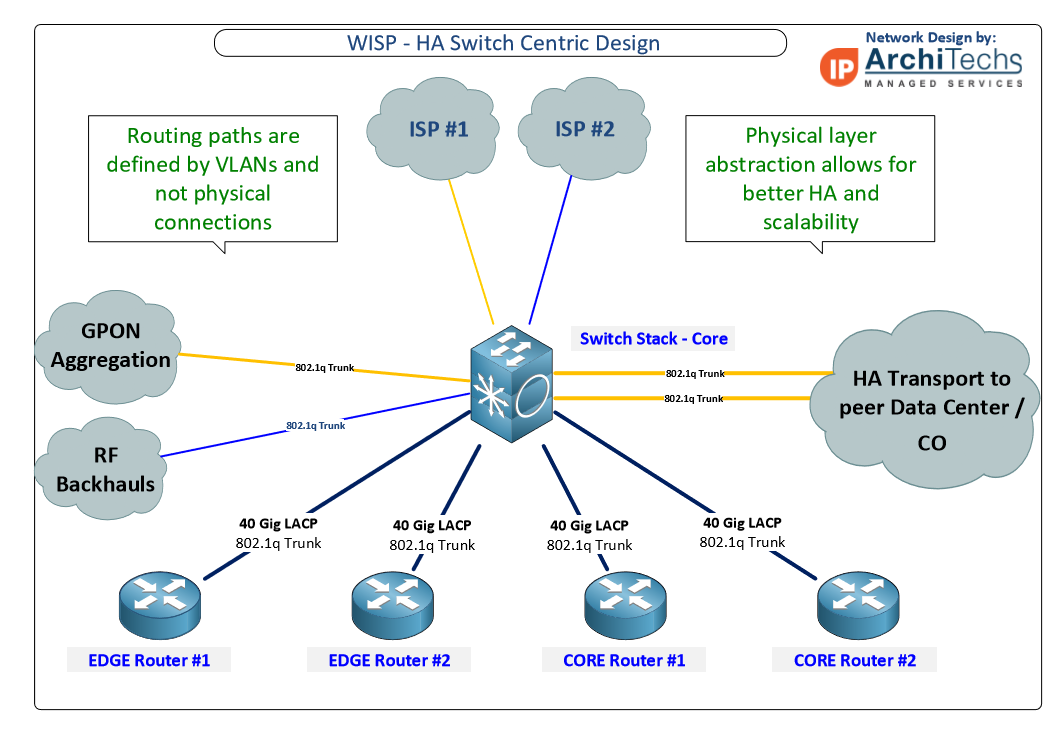
Check this image, it's one of our most successful designs that we've build in several countries.
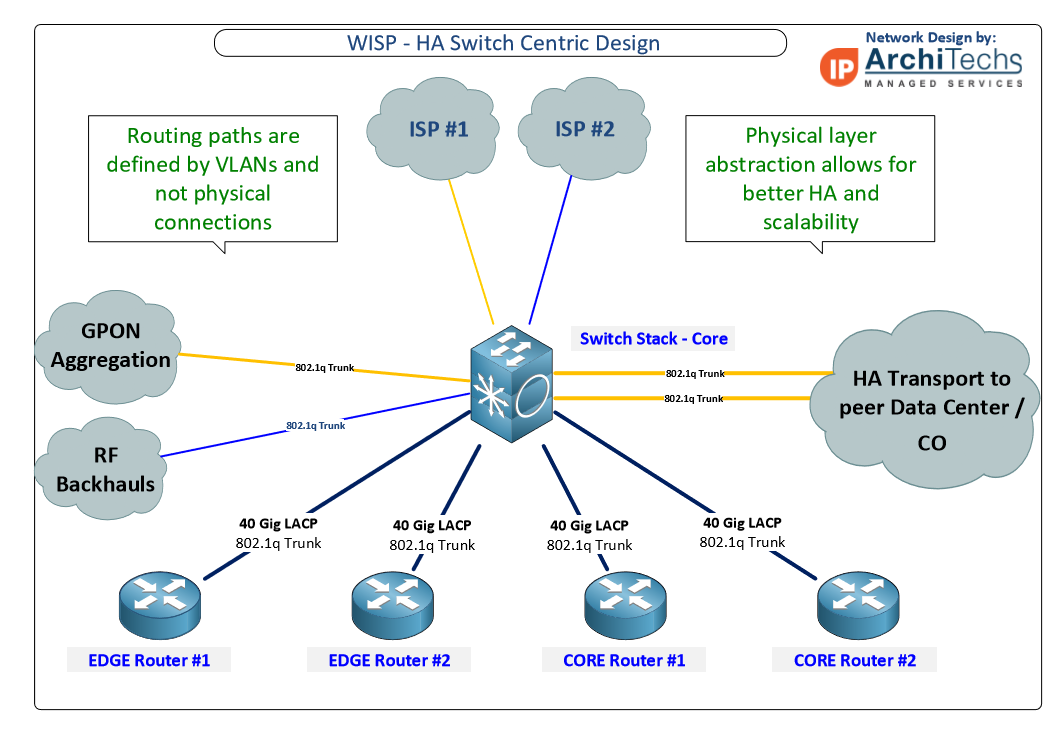
Re: PPPoE Client on router A, physical connection to modem on router B
Thank you sri2007. Your post made me realize that I was on the right track. I could not get it working with a Router connected to the modems, so I took your advice and connected a CRS switch, and used SwOS to set up the VLAN access ports and trunk, and it all worked out very well. Thanks again. Setting up the trunk and access ports with on a Mtik Router is way too difficult ... SwOS really simplified the process. Kind regards
Re: PPPoE Client on router A, physical connection to modem on router B
Update ... I have set up 3 PPPoE client connections from 1 physical interface on Router A ( physical interface Ether 5). Each PPPoE connection is associated to a VLAN. There is a VLAN trunk coming off of ether 5, and a managed switch is set up with VLAN access ports, each port with a physical cable connected to a modem. All of the modems are connected to the same DSLAM at the TelCo central office.
I can enable each PPPoE client connection individually and successfully, BUT ... when I try to enable more than one PPPoE client at the same time, only one stays connected at any given time. I think this is because the DSLAM requires a 1:1 association between a connection and client MAC address. It may be that since all of the PPPoE connections are coming from the same physical interface they may be sharing the same MAC address. Of course there is a switch between the modems and the Router, but that does not seem to make a difference ...
Any suggestions on how to get around this? Is there a way to force the connection to use the MAC address of the switch port? Perhaps to spoof another MAC?
I can enable each PPPoE client connection individually and successfully, BUT ... when I try to enable more than one PPPoE client at the same time, only one stays connected at any given time. I think this is because the DSLAM requires a 1:1 association between a connection and client MAC address. It may be that since all of the PPPoE connections are coming from the same physical interface they may be sharing the same MAC address. Of course there is a switch between the modems and the Router, but that does not seem to make a difference ...
Any suggestions on how to get around this? Is there a way to force the connection to use the MAC address of the switch port? Perhaps to spoof another MAC?
Re: PPPoE Client on router A, physical connection to modem on router B
Awesome!! I'll set up a most interesting solution in a HA way, by configuring each PPPoE client on a separate router too, it really depends on your criteria and the importance of getting everything up and working, the last image allows you to connect so many devices as you want in a HA design where the network becomes scalable and easy to manage.Thank you sri2007. Your post made me realize that I was on the right track. I could not get it working with a Router connected to the modems, so I took your advice and connected a CRS switch, and used SwOS to set up the VLAN access ports and trunk, and it all worked out very well. Thanks again. Setting up the trunk and access ports with on a Mtik Router is way too difficult ... SwOS really simplified the process. Kind regards
However, checking this:
That's interesting, actually if everything is well configured, the PPPoE client will receive a different MAC address on each VLAN assigned to a PPPoE circuit, you can check that VLAN at the switch, under SwOS you'll need to check the Hosts window to confirm that you're watching different vlans, and again my question will be like are these circuits (PPPoE) owned by the same provider or by different providers?I can enable each PPPoE client connection individually and successfully, BUT ... when I try to enable more than one PPPoE client at the same time, only one stays connected at any given time. I think this is because the DSLAM requires a 1:1 association between a connection and client MAC address. It may be that since all of the PPPoE connections are coming from the same physical interface they may be sharing the same MAC address. Of course there is a switch between the modems and the Router, but that does not seem to make a difference ...
Re: PPPoE Client on router A, physical connection to modem on router B
Thanks for all of the guidance.
The access concentrator MAC addresses at the DSLAM were the same for all PPPoE client connections, since the ISP is the same.
Also, on my router, the ethernet port mac addresses on which the VLANs were built were also the same, since the idea was to use just one physical port for all PPPoE client connections, and sending them over VLANs to the correct port on the switch.
When I looked In SwOS, in the hosts tab, the VLAN IDs for the dynamically added MAC address of the AC were flapping between all of the possible VLAN IDs ... I decided as a quick solution to just make some ACL rules that forward the packets with certain VLAN IDs to the correct ports. I am not sure if this follows best rules and plactices ... but it worked, and I can now have numerous simultaneous PPPeo connections. If you know of a better way to stop the VDSL ids from flapping in the hosts table, please let me know ...
The access concentrator MAC addresses at the DSLAM were the same for all PPPoE client connections, since the ISP is the same.
Also, on my router, the ethernet port mac addresses on which the VLANs were built were also the same, since the idea was to use just one physical port for all PPPoE client connections, and sending them over VLANs to the correct port on the switch.
When I looked In SwOS, in the hosts tab, the VLAN IDs for the dynamically added MAC address of the AC were flapping between all of the possible VLAN IDs ... I decided as a quick solution to just make some ACL rules that forward the packets with certain VLAN IDs to the correct ports. I am not sure if this follows best rules and plactices ... but it worked, and I can now have numerous simultaneous PPPeo connections. If you know of a better way to stop the VDSL ids from flapping in the hosts table, please let me know ...
Re: PPPoE Client on router A, physical connection to modem on router B
Well that works, but I can tell a new solution for that issue, at the router add as many bridges as providers, then add only VLAN 1 to bridge 1, VLAN 2 to bridge 2 and so on, what’s the idea, if you set up a bridge interface you can manually change your MAC address so it will work too.
I’m assuming that you have configured properly the Switch, by allowing only some VLANs at the trunk port instead of allowing all including tagged and untagged traffic.
I’m assuming that you have configured properly the Switch, by allowing only some VLANs at the trunk port instead of allowing all including tagged and untagged traffic.
Re: PPPoE Client on router A, physical connection to modem on router B
Question for you - for that 'switch stack', is it a single switch or a group of switches in some kind of failover configuration? I assume the latter, but do you use MikroTik switches for that or 'stackable' switches from some other vendor?Check this image, it's one of our most successful designs that we've build in several countries.
Re: PPPoE Client on router A, physical connection to modem on router B
Question for you - for that 'switch stack', is it a single switch or a group of switches in some kind of failover configuration?
I am using a single switch at this point, a CRS326, as I am still testing. The idea is to add failover once I get it working.
Re: PPPoE Client on router A, physical connection to modem on router B
I have already tried this, as per the following link,... at the router add as many bridges as providers, then add only VLAN 1 to bridge 1, VLAN 2 to bridge 2 and so on, what’s the idea, if you set up a bridge interface you can manually change your MAC address so it will work too.
https://wiki.mikrotik.com/wiki/Change_M ... _interface
but it fails as well. Here's what I did:
1) I associate each VLAN to the same Interface on Router, ether-8. . ether-8 is physically connected to the switch that concentrates the modems
2) Make a bridge for each VLAN, 1:1. Add vlan as a port to the corresponding bridge. Each bridge has one and only one port added, the 1 vLAN that corresponds to it.
3) Change MAC on each bridge
4) Set the interface on each PPPoE client as the corresponding Bridge
This works for only one connection at a time . When I try to enable more than 1 PPPoE connections simultaneously, all disconnect except for 1, and only 1 stays active...
I am new to SwOS, it all seems fairly easy, but I may have made a mistake ... I used the example "VLAN Example #1 (Trunk and Access Ports)" in the following link as a guide:I’m assuming that you have configured properly the Switch, by allowing only some VLANs at the trunk port instead of allowing all including tagged and untagged traffic.
https://wiki.mikrotik.com/wiki/SWOS/CSS326-VLAN-Example
I will post screen-shots later when I get to the office ... I just applied a change too quickly and locked myself out of the switch ... Any other suggestions? I am on day 5 of what should be fairly simple ... pulling my hair out ...
Re: PPPoE Client on router A, physical connection to modem on router B
Hi! Well, we've developed this design by using some stackable switches (other brand or white box architecture), hope that Mikrotik some day will be able to help us with stackable switches.Question for you - for that 'switch stack', is it a single switch or a group of switches in some kind of failover configuration?
I am using a single switch at this point, a CRS326, as I am still testing. The idea is to add failover once I get it working.
Who is online
Users browsing this forum: No registered users and 55 guests


