I have a deployment of Routerboard kit around Europe and have a problem with one CCR1036 which seems to lose it's BGP service from time to time.
The router is in Frankfurt, Germany and has a full-table transit. It also has an iBGP peer with another 1036 in London via a pseudowire service provided by a third party.
Approx every 3-4 weeks the BGP service on the Frankfurt router just seems to stop. On the console, if I do 'routing bgp export' I get the comments lines and then the interface hangs (until ctrl-c)
Code: Select all
[admin@FRARTR01] > routing bgp export
# sep/07/2014 12:25:36 by RouterOS 6.18
# software id = KYWQ-UYW1
#
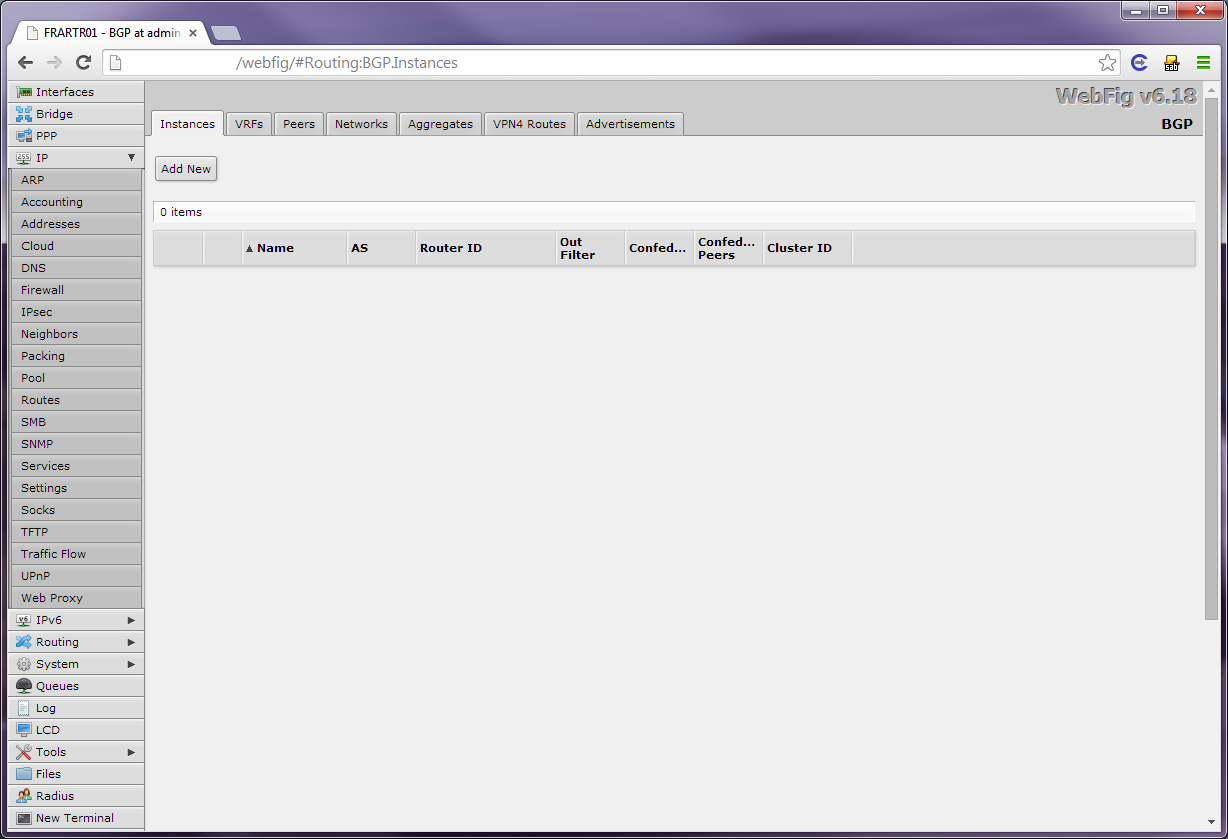
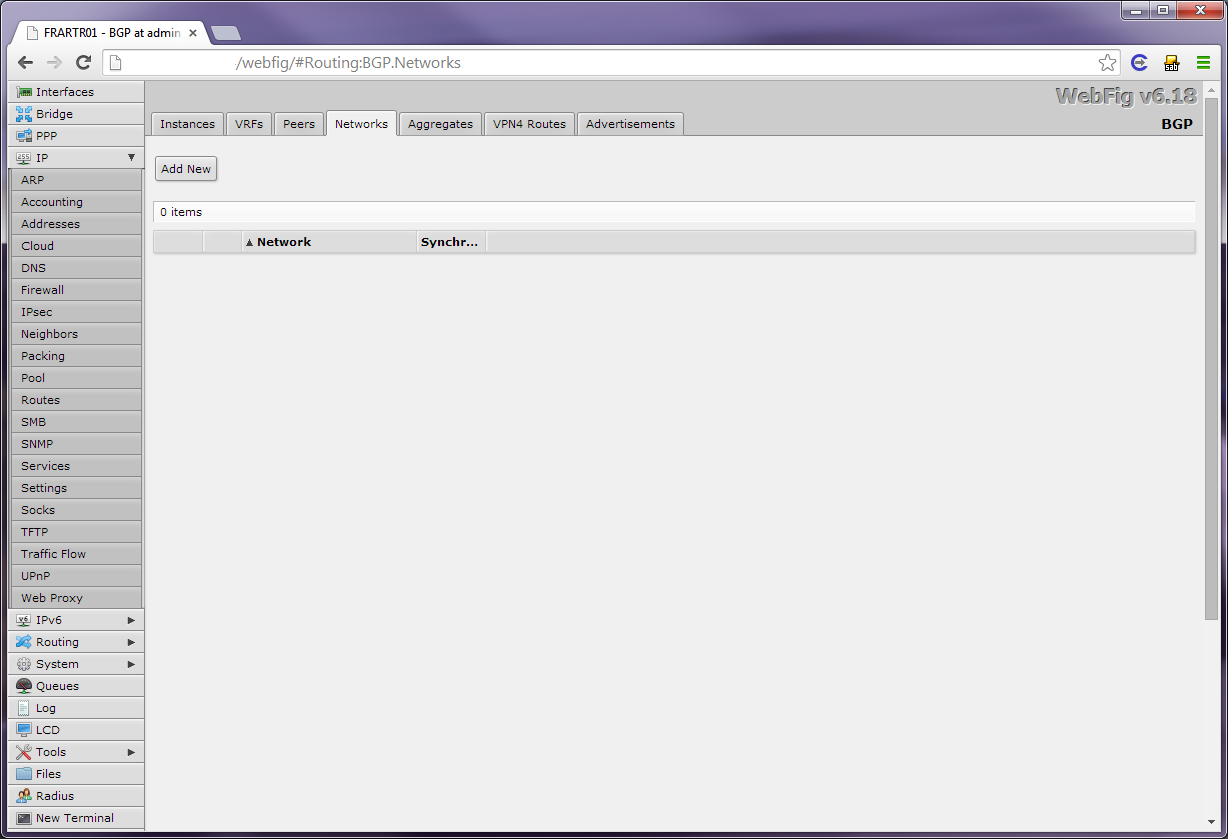
The only way to recover (that I have found) is to reboot the entire router. Incidentally, this takes a long time - approx 2 minutes from issuing the reboot command on the console until the router stops pinging. When it reboots BGP is fully operational again:
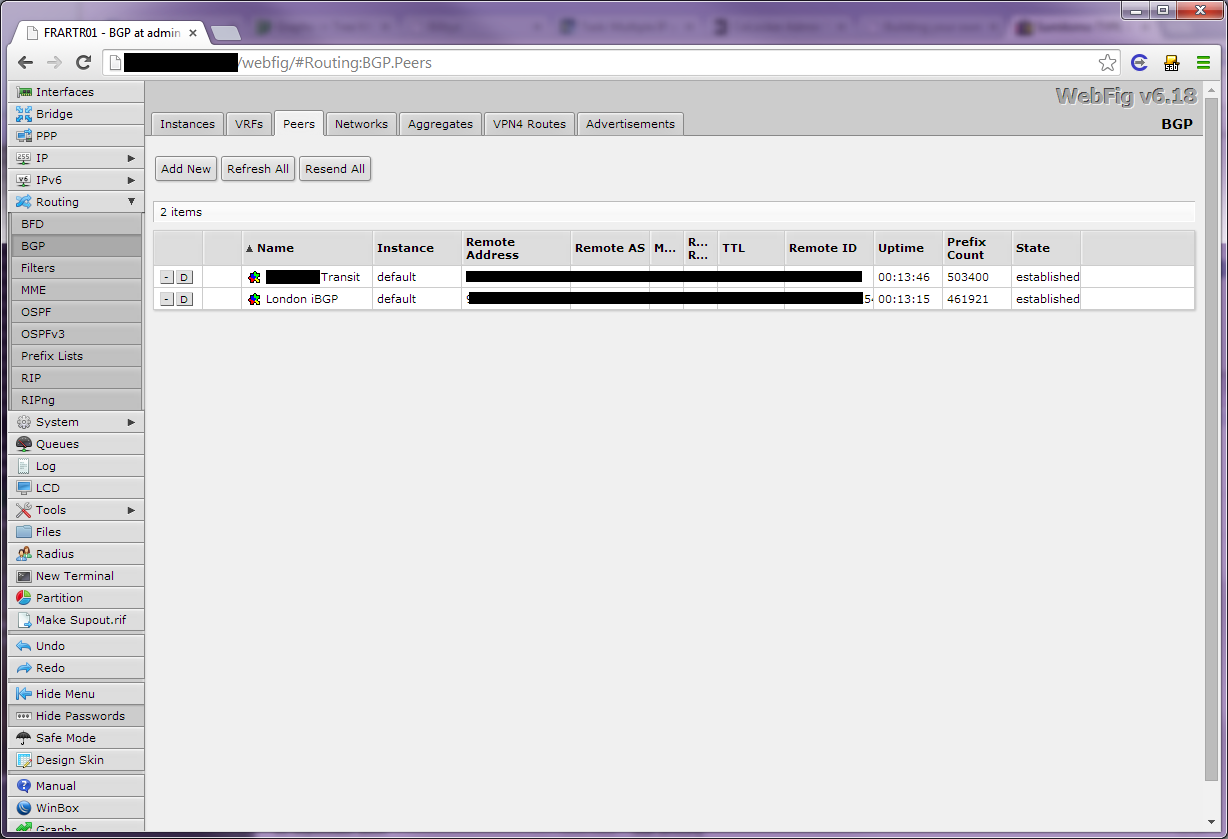
It is almost as if the BGP daemon 'crashes' and the router cannot restart it?
The router was deployed in June with routeros v6.15. This issue occured 3 times. I upgraded to v6.18 around 3 weeks ago and this failed with the same issue yesterday.
Has anyone else seen a similar issue with a service just stopping working? Is there any way to debug or find out why this is happening? I had hoped that a software change would have fixed it but having used two versions of the operating system, unless someone else can confirm the same bug, I am starting to think this is a hardware issue. Obviously that is a huge difficulty as the router is in Frankfurt and I am in London!
Thanks for any pointers offered.
Chris






