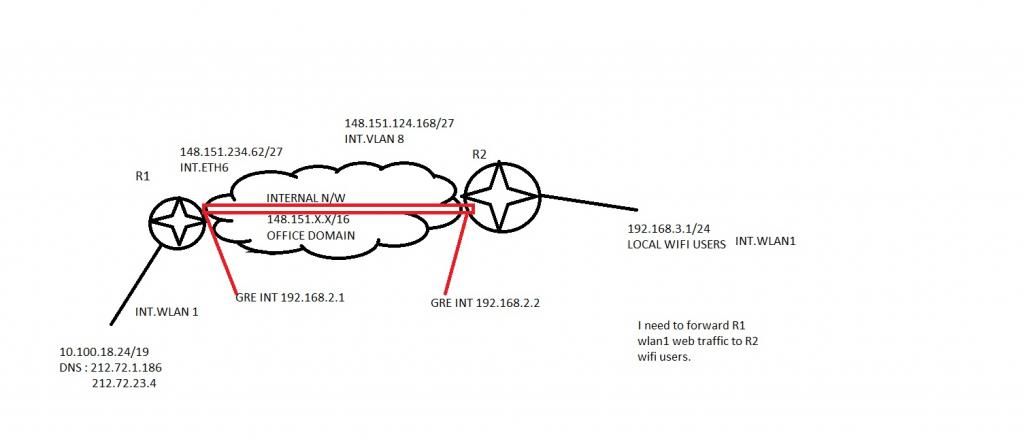-

-
altsvelu1988
just joined
- Posts: 13
- Joined:
- Location: Oman
GRE tunnel
Hi.... I have created GRE tunnel between two routes over the internal Network (148.151.X.X/16) and the Tunnel has established successfully. R1 has the WAN link and its connected the internal network (148.151.234.X/27). R2 is connected (148.151.124.X/27). In R2 i can reach that R1 WAN link gateway but couldn't able to reach the internet. should i need to add any firewall rule to forward the traffic from R1 to R2...?
Re: GRE tunnel
Not sure if I understand what you are trying to accomplish.
If you're just trying to get out to the internet, sounds like you just need to masquerade traffic from R2.
Add this to R1:
/ip firewall nat
add action=masquerade chain=srcnat out-interface=[INSERT WAN INT NAME HERE]
If you're just trying to get out to the internet, sounds like you just need to masquerade traffic from R2.
Add this to R1:
/ip firewall nat
add action=masquerade chain=srcnat out-interface=[INSERT WAN INT NAME HERE]
-

-
altsvelu1988
just joined
- Posts: 13
- Joined:
- Location: Oman
Re: GRE tunnel
Yes i created that rule but still having same problem...
here my config....
R1
/interface gre
add keepalive=10 local-address=148.151.234.62 name=gre-tunnel1 remote-address=148.151.124.168
/ip address
add address=10.100.18.24/19 comment=WAN interface=wlan1 network=10.100.0.0
add address=148.151.234.62/27 comment=LAN interface=ether6 network=148.151.234.32
add address=192.168.2.1/32 comment=GRE interface=gre-tunnel1 network=192.168.2.2
/ip dns
set servers=212.72.23.4,212.72.1.186,82.178.158.173
/ip firewall nat
add action=masquerade chain=srcnat out-interface=wlan1
add action=masquerade chain=srcnat out-interface=ether6
add action=masquerade chain=srcnat out-interface=gre-tunnel1
/ip route
add distance=1 gateway=148.151.234.33
add distance=1 dst-address=0.0.0.0/32 gateway=10.100.0.1
add distance=1 dst-address=148.151.234.32/32 gateway=ether6
R2
/interface gre
add comment=GRE keepalive=10 local-address=148.151.124.168 name=gre-tunnel1 \
remote-address=148.151.234.62
add name=dhcp_pool1 ranges=192.168.3.2-192.168.3.254
/ip dhcp-server
add address-pool=dhcp_pool1 disabled=no interface=wlan1 name=dhcp1
/ip address
add address=148.151.124.168/27 comment=LAN interface=vlan8 network=148.151.124.160
add address=192.168.2.2/32 comment=GRE interface=gre-tunnel1 network=192.168.2.1
add address=192.168.3.1/24 comment="LOCAL WIFI" interface=wlan1 network=192.168.3.0
/ip dhcp-relay
add dhcp-server=192.168.2.1 disabled=no interface=wlan1 local-address=10.100.31.1 name=relay1
/ip dhcp-server network
add address=192.168.3.0/24 gateway=192.168.3.1
/ip dns
set servers=212.72.23.4,212.72.1.186,82.178.158.173
/ip firewall mangle
add action=change-mss chain=forward in-interface=gre-tunnel1 new-mss=1436 protocol=tcp tcp-flags=syn tcp-mss=1437-65535
add action=change-mss chain=forward new-mss=1436 out-interface=gre-tunnel1 protocol=tcp tcp-flags=syn tcp-mss=1437-65535
/ip firewall nat
add action=masquerade chain=srcnat out-interface=vlan8
add action=masquerade chain=srcnat out-interface=gre-tunnel1
/ip route
add distance=1 gateway=192.168.2.1
add distance=1 dst-address=148.151.0.0/16 gateway=148.151.124.161
here my config....
R1
/interface gre
add keepalive=10 local-address=148.151.234.62 name=gre-tunnel1 remote-address=148.151.124.168
/ip address
add address=10.100.18.24/19 comment=WAN interface=wlan1 network=10.100.0.0
add address=148.151.234.62/27 comment=LAN interface=ether6 network=148.151.234.32
add address=192.168.2.1/32 comment=GRE interface=gre-tunnel1 network=192.168.2.2
/ip dns
set servers=212.72.23.4,212.72.1.186,82.178.158.173
/ip firewall nat
add action=masquerade chain=srcnat out-interface=wlan1
add action=masquerade chain=srcnat out-interface=ether6
add action=masquerade chain=srcnat out-interface=gre-tunnel1
/ip route
add distance=1 gateway=148.151.234.33
add distance=1 dst-address=0.0.0.0/32 gateway=10.100.0.1
add distance=1 dst-address=148.151.234.32/32 gateway=ether6
R2
/interface gre
add comment=GRE keepalive=10 local-address=148.151.124.168 name=gre-tunnel1 \
remote-address=148.151.234.62
add name=dhcp_pool1 ranges=192.168.3.2-192.168.3.254
/ip dhcp-server
add address-pool=dhcp_pool1 disabled=no interface=wlan1 name=dhcp1
/ip address
add address=148.151.124.168/27 comment=LAN interface=vlan8 network=148.151.124.160
add address=192.168.2.2/32 comment=GRE interface=gre-tunnel1 network=192.168.2.1
add address=192.168.3.1/24 comment="LOCAL WIFI" interface=wlan1 network=192.168.3.0
/ip dhcp-relay
add dhcp-server=192.168.2.1 disabled=no interface=wlan1 local-address=10.100.31.1 name=relay1
/ip dhcp-server network
add address=192.168.3.0/24 gateway=192.168.3.1
/ip dns
set servers=212.72.23.4,212.72.1.186,82.178.158.173
/ip firewall mangle
add action=change-mss chain=forward in-interface=gre-tunnel1 new-mss=1436 protocol=tcp tcp-flags=syn tcp-mss=1437-65535
add action=change-mss chain=forward new-mss=1436 out-interface=gre-tunnel1 protocol=tcp tcp-flags=syn tcp-mss=1437-65535
/ip firewall nat
add action=masquerade chain=srcnat out-interface=vlan8
add action=masquerade chain=srcnat out-interface=gre-tunnel1
/ip route
add distance=1 gateway=192.168.2.1
add distance=1 dst-address=148.151.0.0/16 gateway=148.151.124.161
Re: GRE tunnel
Couple of things I noticed.
If you are on newer ROS code the manual MSS clamping rules are not needed. It will create dynamic rules to accomplish this.
The DHCP relay command on wlan1 looks to be either missconfigured or just not needed.
- A)You have no return route on R1 telling it how to get traffic to R2 via the GRE tunnel.
B)There are too many masquerade rules. If I understand your desired traffic flows correctly there isn't a need for any.
C)There are a couple of static routes that don't make a lot of sense and aren't really doing anything.
If you are on newer ROS code the manual MSS clamping rules are not needed. It will create dynamic rules to accomplish this.
The DHCP relay command on wlan1 looks to be either missconfigured or just not needed.
-

-
altsvelu1988
just joined
- Posts: 13
- Joined:
- Location: Oman
Re: GRE tunnel
Aren't you missing a default (0.0.0.0/0) gateway in the routes for R2?
Re: GRE tunnel
Is wlan1 on R1 your Internet connection or just some web servers. Ngnr is correct you are missing a default route but your also just missing routes between the two devices. Do you control routing on the Intranet as well if so a GRE tunnel is possibly unnecessary.
Who is online
Users browsing this forum: dioeyandika, jessenz and 25 guests