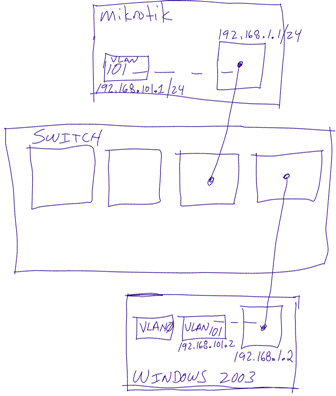I am having issues with my first vlan setup and wondering if someone can lend a hand.
I am using Mikrotik 2.9.31 on x86 using the following NICs:
0 device="05:07.0" name="8255xER/82551IT Fast Ethernet Controller (rev: 9)"
or
4 device="02:08.0" name="82801BA/BAM/CA/CAM Ethernet Controller (rev: 3)"
I also have configured a Windows 2003 box with Intel VLANs - one untagged and one VLAN #101. I have configured VLAN 101 on the mikrotik as well.
I can see packets traversing that vlan101 interface on the mikrotik but nothing is being sent back to the windows box. A packet sniff from MT shows it being transmitted, but it is never received by the Windows box. I am seeing DHCP requests from Windows to Mikrotik, an offer is made, but never received by the Windows box. It's almost like mikrotik isn't tagging the packets going back to the windows machine.
Is this a problem with my NIC? I can't see any VLAN tags in Ethereal, but I assume mIkrotik is stripping them at the packet sniffer view.
The switch in between is a Dell smart switch, tried with and without management and there was no difference.
Sam
good luck...i spent about 2 hours on the phone will dell support and he said everything we did on the dell side was correct (we were trying a very simple 2 vlan setup)
and we could get nothing to work as soon as we turned on the "trunk" port (which is the port that uplinks to the router and has the ability to carry all other ports vlan Tags).
this was all with a dell powerconnect 3248 which supposedly supports 802.11q (or whatever the vlan tagging standard is).
i fault dell not MT, as dells networking stuff really is pretty sad...plus i dont see people complaining of vlan issues here.
anyone else use a dell swtich and VLANs to a MT box?
and we could get nothing to work as soon as we turned on the "trunk" port (which is the port that uplinks to the router and has the ability to carry all other ports vlan Tags).
this was all with a dell powerconnect 3248 which supposedly supports 802.11q (or whatever the vlan tagging standard is).
i fault dell not MT, as dells networking stuff really is pretty sad...plus i dont see people complaining of vlan issues here.
anyone else use a dell swtich and VLANs to a MT box?
oh no, i know it works with cisco switches! ive done it and tons of ppl on the forums do it.
the only catch is you need a *non* anchient ci$co switch or router...as long as its one of the ones that does 802.1q (vlan) tagging, and not only the cisco propritary vlan method.
anyone else test vlans with a Dell switch? (ive only tested 1, about to test a old intel switch, will report)
the only catch is you need a *non* anchient ci$co switch or router...as long as its one of the ones that does 802.1q (vlan) tagging, and not only the cisco propritary vlan method.
anyone else test vlans with a Dell switch? (ive only tested 1, about to test a old intel switch, will report)
Dell Vlans Work Just Fine
AS a large ISP we use a MKT as core with BGP and deploy all clients with the same DELL switch. With one use a VLAN so we have 68 VLANS. Try 2 steps:
1 You update the DELL OS switch ?
2 Thats was our problem, are you check the NIC compatibility list for VLANS at mkt site ? Our model are the D-LINK gigabit.
1 You update the DELL OS switch ?
2 Thats was our problem, are you check the NIC compatibility list for VLANS at mkt site ? Our model are the D-LINK gigabit.
hmm..
looks like i got vlans between a DELL 3248 and a MT RB532 WORKING!
the issue / question i have now is:
everyone says you have to have a different subnet / network for each VLAN...is this true? or is it only to keep IP traffic from overlapping as well? (since i'm goign to have 100 vlans, 1 computer per vlan)
I want a dhcp server to hand out address to each compter on each vlan.
when i try to add a vlan to a bridge i have with a dhcp server on it, the vlan stops working.
any ideas?
thanks
looks like i got vlans between a DELL 3248 and a MT RB532 WORKING!
the issue / question i have now is:
everyone says you have to have a different subnet / network for each VLAN...is this true? or is it only to keep IP traffic from overlapping as well? (since i'm goign to have 100 vlans, 1 computer per vlan)
I want a dhcp server to hand out address to each compter on each vlan.
when i try to add a vlan to a bridge i have with a dhcp server on it, the vlan stops working.
any ideas?
thanks
i have another issue:
when connected via the vlans, everything seems to work fine, except most webpages will not load..they will do everything but freeze on waiting for...
some pages DO load...whatever its worth, i can always get apple.com to fully load, others such as google will download alot then just stay stuck on waiting for...
i tried this on different computers attached to 3 different vlans i setu p.
any ideas?
i know i've seen posts about this type of behavor before (but not from ppl using VLANs.)
when connected via the vlans, everything seems to work fine, except most webpages will not load..they will do everything but freeze on waiting for...
some pages DO load...whatever its worth, i can always get apple.com to fully load, others such as google will download alot then just stay stuck on waiting for...
i tried this on different computers attached to 3 different vlans i setu p.
any ideas?
i know i've seen posts about this type of behavor before (but not from ppl using VLANs.)
usually an MTU issue - the 1500 + 4 byte vlan tag confuses some equipment. Try setting the interface on MT to 1504 - that helped me in 1 case - but I have no idea why I had to do that. I can't remember if it was on the parent interface or the individual vlan. I think that was the fix to this original post actually.
Sam
Sam
Who is online
Users browsing this forum: Velos and 107 guests