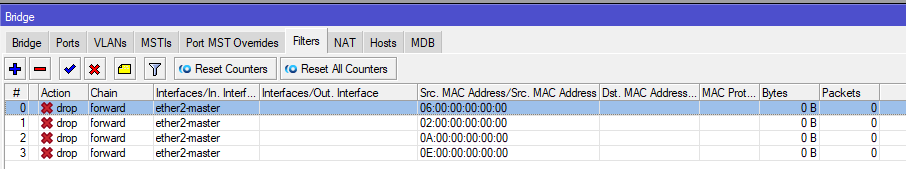After upgrade to iOS14, it simply does not work, as the private address changes every 12 hours.
So different MAC, different IP from DHCP
Is there any other way to do restrictions?
Or deny obtaining IP if NOT REAL MAC is used? (none of the private addresses are real MAC as seen in MAC Address Lookup )
Code: Select all
MAC Address Lookup Result - D6:A5:B6:86:1E:58
The result could not be obtained Otherwise one could use (last resort) Hostname, but I cannot see how it could be used in Firewall Rule
sebus