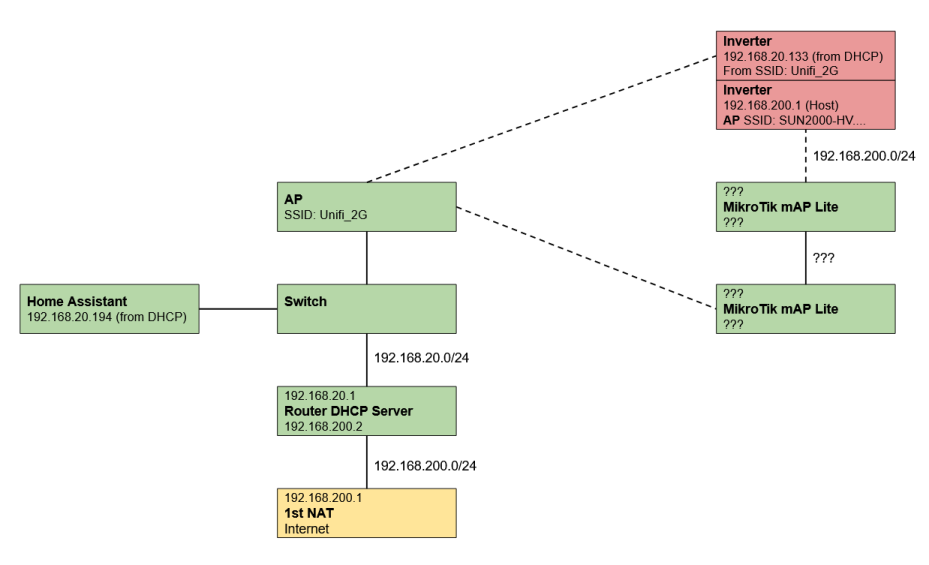Issue #1: The inverter only responds on Modbus requests on it's built-in Wifi (192.168.200.1) where it acts as AP (192.168.200.0/24, SSID "SUN2000-HV..."). Can't be changed.
Issue #2: My internet provider delivers a NAT solution that gives me 192.168.200.0/24 internal network. Can't be changed.
Issue #3: There is a distance between the inverter and my AP of roughly 50m.
So what do I have? See the picture for current setup including 2x MikroTik mAP Lite that I hope can be configured to solve the issues. I have included them in the picture to show how I thought they could bridge the wireless distance.
But how do I configure them (the Mikrotik mAP Lite)? Maybe I can have the mAP Lite to translate IP addresses, so when my Home Assistant requests Modbus (port 502) from a "fake" IP 192.168.20.100 the MikroTik mAP Lite translates this to 192.168.200.1 which is the inverter internal IP.
Is this even possible?
Are there any better solutions?