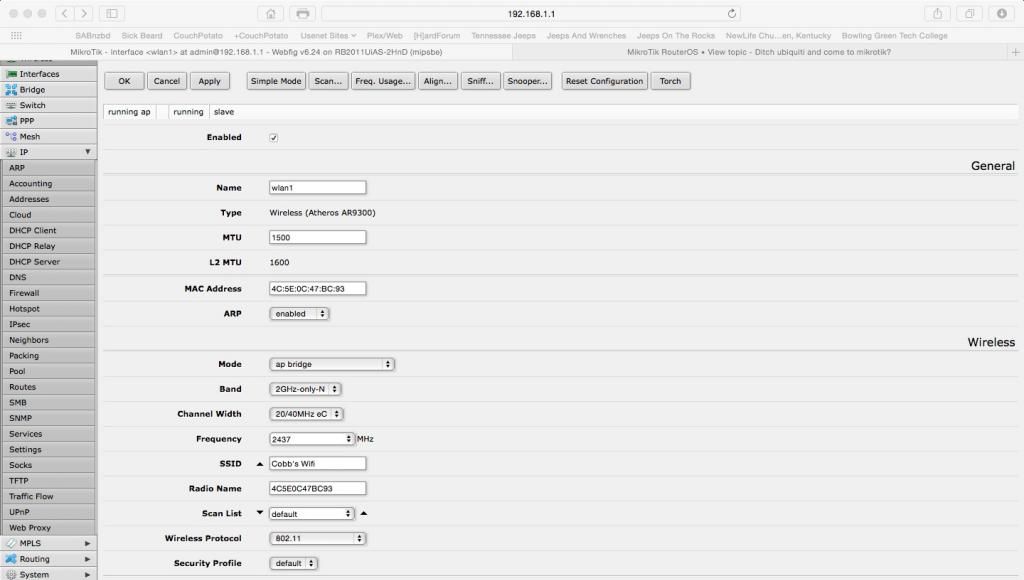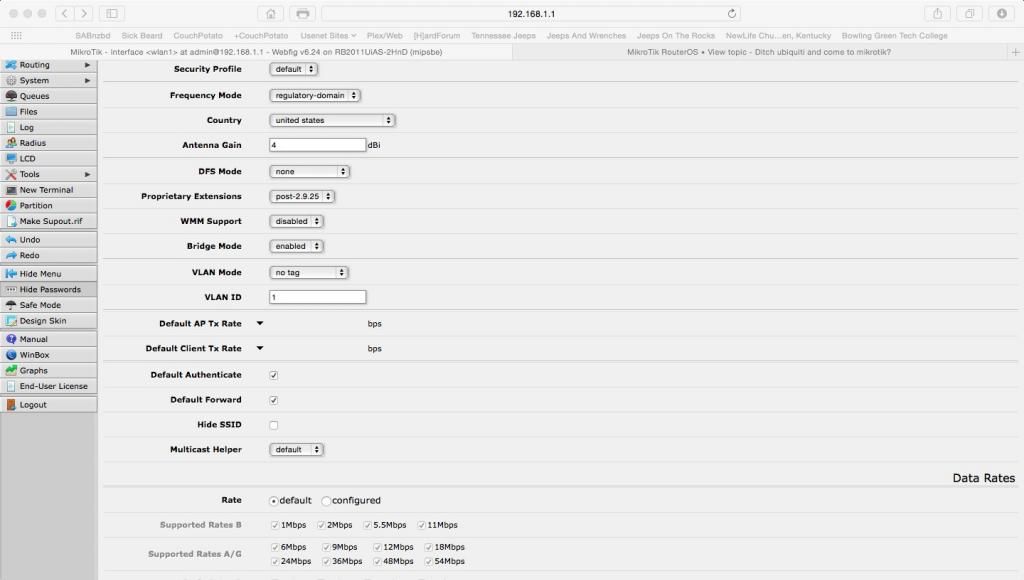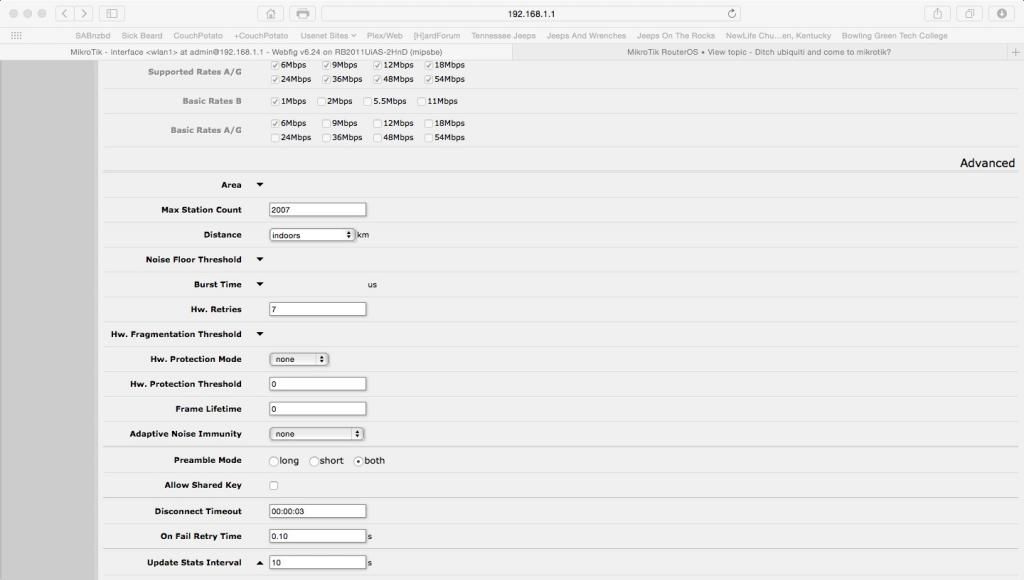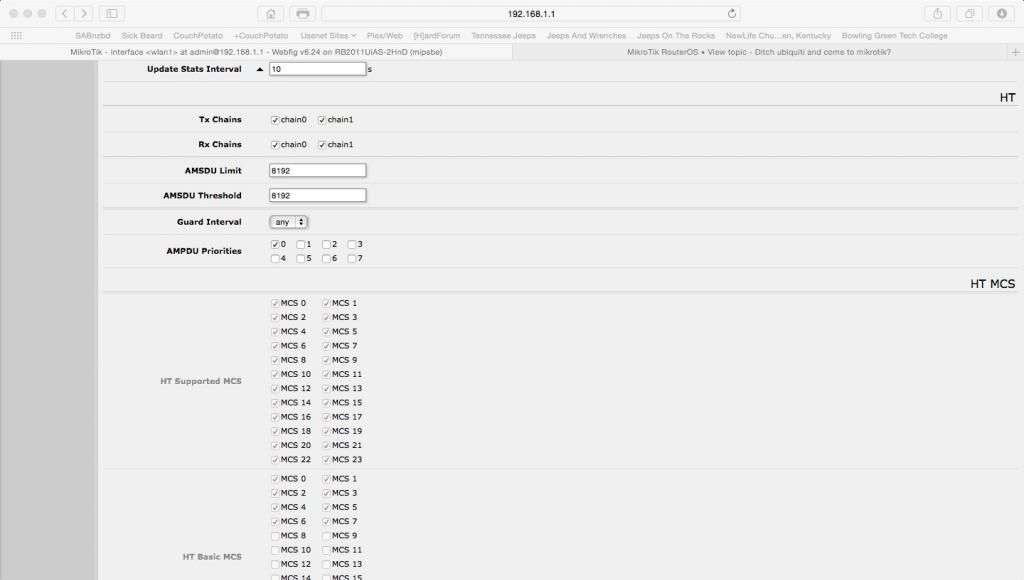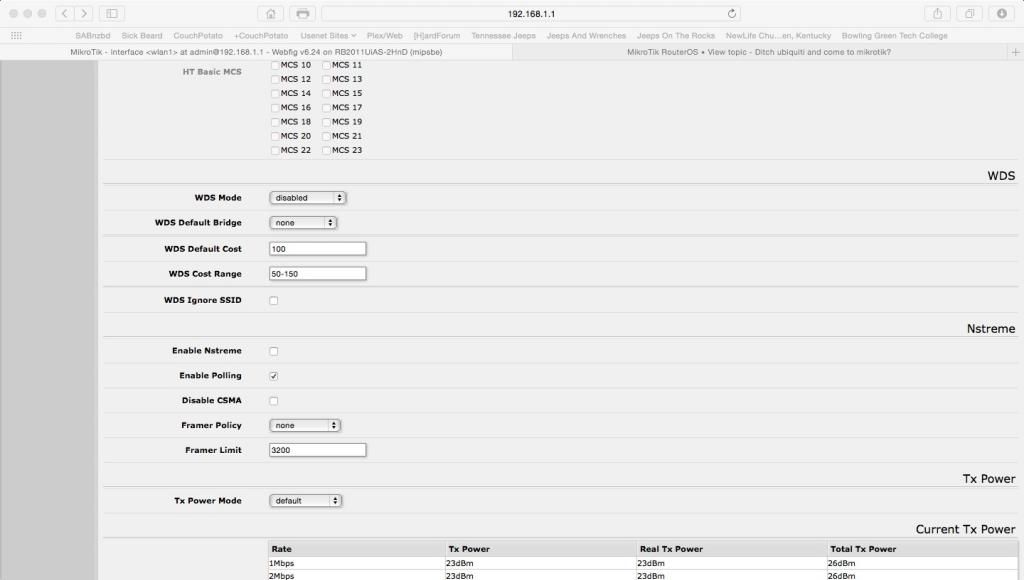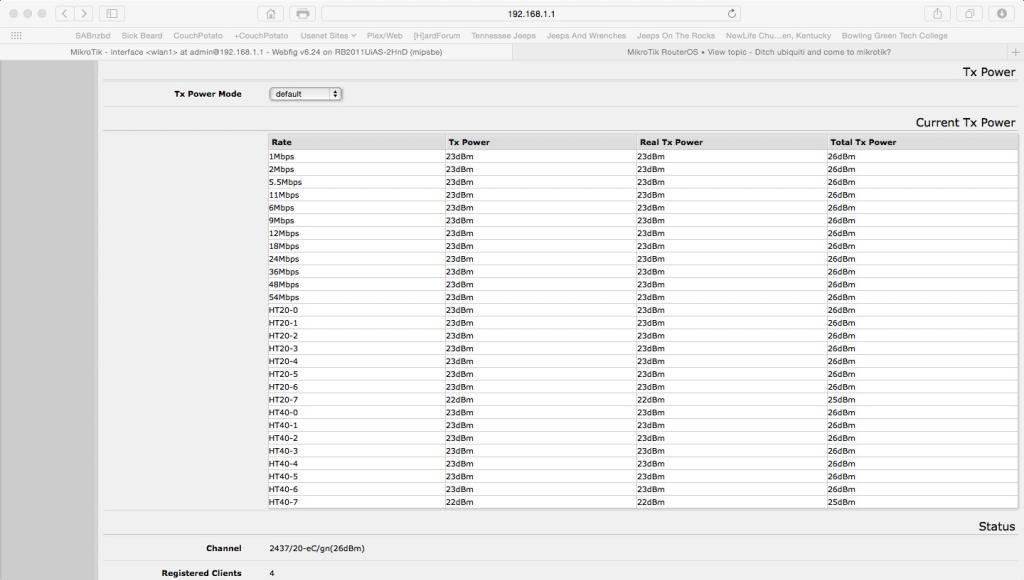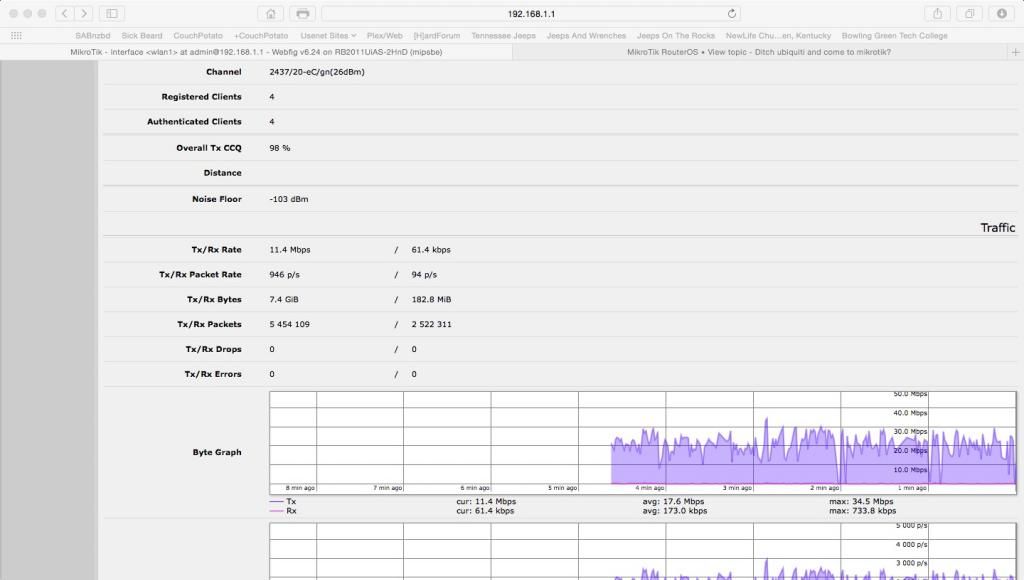-

-
noremacyug
newbie
- Posts: 34
- Joined:
Ditch ubiquiti and come to mikrotik?
Just purchased a Edgerouter lite and a unifi uap-ac. Not impressed with the uap-ac this far, especially for its price. The Edgerouter seems ok so far but I'm not devoted to it.
My main goals are:
-Ability to stream HD content from my plex server to 2-4 nodes in my home.
-complete wifi coverage of my home
-traffic shaping
-stability/reliability
Would a non-ac mikrotik setup handle this?
Thanks
My main goals are:
-Ability to stream HD content from my plex server to 2-4 nodes in my home.
-complete wifi coverage of my home
-traffic shaping
-stability/reliability
Would a non-ac mikrotik setup handle this?
Thanks
Re: Ditch ubiquiti and come to mikrotik?
If you are having stability problems with the uap-ac make sure you are not using 80mhz channel width. I have not experienced the same 80Mhz channel width issues with MKTK or Apple 802.11ac AP's.
Without knowing the layout/construction methods/size of your home/rf environment and your throughput expectations it's pretty hard to say weather any product UBNT or MKTK makes will meet your needs if you are trying to use a single AP to cover an entire residence.
I use both UBNT and MKTK routers and I actively use both their wifi products. The Edgerouter Lite is a nice product especially when considering the WAN->LAN and ipsec throughput per $$$ ratio. The UAP-AC isn't the greatest value in my opinion when you consider the issues with 80Mz wide channels.
What you are trying to achieve should not be an issue with either companies products when set up properly.
Without knowing the layout/construction methods/size of your home/rf environment and your throughput expectations it's pretty hard to say weather any product UBNT or MKTK makes will meet your needs if you are trying to use a single AP to cover an entire residence.
I use both UBNT and MKTK routers and I actively use both their wifi products. The Edgerouter Lite is a nice product especially when considering the WAN->LAN and ipsec throughput per $$$ ratio. The UAP-AC isn't the greatest value in my opinion when you consider the issues with 80Mz wide channels.
What you are trying to achieve should not be an issue with either companies products when set up properly.
-

-
noremacyug
newbie
- Posts: 34
- Joined:
Re: Ditch ubiquiti and come to mikrotik?
Anyone care to offer some advice on gear selection?
Re: Ditch ubiquiti and come to mikrotik?
Personally I am a huge Ubiquiti fan...... except for their routers..... Definitely have chosen MikroTik routers over theirs. I still however love their switches, Unifi, and Video products.
-

-
noremacyug
newbie
- Posts: 34
- Joined:
Re: Ditch ubiquiti and come to mikrotik?
I wasn't that impressed with the uap-ac. And wasn't that impressed with their unifi software either. The uap-AC got very, very hot (uncomfortable to hold) and that was just it sitting idle. No tellin how hot it gets under a load.Personally I am a huge Ubiquiti fan...... except for their routers..... Definitely have chosen MikroTik routers over theirs. I still however love their switches, Unifi, and Video products.
Would one of mikrotik's outdoor AC access points be a wiser choice for hd streaming? Or will the RB2011UiAS-2HnD-IN
likely be fast enough for 2 or 3 hd streams? Also, is there a winbox client for OS X?
Re: Ditch ubiquiti and come to mikrotik?
RB951-2HnD over 100mbps on wireless, 1W of power and if you can solder you can put 2 external antennas for 3 dbi more. Signal was very good through 2 concrete walls and usable with 3 walls. No other router can claim that 
Re: Ditch ubiquiti and come to mikrotik?
Normally because of the impedance mismatch by using two antennas the RF output stage will be either overdriven by the mismatch or the radiated power reduced unless you just happen to be lucky that the connection leads + antennas present a RF load load near to the design impedance.RB951-2HnD over 100mbps on wireless, 1W of power and if you can solder you can put 2 external antennas for 3 dbi more. Signal was very good through 2 concrete walls and usable with 3 walls. No other router can claim that
Re: Ditch ubiquiti and come to mikrotik?
I understand from reading on the Ubiquiti forums that heat is an issue with those AC units. I have deployed a mixture of indoor and outdoor regular Unifi units and love them. Also I actually really like the software platform as well. I have found that have a Mikrotik router base and then ubiquiti switches and wifi have worked well for us. I would never touch an EdgeRouter though, pile of crap. You could never pry my Tik from me.
-

-
noremacyug
newbie
- Posts: 34
- Joined:
Re: Ditch ubiquiti and come to mikrotik?
Any benefit to getting the gigabit version over the other?RB951-2HnD over 100mbps on wireless, 1W of power and if you can solder you can put 2 external antennas for 3 dbi more. Signal was very good through 2 concrete walls and usable with 3 walls. No other router can claim that
-

-
noremacyug
newbie
- Posts: 34
- Joined:
Re: Ditch ubiquiti and come to mikrotik?
So is the RB951-2HnD a full blown router? I just thought it was a AP, hence my question regarding the gigabit ports. So would the RB951-2HnD be a better choice than the RB2011UiAS-2HnD-IN?Any benefit to getting the gigabit version over the other?RB951-2HnD over 100mbps on wireless, 1W of power and if you can solder you can put 2 external antennas for 3 dbi more. Signal was very good through 2 concrete walls and usable with 3 walls. No other router can claim that
Re: Ditch ubiquiti and come to mikrotik?
No. Essentially they are the same but 2011 has more peripherals so it's better over 951.
-

-
noremacyug
newbie
- Posts: 34
- Joined:
Re: Ditch ubiquiti and come to mikrotik?
thanks guys. ended up with the RB2011UiAS-2HnD-IN. have it hooked up and love it so far. however, i still get some buffering when streaming a 15GB file from my plex server. shouldn't i have more than enough bandwidth? when monitoring the network traffic leaving my server it's only, at max, 2MBytes/sec.
Re: Ditch ubiquiti and come to mikrotik?
Good choice. The traffic goes over wires or wifi? If by wires, does it pass over bridge or switch? What says profiler?
-

-
noremacyug
newbie
- Posts: 34
- Joined:
Re: Ditch ubiquiti and come to mikrotik?
currently it's all wifi. out of a mac mini, into a roku stick running plex client. i do plan on running wire for the mini in the future, but that may be a while before i get to it. what is the router rated at? its dual chain.... so 300Mbit? both my mac mini and macbook air are reporting a 144Mbit connection.
Re: Ditch ubiquiti and come to mikrotik?
That would be the case. Check the signal quality when streaming video.
-

-
noremacyug
newbie
- Posts: 34
- Joined:
Re: Ditch ubiquiti and come to mikrotik?
signal quality is strong. neither device is over 6 ft from the router. so i should have more than enough bandwidth, correct? i thought that perhaps the rook was the culprit, however even streaming plex to my macbook air, it buffers. i'm not understanding the problem.
Re: Ditch ubiquiti and come to mikrotik?
How long is the video for 15GB?
What kind of Mac Mini is it?
From looking at this it sounds like maybe your video is a BluRay rip and it could be the drive speed isn't keeping up with feeding to the CPU, the CPU may not be transcoding it fast enough to feed it out.
Also what signal strength is at each device? you say strong but also that devices are less than 6' away. This probably indicates that unless your turned the power down on your mikrotik then the signal strength is too strong. Try turning the power to manual and down to 17dBm or even 10, you may find your devices still show full signal bars but you get more usable speed out of the radio link.
144Mbps seems to be 20Mhz channel (no extension without Short Guard Interval (look at the registration tab on the wireless section in winbox and in recent versions (with wireless FP Package) it shows the details of the type of connection.
300Mbps is the radio data rate and actual usable data rate is below this.
Also have you done a wireless scan? Radios share the space (partly what the guard interval does) and so having other radios in the area on the same frequency will slow down your actual throughput.
With the devices that close can you put at least one onto cable into the router? Wifi with both devices while so close seems a waste when a short cable cost a couple of bucks. The wifi currently has to take the data from your mac mini to the AP, then from the AP send it out to the Roku, Then pass back the ACK on that data, so the flow of data across the wireless is happening twice.
Some things to try here.
Regards
Alexander
What kind of Mac Mini is it?
From looking at this it sounds like maybe your video is a BluRay rip and it could be the drive speed isn't keeping up with feeding to the CPU, the CPU may not be transcoding it fast enough to feed it out.
Also what signal strength is at each device? you say strong but also that devices are less than 6' away. This probably indicates that unless your turned the power down on your mikrotik then the signal strength is too strong. Try turning the power to manual and down to 17dBm or even 10, you may find your devices still show full signal bars but you get more usable speed out of the radio link.
144Mbps seems to be 20Mhz channel (no extension without Short Guard Interval (look at the registration tab on the wireless section in winbox and in recent versions (with wireless FP Package) it shows the details of the type of connection.
300Mbps is the radio data rate and actual usable data rate is below this.
Also have you done a wireless scan? Radios share the space (partly what the guard interval does) and so having other radios in the area on the same frequency will slow down your actual throughput.
With the devices that close can you put at least one onto cable into the router? Wifi with both devices while so close seems a waste when a short cable cost a couple of bucks. The wifi currently has to take the data from your mac mini to the AP, then from the AP send it out to the Roku, Then pass back the ACK on that data, so the flow of data across the wireless is happening twice.
Some things to try here.
Regards
Alexander
-

-
noremacyug
newbie
- Posts: 34
- Joined:
Re: Ditch ubiquiti and come to mikrotik?
- the 15GB vid is at least 2hrs. in length. so that should be a paltry 125MB/minute or 2.08MB/sec (16.66Mbit/sec). That should be easily achieved, even on the lesser 144Mbit connection....... right?
- late 2012 mac mini w/ a 500GB SSD

- yes, it's a bluray rip, however when streaming file the only part of the mkv that is being transcoded is the audio is transcoded to aac. this is done very quickly and the transcoding process is throttled back. the mini is strong enough to fully transcode if need be, i've monitored this as well.
- heres the signal strength for some of the devices currently connected.
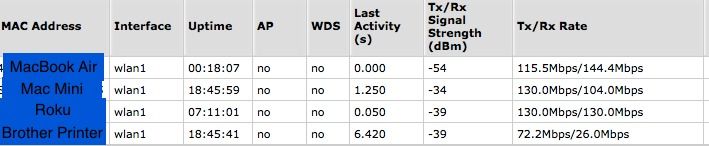
- i've attempted to restrict it to N only and tried to change the width to 40mhz. doesn't look like the N only stuck but perhaps the 40mhz did? scan taken via mac's built in scan tool. my network is Cobb's Wifi
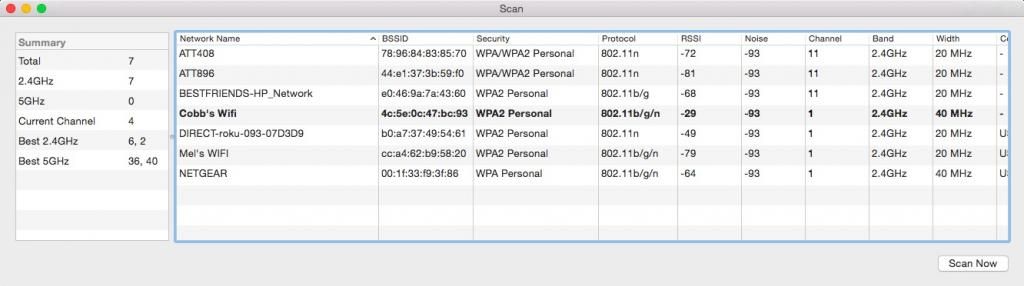
-for now, it will all remain wireless. i do plan on moving my gear to a closet and then running a few runs of cat5 out of the closet to a couple spots in the house. but for a good while it will be wireless.
- late 2012 mac mini w/ a 500GB SSD

- yes, it's a bluray rip, however when streaming file the only part of the mkv that is being transcoded is the audio is transcoded to aac. this is done very quickly and the transcoding process is throttled back. the mini is strong enough to fully transcode if need be, i've monitored this as well.
- heres the signal strength for some of the devices currently connected.
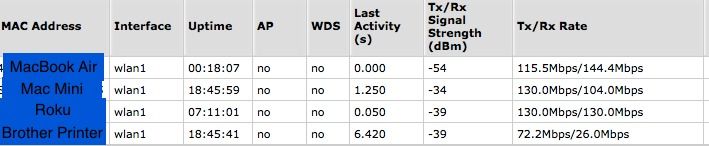
- i've attempted to restrict it to N only and tried to change the width to 40mhz. doesn't look like the N only stuck but perhaps the 40mhz did? scan taken via mac's built in scan tool. my network is Cobb's Wifi
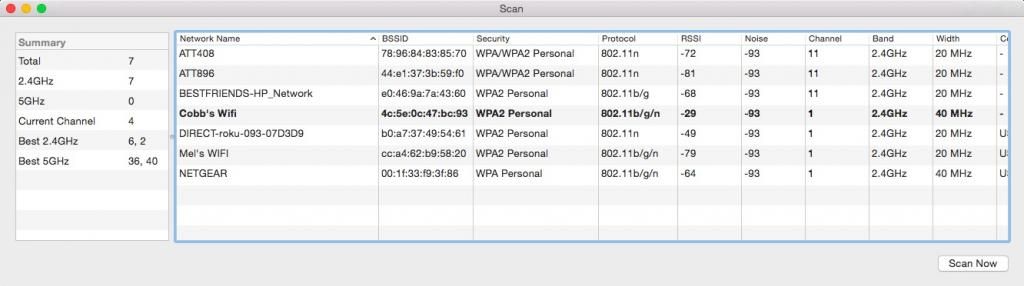
-for now, it will all remain wireless. i do plan on moving my gear to a closet and then running a few runs of cat5 out of the closet to a couple spots in the house. but for a good while it will be wireless.
Re: Ditch ubiquiti and come to mikrotik?
The signal is definitely too strong. You should have around -50 at ap and at client, not around -35. Lower the power of all devices accordingly. Also, use channel 6 instead 1 and both preambles.
-

-
noremacyug
newbie
- Posts: 34
- Joined:
Re: Ditch ubiquiti and come to mikrotik?
where do i lower the strength at? i've looked but don't see it. also, how do you know what channel 6 is? the 6th one down from top in list? it simply lists the freqs. what are the preambles, and where would i find them? sorry for my ignorance, I'm a nerd in training.
(edit)- i found the power adjustment, but after setting it to manual and then all rates being set to 17db i receive the following message when attempting to apply the setting.
Couldn't change Interface <wlan1> - tx-power-mode not supported (6)
(edit2) - ended up using the "all rates fixed" mode as it and "default" are the only two that will take. Also, found the preamble mode and "both" was already selected.
(edit3) - updated firmware and routeros to the latest releases. also enable wireless-fp... no difference.
(edit)- i found the power adjustment, but after setting it to manual and then all rates being set to 17db i receive the following message when attempting to apply the setting.
Couldn't change Interface <wlan1> - tx-power-mode not supported (6)
(edit2) - ended up using the "all rates fixed" mode as it and "default" are the only two that will take. Also, found the preamble mode and "both" was already selected.
(edit3) - updated firmware and routeros to the latest releases. also enable wireless-fp... no difference.
Re: Ditch ubiquiti and come to mikrotik?
Use regulatory domain, set your country and use antenna gain value to reduce tx power. Set for example 15 dbi and see what happens with the signal. Check the throughput and ccq values when see around -50 on the other side. Ccq is relevant only under some traffic load. Also set indoor distance instead dynamic value.
Re: Ditch ubiquiti and come to mikrotik?
144Mbps air rate yields approximately 72Mbps of data throughput. Now, with two devices talking to each other through the same AP, you must cut that rate in half because the radio is busy listening to the server send packets to the AP, then the AP transmits that packet the client. So you have a maximum availability of throughput between any two wireless devices of 36Mbps.- the 15GB vid is at least 2hrs. in length. so that should be a paltry 125MB/minute or 2.08MB/sec (16.66Mbit/sec). That should be easily achieved, even on the lesser 144Mbit connection....... right?
If you also have other traffic going from devices to the Internet, you'll have some extra contention for the airtime. If some of those devices have poorer connection to the AP, they will have an inordinately high impact on your total throughput due to it taking longer to pass the same amount of traffic to slower devices.
Now then, neither the Macbook Air nor the Mac Mini are actually running a solid 144Mbps air rate. We've already figured out that we have to quarter the air rate to get maximum theoretical throughput between devices on the same AP. So, the MikroTik is transmitting to the MacBook Air at 115Mbps, and receiving from the Mac Mini at 104 Mbps. We'll use the lower number and find that you have a maximum of 27Mbps between those two devices. We just lost 11 Mbps and we're still looking at theoretically ideal conditions beyond actual negotiated air rates.
You don't show the CCQ of the connections to the devices from the MikroTik. Of course, the limiting factor will most likely be the CCQ from the Mac Mini to the AP. If that CCQ is 90% you've lost another 2.7Mbps of throughput. It may be poorer than 90% due to too much signal or too little signal or interference on the same channel. I'm not sure you can find CCQ from the mini to the AP.
But, you also have that printer with a very low air rate. If your Mac's are occasionally querying the brother for status panel updates, the time spent doing that is using quite a bit of airtime, comparatively, for the little bit of data being passed. The Roku could also be doing network traffic in the background.
I would see if turning off the un-involved devices helps your throughput. Then change the channel to 6 like suggested. A google search will tell you the MHz for what is commonly referred to as channel 6 in most, or all of the 2.4GHz using world. I suspect the roku will follow you to channel 6, but if no one is actually using it while you are streaming, it shouldn't hurt too much.
There is no substitute for hard wired connections. Run the cables... Or reduce the quality of the video you are trying to stream. :-) Running just one cable to the "server" will free up 16Mbps of airtime. String one temporarily for a demonstration. Running the permanent cables may move up the priority list.
-

-
noremacyug
newbie
- Posts: 34
- Joined:
Re: Ditch ubiquiti and come to mikrotik?
thanks lambert..... good info. any theories as to why none of my capable devices connect at the 300Mbit rate?
also, ccq for the mini is showing 97%, the roku is at 99%.
i'll go in there and run a cable around the perimeter of my office temporarily to test...... as which i'm sure you and the others that mentioned doing so are correct. so, for each device that talks to the ap, cut the rate in two and divide by the number of connected devices? starting with say 144, only one device connected would have 72 up/down, two devices would each have 36 up/down then 3 would be.......24 up/down.... so on and so forth? or am i misunderstanding?
also, ccq for the mini is showing 97%, the roku is at 99%.
i'll go in there and run a cable around the perimeter of my office temporarily to test...... as which i'm sure you and the others that mentioned doing so are correct. so, for each device that talks to the ap, cut the rate in two and divide by the number of connected devices? starting with say 144, only one device connected would have 72 up/down, two devices would each have 36 up/down then 3 would be.......24 up/down.... so on and so forth? or am i misunderstanding?
Re: Ditch ubiquiti and come to mikrotik?
Possibly because the AP is screaming. Possibly because of other noise. Do you have both chains enabled on the AP? 40 MHz, 1 chain = 144mbps.
Re: Ditch ubiquiti and come to mikrotik?
i'll go in there and run a cable around the perimeter of my office temporarily to test...... as which i'm sure you and the others that mentioned doing so are correct. so, for each device that talks to the ap, cut the rate in two and divide by the number of connected devices? starting with say 144, only one device connected would have 72 up/down, two devices would each have 36 up/down then 3 would be.......24 up/down.... so on and so forth? or am i misunderstanding?
No, you have to follow the data through the network. Data from wired port to wireless client uses X mbps. Data from wireless device to another wireless device uses 2 * X mbps. Data from wireless device to wired port uses X mbps.
-

-
noremacyug
newbie
- Posts: 34
- Joined:
Re: Ditch ubiquiti and come to mikrotik?
i'll go in there and run a cable around the perimeter of my office temporarily to test...... as which i'm sure you and the others that mentioned doing so are correct. so, for each device that talks to the ap, cut the rate in two and divide by the number of connected devices? starting with say 144, only one device connected would have 72 up/down, two devices would each have 36 up/down then 3 would be.......24 up/down.... so on and so forth? or am i misunderstanding?
No, you have to follow the data through the network. Data from wired port to wireless client uses X mbps. Data from wireless device to another wireless device uses 2 * X mbps. Data from wireless device to wired port uses X mbps.
I'm speaking solely in regards to wireless clients speaking to one another.
also, i've gone wired to the mini server...... much better transfer rates.... was seeing up to 10MBps on a file transfer.
Re: Ditch ubiquiti and come to mikrotik?
Please check the wireless card configuration.
Make sure that you have enabled both HT chains for TX/RX.
And that you have 20/40mhz operation enabled.
Also you need to check if you client devices has one or two chain support and if they support 20/40mhz channel width operations in 2.4ghz as some Apple devices uses only 20mhz mhz width for the 2.4ghz band.
Make sure that you have enabled both HT chains for TX/RX.
And that you have 20/40mhz operation enabled.
Also you need to check if you client devices has one or two chain support and if they support 20/40mhz channel width operations in 2.4ghz as some Apple devices uses only 20mhz mhz width for the 2.4ghz band.
-

-
noremacyug
newbie
- Posts: 34
- Joined:
Re: Ditch ubiquiti and come to mikrotik?
the configuration looks ok.
20/40Ce or 20/40eC means where the Control and where the Extension channel will be located - above or below the control channel. Here is more info on that:
http://en.wikipedia.org/wiki/IEEE_802.1 ... 4.C2.A0GHz
Try to find out the specifications of your wireless clients if they support 20/40mhz operations as 144mbps rate is 2x2 MIMO using 20mhz width.
20/40Ce or 20/40eC means where the Control and where the Extension channel will be located - above or below the control channel. Here is more info on that:
http://en.wikipedia.org/wiki/IEEE_802.1 ... 4.C2.A0GHz
Try to find out the specifications of your wireless clients if they support 20/40mhz operations as 144mbps rate is 2x2 MIMO using 20mhz width.
-

-
noremacyug
newbie
- Posts: 34
- Joined:
Re: Ditch ubiquiti and come to mikrotik?
doesn't seem to be so easy to find that for my mac mini and macbook air. i've seen the mini connected @ 450Mbps and my macbook air is 1Gbps AC capable. aside from knowing that i'll try to find more info on the wireless cards used in them both.the configuration looks ok.
20/40Ce or 20/40eC means where the Control and where the Extension channel will be located - above or below the control channel. Here is more info on that:
http://en.wikipedia.org/wiki/IEEE_802.1 ... 4.C2.A0GHz
Try to find out the specifications of your wireless clients if they support 20/40mhz operations as 144mbps rate is 2x2 MIMO using 20mhz width.
both the macbook air and the mini just says the wifi adapter is a airport extreme, but both say the firmware is Broadcom BCM43xx. haven't found much yet in the way of specs for that..... still looking.
Last edited by noremacyug on Tue Dec 30, 2014 11:09 am, edited 1 time in total.
Re: Ditch ubiquiti and come to mikrotik?
found such old article on the Apple and 40mhz width and there is one section on that:
450mbps and 1gbps rates are for the 5ghz band.
So it looks like still doesn't use 40mhz width for 2.4ghz band.In 2.4 GHz, Apple won't allow 40 MHz "wide" channels that, in the absence of other Wi-Fi network signals, could double throughput. Moody explained that Apple has a huge interest in preserving the functionality of Bluetooth, which has shipped alongside Wi-Fi in most Macs in recent years. "We need to make sure Bluetooth and [802.11]g co-exist perfectly," he said. Allowing 40 MHz wide channels in 2.4 GHz would have severely constrained Bluetooth. Starting with version 1.2 of Bluetooth, that short-range networking standard actively avoids frequencies that are in use by Wi-Fi.
450mbps and 1gbps rates are for the 5ghz band.
-

-
noremacyug
newbie
- Posts: 34
- Joined:
Re: Ditch ubiquiti and come to mikrotik?
found such old article on the Apple and 40mhz width and there is one section on that:So it looks like still doesn't use 40mhz width for 2.4ghz band.In 2.4 GHz, Apple won't allow 40 MHz "wide" channels that, in the absence of other Wi-Fi network signals, could double throughput. Moody explained that Apple has a huge interest in preserving the functionality of Bluetooth, which has shipped alongside Wi-Fi in most Macs in recent years. "We need to make sure Bluetooth and [802.11]g co-exist perfectly," he said. Allowing 40 MHz wide channels in 2.4 GHz would have severely constrained Bluetooth. Starting with version 1.2 of Bluetooth, that short-range networking standard actively avoids frequencies that are in use by Wi-Fi.
450mbps and 1gbps rates are for the 5ghz band.
well that sucks. do you all have a 5Ghz AP that i could add to my system later if i chose to do so? currently my internet is only 50Mbit down/ 5Mbit up so i don't see the 144 being much of a issue right now. would switching to 5Ghz band allow me to have a faster connection on my apple pc's?
Re: Ditch ubiquiti and come to mikrotik?
Most Intel chips, using Windows, will deny using 40Mhz channels on 2.4Ghz! They will work just fine on 5Ghz. I believe this is intentional to try and not pollute the airspace so much.
I have several UAP-AC's from Ubiquiti which show the same. Atheros cards connect 40Mhz on 2.4Ghz just fine, Intel, no way. I have to mention though that I like the UAP-AC's quite a bit, I bought them a year ago because Routerboard/Mikrotik has no comparable solution for AP's in a home. Capsman and the new cAP 2n are good first steps though! They have been rock solid for me, having my whole house connected over wireless with client-bridges, etc. (Temporary living situation while building a house which will be fully cabled!)
I have several UAP-AC's from Ubiquiti which show the same. Atheros cards connect 40Mhz on 2.4Ghz just fine, Intel, no way. I have to mention though that I like the UAP-AC's quite a bit, I bought them a year ago because Routerboard/Mikrotik has no comparable solution for AP's in a home. Capsman and the new cAP 2n are good first steps though! They have been rock solid for me, having my whole house connected over wireless with client-bridges, etc. (Temporary living situation while building a house which will be fully cabled!)
Last edited by Quindor on Tue Dec 30, 2014 11:50 am, edited 1 time in total.
Re: Ditch ubiquiti and come to mikrotik?
Yes, 5GHz is always faster, because this frequency is also less crowded and less prone to interference.found such old article on the Apple and 40mhz width and there is one section on that:So it looks like still doesn't use 40mhz width for 2.4ghz band.In 2.4 GHz, Apple won't allow 40 MHz "wide" channels that, in the absence of other Wi-Fi network signals, could double throughput. Moody explained that Apple has a huge interest in preserving the functionality of Bluetooth, which has shipped alongside Wi-Fi in most Macs in recent years. "We need to make sure Bluetooth and [802.11]g co-exist perfectly," he said. Allowing 40 MHz wide channels in 2.4 GHz would have severely constrained Bluetooth. Starting with version 1.2 of Bluetooth, that short-range networking standard actively avoids frequencies that are in use by Wi-Fi.
450mbps and 1gbps rates are for the 5ghz band.
well that sucks. do you all have a 5Ghz AP that i could add to my system later if i chose to do so? currently my internet is only 50Mbit down/ 5Mbit up so i don't see the 144 being much of a issue right now. would switching to 5Ghz band allow me to have a faster connection on my apple pc's?
Our home routers are all 2.4GHz for now (this might change soon), but you could attach something like this to your existing RB: http://routerboard.com/RBSXTG-5HPacD-SA
It will not only give you 5GHz, but will also give you 802.11ac technology, up to 866Mbit data rate. Most Macs support "ac". Sure it adds an extra device, but I think it is a good way to add high speed wireless in your situation until we release a dual-band "ac" home AP device
-

-
noremacyug
newbie
- Posts: 34
- Joined:
Re: Ditch ubiquiti and come to mikrotik?
That looks nice and I don't mind at all having to add gear. I halfway prefer poe'd access points tied in to a non-wireless router. But the MT has so much power it doesn't matter where I put it in my home, it covers my property and then probably half the block. 
The AP's you link to, would just one cover my home? I'm not referring so much to its power, but rather that it's not omnidirectional. I assume careful placement could likely cover the area?
The AP's you link to, would just one cover my home? I'm not referring so much to its power, but rather that it's not omnidirectional. I assume careful placement could likely cover the area?
Re: Ditch ubiquiti and come to mikrotik?
Sxt is sector antenna. You would need to have some omnidirectional antenna equipped device. Look at this: http://routerboard.com/RBGrooveA-52HPn if you don't need dual chain radio. If so, look at basebox5 or omnitik.
Or netmetal5 if you need ac.
Or netmetal5 if you need ac.
-

-
noremacyug
newbie
- Posts: 34
- Joined:
Re: Ditch ubiquiti and come to mikrotik?
Good deal. Thanks all! On to learning how to setup traffic shaping rules.
Real quick though, any way to increase the time before it logs you out of the webfig? It's way too short for my liking right now.
Real quick though, any way to increase the time before it logs you out of the webfig? It's way too short for my liking right now.
Re: Ditch ubiquiti and come to mikrotik?
Use winbox instead webfig. It will not timeout.
-

-
noremacyug
newbie
- Posts: 34
- Joined:
Re: Ditch ubiquiti and come to mikrotik?
Don't care much for winbox. I prefer the webfig. Is there any way to lengthen the logout counter?
Re: Ditch ubiquiti and come to mikrotik?
Don't know about it. There may be some things that cannot be set by webfig. And in winbox you can have more active windows open so you can see the effect of changes you made. Winbox is much better than webfig.