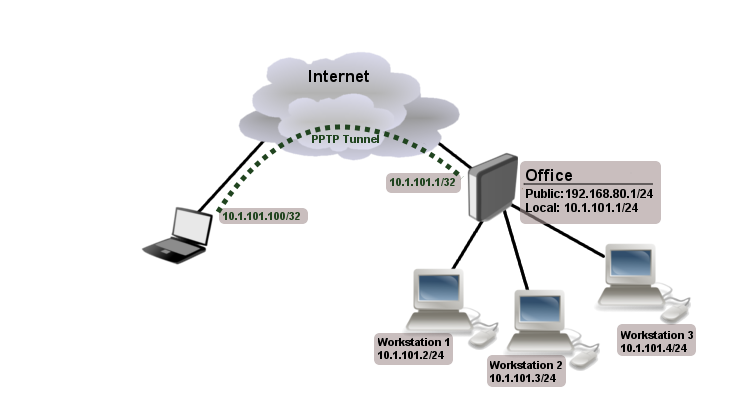In my case it's StarCraft that cannot be played over VPN as broadcast is used for clients to connect to player hosting a game.
But if we find a solution to this, other applications that are designed in the same way would also work.
I'll necro this thread in case the people with questions are still around. The reason for this is your typical remote access VPN only supports unicast traffic. In theory IKEv2 can support multicast which could semi-resolve this. That said if you're desperate to play SC with your friend you could setup an EoIP tunnel between 2 MikroTik routers. This with a little bit of bridging will get you and your bud on the same LAN with the ability to send and encapsulate broadcasts.
MikroTik1 <-> Internet <-> MikroTik2
MikroTik1 WAN IP: 10.1.1.2/30
MikroTik2 WAN IP: 10.1.1.6/30
MikroTik1 LAN IP: 192.168.1.0/24
MikroTik2 LAN IP: 192.168.1.0/24
The mystical shared LAN for StarCraft: 172.16.1.0/24
For MikroTik1:
/interface eoip add name=eoip-sc clamp-tcp-mss=yes remote-address=10.1.1.6 local-address=10.1.1.2
For MikroTik2
/interface eoip add name=eoip-sc clamp-tcp-mss=yes remote-address=10.1.1.2 local-address=10.1.1.6
On both MikroTik's create a bridge (to keep it separate from your normal LANs to minimize saturation that could induce latency)
/interface bridge add name=br-sc
/interface bridge port add bridge=br-sc interface=eoip-sc
This is all you need to do to have a simple software bridge setup between two remote MikroTik's that will support all types of IPv4 (or IPv6) traffic. You may want to create an SSID just for this bridge, you also could add a single Ethernet port to the bridge on each side and plug your gaming rigs into that port to play SC on. Alternatively you could VLAN this bridge off and present that VLAN on the existing Ethernet connection to your gaming rig.
Some additional to-do's:
You may want it to be routable. In order to do this the bridge interface needs an IP on each side.
MikroTik1:
/ip address add interface=br-sc address=172.16.1.254/24
MikroTik2:
/ip address add interface=br-sc address=172.16.1.253/24
You may want an IP shared between the two bridges for a single default gateway, this has the knock-on effect of sending all traffic out the current master.
MikroTik1:
/interface vrrp add name=vrrp-sc interface=br-sc preemption-mode=yes version=3 vrid=254 priority=220
MikroTik2:
/interface vrrp add name=vrrp-sc interface=br-sc preemption-mode=yes version=3 vrid=254 priority=210
On both:
/ip address add interface=vrrp-sc address=172.16.1.1/32
MikroTik1:
/ip pool add name=br-sc ranges=172.16.1.11-19
MikroTik2:
/ip pool add name=br-sc ranges=172.16.1.21-29
On both:
/ip dhcp-server add name=br-sc interface=br-sc address-pool=br-sc lease-time=180m
It's up to you to specify the default gateway, you may want one or none at all. You may also have implemented VRRP and want that distributed. You may want DHCP on each side to respond with a default gateway of that side. In most cases local DHCP will respond faster than EoIP based DHCP (over the tunnel) so in almost all cases you'll get an address locally with the right sides default gateway.
The command would look like this on either device, this one assumes using the VRRP IP above shared across:
/ip dhcp-server network add address=172.16.1.0/24 gateway=172.16.1.1 dns-server=172.16.1.1
It should be noted, GRE and NAT aren't friends. So likely you'll want to do this on the WAN interface. You can do a 1:1 NAT to a device behind a firewall but that gets a little more complicated. Alternative, global unicast via IPv6 can save the day.
Also, don't forget about MTU, you don't want the router fragmenting packets and slowing down your stretched gaming experience anymore than it has to. It's best to simply set each PC or the interface used to connect to your special SC network to an MTU size that will accommodate the tunneling right out of the gate. For simplicity, set it to 1400.
The second to last thing, you can have multiple EoIP tunnels between friends to support larger multiplayer scenarios. You can even build in redundancy. Say you have 5 friends (6 people in total) and you are all hyper-nerds that "need" to play this without leaving your houses. You can create a hub-and-spoke layout, all 5 friends connect back to your MikroTik. Fine and dandy. You can also make one of the friends a hub as well, each spoke will have a minimum of 2 tunnels (1 to each hub) while each hub will have 5 tunnels (1 to 4 spokes and 1 between each other). All the tunnels get added to bridges and a loop prevention mechanism, spanning-tree, on the bridges all talks and prevents loops. If one of the hub routers goes down or is unavailable because you played to many games and couldn't afford your Internet the other 5 can play through the backup hub.
The very last thing, if you are interested. The EoIP tunnel can be wrapped in IPSec to secure the traffic if that's a concern. It's possible you'll see a knock-on effect of latency with this though.