Re: v6.37 [current] is released!
Thank you for the explanation
Re: v6.37 [current] is released!
deleted
Last edited by honzam on Thu Sep 29, 2016 2:24 pm, edited 1 time in total.
Re: v6.37 [current] is released!
Yes, it's normal, it is following ETSI requirement.
You should exclude this frequency from the scan list, and it will not scan for 10 minutes. Or you can use superchannel or another country to avoid DFS altogether, but for this, you can get into trouble.
You should exclude this frequency from the scan list, and it will not scan for 10 minutes. Or you can use superchannel or another country to avoid DFS altogether, but for this, you can get into trouble.
Re: v6.37 [current] is released!
Hello Folks!When using 5600-5650MHz, ETSI requires to search for 10 minutes, this is in the regulations. You should use some other frequency, or modify your scan list to avoid the most common radar frequency range (this one).After upgrade to 6.37 with DFS, when I change frekvency --> then is AP with fixed frekvency (5620Mhz) 10minutes detecting radar (without clients) and after 10minutes is runnig AP. It is normal?
How come that my LINKSYS WRT1900ACS Dual Band router neither ASUS RT-AC5300 nor does D-Link DWL-8600AP Unified Wireless N Dual Band PoE AP or Cisco Aironet 1852E have a 10 minute delay before starting ? They all are available after device has booted, thats say within 2-3 minutes as most worse.
Re: v6.37 [current] is released!
Are they configured to use the 5650MHz radar frequency? Are they even allowed to do that?How come that my LINKSYS WRT1900ACS Dual Band router neither ASUS RT-AC5300 nor does D-Link DWL-8600AP Unified Wireless N Dual Band PoE AP or Cisco Aironet 1852E have a 10 minute delay before starting ? They all are available after device has booted, thats say within 2-3 minutes as most worse.
Re: v6.37 [current] is released!
These are all indoor units that will probably operate by default on the low channels where DFS is not required, and can investigate the radar situation later.How come that my LINKSYS WRT1900ACS Dual Band router neither ASUS RT-AC5300 nor does D-Link DWL-8600AP Unified Wireless N Dual Band PoE AP or Cisco Aironet 1852E have a 10 minute delay before starting ? They all are available after device has booted, thats say within 2-3 minutes as most worse.
Also note that ETSI specifies those radar checks to happen at "installation or re-installation" time, not at boot time. So an AP is allowed to store the
results in nonvolatile memory and use them after boot, maybe conditional on a time-of-last-operation timestamp.
(so it re-checks the frequency when it detects that it has been booted after a longish period of no operation)
Re: v6.37 [current] is released!
AVM products do in fact wait for 10 minutes if one selects channel 116 and above. Just wondering why the hAP AC set to "Ceee" on channel 116 only waits for one minute as it potentially uses the Radar frequencies on "eee"?
Re: v6.37 [current] is released!
Well this is not funny at all, i have hundreds of AP with that kind of configuration, i'll have to update them manually (delete virtual AP, configure wlan, change bridge) ?I think it is normal that in this case you use 1 physical and 3 virtual APs for the 4 networks you want to run.With 6.37 I am unable to set up a wlan interface without SSID; i get error "failure: ssid must be specified for AP mode". Indeed i have no SSID on the real wlan interface, i got 4 virtual APs. Is it normal behaviour?
I have just tested with a 6.34, wlan without SSID, 2 virtual AP. Quickset->upgrade->reboot: after reboot, my wlan interface is disabled and in default configuration. Mikrotik is seriously messing up with this version
Re: v6.37 [current] is released!
I will get back to you on this, will investigate.Also note that ETSI specifies those radar checks to happen at "installation or re-installation" time, not at boot time. So an AP is allowed to store the
results in nonvolatile memory and use them after boot, maybe conditional on a time-of-last-operation timestamp.
(so it re-checks the frequency when it detects that it has been booted after a longish period of no operation)
Re: v6.37 [current] is released!
Because This routers/ap are for indoor use as pe1chl wrote. I was also confused about that, Lots of people are baying tons of wireless equipment that don't support DFC, I find 2.4Ghz routers (US standard) with max eirp 1W but max allowed in EU is 200mW, this is what our Telecom is doing they are giving tomson routers (for free) with 1W output power. My local authority told me at my home I can use 5Ghz frequency without DFC at max output power that device support, and there is no law that can stop me.Hello Folks!When using 5600-5650MHz, ETSI requires to search for 10 minutes, this is in the regulations. You should use some other frequency, or modify your scan list to avoid the most common radar frequency range (this one).After upgrade to 6.37 with DFS, when I change frekvency --> then is AP with fixed frekvency (5620Mhz) 10minutes detecting radar (without clients) and after 10minutes is runnig AP. It is normal?
How come that my LINKSYS WRT1900ACS Dual Band router neither ASUS RT-AC5300 nor does D-Link DWL-8600AP Unified Wireless N Dual Band PoE AP or Cisco Aironet 1852E have a 10 minute delay before starting ? They all are available after device has booted, thats say within 2-3 minutes as most worse.
Like Microwave it works on 2.4Ghz output power up to 50W but its legal to use in your home
But If you place LINKSYS WRT1900ACS in to the weatherproof box and place it outside on the tower and use frequency that required DFC that is illegal
Last edited by Lakis on Thu Sep 29, 2016 5:44 pm, edited 5 times in total.
Re: v6.37 [current] is released!
Something is wrong with wireless package. It disconnects more frequently from AP that previous wireless-cm2. The best wireless was at MT5.x !
Yeah i got some of the wireless problem
the wireless package can not be enabled .
So i downgraded to 6.36
Re: v6.37 [current] is released!
Net install and working again
I have also that problem on rb951
Sent from my iPhone using Tapatalk Pro
I have also that problem on rb951
Sent from my iPhone using Tapatalk Pro
Re: v6.37 [current] is released!
I have exactly the same problem from v 6.36.3. My routerboard is hex lite.Hmmm,
Upgraded my main router to 6.37. Port forwarding didn't work somehow. The firewall counters do go up, but servers are not reachable form the outside (conntrack issue? forward rules?). VPN servers and tunnels work fine... Reverting to 6.34.6 and everything is back to normal.
I had no time to investigate further since I am in a remote location and don't want to risk a lockout.
Did Mikrotik do something with /ip settings rp_filter?
-

-
TomjNorthIdaho
Forum Guru

- Posts: 1493
- Joined:
- Location: North Idaho
- Contact:
Re: v6.37 [current] is released!
I just had a really strange problem with the upgrade from 6.36 to 6.37
When I did the upgrade (using the Mikrotik check-for-upgrade via winbox), the Mikrotik (RB435G) did the upgrade to 6.37
however in Winbox, there was no Wireless section
In packages there were two wireless packages, one was 6.37 and the other was 6.20 - both were disabled
I could not in-install either package.
I then downgraded back to 6.36 and the Wireless selection in Winbox came back and there was only one wireless package.
I then upgraded to 6.37 again and again I had the exact same problem. Downgrading back to 6.36 again made everything correct again.
I repeated this process two more times and had the exact same problems again.
Sooo I am stuck with a Mikrotik running 6.36 than can not upgrade to 6.37 - really strange.
I am afraid to keep playing with it because this is an ip/audio link to a remote FM radio station (88.3 KWIS FM) we operate.
I am confused on where the 6.20 wireless package keeps coming from every time I upgrade to 6.37
It is not in the files I see prior to upgrade from 6.36 to 6.37
In the last few days - I upgraded hundreds of Mikrotiks from 6.36 to 6.37 and only ran into this problem on one Mikrotik this morning
Any ideas ? Anybody else experienced this ?
North Idaho Tom Jones
When I did the upgrade (using the Mikrotik check-for-upgrade via winbox), the Mikrotik (RB435G) did the upgrade to 6.37
however in Winbox, there was no Wireless section
In packages there were two wireless packages, one was 6.37 and the other was 6.20 - both were disabled
I could not in-install either package.
I then downgraded back to 6.36 and the Wireless selection in Winbox came back and there was only one wireless package.
I then upgraded to 6.37 again and again I had the exact same problem. Downgrading back to 6.36 again made everything correct again.
I repeated this process two more times and had the exact same problems again.
Sooo I am stuck with a Mikrotik running 6.36 than can not upgrade to 6.37 - really strange.
I am afraid to keep playing with it because this is an ip/audio link to a remote FM radio station (88.3 KWIS FM) we operate.
I am confused on where the 6.20 wireless package keeps coming from every time I upgrade to 6.37
It is not in the files I see prior to upgrade from 6.36 to 6.37
In the last few days - I upgraded hundreds of Mikrotiks from 6.36 to 6.37 and only ran into this problem on one Mikrotik this morning
Any ideas ? Anybody else experienced this ?
North Idaho Tom Jones
Re: v6.37 [current] is released!
DHCPv6 still not working as expected.
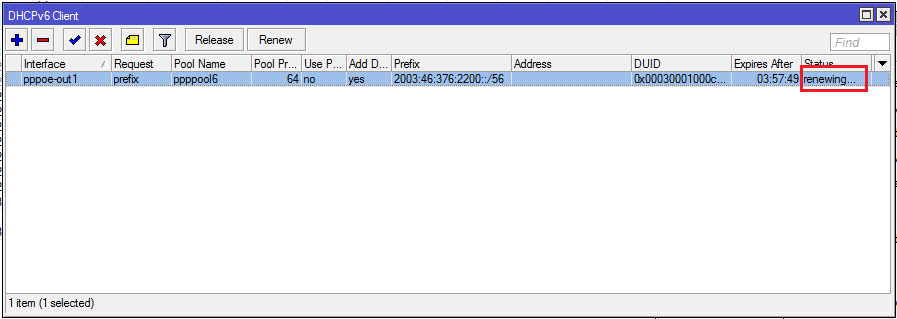
My ISP enforces all 24 hours a disconnect. IPv4 address and IPv6 prefix is dynamic, but it takes 20 minutes until a new prefix is obtained.
Last working Router OS was v 6.33.6.
More details here: http://forum.mikrotik.com/viewtopic.php?f=2&t=109473
By the way, when can we expect a working prefix delegation according to RFC 7084?
Mikrotik and IPv6 ist still a very painful experience.
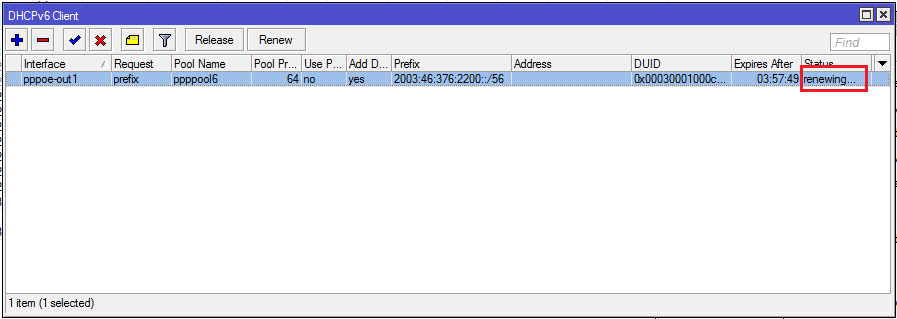
My ISP enforces all 24 hours a disconnect. IPv4 address and IPv6 prefix is dynamic, but it takes 20 minutes until a new prefix is obtained.
Last working Router OS was v 6.33.6.
More details here: http://forum.mikrotik.com/viewtopic.php?f=2&t=109473
By the way, when can we expect a working prefix delegation according to RFC 7084?
Mikrotik and IPv6 ist still a very painful experience.
Re: v6.37 [current] is released!
I have exactly the same issue with a 912UAG-5HPnD , after I upgrading to V6.37 from V6.36 two disabled wireless packages one is V6.19, on downgrading to 6.36 wireless is functional again and V6.19 wireless package is goneI just had a really strange problem with the upgrade from 6.36 to 6.37
When I did the upgrade (using the Mikrotik check-for-upgrade via winbox), the Mikrotik (RB435G) did the upgrade to 6.37
however in Winbox, there was no Wireless section
In packages there were two wireless packages, one was 6.37 and the other was 6.20 - both were disabled
I could not in-install either package.
I then downgraded back to 6.36 and the Wireless selection in Winbox came back and there was only one wireless package.
I then upgraded to 6.37 again and again I had the exact same problem. Downgrading back to 6.36 again made everything correct again.
I repeated this process two more times and had the exact same problems again.
Sooo I am stuck with a Mikrotik running 6.36 than can not upgrade to 6.37 - really strange.
I am afraid to keep playing with it because this is an ip/audio link to a remote FM radio station (88.3 KWIS FM) we operate.
I am confused on where the 6.20 wireless package keeps coming from every time I upgrade to 6.37
It is not in the files I see prior to upgrade from 6.36 to 6.37
In the last few days - I upgraded hundreds of Mikrotiks from 6.36 to 6.37 and only ran into this problem on one Mikrotik this morning
Any ideas ? Anybody else experienced this ?
North Idaho Tom Jones
-

-
TomjNorthIdaho
Forum Guru

- Posts: 1493
- Joined:
- Location: North Idaho
- Contact:
Re: v6.37 [current] is released!
It makes me wonder if there could be an old left over mikrotik filesystem that might be invisible or somehow not in the directory.I have exactly the same issue with a 912UAG-5HPnD , after I upgrading to V6.37 from V6.36 two disabled wireless packages one is V6.19, on downgrading to 6.36 wireless is functional again and V6.19 wireless package is goneI just had a really strange problem with the upgrade from 6.36 to 6.37
When I did the upgrade (using the Mikrotik check-for-upgrade via winbox), the Mikrotik (RB435G) did the upgrade to 6.37
...
Any ideas ? Anybody else experienced this ?
North Idaho Tom Jones
For me - in the past - several upgrade ago - I was running that version of ROS that had the old 6.20 wireless package. But from 6.20 to the next newer ROS, the 6.20 wireless package no longer showed up anymore.
Something strange is going on here !!! Is it a bug ? Is it a corrupt mikrotik filesystem ? Is it a new un-documented feature (another name for a bug) ???
North Idaho Tom Jones
Re: v6.37 [current] is released!
YeahIt makes me wonder if there could be an old left over mikrotik filesystem that might be invisible or somehow not in the directory.I have exactly the same issue with a 912UAG-5HPnD , after I upgrading to V6.37 from V6.36 two disabled wireless packages one is V6.19, on downgrading to 6.36 wireless is functional again and V6.19 wireless package is goneI just had a really strange problem with the upgrade from 6.36 to 6.37
When I did the upgrade (using the Mikrotik check-for-upgrade via winbox), the Mikrotik (RB435G) did the upgrade to 6.37
...
Any ideas ? Anybody else experienced this ?
North Idaho Tom Jones
For me - in the past - several upgrade ago - I was running that version of ROS that had the old 6.20 wireless package. But from 6.20 to the next newer ROS, the 6.20 wireless package no longer showed up anymore.
Something strange is going on here !!! Is it a bug ? Is it a corrupt mikrotik filesystem ? Is it a new un-documented feature (another name for a bug) ???
North Idaho Tom Jones
Re: v6.37 [current] is released!
good evening! I have a problem for me, and really, I'm using the 6.7 version and watched the logs that apaerece the following message: autentication failed: peer didn't Respond to CHAP challenge, then immediately my clients vain unplugging and so return to connect when I restart the ccr1036, you guys can help me ?????
Re: v6.37 [current] is released!
I suspect it is an issue when wireless and wireless-fp are both present initially. So prior to 6.33 approx.I just had a really strange problem with the upgrade from 6.36 to 6.37
When I did the upgrade (using the Mikrotik check-for-upgrade via winbox), the Mikrotik (RB435G) did the upgrade to 6.37
however in Winbox, there was no Wireless section
In packages there were two wireless packages, one was 6.37 and the other was 6.20 - both were disabled
I could not in-install either package.
I then downgraded back to 6.36 and the Wireless selection in Winbox came back and there was only one wireless package.
I then upgraded to 6.37 again and again I had the exact same problem. Downgrading back to 6.36 again made everything correct again.
I repeated this process two more times and had the exact same problems again.
Sooo I am stuck with a Mikrotik running 6.36 than can not upgrade to 6.37 - really strange.
I am afraid to keep playing with it because this is an ip/audio link to a remote FM radio station (88.3 KWIS FM) we operate.
I am confused on where the 6.20 wireless package keeps coming from every time I upgrade to 6.37
It is not in the files I see prior to upgrade from 6.36 to 6.37
In the last few days - I upgraded hundreds of Mikrotiks from 6.36 to 6.37 and only ran into this problem on one Mikrotik this morning
Any ideas ? Anybody else experienced this ?
North Idaho Tom Jones
I saw the exact same thing you did.
I haven't been game to try this but as a suggestion on older versions upgrade to 6.34.6 Bugfix first (or 6.36.3 if available) then try 6.37 ?
I've reported this to MikroTik along with a supout.rif so hopefully a fix will be forthcoming [emoji3]
Sent from my iPhone using Tapatalk
Re: v6.37 [current] is released!
Just reread your post and saw you started at 6.36 ???I suspect it is an issue when wireless and wireless-fp are both present initially. So prior to 6.33 approx.I just had a really strange problem with the upgrade from 6.36 to 6.37
When I did the upgrade (using the Mikrotik check-for-upgrade via winbox), the Mikrotik (RB435G) did the upgrade to 6.37
however in Winbox, there was no Wireless section
In packages there were two wireless packages, one was 6.37 and the other was 6.20 - both were disabled
I could not in-install either package.
I then downgraded back to 6.36 and the Wireless selection in Winbox came back and there was only one wireless package.
I then upgraded to 6.37 again and again I had the exact same problem. Downgrading back to 6.36 again made everything correct again.
I repeated this process two more times and had the exact same problems again.
Sooo I am stuck with a Mikrotik running 6.36 than can not upgrade to 6.37 - really strange.
I am afraid to keep playing with it because this is an ip/audio link to a remote FM radio station (88.3 KWIS FM) we operate.
I am confused on where the 6.20 wireless package keeps coming from every time I upgrade to 6.37
It is not in the files I see prior to upgrade from 6.36 to 6.37
In the last few days - I upgraded hundreds of Mikrotiks from 6.36 to 6.37 and only ran into this problem on one Mikrotik this morning
Any ideas ? Anybody else experienced this ?
North Idaho Tom Jones
I saw the exact same thing you did.
I haven't been game to try this but as a suggestion on older versions upgrade to 6.34.6 Bugfix first (or 6.36.3 if available) then try 6.37 ?
I've reported this to MikroTik along with a supout.rif so hopefully a fix will be forthcoming [emoji3]
Sent from my iPhone using Tapatalk
Sent from my iPhone using Tapatalk
-

-
TomjNorthIdaho
Forum Guru

- Posts: 1493
- Joined:
- Location: North Idaho
- Contact:
Re: v6.37 [current] is released!
WARNING !!!
There is definitely a problem with the upgrade to 6.37 !!!
Be prepared to loose about 5 percent of your remote Mikrotik clients when you upgrade from 6.36 with wireless-rep package !
I noticed this problem today and posted the problem. Now after upgrading hundreds of remote clients a few days ago, I am starting to get customers calling me saying they are down. After going to some customers to investigate the problem, I discovered the exact same problem after the upgrade to 6.37. Where there is an older wireless package also listed. You can not enable or delete/remove/un-install either wireless package. The ONLY thing you can do is perform a downgrade to an older version of ROS.
ALSO - then after the downgrade - you then need to restore your latest backup -or- reconfigure everything to do with your wlan
North Idaho Tom Jones
There is definitely a problem with the upgrade to 6.37 !!!
Be prepared to loose about 5 percent of your remote Mikrotik clients when you upgrade from 6.36 with wireless-rep package !
I noticed this problem today and posted the problem. Now after upgrading hundreds of remote clients a few days ago, I am starting to get customers calling me saying they are down. After going to some customers to investigate the problem, I discovered the exact same problem after the upgrade to 6.37. Where there is an older wireless package also listed. You can not enable or delete/remove/un-install either wireless package. The ONLY thing you can do is perform a downgrade to an older version of ROS.
ALSO - then after the downgrade - you then need to restore your latest backup -or- reconfigure everything to do with your wlan
North Idaho Tom Jones
Re: v6.37 [current] is released!
Like i say before
Only netinstall helps you for 6.37
Sent from my iPhone using Tapatalk Pro
Only netinstall helps you for 6.37
Sent from my iPhone using Tapatalk Pro
Re: v6.37 [current] is released!
At another office i have several (>40) IP-Surveillance-Cams, most are not compatible with the new wireless-package (I did not test all...).who are having issues with legacy client on new wireless packages
For test purposes please disable any wireless security profiles, and see if it improves situation.
6.36.3 with wireless-cm2 works.
So please consider creating a bugfixes "6.36.4" !!!
so i can stay with wireless-cm2, untill the current wireless-package is stabilized.
Re: v6.37 [current] is released!
We just released 6.38rc. Please test if wireless package issues are gone:
http://forum.mikrotik.com/viewtopic.php ... 96#p560196
http://forum.mikrotik.com/viewtopic.php ... 96#p560196
Re: v6.37 [current] is released!
No Progress with 6.38rc7 ant Intel Pro 2200BG...We just released 6.38rc. Please test if wireless package issues are gone:
http://forum.mikrotik.com/viewtopic.php ... 96#p560196
Code: Select all
10:54:46 wireless,debug wlan1: 00:12:F0:6E:XX:XX attempts to associate
10:54:46 wireless,debug wlan1: 00:12:F0:6E:XX:XX not in local ACL, by default accept
10:54:46 wireless,info 00:12:F0:6E:XX:XX@wlan1: connected
10:54:49 wireless,info 00:12:F0:6E:XX:XX@wlan1: disconnected, extensive data loss
10:54:49 wireless,debug wlan1: 00:12:F0:6E:XX:XX attempts to associate
10:54:49 wireless,debug wlan1: reject 00:12:F0:6E:XX:XX, banned (last failure - extensive data loss)
10:54:53 wireless,debug wlan1: 00:12:F0:6E:XX:XX attempts to associate
10:54:53 wireless,debug wlan1: reject 00:12:F0:6E:XX:XX, banned (last failure - extensive data loss)
10:54:56 wireless,debug wlan1: 00:12:F0:6E:XX:XX attempts to associate
10:54:56 wireless,debug wlan1: 00:12:F0:6E:XX:XX not in local ACL, by default accept
10:54:56 wireless,info 00:12:F0:6E:XX:XX@wlan1: connected
10:56:26 wireless,info 00:12:F0:6E:XX:XX@wlan1: disconnected, extensive data loss
10:56:26 wireless,debug wlan1: 00:12:F0:6E:XX:XX attempts to associate
10:56:26 wireless,debug wlan1: reject 00:12:F0:6E:XX:XX, banned (last failure - extensive data loss)
10:56:30 wireless,debug wlan1: 00:12:F0:6E:XX:XX attempts to associate
10:56:30 wireless,debug wlan1: reject 00:12:F0:6E:XX:XX, banned (last failure - extensive data loss)
10:56:32 wireless,debug wlan1_master: start background scan
10:56:33 wireless,debug wlan1: 00:12:F0:6E:XX:XX attempts to associate
10:56:33 wireless,debug wlan1: reject 00:12:F0:6E:XX:XX, banned (last failure - extensive data loss)
10:56:35 wireless,debug wlan1_master: background scan complete, must select network
10:56:35 wireless,debug wlan1_master: no network that satisfies connect-list, by default choose with strongest signal
10:56:35 wireless,debug wlan1_master: failed to select network
10:56:35 wireless,debug wlan1_master: did not find better AP
10:56:36 wireless,debug wlan1: 00:12:F0:6E:XX:XX attempts to associate
10:56:36 wireless,debug wlan1: 00:12:F0:6E:XX:XX not in local ACL, by default accept
10:56:36 wireless,info 00:12:F0:6E:XX:XX@wlan1: connected
10:56:40 wireless,info 00:12:F0:6E:XX:XX@wlan1: disconnected, extensive data loss
10:56:40 wireless,debug wlan1: 00:12:F0:6E:XX:XX attempts to associate
10:56:40 wireless,debug wlan1: reject 00:12:F0:6E:XX:XX, banned (last failure - extensive data loss)
10:56:43 wireless,debug wlan1: 00:12:F0:6E:XX:XX attempts to associate
10:56:43 wireless,debug wlan1: reject 00:12:F0:6E:XX:XX, banned (last failure - extensive data loss)
10:56:47 wireless,debug wlan1: 00:12:F0:6E:XX:XX attempts to associate
10:56:47 wireless,debug wlan1: reject 00:12:F0:6E:XX:XX, banned (last failure - extensive data loss)
10:56:50 wireless,debug wlan1: 00:12:F0:6E:XX:XX attempts to associate
10:56:50 wireless,debug wlan1: reject 00:12:F0:6E:XX:XX, banned (last failure - extensive data loss)
10:56:53 wireless,debug wlan1: 00:12:F0:6E:XX:XX attempts to associate
10:56:53 wireless,debug wlan1: reject 00:12:F0:6E:XX:XX, banned (last failure - extensive data loss)
Re: v6.37 [current] is released!
notToNew - I was talking about wireless package being disabled after upgrade and/or that it was not possible to disable it.
Re: v6.37 [current] is released!
This means your signal is bad. Maybe the upgrade forced the DFS and your device is now using a different frequency?disconnected, extensive data loss
Re: v6.37 [current] is released!
Don't think so. Frequency-mode is superchannel, country=no_country_set.This means your signal is bad. Maybe the upgrade forced the DFS and your device is now using a different frequency?disconnected, extensive data loss
I had the same problem with 6.36.3 and wireless-rep package with old DFS-behaviour.
The 2 Devices have 2m distance, a newer intel wifi with the same distance works, this legacy-device does not work.
After downgrade to wireless-cm2, connecting both devices is no problem.
Re: v6.37 [current] is released!
... you can have access to a device in a lab-enviroment, as the current production-system stays on 6.36.3 with wireless-cm2.This means your signal is bad. Maybe the upgrade forced the DFS and your device is now using a different frequency?disconnected, extensive data loss
maybe you have better debugging-possibillities?
Re: v6.37 [current] is released!
after two days working on 6.37 without any load

on the previous versions I two years have not seen such a.

on the previous versions I two years have not seen such a.
Re: v6.37 [current] is released!
Is wrong on winbox (probably) on on terminal?We can't reproduce this problem. Tell us exactly what command you execute and what you see in the console and winbox.Bug: extension channel eeCe and eCee are reversed on winbox wireless/channels (or are reversed on terminal???)
Affect ALL routeros version where wireless/channel are present, not only 6.37 or 6.36.3

-

-
TomjNorthIdaho
Forum Guru

- Posts: 1493
- Joined:
- Location: North Idaho
- Contact:
Re: v6.37 [current] is released!
WARNING !!! EDIT - UPDATE - v38rc worked
There is definitely a problem with the upgrade to 6.37 !!! ((EDIT - Problem appears to be resolved with v6.38rc))
Be prepared to loose about 5 percent of your remote Mikrotik clients when you upgrade from 6.36 with wireless-rep package !
I noticed this problem today and posted the problem. Now after upgrading hundreds of remote clients a few days ago, I am starting to get customers calling me saying they are down. After going to some customers to investigate the problem, I discovered the exact same problem after the upgrade to 6.37. Where there is an older wireless package also listed. You can not enable or delete/remove/un-install either wireless package. The ONLY thing you can do is perform a downgrade to an older version of ROS.
ALSO - then after the downgrade - you then need to restore your latest backup -or- reconfigure everything to do with your wlan
North Idaho Tom Jones
EDIT - Update - Good News
Working with a problem Mikrotik that every time lost the wireless interface when upgrading from 6.36 to 6.37 which resulted in two different versions of the wireless package (one was new at 6.37 and the old was 6.20 (where ever the 6.20 came from I have noo idea). Both wireless packages were disabled and the only recovery was to downgrade to 6.36 then restore the last backup configuration.
What worked was upgrading from 6.36 to 6.38rc7
The wireless link came back
However - there was still the older disabled wireless 6.20 package
I did another reboot - when it came back then everything looked good - there was no longer a second older wireless package.
North Idaho Tom Jones
Last edited by TomjNorthIdaho on Sat Oct 01, 2016 3:13 am, edited 1 time in total.
-

-
TomjNorthIdaho
Forum Guru

- Posts: 1493
- Joined:
- Location: North Idaho
- Contact:
Re: v6.37 [current] is released!
WARNING !!! EDIT - UPDATE - v38rc worked
There is definitely a problem with the upgrade to 6.37 !!! ((EDIT - Problem appears to be resolved with v6.38rc))
Be prepared to loose about 5 percent of your remote Mikrotik clients when you upgrade from 6.36 with wireless-rep package !
I noticed this problem today and posted the problem. Now after upgrading hundreds of remote clients a few days ago, I am starting to get customers calling me saying they are down. After going to some customers to investigate the problem, I discovered the exact same problem after the upgrade to 6.37. Where there is an older wireless package also listed. You can not enable or delete/remove/un-install either wireless package. The ONLY thing you can do is perform a downgrade to an older version of ROS.
ALSO - then after the downgrade - you then need to restore your latest backup -or- reconfigure everything to do with your wlan
North Idaho Tom Jones
EDIT - Update - Good News
Working with a problem Mikrotik that every time lost the wireless interface when upgrading from 6.36 to 6.37 which resulted in two different versions of the wireless package (one was new at 6.37 and the old was 6.20 (where ever the 6.20 came from I have noo idea). Both wireless packages were disabled and the only recovery was to downgrade to 6.36 then restore the last backup configuration.
What worked was upgrading from 6.36 to 6.38rc7
The wireless link came back
However - there was still the older disabled wireless 6.20 package
I did another reboot - when it came back then everything looked good - there was no longer a second older wireless package.
North Idaho Tom Jones
Re: v6.37 [current] is released!
Dynamic queue from hotspot get wrong priority
I tried to set priority 6,7,8, not specified then update user profile, reset hotspot server but priority of dynamic queue still 1

I tried to set priority 6,7,8, not specified then update user profile, reset hotspot server but priority of dynamic queue still 1

Re: v6.37 [current] is released!
I had the same problemAfter upgrade CHR 6.36.3 --> 6.37 on Hyper-V Router OS don`t work properly. Ethernet don`t work. System crashes when any manipulation with Ethernet. Clean image vhdx don`t work too.
Last edited by rwmajx on Sun Oct 02, 2016 1:40 am, edited 1 time in total.
-

-
patrickmkt
Member Candidate

- Posts: 200
- Joined:
Re: v6.37 [current] is released!
I had the same problem, unable to remove any old wireless package left in 6.37. I had to downgrade the router, remove the wireless package, then reupdate.I just had a really strange problem with the upgrade from 6.36 to 6.37
When I did the upgrade (using the Mikrotik check-for-upgrade via winbox), the Mikrotik (RB435G) did the upgrade to 6.37
however in Winbox, there was no Wireless section
In packages there were two wireless packages, one was 6.37 and the other was 6.20 - both were disabled
I could not in-install either package.
I then downgraded back to 6.36 and the Wireless selection in Winbox came back and there was only one wireless package.
I then upgraded to 6.37 again and again I had the exact same problem. Downgrading back to 6.36 again made everything correct again.
I repeated this process two more times and had the exact same problems again.
Sooo I am stuck with a Mikrotik running 6.36 than can not upgrade to 6.37 - really strange.
I am afraid to keep playing with it because this is an ip/audio link to a remote FM radio station (88.3 KWIS FM) we operate.
I am confused on where the 6.20 wireless package keeps coming from every time I upgrade to 6.37
It is not in the files I see prior to upgrade from 6.36 to 6.37
In the last few days - I upgraded hundreds of Mikrotiks from 6.36 to 6.37 and only ran into this problem on one Mikrotik this morning
Any ideas ? Anybody else experienced this ?
North Idaho Tom Jones
Re: v6.37 [current] is released!
again, after 24 hours

will have to roll back to 34

will have to roll back to 34
Re: v6.37 [current] is released!
Hi,
after upgrade to 6.37 (from 6.36.something) my RB493G is not reachable. Neither winbox or netinstall is able to see it. I tried to make a reset by short-circuiting the on board reset "button" while attaching the power adapter but that doesn't seem to be working either (the beeps seems to be the same as normal install). I don't have serial cable to attach to RS232 to try.
Any ideas what might went wrong or what else I could try to re-live my RB again?
Thank you for any help.
Herbert
after upgrade to 6.37 (from 6.36.something) my RB493G is not reachable. Neither winbox or netinstall is able to see it. I tried to make a reset by short-circuiting the on board reset "button" while attaching the power adapter but that doesn't seem to be working either (the beeps seems to be the same as normal install). I don't have serial cable to attach to RS232 to try.
Any ideas what might went wrong or what else I could try to re-live my RB again?
Thank you for any help.
Herbert
Re: v6.37 [current] is released!
I also have a lot of wireless issues with 6.37. MacBook and printer HP working worse. Wireless-cm2 was stable. How to downgrade to 6.36? Thanks.
upd: did it.
upd: did it.
Re: v6.37 [current] is released!
[quote="strods"]We just released 6.38rc. Please test if wireless package issues are gone:
http://forum.mikrotik.com/viewtopic.php ... 96#p560196[/quote]
I upgraded to 6.38rc and have wireless operational again but in packages is V6.19 wireless ??
Something is very wrong with both V6.37 and V6.38 ??
http://forum.mikrotik.com/viewtopic.php ... 96#p560196[/quote]
I upgraded to 6.38rc and have wireless operational again but in packages is V6.19 wireless ??
Something is very wrong with both V6.37 and V6.38 ??
Re: v6.37 [current] is released!
If you see multiple wireless packages after upgrade on your device then the spare one will disappear after next reboot.
Re: v6.37 [current] is released!
Did you plan to restore cm2 packet? 6.37 very unstable with Apple devicesIf you see multiple wireless packages after upgrade on your device then the spare one will disappear after next reboot.
Re: v6.37 [current] is released!
Please tell us more detailed in what kind of setup the Apple devices are unstable?Did you plan to restore cm2 packet? 6.37 very unstable with Apple devicesIf you see multiple wireless packages after upgrade on your device then the spare one will disappear after next reboot.
Re: v6.37 [current] is released!
With 6.37 It needs more time to connect. When I open the lid of macbook I should wait about 1min. With 6.36 it is much faster. Also my printer by HP, when I connect it to 220V, it power on and shows on display that it connect to WiFi, but ip-address like 169.254...xx (I do not remember exact digits). And after 2-3min it gets normal ip-address. With 6.36 it also much faster. About 10-15 sec.Please tell us more detailed in what kind of setup the Apple devices are unstable?
Re: v6.37 [current] is released!
What setup you have on the AP? 2.4ghz or 5ghz? Encryption or not?With 6.37 It needs more time to connect. When I open the lid of macbook I should wait about 1min. With 6.36 it is much faster. Also my printer by HP, when I connect it to 220V, it power on and shows on display that it connect to WiFi, but ip-address like 169.254...xx (I do not remember exact digits). And after 2-3min it gets normal ip-address. With 6.36 it also much faster. About 10-15 sec.Please tell us more detailed in what kind of setup the Apple devices are unstable?
Maybe you could send the support output file of the config to support@mikrotik.com so we could try to reproduce this problem?
Re: v6.37 [current] is released!
Printer use 2.4Ghz, MacBook - 5Ghz. Encryption AES. Sure I can. Wait a moment.What setup you have on the AP? 2.4ghz or 5ghz? Encryption or not?
Maybe you could send the support output file of the config to support@mikrotik.com so we could try to reproduce this problem?
upd: check your mailbox.
Re: v6.37 [current] is released!
Version 6.37.1 has been released:
http://forum.mikrotik.com/viewtopic.php?f=21&t=112994
http://forum.mikrotik.com/viewtopic.php?f=21&t=112994





