Log Name: Application
Source: Application Error
Date: 2/1/2017 15:55:37
Event ID: 1000
Task Category: (100)
Level: Error
Keywords: Classic
User: N/A
Computer: DESKTOP-VIET79P
Description:
Faulting application name: winbox.exe, version: 0.0.0.0, time stamp: 0x382f3815
Faulting module name: USER32.dll, version: 10.0.15019.1000, time stamp: 0xb2624dbc
Exception code: 0xc000041d
Fault offset: 0x00062c01
Faulting process id: 0x20d0
Faulting application start time: 0x01d27c92dc694edb
Faulting application path: D:\install\winbox.exe
Faulting module path: C:\WINDOWS\System32\USER32.dll
Report Id: 226f1173-69d8-4f0a-9d37-092e40aa8eb7
Faulting package full name:
Faulting package-relative application ID:
Event Xml:
<Event xmlns="http://schemas.microsoft.com/win/2004/08/events/event">
<System>
<Provider Name="Application Error" />
<EventID Qualifiers="0">1000</EventID>
<Level>2</Level>
<Task>100</Task>
<Keywords>0x80000000000000</Keywords>
<TimeCreated SystemTime="2017-02-01T13:55:37.683152500Z" />
<EventRecordID>1178</EventRecordID>
<Channel>Application</Channel>
<Computer>DESKTOP-VIET79P</Computer>
<Security />
</System>
<EventData>
<Data>winbox.exe</Data>
<Data>0.0.0.0</Data>
<Data>382f3815</Data>
<Data>USER32.dll</Data>
<Data>10.0.15019.1000</Data>
<Data>b2624dbc</Data>
<Data>c000041d</Data>
<Data>00062c01</Data>
<Data>20d0</Data>
<Data>01d27c92dc694edb</Data>
<Data>D:\install\winbox.exe</Data>
<Data>C:\WINDOWS\System32\USER32.dll</Data>
<Data>226f1173-69d8-4f0a-9d37-092e40aa8eb7</Data>
<Data>
</Data>
<Data>
</Data>
</EventData>
</Event>
Re: Winbox 3.10 released!
I am glad that I am not the only one using v2.2.18Hipsters may use whatever they want, we don't care. But reasonable admins with working brain use 2.2.18.
Re: Winbox 3.10 released!
Can you give any reason why? Very surprised about this. I use only newest Winbox, it works excellent and has so many neat features, that were not possible before.But reasonable admins with working brain use 2.2.18.
BTW by the widely accepted definition of "hipster", it would be quite opposite. Hipsters would use any older and less popular version (words associated with hipsters are indie, alternative, vintage, ironic)
Re: Winbox 3.10 released!
Some new features don't make up for the lost productivity that v3 imposes.Can you give any reason why? Very surprised about this. I use only newest Winbox, it works excellent and has so many neat features, that were not possible before.
I've mentioned my problems with winbox 3 many times since v3.0 (~2015).
http://forum.mikrotik.com/viewtopic.php ... 66#p570666
http://forum.mikrotik.com/viewtopic.php ... ox#p543538
http://forum.mikrotik.com/viewtopic.php ... ox#p523127
http://forum.mikrotik.com/viewtopic.php ... ox#p518630
http://forum.mikrotik.com/viewtopic.php ... ox#p506559
Re: Winbox 3.10 released!
And to me it seems that you don't care about your customers. I see no interest taking into account your customer's feedback.
Re: Winbox 3.10 released!
What is your offer, to make selectable behavior? Most of these were done because of other user requests. You know how it is. We will fix your issues but all the others will complain.
I see that you have the following complaints:
1. Shortcut keys are different, because CTRL was added (this was done to avoid accidental problems)
2. Winbox (not loader) always opens on Main monitor, not where it was open before (this was done to solve problems on laptops, Winbox 2 often got lost because external screen was disconnected)
3. Escape key does not quit loader. (no other Windows program does this. ALT+F4 is the normal key combo)
I see that you have the following complaints:
1. Shortcut keys are different, because CTRL was added (this was done to avoid accidental problems)
2. Winbox (not loader) always opens on Main monitor, not where it was open before (this was done to solve problems on laptops, Winbox 2 often got lost because external screen was disconnected)
3. Escape key does not quit loader. (no other Windows program does this. ALT+F4 is the normal key combo)
Re: Winbox 3.10 released!
Winbox 3.x is OK, only one problem which I have is - durig upload file (for example new Router OS) is not posible working in active window.
After file is uploaded, then is possible working.
In winbox 2.2.18 this works. Can you fix it?
After file is uploaded, then is possible working.
In winbox 2.2.18 this works. Can you fix it?
Re: Winbox 3.10 released!
That's a good idea. Even though I personally don't care about these specific shortcuts, I can definitely appreciate how annoying it is when you lose ability to use shortcuts you were used to. I had that experience myself when WinBox 3 at first didn't understand Ctrl+Ins and friends for clipboard operations and I didn't like it a bit. To have program remember its position on right monitor is reasonable request too. If it's undesired or dangerous behaviour for some (or most), then an off by default option is a solution that can make everyone happy.What is your offer, to make selectable behavior?
Re: Winbox 3.10 released!
+1Winbox 3.x is OK, only one problem which I have is - durig upload file (for example new Router OS) is not posible working in active window.
After file is uploaded, then is possible working.
In winbox 2.2.18 this works. Can you fix it?
This is very annoying on slow connections.
Re: Winbox 3.10 released!
Could you please add a scroll bar to some windows? For example firewall rule window as on screenshot. It's very annoying, I'm used to winbox, but now I have to use terminal to change something. Already saw same request long time ago, but it's still unimplemented for some reason.
I'm using a notebook with 1366*768 resolution.

I'm using a notebook with 1366*768 resolution.

Re: Winbox 3.10 released!
I have this problem also. Windows 10, using a 24" monitor with DPI set to 125. The Log display seems to be the only one with an issue.I will ask once again.....
This problem can be solved?
It seems it was promised in version 3.0
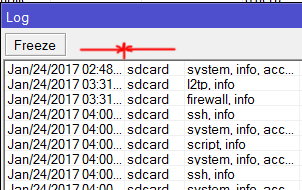
Re: Winbox 3.10 released!
It is unusable on smaller screens ... You could use WebFig for now ...Could you please add a scroll bar to some windows?
Re: Winbox 3.10 released!
How small is that screen? What resolution? We have tested using standard sizes, like 11" and 1200x720 for example.
Re: Winbox 3.10 released!
Hi, normis, actually it's not that small, as I wrote in my post, it's a laptop with 1366*768, 15.6"How small is that screen? What resolution? We have tested using standard sizes, like 11" and 1200x720 for example.
I'm not sure, but I think this problem appeared on latest winbox/routeros version.
Re: Winbox 3.10 released!
( http://forum.mikrotik.com/viewtopic.php ... 09#p581808 )
Note: Sorry for crossposting, but probably I've wrong posted earlier and this is a winbox problem.
"/ip accounting" settings are not correctly shown by winbox (current/lastest 3.10), testing on board CRS125.
Steps to reproduce:
1) Try to configure/enable ip accounting via winbox > all seems to be fine (service works)
2) Exit winbox and relogin, you will see ip accounting disabled and web-access settings are not shown (despite service is working)
3) If you check via CLI, settings are there, only winbox ignore them.
Also "/ip traffic-flow" have the same behaviour (winbox 3.10, tested on board RB3011).
Anyone can confirm, please ?
Note: Sorry for crossposting, but probably I've wrong posted earlier and this is a winbox problem.
"/ip accounting" settings are not correctly shown by winbox (current/lastest 3.10), testing on board CRS125.
Steps to reproduce:
1) Try to configure/enable ip accounting via winbox > all seems to be fine (service works)
2) Exit winbox and relogin, you will see ip accounting disabled and web-access settings are not shown (despite service is working)
3) If you check via CLI, settings are there, only winbox ignore them.
Also "/ip traffic-flow" have the same behaviour (winbox 3.10, tested on board RB3011).
Anyone can confirm, please ?
-

-
dragon2611
Member Candidate

- Posts: 179
- Joined:
Re: Winbox 3.10 released!
Some manufacturers seem to like putting 2k-4k panels in 13 -15" laptops, not really sure the point to be honest.Sorry, using Webfig is the only option right now. It is not trivial to fix.
P.S: side note. isn't it a bit strange, that a laptop at it's native resolution shows too small text?
Also windows 10 defaults to 125% scaling on some 15" 1080p laptops, I usually change it to 100% and it's about the smallest I'd like to go before things get uncomfortable.
Tried windows on a 13" retina mac once, that's fun on a app that doesn't do scaling.
Re: Winbox 3.10 released!
bajodel - We will try to fix accounting issue as soon as possible, however I can not reproduce same issue with Traffic Flow settings.
Re: Winbox 3.10 released!
1366x768 is quite common. I've had this issue too. I need to scroll, especially when I turn on "Advanced" options in the Wifi menus.How small is that screen? What resolution? We have tested using standard sizes, like 11" and 1200x720 for example.
Re: Winbox 3.10 released!
Winbox is not displaying correct information for Ip accounting. Winbox 3.10 CCR1009-8G-1S-1s+ V6.37.4

Re: Winbox 3.10 released!
Winbox 3.11 has been released:
http://forum.mikrotik.com/viewtopic.php?f=21&t=118408
http://forum.mikrotik.com/viewtopic.php?f=21&t=118408





