-

-
pawelkopec88
just joined
- Posts: 10
- Joined:
Re: v6.41.3 [current]
Hi,
A have a new one HAP AC^2. (D52G-5HacD2HnD-TC)
The 2.4GHz network have better bandwith then 5.0GHz. Does anyone have the same? ?
Best Redgards,
A have a new one HAP AC^2. (D52G-5HacD2HnD-TC)
The 2.4GHz network have better bandwith then 5.0GHz. Does anyone have the same? ?
Best Redgards,
Re: v6.41.3 [current]
ScottReed - This feature does not make single core processes multi-core, this does not make CPU more powerful. This new fix can help you in cases if device works abnormally and, for example, gets stuck on single core 100% usage which could lead up to Watchdog reboots.
jpaine619 - Please use Netinstall in order to resolve this problem. Without additional information we can not say for sure what happened, however, my guess would be that you ran out of free space during upgrade process and that caused this problem. Upgrade is re-worked in 6.42 version so you should not experience such problems when you will start an upgrade from (not to) 6.42 and other future RouterOS versions.
irghost - Please contact support regarding this problem. Send in supout files so we can help you as soon as possible.
mpadmin - About what kind of "bug" are you talking about? Have you contacted with support and figured out that there is an actual software issue with DHCP on your network?
pawelkopec88 - After an upgrade to this version 5 GHz wireless started to work slower than in 6.41.2?
kalsze, grusu, varcus, TmH, lewekleonek - Sorry about that. We will resolve this problem as soon as possible. However, only changelogs are affected - version files are right there for an upgrade.
jpaine619 - Please use Netinstall in order to resolve this problem. Without additional information we can not say for sure what happened, however, my guess would be that you ran out of free space during upgrade process and that caused this problem. Upgrade is re-worked in 6.42 version so you should not experience such problems when you will start an upgrade from (not to) 6.42 and other future RouterOS versions.
irghost - Please contact support regarding this problem. Send in supout files so we can help you as soon as possible.
mpadmin - About what kind of "bug" are you talking about? Have you contacted with support and figured out that there is an actual software issue with DHCP on your network?
pawelkopec88 - After an upgrade to this version 5 GHz wireless started to work slower than in 6.41.2?
kalsze, grusu, varcus, TmH, lewekleonek - Sorry about that. We will resolve this problem as soon as possible. However, only changelogs are affected - version files are right there for an upgrade.
-

-
pawelkopec88
just joined
- Posts: 10
- Joined:
Re: v6.41.3 [current]
Hi Strods,
This situation is on 6.41.2 and 6.41.3. On latest version RC perfomance growing up. But my HAP aftred update routerboard is going to only boot to NetInstall. Reflashing OS hasn't help me
This situation is on 6.41.2 and 6.41.3. On latest version RC perfomance growing up. But my HAP aftred update routerboard is going to only boot to NetInstall. Reflashing OS hasn't help me
Re: v6.41.3 [current]
pawelkopec88 - If you had already this problem in 6.41.2, then please in the future at least mention this in forum or contact support team first. This is not a version related problem and such posts might discourage others from upgrade since others might assume that this version in some way makes wireless work worse than before. Please contact support@mikrotik.com and try to debug your wireless issue through an e-mail.
Others - Changelogs on our server are fixed now.
Others - Changelogs on our server are fixed now.
Re: v6.41.3 [current]
So to say, the only safe option is to stay with bugfix branch and read forum even for its bugs and features. Current is too risky.This is not a version related problem and such posts might discourage others from upgrade since others might assume that this version in some way makes wireless work worse than before.
It would be only good to have public bugtracker anyway.
Re: v6.41.3 [current]
Upgrade tests are made for each RouterOS release and version is released when upgrade works perfectly on all the lab units. Upgrades usually fail for end users due to:
1) Power issues;
2) Damaged storage;
3) Full storage;
4) Wrong package installations usually caused by installed rc version in the past.
For example, upgrade with bundle package should never fail.
We have re-worked upgrade in 6.42 version in order to avoid #3 and #4 caused problems as much as possible.
1) Power issues;
2) Damaged storage;
3) Full storage;
4) Wrong package installations usually caused by installed rc version in the past.
For example, upgrade with bundle package should never fail.
We have re-worked upgrade in 6.42 version in order to avoid #3 and #4 caused problems as much as possible.
Re: v6.41.3 [current]
By the way, may I ask for an advice: what if a person installed full set of ROS packages (for reason unknown) - the ones the listed as "Extra packages", is there a way to have router be back on standart set of packages (named "Main package") beside deleting it one by one? Once I tried to mark as deleted all packages and upload Main package to flash and reboot and recieved bricked device and some hours of netinstall.Upgrade tests are made for each RouterOS release and version is released when upgrade works perfectly on all the lab units. Upgrades usually fail for end users due to:
1) Power issues;
2) Damaged storage;
3) Full storage;
4) Wrong package installations usually caused by installed rc version in the past.
For example, upgrade with bundle package should never fail.
We have re-worked upgrade in 6.42 version in order to avoid #3 and #4 caused problems as much as possible.
Thank you for an advice!
Re: v6.41.3 [current]
Please keep topic related to release. That is the reason why we create such topic.
However, answer is simple - you can downgrade or upgrade device away from the version which you use by simply dropping bundle package into files section and either upgrading or downgrading the device.
However, answer is simple - you can downgrade or upgrade device away from the version which you use by simply dropping bundle package into files section and either upgrading or downgrading the device.
Re: v6.41.3 [current]
What I see on this topic the process of ROS update/downgrade should be described in details?However, answer is simple - you can downgrade or upgrade device away from the version which you use by simply dropping bundle package into files section and either upgrading or downgrading the device.
Re: v6.41.3 [current]
Still problems with downgrade/upgrade from 6.40.3 on ARM Routerboard, I've got answer from U, Hello,
"Please use the Netinstall utility to reinstall the device to the latest 6.42rc41 RouterOS release candidate version there have been multiple changes to improve the new AC chipset performance :
https://wiki.mikrotik.com/wiki/Manual:Netinstall" But please, this router boards are already installed to customer :/
"Please use the Netinstall utility to reinstall the device to the latest 6.42rc41 RouterOS release candidate version there have been multiple changes to improve the new AC chipset performance :
https://wiki.mikrotik.com/wiki/Manual:Netinstall" But please, this router boards are already installed to customer :/
Re: v6.41.3 [current]
Hello,
i have one critical problem. I am upgrading RB750 ver. 6.34.2 do 6.41.3 and now is DHCP client on port1 stopped+unknown port .
.
There is a big problem for remote upgrades .
.
....My estimated problem is this: Current FW3.33 up to FW 6.41.3....

https://ibb.co/j9SGKc
THX for answer.
i have one critical problem. I am upgrading RB750 ver. 6.34.2 do 6.41.3 and now is DHCP client on port1 stopped+unknown port
There is a big problem for remote upgrades
....My estimated problem is this: Current FW3.33 up to FW 6.41.3....
https://ibb.co/j9SGKc
THX for answer.
Re: v6.41.3 [current]
Hi,
I have a peculiar problem with 6.41.3 and an LTE modem. The board is RBM11G, the modem is Huawei ME909s-120.
The problem is that when I'm downloading something and the download speed goes up to a certain level, starting at, say, 40 Mbps, the internet connection just drops. There is no info in log, and the RSSI and RSRP meters are showing the same signal level (although there is a drop one notch when the connection disappears).
I've rolled back to 6.41.2 and this does not happen.
I've checked the voltage with the meter, and it does not sag, I've used two power adapters: 12 and 24v, but it does not change a thing.
Thanks
I have a peculiar problem with 6.41.3 and an LTE modem. The board is RBM11G, the modem is Huawei ME909s-120.
The problem is that when I'm downloading something and the download speed goes up to a certain level, starting at, say, 40 Mbps, the internet connection just drops. There is no info in log, and the RSSI and RSRP meters are showing the same signal level (although there is a drop one notch when the connection disappears).
I've rolled back to 6.41.2 and this does not happen.
I've checked the voltage with the meter, and it does not sag, I've used two power adapters: 12 and 24v, but it does not change a thing.
Thanks
Re: v6.41.3 [current]
Hi strods,...
mpadmin - About what kind of "bug" are you talking about? Have you contacted with support and figured out that there is an actual software issue with DHCP on your network?
...
I also had issues with the DHCP server not handing out addresses after some time if the interface is a bridge. As docmarius wrote:
And your answer was:I had issues with the DHCP server not handing out addresses after some time of proper functioning in 6.41.2 if the interface is a bridge. This was reported by some users, and seemed it was addressed in the RC, so I assumed a ticket would not be necessary anymore (In my case I reverted my main router to 6.40.6 which solved the issue, so no emergency on this side).
So I plan to downgrade all my routers, because bridge and dhcp server on it is a must (small routers with WiFi). Is there any workaround for the dhcp server hang on bridge before the 6.42 release?...
docmarius - This problem required re-work of DHCP service functionality on bridge interface. Since it was more like a re-written functionality not a fix, we decided to leave this for 6.42 release and not include in 6.41.x for safety reasons;
...
Re: v6.41.3 [current]
from a few months this set is available only from the command line:
/interface wireless set wlan1 security-profile=profile1
for following hardware:
SXT5AC
groove A-52Hpn
711GA-5HnD
711UA-5HnD
RB921GS-5HPacD r2
please fix this settings for winbox.
/interface wireless set wlan1 security-profile=profile1
for following hardware:
SXT5AC
groove A-52Hpn
711GA-5HnD
711UA-5HnD
RB921GS-5HPacD r2
please fix this settings for winbox.
Re: v6.41.3 [current]
upower3 - Sorry, but I did not understand your message. Upgrade has always worked like this - RouterOS checks all packages before an upgrade and tells if upgrade is possible, if it is, then packages are simply applied during reboot on RouterBOOT. So RouterOS old version (one before an upgrade) decides, for example, if there will be enough space for all the packages.
zoombie - What kind of problems? Connect serial console to this device, upgrade only when serial console is opened and provide serial console output to us. We will resolve your upgrade issue as soon as possible.
Mriha2015 - Please send supout file from your router to support. From which RouterOS version did you upgrade your device? If interface is a slave (for example, bridge port), then DHCP will not work on it. It must be configured on the bridge itself. Seems that in the past you had a version which by mistake allowed this wrong configuration and this is the result. Already for a while it is not possible to configure device like this.
fredcom - Please send supout file from your router to support@mikrotik.com. Generate file after modem has re-connected due to high traffic.
mpadmin - Without additional information we can not through forum detect what kind of problem do you have. I recommend that you contact support@mikrotik.com. It might be configuration issue, it might be an issue which is already resolved, it might be an issue which still needs to be resolved.
asik - Are you talking about Nv2 wireless interfaces "https://wiki.mikrotik.com/wiki/Manual:N ... v2_network"?
zoombie - What kind of problems? Connect serial console to this device, upgrade only when serial console is opened and provide serial console output to us. We will resolve your upgrade issue as soon as possible.
Mriha2015 - Please send supout file from your router to support. From which RouterOS version did you upgrade your device? If interface is a slave (for example, bridge port), then DHCP will not work on it. It must be configured on the bridge itself. Seems that in the past you had a version which by mistake allowed this wrong configuration and this is the result. Already for a while it is not possible to configure device like this.
fredcom - Please send supout file from your router to support@mikrotik.com. Generate file after modem has re-connected due to high traffic.
mpadmin - Without additional information we can not through forum detect what kind of problem do you have. I recommend that you contact support@mikrotik.com. It might be configuration issue, it might be an issue which is already resolved, it might be an issue which still needs to be resolved.
asik - Are you talking about Nv2 wireless interfaces "https://wiki.mikrotik.com/wiki/Manual:N ... v2_network"?
Re: v6.41.3 [current]
Thanks for pointing out. I was not using large data transfers, so I would find out in a month or so, but as I see it, standard TX Rate was showing between 100-300 Mbit on my network interface, now I see only 40Mbit...Hi,
A have a new one HAP AC^2. (D52G-5HacD2HnD-TC)
The 2.4GHz network have better bandwith then 5.0GHz. Does anyone have the same? ?
Best Redgards,
Also my quick test copy from notebook to network drive (notebook -> AC Wifi -> Router -> cable -> Disk) which was from 7 MByte to its best around 15 MByte is now 2.5 MByte.
Re: v6.41.3 [current]
I didn’t have this problem in 6.41.2, last time I checked, before upgrade it was still on the speeds I have mentioned in previous post. I will contact the support also.pawelkopec88 - If you had already this problem in 6.41.2, then please in the future at least mention this in forum or contact support team first. This is not a version related problem and such posts might discourage others from upgrade since others might assume that this version in some way makes wireless work worse than before. Please contact support@mikrotik.com and try to debug your wireless issue through an e-mail.
Re: v6.41.3 [current]
Hello Folks!
Upgrade successful on rb411, rb333, sxt, sextant, qrt5, rb711, crs.
Sadly I lost all remote Dynadish devices, after upgrading they never got contact with the wireless base stations again.
I have no ability to visit customers at this time, so I can not tell if there is any ethernet connection to it or what happened.
Dynadish was okey before upgrade, and had 6.37.5 before upgrade.
I asked them to power off and on the Dynadishes when they come home after work, lets see if that works or I have to travel some 300Km to fix it, annoying.
Upgrade successful on rb411, rb333, sxt, sextant, qrt5, rb711, crs.
Sadly I lost all remote Dynadish devices, after upgrading they never got contact with the wireless base stations again.
I have no ability to visit customers at this time, so I can not tell if there is any ethernet connection to it or what happened.
Dynadish was okey before upgrade, and had 6.37.5 before upgrade.
I asked them to power off and on the Dynadishes when they come home after work, lets see if that works or I have to travel some 300Km to fix it, annoying.
Re: v6.41.3 [current]
I don't have sure that u know what You doing mikrotik team  but I still can't now upgrade from 6.41.3 to new RC. Did U test before release ?
but I still can't now upgrade from 6.41.3 to new RC. Did U test before release ?
Last edited by zoombie on Fri Mar 16, 2018 2:54 pm, edited 2 times in total.
Re: v6.41.3 [current]
All affected customers reached, unplugging power waiting 10 seconds and then plugging power back again made them connect to basestations again.Hello Folks!
Upgrade successful on rb411, rb333, sxt, sextant, qrt5, rb711, crs.
Sadly I lost all remote Dynadish devices, after upgrading they never got contact with the wireless base stations again.
I have no ability to visit customers at this time, so I can not tell if there is any ethernet connection to it or what happened.
Dynadish was okey before upgrade, and had 6.37.5 before upgrade.
I asked them to power off and on the Dynadishes when they come home after work, lets see if that works or I have to travel some 300Km to fix it, annoying.
But we have stopped the rollout till further, we need to have personal available locally before continuing.
A sad story this with DHCP, hope our DHCP servers do not stop working till next ros release comes out with a fix..
Re: v6.41.3 [current]
zoombie - To which IP address does your router resolve upgrade.mikrotik.com?
Re: v6.41.3 [current]
Another bug fixed in this version: https://www.coresecurity.com/advisories ... r-overflow
Re: v6.41.3 [current]
asik - Are you talking about Nv2 wireless interfaces "https://wiki.mikrotik.com/wiki/Manual:N ... v2_network"?
[/quote]
No.
Let me explain.
1. i set nv2 on my wireless interface
2. i don't use "Security_in_Nv2_network" (UNCHECKED Security)
3. I use security-profile only for RADIUS autentication with MODE=none for authentication (No security)
i have to do following from console
/interface wireless set wlan1 security-profile=profile1
for RADIUS mac address authentication for wireless interface with nv2 and no security used for this interface.
I understood that nv2 ignores security profile and use Nv2-security, but i use only RADIUS from menu in security-profile for authentication mac addresses and i think RADIUS menu should be independent when i choose nv2, nstreme or 802.11
[/quote]
No.
Let me explain.
1. i set nv2 on my wireless interface
2. i don't use "Security_in_Nv2_network" (UNCHECKED Security)
3. I use security-profile only for RADIUS autentication with MODE=none for authentication (No security)
i have to do following from console
/interface wireless set wlan1 security-profile=profile1
for RADIUS mac address authentication for wireless interface with nv2 and no security used for this interface.
I understood that nv2 ignores security profile and use Nv2-security, but i use only RADIUS from menu in security-profile for authentication mac addresses and i think RADIUS menu should be independent when i choose nv2, nstreme or 802.11
Re: v6.41.3 [current]
I think this is what those people, who sometimes accuse MikroTik of not being transparent enough, are talking about. Sure, "smb - improved NetBIOS name handling and stability" is technically correct, fixing buffer overflow does improve stability. But exploitable buffer overflow sounds like quite important detail that should be mentioned somewhere on MikroTik's site.Another bug fixed in this version: https://www.coresecurity.com/advisories ... r-overflow
Re: v6.41.3 [current]
...and should be incorporated into the bugfix branch, for those of us who want to patch the vulnerability, without also having to rework our complex bridge/VLAN/DHCP configurations to work with the new implementation in 6.41.I think this is what those people, who sometimes accuse MikroTik of not being transparent enough, are talking about. Sure, "smb - improved NetBIOS name handling and stability" is technically correct, fixing buffer overflow does improve stability. But exploitable buffer overflow sounds like quite important detail that should be mentioned somewhere on MikroTik's site.Another bug fixed in this version: https://www.coresecurity.com/advisories ... r-overflow
-

-
josthonsousa
just joined
- Posts: 7
- Joined:
- Location: colinas - maranhao brazil
- Contact:
Re: v6.41.3 [current]
como reinstalar o routerOS nessa Cloud Core Router 1016-12S-1S+ sendo que a mesma so tem porta sfp , qual a porta que pode ser usada para transferir o arquivo ?
-

-
josthonsousa
just joined
- Posts: 7
- Joined:
- Location: colinas - maranhao brazil
- Contact:
Re: v6.41.3 [current]
how to reinstall the routerOS in this Cloud Core Router 1016-12S-1S + that you can use to transfer the file?
Has anyone done this?
I am with two here giving only a beep and do not initialize more at all, someone can help me thank you!
Has anyone done this?
I am with two here giving only a beep and do not initialize more at all, someone can help me thank you!
-

-
josthonsousa
just joined
- Posts: 7
- Joined:
- Location: colinas - maranhao brazil
- Contact:
Re: v6.41.3 [current]
zoombie - To which IP address does your router resolve upgrade.mikrotik.com?
how to reinstall the routerOS in this Cloud Core Router 1016-12S-1S + that you can use to transfer the file?
Has anyone done this?
I am with two here giving only a beep and do not initialize more at all, someone can help me thank you!
Re: v6.41.3 [current]
'Cable Test' is still broken. Tried it on a hAP ac and CCR1016-12G-4S and CCR1009-7G-1C-1S+
Re: v6.41.3 [current]
Problem with DHCP Server in this (6.41.3) release!
I periodically see series warning messages from some clients in Log. Mesages have the form:
At start:
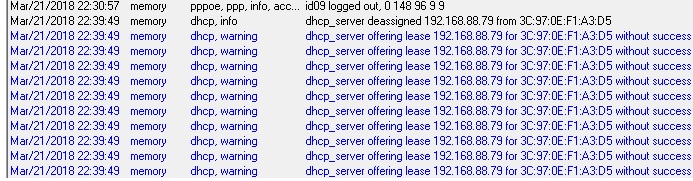
At finish:
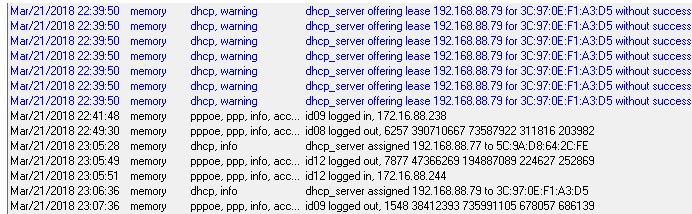
About 50 warning messages.
It seems that everything works, but these messages should not be. Previously, they were not.
I periodically see series warning messages from some clients in Log. Mesages have the form:
.dhcp_server offering lease 192.168.88.X for XX:XX:XX:XX:XX:XX without success
At start:
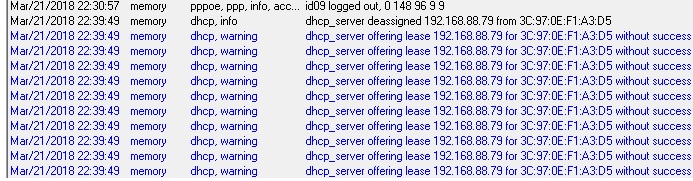
At finish:
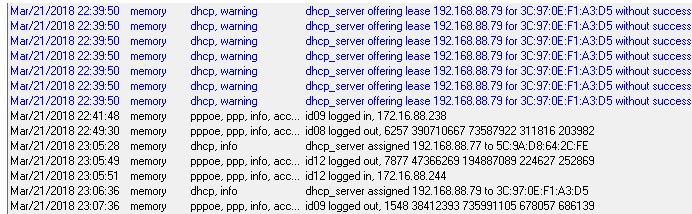
About 50 warning messages.
It seems that everything works, but these messages should not be. Previously, they were not.
Re: v6.41.3 [current]
Why is it so difficult for Mikrotik to write proper DHCP server?
I have been using Mikrotiks since 2010s, and this has been a consistent pain in the wrong place.
If you google, most of the senior forum members will deny this problem existence and will blame faulty hardware and or cables. But seriously? In 7 years, multiple iterations of hardware, countless patch cables, countless clients - and this keeps getting in every few of their releases.
Suggestion (and ONLY possible alternative) - Start rolling back versions. You will find that one of the earlier version will work (and negating ALL those forum writes who claim this happens due to faulty wiring).
And dont get me started on "etherx received a packets with its own address as source". Answer to this - again - roll back to version which works.
I have been using Mikrotiks since 2010s, and this has been a consistent pain in the wrong place.
If you google, most of the senior forum members will deny this problem existence and will blame faulty hardware and or cables. But seriously? In 7 years, multiple iterations of hardware, countless patch cables, countless clients - and this keeps getting in every few of their releases.
Suggestion (and ONLY possible alternative) - Start rolling back versions. You will find that one of the earlier version will work (and negating ALL those forum writes who claim this happens due to faulty wiring).
And dont get me started on "etherx received a packets with its own address as source". Answer to this - again - roll back to version which works.
Re: v6.41.3 [current]
tls-host does not work with "mark-routing" mangle rules.
We have two Internet connections and I want all YouTube traffic using the slower of the two Internet connections. Unfortunately, YouTube breaks, if I do this, because the tls-host feature is not working properly in this case.
Here are the relevant rules:
/ip firewall mangle
add action=mark-routing chain=prerouting new-routing-mark=to_GW2 passthrough=no protocol=tcp routing-mark=to_GW2 tls-host=*.youtube.com
add action=mark-routing chain=prerouting new-routing-mark=to_GW2 passthrough=no protocol=tcp routing-mark=to_GW2 tls-host=*.googlevideo.com
/ip route
add comment="ISP2 route" distance=1 gateway=192.168.0.1 routing-mark=to_GW2
We have two Internet connections and I want all YouTube traffic using the slower of the two Internet connections. Unfortunately, YouTube breaks, if I do this, because the tls-host feature is not working properly in this case.
Here are the relevant rules:
/ip firewall mangle
add action=mark-routing chain=prerouting new-routing-mark=to_GW2 passthrough=no protocol=tcp routing-mark=to_GW2 tls-host=*.youtube.com
add action=mark-routing chain=prerouting new-routing-mark=to_GW2 passthrough=no protocol=tcp routing-mark=to_GW2 tls-host=*.googlevideo.com
/ip route
add comment="ISP2 route" distance=1 gateway=192.168.0.1 routing-mark=to_GW2
Re: v6.41.3 [current]
It can't, because when you want to route connection to another WAN, you need to start with very first SYN packet. But the info needed by tls-host only comes later, and then it's too late to route connection elsewhere.tls-host does not work with "mark-routing" mangle rules.
Re: v6.41.3 [current]
You could match tls-host and create a dynamic address-list entry for the address. Then match new connections for these addresses for routing-mark. You miss the first connection, but it is worth a try.It can't, because when you want to route connection to another WAN, you need to start with very first SYN packet. But the info needed by tls-host only comes later, and then it's too late to route connection elsewhere.tls-host does not work with "mark-routing" mangle rules.
Re: v6.41.3 [current]
Not feeling that adventurous. Too bad Google uses the same IP blocks for everything; otherwise, I could have simply created a list for YouTube and used that.
Re: v6.41.3 [current]
Adventurous? Should be pretty straight forward. Something like this should work:Not feeling that adventurous. Too bad Google uses the same IP blocks for everything; otherwise, I could have simply created a list for YouTube and used that.
Code: Select all
/ip firewall filter
add action=add-dst-to-address-list chain=forward address-list=youtube protocol=tcp tls-host=*.youtube.com
/ip firewall mangle
add action=mark-routing chain=prerouting connection-state=new dst-address-list=youtube new-routing-mark=youtube
-

-
hairfarmer
Frequent Visitor

- Posts: 67
- Joined:
Re: v6.41.3 [current]
Upgrade failed?
After upgrading RB1100AHx4 (arm) Dude Edition - Hotspot would not create simple queues for all users and speed drastically slowed down.
So some users had queues (about 17) but there were 40 people logged. Less than half had a queue dynamically created. I could not find any association with a user profile etc, it just seemed random.
Anyone else see an issue like this?
After upgrading RB1100AHx4 (arm) Dude Edition - Hotspot would not create simple queues for all users and speed drastically slowed down.
So some users had queues (about 17) but there were 40 people logged. Less than half had a queue dynamically created. I could not find any association with a user profile etc, it just seemed random.
Anyone else see an issue like this?
Re: v6.41.3 [current]
Word of !WARNING for anyone who has the CCR1072-1G-8S+.
We have two of these units, since the upgrade both have used consistently 10 more watts of power!
This has also increased the temperature of the device and fan speed, that can't be a good thing can it?
We've contacted Mikrotik and this is their response:
***
Power consumption is caused by this improvement:
*) tile - improved overall system performance and stability ("/system routerboard upgrade" required);
This fix will make your CCR work more stable.
***
Just be aware if you're in a data centre environment with limited power.
We have also upgraded our two CCR1036-8G-2S+ which only saw a slight increase in power usage after the upgrade.
We have two of these units, since the upgrade both have used consistently 10 more watts of power!
This has also increased the temperature of the device and fan speed, that can't be a good thing can it?
We've contacted Mikrotik and this is their response:
***
Power consumption is caused by this improvement:
*) tile - improved overall system performance and stability ("/system routerboard upgrade" required);
This fix will make your CCR work more stable.
***
Just be aware if you're in a data centre environment with limited power.
We have also upgraded our two CCR1036-8G-2S+ which only saw a slight increase in power usage after the upgrade.
Re: v6.41.3 [current]
Hi,
just bricked two of my three RB962UiGS-5HacT2HnT by upgrading from 6.41.2 to 6.41.3.
I did the following steps - as I did with the last update:
1. uploaded routeros-mipsbe-6.41.3.npk
2. reboot
3. uploaded active modules
- advanced-tools-6.41.3-mipsbe.npk
- dhcp-6.41.3-mipsbe.npk
- ipv6-6.41.3-mipsbe.npk
- multicast-6.41.3-mipsbe.npk
- ntp-6.41.3-mipsbe.npk
- routing-6.41.3-mipsbe.npk
- security-6.41.3-mipsbe.npk
- system-6.41.3-mipsbe.npk
- user-manager-6.41.3-mipsbe.npk
- wireless-6.41.3-mipsbe.npk
4. /system routeros upgrade
5. reboot
and now the system is in an endless reboot loop where it beeps alternating at a loud beep and less loud afterwards.
Whats wrong and how could I get them back to life?
Zap.
just bricked two of my three RB962UiGS-5HacT2HnT by upgrading from 6.41.2 to 6.41.3.
I did the following steps - as I did with the last update:
1. uploaded routeros-mipsbe-6.41.3.npk
2. reboot
3. uploaded active modules
- advanced-tools-6.41.3-mipsbe.npk
- dhcp-6.41.3-mipsbe.npk
- ipv6-6.41.3-mipsbe.npk
- multicast-6.41.3-mipsbe.npk
- ntp-6.41.3-mipsbe.npk
- routing-6.41.3-mipsbe.npk
- security-6.41.3-mipsbe.npk
- system-6.41.3-mipsbe.npk
- user-manager-6.41.3-mipsbe.npk
- wireless-6.41.3-mipsbe.npk
4. /system routeros upgrade
5. reboot
and now the system is in an endless reboot loop where it beeps alternating at a loud beep and less loud afterwards.
Whats wrong and how could I get them back to life?
Zap.
Re: v6.41.3 [current]
routeros-mipsbe-6.41.3.npk contains almost all the packages you have installed separately:Hi,
just bricked two of my three RB962UiGS-5HacT2HnT by upgrading from 6.41.2 to 6.41.3.
I did the following steps - as I did with the last update:
1. uploaded routeros-mipsbe-6.41.3.npk
2. reboot
3. uploaded active modules
- advanced-tools-6.41.3-mipsbe.npk
- dhcp-6.41.3-mipsbe.npk
- ipv6-6.41.3-mipsbe.npk
- multicast-6.41.3-mipsbe.npk
- ntp-6.41.3-mipsbe.npk
- routing-6.41.3-mipsbe.npk
- security-6.41.3-mipsbe.npk
- system-6.41.3-mipsbe.npk
- user-manager-6.41.3-mipsbe.npk
- wireless-6.41.3-mipsbe.npk
4. /system routeros upgrade
5. reboot
and now the system is in an endless reboot loop where it beeps alternating at a loud beep and less loud afterwards.
Whats wrong and how could I get them back to life?
Zap.
routeros-mipsbe (mipsbe) combined package for mipsbe (includes system, hotspot, wireless, ppp, security, mpls, advanced-tools, dhcp, routerboard, ipv6, routing)
You should only install ntp separately...
The device has only 16MB flash.
Re: v6.41.3 [current]
Hi
I receive 50pcs of new hAP lite with installed firmware version 6.40.4. I have exported configuration config.rsc file made in one of the previous firmware version (Ithink 6.3X.X) and was succesfuly uploaded on aprox. 400 routers. Everything works fine till last firmware versions. I also try to upgrade router to v6.41.3 but when I upload my config and run command ....
[admin@MikroTik] > system reset-configuration no-defaults=yes run-after-reset=config.rsc
...my configuration become defective. There is no LAN configuration, DHCP, bridges are also not ok, settings for Inteenet is not as expected...
I also try to upgrade working router to latest version and export config, but I get same situation.
Can somebody help me with some advice. What was changed in this routers or there are some changes in syntax ????
Boris
I receive 50pcs of new hAP lite with installed firmware version 6.40.4. I have exported configuration config.rsc file made in one of the previous firmware version (Ithink 6.3X.X) and was succesfuly uploaded on aprox. 400 routers. Everything works fine till last firmware versions. I also try to upgrade router to v6.41.3 but when I upload my config and run command ....
[admin@MikroTik] > system reset-configuration no-defaults=yes run-after-reset=config.rsc
...my configuration become defective. There is no LAN configuration, DHCP, bridges are also not ok, settings for Inteenet is not as expected...
I also try to upgrade working router to latest version and export config, but I get same situation.
Can somebody help me with some advice. What was changed in this routers or there are some changes in syntax ????
Boris
Re: v6.41.3 [current]
Hi Boris,
I have this kind of problem most times, especially when transfering a configuration to another kind of device. Try this:
Holger
I have this kind of problem most times, especially when transfering a configuration to another kind of device. Try this:
- Have a test router in your local network - upgrade it.
- Reset configuration without using a configuration script (system reset-configuration no-defaults=yes)
- Open your script file in editor
- Connect to the test router with winbox e.g. via mac address and open "new terminal"
- Mark some lines from script file and use copy paste to terminal in winbox (winbox paste in right mouse menu)
- If you get an error look at the line and try to correct it
Holger
Re: v6.41.3 [current]
Hey MikroTik Team,
I'm getting a strange issue, upon re-enabling my PPPoE-client, Winbox spits out the following error:
This particular issue started after the 6.41 update.
What I've done thus far:
[*]Removing PPPoE client and re-adding it
[*]Full reset of the RB
I am running on a HAP Lite (RouterBOARD 941-2nD) and connecting to my ISP via ADSL.
Let me know if you guys need anymore info.
I'm getting a strange issue, upon re-enabling my PPPoE-client, Winbox spits out the following error:
Enabling the interface again after dismissing the warning, enables the interface, however this does create an issue for me as I use the scheduler to switch pppoe accounts, the above error causes the account not to activate at the correct time.Couldn't change Interface <TelkomInternet> - object doesn't exist (4)
This particular issue started after the 6.41 update.
What I've done thus far:
[*]Removing PPPoE client and re-adding it
[*]Full reset of the RB
I am running on a HAP Lite (RouterBOARD 941-2nD) and connecting to my ISP via ADSL.
Let me know if you guys need anymore info.
Re: v6.41.3 [current]
To keep rolling until the actual issue gets fixed, check whether use of a standaloneEnabling the interface again after dismissing the warning, enables the interface, however this does create an issue for me as I use the scheduler to switch pppoe accounts, the above error causes the account not to activate at the correct time.
Code: Select all
:do {...}Code: Select all
on-error {...}Code: Select all
{
:local attempts 3
:while ([/interface pppoe-client print count-only where disabled=no && name=pppoe-out1]=0 and $attempts>0) do={
:do={/interface pppoe-client enable [find name=pppoe-out1]};
:set attempts ($attempts-1)
}
}Code: Select all
execute script=" ... "Code: Select all
do={ ... }
Last edited by sindy on Sun Mar 25, 2018 10:38 am, edited 1 time in total.
Re: v6.41.3 [current]
I've encountered the same problem. Details in post #80 above.Hey MikroTik Team,
I'm getting a strange issue, upon re-enabling my PPPoE-client, Winbox spits out the following error:
...Couldn't change Interface <TelkomInternet> - object doesn't exist (4)
viewtopic.php?p=650142&sid=12116311e944 ... 85#p648907
Re: v6.41.3 [current]
With 6.41.3, LTE interface on USB is not longer passing any packets after running for example a speed test. Have to power reset the USB to get it back to life.
As I cannot work like this, I downgraded to 6.41.2 which is behaving properly.
As I cannot work like this, I downgraded to 6.41.2 which is behaving properly.
Re: v6.41.3 [current]
I have the same with an HP Printer connected over wifi through a non MT device. This has been so with every MT firmware. I believe the device requesting the IP is to blame.Problem with DHCP Server in this (6.41.3) release!
I periodically see series warning messages from some clients in Log. Mesages have the form:.dhcp_server offering lease 192.168.88.X for XX:XX:XX:XX:XX:XX without success
Re: v6.41.3 [current]
Thanks for the heads up, thought I was the only one after not finding anything, hence I had to register just to report thisI've encountered the same problem. Details in post #80 above.
viewtopic.php?p=650142&sid=12116311e944 ... 85#p648907
-

-
JimmyNyholm
Member Candidate

- Posts: 248
- Joined:
- Location: Sweden
Re: v6.41.3 [current]
Duly noted. BUT is it just an increase and nothing to bother with or is it out of MT SPEC for MAXWattage witch is what you should calculate in your DC or TelCo Rack not to hit stuff down the road.Word of !WARNING for anyone who has the CCR1072-1G-8S+.
We have two of these units, since the upgrade both have used consistently 10 more watts of power!
This has also increased the temperature of the device and fan speed, that can't be a good thing can it?
We've contacted Mikrotik and this is their response:
***
Power consumption is caused by this improvement:
*) tile - improved overall system performance and stability ("/system routerboard upgrade" required);
This fix will make your CCR work more stable.
***
Just be aware if you're in a data centre environment with limited power.
We have also upgraded our two CCR1036-8G-2S+ which only saw a slight increase in power usage after the upgrade.
Direct Question then is it out of the SPEC or not?
Re: v6.41.3 [current]
Before the update they were both consuming around 45W each, now they are consuming around 55W each.Duly noted. BUT is it just an increase and nothing to bother with or is it out of MT SPEC for MAXWattage witch is what you should calculate in your DC or TelCo Rack not to hit stuff down the road.Word of !WARNING for anyone who has the CCR1072-1G-8S+.
We have two of these units, since the upgrade both have used consistently 10 more watts of power!
This has also increased the temperature of the device and fan speed, that can't be a good thing can it?
We've contacted Mikrotik and this is their response:
***
Power consumption is caused by this improvement:
*) tile - improved overall system performance and stability ("/system routerboard upgrade" required);
This fix will make your CCR work more stable.
***
Just be aware if you're in a data centre environment with limited power.
We have also upgraded our two CCR1036-8G-2S+ which only saw a slight increase in power usage after the upgrade.
Direct Question then is it out of the SPEC or not?
That's around a 22% increase in power consumption, just by applying this update...
It's still well within the 125W specification, which is why we've kept the update in place.
-

-
GamacchioAssiderato
just joined
- Posts: 3
- Joined:
Re: v6.41.3 [current]
*) smb - improved NetBIOS name handling and stability; = fixed vulnerability
https://github.com/BigNerd95/Chimay-Blue
https://github.com/BigNerd95/Chimay-Blue
Re: v6.41.3 [current]
Hi,
does anybody experiencing problems with wifi on 2011UAS-2HnD
with latest version 6.41.3 wifi disappear over the time (devices can not connect to wifi, in webfig, wireless interface has status 'not running').
After interface restart (via modification of settings or reboot) wifi appears again(devices can connect and use internet). But within one day wifi disappear again.
During this problem Ethernet ports continue working without problems.
Also in log appears following log records "@wifi: disconnected, extensive data loss" before problem
With version 6.41.1 wifi was disappearing after one week, with version 6.41.3 this happens in one day.
Thanks in advance for any help
does anybody experiencing problems with wifi on 2011UAS-2HnD
with latest version 6.41.3 wifi disappear over the time (devices can not connect to wifi, in webfig, wireless interface has status 'not running').
After interface restart (via modification of settings or reboot) wifi appears again(devices can connect and use internet). But within one day wifi disappear again.
During this problem Ethernet ports continue working without problems.
Also in log appears following log records "@wifi: disconnected, extensive data loss" before problem
With version 6.41.1 wifi was disappearing after one week, with version 6.41.3 this happens in one day.
Thanks in advance for any help
Re: v6.41.3 [current]
@up I have some problems with RB2011UiAS-2HnD. On my network I have two Caps and WiFi on router connected to Capsman on RB2011UiAS-2HnD.
I also sometimes observe that wifi disappear with place that signal i strong, also tranfer over WiFi on leateest stable version is slow (2-3MB/s) on 2.4 GHz band, I have also one device on my network with so slow transfer over WiFi with the user turns off and stop it using. On previous version before 6.41 al was ok. I'm waiting for next version.
I also sometimes observe that wifi disappear with place that signal i strong, also tranfer over WiFi on leateest stable version is slow (2-3MB/s) on 2.4 GHz band, I have also one device on my network with so slow transfer over WiFi with the user turns off and stop it using. On previous version before 6.41 al was ok. I'm waiting for next version.
-

-
megalogplus
just joined
- Posts: 4
- Joined:
Re: v6.41.3 [current]
Hello.
I have a problem with RBLHGG-5acD. I upgrade the software and firmware up to 6.41.3.
When I change some settings in "wireless" like "scan list" or "wireless protocol", the device reboots.
After this settings are not changed and I see in log "router was rebooted without shutdown" "Kernel failure in previous boot"
This is the first time I've come across this.
Help me please.
I have a problem with RBLHGG-5acD. I upgrade the software and firmware up to 6.41.3.
When I change some settings in "wireless" like "scan list" or "wireless protocol", the device reboots.
After this settings are not changed and I see in log "router was rebooted without shutdown" "Kernel failure in previous boot"
This is the first time I've come across this.
Help me please.
Re: v6.41.3 [current]
Hello,
Anybody experiencing the extremely frustrating bug whereby you go to add an interface to a bridge and it just disconnects you from Winbox??
It's infuriating...
Seems fine in the terminal if anybody else is running into the problem.
Anybody experiencing the extremely frustrating bug whereby you go to add an interface to a bridge and it just disconnects you from Winbox??
It's infuriating...
Seems fine in the terminal if anybody else is running into the problem.
Re: v6.41.3 [current]
Please return ISPEC Priority! Without this option, I will have to rewrite about 1000 rules or refuse further updates. Madness of some kind ...
Re: v6.41.3 [current]
Faced this with RBLHGG-5acD, fixed 6.42rc52.Hello.
I have a problem with RBLHGG-5acD. I upgrade the software and firmware up to 6.41.3.
When I change some settings in "wireless" like "scan list" or "wireless protocol", the device reboots.
After this settings are not changed and I see in log "router was rebooted without shutdown" "Kernel failure in previous boot"
This is the first time I've come across this.
Help me please.
Also this board does not work at 40 MHz.
Re: v6.41.3 [current]
Hi!
hAP ac², 6.41.3.
Where is the switch menu in winbox/web-iface?
Where can I see "Overall stats", "Rx Stats" and "Tx Stats" for wired interfaces?
P. S. Compared with my first mikrotik device (hAP lite classic (RB941-2nD)), the wireless 2.4 GHz in hAP ac² sucks
hAP ac², 6.41.3.
Where is the switch menu in winbox/web-iface?
Where can I see "Overall stats", "Rx Stats" and "Tx Stats" for wired interfaces?
P. S. Compared with my first mikrotik device (hAP lite classic (RB941-2nD)), the wireless 2.4 GHz in hAP ac² sucks
Re: v6.41.3 [current]
Switch menu was removed recently because the hw accelerated bridges are the way mikrotik goes these days.
Re: v6.41.3 [current]
Updated my RB1100AHx4 a week ago - so far no problem, but today morning rebooted unexpectedly with "router rebooted because some critical program crashed" error.
Report sent, Ticket#2018032922004596
Report sent, Ticket#2018032922004596
Re: v6.41.3 [current]
hAP ac lite does show the switch menu in WebFig, hAP ac² doesn't, while both of them run the same version (6.42rc49 at the moment of checking this). I cannot believe Mikrotik would remove the switch menu before having the complete functionality available via bridge configuration, so does this really mean that for ar8327, VLAN filtering configuration of bridge already completely manages the VLAN filtering in the switch chip?Switch menu was removed recently because the hw accelerated bridges are the way mikrotik goes these days.
The fact that the whole
Code: Select all
/interface ethernet switchRe: v6.41.3 [current]
I'm not sure where to put this question so here goes.
I've built a vpls network using mikrotik equipment (3011s and CCRs) that goes across the state using PTP microwave links,(26 sites/routers all together) using single 172.16.0.0/29 subnets per interface link. Everything was completely stable on 6.38.5 for months. Dude monitoring service was also happy. Upgraded to 6.41.3 after seeing mikrotik being attacked, figuring all would be well after testing with a few routers at my bench, all seemed good. After deployment, my vpls tunnels all establish and everything mpls related works, I can reach everything if I use the router (running the dude) as my gateway, but the dude (whether an external dude server as it originally was or when I recently swapped out one for a rb1100 dude edition) it reports a few devices down.
Even though the vpls tunnels has been established to the remote device, the router the dude is running on cannot ping/telnet/whatever you want to the device, and the dude ping service reports it down. Though using the same router as my gateway, I can access the same device that router cannot access. What am I missing here? Ive been struggling with it for a couple days now.
I've built a vpls network using mikrotik equipment (3011s and CCRs) that goes across the state using PTP microwave links,(26 sites/routers all together) using single 172.16.0.0/29 subnets per interface link. Everything was completely stable on 6.38.5 for months. Dude monitoring service was also happy. Upgraded to 6.41.3 after seeing mikrotik being attacked, figuring all would be well after testing with a few routers at my bench, all seemed good. After deployment, my vpls tunnels all establish and everything mpls related works, I can reach everything if I use the router (running the dude) as my gateway, but the dude (whether an external dude server as it originally was or when I recently swapped out one for a rb1100 dude edition) it reports a few devices down.
Even though the vpls tunnels has been established to the remote device, the router the dude is running on cannot ping/telnet/whatever you want to the device, and the dude ping service reports it down. Though using the same router as my gateway, I can access the same device that router cannot access. What am I missing here? Ive been struggling with it for a couple days now.
Re: v6.41.3 [current]
It's clear, but it's bad.Switch menu was removed recently because the hw accelerated bridges are the way mikrotik goes these days.
And what about this (hAP ac²)?
Where can I see "Overall stats", "Rx Stats" and "Tx Stats" for wired interfaces?
Last edited by AlexT on Fri Mar 30, 2018 10:31 pm, edited 1 time in total.
Re: v6.41.3 [current]
What makes you think it is a bug ? If you play with the interface you are connected with, you can expect that behavior.Anybody experiencing the extremely frustrating bug whereby you go to add an interface to a bridge and it just disconnects you from Winbox??
Be sure of what you do, do not activate safe mode, then hold your breath for 2 sec and reconnect.
Re: v6.41.3 [current]
I went a bit deeper into it and setting VLAN filtering at bridge level just disables hardware acceleration (without MSTP so that's not the reason) but has no visible effect inhAP ac lite does show the switch menu in WebFig, hAP ac² doesn't, while both of them run the same version (6.42rc49 at the moment of checking this). I cannot believe Mikrotik would remove the switch menu before having the complete functionality available via bridge configuration, so does this really mean that for ar8327, VLAN filtering configuration of bridge already completely manages the VLAN filtering in the switch chip?Switch menu was removed recently because the hw accelerated bridges are the way mikrotik goes these days.
The fact that the wholetree is still there in the CLI cools my optimism down a bit, though.Code: Select all/interface ethernet switch
Code: Select all
/interface ethernet switch portCode: Select all
/interface ethernet switch vlanIsAnd what about this (hAP ac²)?Where can I see "Overall stats", "Rx Stats" and "Tx Stats" for wired interfaces?
Code: Select all
/interface ethernet print statsCode: Select all
/interface ethernet switch print statsRe: v6.41.3 [current]
From console is ok, but what about show this in winbox & web-iface?IsAnd what about this (hAP ac²)?Where can I see "Overall stats", "Rx Stats" and "Tx Stats" for wired interfaces?andCode: Select all/interface ethernet print statsnot what you want?Code: Select all/interface ethernet switch print stats
Re: v6.41.3 [current]
Hello HolgerHi Boris,
I have this kind of problem most times, especially when transfering a configuration to another kind of device. Try this:
If you have now idea how to correct, login to a working system on target version (e.g. install "old" version with your config and do normal upgrade with in system/packages menu) and use the export subcommand (e.g. problem in bridge config -> /interface bridge export). You also can do the defective config over the menus and show the result with the export subcommand.
- Have a test router in your local network - upgrade it.
- Reset configuration without using a configuration script (system reset-configuration no-defaults=yes)
- Open your script file in editor
- Connect to the test router with winbox e.g. via mac address and open "new terminal"
- Mark some lines from script file and use copy paste to terminal in winbox (winbox paste in right mouse menu)
- If you get an error look at the line and try to correct it
Holger
Thank you for your advice, but.....
I did like you sugested and find a lot of changes in syntax. I don't understand why but this is Mikrotik developer decision. I made changes in my .rsc file and still doesn't work so I start to configure from scratch (on latest firmware version).
I finish with configuration and Now I expect that export and than import should work. I export file , download this file, I take another router, upload file and run command in terminal:
[admin@MikroTik] > system reset-configuration no-defaults=yes run-after-reset=config.rsc
Some parts of the configuration are OK, other are not. I also try through Winbox with Reset configuration , x- No default Configuration and than I select from dropdown menu config.rsc file.
After configuratin was reset I see that IP address on LAN in 0.0.0.0/0 ......
Now I realy need some help, because I would not like to configre 50pcs (now and more in the future) manualy
Re: v6.41.3 [current]
Can someone confirm for me specifically with the DHCP issue on a bridge only occurs if you have the DHCP server on an individual physical interface that is part of a bridge? I have my DHCP assigned directly to the bridge itself, will I have issues with it setup this way or is that the way it is working properly?
Re: v6.41.3 [current]
I have 6.38.3 version, and I want to upgrade, but I want to avoid DHCP Server fail on bridge. What version is afected? Can I upgrade to 6.40.6 without risk of this bug?105547111 - You see this option on your device by mistake. Of course, since you do not have a SIM slot, you should not see SIM related options on CRS125 device;
docmarius - This problem required re-work of DHCP service functionality on bridge interface. Since it was more like a re-written functionality not a fix, we decided to leave this for 6.42 release and not include in 6.41.x for safety reasons;
zoombie - Why can not you upgrade? Upgrade functionality is not working or simply you did decide to stick with 6.40.3 version? I recommend that you contact support@mikrotik.com. Sounds like conversion from old bridge implementation to new one might have affected you, but we can not comment on this further without debugging your specific case through support;
guipoletto - This feature does not make single core processes multi-core, this does not make CPU more powerful. This new fix can help you in cases if device works abnormally and, for example, gets stuck on single core 100% usage which could lead up to Watchdog reboots.
Re: v6.41.3 [current]
IMHO yes, but better to ask here >> viewtopic.php?f=21&t=131129&start=50I have 6.38.3 version, and I want to upgrade, but I want to avoid DHCP Server fail on bridge. What version is afected? Can I upgrade to 6.40.6 without risk of this bug?
Re: v6.41.3 [current]
Hello Boris,Hello Holger
Thank you for your advice, but.....
I did like you sugested and find a lot of changes in syntax. I don't understand why but this is Mikrotik developer decision. I made changes in my .rsc file and still doesn't work so I start to configure from scratch (on latest firmware version).
I finish with configuration and Now I expect that export and than import should work. I export file , download this file, I take another router, upload file and run command in terminal:
[admin@MikroTik] > system reset-configuration no-defaults=yes run-after-reset=config.rsc
Some parts of the configuration are OK, other are not. I also try through Winbox with Reset configuration , x- No default Configuration and than I select from dropdown menu config.rsc file.
After configuratin was reset I see that IP address on LAN in 0.0.0.0/0 ......
Now I realy need some help, because I would not like to configre 50pcs (now and more in the future) manualy
try my suggested cut&paste procedure now on this configuration. With new/changed features there are sometimes bugs in the export. The default export tries to minimize the commands, skipping parameters with default value. But by mistake sometimes a mandatory paremeter is skipped and this line fail on import. With cut&paste to a terminal in Winbox you will find the error.
Not a nice way, but this helped me many times.
You can also try the "verbose" option on export to get complete commands including default/not set options.
If you find an export bug, please report it to support to get it fixed for next upgrade.
Holger
Re: v6.41.3 [current]
RB2011UAS-2HnD ROS v6.41.3
Enabling pppoe client interface, waiting for a number of seconds (>14 secs), then disabling it results in "no such item (4)" error.
Occurs in Winbox and Terminal.
Also happens in 6.42rc43
I have the same problem with a PPP Client interface:
Code: Select all
[admin@teszt] /interface> set ppp disabled=yes;
no such item (4)
[admin@teszt] /interface> set ppp disabled=yes;
[admin@teszt] /interface> /delay 20; set ppp disabled=no
no such item (4)
[admin@teszt] /interface> set ppp disabled=no
[admin@teszt] /interface>
After 20 seconds the same error first, but executed correctly when repeated.
The same happens using the GUI in Winbox.
(RB951G-2HnD - Router OS 6.41.3 (stable) )
Re: v6.41.3 [current]
Hello,
I have over 5,000 Mikrotik deployed. I have them on 6.32.2 ( which I know is old, but it was stable never had an issue and always worked fine.
I upgraded to firmware 6.38.7 > I started to have major issues with connectivity issues. I use a hotspot for my Mikrotiks. < I downgraded to 6.35.2 works like a charm, no issues.
Now since all the stuff that's going on I have upgraded few sites that I know that are working great, i upgraded them to 6.41.3 > I started to notice speed issues, performance issues.
I still have not gotten complaints from it but based on the tests I am doing there is something wrong here.
I use hotspots for a lot of my Mikrotiks, and I Notice a lot of the firmware don't work to well with hotspots.
So it's just very hard to upgrade..
I have over 5,000 Mikrotik deployed. I have them on 6.32.2 ( which I know is old, but it was stable never had an issue and always worked fine.
I upgraded to firmware 6.38.7 > I started to have major issues with connectivity issues. I use a hotspot for my Mikrotiks. < I downgraded to 6.35.2 works like a charm, no issues.
Now since all the stuff that's going on I have upgraded few sites that I know that are working great, i upgraded them to 6.41.3 > I started to notice speed issues, performance issues.
I still have not gotten complaints from it but based on the tests I am doing there is something wrong here.
I use hotspots for a lot of my Mikrotiks, and I Notice a lot of the firmware don't work to well with hotspots.
So it's just very hard to upgrade..
Re: v6.41.3 [current]
SO update...
I upgraded one of the properties that I had on 6.35.2 to > 6.41.3
No internet access for my LAN customers. Throughout the site. They can connect but they were not hitting my splash page, even when the hotspot turned off no internet access. I turned it back on and manually whitelisted them so they won't have to see my splash page and same thing. They get a valid IP address of my DHCP but no Internet axx at all.
This is a major issue especially for people who use hotspot and especially for me that i have over 5000 Mikrotik deployed.
This is 400 room hotel. No one was seeing my terms, either on an iPhone, tablet, laptop, desktop,iPad.
So yes. We need a fix for this.
NEED HELP! ASAP!!!!!
I upgraded one of the properties that I had on 6.35.2 to > 6.41.3
No internet access for my LAN customers. Throughout the site. They can connect but they were not hitting my splash page, even when the hotspot turned off no internet access. I turned it back on and manually whitelisted them so they won't have to see my splash page and same thing. They get a valid IP address of my DHCP but no Internet axx at all.
This is a major issue especially for people who use hotspot and especially for me that i have over 5000 Mikrotik deployed.
This is 400 room hotel. No one was seeing my terms, either on an iPhone, tablet, laptop, desktop,iPad.
So yes. We need a fix for this.
NEED HELP! ASAP!!!!!
Re: v6.41.3 [current]
Looks like you need some network engineer for basic troubleshooting of the problem you have after update. Like ping, traceroute...So yes. We need a fix for this.
NEED HELP! ASAP!!!!!
Re: v6.41.3 [current]
Nope.. I can ping out to google dns, yahoo without issues. I can traceroute without issues. I have access to all my equipment behind my Mikrotik without issues.
So it's a firmware issue that needs to get fixed ASAP. Shit isn't rocking science kid.
Obviously, if it works fine on all firmware below 6.38.7 then it's something with that firmware not my configs or my networks
So it's a firmware issue that needs to get fixed ASAP. Shit isn't rocking science kid.
Obviously, if it works fine on all firmware below 6.38.7 then it's something with that firmware not my configs or my networks
Looks like you need some network engineer for basic troubleshooting of the problem you have after update. Like ping, traceroute...So yes. We need a fix for this.
NEED HELP! ASAP!!!!!
Re: v6.41.3 [current]
We ran into a similar problem when upgrading from 6.40.6 to 6.41.3. It may be due to the re-implementation of bridges in 6.41, which seems to result in some combinations of features working differently (i.e., not as intended) under the new version. In our case, I think the change in behavior pertains to our use of VLANs. (As soon as I get the time to build a testbed, and figure out what we need to change in our standard configuration to make it work the same in 6.41.x, I'll post the findings.)Nope.. I can ping out to google dns, yahoo without issues. I can traceroute without issues. I have access to all my equipment behind my Mikrotik without issues.
So it's a firmware issue that needs to get fixed ASAP. Shit isn't rocking science kid.
Obviously, if it works fine on all firmware below 6.38.7 then it's something with that firmware not my configs or my networks
In any case, I'd try upgrading this one location to 6.40.6. If that works, then you may be running into the same problem that we are.
Re: v6.41.3 [current]
Yeah, but we still don't know anything about the issue except that "Internet is not working". For example, what error does your browser show when you're trying to open some page? Did you use Torch/Firewall rules/Packet sniffer to see where exactly packets are lost?Nope.. I can ping out to google dns, yahoo without issues. I can traceroute without issues. I have access to all my equipment behind my Mikrotik without issues.
So it's a firmware issue that needs to get fixed ASAP. Shit isn't rocking science kid.
Re: v6.41.3 [current]
No websites will load. They can ping my LAN default gateway which is 192.168.10.1 . Even after whitelisting the device, bypassing my TERMS OF SERIVCE page, could not ping out to google dns or anything. No pages will load, youtube,facebook,msn.
The Mikrotik itself, I can ping out, traceroute, access equipment behind my equipment.
The user had an IP of 192.168.10.23 - I had her disconnect and reconnect. I was running a ping on her device notice it replied back for two seconds when she connected back to my wifi network and then timed out.
I downgraded back to 6.35.2 I had her diconnect/reconnect she immediately started to respond back to pings. I got over 300 hits on my wallgarden, and users were authenticating right away without issues. She was pinging 1ms , this is via the Mikrotik. She got online immediately, can pull emails, surf the web.
The Mikrotik itself, I can ping out, traceroute, access equipment behind my equipment.
The user had an IP of 192.168.10.23 - I had her disconnect and reconnect. I was running a ping on her device notice it replied back for two seconds when she connected back to my wifi network and then timed out.
I downgraded back to 6.35.2 I had her diconnect/reconnect she immediately started to respond back to pings. I got over 300 hits on my wallgarden, and users were authenticating right away without issues. She was pinging 1ms , this is via the Mikrotik. She got online immediately, can pull emails, surf the web.
Yeah, but we still don't know anything about the issue except that "Internet is not working". For example, what error does your browser show when you're trying to open some page? Did you use Torch/Firewall rules/Packet sniffer to see where exactly packets are lost?Nope.. I can ping out to google dns, yahoo without issues. I can traceroute without issues. I have access to all my equipment behind my Mikrotik without issues.
So it's a firmware issue that needs to get fixed ASAP. Shit isn't rocking science kid.
Re: v6.41.3 [current]
I'm going to try this, and see if ti works. I'll let you know shortly.
We ran into a similar problem when upgrading from 6.40.6 to 6.41.3. It may be due to the re-implementation of bridges in 6.41, which seems to result in some combinations of features working differently (i.e., not as intended) under the new version. In our case, I think the change in behavior pertains to our use of VLANs. (As soon as I get the time to build a testbed, and figure out what we need to change in our standard configuration to make it work the same in 6.41.x, I'll post the findings.)Nope.. I can ping out to google dns, yahoo without issues. I can traceroute without issues. I have access to all my equipment behind my Mikrotik without issues.
So it's a firmware issue that needs to get fixed ASAP. Shit isn't rocking science kid.
Obviously, if it works fine on all firmware below 6.38.7 then it's something with that firmware not my configs or my networks
In any case, I'd try upgrading this one location to 6.40.6. If that works, then you may be running into the same problem that we are.
Re: v6.41.3 [current]
While different. This sounds similar to what I'm experiencing. Router A cannot ping router F, but I can ping router F using router A as a gateway. Router A can establish a vpls tunnel to router F. There are some oddities that didn't present themself in 6.38.5 for me. I changed some path costs and made things stable, but if anything in the network changes it can resort to previous issues.
Yours appears to be in reverse where you're endpoints can't use them as a gateway.
I can make it do what you're doing, where I can't use it as a gateway but router A can ping F. But using A as my gateway I cannot ping F.
Yours appears to be in reverse where you're endpoints can't use them as a gateway.
I can make it do what you're doing, where I can't use it as a gateway but router A can ping F. But using A as my gateway I cannot ping F.
Re: v6.41.3 [current]
FWIW, our standard configuration in a Multi-Unit Dwelling (MUD) works something like this:While different. This sounds similar to what I'm experiencing. Router A cannot ping router F, but I can ping router F using router A as a gateway. Router A can establish a vpls tunnel to router F. There are some oddities that didn't present themself in 6.38.5 for me. I changed some path costs and made things stable, but if anything in the network changes it can resort to previous issues.
Yours appears to be in reverse where you're endpoints can't use them as a gateway.
I can make it do what you're doing, where I can't use it as a gateway but router A can ping F. But using A as my gateway I cannot ping F.
A location has a main router. That router has one bridge named LocalPorts, as well as a bridge for administration and for each subscriber:
/interface bridge add name=LocalPorts
/interface bridge add name=AdminBridge
/interface bridge add name=Sub1Bridge
/interface bridge add name=Sub2Bridge
etc.
A number of Ethernet ports on the router are assigned to the LocalPorts bridge:
/interface bridge port add bridge=LocalPorts interface=ether3
/interface bridge port add bridge=LocalPorts interface=ether4
etc.
An administrative VLAN, and one for each subscriber, is defined on the LocalPorts bridge
/interface vlan add name=AdminV100 vlan-id=100 interface=LocalPorts
/interface vlan add name=Sub1V201 vlan-id=201 interface=LocalPorts
/interface vlan add name=Sub2V202 vlan-id=202 interface=LocalPorts
etc.
Admin and subscriber VLANs are added to their respective bridges, along with any other interfaces that may be reserved for that purpose/subscriber:
/interface bridge port add bridge=AdminBridge interface=AdminV100
/interface bridge port add bridge=AdminBridge interface=ether1
/interface bridge port add bridge=Sub1Bridge interface=Sub1V201
/interface bridge port add bridge=Sub2Bridge interface=SubV202
/interface bridge port add bridge=Sub2Bridge interface=ether8
etc.
On the router, IP addresses are assigned to the admin and subscriber bridges:
/ip address add interface=AdminBridge address=10.10.1.1/24
/ip address add interface=Sub1Bridge address=192.168.1.1/28
/ ip address add interface=Sub2Bridge address=192.168.1.17/28
etc.
Now administration and each subscriber have their own subnets that are accessible on multiple Ethernet ports (e.g., multiple access points) via VLAN, along with zero or more dedicated local interfaces. Add DHCP servers etc. as needed.
So you can see why any significant change to how bridges and VLANs work is bound to affect us. And why whatever changed between 6.40.x and 6.41 may not be trivial to fix.
Specifically, when we upgrade, if we have a Dell 5324 switch connected to one of the LocalPorts, the switch stops responding on the Admin VLAN, and subscriber VLANs through the switch also stop working. If it's a Ubiquiti EdgeSwitch, it continues to work fine. I think it's odd that the same MT configuration that works with both switches under 6.40.x, works with one switch but not the other switch under 6.41.x. Eventually, unless I can figure out a workaround, we're going to have to replace all our Dell switches--and we're not very happy about that.
Re: v6.41.3 [current]
I might sound like a big noob here now, but:
I just upgraded my DUDE server/Router from 6.35.4 to 6.41.3 and all of a sudden my WINBOX TOOL has disappeard from the right click tool menu???
Is this a bug just in my installation, or is it some reason for this?
A DUDE without WINBOX tool is kinda useless!
I just upgraded my DUDE server/Router from 6.35.4 to 6.41.3 and all of a sudden my WINBOX TOOL has disappeard from the right click tool menu???
Is this a bug just in my installation, or is it some reason for this?
A DUDE without WINBOX tool is kinda useless!
Re: v6.41.3 [current]
I am already tired of these problems with the routeros system. I have about 1000 clients with RB711 / SXT / DISC5 as CPE. After upgrading to version 6.41.3 there were problems with DHCP, with the "enable pppoe interface" function ...
Who will give my time and nerves? Who will calm up upset customers?
Now i must downgrade version from 6.41.3 to 6.40.7 (bugfix).....
Who will give my time and nerves? Who will calm up upset customers?
Code: Select all
[admin@SXT_ROUTER_xxx] > interface pppoe-client set disabled=no 0
no such item (4)
[admin@SXT_ROUTER_xxx] > interface pppoe-client set disabled=no 0
[admin@SXT_ROUTER_xxx] >
Re: v6.41.3 [current]
Version 6.41.4 has been released in current channel:
viewtopic.php?f=21&t=132934
viewtopic.php?f=21&t=132934
Who is online
Users browsing this forum: herger, kinjakinja and 18 guests








