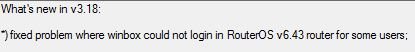Hello , i am having difficuties about ccr1036-12g-4s when get udp attack with 0 length .
Using RouterOS 6.4 and here is the tcp dump of attack :
21:10:26.299021 IP 132.155.220.60.39812 > x.x.x.x.44710: UDP, length 0
21:10:26.299034 IP 180.19.33.203.lxi-evntsvc > x.x.x.x.2342: UDP, length 0
21:10:26.299035 IP 56.24.15.219.6200 > x.x.x.x.1234: UDP, length 0
21:10:26.299036 IP 11.90.77.183.23051 > x.x.x.x.44710: UDP, length 0
21:10:26.299057 IP 28.110.53.197.28188 > x.x.x.x.44710: UDP, length 0
21:10:26.299062 IP 215.92.148.235.23767 > x.x.x.x.3453: UDP, length 0
21:10:26.299064 IP 0.19.41.141.4864 > x.x.x.x.80: UDP, length 0
21:10:26.299065 IP 137.132.25.40.33929 > x.x.x.x.44710: UDP, length 0
21:10:26.299065 IP 49.38.104.169.9777 > x.x.x.x.110: UDP, length 0
21:10:26.299067 IP 203.183.15.186.47051 > x.x.x.x.44710: UDP, length 0
21:10:26.299185 IP 51.163.222.160.41779 > x.x.x.x.44710: UDP, length 0
21:10:26.299191 IP 0.33.48.114.8448 > x.x.x.x.4432: UDP, length 0
21:10:26.299193 IP 143.96.62.38.24719 > x.x.x.x.447: UDP, length 0
I have added many rule like :
0 chain=forward action=drop connection-state=invalid protocol=udp log=yes
log-prefix="log-paket"
1 chain=forward action=drop protocol=udp connection-bytes=0-10 log=yes
log-prefix="udp-attack"
It makes routerboard freeze and unaccesible, please help me to solve that.
No logs.
Hi i have similar problem
yesterday night
with no reason all Arm or 6.42.x devices hang up,
stop pass traffic,
stop respond even on mac ping
in the same time
manual power cycle was needed.
on one 450x device was ip watchdog, even this wasnt help.
450gx4 - bridge only ip local 192.168.5.x
450gx4- multibridge nat firewall different ips public ip firewalled
450gx2- router no bridge ip to core network 172.16. public ip firewalled
lhg60g - p2p link ip 192.168.88.x
6.42.1-6.42.7 verson on rb
Core network is network with
bridge wireless antennas,
and isolated by mikrotik routers to customers
every router in core network see each other in l2 (no vlan)
there is about 80 other mikrotik routers to serve internet
and 90 wds links soft below 6.42 nothing happend
no other arm devices
Any ideas ?
Regards