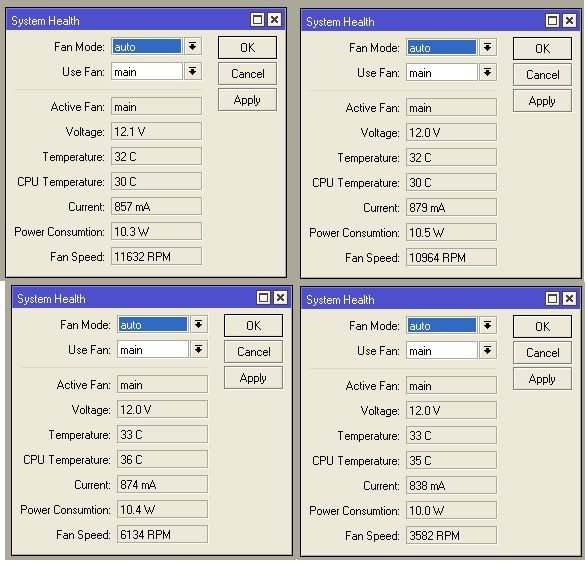During few working days, I am tired of annoying router coolers noise .
To change working place to another room - is no possibility
I tried to set up fan control to manual and:
if i am setting up primary fan to manual mode, then after pressing apply, imediately starting auxiliary fan.
If i am trying to set up auxiliary fan to manual mode, then after pressing apply stops auxiliary fan and starts main.
Temperatures are -37 for cpu and 30 for ambient
Code: Select all
/sys health print
fan-mode: manual
use-fan: auxiliary
active-fan: auxiliary
voltage: 12.1V
current: 862mA
fan-speed: 0RPM
temperature: 30C
cpu-temperature: 35C
power-consumption: 10.4W