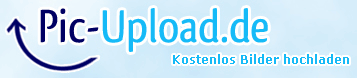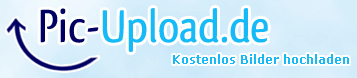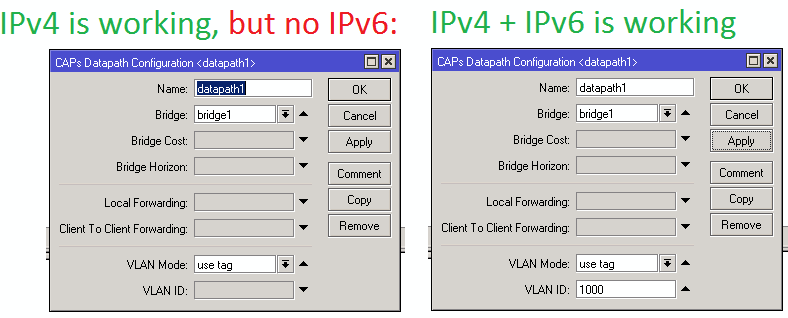what would I like to do:
- CAPSMAN with manager forwarding mode
- on CAPSMAN traffic should be forwarded to a specific tagged VLAN 743
( - in future: CAPSMAN traffic should be forwarded to a dynamic tagged VLANs which will all start on the left switch with the help of Radius (the Radius part is working, only the VLAN coniguration doesn´t work at all for now. One use case is for EDUROAM. My internal user should be forwarded to VLAN A, which will be routed into internal LAN, external Clients should be forwarded to VLAN B which will be routed into an external subnet)
Well, I played a lot with the config (added vlans, bridges, interconnected everything with everything, proxy arp enable, datapath with VLAN-ID 743, ...), but I cannot get any IP traffic between the network and the laptop being connected to a CAP. I am missing something. Does anyone know what could be wrong?
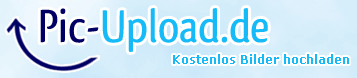
Code: Select all
/export compact
/caps-man channel
add band=5ghz-a/n/ac name=eduroam-5ghz
/caps-man configuration
add country=germany name=PSK1 ssid=PSK1
/interface bridge
add arp=proxy-arp name=bridge-with-vlan-tags protocol-mode=none
add mtu=1500 name=bridge1 protocol-mode=none
/interface vlan
add interface=bridge-with-vlan-tags name=interfacevlan743bridge vlan-id=743
/caps-man datapath
add bridge=bridge1 name=datapath1
add bridge=bridge-with-vlan-tags name=datapath-dynamic-vlan
/caps-man security
add authentication-types=wpa2-eap encryption=aes-ccm name=security1
/caps-man configuration
add channel=eduroam-5ghz country=germany datapath=datapath-dynamic-vlan name=cfg1 security=security1 ssid=SSID1
/interface wireless security-profiles
set [ find default=yes ] supplicant-identity=MikroTik
/ip pool
add name=dhcp_pool1 ranges=10.11.0.2-10.11.255.254
add name=dhcp_pool2 ranges=10.14.0.2-10.14.255.254
add name=dhcp_pool3 ranges=10.1.16.2-10.1.17.254
add name=dhcp_pool4 ranges=10.14.0.1-10.14.0.239,10.14.0.241-10.14.255.254
add name=dhcp_pool6 ranges=10.19.0.1-10.19.0.239,10.19.0.241-10.19.255.254
add name=dhcp_pool5 ranges=10.14.0.1-10.14.0.239,10.14.0.241-10.14.255.254
/ip dhcp-server
add address-pool=dhcp_pool6 disabled=no interface=bridge1 name=dhcp1
add address-pool=dhcp_pool5 disabled=no interface=bridge-with-vlan-tags name=dhcp2
/caps-man manager
set enabled=yes
/caps-man provisioning
add action=create-dynamic-enabled master-configuration=cfg1 name-prefix=AccessPoint slave-configurations=SSID2,SSID3,SSID4,PSK1
/interface bridge port
add bridge=bridge-with-vlan-tags interface=ether2
add bridge=bridge-with-vlan-tags interface=interfacevlan743bridge
/ip address
add address=10.1.250.160/23 interface=ether1 network=10.1.250.0
add address=10.19.0.240/16 interface=bridge1 network=10.19.0.0
add address=10.14.0.241/16 interface=bridge-with-vlan-tags network=10.14.0.0
/ip dhcp-server network
add address=10.14.0.0/16 gateway=10.14.0.240
add address=10.19.0.0/16 gateway=10.19.0.240