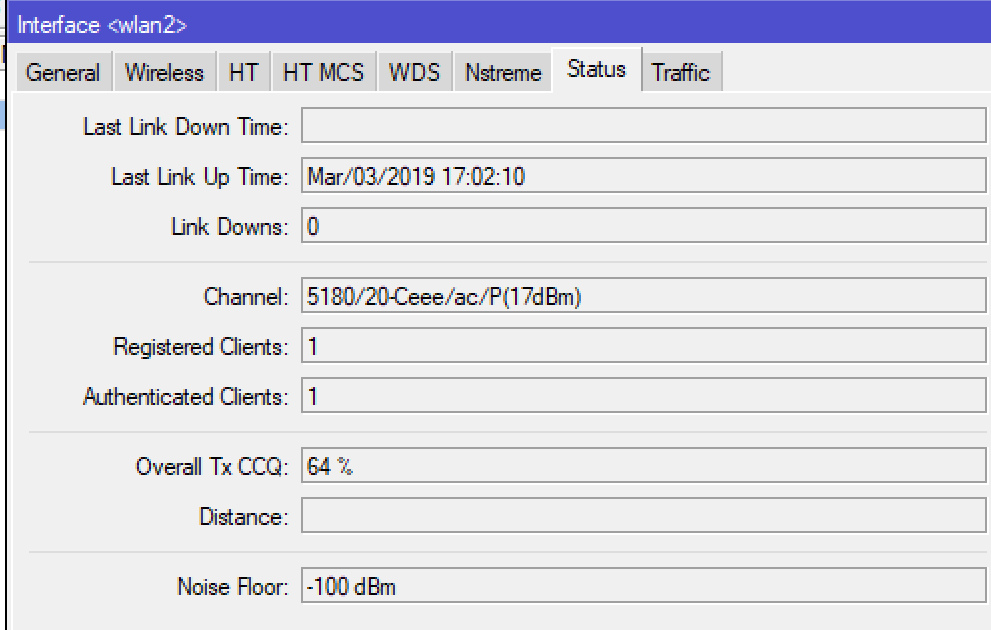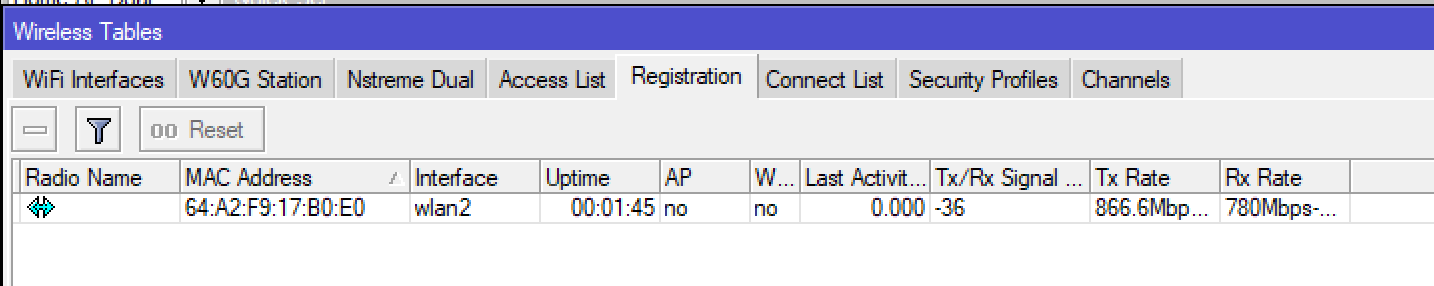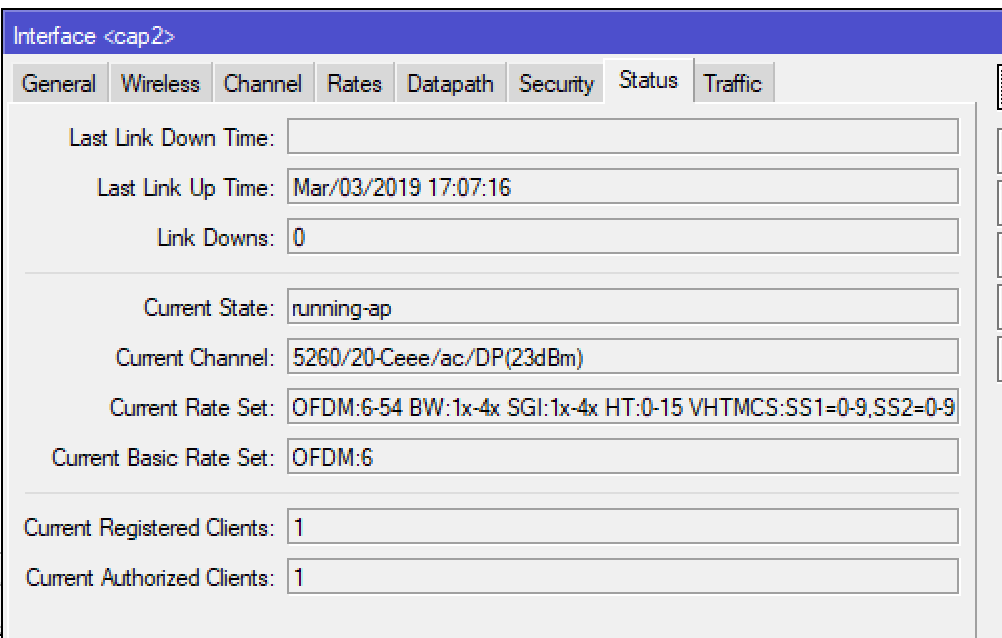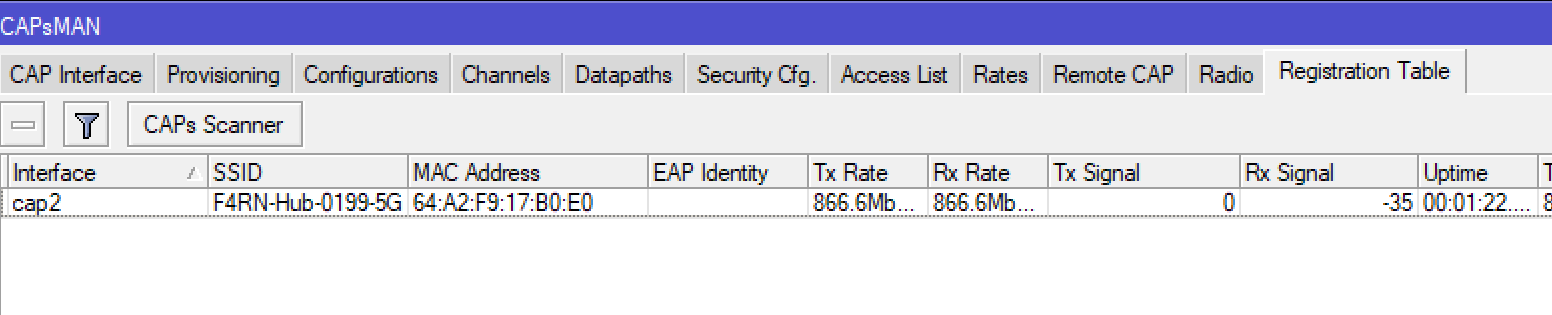I'm struggling to get the best speeds possible from my home CAPsMAN setup.
First, an overview of my infrastructure:
I have 2 wireless devices, connected to an RB3011 which is acting as the CAPsMAN server. Those devices are:-
RouterBOARD 962UiGS-5HacT2HnT
RouterBOARD wAP G-5HacT2HnD
I also have a Ubiquiti UniFi-AP-AC-Pro which I'm testing to.
With the Ubiquiti (located one floor up in the house) I'm getting the following speeds:
247.56 Mbit/s Rx
281.11 Mbit/s Tx
With the RouterBOARD 962UiGS-5HacT2HnT (located with full line-of-sight in the same room, 6` away from the laptop) I'm getting:
192.40 Mbit/s Rx
259.46 Mbit/s Tx
Which isn't too bad, but I feel the 962UiGS-5HacT2HnT has more to give.
I've exported some of the config:
Code: Select all
# jan/29/2018 7:17:48 by RouterOS 6.41
# software id = DRFA-DX22
#
0 name="2412" frequency=2412 control-channel-width=20mhz band=2ghz-g/n
extension-channel=Ce tx-power=30
1 name="2432" frequency=2432 control-channel-width=20mhz band=2ghz-g/n
extension-channel=Ce tx-power=30
2 name="2.4GHz Auto" band=2ghz-g/n save-selected=yes reselect-interval=1d
skip-dfs-channels=yes
3 name="2472" frequency=2472 control-channel-width=20mhz band=2ghz-g/n
extension-channel=Ce tx-power=30
4 name="2422" frequency=2422 control-channel-width=40mhz-turbo band=2ghz-onlyn
extension-channel=Ce tx-power=30
5 name="2462" frequency=2462 control-channel-width=40mhz-turbo band=2ghz-onlyn
extension-channel=Ce tx-power=30
6 name="5GHz 5220" frequency=5220 control-channel-width=20mhz band=5ghz-onlyac
extension-channel=eeCe save-selected=no skip-dfs-channels=no
7 name="5GHz Auto" band=5ghz-onlyac save-selected=no reselect-interval=30m
8 name="5GHz 5700" frequency=5700 control-channel-width=20mhz band=5ghz-onlyac
extension-channel=eeeC
9 name="5GHz 5805" frequency=5805 control-channel-width=20mhz band=5ghz-onlyac
extension-channel=eeeC
Flags: X - disabled
0 radio-mac=00:00:00:00:00:00 hw-supported-modes=ac identity-regexp=""
common-name-regexp="" ip-address-ranges="" action=create-dynamic-enabled
master-configuration=IoT5GHz slave-configurations=""
name-format=identity name-prefix=""
1 radio-mac=00:00:00:00:00:00 hw-supported-modes=gn identity-regexp=""
common-name-regexp="" ip-address-ranges="" action=create-dynamic-enabled
master-configuration=IoT2GHz slave-configurations=""
name-format=identity name-prefix=""
0 name="VLAN105GHz" mode=ap ssid="Test" tx-chains=0,1,2 rx-chains=0,1,2
country=united kingdom security=Standard datapath=VLAN10
channel=5GHz 5220
1 name="IoT5GHz" mode=ap ssid="IoT" multicast-helper=full tx-chains=0,1,2
rx-chains=0,1,2 country=united kingdom keepalive-frames=enabled
security=IoT datapath=IoT channel=5GHz Auto channel.save-selected=no
2 name="VLAN102GHz" mode=ap ssid="Test" tx-chains=0,1,2 rx-chains=0,1,2
country=united kingdom security=Standard datapath=VLAN10
channel=2.4GHz Auto
3 name="IoT2GHz" mode=ap ssid="IoT" tx-chains=0,1,2 rx-chains=0,1,2
country=united kingdom security=IoT datapath=IoT channel=2.4GHz Auto
4 name="PsyNet2GHz" mode=ap ssid="Home" country=united kingdom
security=PsyNet Standard datapath=Home channel=2.4GHz Auto
5 name="PsyNet5GHz" mode=ap ssid="Home" multicast-helper=full
tx-chains=0,1,2 rx-chains=0,1,2 country=united kingdom
keepalive-frames=enabled security=Standard datapath=Home
channel=5GHz 5700
0 name="VLAN10" bridge=VLAN10-Bridge vlan-id=10
1 name="Home" bridge=Home Bridge
2 name="IoT" bridge=VLAN20-Bridge vlan-id=20
Flags: M - master, D - dynamic, B - bound,
X - disabled, I - inactive, R - running
# NAME RADIO-MAC MASTER-INTERFACE
0 MDBR hAPAC-1 CC:2D:E0:10:7C:5A none
1 MDB hAPAC-2 CC:2D:E0:10:7C:59 none
2 MDB wAPac-1 64:D1:54:56:1F:E3 none
3 MDB wAPac-2 64:D1:54:56:1F:E2 none