Nstreme ptp help
hi all,
I am trying to create a dual nstreme link with a throughput of nearly 70mbs tcp one way. I could get the link working but never with a throughput of greater than 25mps tcp. After this i decided to create a simple WDS bridge to test if i could achieve a greater throughput. On this WDS link i can still only get 25mbs tcp one way, also when enabling Nstreme, polling and disabling CMSA the link fails. Even if these are enabled individually the link fails.
I am using 2 x RB333 and r52 cards and as you can see below the ccq is 100%.
I have the outputs for each ap below. Does anyone have any suggestions?
Thanks in advance!
AP1
[admin@MikroTik] > interface wireless print
Flags: X - disabled, R - running
0 R name="wlan1" mtu=1500 mac-address=00:0C:42:1B:3D:4A arp=enabled
interface-type=Atheros AR5413 mode=ap-bridge ssid="MikroTik"
frequency=5760 band=5ghz-turbo scan-list=default antenna-mode=ant-a
wds-mode=dynamic wds-default-bridge=bridge1 wds-ignore-ssid=no
default-authentication=yes default-forwarding=yes default-ap-tx-limit=0
default-client-tx-limit=0 hide-ssid=no security-profile=default
compression=no
[admin@MikroTik] > interface wireless nstreme print
0 name="wlan1" enable-nstreme=no enable-polling=yes disable-csma=no
framer-policy=none framer-limit=3200
[admin@MikroTik] > interface wireless wds print
Flags: X - disabled, R - running, D - dynamic
0 R name="wds1" mtu=1500 mac-address=00:0C:42:1B:3D:4A arp=enabled
master-interface=wlan1 wds-address=00:0C:42:1B:3D:7B
[admin@MikroTik] > interface wireless monitor wlan1
status: running-ap
band: 5ghz-turbo
frequency: 5760MHz
noise-floor: -103dBm
overall-tx-ccq: 100%
registered-clients: 1
authenticated-clients: 1
current-ack-timeout: 25
nstreme: no
current-tx-powers: 6Mbps:18(18),9Mbps:18(18),12Mbps:18(18),
18Mbps:18(18),24Mbps:18(18),36Mbps:17(17),
48Mbps:16(16),54Mbps:14(14)
notify-external-fdb: yes
[admin@MikroTik] > /interface wireless export
# jan/01/1970 00:15:58 by RouterOS 3.17
# software id = RDDP-FTT
#
/interface wireless security-profiles
set default authentication-types="" eap-methods=passthrough group-ciphers="" group-key-update=5m interim-update=0s mode=none name=default \
radius-eap-accounting=no radius-mac-accounting=no radius-mac-authentication=no radius-mac-caching=disabled radius-mac-format=XX:XX:XX:XX:XX:XX \
radius-mac-mode=as-username static-algo-0=none static-algo-1=none static-algo-2=none static-algo-3=none static-key-0="" static-key-1="" static-key-2="" \
static-key-3="" static-sta-private-algo=none static-sta-private-key="" static-transmit-key=key-0 supplicant-identity=MikroTik tls-certificate=none \
tls-mode=no-certificates unicast-ciphers="" wpa-pre-shared-key="" wpa2-pre-shared-key=""
/interface wireless
set 0 ack-timeout=dynamic adaptive-noise-immunity=client-mode allow-sharedkey=no antenna-gain=0 antenna-mode=ant-a area="" arp=enabled band=5ghz-turbo \
basic-rates-a/g=6Mbps basic-rates-b=1Mbps burst-time=disabled comment="" compression=no country=no_country_set default-ap-tx-limit=0 \
default-authentication=yes default-client-tx-limit=0 default-forwarding=yes dfs-mode=none disable-running-check=no disabled=no disconnect-timeout=3s \
frame-lifetime=0 frequency=5760 frequency-mode=manual-txpower hide-ssid=no hw-retries=4 mac-address=00:0C:42:1B:3D:4A max-station-count=2007 mode=\
ap-bridge mtu=1500 name=wlan1 noise-floor-threshold=default on-fail-retry-time=100ms periodic-calibration=default periodic-calibration-interval=60 \
preamble-mode=both proprietary-extensions=post-2.9.25 radio-name=000C421B3D4A rate-set=default scan-list=default security-profile=default ssid=MikroTik \
station-bridge-clone-mac=00:00:00:00:00:00 supported-rates-a/g=6Mbps,9Mbps,12Mbps,18Mbps,24Mbps,36Mbps,48Mbps,54Mbps supported-rates-b=\
1Mbps,2Mbps,5.5Mbps,11Mbps tx-power-mode=default update-stats-interval=disabled wds-cost-range=50-150 wds-default-bridge=bridge1 wds-default-cost=100 \
wds-ignore-ssid=no wds-mode=dynamic wmm-support=disabled
/interface wireless manual-tx-power-table
set wlan1 comment="" manual-tx-powers="1Mbps:17,2Mbps:17,5.5Mbps:17,11Mbps:17,6Mbps:17,9Mbps:17,12Mbps:17,18Mbps:17,24Mbps:17,36Mbps:17,48Mbps:17,54Mbps:17,HT\
20-1:0,HT20-2:0,HT20-3:0,HT20-4:0,HT20-5:0,HT20-6:0,HT20-7:0,HT20-8:0,HT40-1:0,HT40-2:0,HT40-3:0,HT40-4:0,HT40-5:0,HT40-6:0,HT40-7:0,HT40-8:0"
/interface wireless nstreme
set wlan1 comment="" disable-csma=no enable-nstreme=no enable-polling=yes framer-limit=3200 framer-policy=none
/interface wireless wds
add arp=enabled comment="" disabled=no master-interface=wlan1 mtu=1500 name=wds1 wds-address=00:0C:42:1B:3D:7B
/interface wireless align
set active-mode=yes audio-max=-20 audio-min=-100 audio-monitor=00:00:00:00:00:00 filter-mac=00:00:00:00:00:00 frame-size=300 frames-per-second=25 \
receive-all=no ssid-all=no
/interface wireless sniffer
set channel-time=200ms file-limit=10 file-name="" memory-limit=10 multiple-channels=no only-headers=no receive-errors=no streaming-enabled=no \
streaming-max-rate=0 streaming-server=0.0.0.0
/interface wireless snooper
set channel-time=200ms multiple-channels=yes receive-errors=no
AP2
[admin@MikroTik] > interface wireless print
Flags: X - disabled, R - running
0 R name="wlan1" mtu=1500 mac-address=00:0C:42:1B:3D:7B arp=enabled
interface-type=Atheros AR5413 mode=ap-bridge ssid="MikroTik"
frequency=5760 band=5ghz-turbo scan-list=default antenna-mode=ant-a
wds-mode=dynamic wds-default-bridge=bridge1 wds-ignore-ssid=no
default-authentication=yes default-forwarding=yes default-ap-tx-limit=0
default-client-tx-limit=0 hide-ssid=no security-profile=default
compression=no
[admin@MikroTik] > interface wireless nstreme print
0 name="wlan1" enable-nstreme=no enable-polling=yes disable-csma=no
framer-policy=none framer-limit=3200
[admin@MikroTik] > interface wireless wds print
Flags: X - disabled, R - running, D - dynamic
0 R name="wds1" mtu=1500 mac-address=00:0C:42:1B:3D:7B arp=enabled
master-interface=wlan1 wds-address=00:0C:42:1B:3D:4A
[admin@MikroTik] > interface wireless monitor wlan1
status: running-ap
band: 5ghz-turbo
frequency: 5760MHz
noise-floor: -103dBm
overall-tx-ccq: 100%
registered-clients: 1
authenticated-clients: 1
current-ack-timeout: 25
nstreme: no
current-tx-powers: 6Mbps:18(18),9Mbps:18(18),12Mbps:18(18),18Mbps:18(18),
24Mbps:18(18),36Mbps:17(17),48Mbps:16(16),
54Mbps:14(14)
notify-external-fdb: yes
[admin@MikroTik] > /interface wireless export
# jan/01/1970 00:19:07 by RouterOS 3.17
# software id = CDDP-FTT
#
/interface wireless security-profiles
set default authentication-types="" eap-methods=passthrough group-ciphers="" group-key-update=5m interim-update=0s mode=none name=default radius-eap-accounting=no radius-mac-accounting=no radius-mac-authentication=\
no radius-mac-caching=disabled radius-mac-format=XX:XX:XX:XX:XX:XX radius-mac-mode=as-username static-algo-0=none static-algo-1=none static-algo-2=none static-algo-3=none static-key-0="" static-key-1="" \
static-key-2="" static-key-3="" static-sta-private-algo=none static-sta-private-key="" static-transmit-key=key-0 supplicant-identity=MikroTik tls-certificate=none tls-mode=no-certificates unicast-ciphers="" \
wpa-pre-shared-key="" wpa2-pre-shared-key=""
/interface wireless
set 0 ack-timeout=dynamic adaptive-noise-immunity=client-mode allow-sharedkey=no antenna-gain=0 antenna-mode=ant-a area="" arp=enabled band=5ghz-turbo basic-rates-a/g=6Mbps basic-rates-b=1Mbps burst-time=disabled \
comment="" compression=no country=no_country_set default-ap-tx-limit=0 default-authentication=yes default-client-tx-limit=0 default-forwarding=yes dfs-mode=none disable-running-check=no disabled=no \
disconnect-timeout=3s frame-lifetime=0 frequency=5760 frequency-mode=manual-txpower hide-ssid=no hw-retries=4 mac-address=00:0C:42:1B:3D:7B max-station-count=2007 mode=ap-bridge mtu=1500 name=wlan1 \
noise-floor-threshold=default on-fail-retry-time=100ms periodic-calibration=default periodic-calibration-interval=60 preamble-mode=both proprietary-extensions=post-2.9.25 radio-name=000C421B3D7B rate-set=\
default scan-list=default security-profile=default ssid=MikroTik station-bridge-clone-mac=00:00:00:00:00:00 supported-rates-a/g=6Mbps,9Mbps,12Mbps,18Mbps,24Mbps,36Mbps,48Mbps,54Mbps supported-rates-b=\
1Mbps,2Mbps,5.5Mbps,11Mbps tx-power-mode=default update-stats-interval=disabled wds-cost-range=50-150 wds-default-bridge=bridge1 wds-default-cost=100 wds-ignore-ssid=no wds-mode=dynamic wmm-support=disabled
set 1 ack-timeout=dynamic adaptive-noise-immunity=client-mode allow-sharedkey=no antenna-gain=0 antenna-mode=ant-a area="" arp=enabled band=5ghz basic-rates-a/g=6Mbps basic-rates-b=1Mbps burst-time=disabled \
comment="" compression=no country=no_country_set default-ap-tx-limit=0 default-authentication=yes default-client-tx-limit=0 default-forwarding=yes dfs-mode=none disable-running-check=no disabled=yes \
disconnect-timeout=3s frame-lifetime=0 frequency=5180 frequency-mode=manual-txpower hide-ssid=no hw-retries=4 mac-address=00:0C:42:2C:47:0E max-station-count=2007 mode=station mtu=1500 name=wlan2 \
noise-floor-threshold=default on-fail-retry-time=100ms periodic-calibration=default periodic-calibration-interval=60 preamble-mode=both proprietary-extensions=post-2.9.25 radio-name=000C422C470E rate-set=\
default scan-list=default security-profile=default ssid=MikroTik station-bridge-clone-mac=00:00:00:00:00:00 supported-rates-a/g=6Mbps,9Mbps,12Mbps,18Mbps,24Mbps,36Mbps,48Mbps,54Mbps supported-rates-b=\
1Mbps,2Mbps,5.5Mbps,11Mbps tx-power-mode=default update-stats-interval=disabled wds-cost-range=50-150 wds-default-bridge=none wds-default-cost=100 wds-ignore-ssid=no wds-mode=disabled wmm-support=disabled
/interface wireless manual-tx-power-table
set wlan1 comment="" manual-tx-powers="1Mbps:17,2Mbps:17,5.5Mbps:17,11Mbps:17,6Mbps:17,9Mbps:17,12Mbps:17,18Mbps:17,24Mbps:17,36Mbps:17,48Mbps:17,54Mbps:17,HT20-1:0,HT20-2:0,HT20-3:0,HT20-4:0,HT20-5:0,HT20-6:0,HT20-\
7:0,HT20-8:0,HT40-1:0,HT40-2:0,HT40-3:0,HT40-4:0,HT40-5:0,HT40-6:0,HT40-7:0,HT40-8:0"
set wlan2 comment="" manual-tx-powers="1Mbps:17,2Mbps:17,5.5Mbps:17,11Mbps:17,6Mbps:17,9Mbps:17,12Mbps:17,18Mbps:17,24Mbps:17,36Mbps:17,48Mbps:17,54Mbps:17,HT20-1:17,HT20-2:17,HT20-3:17,HT20-4:17,HT20-5:17,HT20-6:17\
,HT20-7:17,HT20-8:17,HT40-1:17,HT40-2:17,HT40-3:17,HT40-4:17,HT40-5:17,HT40-6:17,HT40-7:17,HT40-8:17"
/interface wireless nstreme
set wlan1 comment="" disable-csma=no enable-nstreme=no enable-polling=yes framer-limit=3200 framer-policy=none
set wlan2 comment="" disable-csma=no enable-nstreme=no enable-polling=yes framer-limit=3200 framer-policy=none
/interface wireless wds
add arp=enabled comment="" disabled=no master-interface=wlan1 mtu=1500 name=wds1 wds-address=00:0C:42:1B:3D:4A
/interface wireless align
set active-mode=yes audio-max=-20 audio-min=-100 audio-monitor=00:00:00:00:00:00 filter-mac=00:00:00:00:00:00 frame-size=300 frames-per-second=25 receive-all=no ssid-all=no
/interface wireless sniffer
set channel-time=200ms file-limit=10 file-name="" memory-limit=10 multiple-channels=no only-headers=no receive-errors=no streaming-enabled=no streaming-max-rate=0 streaming-server=0.0.0.0
/interface wireless snooper
set channel-time=200ms multiple-channels=yes receive-errors=no
I am trying to create a dual nstreme link with a throughput of nearly 70mbs tcp one way. I could get the link working but never with a throughput of greater than 25mps tcp. After this i decided to create a simple WDS bridge to test if i could achieve a greater throughput. On this WDS link i can still only get 25mbs tcp one way, also when enabling Nstreme, polling and disabling CMSA the link fails. Even if these are enabled individually the link fails.
I am using 2 x RB333 and r52 cards and as you can see below the ccq is 100%.
I have the outputs for each ap below. Does anyone have any suggestions?
Thanks in advance!
AP1
[admin@MikroTik] > interface wireless print
Flags: X - disabled, R - running
0 R name="wlan1" mtu=1500 mac-address=00:0C:42:1B:3D:4A arp=enabled
interface-type=Atheros AR5413 mode=ap-bridge ssid="MikroTik"
frequency=5760 band=5ghz-turbo scan-list=default antenna-mode=ant-a
wds-mode=dynamic wds-default-bridge=bridge1 wds-ignore-ssid=no
default-authentication=yes default-forwarding=yes default-ap-tx-limit=0
default-client-tx-limit=0 hide-ssid=no security-profile=default
compression=no
[admin@MikroTik] > interface wireless nstreme print
0 name="wlan1" enable-nstreme=no enable-polling=yes disable-csma=no
framer-policy=none framer-limit=3200
[admin@MikroTik] > interface wireless wds print
Flags: X - disabled, R - running, D - dynamic
0 R name="wds1" mtu=1500 mac-address=00:0C:42:1B:3D:4A arp=enabled
master-interface=wlan1 wds-address=00:0C:42:1B:3D:7B
[admin@MikroTik] > interface wireless monitor wlan1
status: running-ap
band: 5ghz-turbo
frequency: 5760MHz
noise-floor: -103dBm
overall-tx-ccq: 100%
registered-clients: 1
authenticated-clients: 1
current-ack-timeout: 25
nstreme: no
current-tx-powers: 6Mbps:18(18),9Mbps:18(18),12Mbps:18(18),
18Mbps:18(18),24Mbps:18(18),36Mbps:17(17),
48Mbps:16(16),54Mbps:14(14)
notify-external-fdb: yes
[admin@MikroTik] > /interface wireless export
# jan/01/1970 00:15:58 by RouterOS 3.17
# software id = RDDP-FTT
#
/interface wireless security-profiles
set default authentication-types="" eap-methods=passthrough group-ciphers="" group-key-update=5m interim-update=0s mode=none name=default \
radius-eap-accounting=no radius-mac-accounting=no radius-mac-authentication=no radius-mac-caching=disabled radius-mac-format=XX:XX:XX:XX:XX:XX \
radius-mac-mode=as-username static-algo-0=none static-algo-1=none static-algo-2=none static-algo-3=none static-key-0="" static-key-1="" static-key-2="" \
static-key-3="" static-sta-private-algo=none static-sta-private-key="" static-transmit-key=key-0 supplicant-identity=MikroTik tls-certificate=none \
tls-mode=no-certificates unicast-ciphers="" wpa-pre-shared-key="" wpa2-pre-shared-key=""
/interface wireless
set 0 ack-timeout=dynamic adaptive-noise-immunity=client-mode allow-sharedkey=no antenna-gain=0 antenna-mode=ant-a area="" arp=enabled band=5ghz-turbo \
basic-rates-a/g=6Mbps basic-rates-b=1Mbps burst-time=disabled comment="" compression=no country=no_country_set default-ap-tx-limit=0 \
default-authentication=yes default-client-tx-limit=0 default-forwarding=yes dfs-mode=none disable-running-check=no disabled=no disconnect-timeout=3s \
frame-lifetime=0 frequency=5760 frequency-mode=manual-txpower hide-ssid=no hw-retries=4 mac-address=00:0C:42:1B:3D:4A max-station-count=2007 mode=\
ap-bridge mtu=1500 name=wlan1 noise-floor-threshold=default on-fail-retry-time=100ms periodic-calibration=default periodic-calibration-interval=60 \
preamble-mode=both proprietary-extensions=post-2.9.25 radio-name=000C421B3D4A rate-set=default scan-list=default security-profile=default ssid=MikroTik \
station-bridge-clone-mac=00:00:00:00:00:00 supported-rates-a/g=6Mbps,9Mbps,12Mbps,18Mbps,24Mbps,36Mbps,48Mbps,54Mbps supported-rates-b=\
1Mbps,2Mbps,5.5Mbps,11Mbps tx-power-mode=default update-stats-interval=disabled wds-cost-range=50-150 wds-default-bridge=bridge1 wds-default-cost=100 \
wds-ignore-ssid=no wds-mode=dynamic wmm-support=disabled
/interface wireless manual-tx-power-table
set wlan1 comment="" manual-tx-powers="1Mbps:17,2Mbps:17,5.5Mbps:17,11Mbps:17,6Mbps:17,9Mbps:17,12Mbps:17,18Mbps:17,24Mbps:17,36Mbps:17,48Mbps:17,54Mbps:17,HT\
20-1:0,HT20-2:0,HT20-3:0,HT20-4:0,HT20-5:0,HT20-6:0,HT20-7:0,HT20-8:0,HT40-1:0,HT40-2:0,HT40-3:0,HT40-4:0,HT40-5:0,HT40-6:0,HT40-7:0,HT40-8:0"
/interface wireless nstreme
set wlan1 comment="" disable-csma=no enable-nstreme=no enable-polling=yes framer-limit=3200 framer-policy=none
/interface wireless wds
add arp=enabled comment="" disabled=no master-interface=wlan1 mtu=1500 name=wds1 wds-address=00:0C:42:1B:3D:7B
/interface wireless align
set active-mode=yes audio-max=-20 audio-min=-100 audio-monitor=00:00:00:00:00:00 filter-mac=00:00:00:00:00:00 frame-size=300 frames-per-second=25 \
receive-all=no ssid-all=no
/interface wireless sniffer
set channel-time=200ms file-limit=10 file-name="" memory-limit=10 multiple-channels=no only-headers=no receive-errors=no streaming-enabled=no \
streaming-max-rate=0 streaming-server=0.0.0.0
/interface wireless snooper
set channel-time=200ms multiple-channels=yes receive-errors=no
AP2
[admin@MikroTik] > interface wireless print
Flags: X - disabled, R - running
0 R name="wlan1" mtu=1500 mac-address=00:0C:42:1B:3D:7B arp=enabled
interface-type=Atheros AR5413 mode=ap-bridge ssid="MikroTik"
frequency=5760 band=5ghz-turbo scan-list=default antenna-mode=ant-a
wds-mode=dynamic wds-default-bridge=bridge1 wds-ignore-ssid=no
default-authentication=yes default-forwarding=yes default-ap-tx-limit=0
default-client-tx-limit=0 hide-ssid=no security-profile=default
compression=no
[admin@MikroTik] > interface wireless nstreme print
0 name="wlan1" enable-nstreme=no enable-polling=yes disable-csma=no
framer-policy=none framer-limit=3200
[admin@MikroTik] > interface wireless wds print
Flags: X - disabled, R - running, D - dynamic
0 R name="wds1" mtu=1500 mac-address=00:0C:42:1B:3D:7B arp=enabled
master-interface=wlan1 wds-address=00:0C:42:1B:3D:4A
[admin@MikroTik] > interface wireless monitor wlan1
status: running-ap
band: 5ghz-turbo
frequency: 5760MHz
noise-floor: -103dBm
overall-tx-ccq: 100%
registered-clients: 1
authenticated-clients: 1
current-ack-timeout: 25
nstreme: no
current-tx-powers: 6Mbps:18(18),9Mbps:18(18),12Mbps:18(18),18Mbps:18(18),
24Mbps:18(18),36Mbps:17(17),48Mbps:16(16),
54Mbps:14(14)
notify-external-fdb: yes
[admin@MikroTik] > /interface wireless export
# jan/01/1970 00:19:07 by RouterOS 3.17
# software id = CDDP-FTT
#
/interface wireless security-profiles
set default authentication-types="" eap-methods=passthrough group-ciphers="" group-key-update=5m interim-update=0s mode=none name=default radius-eap-accounting=no radius-mac-accounting=no radius-mac-authentication=\
no radius-mac-caching=disabled radius-mac-format=XX:XX:XX:XX:XX:XX radius-mac-mode=as-username static-algo-0=none static-algo-1=none static-algo-2=none static-algo-3=none static-key-0="" static-key-1="" \
static-key-2="" static-key-3="" static-sta-private-algo=none static-sta-private-key="" static-transmit-key=key-0 supplicant-identity=MikroTik tls-certificate=none tls-mode=no-certificates unicast-ciphers="" \
wpa-pre-shared-key="" wpa2-pre-shared-key=""
/interface wireless
set 0 ack-timeout=dynamic adaptive-noise-immunity=client-mode allow-sharedkey=no antenna-gain=0 antenna-mode=ant-a area="" arp=enabled band=5ghz-turbo basic-rates-a/g=6Mbps basic-rates-b=1Mbps burst-time=disabled \
comment="" compression=no country=no_country_set default-ap-tx-limit=0 default-authentication=yes default-client-tx-limit=0 default-forwarding=yes dfs-mode=none disable-running-check=no disabled=no \
disconnect-timeout=3s frame-lifetime=0 frequency=5760 frequency-mode=manual-txpower hide-ssid=no hw-retries=4 mac-address=00:0C:42:1B:3D:7B max-station-count=2007 mode=ap-bridge mtu=1500 name=wlan1 \
noise-floor-threshold=default on-fail-retry-time=100ms periodic-calibration=default periodic-calibration-interval=60 preamble-mode=both proprietary-extensions=post-2.9.25 radio-name=000C421B3D7B rate-set=\
default scan-list=default security-profile=default ssid=MikroTik station-bridge-clone-mac=00:00:00:00:00:00 supported-rates-a/g=6Mbps,9Mbps,12Mbps,18Mbps,24Mbps,36Mbps,48Mbps,54Mbps supported-rates-b=\
1Mbps,2Mbps,5.5Mbps,11Mbps tx-power-mode=default update-stats-interval=disabled wds-cost-range=50-150 wds-default-bridge=bridge1 wds-default-cost=100 wds-ignore-ssid=no wds-mode=dynamic wmm-support=disabled
set 1 ack-timeout=dynamic adaptive-noise-immunity=client-mode allow-sharedkey=no antenna-gain=0 antenna-mode=ant-a area="" arp=enabled band=5ghz basic-rates-a/g=6Mbps basic-rates-b=1Mbps burst-time=disabled \
comment="" compression=no country=no_country_set default-ap-tx-limit=0 default-authentication=yes default-client-tx-limit=0 default-forwarding=yes dfs-mode=none disable-running-check=no disabled=yes \
disconnect-timeout=3s frame-lifetime=0 frequency=5180 frequency-mode=manual-txpower hide-ssid=no hw-retries=4 mac-address=00:0C:42:2C:47:0E max-station-count=2007 mode=station mtu=1500 name=wlan2 \
noise-floor-threshold=default on-fail-retry-time=100ms periodic-calibration=default periodic-calibration-interval=60 preamble-mode=both proprietary-extensions=post-2.9.25 radio-name=000C422C470E rate-set=\
default scan-list=default security-profile=default ssid=MikroTik station-bridge-clone-mac=00:00:00:00:00:00 supported-rates-a/g=6Mbps,9Mbps,12Mbps,18Mbps,24Mbps,36Mbps,48Mbps,54Mbps supported-rates-b=\
1Mbps,2Mbps,5.5Mbps,11Mbps tx-power-mode=default update-stats-interval=disabled wds-cost-range=50-150 wds-default-bridge=none wds-default-cost=100 wds-ignore-ssid=no wds-mode=disabled wmm-support=disabled
/interface wireless manual-tx-power-table
set wlan1 comment="" manual-tx-powers="1Mbps:17,2Mbps:17,5.5Mbps:17,11Mbps:17,6Mbps:17,9Mbps:17,12Mbps:17,18Mbps:17,24Mbps:17,36Mbps:17,48Mbps:17,54Mbps:17,HT20-1:0,HT20-2:0,HT20-3:0,HT20-4:0,HT20-5:0,HT20-6:0,HT20-\
7:0,HT20-8:0,HT40-1:0,HT40-2:0,HT40-3:0,HT40-4:0,HT40-5:0,HT40-6:0,HT40-7:0,HT40-8:0"
set wlan2 comment="" manual-tx-powers="1Mbps:17,2Mbps:17,5.5Mbps:17,11Mbps:17,6Mbps:17,9Mbps:17,12Mbps:17,18Mbps:17,24Mbps:17,36Mbps:17,48Mbps:17,54Mbps:17,HT20-1:17,HT20-2:17,HT20-3:17,HT20-4:17,HT20-5:17,HT20-6:17\
,HT20-7:17,HT20-8:17,HT40-1:17,HT40-2:17,HT40-3:17,HT40-4:17,HT40-5:17,HT40-6:17,HT40-7:17,HT40-8:17"
/interface wireless nstreme
set wlan1 comment="" disable-csma=no enable-nstreme=no enable-polling=yes framer-limit=3200 framer-policy=none
set wlan2 comment="" disable-csma=no enable-nstreme=no enable-polling=yes framer-limit=3200 framer-policy=none
/interface wireless wds
add arp=enabled comment="" disabled=no master-interface=wlan1 mtu=1500 name=wds1 wds-address=00:0C:42:1B:3D:4A
/interface wireless align
set active-mode=yes audio-max=-20 audio-min=-100 audio-monitor=00:00:00:00:00:00 filter-mac=00:00:00:00:00:00 frame-size=300 frames-per-second=25 receive-all=no ssid-all=no
/interface wireless sniffer
set channel-time=200ms file-limit=10 file-name="" memory-limit=10 multiple-channels=no only-headers=no receive-errors=no streaming-enabled=no streaming-max-rate=0 streaming-server=0.0.0.0
/interface wireless snooper
set channel-time=200ms multiple-channels=yes receive-errors=no
Re: Nstreme ptp help
I don't believe you can use WDS with Nstreme.
Re: Nstreme ptp help
Thanks JP, you were correct that you cannot enable nstreme and disable cmsa in WDS mode. This is now enabled using bridge on one AP and station the the other but i am still unable to get the desired throughput.
Any other suggestions? would using a better card such as Ubiquiti SR5\XR5 help?
Thanks again in advance
Any other suggestions? would using a better card such as Ubiquiti SR5\XR5 help?
Thanks again in advance
Re: Nstreme ptp help
What are your signal strengths on both sides?
Re: Nstreme ptp help
the signal strengths were -40 to -50 both sides. It seems as if the turbo mode is broken lol
Am i right in thinking that to enable turbo mode all you do is select 5GHz-Turbo under the band?
Am i right in thinking that to enable turbo mode all you do is select 5GHz-Turbo under the band?
Re: Nstreme ptp help
I currently have no countyr code set. Would enabling allow the turbo mode?
Re: Nstreme ptp help
Hi all again,
I am still having no luck with turbo mode. I have now setup an EoIP tunnel and using NetPerSec i can get 35.2Mbits/s. This is a test setup and the units are a few metres apart with TX Power set to 5db. The CCQ is 100% with data running through. Is there a setting to enable Turbo Mode?
Cheers
I am still having no luck with turbo mode. I have now setup an EoIP tunnel and using NetPerSec i can get 35.2Mbits/s. This is a test setup and the units are a few metres apart with TX Power set to 5db. The CCQ is 100% with data running through. Is there a setting to enable Turbo Mode?
Cheers
Re: Nstreme ptp help
You have too much power. Turn down the power until you are at a healthy -60 to -64.
Re: Nstreme ptp help
I have now tried varying the power output of the radio cards from "Card Rate" 1-5. The rates 1-3 do not assosciate and 5 has a signal strength of -51db and still the turbo mode still doesnt appear to kick in.
Any other suggestions?
What cards are people that can get turbo mode to work using?
Any other suggestions?
What cards are people that can get turbo mode to work using?
Re: Nstreme ptp help
would adaptive noise immunity help?
Re: Nstreme ptp help
Try dropping to a normal channel size. Sometimes turbo hurts more than it helps.
Are you using compression?
Are you using compression?
Re: Nstreme ptp help
No compression is being used. Would that help the speed?
I will try using a 20mhz channel but i really need to demonstrate that these speeds can be achieved.
I have 2 x RB333 Units using dipoles 5.8 and 2.4 Ghz located about 1-2 meters apart and i also have an external test link with 2 x 17dbi 5.8Ghz antennas located a very short distance apart. Do you think the 2 antennas should be moved even further apart and even with the card rate on 1 could this be too powerful?
Thanks
I will try using a 20mhz channel but i really need to demonstrate that these speeds can be achieved.
I have 2 x RB333 Units using dipoles 5.8 and 2.4 Ghz located about 1-2 meters apart and i also have an external test link with 2 x 17dbi 5.8Ghz antennas located a very short distance apart. Do you think the 2 antennas should be moved even further apart and even with the card rate on 1 could this be too powerful?
Thanks
Re: Nstreme ptp help
Compression should help -but- you can't use encryption with compression. IMHO you really don't need encryption if you are using N-stream.
Move the antennas apart so you aren't any hotter than -64 and try a 20mhz channel.
Also, there is a new n-stream test package you should try.
Move the antennas apart so you aren't any hotter than -64 and try a 20mhz channel.
Also, there is a new n-stream test package you should try.
Re: Nstreme ptp help
Thanks for your jwcn. I will try your suggestions over Christmas. Have a merry Christmas!
Re: Nstreme ptp help
Think i may be getting somewhere.
As you can see the signal strength is now lower (using dipoles) and still 100% CCQ when running traffic through the link (Bandwidth test) but still am only getting about 21Mbits/s TCP on the bandwidth test. I checked the CPU usage and it's running at 100%. Could this be whay i cannot get anymore throughput on the link? Any suggestions on what to do to reduce CPU usage? the units were upgraded using the combined packages from the mikrotik website. As a test what speed can i over clock the RB333 without burning them out?
Thanks
As you can see the signal strength is now lower (using dipoles) and still 100% CCQ when running traffic through the link (Bandwidth test) but still am only getting about 21Mbits/s TCP on the bandwidth test. I checked the CPU usage and it's running at 100%. Could this be whay i cannot get anymore throughput on the link? Any suggestions on what to do to reduce CPU usage? the units were upgraded using the combined packages from the mikrotik website. As a test what speed can i over clock the RB333 without burning them out?
Thanks
You do not have the required permissions to view the files attached to this post.
Re: Nstreme ptp help
You can turn connection tracking off in the firewall. Other than that yes, the CPU is the limitation.
Re: Nstreme ptp help
Thanks again
Connection tracing is off. Will contact support
Connection tracing is off. Will contact support
Re: Nstreme ptp help
Ok. Not sure why you would contact support over a hardware limitation but ok. You need to buy beefier hardware for your application.
Re: Nstreme ptp help
I have just re run the test using PC->RB333->RB333->Server as the pther test was using the internal bandwidth test and the CPU runs at 47%-83% and gives 35Mbit/s throughput. Back to square one lol.
Re: Nstreme ptp help
Ok. Are you using Nstream?
Re: Nstreme ptp help
nstreme is on. Polling amanled and cmsa disabled
Re: Nstreme ptp help
I don't believe you need to use polling on a PtP link. Also, what is your framing policy settings?
Re: Nstreme ptp help
framing policy is set to best fit and theceefault setting on size. I believe 3200. I have noticed in the output above the basic rate a/g is 6mb. U have not changed any setting to do with data rates. Could this be an issue?
Re: Nstreme ptp help
For your lab application I would lock rates to 54meg on both sides.
Re: Nstreme ptp help
What? Why? Since when?I don't believe you can use WDS with Nstreme.
I have many links running with Nstreme, WDS, and CMSA disabled and I'm no magician.
Last edited by RK on Sat Dec 27, 2008 8:31 am, edited 1 time in total.
Re: Nstreme ptp help
Why are you using nstreme for this link anyway?nstreme is on. Polling amanled and cmsa disabled
You don't need it for short links. Try turning it off.
Re: Nstreme ptp help
I have now moved the antennas further apart using 17dbi antennas and turned the power of the cards down to 5 and signal strength is around -60.
Still the throughput is only 27mbit/s
I have also tried turning the nstreme off and the performance was worse. only 18mbits/s
Any other suggestions? What other cards would you recommend and do you think this will solve the problem?
Still the throughput is only 27mbit/s
I have also tried turning the nstreme off and the performance was worse. only 18mbits/s
Any other suggestions? What other cards would you recommend and do you think this will solve the problem?
You do not have the required permissions to view the files attached to this post.
Re: Nstreme ptp help
Did you try using different channels?
Maybe there is some noise in your area.
Maybe there is some noise in your area.
Re: Nstreme ptp help
i have checked using the frequency useage on the Mikrotik and all turbo channels in the 5ghz range are 0%. I will try changin the channels tomorrow, but i have tried the units in 2 locations about 8 miles from each other and the same results.
Re: Nstreme ptp help
This is getting painful. Dale, have you run "/interface wireless info" to ensure you are using a legit turbo channel and that your cards fully support turbo mode? Run it on both ends of the link and please post the results.
This is a big deal, and we have found problems with current releases where they will allow you to select channels that are not in fact available for turbo. Then they don't work and we all end up upset.
George
This is a big deal, and we have found problems with current releases where they will allow you to select channels that are not in fact available for turbo. Then they don't work and we all end up upset.
George
Re: Nstreme ptp help
I think nobody seem to read thoroughly your detailed listing of your settings in your first post…
It says:
AP1:
If you’re doing a bridged PTP link, here you should use mode=bridge NOT ap-bridge.
And on the "other" side your setting are:
AP2:
…at AP2 you have mode=ap-bridge again, but you should have mode=station-wds instead, and you don’t need wds-mode set to dynamic on this side! Leave it disabled! Just bridge the eth interface with the wireless interface that’s in station-wds mode.
…another thing: you said you’re trying to do a Nstreme link, but – reading your listing - Nstreme doesn’t seem to be enabled (enable-nstreme=no)… and – from my experience – the best setting is exact size for framer-policy (you have none there...)
Your code:
With settings like these I have about 78 Mbps TCP - aggregate speed… Take a look at the picture, I'm pushing it to the limits with the bandwidth test here.

Regards
It says:
AP1:
Code: Select all
[admin@MikroTik] > interface wireless print
Flags: X - disabled, R - running
0 R name="wlan1" mtu=1500 mac-address=00:0C:42:1B:3D:4A arp=enabled
interface-type=Atheros AR5413 mode=ap-bridge ssid="MikroTik"
frequency=5760 band=5ghz-turbo scan-list=default antenna-mode=ant-a
wds-mode=dynamic wds-default-bridge=bridge1 wds-ignore-ssid=no
default-authentication=yes default-forwarding=yes default-ap-tx-limit=0
default-client-tx-limit=0 hide-ssid=no security-profile=default
compression=no
And on the "other" side your setting are:
AP2:
Code: Select all
[admin@MikroTik] > interface wireless print
Flags: X - disabled, R - running
0 R name="wlan1" mtu=1500 mac-address=00:0C:42:1B:3D:7B arp=enabled
interface-type=Atheros AR5413 mode=ap-bridge ssid="MikroTik"
frequency=5760 band=5ghz-turbo scan-list=default antenna-mode=ant-a
wds-mode=dynamic wds-default-bridge=bridge1 wds-ignore-ssid=no
default-authentication=yes default-forwarding=yes default-ap-tx-limit=0
default-client-tx-limit=0 hide-ssid=no security-profile=default
compression=no
…another thing: you said you’re trying to do a Nstreme link, but – reading your listing - Nstreme doesn’t seem to be enabled (enable-nstreme=no)… and – from my experience – the best setting is exact size for framer-policy (you have none there...)
Your code:
Code: Select all
[admin@MikroTik] > interface wireless nstreme print
0 name="wlan1" enable-nstreme=no enable-polling=yes disable-csma=no
framer-policy=none framer-limit=3200

Regards
Re: Nstreme ptp help
Switching from AP to Bridge and configuring WDS should have no effect on throughput.
Re: Nstreme ptp help
lekozs - I have setup the way you have and no extra throughput is given. You are correct you can enable nstreme using this method. You do however give me hope that i can acheive the throughput needed  )
)
ghmorris - it is indeed getting painful as lekozs has demonstrated i should be able to get the throughput. wireless info is below
jwcn - you were correct, i didnot get anymore throughput
Thanks for all your help
AP1 - 192.168.0.44
[admin@MikroTik] > interface wireless info print
0 interface-type=Atheros AR5413 chip-info="mac:0xa/0x5, phy:0x61, a5:0x63, a2:0x0, eeprom:0x5002" pci-info="00:10.0"
capabilities=tx-power-control,ack-timeout-control,virtual-ap,alignment-mode,noise-floor-control,scanning,burst-support,nstreme,sniffing,compression,power-channel,wmm default-periodic-calibration=enabled
supported-bands=2ghz-b,5ghz,5ghz-turbo,2ghz-g,2ghz-g-turbo,5ghz-10mhz,5ghz-5mhz,2ghz-10mhz,2ghz-5mhz 2ghz-b-channels=2412:0,2417:0,2422:0,2427:0,2432:0,2437:0,2442:0,2447:0,2452:0,2457:0,2462:0
5ghz-channels=5180:0,5185:0,5190:0,5195:0,5200:0,5205:0,5210:0,5215:0,5220:0,5225:0,5230:0,5235:0,5240:0,5260:0,5265:0,5270:0,5275:0,5280:0,5285:0,5290:0,5295:0,5300:0,5305:0,5310:0,5315:0,5320:0,5745:0,5750:0,
5755:0,5760:0,5765:0,5770:0,5775:0,5780:0,5785:0,5790:0,5795:0,5800:0,5805:0,5810:0,5815:0,5820:0,5825:0
5ghz-turbo-channels=5210:0,5250:0,5255:0,5260:0,5265:0,5270:0,5275:0,5280:0,5285:0,5290:0,5760:0,5765:0,5770:0,5775:0,5780:0,5785:0,5790:0,5795:0,5800:0
2ghz-g-channels=2412:0,2417:0,2422:0,2427:0,2432:0,2437:0,2442:0,2447:0,2452:0,2457:0,2462:0 2ghz-g-turbo-channels=2437:0
5ghz-10mhz-power-channels=5175:0,5180:0,5185:0,5190:0,5195:0,5200:0,5205:0,5210:0,5215:0,5220:0,5225:0,5230:0,5235:0,5240:0,5245:0,5255:0,5260:0,5265:0,5270:0,5275:0,5280:0,5285:0,5290:0,5295:0,5300:0,5305:0,
5310:0,5315:0,5320:0,5325:0,5740:0,5745:0,5750:0,5755:0,5760:0,5765:0,5770:0,5775:0,5780:0,5785:0,5790:0,5795:0,5800:0,5805:0,5810:0,5815:0,5820:0,5825:0,5830:0
5ghz-5mhz-power-channels=5175:0,5180:0,5185:0,5190:0,5195:0,5200:0,5205:0,5210:0,5215:0,5220:0,5225:0,5230:0,5235:0,5240:0,5245:0,5255:0,5260:0,5265:0,5270:0,5275:0,5280:0,5285:0,5290:0,5295:0,5300:0,5305:0,
5310:0,5315:0,5320:0,5325:0,5740:0,5745:0,5750:0,5755:0,5760:0,5765:0,5770:0,5775:0,5780:0,5785:0,5790:0,5795:0,5800:0,5805:0,5810:0,5815:0,5820:0,5825:0,5830:0
2ghz-10mhz-power-channels=2412:0,2417:0,2422:0,2427:0,2432:0,2437:0,2442:0,2447:0,2452:0,2457:0,2462:0 2ghz-5mhz-power-channels=2412:0,2417:0,2422:0,2427:0,2432:0,2437:0,2442:0,2447:0,2452:0,2457:0,2462:0
[admin@MikroTik] >
[admin@MikroTik] > interface wireless export
# jan/01/1970 00:02:41 by RouterOS 3.17
# software id = RDDP-FTT
#
/interface wireless security-profiles
set default authentication-types="" eap-methods=passthrough group-ciphers="" group-key-update=5m interim-update=0s mode=none name=default radius-eap-accounting=no radius-mac-accounting=no radius-mac-authentication=\
no radius-mac-caching=disabled radius-mac-format=XX:XX:XX:XX:XX:XX radius-mac-mode=as-username static-algo-0=none static-algo-1=none static-algo-2=none static-algo-3=none static-key-0="" static-key-1="" \
static-key-2="" static-key-3="" static-sta-private-algo=none static-sta-private-key="" static-transmit-key=key-0 supplicant-identity=MikroTik tls-certificate=none tls-mode=no-certificates unicast-ciphers="" \
wpa-pre-shared-key="" wpa2-pre-shared-key=""
add authentication-types=wpa-psk,wpa2-psk group-ciphers=tkip,aes-ccm group-key-update=5m interim-update=0s mode=dynamic-keys name=profile1 radius-eap-accounting=no radius-mac-accounting=no \
radius-mac-authentication=no radius-mac-caching=disabled radius-mac-format=XX:XX:XX:XX:XX:XX radius-mac-mode=as-username static-algo-0=none static-algo-1=none static-algo-2=none static-algo-3=none static-key-0=\
"" static-key-1="" static-key-2="" static-key-3="" static-sta-private-algo=none static-sta-private-key="" static-transmit-key=key-0 supplicant-identity="" tls-certificate=none tls-mode=no-certificates \
unicast-ciphers=tkip,aes-ccm wpa-pre-shared-key=zzaaqq11 wpa2-pre-shared-key=zzaaqq11
/interface wireless
set 0 ack-timeout=dynamic adaptive-noise-immunity=none allow-sharedkey=no antenna-gain=0 antenna-mode=ant-a area="" arp=enabled band=5ghz-turbo basic-rates-a/g=54Mbps basic-rates-b="" burst-time=10 comment="" \
compression=no country=no_country_set default-ap-tx-limit=0 default-authentication=yes default-client-tx-limit=0 default-forwarding=yes dfs-mode=none disable-running-check=no disabled=no disconnect-timeout=3s \
frame-lifetime=0 frequency=5800 frequency-mode=manual-txpower hide-ssid=yes hw-retries=4 mac-address=00:0C:42:1B:3D:4A max-station-count=2007 mode=bridge mtu=1500 name=wlan1 noise-floor-threshold=default \
on-fail-retry-time=100ms periodic-calibration=default periodic-calibration-interval=60 preamble-mode=both proprietary-extensions=post-2.9.25 radio-name=000C421B3D4A rate-set=configured scan-list=default \
security-profile=default ssid=MikroTik station-bridge-clone-mac=00:00:00:00:00:00 supported-rates-a/g=54Mbps supported-rates-b="" tx-power=7 tx-power-mode=card-rates update-stats-interval=disabled \
wds-cost-range=50-150 wds-default-bridge=bridge1 wds-default-cost=100 wds-ignore-ssid=no wds-mode=dynamic wmm-support=disabled
/interface wireless manual-tx-power-table
set wlan1 comment="" manual-tx-powers="1Mbps:17,2Mbps:17,5.5Mbps:17,11Mbps:17,6Mbps:17,9Mbps:17,12Mbps:17,18Mbps:17,24Mbps:17,36Mbps:17,48Mbps:17,54Mbps:17,HT20-1:0,HT20-2:0,HT20-3:0,HT20-4:0,HT20-5:0,HT20-6:0,HT20-\
7:0,HT20-8:0,HT40-1:0,HT40-2:0,HT40-3:0,HT40-4:0,HT40-5:0,HT40-6:0,HT40-7:0,HT40-8:0"
/interface wireless nstreme
set wlan1 comment="" disable-csma=no enable-nstreme=yes enable-polling=yes framer-limit=3200 framer-policy=none
/interface wireless align
set active-mode=yes audio-max=-20 audio-min=-100 audio-monitor=00:00:00:00:00:00 filter-mac=00:00:00:00:00:00 frame-size=300 frames-per-second=25 receive-all=no ssid-all=no
/interface wireless sniffer
set channel-time=200ms file-limit=10 file-name="" memory-limit=10 multiple-channels=no only-headers=no receive-errors=no streaming-enabled=no streaming-max-rate=0 streaming-server=0.0.0.0
/interface wireless snooper
set channel-time=200ms multiple-channels=yes receive-errors=no
AP2 - 192.168.0.45
[admin@MikroTik] > interface wireless info print
0 interface-type=Atheros AR5413 chip-info="mac:0xa/0x5, phy:0x61, a5:0x63, a2:0x0, eeprom:0x5002" pci-info="00:10.0"
capabilities=tx-power-control,ack-timeout-control,virtual-ap,alignment-mode,noise-floor-control,scanning,burst-support,nstreme,sniffing,compression,power-channel,wmm default-periodic-calibration=enabled
supported-bands=2ghz-b,5ghz,5ghz-turbo,2ghz-g,2ghz-g-turbo,5ghz-10mhz,5ghz-5mhz,2ghz-10mhz,2ghz-5mhz 2ghz-b-channels=2412:0,2417:0,2422:0,2427:0,2432:0,2437:0,2442:0,2447:0,2452:0,2457:0,2462:0
5ghz-channels=5180:0,5185:0,5190:0,5195:0,5200:0,5205:0,5210:0,5215:0,5220:0,5225:0,5230:0,5235:0,5240:0,5260:0,5265:0,5270:0,5275:0,5280:0,5285:0,5290:0,5295:0,5300:0,5305:0,5310:0,5315:0,5320:0,5745:0,5750:0,
5755:0,5760:0,5765:0,5770:0,5775:0,5780:0,5785:0,5790:0,5795:0,5800:0,5805:0,5810:0,5815:0,5820:0,5825:0
5ghz-turbo-channels=5210:0,5250:0,5255:0,5260:0,5265:0,5270:0,5275:0,5280:0,5285:0,5290:0,5760:0,5765:0,5770:0,5775:0,5780:0,5785:0,5790:0,5795:0,5800:0
2ghz-g-channels=2412:0,2417:0,2422:0,2427:0,2432:0,2437:0,2442:0,2447:0,2452:0,2457:0,2462:0 2ghz-g-turbo-channels=2437:0
5ghz-10mhz-power-channels=5175:0,5180:0,5185:0,5190:0,5195:0,5200:0,5205:0,5210:0,5215:0,5220:0,5225:0,5230:0,5235:0,5240:0,5245:0,5255:0,5260:0,5265:0,5270:0,5275:0,5280:0,5285:0,5290:0,5295:0,5300:0,5305:0,
5310:0,5315:0,5320:0,5325:0,5740:0,5745:0,5750:0,5755:0,5760:0,5765:0,5770:0,5775:0,5780:0,5785:0,5790:0,5795:0,5800:0,5805:0,5810:0,5815:0,5820:0,5825:0,5830:0
5ghz-5mhz-power-channels=5175:0,5180:0,5185:0,5190:0,5195:0,5200:0,5205:0,5210:0,5215:0,5220:0,5225:0,5230:0,5235:0,5240:0,5245:0,5255:0,5260:0,5265:0,5270:0,5275:0,5280:0,5285:0,5290:0,5295:0,5300:0,5305:0,
5310:0,5315:0,5320:0,5325:0,5740:0,5745:0,5750:0,5755:0,5760:0,5765:0,5770:0,5775:0,5780:0,5785:0,5790:0,5795:0,5800:0,5805:0,5810:0,5815:0,5820:0,5825:0,5830:0
2ghz-10mhz-power-channels=2412:0,2417:0,2422:0,2427:0,2432:0,2437:0,2442:0,2447:0,2452:0,2457:0,2462:0 2ghz-5mhz-power-channels=2412:0,2417:0,2422:0,2427:0,2432:0,2437:0,2442:0,2447:0,2452:0,2457:0,2462:0
[admin@MikroTik] >
[admin@MikroTik] > interface wireless export
# jan/01/1970 00:27:04 by RouterOS 3.17
# software id = CDDP-FTT
#
/interface wireless security-profiles
set default authentication-types="" eap-methods=passthrough group-ciphers="" group-key-update=5m interim-update=0s mode=none name=default radius-eap-accounting=no radius-mac-accounting=no radius-mac-authentication=\
no radius-mac-caching=disabled radius-mac-format=XX:XX:XX:XX:XX:XX radius-mac-mode=as-username static-algo-0=none static-algo-1=none static-algo-2=none static-algo-3=none static-key-0="" static-key-1="" \
static-key-2="" static-key-3="" static-sta-private-algo=none static-sta-private-key="" static-transmit-key=key-0 supplicant-identity=MikroTik tls-certificate=none tls-mode=no-certificates unicast-ciphers="" \
wpa-pre-shared-key="" wpa2-pre-shared-key=""
add authentication-types=wpa-psk,wpa2-psk group-ciphers=tkip,aes-ccm group-key-update=5m interim-update=0s mode=dynamic-keys name=profile1 radius-eap-accounting=no radius-mac-accounting=no \
radius-mac-authentication=no radius-mac-caching=disabled radius-mac-format=XX:XX:XX:XX:XX:XX radius-mac-mode=as-username static-algo-0=none static-algo-1=none static-algo-2=none static-algo-3=none static-key-0=\
"" static-key-1="" static-key-2="" static-key-3="" static-sta-private-algo=none static-sta-private-key="" static-transmit-key=key-0 supplicant-identity="" tls-certificate=none tls-mode=no-certificates \
unicast-ciphers=tkip,aes-ccm wpa-pre-shared-key=zzaaqq11 wpa2-pre-shared-key=zzaaqq11
/interface wireless
set 0 ack-timeout=dynamic adaptive-noise-immunity=none allow-sharedkey=no antenna-gain=0 antenna-mode=ant-a area="" arp=enabled band=5ghz-turbo basic-rates-a/g=54Mbps basic-rates-b="" burst-time=disabled comment="" \
compression=no country=no_country_set default-ap-tx-limit=0 default-authentication=yes default-client-tx-limit=0 default-forwarding=yes dfs-mode=none disable-running-check=no disabled=no disconnect-timeout=3s \
frame-lifetime=0 frequency=5800 frequency-mode=manual-txpower hide-ssid=no hw-retries=4 mac-address=00:0C:42:2C:47:0E max-station-count=2007 mode=station-wds mtu=1500 name=wlan2 noise-floor-threshold=default \
on-fail-retry-time=100ms periodic-calibration=default periodic-calibration-interval=60 preamble-mode=both proprietary-extensions=post-2.9.25 radio-name=000C422C470E rate-set=configured scan-list=default \
security-profile=default ssid=MikroTik station-bridge-clone-mac=00:00:00:00:00:00 supported-rates-a/g=54Mbps supported-rates-b="" tx-power=7 tx-power-mode=card-rates update-stats-interval=disabled \
wds-cost-range=50-150 wds-default-bridge=none wds-default-cost=100 wds-ignore-ssid=no wds-mode=disabled wmm-support=disabled
/interface wireless manual-tx-power-table
set wlan2 comment="" manual-tx-powers="1Mbps:17,2Mbps:17,5.5Mbps:17,11Mbps:17,6Mbps:17,9Mbps:17,12Mbps:17,18Mbps:17,24Mbps:17,36Mbps:17,48Mbps:17,54Mbps:17,HT20-1:0,HT20-2:0,HT20-3:0,HT20-4:0,HT20-5:0,HT20-6:0,HT20-\
7:0,HT20-8:0,HT40-1:0,HT40-2:0,HT40-3:0,HT40-4:0,HT40-5:0,HT40-6:0,HT40-7:0,HT40-8:0"
/interface wireless nstreme
set wlan2 comment="" disable-csma=no enable-nstreme=yes enable-polling=yes framer-limit=3200 framer-policy=none
/interface wireless align
set active-mode=yes audio-max=-20 audio-min=-100 audio-monitor=00:00:00:00:00:00 filter-mac=00:00:00:00:00:00 frame-size=300 frames-per-second=25 receive-all=no ssid-all=yes
/interface wireless sniffer
set channel-time=200ms file-limit=10 file-name="" memory-limit=10 multiple-channels=no only-headers=no receive-errors=no streaming-enabled=no streaming-max-rate=0 streaming-server=0.0.0.0
/interface wireless snooper
set channel-time=200ms multiple-channels=yes receive-errors=no
ghmorris - it is indeed getting painful as lekozs has demonstrated i should be able to get the throughput. wireless info is below
jwcn - you were correct, i didnot get anymore throughput
Thanks for all your help
AP1 - 192.168.0.44
[admin@MikroTik] > interface wireless info print
0 interface-type=Atheros AR5413 chip-info="mac:0xa/0x5, phy:0x61, a5:0x63, a2:0x0, eeprom:0x5002" pci-info="00:10.0"
capabilities=tx-power-control,ack-timeout-control,virtual-ap,alignment-mode,noise-floor-control,scanning,burst-support,nstreme,sniffing,compression,power-channel,wmm default-periodic-calibration=enabled
supported-bands=2ghz-b,5ghz,5ghz-turbo,2ghz-g,2ghz-g-turbo,5ghz-10mhz,5ghz-5mhz,2ghz-10mhz,2ghz-5mhz 2ghz-b-channels=2412:0,2417:0,2422:0,2427:0,2432:0,2437:0,2442:0,2447:0,2452:0,2457:0,2462:0
5ghz-channels=5180:0,5185:0,5190:0,5195:0,5200:0,5205:0,5210:0,5215:0,5220:0,5225:0,5230:0,5235:0,5240:0,5260:0,5265:0,5270:0,5275:0,5280:0,5285:0,5290:0,5295:0,5300:0,5305:0,5310:0,5315:0,5320:0,5745:0,5750:0,
5755:0,5760:0,5765:0,5770:0,5775:0,5780:0,5785:0,5790:0,5795:0,5800:0,5805:0,5810:0,5815:0,5820:0,5825:0
5ghz-turbo-channels=5210:0,5250:0,5255:0,5260:0,5265:0,5270:0,5275:0,5280:0,5285:0,5290:0,5760:0,5765:0,5770:0,5775:0,5780:0,5785:0,5790:0,5795:0,5800:0
2ghz-g-channels=2412:0,2417:0,2422:0,2427:0,2432:0,2437:0,2442:0,2447:0,2452:0,2457:0,2462:0 2ghz-g-turbo-channels=2437:0
5ghz-10mhz-power-channels=5175:0,5180:0,5185:0,5190:0,5195:0,5200:0,5205:0,5210:0,5215:0,5220:0,5225:0,5230:0,5235:0,5240:0,5245:0,5255:0,5260:0,5265:0,5270:0,5275:0,5280:0,5285:0,5290:0,5295:0,5300:0,5305:0,
5310:0,5315:0,5320:0,5325:0,5740:0,5745:0,5750:0,5755:0,5760:0,5765:0,5770:0,5775:0,5780:0,5785:0,5790:0,5795:0,5800:0,5805:0,5810:0,5815:0,5820:0,5825:0,5830:0
5ghz-5mhz-power-channels=5175:0,5180:0,5185:0,5190:0,5195:0,5200:0,5205:0,5210:0,5215:0,5220:0,5225:0,5230:0,5235:0,5240:0,5245:0,5255:0,5260:0,5265:0,5270:0,5275:0,5280:0,5285:0,5290:0,5295:0,5300:0,5305:0,
5310:0,5315:0,5320:0,5325:0,5740:0,5745:0,5750:0,5755:0,5760:0,5765:0,5770:0,5775:0,5780:0,5785:0,5790:0,5795:0,5800:0,5805:0,5810:0,5815:0,5820:0,5825:0,5830:0
2ghz-10mhz-power-channels=2412:0,2417:0,2422:0,2427:0,2432:0,2437:0,2442:0,2447:0,2452:0,2457:0,2462:0 2ghz-5mhz-power-channels=2412:0,2417:0,2422:0,2427:0,2432:0,2437:0,2442:0,2447:0,2452:0,2457:0,2462:0
[admin@MikroTik] >
[admin@MikroTik] > interface wireless export
# jan/01/1970 00:02:41 by RouterOS 3.17
# software id = RDDP-FTT
#
/interface wireless security-profiles
set default authentication-types="" eap-methods=passthrough group-ciphers="" group-key-update=5m interim-update=0s mode=none name=default radius-eap-accounting=no radius-mac-accounting=no radius-mac-authentication=\
no radius-mac-caching=disabled radius-mac-format=XX:XX:XX:XX:XX:XX radius-mac-mode=as-username static-algo-0=none static-algo-1=none static-algo-2=none static-algo-3=none static-key-0="" static-key-1="" \
static-key-2="" static-key-3="" static-sta-private-algo=none static-sta-private-key="" static-transmit-key=key-0 supplicant-identity=MikroTik tls-certificate=none tls-mode=no-certificates unicast-ciphers="" \
wpa-pre-shared-key="" wpa2-pre-shared-key=""
add authentication-types=wpa-psk,wpa2-psk group-ciphers=tkip,aes-ccm group-key-update=5m interim-update=0s mode=dynamic-keys name=profile1 radius-eap-accounting=no radius-mac-accounting=no \
radius-mac-authentication=no radius-mac-caching=disabled radius-mac-format=XX:XX:XX:XX:XX:XX radius-mac-mode=as-username static-algo-0=none static-algo-1=none static-algo-2=none static-algo-3=none static-key-0=\
"" static-key-1="" static-key-2="" static-key-3="" static-sta-private-algo=none static-sta-private-key="" static-transmit-key=key-0 supplicant-identity="" tls-certificate=none tls-mode=no-certificates \
unicast-ciphers=tkip,aes-ccm wpa-pre-shared-key=zzaaqq11 wpa2-pre-shared-key=zzaaqq11
/interface wireless
set 0 ack-timeout=dynamic adaptive-noise-immunity=none allow-sharedkey=no antenna-gain=0 antenna-mode=ant-a area="" arp=enabled band=5ghz-turbo basic-rates-a/g=54Mbps basic-rates-b="" burst-time=10 comment="" \
compression=no country=no_country_set default-ap-tx-limit=0 default-authentication=yes default-client-tx-limit=0 default-forwarding=yes dfs-mode=none disable-running-check=no disabled=no disconnect-timeout=3s \
frame-lifetime=0 frequency=5800 frequency-mode=manual-txpower hide-ssid=yes hw-retries=4 mac-address=00:0C:42:1B:3D:4A max-station-count=2007 mode=bridge mtu=1500 name=wlan1 noise-floor-threshold=default \
on-fail-retry-time=100ms periodic-calibration=default periodic-calibration-interval=60 preamble-mode=both proprietary-extensions=post-2.9.25 radio-name=000C421B3D4A rate-set=configured scan-list=default \
security-profile=default ssid=MikroTik station-bridge-clone-mac=00:00:00:00:00:00 supported-rates-a/g=54Mbps supported-rates-b="" tx-power=7 tx-power-mode=card-rates update-stats-interval=disabled \
wds-cost-range=50-150 wds-default-bridge=bridge1 wds-default-cost=100 wds-ignore-ssid=no wds-mode=dynamic wmm-support=disabled
/interface wireless manual-tx-power-table
set wlan1 comment="" manual-tx-powers="1Mbps:17,2Mbps:17,5.5Mbps:17,11Mbps:17,6Mbps:17,9Mbps:17,12Mbps:17,18Mbps:17,24Mbps:17,36Mbps:17,48Mbps:17,54Mbps:17,HT20-1:0,HT20-2:0,HT20-3:0,HT20-4:0,HT20-5:0,HT20-6:0,HT20-\
7:0,HT20-8:0,HT40-1:0,HT40-2:0,HT40-3:0,HT40-4:0,HT40-5:0,HT40-6:0,HT40-7:0,HT40-8:0"
/interface wireless nstreme
set wlan1 comment="" disable-csma=no enable-nstreme=yes enable-polling=yes framer-limit=3200 framer-policy=none
/interface wireless align
set active-mode=yes audio-max=-20 audio-min=-100 audio-monitor=00:00:00:00:00:00 filter-mac=00:00:00:00:00:00 frame-size=300 frames-per-second=25 receive-all=no ssid-all=no
/interface wireless sniffer
set channel-time=200ms file-limit=10 file-name="" memory-limit=10 multiple-channels=no only-headers=no receive-errors=no streaming-enabled=no streaming-max-rate=0 streaming-server=0.0.0.0
/interface wireless snooper
set channel-time=200ms multiple-channels=yes receive-errors=no
AP2 - 192.168.0.45
[admin@MikroTik] > interface wireless info print
0 interface-type=Atheros AR5413 chip-info="mac:0xa/0x5, phy:0x61, a5:0x63, a2:0x0, eeprom:0x5002" pci-info="00:10.0"
capabilities=tx-power-control,ack-timeout-control,virtual-ap,alignment-mode,noise-floor-control,scanning,burst-support,nstreme,sniffing,compression,power-channel,wmm default-periodic-calibration=enabled
supported-bands=2ghz-b,5ghz,5ghz-turbo,2ghz-g,2ghz-g-turbo,5ghz-10mhz,5ghz-5mhz,2ghz-10mhz,2ghz-5mhz 2ghz-b-channels=2412:0,2417:0,2422:0,2427:0,2432:0,2437:0,2442:0,2447:0,2452:0,2457:0,2462:0
5ghz-channels=5180:0,5185:0,5190:0,5195:0,5200:0,5205:0,5210:0,5215:0,5220:0,5225:0,5230:0,5235:0,5240:0,5260:0,5265:0,5270:0,5275:0,5280:0,5285:0,5290:0,5295:0,5300:0,5305:0,5310:0,5315:0,5320:0,5745:0,5750:0,
5755:0,5760:0,5765:0,5770:0,5775:0,5780:0,5785:0,5790:0,5795:0,5800:0,5805:0,5810:0,5815:0,5820:0,5825:0
5ghz-turbo-channels=5210:0,5250:0,5255:0,5260:0,5265:0,5270:0,5275:0,5280:0,5285:0,5290:0,5760:0,5765:0,5770:0,5775:0,5780:0,5785:0,5790:0,5795:0,5800:0
2ghz-g-channels=2412:0,2417:0,2422:0,2427:0,2432:0,2437:0,2442:0,2447:0,2452:0,2457:0,2462:0 2ghz-g-turbo-channels=2437:0
5ghz-10mhz-power-channels=5175:0,5180:0,5185:0,5190:0,5195:0,5200:0,5205:0,5210:0,5215:0,5220:0,5225:0,5230:0,5235:0,5240:0,5245:0,5255:0,5260:0,5265:0,5270:0,5275:0,5280:0,5285:0,5290:0,5295:0,5300:0,5305:0,
5310:0,5315:0,5320:0,5325:0,5740:0,5745:0,5750:0,5755:0,5760:0,5765:0,5770:0,5775:0,5780:0,5785:0,5790:0,5795:0,5800:0,5805:0,5810:0,5815:0,5820:0,5825:0,5830:0
5ghz-5mhz-power-channels=5175:0,5180:0,5185:0,5190:0,5195:0,5200:0,5205:0,5210:0,5215:0,5220:0,5225:0,5230:0,5235:0,5240:0,5245:0,5255:0,5260:0,5265:0,5270:0,5275:0,5280:0,5285:0,5290:0,5295:0,5300:0,5305:0,
5310:0,5315:0,5320:0,5325:0,5740:0,5745:0,5750:0,5755:0,5760:0,5765:0,5770:0,5775:0,5780:0,5785:0,5790:0,5795:0,5800:0,5805:0,5810:0,5815:0,5820:0,5825:0,5830:0
2ghz-10mhz-power-channels=2412:0,2417:0,2422:0,2427:0,2432:0,2437:0,2442:0,2447:0,2452:0,2457:0,2462:0 2ghz-5mhz-power-channels=2412:0,2417:0,2422:0,2427:0,2432:0,2437:0,2442:0,2447:0,2452:0,2457:0,2462:0
[admin@MikroTik] >
[admin@MikroTik] > interface wireless export
# jan/01/1970 00:27:04 by RouterOS 3.17
# software id = CDDP-FTT
#
/interface wireless security-profiles
set default authentication-types="" eap-methods=passthrough group-ciphers="" group-key-update=5m interim-update=0s mode=none name=default radius-eap-accounting=no radius-mac-accounting=no radius-mac-authentication=\
no radius-mac-caching=disabled radius-mac-format=XX:XX:XX:XX:XX:XX radius-mac-mode=as-username static-algo-0=none static-algo-1=none static-algo-2=none static-algo-3=none static-key-0="" static-key-1="" \
static-key-2="" static-key-3="" static-sta-private-algo=none static-sta-private-key="" static-transmit-key=key-0 supplicant-identity=MikroTik tls-certificate=none tls-mode=no-certificates unicast-ciphers="" \
wpa-pre-shared-key="" wpa2-pre-shared-key=""
add authentication-types=wpa-psk,wpa2-psk group-ciphers=tkip,aes-ccm group-key-update=5m interim-update=0s mode=dynamic-keys name=profile1 radius-eap-accounting=no radius-mac-accounting=no \
radius-mac-authentication=no radius-mac-caching=disabled radius-mac-format=XX:XX:XX:XX:XX:XX radius-mac-mode=as-username static-algo-0=none static-algo-1=none static-algo-2=none static-algo-3=none static-key-0=\
"" static-key-1="" static-key-2="" static-key-3="" static-sta-private-algo=none static-sta-private-key="" static-transmit-key=key-0 supplicant-identity="" tls-certificate=none tls-mode=no-certificates \
unicast-ciphers=tkip,aes-ccm wpa-pre-shared-key=zzaaqq11 wpa2-pre-shared-key=zzaaqq11
/interface wireless
set 0 ack-timeout=dynamic adaptive-noise-immunity=none allow-sharedkey=no antenna-gain=0 antenna-mode=ant-a area="" arp=enabled band=5ghz-turbo basic-rates-a/g=54Mbps basic-rates-b="" burst-time=disabled comment="" \
compression=no country=no_country_set default-ap-tx-limit=0 default-authentication=yes default-client-tx-limit=0 default-forwarding=yes dfs-mode=none disable-running-check=no disabled=no disconnect-timeout=3s \
frame-lifetime=0 frequency=5800 frequency-mode=manual-txpower hide-ssid=no hw-retries=4 mac-address=00:0C:42:2C:47:0E max-station-count=2007 mode=station-wds mtu=1500 name=wlan2 noise-floor-threshold=default \
on-fail-retry-time=100ms periodic-calibration=default periodic-calibration-interval=60 preamble-mode=both proprietary-extensions=post-2.9.25 radio-name=000C422C470E rate-set=configured scan-list=default \
security-profile=default ssid=MikroTik station-bridge-clone-mac=00:00:00:00:00:00 supported-rates-a/g=54Mbps supported-rates-b="" tx-power=7 tx-power-mode=card-rates update-stats-interval=disabled \
wds-cost-range=50-150 wds-default-bridge=none wds-default-cost=100 wds-ignore-ssid=no wds-mode=disabled wmm-support=disabled
/interface wireless manual-tx-power-table
set wlan2 comment="" manual-tx-powers="1Mbps:17,2Mbps:17,5.5Mbps:17,11Mbps:17,6Mbps:17,9Mbps:17,12Mbps:17,18Mbps:17,24Mbps:17,36Mbps:17,48Mbps:17,54Mbps:17,HT20-1:0,HT20-2:0,HT20-3:0,HT20-4:0,HT20-5:0,HT20-6:0,HT20-\
7:0,HT20-8:0,HT40-1:0,HT40-2:0,HT40-3:0,HT40-4:0,HT40-5:0,HT40-6:0,HT40-7:0,HT40-8:0"
/interface wireless nstreme
set wlan2 comment="" disable-csma=no enable-nstreme=yes enable-polling=yes framer-limit=3200 framer-policy=none
/interface wireless align
set active-mode=yes audio-max=-20 audio-min=-100 audio-monitor=00:00:00:00:00:00 filter-mac=00:00:00:00:00:00 frame-size=300 frames-per-second=25 receive-all=no ssid-all=yes
/interface wireless sniffer
set channel-time=200ms file-limit=10 file-name="" memory-limit=10 multiple-channels=no only-headers=no receive-errors=no streaming-enabled=no streaming-max-rate=0 streaming-server=0.0.0.0
/interface wireless snooper
set channel-time=200ms multiple-channels=yes receive-errors=no
Re: Nstreme ptp help
Interesting thing i found by accident, while running though the different channels (see results below) by mistake i chose the wrong frequencies and found they connected up and gave quite good results, still no turbo mode though lol.
Any suggestions? Card issue? as i didnt think this kind of thing should work or am i being silly?
Band: 5Ghz-Turbo
AP1 - frequency 5800 AP2 - 5760 - average max - 35.1mbits/s - throughput average - 34.1mbits/s
AP1 - fequency 5210 AP2 - 5800 - average max - 32mbits/s - throughput average - 34.0mbits/s
Channel - throughput max - throughput average
5210 - 32.6 - 8.8 erratic min 1.1
5250 - 50.5kbits/s - 28.5kbit/s - erratic
5255 - will not connect
5260 - will not connect
5265 - will not connect
5270 - will not connect
5275 - will not connect
5280 - will not connect
5285 - will not connect
5290 - 35.4mbits/s - 31.1mbits/s - stable
5760 - 34.4mbits/s - 32.8mbits/s - stable
5765 - 37.3mbits/s - 33.3mbits/s - stable
5770 - will not connect
5775 - will not connect
5780 - will not connect
5785 - will not connect
5790 - will not connect
5795 - will not connect
5800 - 35.4mbits/s - 34.8mbits/s - stable
Thanks
Any suggestions? Card issue? as i didnt think this kind of thing should work or am i being silly?
Band: 5Ghz-Turbo
AP1 - frequency 5800 AP2 - 5760 - average max - 35.1mbits/s - throughput average - 34.1mbits/s
AP1 - fequency 5210 AP2 - 5800 - average max - 32mbits/s - throughput average - 34.0mbits/s
Channel - throughput max - throughput average
5210 - 32.6 - 8.8 erratic min 1.1
5250 - 50.5kbits/s - 28.5kbit/s - erratic
5255 - will not connect
5260 - will not connect
5265 - will not connect
5270 - will not connect
5275 - will not connect
5280 - will not connect
5285 - will not connect
5290 - 35.4mbits/s - 31.1mbits/s - stable
5760 - 34.4mbits/s - 32.8mbits/s - stable
5765 - 37.3mbits/s - 33.3mbits/s - stable
5770 - will not connect
5775 - will not connect
5780 - will not connect
5785 - will not connect
5790 - will not connect
5795 - will not connect
5800 - 35.4mbits/s - 34.8mbits/s - stable
Thanks
Re: Nstreme ptp help
Interesting thing i found by accident, while running though the different channels (see results below) by mistake i chose the wrong frequencies and found they connected up and gave quite good results, still no turbo mode though lol.
Any suggestions or am i being silly?
AP1 - 5800 AP2 - 5760 average max - 35.1mbits/s - throughput average - 34.1mbits/s
AP1 - 5210 AP2 - 5800 average max - 32mbits/s - throughput average - 34.0mbits/s
Channel - throughput max - throughput average
5210 - 32.6 - 8.8 erratic min 1.1
5250 - 50.5kbits/s - 28.5kbit/s - erratic
5255 - will not connect
5260 - will not connect
5265 - will not connect
5270 - will not connect
5275 - will not connect
5280 - will not connect
5285 - will not connect
5290 - 35.4mbits/s - 31.1mbits/s - stable
5760 - 34.4mbits/s - 32.8mbits/s - stable
5765 - 37.3mbits/s - 33.3mbits/s - stable
5770 - will not connect
5775 - will not connect
5780 - will not connect
5785 - will not connect
5790 - will not connect
5795 - will not connect
5800 - 35.4mbits/s - 34.8mbits/s - stable
Thanks
Any suggestions or am i being silly?
AP1 - 5800 AP2 - 5760 average max - 35.1mbits/s - throughput average - 34.1mbits/s
AP1 - 5210 AP2 - 5800 average max - 32mbits/s - throughput average - 34.0mbits/s
Channel - throughput max - throughput average
5210 - 32.6 - 8.8 erratic min 1.1
5250 - 50.5kbits/s - 28.5kbit/s - erratic
5255 - will not connect
5260 - will not connect
5265 - will not connect
5270 - will not connect
5275 - will not connect
5280 - will not connect
5285 - will not connect
5290 - 35.4mbits/s - 31.1mbits/s - stable
5760 - 34.4mbits/s - 32.8mbits/s - stable
5765 - 37.3mbits/s - 33.3mbits/s - stable
5770 - will not connect
5775 - will not connect
5780 - will not connect
5785 - will not connect
5790 - will not connect
5795 - will not connect
5800 - 35.4mbits/s - 34.8mbits/s - stable
Thanks
Re: Nstreme ptp help
Any more suggestions? Surley it shouldn't be this hard
-

-
Bladerunner
just joined
- Posts: 4
- Joined:
Re: Nstreme ptp help
First I'd like to wish everyone a very Happy Holiday Season 
Second, I too am attempting to produce a PtP link with throughput in the region of 70Mbps, which from what I've read on this forum, can be achieved. I'm still finding my feet with the Mikrotik RouterOS and hope I haven't overlooked a setting change.
My setup consists of 2 RB333's with 3 R52's each. Each RB is in an RF Technics CPE kit, which contains a 2.4GHz 14 dB internal flat panel antenna. Only 1 R52 is enabled in each RB and connected to the internal antenna. I'm testing using the 2.4GHz antenna first as I've read it can be done, however, I wish to use 2 5.8GHz antenna's in Nstreme Dual mode for the final PtP link.
Both RB's are running 3.17 firmware.
I've tested connecting them using suggestions from this post in 2.4GHz Turbo mode, but the maximum UDP throughput I get is around 50Mbps, and around 25Mbps TCP.
Is there a comprehensive step-by-step setup guide to achieve 70Mbps throughput (or thereabouts) for a PtP link, detailing hardware requirements and software configuration?
My concern is that the combination of RB333 and R52 cards is not suitable to achieve the higher throughput, or that there is one small configuration change needing to be implemented that I'm overlooking. If the hardware I'm using is not the best to achieve a higher throughput PtP link, what would be the recommended hardware to use?
Any help would be most appreciated.
Bladerunner
Second, I too am attempting to produce a PtP link with throughput in the region of 70Mbps, which from what I've read on this forum, can be achieved. I'm still finding my feet with the Mikrotik RouterOS and hope I haven't overlooked a setting change.
My setup consists of 2 RB333's with 3 R52's each. Each RB is in an RF Technics CPE kit, which contains a 2.4GHz 14 dB internal flat panel antenna. Only 1 R52 is enabled in each RB and connected to the internal antenna. I'm testing using the 2.4GHz antenna first as I've read it can be done, however, I wish to use 2 5.8GHz antenna's in Nstreme Dual mode for the final PtP link.
Both RB's are running 3.17 firmware.
I've tested connecting them using suggestions from this post in 2.4GHz Turbo mode, but the maximum UDP throughput I get is around 50Mbps, and around 25Mbps TCP.
Is there a comprehensive step-by-step setup guide to achieve 70Mbps throughput (or thereabouts) for a PtP link, detailing hardware requirements and software configuration?
My concern is that the combination of RB333 and R52 cards is not suitable to achieve the higher throughput, or that there is one small configuration change needing to be implemented that I'm overlooking. If the hardware I'm using is not the best to achieve a higher throughput PtP link, what would be the recommended hardware to use?
Any help would be most appreciated.
Bladerunner
-

-
davegodfrey
just joined
- Posts: 1
- Joined:
Re: Nstreme ptp help
not sure if its of any use but here are screen shots of the bandwidth tests me and dalejoyce have been running
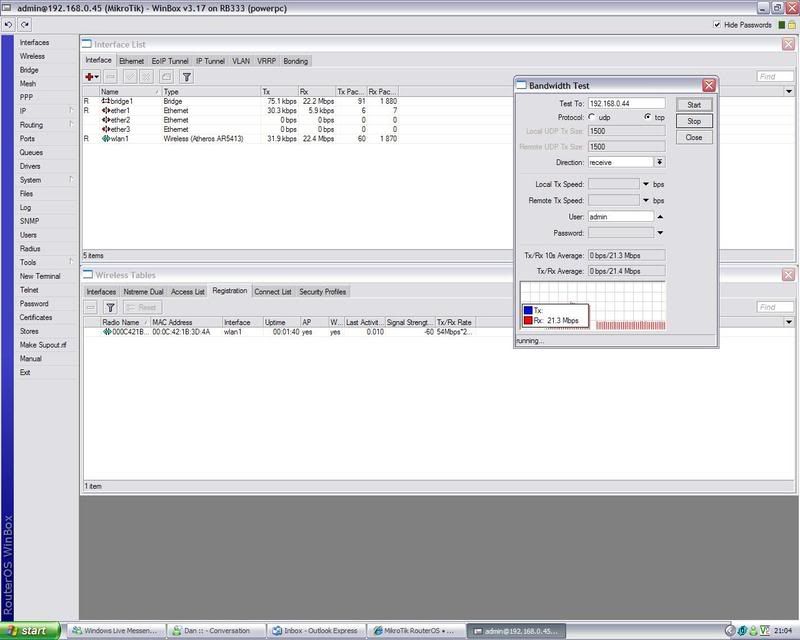
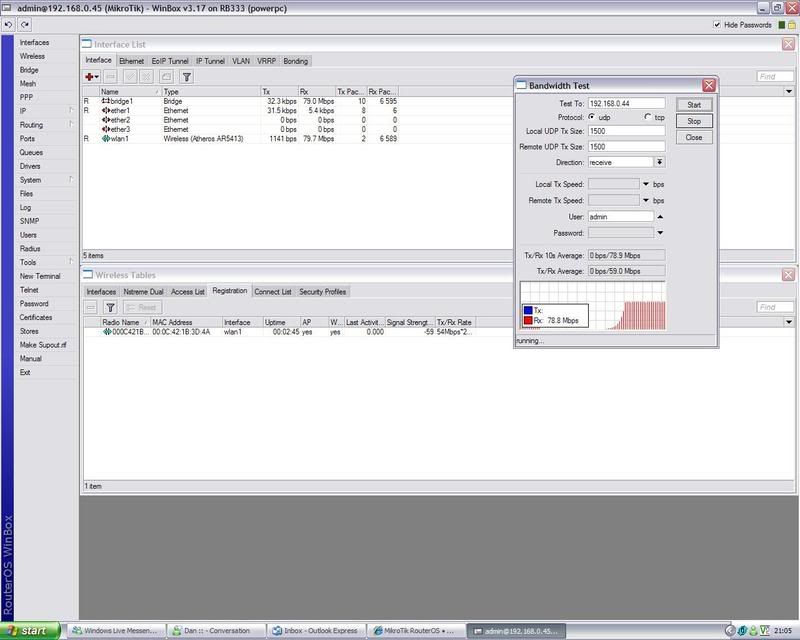
anymore suggestions greatly appreciated, although im beggining to thing the limitation is the board itself as th throughput in the picture a few posts above was on an rb600 and we are using an rb333
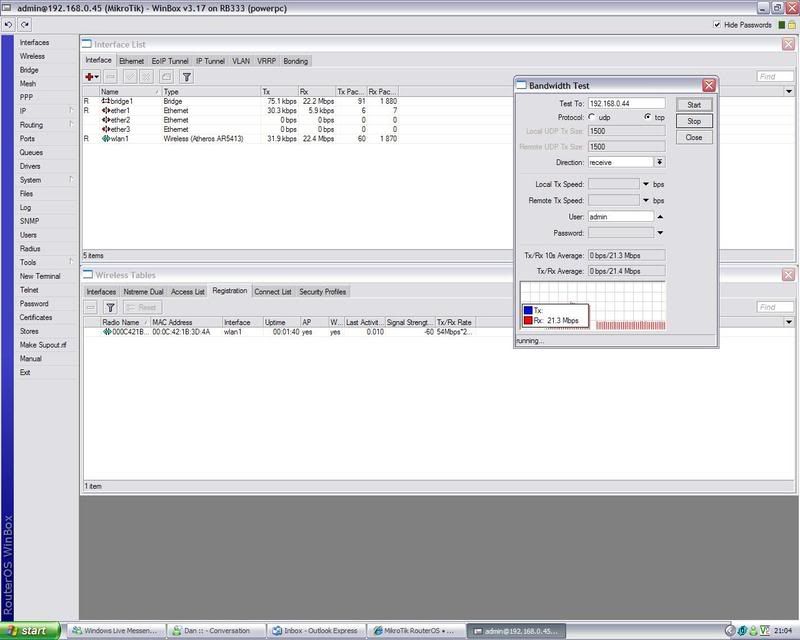
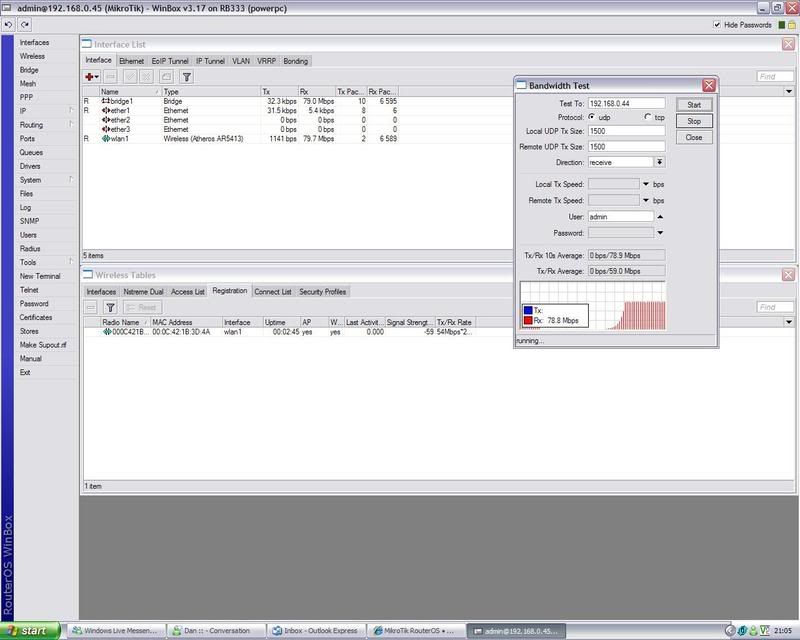
anymore suggestions greatly appreciated, although im beggining to thing the limitation is the board itself as th throughput in the picture a few posts above was on an rb600 and we are using an rb333
Re: Nstreme ptp help
… well, I might have good news for you (sort of).
I recreated that exact link I was talking about in my previous post (same RBs, miniPCI cards, 5GHz-Turbo, Nstreme with WDS, polling on, framer policy with exact size, etc…), on my desktop… and to my greatest surprise, I was not able to achieve more than 34Mbps there either!
The only difference was the antenna cable, and the antenna itself, I only used pigtails and rubber duck antennas for this test.
What I’m saying is, you _might_ get 70+Mbps throughput, if you take your equipment outside, and test it in real-world conditions (try high-gain antennas and a distance of more than 300 meters).
Regards,
lekozs
I recreated that exact link I was talking about in my previous post (same RBs, miniPCI cards, 5GHz-Turbo, Nstreme with WDS, polling on, framer policy with exact size, etc…), on my desktop… and to my greatest surprise, I was not able to achieve more than 34Mbps there either!
The only difference was the antenna cable, and the antenna itself, I only used pigtails and rubber duck antennas for this test.
What I’m saying is, you _might_ get 70+Mbps throughput, if you take your equipment outside, and test it in real-world conditions (try high-gain antennas and a distance of more than 300 meters).
Regards,
lekozs
-

-
javiersilva79
just joined
- Posts: 7
- Joined:
Re: Nstreme ptp help
Hi, I was reading your post. Can I have conflict if I use WDS with Nstreme?I don't believe you can use WDS with Nstreme.
Wich is the best? WDS or Nstreme? It is for a PTP with 2 mikrotik SXT. It must be transparent. One bridge mode and the other station or station wds mode. Thanks
Re: Nstreme ptp help
Why do you want wds at all? Use 'station bridge' instead. It's so much better that way. And it works perfectly with nstreme!
WDS only makes sense if you need transparent bridging between non-mikrotik devices..
WDS only makes sense if you need transparent bridging between non-mikrotik devices..
Who is online
Users browsing this forum: Tegarrti and 87 guests





