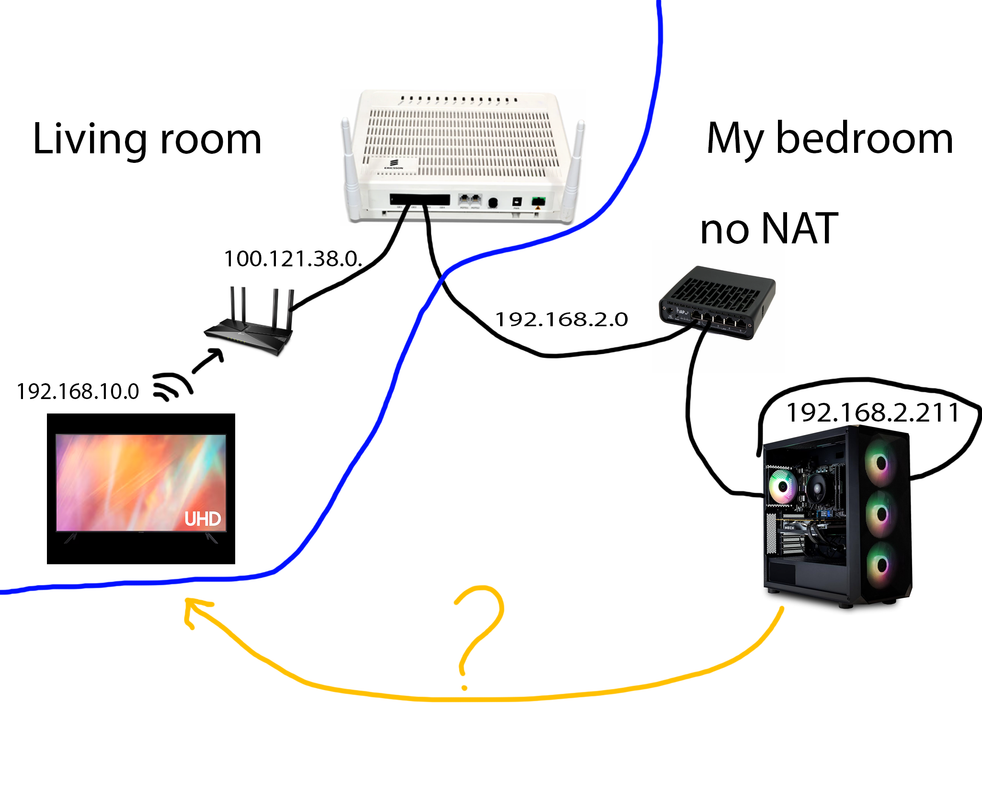Incoming optical goes into the ISP GPON modem connected to the ISP TP-Link Wi-Fi 6 router on port 2 on the GPON. Port 3 goes into my MikroTik router that is set up as a bridge/AP without NAT that serves my PC in my room. The TP-Link has NAT enabled, receives IP from 100.121.38.0 range and broadcasts the 192.168.10.0 range. The port 3 on the GPON that goes into the MikroTik broadcasts the 192.168.2.0 network. My PC is connected to the MikroTik, while the TV in the living room is connected to the TP-Link. I want to be able to stream to the TV from my PC, but since theyre not on the same network, its not possible. I dont have access to neither the TP-Link's nor the GPON's admin panel as they are ISP-locked. I can only configure the MikroTik or ask the ISP to make changes to their device configs (not guaranteed that they would agree). I dont want to run new cables or wifi connect the TV to the Mikrotik (since the signal is too weak from my room to the living room).
My friend and ChatGPT suggested either EoIP, inter-VLAN or static routing. Im not sure if any of these are possible without changes to the ISP devices.
Please tell me what I should do to be able to stream from my PC to the TV. Either on my own, and if not, what exactly should I ask the ISP to change for this setup to work?
See pic for reference.
Thanks.