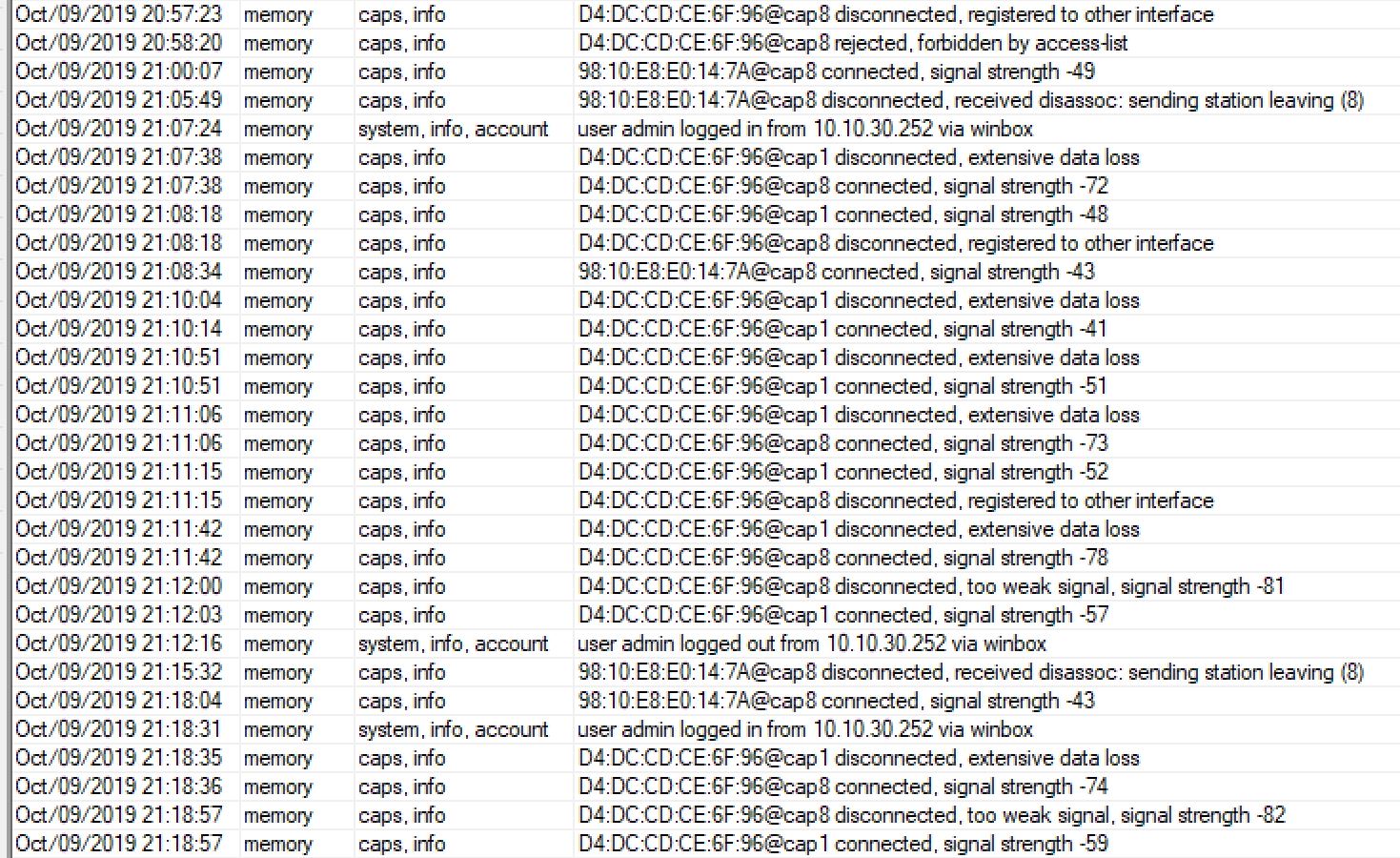We've tried everything - including installing a second MT router and setting up CAPsMAN
Here's an extract from the log
The signal is strong - so that's not it (and CAPsMAN is handing off correctly between the two AP's when the signal is weak)
Latest attempt to fix it was to turn off the 5G network but still seeing problems
Config works fine for other customers.
Help!