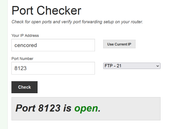After watching Steveocee's video, I've managed to setup a HomeAssistant instance to be reachable from both local AND outside my local network.
The problem is that the port rules apply to every client
All I wanted is port 8123 to be accessible for the HA instance only
Am I missing something?
Code: Select all
[admin@MikroTik] > /ip firewall nat print all
Flags: X - disabled, I - invalid, D - dynamic
0 ;;; HAIRPIN NAT
chain=srcnat action=masquerade src-address=192.168.10.0/24 dst-address=192.168.10.0/24 log=no log-prefix=""
1 chain=srcnat action=masquerade src-address=192.168.10.0/24 out-interface=pppoe-out1 log=no log-prefix=""
2 ;;; HomeAssistant
chain=dstnat action=dst-nat to-addresses=192.168.10.200 to-ports=8123 protocol=tcp dst-address-list=WAN-IP-2021 dst-port=8123 log=no log-prefix=""