I have a site to set up with wifi, but we got frequent drops, so I took a very basic setup home and was able to reproduce the issue.
So I have a hAP ac lite and a mAP lite here set up as a very basic CAPsMAN configuration:
https://imgur.com/8kF39WF
(yes, we have true residential 10GBit Fiber connections
The hAP has been reset with basic config (NOT with "no config"). After that, I followed this tutorial: https://wiki.mikrotik.com/wiki/Manual:S ... sMAN_setup (with the hAP as router and wifi disabled, just as illustrated in the tutorial)
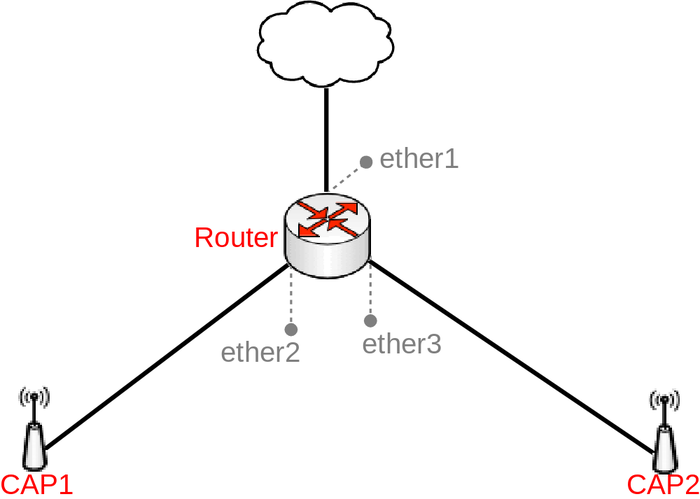
It basically works, but I get very frequent drops on the Wifi (making it almost unusable) and I cannot figure out why.
When connected via LAN to hAP: (so that issues with the hAP can be eliminated)
https://imgur.com/Kch3GL4
When connected via WLAN to mAP: (test conduceted RIGHT NEXT to the mAP, so distance as a root cause can be eliminated)
https://imgur.com/a/5iLl2d5
What are the steps to debug such a situation?

