There are two cAP ac managed by CAPsMAN on hEX and a simple Share on CentOS. There are no problems whatsoever between wired PC-s and the Share, while laptops on wireless can't transfer files (download or upload) over 100MB.
The transfer starts normally then drops to 0kbps and I get a 0x8007003b error :
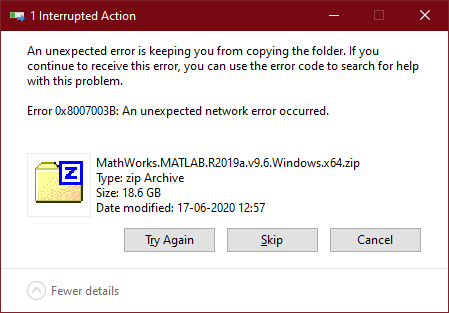
Error 0x8007003B seems related to unstable connections or misconfiguration.
The caps serve both 2.4 and 5GHz under the same SSID and there is a second SSID for guests.
hEX :
Code: Select all
# may/07/2022 13:05:45 by RouterOS 6.48.6
# software id = xxxx-xxxx
#
# model = RB750Gr3
# serial number = xxxxxxxxxxxx
/caps-man channel
add band=2ghz-b/g/n control-channel-width=20mhz extension-channel=disabled \
frequency=2462 name=2ghz
add band=5ghz-a/n/ac control-channel-width=20mhz extension-channel=eeCe name=\
5ghz
/interface bridge
add name=gst-brg
add arp=proxy-arp igmp-snooping=yes name=lim-brg
add arp=proxy-arp igmp-snooping=yes name=loc-brg priority=0x1000
add name=pub-brg
add name=wif-brg
/interface ethernet
set [ find default-name=ether3 ] loop-protect=on rx-flow-control=on \
tx-flow-control=on
/caps-man datapath
add bridge=wif-brg name=office
add bridge=gst-brg name=guest
/caps-man security
add authentication-types=wpa2-psk encryption=aes-ccm group-encryption=aes-ccm \
name=office
add authentication-types=wpa2-psk encryption=aes-ccm group-encryption=aes-ccm \
name=guest
/caps-man configuration
add channel=2ghz country=greece datapath=office distance=indoors \
installation=indoor name=ofc2 security=office ssid=Office
add channel=5ghz country=greece datapath=office distance=indoors \
installation=indoor name=ofc5 security=office ssid=Office
add channel=2ghz country=greece datapath=guest distance=indoors installation=\
indoor name=gst2 security=guest ssid=Guests
add channel=5ghz country=greece datapath=guest distance=indoors installation=\
indoor name=gst5 security=guest ssid=Guests
/interface list
add name=WAN
add name=LAN
add name=LIM
/interface wireless security-profiles
set [ find default=yes ] supplicant-identity=MikroTik
/ip pool
add name=guest-pool ranges=10.10.10.150-10.10.10.250
add name=main-pool ranges=192.168.1.210-192.168.1.240
add name=l2tp-pool ranges=192.168.1.25-192.168.1.45
add name=wifi-pool ranges=11.11.11.30-11.11.11.130
/ip dhcp-server
add address-pool=main-pool disabled=no interface=loc-brg lease-time=3h name=\
main-dhcp
add address-pool=guest-pool disabled=no interface=gst-brg lease-time=1h name=\
guest-dhcp
add address-pool=wifi-pool disabled=no interface=wif-brg lease-time=3h name=\
wifi-dhcp
/ppp profile
add bridge=loc-brg dns-server=8.8.8.8 interface-list=LAN local-address=\
192.168.1.1 name=l2tp-loc remote-address=l2tp-pool use-encryption=\
required
add bridge=lim-brg dns-server=8.8.8.8 interface-list=LIM local-address=\
192.168.1.1 name=l2tp-lim remote-address=l2tp-pool use-encryption=yes
/queue simple
add disabled=yes max-limit=4M/4M name="WiFi Guest" target=gst-brg
add disabled=yes dst=pub-brg max-limit=30M/125M name=test-queue queue=\
default/default target=192.168.1.144/29
add disabled=yes dst=pub-brg max-limit=40M/50M name=1test queue=\
default/default target=loc-brg
/snmp community
set [ find default=yes ] disabled=yes
add addresses=192.168.1.2/32 authentication-protocol=SHA1 \
encryption-protocol=AES name=snmp3 security=private write-access=yes
add addresses=192.168.1.2/32 name=snmp2
/system logging action
add disk-file-count=1 disk-file-name=disk1/log/vpn disk-lines-per-file=10000 \
name=vpn target=disk
add disk-file-count=1 disk-file-name=disk1/log/login name=login target=disk
add disk-file-count=1 disk-file-name=disk1/log/caps name=caps target=disk
add disk-file-count=1 disk-file-name=disk1/log/error disk-lines-per-file=2000 \
name=error target=disk
add disk-file-name=disk1/log/fw disk-lines-per-file=10000 name=firewall \
target=disk
/user group
set read policy="local,telnet,ssh,reboot,read,test,winbox,password,sniff,sensi\
tive,api,romon,dude,tikapp,!ftp,!write,!policy,!web"
set full policy="local,telnet,ssh,ftp,reboot,read,write,policy,test,winbox,pas\
sword,web,sniff,sensitive,api,romon,dude,tikapp"
add name=user policy="telnet,reboot,read,test,winbox,!local,!ssh,!ftp,!write,!\
policy,!password,!web,!sniff,!sensitive,!api,!romon,!dude,!tikapp"
add name=dude policy="read,winbox,dude,!local,!telnet,!ssh,!ftp,!reboot,!write\
,!policy,!test,!password,!web,!sniff,!sensitive,!api,!romon,!tikapp"
/caps-man manager
set ca-certificate=auto certificate=auto enabled=yes \
require-peer-certificate=yes upgrade-policy=suggest-same-version
/caps-man manager interface
add interface=loc-brg
/caps-man provisioning
add action=create-dynamic-enabled hw-supported-modes=ac master-configuration=\
ofc5 name-format=identity slave-configurations=gst5
add action=create-dynamic-enabled hw-supported-modes=g master-configuration=\
ofc2 name-format=identity slave-configurations=gst2
/interface bridge port
add bridge=loc-brg interface=ether3
add bridge=loc-brg interface=ether4
add bridge=loc-brg interface=ether5
add bridge=pub-brg interface=ether2
add bridge=pub-brg interface=ether1
/ip neighbor discovery-settings
set discover-interface-list=none
/interface l2tp-server server
set allow-fast-path=yes authentication=mschap2 default-profile=l2tp-loc \
enabled=yes use-ipsec=required
/interface list member
add interface=loc-brg list=LAN
add interface=pub-brg list=WAN
add interface=lim-brg list=LIM
add interface=wif-brg list=LAN
/ip address
add address=192.168.1.1/24 interface=loc-brg network=192.168.1.0
add address=10.10.10.1/24 interface=gst-brg network=10.10.10.0
add address=84.21.144.94/30 interface=ether2 network=84.21.144.92
add address=92.71.65.93/27 interface=ether1 network=92.71.65.64
add address=11.11.11.1/24 interface=wif-brg network=11.11.11.0
/ip dhcp-server lease
add address=11.11.11.13 client-id=1:DC:E9:94:4B:93:79 lease-time=1d \
mac-address=DC:E9:94:4B:93:79 server=wifi-dhcp
add address=11.11.11.9 client-id=1:E0:2B:E9:29:B5:6E lease-time=1d \
mac-address=E0:2B:E9:29:B5:6E server=wifi-dhcp
add address=11.11.11.11 client-id=1:10:02:B5:13:87:3 lease-time=1d \
mac-address=10:02:B5:13:87:38 server=wifi-dhcp
add address=11.11.11.12 client-id=1:A0:D3:7A:85:48:8D lease-time=1d \
mac-address=A0:D3:7A:85:48:8D server=wifi-dhcp
add address=11.11.11.10 client-id=1:AA:8F:7D:58:6A:9D lease-time=1d \
mac-address=AA:8F:7D:58:6A:9D server=wifi-dhcp
/ip dhcp-server network
add address=10.10.10.0/24 dns-server=8.8.8.8 gateway=10.10.10.1
add address=11.11.11.0/24 dns-server=8.8.8.8 gateway=11.11.11.1
add address=192.168.1.0/24 dns-server=8.8.8.8 gateway=192.168.1.1
/ip dns
set servers=8.8.8.8
/ip dns static
add address=192.168.1.1 name=router.lan
/ip firewall address-list
add address=192.168.1.241-192.168.1.243 list=shared
add address=216.218.206.0/25 list=novpn
add address=200.109.64.0/25 list=novpn
/ip firewall filter
add action=accept chain=input connection-state=established,related,untracked
add action=drop chain=input connection-state=invalid
add action=accept chain=input protocol=icmp
add action=accept chain=input dst-port=500,1701,4500 in-interface-list=WAN \
log=yes log-prefix=vpn protocol=udp src-address-list=!novpn
add action=drop chain=input in-interface-list=!LAN
add action=fasttrack-connection chain=forward connection-state=\
established,related
add action=accept chain=forward connection-state=\
established,related,untracked
add action=drop chain=forward connection-state=invalid
add action=drop chain=forward connection-nat-state=!dstnat connection-state=\
new in-interface-list=WAN
add action=drop chain=forward dst-address=!192.168.1.2 dst-address-list=\
!shared in-interface=wif-brg out-interface=loc-brg
add action=drop chain=forward dst-address=!192.168.1.243 in-interface-list=\
LIM out-interface-list=LAN
add action=drop chain=forward dst-address=!192.168.1.241 in-interface=\
gst-brg out-interface=loc-brg
/ip firewall nat
add action=masquerade chain=srcnat ipsec-policy=out,none out-interface-list=\
WAN
/ip firewall service-port
set ftp disabled=yes
set tftp disabled=yes
set irc disabled=yes
set h323 disabled=yes
set sip disabled=yes
set pptp disabled=yes
set udplite disabled=yes
set dccp disabled=yes
set sctp disabled=yes
/ip route
add check-gateway=ping distance=1 gateway=92.71.65.65
add distance=2 gateway=84.21.144.93
/ip service
set telnet disabled=yes
set ftp disabled=yes
set www disabled=yes
set ssh address=192.168.1.0/24 port=202
set api disabled=yes
set winbox address=192.168.1.0/24,11.11.11.8/29
set api-ssl disabled=yes
/ip ssh
set strong-crypto=yes
/ppp secret
add name=usr profile=l2tp-loc service=l2tp
/system clock
set time-zone-autodetect=yes
/system identity
set name=Mikrotik1
/system logging
set 0 topics=info,!caps
set 1 action=error
add action=vpn topics=l2tp,!debug
add action=login topics=account
add topics=error
add action=firewall topics=firewall
/system ntp client
set enabled=yes primary-ntp=81.94.123.16 secondary-ntp=87.195.109.207
/system package update
set channel=long-term
/system routerboard settings
set auto-upgrade=yes
/system watchdog
set watchdog-timer=no
/tool bandwidth-server
set enabled=no
/tool mac-server
set allowed-interface-list=none
/tool mac-server mac-winbox
set allowed-interface-list=none
/tool mac-server ping
set enabled=no
cAP AC:
Code: Select all
# may/22/2022 13:14:33 by RouterOS 6.48.6
# software id = xxxx-xxxx
#
# model = RBcAPGi-5acD2nD
# serial number = xxxxxxxxxxxx
/interface bridge
add name=bridge
/interface wireless
# managed by CAPsMAN
# channel: 2462/20/gn(14dBm), SSID: Office, CAPsMAN forwarding
set [ find default-name=wlan1 ] band=2ghz-b/g/n frequency=auto installation=\
indoor mode=ap-bridge ssid=MikroTik station-roaming=enabled \
wireless-protocol=802.11 wps-mode=disabled
# managed by CAPsMAN
# channel: 5220/20-eeCe/ac/P(17dBm), SSID: Office, CAPsMAN forwarding
set [ find default-name=wlan2 ] band=5ghz-a/n/ac channel-width=20/40mhz-XX \
frequency=auto installation=indoor mode=ap-bridge ssid=MikroTik \
station-roaming=enabled wireless-protocol=802.11 wps-mode=disabled
/interface ethernet
set [ find default-name=ether1 ] rx-flow-control=auto tx-flow-control=auto
/interface list
add name=WAN
add name=LAN
/interface wireless security-profiles
set [ find default=yes ] supplicant-identity=MikroTik
/snmp community
set [ find default=yes ] disabled=yes
add addresses=192.168.1.2/32 authentication-protocol=SHA1 \
encryption-protocol=AES name=snmp3 security=private
/system logging action
set 0 memory-lines=10000
set 1 disk-lines-per-file=10000
add disk-file-count=1 disk-file-name=log disk-lines-per-file=10000 name=file \
target=disk
/user group
set full policy="local,telnet,ssh,ftp,reboot,read,write,policy,test,winbox,pas\
sword,web,sniff,sensitive,api,romon,dude,tikapp"
add name=user policy="telnet,read,winbox,!local,!ssh,!ftp,!reboot,!write,!poli\
cy,!test,!password,!web,!sniff,!sensitive,!api,!romon,!dude,!tikapp"
/interface bridge port
add bridge=bridge disabled=yes interface=ether1
add bridge=bridge interface=ether2
/ip neighbor discovery-settings
set discover-interface-list=none
/interface list member
add interface=ether1 list=WAN
add interface=bridge list=LAN
/interface wireless cap
#
set bridge=bridge caps-man-addresses=192.168.1.1 \
caps-man-certificate-common-names=CAPsMAN-xxxxxxxxx caps-man-names=\
Mikrotik1 certificate=request discovery-interfaces=bridge enabled=yes \
interfaces=wlan1,wlan2 lock-to-caps-man=yes
/ip address
add address=192.168.1.9/24 interface=ether1 network=192.168.1.0
/ip dhcp-client
add comment=defconf interface=ether1
/ip dns
set servers=8.8.8.8
/ip firewall service-port
set ftp disabled=yes
set tftp disabled=yes
set irc disabled=yes
set h323 disabled=yes
set sip disabled=yes
set pptp disabled=yes
set udplite disabled=yes
set dccp disabled=yes
set sctp disabled=yes
/ip route
add distance=1 gateway=192.168.1.1
/ip service
set telnet disabled=yes
set ftp disabled=yes
set www disabled=yes
set ssh address=192.168.1.0/24 port=202
set api disabled=yes
set winbox address=192.168.1.0/24
set api-ssl disabled=yes
/snmp
set enabled=yes trap-community=snmp3 trap-interfaces=ether1 trap-target=\
192.168.1.2 trap-version=3
/system clock
set time-zone-autodetect=yes
/system identity
set name=Mikrotik9
/system leds settings
set all-leds-off=immediate
/system logging
add action=file topics=system
/system ntp client
set enabled=yes primary-ntp=81.94.123.16 secondary-ntp=87.195.109.207
/system package update
set channel=long-term
/system routerboard settings
set auto-upgrade=yes
/system routerboard mode-button
set enabled=yes on-event=dark-mode
Only the best laptop doesn't suffer this problem (T14 Gen1), but i removed one of the caps from CAPsMAN and set it up as a normal AP, and there were no problems, so it is not related to laptops. Also recently I had problems setting up Outlook and synchronizing emails over wireless (20GB mailbox), so it is not the Share either.
I tried to pinpoint the problem with WireShark. Everything is fine for 30s then it starts renegotiating the session and it gets a ACCESS_DENIED for the file
(laptop is 11.11.11.11 and share is 192.168.1.243):
Code: Select all
No. Time Source Destination Protocol Length Info
760914 89.589698 192.168.42.243 11.11.11.11 SMB2 1514 Read Response [TCP segment of a reassembled PDU]
760938 89.591271 11.11.11.11 192.168.42.243 SMB2 171 Read Request Len:1048576 Off:722468864 File: matlab\2k19a\MathWorks.MATLAB.R2019a.v9.6.Windows.x64.zip
761996 89.674764 192.168.42.243 11.11.11.11 SMB2 1514 Read Response [TCP segment of a reassembled PDU]
762031 89.676476 11.11.11.11 192.168.42.243 SMB2 171 Read Request Len:1048576 Off:723517440 File: matlab\2k19a\MathWorks.MATLAB.R2019a.v9.6.Windows.x64.zip
763099 89.751444 192.168.42.243 11.11.11.11 SMB2 1514 Read Response [TCP segment of a reassembled PDU]
763125 89.753683 11.11.11.11 192.168.42.243 SMB2 171 Read Request Len:1048576 Off:724566016 File: matlab\2k19a\MathWorks.MATLAB.R2019a.v9.6.Windows.x64.zip
764211 89.822781 192.168.42.243 11.11.11.11 SMB2 1514 Read Response [TCP segment of a reassembled PDU]
764229 89.824231 11.11.11.11 192.168.42.243 SMB2 171 Read Request Len:1048576 Off:725614592 File: matlab\2k19a\MathWorks.MATLAB.R2019a.v9.6.Windows.x64.zip
765316 89.89366 192.168.42.243 11.11.11.11 SMB2 1514 Read Response [TCP segment of a reassembled PDU]
765349 89.895204 11.11.11.11 192.168.42.243 SMB2 171 Read Request Len:1048576 Off:726663168 File: matlab\2k19a\MathWorks.MATLAB.R2019a.v9.6.Windows.x64.zip
766459 89.971326 192.168.42.243 11.11.11.11 SMB2 1514 Read Response [TCP segment of a reassembled PDU]
766490 89.973045 11.11.11.11 192.168.42.243 SMB2 171 Read Request Len:1048576 Off:727711744 File: matlab\2k19a\MathWorks.MATLAB.R2019a.v9.6.Windows.x64.zip
767562 90.048164 192.168.42.243 11.11.11.11 SMB2 1514 Read Response [TCP segment of a reassembled PDU]
767593 90.050371 11.11.11.11 192.168.42.243 SMB2 171 Read Request Len:1048576 Off:728760320 File: matlab\2k19a\MathWorks.MATLAB.R2019a.v9.6.Windows.x64.zip
768675 90.119783 192.168.42.243 11.11.11.11 SMB2 1514 Read Response [TCP segment of a reassembled PDU]
768680 90.12101 11.11.11.11 192.168.42.243 SMB2 171 Read Request Len:1048576 Off:729808896 File: matlab\2k19a\MathWorks.MATLAB.R2019a.v9.6.Windows.x64.zip
769785 90.190906 192.168.42.243 11.11.11.11 SMB2 1514 Read Response [TCP segment of a reassembled PDU]
769821 90.19254 11.11.11.11 192.168.42.243 SMB2 171 Read Request Len:1048576 Off:730857472 File: matlab\2k19a\MathWorks.MATLAB.R2019a.v9.6.Windows.x64.zip
(here the transfer drops to 0)
771147 151.631641 11.11.11.11 192.168.42.243 SMB2 310 Negotiate Protocol Request
771149 151.668820 192.168.42.243 11.11.11.11 SMB2 326 Negotiate Protocol Response
771150 151.669717 11.11.11.11 192.168.42.243 SMB2 220 Session Setup Request, NTLMSSP_NEGOTIATE
771151 151.670996 192.168.42.243 11.11.11.11 SMB2 291 Session Setup Response, Error: STATUS_MORE_PROCESSING_REQUIRED, NTLMSSP_CHALLENGE
771152 151.671798 11.11.11.11 192.168.42.243 SMB2 567 Session Setup Request, NTLMSSP_AUTH, User: .\user
771153 151.682111 192.168.42.243 11.11.11.11 SMB2 159 Session Setup Response
771154 151.682717 11.11.11.11 192.168.42.243 SMB2 180 Tree Connect Request Tree: \\192.168.42.243\Progs
771155 151.704473 192.168.42.243 11.11.11.11 SMB2 138 Tree Connect Response
771156 151.704637 11.11.11.11 192.168.42.243 SMB2 454 Create Request File: matlab\2k19a\MathWorks.MATLAB.R2019a.v9.6.Windows.x64.zip
771157 151.706819 192.168.42.243 11.11.11.11 SMB2 131 Create Response, Error: STATUS_ACCESS_DENIED
771161 151.883819 11.11.11.11 192.168.42.243 SMB2 234 Create Request File:
771162 151.896374 192.168.42.243 11.11.11.11 SMB2 298 Create Response File:
771163 151.896908 11.11.11.11 192.168.42.243 SMB2 451 Create Request File: ;GetInfo Request FS_INFO/FileFsVolumeInformation;GetInfo Request FS_INFO/FileFsAttributeInformation
771164 151.897909 192.168.42.243 11.11.11.11 SMB2 506 Create Response File: ;GetInfo Response;GetInfo Response
771165 151.898061 11.11.11.11 192.168.42.243 SMB2 146 Close Request File:
771166 151.89881 192.168.42.243 11.11.11.11 SMB2 182 Close Response
771167 151.899642 11.11.11.11 192.168.42.243 SMB2 382 Create Request File: matlab\2k19a
771168 151.901077 192.168.42.243 11.11.11.11 SMB2 298 Create Response File: matlab\2k19a
771169 151.901375 11.11.11.11 192.168.42.243 SMB2 260 Find Request File: matlab\2k19a SMB2_FIND_ID_BOTH_DIRECTORY_INFO Pattern: *;Find Request File: matlab\2k19a SMB2_FIND_ID_BOTH_DIRECTORY_INFO Pattern: *
771170 151.902303 192.168.42.243 11.11.11.11 SMB2 626 Find Response;Find Response, Error: STATUS_NO_MORE_FILES
771171 151.902426 11.11.11.11 192.168.42.243 SMB2 146 Close Request File: matlab\2k19a
771172 151.903198 192.168.42.243 11.11.11.11 SMB2 182 Close Response
771173 151.942841 11.11.11.11 192.168.42.243 SMB2 382 Create Request File: matlab\2k19a
771174 151.962573 192.168.42.243 11.11.11.11 SMB2 298 Create Response File: matlab\2k19a
771175 151.962933 11.11.11.11 192.168.42.243 SMB2 146 Close Request File: matlab\2k19a
771176 151.965256 192.168.42.243 11.11.11.11 SMB2 182 Close Response
771188 168.640501 11.11.11.11 192.168.42.243 SMB2 382 Create Request File: matlab\2k19a
771189 168.643298 192.168.42.243 11.11.11.11 SMB2 298 Create Response File: matlab\2k19a
771190 168.643661 11.11.11.11 192.168.42.243 SMB2 154 Notify Request File: matlab\2k19a
771191 168.644071 11.11.11.11 192.168.42.243 SMB2 322 Create Request File: matlab\2k19a;Notify Request
771192 168.644391 11.11.11.11 192.168.42.243 SMB2 374 Create Request File: matlab
771194 168.645188 192.168.42.243 11.11.11.11 SMB2 242 Create Response File: matlab\2k19a
771195 168.645365 192.168.42.243 11.11.11.11 SMB2 131 Notify Request File: matlab\2k19a
771197 168.645577 192.168.42.243 11.11.11.11 SMB2 298 Create Response File: matlab
771198 168.645919 11.11.11.11 192.168.42.243 SMB2 154 Notify Request File: matlab
771199 168.646315 11.11.11.11 192.168.42.243 SMB2 314 Create Request File: matlab;Notify Request
771200 168.646608 11.11.11.11 192.168.42.243 SMB2 366 Create Request File:
771201 168.646731 192.168.42.243 11.11.11.11 SMB2 131 Notify Response, Error: STATUS_PENDING
771203 168.647567 192.168.42.243 11.11.11.11 SMB2 242 Create Response File: matlab
771205 168.647911 192.168.42.243 11.11.11.11 SMB2 131 Notify Response, Error: STATUS_PENDING
771206 168.648303 192.168.42.243 11.11.11.11 SMB2 298 Create Response File:
771208 168.648647 11.11.11.11 192.168.42.243 SMB2 154 Notify Request File:
771209 168.648747 192.168.42.243 11.11.11.11 SMB2 131 Notify Response, Error: STATUS_PENDING
771210 168.649075 11.11.11.11 192.168.42.243 SMB2 306 Create Request File: ;Notify Request
771212 168.650037 192.168.42.243 11.11.11.11 SMB2 242 Create Response File:
771213 168.650277 192.168.42.243 11.11.11.11 SMB2 131 Notify Response, Error: STATUS_PENDING
771215 168.651128 192.168.42.243 11.11.11.11 SMB2 131 Notify Response, Error: STATUS_PENDING
771216 168.661214 11.11.11.11 192.168.42.243 SMB2 412 Create Request File: ;Find Request SMB2_FIND_ID_BOTH_DIRECTORY_INFO Pattern: *;Find Request SMB2_FIND_ID_BOTH_DIRECTORY_INFO Pattern: *
771228 168.686136 11.11.11.11 192.168.42.243 SMB2 146 Close Request File:
771229 168.687114 192.168.42.243 11.11.11.11 SMB2 182 Close Response
771230 168.687585 11.11.11.11 192.168.42.243 SMB2 420 Create Request File: matlab;Find Request SMB2_FIND_ID_BOTH_DIRECTORY_INFO Pattern: *;Find Request SMB2_FIND_ID_BOTH_DIRECTORY_INFO Pattern: *
771231 168.689075 192.168.42.243 11.11.11.11 SMB2 858 Create Response File: matlab;Find Response;Find Response, Error: STATUS_NO_MORE_FILES
771232 168.689257 11.11.11.11 192.168.42.243 SMB2 146 Close Request File: matlab
771233 168.690236 192.168.42.243 11.11.11.11 SMB2 182 Close Response
771319 204.667029 11.11.11.11 192.168.42.243 SMB2 174 Tree Connect Request Tree: \\192.168.42.243\Share
771320 204.667190 11.11.11.11 192.168.42.243 SMB2 382 Create Request File: Desktop.ini
771321 204.667575 11.11.11.11 192.168.42.243 SMB2 180 Tree Connect Request Tree: \\192.168.42.243\Pro
771322 204.672278 11.11.11.11 192.168.42.243 SMB2 210 Create Request File:
771326 204.688338 192.168.42.243 11.11.11.11 SMB2 138 Tree Connect Response
771327 204.688338 192.168.42.243 11.11.11.11 SMB2 131 Create Response, Error: STATUS_OBJECT_NAME_NOT_FOUND
771328 204.688338 192.168.42.243 11.11.11.11 SMB2 138 Tree Connect Response
771329 204.688338 192.168.42.243 11.11.11.11 SMB2 242 Create Response File:
771331 204.688519 11.11.11.11 192.168.42.243 SMB2 382 Create Request File: Desktop.ini
771333 204.688656 11.11.11.11 192.168.42.243 SMB2 382 Create Request File: Desktop.ini
771334 204.688783 11.11.11.11 192.168.42.243 SMB2 146 Close Request File:
771335 204.689464 11.11.11.11 192.168.42.243 SMB2 250 Create Request File: AutoRun.inf
771337 204.690032 192.168.42.243 11.11.11.11 SMB2 131 Create Response, Error: STATUS_OBJECT_NAME_NOT_FOUND
771338 204.690230 192.168.42.243 11.11.11.11 SMB2 131 Create Response, Error: STATUS_OBJECT_NAME_NOT_FOUND
771340 204.690411 192.168.42.243 11.11.11.11 SMB2 182 Close Response
771341 204.690618 192.168.42.243 11.11.11.11 SMB2 131 Create Response, Error: STATUS_OBJECT_NAME_NOT_FOUND
771343 204.690937 11.11.11.11 192.168.42.243 SMB2 250 Create Request File: AutoRun.inf
771344 204.691011 11.11.11.11 192.168.42.243 SMB2 250 Create Request File: AutoRun.inf
771345 204.692268 192.168.42.243 11.11.11.11 SMB2 131 Create Response, Error: STATUS_OBJECT_NAME_NOT_FOUND
771346 204.692432 192.168.42.243 11.11.11.11 SMB2 131 Create Response, Error: STATUS_OBJECT_NAME_NOT_FOUND
771350 205.366972 11.11.11.11 192.168.42.243 SMB2 234 Create Request File:
771351 205.426040 192.168.42.243 11.11.11.11 SMB2 298 Create Response File:
771352 205.429864 11.11.11.11 192.168.42.243 SMB2 234 Create Request File:
771353 205.431125 192.168.42.243 11.11.11.11 SMB2 298 Create Response File:
771354 205.462401 11.11.11.11 192.168.42.243 SMB2 294 Create Request File: matlab
771355 205.486319 192.168.42.243 11.11.11.11 SMB2 242 Create Response File: matlab
771356 205.486643 11.11.11.11 192.168.42.243 SMB2 260 Find Request File: matlab SMB2_FIND_ID_BOTH_DIRECTORY_INFO Pattern: *;Find Request File: matlab SMB2_FIND_ID_BOTH_DIRECTORY_INFO Pattern: *
771357 205.487693 192.168.42.243 11.11.11.11 SMB2 674 Find Response;Find Response, Error: STATUS_NO_MORE_FILES
771358 205.487859 11.11.11.11 192.168.42.243 SMB2 146 Close Request File: matlab
771359 205.488667 192.168.42.243 11.11.11.11 SMB2 182 Close Response
771367 205.757047 11.11.11.11 192.168.42.243 SMB2 260 Find Request SMB2_FIND_ID_BOTH_DIRECTORY_INFO Pattern: *;Find Request SMB2_FIND_ID_BOTH_DIRECTORY_INFO Pattern: *
771388 205.989121 11.11.11.11 192.168.42.243 SMB2 398 Create Request File: hwmonitor_1.35.zip
771391 205.990593 11.11.11.11 192.168.42.243 SMB2 406 Create Request File: AT-VGW-AMS_V230-Win.zip
771394 205.991264 192.168.42.243 11.11.11.11 SMB2 374 Create Response File: hwmonitor_1.35.zip
771395 205.991524 11.11.11.11 192.168.42.243 SMB2 162 GetInfo Request SEC_INFO/SMB2_SEC_INFO_00 File: hwmonitor_1.35.zip
771396 205.992072 192.168.42.243 11.11.11.11 SMB2 374 Create Response File: AT-VGW-AMS_V230-Win.zip
771397 205.992268 192.168.42.243 11.11.11.11 SMB2 131 GetInfo Response, Error: STATUS_ACCESS_DENIED
771399 205.992451 192.168.42.243 11.11.11.11 SMB2 131 GetInfo Response, Error: STATUS_ACCESS_DENIED
771400 205.992469 11.11.11.11 192.168.42.243 SMB2 162 GetInfo Request SEC_INFO/SMB2_SEC_INFO_00 File: AT-VGW-AMS_V230-Win.zip
Do you notice something wrong with the configuration or has anyone encountered this problem before ?
Any help is appreciated




