Currently my hap ac WiFi has 2 ssid, one for my home use and one is the guest WiFi and using cap ac as WiFi repeater only for the home WiFi without guest one.
I try to connect the device like this
ISP Switch<--Ethernet---> hap ac <---Ethernet----> cap ac
I would like to extend my WiFi using VLAN with a Ethernet cable instead of using repeater mode and I checked the official document from the below links
https://wiki.mikrotik.com/wiki/Manual:VLANs_on_Wireless
https://wiki.mikrotik.com/wiki/Manual:Bridge_VLAN_Table
https://wiki.mikrotik.com/wiki/Manual:I ... _Filtering
https://help.mikrotik.com/docs/display/ ... +switching
and get a bit confused for the "new way" and "old way" to create a vlan
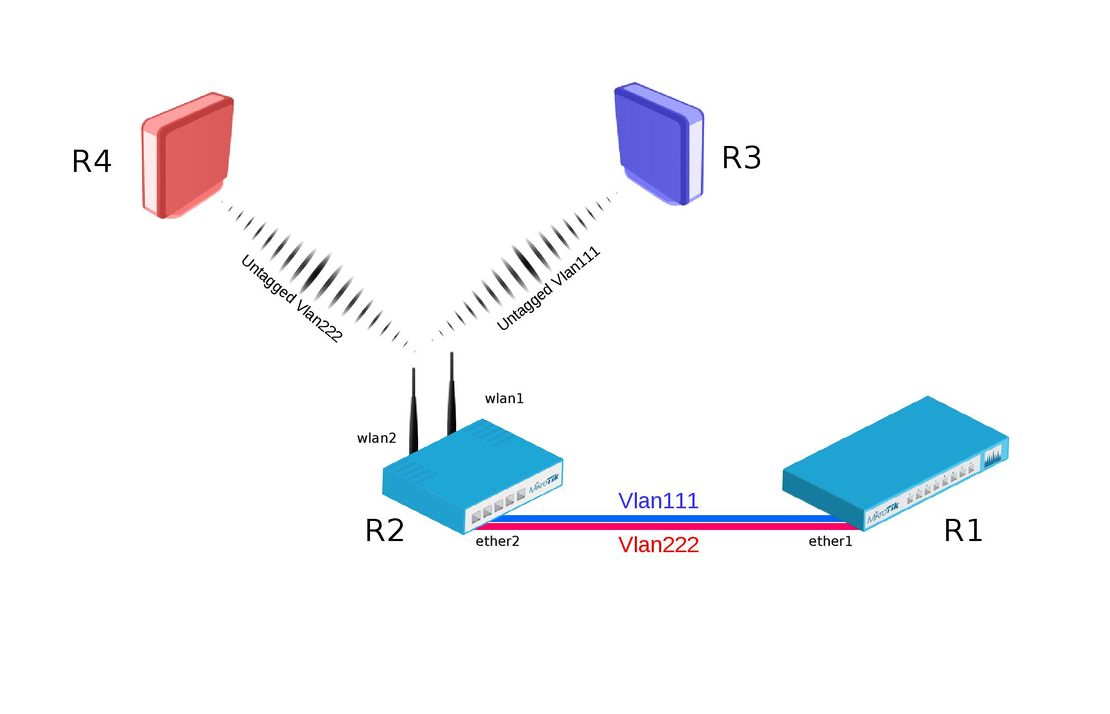
Code: Select all
[admin@R1] >
/interface vlan
add interface=ether1 name=vlan111 vlan-id=111
add interface=ether1 name=vlan222 vlan-id=222
/ip address
add address=192.168.1.1/24 interface=vlan111
add address=192.168.2.1/24 interface=vlan222
Seems the second and third link are focus on the switch side but not the router side, so how the data is tagged before coming to the switch?
I know the wireless interface does not goes to switch and no hardware offload. But I just wonder what is the correct / equivalent new way to do the same thing in R1 router without using CPU resources? Or the first tagged devices must using CPU?
Thanks for your help.

