v7.4rc is released!
RouterOS version 7.4rc1 has been released "v7 testing" channel!
Before an upgrade:
1) Remember to make backup/export files before an upgrade and save them on another storage device;
2) Make sure the device will not lose power during upgrade process;
3) Device has enough free storage space for all RouterOS packages to be downloaded.
What's new in 7.4rc1 (2022-Jul-04 11:18):
*) certificate - fixed new CRL updating;
*) mqtt - fixed log flooding with disconnect messages;
*) netwatch - added support for more advanced probing;
*) ntp - added VRF support for client and server;
*) ntp - fixed manycast server support;
*) ntp - improved "debug" log level logging;
*) ovpn - added "AUTH_FAILED" control message sending;
*) radius - added VRF support for RADIUS client;
*) route - expose all valid routes to route select filter from BGP;
*) route - fixed log messages when changing routing configuration;
*) rpki - fix potential memory leak;
*) system - added "shutdown" parameter for reset-configuration (CLI only);
*) vpls - improved system stability with enabled connection tracking;
*) w60g - fixed interface "reset-configuration" on Cube 60 devices;
*) w60g - improved system stability when using mismatched L2MTU between station and AP;
*) wifiwave2 - added initial support for roaming (802.11r) between local AP interfaces;
*) wifiwave2 - improved WPA3 support stability;
*) winbox - added "VRF" parameter under "Tools/E-mail" menu;
To upgrade, click "Check for updates" at /system package in your RouterOS configuration interface, or head to our download page: http://www.mikrotik.com/download
If you experience version related issues, then please send supout file from your router to support@mikrotik.com. File must be generated while router is not working as suspected or after some problem has appeared on device
Please keep this forum topic strictly related to this particular RouterOS release.
Before an upgrade:
1) Remember to make backup/export files before an upgrade and save them on another storage device;
2) Make sure the device will not lose power during upgrade process;
3) Device has enough free storage space for all RouterOS packages to be downloaded.
What's new in 7.4rc1 (2022-Jul-04 11:18):
*) certificate - fixed new CRL updating;
*) mqtt - fixed log flooding with disconnect messages;
*) netwatch - added support for more advanced probing;
*) ntp - added VRF support for client and server;
*) ntp - fixed manycast server support;
*) ntp - improved "debug" log level logging;
*) ovpn - added "AUTH_FAILED" control message sending;
*) radius - added VRF support for RADIUS client;
*) route - expose all valid routes to route select filter from BGP;
*) route - fixed log messages when changing routing configuration;
*) rpki - fix potential memory leak;
*) system - added "shutdown" parameter for reset-configuration (CLI only);
*) vpls - improved system stability with enabled connection tracking;
*) w60g - fixed interface "reset-configuration" on Cube 60 devices;
*) w60g - improved system stability when using mismatched L2MTU between station and AP;
*) wifiwave2 - added initial support for roaming (802.11r) between local AP interfaces;
*) wifiwave2 - improved WPA3 support stability;
*) winbox - added "VRF" parameter under "Tools/E-mail" menu;
To upgrade, click "Check for updates" at /system package in your RouterOS configuration interface, or head to our download page: http://www.mikrotik.com/download
If you experience version related issues, then please send supout file from your router to support@mikrotik.com. File must be generated while router is not working as suspected or after some problem has appeared on device
Please keep this forum topic strictly related to this particular RouterOS release.
Re: v7.4rc1 is released!
Does the change log list differences to 7.3 or to 7.4beta5?
Re: v7.4rc1 is released!
From 7.4beta5Does the change log list differences to 7.3 or to 7.4beta5?
This is specific version 7.4rc1 release topic. Please keep the topic version related. If you have suggestions, questions, feedback related to the overall changelog scheme or new version release trends, please feel free to make a new topic. All non related information in this topic will be deleted and users warned/banned.
Re: v7.4rc1 is released!
It looks like the VRF is defined globally for the NTP client, of which there can be only one instance. @vrf notation per individual server address is not accepted. Is that right?*) ntp - added VRF support for client and server;
I very much welcome the addition of VRF setting to the different local clients, but I am a bit confused about the design decisions and implementation.
E.g. in the radius client (which also receives VRF support), of which there already are multiple instances, you are supposed to know to add @vrf to the address and it is supported. There is no VRF pulldown in the client definition.
But in the NTP client there is a global VRF pulldown which sets the VRF for all servers. While in this place I would more expect the @vrf construct allowing me to set a separate VRF for each server item.
Last edited by pe1chl on Tue Jul 05, 2022 12:42 pm, edited 1 time in total.
Re: v7.4rc1 is released!
Is this similar to a "factory reset" or can it be used for "mode config" instead of power cycle or the reset button?*) system - added "shutdown" parameter for reset-configuration (CLI only);
Re: v7.4rc1 is released!
I have an export error about /system/routerboard/wps-button...
This is on hAP ac².
Code: Select all
[admin@MikroTik] /system/routerboard> export
[...]
/system routerboard reset-button
set enabled=yes on-event="/system/script/run mode-button;"
#error exporting /system/routerboard/wps-buttonRe: v7.4rc1 is released!
Same error on my hap ac2 that is a wireless bridge.
Re: v7.4rc1 is released!
seems 7.4beta and 7.4rc1 has issue on CCR2216 and 100G modules by FS.COM
upgrading from 7.3.1 to 7.4rc1 we lost the interface because they flap continuosly, I changed the modules to anpther vendor and they workd, I reverted back to 7.3.1 and FS:COm modules worked!
upgrading from 7.3.1 to 7.4rc1 we lost the interface because they flap continuosly, I changed the modules to anpther vendor and they workd, I reverted back to 7.3.1 and FS:COm modules worked!
Re: v7.4rc1 is released!
For 802.11r - you mentioned 'local' interfaces. Does this include those connected/generated by CAPsMan? Could you define 'local' in this case?
-

-
blingblouw
Member

- Posts: 345
- Joined:
Re: v7.4rc1 is released!
802.11r works only with WifiWave2 package which is *not* compatible with capsman. So, no it doesn't include capsman interfaces
Re: v7.4rc1 is released!
'Local' in this case means interfaces using radios of a single routerboard. In practice, this means that fast BSS transition is supported between the 2.4GHz and 5GHz interfaces of dual band APs.For 802.11r - you mentioned 'local' interfaces. Does this include those connected/generated by CAPsMan? Could you define 'local' in this case?
Support for fast BSS transitions between multiple boards will be added in the future.
Re: v7.4rc1 is released!
Still missing SFP info on RB760igs :(
Re: v7.4rc1 is released!
Hi,
is there any device compatible with 802.11r? HAP AC3 is compatible?
is there any device compatible with 802.11r? HAP AC3 is compatible?
Re: v7.4rc1 is released!
Any device that has multiple radios and all are run off compatible wireless chip(s). One example is Audience (3 radios, 2 WiFi chips, both compatible with wifiwave2 driver; HW resources enough to run wifiwave2 driver). hAP ac3 as well (two radios, one compatible wireless chip; HW resources enough to run wifiwave2 driver). hAP ac2 is not compatible (tiny flash drive, marginal amount of RAM for all but earliest units).is there any device compatible with 802.11r? HAP AC3 is compatible?
Re: v7.4rc1 is released!
Successfully installed on following devices (ROS and FW):
Until now no problems :-)
You do not have the required permissions to view the files attached to this post.
Re: v7.4rc1 is released!
The new netwatch has a name property, that is not shown on print. Is that expected?
And repeating my question from beta thread... Is there any way to use type=http-get probes to check https? Checking unencrypted http is of little use as everything is moved to encrypted https.
Also giving an url with document uri could be of great help.
And repeating my question from beta thread... Is there any way to use type=http-get probes to check https? Checking unencrypted http is of little use as everything is moved to encrypted https.
Also giving an url with document uri could be of great help.
Re: v7.4rc1 is released!
if you change mtu or l2mtu on a CCR2216 on 7.4rc1 the router frezze and never boot, you have to reset and reconfigure
Re: v7.4rc1 is released!
hEX S (RB760iGS) r1 and r2 are both missing SFP DDM information.
Same for every module I tested, tested with routerboard firmware 7.3.1 and 7.4rc1. RouterOS v6 shows signal data and details for all of the modules.
Code: Select all
MikroTik RouterOS 7.4rc1 (c) 1999-2022
/interface/ethernet/ monitor sfp1 once
name: sfp1
status: link-ok
auto-negotiation: done
rate: 1Gbps
full-duplex: yes
tx-flow-control: no
rx-flow-control: no
advertising: 10M-half,10M-full,100M-half,100M-full,1000M-half,1000M-full
link-partner-advertising: 10M-half
sfp-module-present: yes
sfp-rx-loss: no
sfp-type: (unknown)
eeprom-checksum: good
eeprom: 0000: 00 00 00 00 00 00 00 00 00 00 00 00 00 00 00 00 ........ ........
/system/routerboard/ print
routerboard: yes
board-name: hEX S
model: RB760iGS
revision: r2
serial-number: 0123456789ABCDEF
firmware-type: mt7621L
factory-firmware: 6.47.10
current-firmware: 7.4rc1
upgrade-firmware: 7.4rc1
Re: v7.4rc1 is released!
The terminal inkey timeout parameter bug remains since reporting in the 7.4 beta release. This parameter worked fine up until v7.2.
For example, /terminal inkey timeout=5 does not timeout after 5 seconds and just waits endlessly for a key press.
For example, /terminal inkey timeout=5 does not timeout after 5 seconds and just waits endlessly for a key press.
Re: v7.4rc1 is released!
this problem exists since 7.3 (last working version was 7.2.3) - i reported it already several times since weeks to mt support (SUP-85544, SUP-84244), but no reaction till now.seems 7.4beta and 7.4rc1 has issue on CCR2216 and 100G modules by FS.COM
upgrading from 7.3.1 to 7.4rc1 we lost the interface because they flap continuosly, I changed the modules to anpther vendor and they workd, I reverted back to 7.3.1 and FS:COm modules worked!
Re: v7.4rc1 is released!
WPA2/3 authentication bug with older iOS devices on wifiwave2 with 802.11r enabled still present...
Re: v7.4rc1 is released!
GRE tunnel is broken. v7.4 rc1 on both ends between RB5009 and HAP AC^2
Re: v7.4rc1 is released!
Hi there,
Since moving to 7.x I observe unstable operation of SOCKS 5 service. At some point in time it just stops working. And a connection to SOCKS port cannot be established:
To bring it back to normal I disabled and enabled the service on the router. Another option is to just leave it alone for some minutes and then try again.
I switched from last stable 6.49.6 to 7.3 on my hAP ac2. With 6.49.6 I did not not experience any SOCKS related issues. The problem still exists in 7.4rc1.
Since moving to 7.x I observe unstable operation of SOCKS 5 service. At some point in time it just stops working. And a connection to SOCKS port cannot be established:
Code: Select all
C:\Users\user>telnet 192.168.11.1 1080
Connecting To 192.168.11.1...Could not open connection to the host, on port 1080: Connect failedTo bring it back to normal I disabled and enabled the service on the router. Another option is to just leave it alone for some minutes and then try again.
I switched from last stable 6.49.6 to 7.3 on my hAP ac2. With 6.49.6 I did not not experience any SOCKS related issues. The problem still exists in 7.4rc1.
-

-
Alessandr0
just joined
- Posts: 1
- Joined:
Re: v7.4rc1 is released!
Hello, since with 7.4 beta4 it was added support for the DW5821e,
I upgraded mine (I had 1.0.0.5.2 Revision 035 instead of 044 or greater, now I'm at Revision 048)

and plugged it into a USB 3.0 LTE Adapter, and put the modem in MBIM mode inside the RBM33G I have.
However, something strange happens, the AT channel gets disabled for some reason (I've been able to send it for a very short time a few commands like at^temp?")
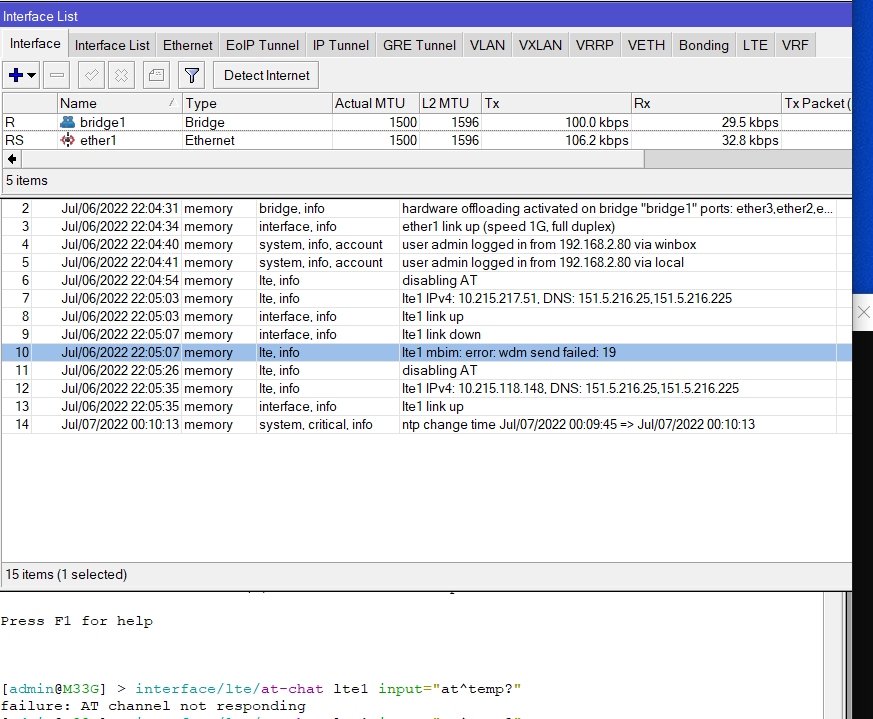
I upgraded mine (I had 1.0.0.5.2 Revision 035 instead of 044 or greater, now I'm at Revision 048)

and plugged it into a USB 3.0 LTE Adapter, and put the modem in MBIM mode inside the RBM33G I have.
However, something strange happens, the AT channel gets disabled for some reason (I've been able to send it for a very short time a few commands like at^temp?")
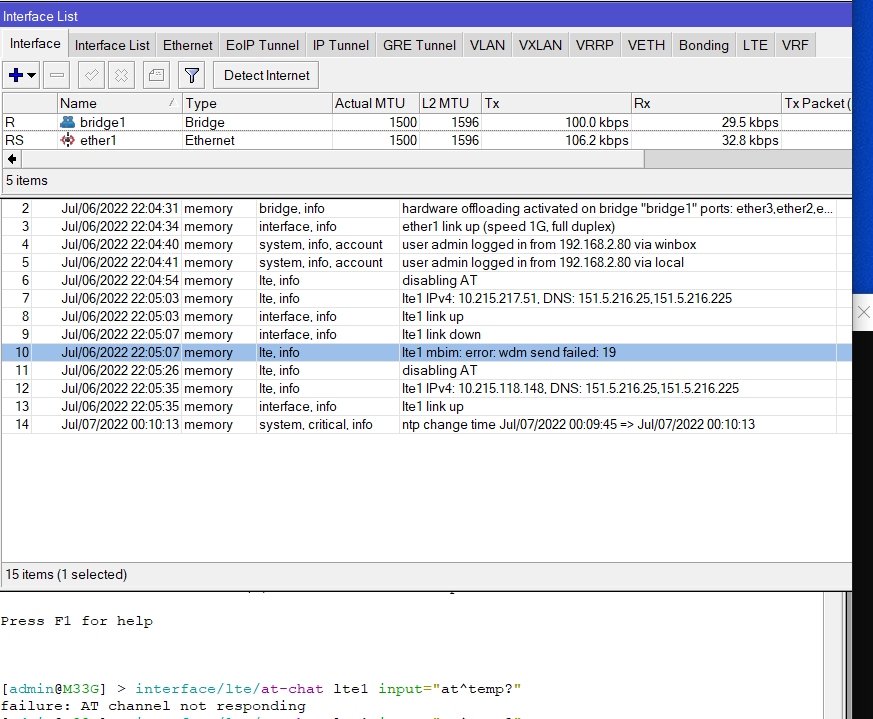
Last edited by Alessandr0 on Thu Jul 07, 2022 1:15 am, edited 3 times in total.
-

-
Alessandr0
just joined
- Posts: 1
- Joined:
Re: v7.4rc1 is released!
Also I noticed "disabling AT" as a "lte,info" message, why is this happening? how do I enable it back?
Re: v7.4rc1 is released!
DHCP Regression issue from 7.3 and above. support acknowledges(SUP-85542) but fails to provide information as to which release it would be fixed.
viewtopic.php?t=187080
viewtopic.php?t=187080
Re: v7.4rc1 is released!
/container/mounts/ seems to be broken: you create a new mount but it does not show in /file/print or via FTP; not sure what happens to the data the container tries to write to those mounted paths.
Is this known? Will it be fixed in the next RC? Should I generate a supout.rif file and send a report?
Is this known? Will it be fixed in the next RC? Should I generate a supout.rif file and send a report?
Re: v7.4rc1 is released!
a lot of instability on bgp sessions about hold timer expired (where sessions were stable with v6.49):
08:24:51 route,bgp,error Session *=0xd800010
08:24:53 route,bgp,error HoldTimer expired
08:24:53 route,bgp,error Session *=0xd810240
08:24:56 route,bgp,error HoldTimer expired
08:24:56 route,bgp,error Session *=0xc7d0240
08:25:45 route,bgp,error HoldTimer expired
08:25:45 route,bgp,error Session *=0xc300010
08:26:25 route,bgp,error HoldTimer expired
08:26:25 route,bgp,error Session *=0xc440010
08:26:42 route,bgp,error HoldTimer expired
08:26:42 route,bgp,error Session *=0xc7a0470
08:26:43 route,bgp,error HoldTimer expired
08:26:43 route,bgp,error Session *=0xd800010
08:26:44 route,bgp,error HoldTimer expired
08:26:44 route,bgp,error Session *=0xc510240
08:27:20 route,bgp,error HoldTimer expired
08:27:20 route,bgp,error Session *=0xd810240
08:27:28 route,bgp,warning RECV RouteRefresh with invalid subtype: 0
08:28:06 route,bgp,error HoldTimer expired
08:28:06 route,bgp,error Session *=0xd860470
08:28:29 route,bgp,error HoldTimer expired
08:28:29 route,bgp,error Session *=0xd880010
08:28:47 route,bgp,error HoldTimer expired
08:28:47 route,bgp,error Session *=0xc500010
08:28:53 route,bgp,error HoldTimer expired
08:28:53 route,bgp,error Session *=0xc7c0010
08:28:54 route,bgp,error HoldTimer expired
08:28:54 route,bgp,error Session *=0xc7d0240
08:28:55 route,bgp,error HoldTimer expired
08:28:55 route,bgp,error Session *=0xd890240
08:28:56 route,bgp,error HoldTimer expired
08:28:56 route,bgp,error Session *=0xc300010
08:29:09 route,bgp,error HoldTimer expired
08:29:09 route,bgp,error Session *=0xd840010
08:29:42 route,bgp,error HoldTimer expired
08:29:42 route,bgp,error Session *=0xc440010
08:29:47 route,bgp,error HoldTimer expired
08:29:47 route,bgp,error Session *=0xd800010
08:30:16 route,bgp,error HoldTimer expired
08:30:16 route,bgp,error Session *=0xd810240
08:30:30 route,bgp,error HoldTimer expired
08:30:30 route,bgp,error Session *=0xc7c0010
08:30:42 route,bgp,error HoldTimer expired
08:30:42 route,bgp,error Session *=0xd8a0470
08:24:51 route,bgp,error Session *=0xd800010
08:24:53 route,bgp,error HoldTimer expired
08:24:53 route,bgp,error Session *=0xd810240
08:24:56 route,bgp,error HoldTimer expired
08:24:56 route,bgp,error Session *=0xc7d0240
08:25:45 route,bgp,error HoldTimer expired
08:25:45 route,bgp,error Session *=0xc300010
08:26:25 route,bgp,error HoldTimer expired
08:26:25 route,bgp,error Session *=0xc440010
08:26:42 route,bgp,error HoldTimer expired
08:26:42 route,bgp,error Session *=0xc7a0470
08:26:43 route,bgp,error HoldTimer expired
08:26:43 route,bgp,error Session *=0xd800010
08:26:44 route,bgp,error HoldTimer expired
08:26:44 route,bgp,error Session *=0xc510240
08:27:20 route,bgp,error HoldTimer expired
08:27:20 route,bgp,error Session *=0xd810240
08:27:28 route,bgp,warning RECV RouteRefresh with invalid subtype: 0
08:28:06 route,bgp,error HoldTimer expired
08:28:06 route,bgp,error Session *=0xd860470
08:28:29 route,bgp,error HoldTimer expired
08:28:29 route,bgp,error Session *=0xd880010
08:28:47 route,bgp,error HoldTimer expired
08:28:47 route,bgp,error Session *=0xc500010
08:28:53 route,bgp,error HoldTimer expired
08:28:53 route,bgp,error Session *=0xc7c0010
08:28:54 route,bgp,error HoldTimer expired
08:28:54 route,bgp,error Session *=0xc7d0240
08:28:55 route,bgp,error HoldTimer expired
08:28:55 route,bgp,error Session *=0xd890240
08:28:56 route,bgp,error HoldTimer expired
08:28:56 route,bgp,error Session *=0xc300010
08:29:09 route,bgp,error HoldTimer expired
08:29:09 route,bgp,error Session *=0xd840010
08:29:42 route,bgp,error HoldTimer expired
08:29:42 route,bgp,error Session *=0xc440010
08:29:47 route,bgp,error HoldTimer expired
08:29:47 route,bgp,error Session *=0xd800010
08:30:16 route,bgp,error HoldTimer expired
08:30:16 route,bgp,error Session *=0xd810240
08:30:30 route,bgp,error HoldTimer expired
08:30:30 route,bgp,error Session *=0xc7c0010
08:30:42 route,bgp,error HoldTimer expired
08:30:42 route,bgp,error Session *=0xd8a0470
Re: v7.4rc1 is released!
I cannot confirm that, my GRE tunnels still work fine after upgrade. What was your previously installed version? And what is the config of your tunnels and firewall?GRE tunnel is broken. v7.4 rc1 on both ends between RB5009 and HAP AC^2
Re: v7.4rc1 is released!
You upgraded straight from v6.49 to v7.4rc1 and this is your first experience with v7? Then you likely need to make BGP config changes, auto conversion is not complete.a lot of instability on bgp sessions about hold timer expired (where sessions were stable with v6.49):
Also when you have installed v7 before, downgraded, then worked with v6 a while and now again try the upgrade to v7, you can also expect issues.
Those can be resolved by doing an export (don't forget show-sensitive parameter), then a fresh netinstall of v7 without default config, and import the config again.
Re: v7.4rc1 is released!
this is my second v7 deployment in a complex bgp enviroment.You upgraded straight from v6.49 to v7.4rc1 and this is your first experience with v7? Then you likely need to make BGP config changes, auto conversion is not complete.a lot of instability on bgp sessions about hold timer expired (where sessions were stable with v6.49):
Also when you have installed v7 before, downgraded, then worked with v6 a while and now again try the upgrade to v7, you can also expect issues.
Those can be resolved by doing an export (don't forget show-sensitive parameter), then a fresh netinstall of v7 without default config, and import the config again.
Seems a problem in they way the multicore bgp deal with main rotuing process.
Re: v7.4rc1 is released!
My router has 2 BGP templates (what used to be "instances") and 8 peers, on a 4-core router. It does not have that issue, it only logs this when a peer link is failing.
(of course the log messages suck as they do not specify which connection has failed, but I am complaining about that for a long time and it seems the BGP programmer left the scene)
(of course the log messages suck as they do not specify which connection has failed, but I am complaining about that for a long time and it seems the BGP programmer left the scene)
Re: v7.4rc1 is released!
my behavior is little bit more complex, with 353 bgp sessions and a total of 4M learned routes on CCR2216.My router has 2 BGP templates (what used to be "instances") and 8 peers, on a 4-core router. It does not have that issue, it only logs this when a peer link is failing.
(of course the log messages suck as they do not specify which connection has failed, but I am complaining about that for a long time and it seems the BGP programmer left the scene)
Sometng goes wrong syncing bgp processes and main rotuing process..... the strange thing is that only some bgp sessions are affected.
10:22:09 route,bgp,error HoldTimer expired
10:22:09 route,bgp,error Session *=0xd800010
10:23:27 route,bgp,warning RECV RouteRefresh with invalid subtype: 0
10:23:27 route,bgp,error HoldTimer expired
10:23:27 route,bgp,error Session *=0xc610220
10:24:05 route,bgp,error HoldTimer expired
10:24:05 route,bgp,error Session *=0xdd62980
10:24:54 route,bgp,info Write to bgp failed (32) { #buf=1 max=64 sk=Socket{ 32[0] } }
10:24:54 route,bgp,info Write to bgp failed (9) { #buf=2 max=64 sk=Socket{ -1[0] } }
10:24:54 route,bgp,info Write to bgp failed (9) { #buf=3 max=64 sk=Socket{ -1[0] } }
10:24:54 route,bgp,info Write to bgp failed (9) { #buf=4 max=64 sk=Socket{ -1[0] } }
10:24:54 route,bgp,info Write to bgp failed (9) { #buf=5 max=64 sk=Socket{ -1[0] } }
10:24:54 route,bgp,info Write to bgp failed (9) { #buf=6 max=64 sk=Socket{ -1[0] } }
10:24:54 route,bgp,info Write to bgp failed (9) { #buf=7 max=64 sk=Socket{ -1[0] } }
10:24:54 route,bgp,info Write to bgp failed (9) { #buf=8 max=64 sk=Socket{ -1[0] } }
10:24:54 route,bgp,info Write to bgp failed (9) { #buf=9 max=64 sk=Socket{ -1[0] } }
10:24:54 route,bgp,info Write to bgp failed (9) { #buf=10 max=64 sk=Socket{ -1[0] } }
10:24:54 route,bgp,info Write to bgp failed (9) { #buf=11 max=64 sk=Socket{ -1[0] } }
10:24:54 route,bgp,info Write to bgp failed (9) { #buf=12 max=64 sk=Socket{ -1[0] } }
10:24:54 route,bgp,info Write to bgp failed (9) { #buf=13 max=64 sk=Socket{ -1[0] } }
10:24:54 route,bgp,info Write to bgp failed (9) { #buf=14 max=64 sk=Socket{ -1[0] } }
10:24:54 route,bgp,info Write to bgp failed (9) { #buf=15 max=64 sk=Socket{ -1[0] } }
10:24:54 route,bgp,info Write to bgp failed (9) { #buf=16 max=64 sk=Socket{ -1[0] } }
10:24:54 route,bgp,info Write to bgp failed (9) { #buf=17 max=64 sk=Socket{ -1[0] } }
10:24:54 route,bgp,info Write to bgp failed (9) { #buf=18 max=64 sk=Socket{ -1[0] } }
10:24:54 route,bgp,info Write to bgp failed (9) { #buf=19 max=64 sk=Socket{ -1[0] } }
10:24:54 route,bgp,info Write to bgp failed (9) { #buf=20 max=64 sk=Socket{ -1[0] } }
10:25:40 route,bgp,error HoldTimer expired
10:25:40 route,bgp,error Session *=0xdd20470
10:26:09 route,bgp,error HoldTimer expired
10:26:09 route,bgp,error Session *=0xdd00010
10:26:10 route,bgp,error HoldTimer expired
10:26:10 route,bgp,error Session *=0xc71b200
10:27:15 route,bgp,error HoldTimer expired
10:27:15 route,bgp,error Session *=0xdda0470
10:27:18 route,bgp,error HoldTimer expired
10:27:18 route,bgp,error Session *=0xdd80010
10:28:50 route,bgp,error HoldTimer expired
10:28:50 route,bgp,error Session *=0xde00010
10:30:00 route,bgp,error HoldTimer expired
10:30:00 route,bgp,error Session *=0xddd0240
10:30:10 route,bgp,error HoldTimer expired
10:30:10 route,bgp,error Session *=0xdde0470
10:30:25 route,bgp,error HoldTimer expired
10:30:25 route,bgp,error Session *=0xde00010
Re: v7.4rc1 is released!
i made the experience, that when the reason isn't the other peer it's mostly the underlying igp. in case you upgraded ospf as igp from ros6 to ros7, you have to rebuild it manually from the scratch.
Re: v7.4rc is released!
What's new in 7.4rc2 (2022-Jul-07 15:29):
*) chr - fixed booting with added additional SCSI disk;
*) container - added support for running Docker (TM) containers on ARM, ARM64 and x86 (containers created before v7.4 must be recreated);
*) defconf - fixed default configuration loading on devices with WifiWave2 package;
*) lte - show current value for "antenna" parameter when auto antenna selection fails;
*) mpls - improved stability with enabled loop-detect;
*) netwatch - added support for more advanced probing;
*) routerboard - do not try exporting WPS button configuration on devices that does not have it (introduced in v7.4beta5);
*) wifiwave2 - added initial support for roaming (802.11r) between local AP interfaces;
*) chr - fixed booting with added additional SCSI disk;
*) container - added support for running Docker (TM) containers on ARM, ARM64 and x86 (containers created before v7.4 must be recreated);
*) defconf - fixed default configuration loading on devices with WifiWave2 package;
*) lte - show current value for "antenna" parameter when auto antenna selection fails;
*) mpls - improved stability with enabled loop-detect;
*) netwatch - added support for more advanced probing;
*) routerboard - do not try exporting WPS button configuration on devices that does not have it (introduced in v7.4beta5);
*) wifiwave2 - added initial support for roaming (802.11r) between local AP interfaces;
-

-
wispmikrotik
Member Candidate

- Posts: 144
- Joined:
Re: v7.4rc is released!
@emilsWhat's new in 7.4rc2 (2022-Jul-07 15:29):
*) netwatch - added support for more advanced probing;
Possibility to set the src-address?
VRF support?
Thank you very much!
Regards,
Re: v7.4rc is released!
Can you please provide more info on what this exactly fixes ? What was the problem ?
*) defconf - fixed default configuration loading on devices with WifiWave2 package;
Re: v7.4rc is released!
VRF support was already present since beta versions:
https://help.mikrotik.com/docs/display/ROS/Netwatch
ipv4@vrf
ipv6@vrf
Request for src-address is logged in our system.
https://help.mikrotik.com/docs/display/ROS/Netwatch
ipv4@vrf
ipv6@vrf
Request for src-address is logged in our system.
-

-
wispmikrotik
Member Candidate

- Posts: 144
- Joined:
Re: v7.4rc is released!
Thanks!Request for src-address is logged in our system.
Re: v7.4rc is released!
Can you please provide more info on what this exactly fixes ? What was the problem ?
*) defconf - fixed default configuration loading on devices with WifiWave2 package;
Just guessing: in all ROS versions, when wifiwave2 driver is installed, device emits error message like this:
Code: Select all
jul/08/2022 11:05:41 system,error,critical error while running customized default configuration script: bad command name wireless (line 979 column 25)
jul/08/2022 11:05:41 system,error,critical
So perhaps quoted change log entry refers to this problem.
Re: v7.4rc is released!
FWIW I can not recall having ever seen that message in the logs (just checked to be sure on an AC3 which was still running 7.2beta5) ... so what should trigger it ?Just guessing: in all ROS versions, when wifiwave2 driver is installed, device emits error message like this:
It seems benign, but it's ugly as hell.Code: Select alljul/08/2022 11:05:41 system,error,critical error while running customized default configuration script: bad command name wireless (line 979 column 25) jul/08/2022 11:05:41 system,error,critical
So perhaps quoted change log entry refers to this problem.
Re: v7.4rc is released!
I'm seeing it on my Audience ... started when I installed wifiwave2 driver in some 7.1 beta and persists to 7.2.3. Did netinstall a couple of times so I'm pretty sure it's not any lingering config (my unit came installed with 6.49 and netinstall was first thing I did, almost before initial power-up).FWIW I can not recall having ever seen that message in the logs (just checked to be sure on an AC3 which was still running 7.2beta5) ... so what should trigger it ?
My guess: there's some default config which has hard-coded reference to legacy /interface/wireless configuration subtree ... which doesn't exist in wifiwave2 installs, where /interface/wifiwave2 subtree replaces it completely.
Re: v7.4rc is released!
Please re-consider for all VRF support if you really want to go this way, or if it is better to have a separate vrf=name parameter (and dropdown to enter it in winbox).VRF support was already present since beta versions:
https://help.mikrotik.com/docs/display/ROS/Netwatch
ipv4@vrf
ipv6@vrf
Especially when a single VRF is to be specified for the entire config item (like a netwatch watch item) it seems to be the better option to use vrf=name.
In cases like NTP client (where there are multiple addresses for servers and it would be preferable when VRF can be configured separately for each of them), the @vrf method could be better.
But now, in the actual implementation it is exactly opposite.
Re: v7.4rc is released!
Hi,
I have upgraded a HAPmini with a very basic config to 7.4RC2 (also the firmware) .
Now I have an idle CPU load around 12%, IRQ around 8%. Only Winbox traffic. CPU running at 750MHz.
I know this router is no powerhouse, but over 10% of idle load seems to be way too high even with a Winbox connection open.
Is this normal for 7.x? I can´t remember I think I havent seen high idle cpu on other (much more powerful) HW with 7.x but I can´t check that right now.
Now I have tried an export of the config it took ages, then it crashed the HAPmini...
Fortunately I have configured the logs to write into the flash, here are the messages:
That´s very strange: I never have enabled OSPF, why do I have a defult OSPF instance? I have disabled that OSPF and the 12% CPU stayed.
Second attempt on generating an export failed too.
Does it make sense to open a ticket, or should I just go back straight to 6.49.6?
Thanks & regards
W
I have upgraded a HAPmini with a very basic config to 7.4RC2 (also the firmware) .
Now I have an idle CPU load around 12%, IRQ around 8%. Only Winbox traffic. CPU running at 750MHz.
I know this router is no powerhouse, but over 10% of idle load seems to be way too high even with a Winbox connection open.
Is this normal for 7.x? I can´t remember I think I havent seen high idle cpu on other (much more powerful) HW with 7.x but I can´t check that right now.
Now I have tried an export of the config it took ages, then it crashed the HAPmini...
Fortunately I have configured the logs to write into the flash, here are the messages:
Code: Select all
02:50:37 system,info,account user admin logged in via local
02:04:58 system,error,critical router was rebooted without proper shutdown
02:04:58 system,info,critical cpu not running at default frequency
02:04:58 system,error,critical kernel failure in previous boot
02:04:58 system,error,critical out of memory condition was detected
02:05:12 route,ospf,info instance { version: 2 vrf: 0 router-id: 192.168.89.2 } created
02:05:20 bridge,info "br0" mac address changed to 08:55:31:15:DF:9B
02:05:22 interface,info e2 link up (speed 100M, full duplex)
02:06:05 system,info,account user admin logged in from 2C:16:DB:AB:44:0D via winbox
02:06:05 system,error,critical login failure for user admin from 2C:16:DB:AB:44:0D via winbox
02:06:20 system,info,account user admin logged in via local
Second attempt on generating an export failed too.
Does it make sense to open a ticket, or should I just go back straight to 6.49.6?
Thanks & regards
W
Re: v7.4rc is released!
And Audience has a 3th wifi radio (right ?) so it might indeed be something like that.
My guess: there's some default config which has hard-coded reference to legacy /interface/wireless configuration subtree ... which doesn't exist in wifiwave2 installs, where /interface/wifiwave2 subtree replaces it completely.
But we need MT-staff to comment on that. As you say, we're guessing.
Re: v7.4rc is released!
OSPF: I've seen that on previous ROS 7 installs coming from ROS6. Probably you will not see that if you use netinstall on that device.
Does it make sense to open a ticket, or should I just go back straight to 6.49.6?
Thanks & regards
W
CPU: Some (older) devices are not really suited for ROS7.
You can always file a ticket, they should respond.
Re: v7.4rc is released!
Hello,
Just decided to install the rc2 coming from rc1. In front off that i allways copy the last running partion to the backup partion.
This fails with the following message:
[admin@RB5009] /partitions> copy-to part1
status: ERROR: /flash/rw/run/netns/22-user: Invalid argument
WINBOX is showing this ERROR only very short. And all looks ok, but it isn't.
because of this:
[admin@RB5009] /partitions> save-config-to part1
failure: target partition does not have RouterOS
regards
EDIT: Repartioning to 1 and back to 2 doesn't help. No part1 ist EMPTY.
[admin@RB5009] /partitions> copy-to part1
status: ERROR: /flash/rw/run/netns/22: Invalid argument
[admin@RB5009] /partitions> print
Flags: A - ACTIVE; R - RUNNING
Columns: NAME, FALLBACK-TO, VERSION, SIZE
# NAME FALLBACK-TO VERSION SIZE
0 AR part0 next RouterOS v7.4rc1 Jul/01/2022 12:45:23 512MiB
1 part1 next EMPTY 512MiB
Edit2: Same issue with RC2... Removing my USB Stick (docker storage) doesn't help also
Summary: I think, this issue is introduced since RC1. Beta4 was ok
Just decided to install the rc2 coming from rc1. In front off that i allways copy the last running partion to the backup partion.
This fails with the following message:
[admin@RB5009] /partitions> copy-to part1
status: ERROR: /flash/rw/run/netns/22-user: Invalid argument
WINBOX is showing this ERROR only very short. And all looks ok, but it isn't.
because of this:
[admin@RB5009] /partitions> save-config-to part1
failure: target partition does not have RouterOS
regards
EDIT: Repartioning to 1 and back to 2 doesn't help. No part1 ist EMPTY.
[admin@RB5009] /partitions> copy-to part1
status: ERROR: /flash/rw/run/netns/22: Invalid argument
[admin@RB5009] /partitions> print
Flags: A - ACTIVE; R - RUNNING
Columns: NAME, FALLBACK-TO, VERSION, SIZE
# NAME FALLBACK-TO VERSION SIZE
0 AR part0 next RouterOS v7.4rc1 Jul/01/2022 12:45:23 512MiB
1 part1 next EMPTY 512MiB
Edit2: Same issue with RC2... Removing my USB Stick (docker storage) doesn't help also
Summary: I think, this issue is introduced since RC1. Beta4 was ok
Last edited by theosoft on Fri Jul 08, 2022 5:11 pm, edited 3 times in total.
Re: v7.4rc is released!
In my RB4011 this still has worked OK (I copied rc1 to the other partition and started making config changes, then I booted the second partitions because there were problems with that, and it now runs OK from the second partition).[admin@RB5009] /partitions> copy-to part1
status: ERROR: /flash/rw/run/netns/22-user: Invalid argument
WINBOX is showing this ERROR only very short. And all looks ok, but it isn't.
So it seems particular to RB5009 (which only recently got partition support).
Re: v7.4rc is released!
Thanks holvoetn!OSPF: I've seen that on previous ROS 7 installs coming from ROS6. Probably you will not see that if you use netinstall on that device.
Does it make sense to open a ticket, or should I just go back straight to 6.49.6?
Thanks & regards
W
CPU: Some (older) devices are not really suited for ROS7.
You can always file a ticket, they should respond.
I went straight back to 6.49.6.
W
Re: v7.4rc is released!
Good afternoon!
There was a problem with containers and mounts. No saves data. It seems that there are not enough read / write rights to the directory specified in the container settings located on an external drive. The media is formatted in ext4. Version of routeros is 7.4rc1.
There was a problem with containers and mounts. No saves data. It seems that there are not enough read / write rights to the directory specified in the container settings located on an external drive. The media is formatted in ext4. Version of routeros is 7.4rc1.
Re: v7.4rc is released!
I'm unable to recreate this on my hAP Lite that's a simple wireless bridge/repeaterThanks holvoetn!
OSPF: I've seen that on previous ROS 7 installs coming from ROS6. Probably you will not see that if you use netinstall on that device.
CPU: Some (older) devices are not really suited for ROS7.
You can always file a ticket, they should respond.
I went straight back to 6.49.6.
W
Re: v7.4rc is released!
fs.com sfpplus modules still don't work stable in ccr2004 & ccr2116 and randomly loose their link on boot.
Re: v7.4rc is released!
they told that 7.4rc2 fixes it but it is not working!!!!!!fs.com sfpplus modules still don't work stable in ccr2004 & ccr2116 and randomly loose their link on boot.
Re: v7.4rc is released!
Thanks! I will try later with netinstall to have a clean 7.4rc2 installation. What I can see already: on 6.49.6 I have up to 5% CPU as well, so considering v7 is not optimized for SMIPS, those 10% might just have been that: less optimization. What I noticed as well: if I just disable wireless, my CPU drops back to 1-2% or 5-7% on the old or on the new version respectively.I'm unable to recreate this on my hAP Lite that's a simple wireless bridge/repeater
Thanks holvoetn!
I went straight back to 6.49.6.
W
W
Re: v7.4rc is released!
Those routers are just toys. Do not try to track new releases on them, best release is 6.47.9
Re: v7.4rc is released!
After upgrade from 7.3.1 to 7.4rc2 SXT-LTE6 died. I will have to reinstall it with netboot :(
Re: v7.4rc is released!
I decided to try 7.4rc1 on my RB3011 to see if things had improved, 7.1.5 has been rock solid for me 7.2 showed instability, 7.3 had the SFP issue and 7.4 also had issues.
Primarily what I am noticing is that SNMP monitoring breaks, primarily SNMP v2c and my CAPsMAN AP's will stop moving traffic, I associate but packets will work... then stop... and them maybe 10 minutes later they'll start moving packets again and then randomly stop.
Everything seemed fine up to and including 7.1.5 but I have had very little luck beyond that.
Are other people having the same problems? I'm not seeing log errors and everything looks to be fine. reverting back to 7.1.5 fixes things immediately.
I'm wondering if theyres been a major change to CAPsMAN config between 7.1 and 7.2+
I should say my AP's are still running 7.1.5 as well and I am not upgrading those when I upgrade to 7.2+ - rolling back my RB3011 is a much easier process with the dual partition than climbing ladders and manually rolling back a bad upgrade on the hAPac2's.
Primarily what I am noticing is that SNMP monitoring breaks, primarily SNMP v2c and my CAPsMAN AP's will stop moving traffic, I associate but packets will work... then stop... and them maybe 10 minutes later they'll start moving packets again and then randomly stop.
Everything seemed fine up to and including 7.1.5 but I have had very little luck beyond that.
Are other people having the same problems? I'm not seeing log errors and everything looks to be fine. reverting back to 7.1.5 fixes things immediately.
I'm wondering if theyres been a major change to CAPsMAN config between 7.1 and 7.2+
I should say my AP's are still running 7.1.5 as well and I am not upgrading those when I upgrade to 7.2+ - rolling back my RB3011 is a much easier process with the dual partition than climbing ladders and manually rolling back a bad upgrade on the hAPac2's.
Re: v7.4rc is released!
Rb4011 might be because of incompatible 2.4 wifi chip.
I'm still thinking in that direction.
I'm still thinking in that direction.
Re: v7.4rc is released!
Updated these device models to 7.4rc2 without issue:
- CCR1009-7G-1C-1S+
- RBcAPGi-5acD2nD
- RBwAPGR-5HacD2HnD
- RouterBOARD 750GL
- RouterBOARD 962UiGS-5HacT2HnT
- RouterBOARD cAP Gi-5acD2nD
- RouterBOARD cAP L-2nD
- RouterBOARD D52G-5HacD2HnD-TC
- RouterBOARD mAP 2nD
- RouterBOARD mAP L-2nD
- SXT G-2HnD
- SXT G-5HPacD r2
Re: v7.4rc is released!
*) netwatch - added support for more advanced probing;
=
*) netwatch - fixed using $host, $status, $since and $comment in on-up/down/test scripts;
*) netwatch - fixed failed tests counter;
=
*) netwatch - fixed using $host, $status, $since and $comment in on-up/down/test scripts;
*) netwatch - fixed failed tests counter;
Re: v7.4rc is released!
Make sure to submit a ticket for this, with a supout.fs.com sfpplus modules still don't work stable in ccr2004 & ccr2116 and randomly loose their link on boot.
Re: v7.4rc is released!
Serious question, no sarcasm: How did you "reverse-engineer" that?*) netwatch - added support for more advanced probing;
=
*) netwatch - fixed using $host, $status, $since and $comment in on-up/down/test scripts;
*) netwatch - fixed failed tests counter;
Re: v7.4rc is released!
I've used netwatch and observed the changes.
Re: v7.4rc is released!
/ip/ssh/always-allow-password-login, regardless of the value, allows SSH login with username and password.
Tested on RB750Gr3, hAP ac3. ROS 7.4rc2.
Tested on RB750Gr3, hAP ac3. ROS 7.4rc2.
You do not have the required permissions to view the files attached to this post.
Re: v7.4rc is released!
/system/ssh Fails to login to other SSH servers, repeatedly displays password and then welcome back.
Tested on hAP ac3 with container package. ROS 7.4rc2.
Attached supout.
Tested on hAP ac3 with container package. ROS 7.4rc2.
Attached supout.
You do not have the required permissions to view the files attached to this post.
Re: v7.4rc is released!
Containers:
Mounted drives are not yet created when starting the container.
You cannot specify a folder path for /container/config/tmpdir without it already existing, in previous versions it worked and the full path was created when adding a container.
You cannot specify a folder path when adding a container to /container/add root-dir without it already existing, in previous versions it worked and the full path was created when adding a container.
Tested on hAP ac3 with container package. ROS 7.4rc2.
Mounted drives are not yet created when starting the container.
You cannot specify a folder path for /container/config/tmpdir without it already existing, in previous versions it worked and the full path was created when adding a container.
You cannot specify a folder path when adding a container to /container/add root-dir without it already existing, in previous versions it worked and the full path was created when adding a container.
Tested on hAP ac3 with container package. ROS 7.4rc2.
Re: v7.4rc is released!
Script:
Global variables disappear, the run counter returns to 0 shortly after the script has been run.
Global variables disappear, the run counter returns to 0 shortly after the script has been run.
You do not have the required permissions to view the files attached to this post.
Re: v7.4rc is released!
Do you have an ssh key installed for your user? This setting decides if password login is still possible with a ssh key present./ip/ssh/always-allow-password-login, regardless of the value, allows SSH login with username and password.
Tested on RB750Gr3, hAP ac3. ROS 7.4rc2.
Re: v7.4rc is released!
@daaf
On what previous version your ssh configuration has worked?
Open separate topic and do not pollut this topic with all your problems.
First on separate topic check if are really a problem, or are you that have configured something on wrong way,
then, if is really a problem, report here the problem, with the link to the discussion topic.
Open separate topic and put the script inside for debug.
A screenshot say nothing on what is wroted inside the script.
On what previous version your ssh configuration has worked?
Open separate topic and do not pollut this topic with all your problems.
First on separate topic check if are really a problem, or are you that have configured something on wrong way,
then, if is really a problem, report here the problem, with the link to the discussion topic.
This is useless....Script:
Global variables disappear, the run counter returns to 0 shortly after the script has been run.
Open separate topic and put the script inside for debug.
A screenshot say nothing on what is wroted inside the script.
Re: v7.4rc is released!
Did netinstall fix this?After upgrade from 7.3.1 to 7.4rc2 SXT-LTE6 died. I will have to reinstall it with netboot :(
Re: v7.4rc is released!
You are right, in this case I forgot to load the SSH key, I apologize.
Do you have an ssh key installed for your user? This setting decides if password login is still possible with a ssh key present./ip/ssh/always-allow-password-login, regardless of the value, allows SSH login with username and password.
Tested on RB750Gr3, hAP ac3. ROS 7.4rc2.
Re: v7.4rc is released!
For /system/ssh it worked in the previous release 7.4rc1, but the problem appears in an ac3 hAP with the container package, while in a B750Gr3 the problem does not appear.
For the scripts, note that it has been happening since 7.4beta5, it is not a matter of debugging the script, because a simple script like the following happens the same, 5-10 minutes later it disappears from /system/script/environment, even if it is used or not:
For the scripts, note that it has been happening since 7.4beta5, it is not a matter of debugging the script, because a simple script like the following happens the same, 5-10 minutes later it disappears from /system/script/environment, even if it is used or not:
Code: Select all
# jul/10/2022 14:03:55 by RouterOS 7.4rc2
# software id =
#
# model = RBD53iG-5HacD2HnD
# serial number =
/system script
add dont-require-permissions=no name=hello-world owner=admin policy=\
ftp,reboot,read,write,policy,test,password,sniff,sensitive,romon source=\
":global helloWorld;\r\
\n:set helloWorld do={:put \"Hello World.\";}"
@daaf
On what previous version your ssh configuration has worked?
Open separate topic and do not pollut this topic with all your problems.
First on separate topic check if are really a problem, or are you that have configured something on wrong way,
then, if is really a problem, report here the problem, with the link to the discussion topic.
This is useless....Script:
Global variables disappear, the run counter returns to 0 shortly after the script has been run.
Open separate topic and put the script inside for debug.
A screenshot say nothing on what is wroted inside the script.
Last edited by daaf on Mon Jul 11, 2022 5:46 am, edited 1 time in total.
Re: v7.4rc is released!
The script test is also performed on a RB750Gr3 with the default configuration, and the same thing happens, after 5-10 minutes the global variables disappear.
For the scripts, note that it has been happening since 7.4beta5, it is not a matter of debugging the script, because a simple script like the following happens the same, 5-10 minutes later it disappears from /system/script/environment, even if it is used or not:
Code: Select all# jul/10/2022 14:03:55 by RouterOS 7.4rc2 # software id = # # model = RBD53iG-5HacD2HnD # serial number = /system script add dont-require-permissions=no name=hello-world owner=admin policy=\ ftp,reboot,read,write,policy,test,password,sniff,sensitive,romon source=\ ":global helloWorld;\r\ \n:set helloWorld do={:put \"Hello World.\";}"
Re: v7.4rc is released!
I don't know what caused it but I saw the env variables getting cleared and the scripts run count getting zeroed too.
But now, after running and changing the scripts permissions a few times, they seem fine.
Weird, though.
But now, after running and changing the scripts permissions a few times, they seem fine.
Weird, though.
Re: v7.4rc is released!
please on BGP Connections tab add just a field to show if the connection has an estabilished session. Just it.
because there are cases (where tcp md5 is wrong) were there are no session created about a connection, so when you deal with hundreds of connections is impossible to find that one is not estabilished.
regards
Ros
because there are cases (where tcp md5 is wrong) were there are no session created about a connection, so when you deal with hundreds of connections is impossible to find that one is not estabilished.
regards
Ros
Re: v7.4rc is released!
"Connection" is a template, there can be hundreds of "sessions" from one "connection" configuration.
Re: v7.4rc is released!
in my configuration templete is a templete and connection is a single connection unfortunately, this was ported by v6."Connection" is a template, there can be hundreds of "sessions" from one "connection" configuration.
Re: v7.4rc is released!
True, but I agree with him that the current v7 BGP leaves A LOT to be desired w.r.t. monitoring and logging."Connection" is a template, there can be hundreds of "sessions" from one "connection" configuration.
I hope it gets some more attention soon! It is an improvement that the session name is copied to the connection info, but it should also be visible in logging messages.
And preferably, logging message should be a single message per event with all info, instead of 2 or more messages with low-level technical info not relatable to the actual problem and the session/connection it relates to.
Re: v7.4rc is released!
You try to create a function that write "Hello World." or set inside the variable helloWorld "Hello World."???...Code: Select all/system script add dont-require-permissions=no name=hello-world owner=admin policy=ftp,reboot,read,write,policy,test,password,sniff,sensitive,romon \ source=":global helloWorld;\r\n:set helloWorld do={:put \"Hello World.\";}"
Re: v7.4rc is released!
@rextended, it's a bug that I managed to reproduce but I don't know how to make it repeatable. If you have a test device you can make a global function and see it disappear after some unknown time under unknown conditions, yet.
Re: v7.4rc is released!
"helloWorld" is a function that writes "Hello World" and is an example function.
@Znevna was able to reproduce the error.
I leave this other script (module-continer) as an example, it creates a global function "registerContainer", the function works perfectly, the problem is that after 5-10 minutes the global function disappears from the environment.
One thing you can tell is a ROS bug is that the script's run-count read-only variable returns to 0 when it should indicate it has > 1 runs.
/system/script> :put [get hello-world run-count]
@Znevna was able to reproduce the error.
I leave this other script (module-continer) as an example, it creates a global function "registerContainer", the function works perfectly, the problem is that after 5-10 minutes the global function disappears from the environment.
One thing you can tell is a ROS bug is that the script's run-count read-only variable returns to 0 when it should indicate it has > 1 runs.
/system/script> :put [get hello-world run-count]
You try to create a function that write "Hello World." or set inside the variable helloWorld "Hello World."???...
Re: v7.4rc is released!
Steps to reproduce the scripts error on a RB750Gr3.
1-Open winbox.
2-Go to menu system/script.
3-Add the hello-word script and place the following code:
4-Run the script.
5-Verify that the global variable "helloWorld" exists in the environment and the run-count property of the script is > 0.
6-Close the script repository window.
7-Wait 5-10min.
8-Go to the system/script menu, verify the variable "helloWorld" does NOT exist in the environment and the run-count property of the script is 0.
1-Open winbox.
2-Go to menu system/script.
3-Add the hello-word script and place the following code:
Code: Select all
:global helloWorld;
:set helloWorld do={:put "Hello World.";}
5-Verify that the global variable "helloWorld" exists in the environment and the run-count property of the script is > 0.
6-Close the script repository window.
7-Wait 5-10min.
8-Go to the system/script menu, verify the variable "helloWorld" does NOT exist in the environment and the run-count property of the script is 0.
Re: v7.4rc is released!
Absolutely confirmed and indefinitely repeatable: The global variables is deleted and the run script counter go to 0
You're right,
thank you for the report by all those who use the scripts and see the interrupted work and do not explain why.
I did it too by simply closing and reopening winbox without waiting a minute... (test on RB911G-5HPnD / RouterOS mipsbe 7.4rc2 / WinBox 3.36 x64)
You're right,
thank you for the report by all those who use the scripts and see the interrupted work and do not explain why.
I did it too by simply closing and reopening winbox without waiting a minute... (test on RB911G-5HPnD / RouterOS mipsbe 7.4rc2 / WinBox 3.36 x64)
Code: Select all
[admin@MikroTik] > export
# jan/02/1999 00:07:18 by RouterOS 7.4rc2
# software id = 3NSC-9L2V
#
# model = 911G-5HPnD
# serial number = 57680402EB8C
/interface wireless
set [ find default-name=wlan1 ] ssid=MikroTik
/interface wireless security-profiles
set [ find default=yes ] supplicant-identity=MikroTik
/system routerboard settings
set init-delay=2s reformat-hold-button-max=2m
/system script
add dont-require-permissions=no name=hello-word owner=admin policy=\
ftp,reboot,read,write,policy,test,password,sniff,sensitive,romon source=\
":global helloWorld;\r\
\n:set helloWorld do={:put \"Hello World.\";}"
Re: v7.4rc is released!
Just bought a mAP lite to connect a remote site. Naturally, first thing I did after unpacking it was to upgrade to 7.4rc2. Technically, I upgraded to latest version of 6 (whatever that was), then to 7.3.1, then to 7.4. Actually, the first problem was having plugged the mAP lite into my primary router (hAP AC2) I couldn't see the device via Winbox. I turned on Wifi on my PC and connected to the mAP directly - that let me begin configuration. I don't know if the problem was the pre-loaded Quickset or if was something else - and since I'm still fighting...
I don't know if this is a mAP lite thing, a 7.4rc2 thing, or just me - but I'm having problems I haven't had before. Again, I couldn't see the device via local ethernet. Even though the DHCP client obtained a address from my primary router - while I could ping it I couldn't access it via Winbox. I've now de-activated the built-in IP 192.168.88.1 - and now it's advertising itself on my 192.168.5.x network. I've re-activated the IP now and it's still working - but I swear it didn't respond to the 192.168.5.x address until I turned off the 88 address.
The whole point of this exercise is to get Wireguard functional on this device. I've configured a Wireguard interface - just like the other devices I've done before. I've added a peer - and copied the public key to the peer. I also added a srcnat accept line for the Wireguard port. And...nothing. I've enabled wireguard-debug logging and...nothing. This device never tries to connect to the remotes (I've added two different peers to see if there was a remote issue - and there isn't).
At the moment, I'm on quickset "CPE". I toggled over to "Router" instead of "Bridge" to see if that would help. Nope. I also noticed the Wireless interface shows disabled - which I don't understand as in the QuckSet it's showing available wireless networks to join.
Am I just being more brain-dead than usual or is there something wrong either with this install or this particular device?
I don't know if this is a mAP lite thing, a 7.4rc2 thing, or just me - but I'm having problems I haven't had before. Again, I couldn't see the device via local ethernet. Even though the DHCP client obtained a address from my primary router - while I could ping it I couldn't access it via Winbox. I've now de-activated the built-in IP 192.168.88.1 - and now it's advertising itself on my 192.168.5.x network. I've re-activated the IP now and it's still working - but I swear it didn't respond to the 192.168.5.x address until I turned off the 88 address.
The whole point of this exercise is to get Wireguard functional on this device. I've configured a Wireguard interface - just like the other devices I've done before. I've added a peer - and copied the public key to the peer. I also added a srcnat accept line for the Wireguard port. And...nothing. I've enabled wireguard-debug logging and...nothing. This device never tries to connect to the remotes (I've added two different peers to see if there was a remote issue - and there isn't).
At the moment, I'm on quickset "CPE". I toggled over to "Router" instead of "Bridge" to see if that would help. Nope. I also noticed the Wireless interface shows disabled - which I don't understand as in the QuckSet it's showing available wireless networks to join.
Am I just being more brain-dead than usual or is there something wrong either with this install or this particular device?
Re: v7.4rc is released!
First, map lite needs to be configured initially via Wifi. Eth port is blocked (as it is considered WAN side).
Second, I also have map lite with 7.4rc2 (already from very first ROS7 version) ánd wireguard (that's why I wanted ROS7 on the little bugger).
Must be some config thing (so yes, you're brain dead :lol: ). Normally srcnat is not needed (at least not in my setup).
Best to start new thread, post your config so we can have a look.
Second, I also have map lite with 7.4rc2 (already from very first ROS7 version) ánd wireguard (that's why I wanted ROS7 on the little bugger).
Must be some config thing (so yes, you're brain dead :lol: ). Normally srcnat is not needed (at least not in my setup).
Best to start new thread, post your config so we can have a look.
Re: v7.4rc is released!
I am glad that VRF support is starting to be added to these services. One thing that I noticed is even with a VRF assigned in the NTP Client it still doesn't work. I believe this to be due to not having the ability to specify a source address. In my case these are P routers utilizing mpBGP/MPLS. I have found when utilizing Ping function I have to specify a source address rather than just the VRF and destination address.
Additionally I'd love to see VRF support for DHCP-Relay, TFTP Client and DNS Client as well as the update service
Additionally I'd love to see VRF support for DHCP-Relay, TFTP Client and DNS Client as well as the update service
-

-
Panbambaryla
Frequent Visitor

- Posts: 61
- Joined:
Re: v7.4rc is released!
This version has still problem with WiFiWave2 package (RBD53iG-5HacD2HnD) for mobile devices -> you can connect to network but no Internet access (guest network in a bridge in a separate VLAN). The same with version 7.3.1. Downgrade to 7.1.5 eliminates the WiFI transmission problem. Had no time to investigate deeper.
Re: v7.4rc is released!
@Panbambaryla not an expert but make sure in Bridge -> Ports -> VLAN, Frame Types is not "admit only VLAN tagged"
Re: v7.4rc is released!
could be very usefull to have for each connection a counter that count the estabilished sessions."Connection" is a template, there can be hundreds of "sessions" from one "connection" configuration.
So it will be usefull for me that use 1 connection/1 sessions and for other that uses multiple sessions for each connection.
regards
Ros
Re: v7.4rc is released!
You already can see this info with:
session/print count-only where name~"connection_name"
session/print count-only where name~"connection_name"
Re: v7.4rc is released!
there are cases, for exemple where tcp md5 mismatch, the there are no session related to a connection.You already can see this info with:
session/print count-only where name~"connection_name"
So that command is useless when you have hundres of connections and with some of them with no sessions.
The counter into connection tab could be very usefull!
Re: v7.4rc is released!
If there is no session then there will be no counter. It won't help in case of md5 mismatch because connection is dropped before BGP can see it.
Re: v7.4rc is released!
see it at zero is useful a lot!!!!If there is no session then there will be no counter. It won't help in case of md5 mismatch because connection is dropped before BGP can see it.
in a list of 500 connections and 495 sessions estabilished and no sessions not esteblished how do you find the connections those have issue?????
Re: v7.4rc is released!
count-only will also show zero if there is no session.
Re: v7.4rc is released!
Merz..please... to use count-only you have to know the name of the session!!count-only will also show zero if there is no session.
or please post the command to show all the name of connection that have no session estabilished!!!
Re: v7.4rc is released!
This is unrelated to v7.4rc release, ask specific scripting questions here:
viewforum.php?f=9
viewforum.php?f=9
Re: v7.4rc is released!
I love the Nordic Open Mindness of all of you :(This is unrelated to v7.4rc release, ask specific scripting questions here:
viewforum.php?f=9
Re: v7.4rc is released!
That is not actually true. This discussion should hint to you that the monitoring and logging of BGP in v7 leaves a lot to be desired.This is unrelated to v7.4rc release
So hopefully in the next v7.4rc release notes the word bgp will once again appear.
Re: v7.4rc is released!
the bug with the bgp 'default information originate' is still not fixed in 7.4rc2.
that means, when you advertise a default route via ros7 bgp to a ros6 bgp neighbour, the bgp session starts to flap endless.
with ros6 to ros6 same configuration works fine.
this got confirmed by support already very long ago and was suposed to be fixed already, but still happens.
as long as this isn't fixed, bgp is anything else than stable nor ros7 usable for serious bgp setups.
that means, when you advertise a default route via ros7 bgp to a ros6 bgp neighbour, the bgp session starts to flap endless.
with ros6 to ros6 same configuration works fine.
this got confirmed by support already very long ago and was suposed to be fixed already, but still happens.
as long as this isn't fixed, bgp is anything else than stable nor ros7 usable for serious bgp setups.
Re: v7.4rc is released!
Are you sure that problem is actually in BGP and not in some problem with policy routing?
There is a known change in handling of "route marks" that may affect your configuration for cases like this.
When you want to advertise a default route you likely are running 2 (or more) route tables. When you load the BGP-advertised default route into the table, you must make sure that the original route for the BGP session to the peer router(s) stays in place and is not taken up by that default route, else the session would flap.
At the moment I am running v7 as test on a router with a BGP session to a v6 router that advertises the default route, and that works fine, the route gets and stays in the (2nd) table. I also advertise that route through to another v7 router and that also works. But I do not have the situation where the real origin is on a v7 router.
(I cannot update that router to v7 until BGP is improved further)
There is a known change in handling of "route marks" that may affect your configuration for cases like this.
When you want to advertise a default route you likely are running 2 (or more) route tables. When you load the BGP-advertised default route into the table, you must make sure that the original route for the BGP session to the peer router(s) stays in place and is not taken up by that default route, else the session would flap.
At the moment I am running v7 as test on a router with a BGP session to a v6 router that advertises the default route, and that works fine, the route gets and stays in the (2nd) table. I also advertise that route through to another v7 router and that also works. But I do not have the situation where the real origin is on a v7 router.
(I cannot update that router to v7 until BGP is improved further)
Re: v7.4rc is released!
that can't be a policy routing issue, because the bgp session goes over two 'connected' ip's of the /29 transfernetwork between both boxes, which is more precise than a default route and also has the distance of '1' because it's directly conected.Are you sure that problem is actually in BGP and not in some problem with policy routing?
There is a known change in handling of "route marks" that may affect your configuration for cases like this.
When you want to advertise a default route you likely are running 2 (or more) route tables. When you load the BGP-advertised default route into the table, you must make sure that the original route for the BGP session to the peer router(s) stays in place and is not taken up by that default route, else the session would flap.
At the moment I am running v7 as test on a router with a BGP session to a v6 router that advertises the default route, and that works fine, the route gets and stays in the (2nd) table. I also advertise that route through to another v7 router and that also works. But I do not have the situation where the real origin is on a v7 router.
(I cannot update that router to v7 until BGP is improved further)
the bgp session starts to flap in the moment, when the ros7 box starts to advertises the default route. even when there is a route-in filter on the ros6 box, to not learn any route from the ros7 box. when i create a route-out filter to prevent advertising the default-route on the ros7 box, the session stays stable, but useless...
can be that it's some wired thing in the route arithemitcs on the ros7 box, but thats not normal behaviour, when there is nothing configured to override the connected route for the session, which shall always win.
Re: v7.4rc is released!
Still, that can be the reason when your /29 network route does not appear in both of your routing tables.that can't be a policy routing issue, because the bgp session goes over two 'connected' ip's of the /29 transfernetwork between both boxes, which is more precise than a default route and also has the distance of '1' because it's directly conected.
I have to explicity copy the automatically added "C" route from the main table to the 2nd table used with BGP to make things work correctly.
(I open the C route in winbox, click COPY, change the routing table field and set the distance to 1 (0 is invalid for manually added routes) and save it).
This would not be required when using VRF, but I still have too many issues with that.
-

-
freshtechs
newbie
- Posts: 29
- Joined:
Re: v7.4rc is released!
Hi I have a problem with OSPF stub areas, if I reboot the ABR router, the router in the stub area gets all kinds of LSAs. The only workaround is to change the default cost to a random number apply the config, and then revert back to its original value and all works as it should.
Link to post in the forwarding forum: viewtopic.php?p=945872#p945872
Link to post in the forwarding forum: viewtopic.php?p=945872#p945872
Re: v7.4rc is released!
the /29 and the bgp is in the 'main' table and the connected route always exists there 'visible'. there is a vrf for management (which is not related to bgp or ospf or connected route), but the problem even pops up, when there is no management vrf.Still, that can be the reason when your /29 network route does not appear in both of your routing tables.that can't be a policy routing issue, because the bgp session goes over two 'connected' ip's of the /29 transfernetwork between both boxes, which is more precise than a default route and also has the distance of '1' because it's directly conected.
I have to explicity copy the automatically added "C" route from the main table to the 2nd table used with BGP to make things work correctly.
(I open the C route in winbox, click COPY, change the routing table field and set the distance to 1 (0 is invalid for manually added routes) and save it).
This would not be required when using VRF, but I still have too many issues with that.
can be that there is some strange workaround by making some things static, which are supposed to work dynamic, but anyhow, thats everything else than stable nor ready for production. and thats a serious issue, if you want to feed your transit customers with bgp transit with just a default route. ros7 just isn't able to do this yet.
Re: v7.4rc is released!
Oh I fully agree with you that it is not ready for production. I have written that many times, so many even that a "forum admin" (outside MikroTik) has "warned" me about that.
But that does not change the truth. It requires work. When asking MikroTik, it is a "work in progress". So for now we run 6.49, every 7.x beta hoping that the word "bgp" (and "bfd") once again appears in the change notices.
Other than that, I just tried to help you. I have seen before (in v6 as well) that distributing default route can cause interesting problems. But apparently you know you are not affected by that.
But that does not change the truth. It requires work. When asking MikroTik, it is a "work in progress". So for now we run 6.49, every 7.x beta hoping that the word "bgp" (and "bfd") once again appears in the change notices.
Other than that, I just tried to help you. I have seen before (in v6 as well) that distributing default route can cause interesting problems. But apparently you know you are not affected by that.
Re: v7.4rc is released!
Can't remove NAT rules created via UPNP - "Couldn't remove NAT Rule ... not permitted"
Re: v7.4rc is released!
got following reply from the support team - doesn't sound promising for a solution soon, because the bug is well know since end of 2021 already...the /29 and the bgp is in the 'main' table and the connected route always exists there 'visible'. there is a vrf for management (which is not related to bgp or ospf or connected route), but the problem even pops up, when there is no management vrf.
Still, that can be the reason when your /29 network route does not appear in both of your routing tables.
I have to explicity copy the automatically added "C" route from the main table to the 2nd table used with BGP to make things work correctly.
(I open the C route in winbox, click COPY, change the routing table field and set the distance to 1 (0 is invalid for manually added routes) and save it).
This would not be required when using VRF, but I still have too many issues with that.
can be that there is some strange workaround by making some things static, which are supposed to work dynamic, but anyhow, thats everything else than stable nor ready for production. and thats a serious issue, if you want to feed your transit customers with bgp transit with just a default route. ros7 just isn't able to do this yet.
--- snip ---
Hello!
We are very sorry but this bug is not fixed yet and I still can't provide ETA.
This bug is very important however there could appear issues with higher priority and they are resolved primarily.
--- snap ---
Re: v7.4rc is released!
Yeah, that really is unfortunate. It seems that BGP is not high on the priority list, for whatever reason. We have seen before that MikroTik people commented that "most users are perfectly happy with v7" but that cannot include BGP users. Apparently BGP users are only a small fraction of the total user community. But if that is true, then why did they even start rewriting it??
I would be happy with an optional "bgp6" package that just puts everything back to what it was in v6 and that we can use until they fix the v7 code...
I would be happy with an optional "bgp6" package that just puts everything back to what it was in v6 and that we can use until they fix the v7 code...
Re: v7.4rc is released!
I guess developers did not want to migrate legacy code to the new platform. Instead they opted to re-implement it using a expression-language (as a proof of concept) and then in long-term can re-use this expression-language for various areas in ROS.But if that is true, then why did they even start rewriting it??
Re: v7.4rc is released!
The talk about an "entirely new routing engine" already started ~10 years ago, when the mythical v7 was introduced that would solve all our problems and fulfill all our wishes.
While I agree it is sometimes useful to start from scratch, every programmer with a little experience knows that this is always easier said than done. At first you think about a very clean new design that would be so much more modular and would be able to use multiple cores, etc etc, but when you start detail design and coding you invariably hit snags that cause problems in the new implementation, and also even when you do not find them yourself there always are new bugs reported by the users.
So such a rewrite is a lot of work, and during initial release it requires a lot of attention from the developers, both to make sure it is feature complete and also to solve the reported problems. "critical omissions" surface (e.g. the unavailability of a "number of received prefixes" and associated filter to drop connections when it exceeds some limit), that require more effort in the new design than they did in the old one.
It looks like either the whole project was under-estimated (and the manpower is now allocated to features that more users use, or that newer devices require), or the existing developers somehow left the scene and the project slowed down while new developers are found and have studied the matter.
And now we are left with a half-finished solution where before we at least had something that worked within the limitations that were well known....
The transition to v7 would have been a lot smoother when the new routing was offered as an optional package (like wifiwave2) with the old code available as a fallback. And now it could be resolved by offering the old code as an optional package until there has been opportunity to fix the new version.
While I agree it is sometimes useful to start from scratch, every programmer with a little experience knows that this is always easier said than done. At first you think about a very clean new design that would be so much more modular and would be able to use multiple cores, etc etc, but when you start detail design and coding you invariably hit snags that cause problems in the new implementation, and also even when you do not find them yourself there always are new bugs reported by the users.
So such a rewrite is a lot of work, and during initial release it requires a lot of attention from the developers, both to make sure it is feature complete and also to solve the reported problems. "critical omissions" surface (e.g. the unavailability of a "number of received prefixes" and associated filter to drop connections when it exceeds some limit), that require more effort in the new design than they did in the old one.
It looks like either the whole project was under-estimated (and the manpower is now allocated to features that more users use, or that newer devices require), or the existing developers somehow left the scene and the project slowed down while new developers are found and have studied the matter.
And now we are left with a half-finished solution where before we at least had something that worked within the limitations that were well known....
The transition to v7 would have been a lot smoother when the new routing was offered as an optional package (like wifiwave2) with the old code available as a fallback. And now it could be resolved by offering the old code as an optional package until there has been opportunity to fix the new version.
Re: v7.4rc is released!
RB1200 from 6.49.6 > all ros 7 version even 7.4rc2
ether1-8 not working
Only 9 and 10 eth working.
Downgrade to 6.49.6 working fine
Anyone with RB1200 and ros 7 with normal operation ?
ether1-8 not working
Only 9 and 10 eth working.
Downgrade to 6.49.6 working fine
Anyone with RB1200 and ros 7 with normal operation ?
Re: v7.4rc is released!
I believe that when MT Developers adopted the newer Linux Kernel [the very heart of the OS ] for version RoS v7 they came up with unexpected challenges ... I am also 100% certain that those same developers are far more frustrated by those challenges than you or I and the goal post would declare. Your BGP comments are very valid and I for one empathize. Patience is the only recourse available. I am also 100% certain that MT will resolve this issue sooner vs later.The talk about an "entirely new routing engine" already started ~10 years ago, when the mythical v7 was introduced that would solve all our problems and fulfill all our wishes.
Re: v7.4rc is released!
Hi MikroTik,
This runs fine on my Chateau 5G for home use, is there a new rc soon?
This runs fine on my Chateau 5G for home use, is there a new rc soon?
Re: v7.4rc is released!
Report here: https://help.mikrotik.com/servicedesk/s ... on=portalsRB1200 from 6.49.6 > all ros 7 version even 7.4rc2
ether1-8 not working
Only 9 and 10 eth working.
Downgrade to 6.49.6 working fine
Anyone with RB1200 and ros 7 with normal operation ?
Re: v7.4rc is released!
I use mikrotik for bgp a lot, not only for internet but vpn as well and i am using their flagship hardware such as ccr1036 or ccr1072 and the whole life we are running with a lot of bugs in bgp, i have some tickets regarding bgp/ routing bugs on v6 and mikrotik said that all problem will be solved in v7.I believe that when MT Developers adopted the newer Linux Kernel [the very heart of the OS ] for version RoS v7 they came up with unexpected challenges ... I am also 100% certain that those same developers are far more frustrated by those challenges than you or I and the goal post would declare. Your BGP comments are very valid and I for one empathize. Patience is the only recourse available. I am also 100% certain that MT will resolve this issue sooner vs later.The talk about an "entirely new routing engine" already started ~10 years ago, when the mythical v7 was introduced that would solve all our problems and fulfill all our wishes.
And now v7 has been released and i still cannot use the new v7 for production in my environment, at least for particular issue that i already report it.
Did u realize that your customer (maybe some bgp customer) are waiting years and put their hope to your product? And their have effort years run their network.with all existing bugs in v6?
And wait patienly for improvement in v7?
Thx
Who is online
Users browsing this forum: smirgo and 5 guests




