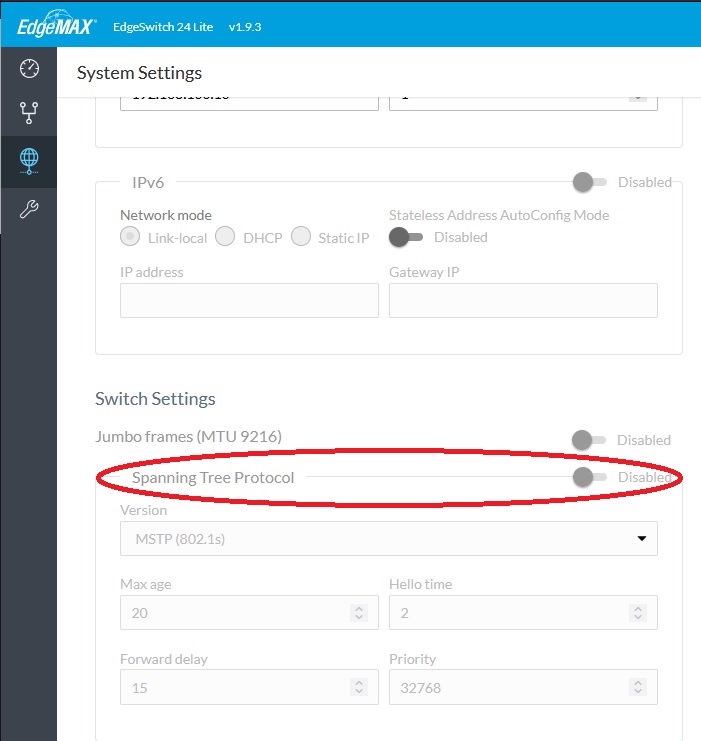I've been using the following script
Code: Select all
/interface bridge
add name=bridge_ALL
/interface vlan
add interface=bridge_ALL name=VLAN20 vlan-id=20
add interface=bridge_ALL name=VLAN30 vlan-id=30
add interface=bridge_ALL name=VLAN40 vlan-id=40
add interface=bridge_ALL name=VLAN50 vlan-id=50
/ip pool
add name=VLAN20Pool ranges=192.168.20.10-192.168.20.200
add name=VLAN30Pool ranges=192.168.30.10-192.168.30.200
add name=VLAN40Pool ranges=192.168.40.10-192.168.40.200
add name=VLAN50Pool ranges=192.168.50.10-192.168.50.200
/ip dhcp-server
add address-pool=VLAN20Pool disabled=no interface=VLAN20 name=VLAN20dhcp
add address-pool=VLAN30Pool disabled=no interface=VLAN30 name=VLAN30dhcp
add address-pool=VLAN40Pool disabled=no interface=VLAN40 name=VLAN40dhcp
add address-pool=VLAN50Pool disabled=no interface=VLAN50 name=VLAN50dhcp
/interface bridge port
add bridge=bridge_ALL interface=ether1
add bridge=bridge_ALL interface=ether2
add bridge=bridge_ALL interface=ether3
add bridge=bridge_ALL interface=ether4
add bridge=bridge_ALL interface=ether5
/ip address
add address=192.168.20.1/24 interface=VLAN20 network=192.168.20.0
add address=192.168.30.1/24 interface=VLAN30 network=192.168.30.0
add address=192.168.40.1/24 interface=VLAN40 network=192.168.40.0
add address=192.168.50.1/24 interface=VLAN50 network=192.168.50.0
/ip dhcp-client
add disabled=no interface=bridge_ALL
/ip dhcp-server network
add address=192.168.20.0/24 gateway=192.168.20.1
add address=192.168.30.0/24 gateway=192.168.30.1
add address=192.168.40.0/24 gateway=192.168.40.1
add address=192.168.50.0/24 gateway=192.168.50.1
/ip firewall nat
add action=masquerade chain=srcnat out-interface=bridge_ALL
In the above setup the VLAN tagging, untagging took place on the Connected Client/s side.
But as in IT things change......
I installed a UBNT EdgeSwtich 24port Lite
Set Port 1 as a T (Trunk/Tagged) port, E (Exclude) ports 17 to 24 from VLAN 1, port 17 and 18 as U (Untagged) VLAN20, port 19 and 20 as U (Untagged) VLAN30 and so on till VLAN50.
Using the above script with NO WAN and using ANY PORT of the RB750 plugged into Port 1 of the ES24, clients on ports 17 to 24 does pull their relevant VLAN IP, DNS and Gateway. Expected none VLAN clients would not pull a DHCP from the main router as it's not connected to the MK.
The moment I plug the WAN into the RB750 it pulls a DHCP lease from the main router and the clients connections to the ES24 fail and no VLAN IPs are pulled nor the none VLAN clients on ports 2 to 16 gets an IP.
Remove the WAN from the MK and clients connected to the Switch gets VLAN IPs assigned again.
Remove the Switch from the MK and plug in the WAN, Clients connected to the MK pulls IPs being it VLAN IPs or DHCP.
Suggestions to resolve ?