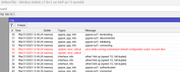v7.9rc is released!
RouterOS version 7.9rc has been released on the "v7 testing" channel!
Before an upgrade:
1) Remember to make backup/export files before an upgrade and save them on another storage device;
2) Make sure the device will not lose power during upgrade process;
3) Device has enough free storage space for all RouterOS packages to be downloaded.
What's new in 7.9rc5 (2023-Apr-28 11:52):
*) console - fixed password prompt (introduced in v7.9beta4);
*) lte - improved system stability when changing LTE interface configuration during network scan with MBIM modems (introduced in v7.8 );
*) wifiwave2 - fixed a compatibility issue when using OWE authentication (introduced in v7.8 );
What's new in 7.9rc4 (2023-Apr-24 16:34):
*) defconf - added CAPs mode script for wifiwave2 devices;
*) ovpn - improved system stability for Tile devices;
*) snmp - fixed several OIDs that were returning incorrect values (introduced in v7.9beta4);
*) snmp - fixed SNMPv3 "Reportable" flag behavior;
*) ssh - fixed SSH host key export (introduced in v7.9beta4);
*) switch - improved system stability during rapid MAC flapping for 98DXxxxx switches;
*) vxlan - improved system stability when printing FDB table (introduced in v7.9beta4);
*) webfig - fixed bogus comment for dynamic routes (introduced in v7.9beta4);
*) wifiwave2 - fixed WPS connectivity issues on 802.11ax APs (introduced in v7.9beta4);
*) wifiwave2 - improved WPS connection speed;
What's new in 7.9rc3 (2023-Apr-12 15:53):
*) tools - fixed "ip-scan" (introduced in v7.9beta4);
*) user-manager - fixed process startup after booting (introduced in v7.9beta4);
What's new in 7.9rc2 (2023-Apr-05 13:56):
*) snmp - fixed several OIDs that were returning empty values (introduced in v7.9beta4);
*) ssh - added support for Ed25519 key export and import in PKCS8 format;
*) wifiwave2 - fixed group key update for VLAN-tagged clients (introduced in v7.9beta4);
What's new in 7.9rc1 (2023-Mar-30 16:42):
*) bgp - copy all well-known and optional transitive attributes for BGP VPNv4 (introduced in v7.9beta4);
*) bgp - fixed BGP VPNv4 origin attribute (introduced in v7.9beta4);
*) console - fixed syntax highlighting when editing scripts (introduced in v7.9beta4);
*) console - replaced "fingerprint" with "skid" in "/certificate print";
*) health - fixed bogus value reporting for CRS510 device;
*) ike1 - improved service stability when handling non-RSA keys (introduced in v7.9beta4);
*) ike2 - fixed minor logging typo;
*) ipsec - added error log message when peer ID does not match certificate;
*) ipsec - improved handling of configuration that refers to non-existent certificate (introduced in v7.9beta4);
*) ipv6 - fixed IPv6 ND configuration change storing (introduced in v7.9beta4);
*) ipv6 - send out RA packet with "preferred-lifetime" set to "0" when IPv6 address is deactivated;
*) netinstall-cli - improved device reinstall on failed attempt;
*) snmp - improved outputting of routes;
*) ssh - improved system stability when using SSH tunneling (introduced in v7.9beta4);
*) timezone - updated timezone information from "tzdata2023c" release;
*) wifiwave2 - fixed key handshake timeout for re-associating client devices on 802.11ac interfaces;
*) winbox - fixed changing slot name under "System/Disk" menu;
Other changes since v7.8:
*) bgp - improved BGP VPN selection;
*) bridge - added warning log when "ageing-time" exceeds supported hardware limit for 98DX224S, 98DX226S, and 98DX3236 switch chips;
*) bridge - fixed FastPath when setting "use-ip-firewall-for-vlan" or "use-ip-firewall-for-pppoe" without enabled "use-ip-firewall";
*) certificate - fixed bogus log messages;
*) chr - fixed public SSH key pulling when running on AWS;
*) console - added "/task" submenu (CLI only);
*) console - added option to create new files using "/file add" command (CLI only);
*) console - improved stability when doing "/console inspect" in certain menus;
*) console - improved stability when editing long strings;
*) console - improved system stability;
*) console - removed bogus "reset" command from "/system resource usb" menu;
*) console - rename flag "seen reply" to "seen-reply" under "/ipv6 firewall connection" menu;
*) console - show Ethernet advertise, speed and duplex settings depending on configured auto-negotiation;
*) container - fixed invoking "container shell" more than once;
*) container - improved "container pull" to support OCI manifest format;
*) detnet - fixed interface state detection after reboot;
*) dhcp - changed the default lease time for newly created DHCP servers to 30 minutes;
*) dhcpv4-server - release lease if "check-status" reveals no conflict;
*) disk - improved system stability when removing USB while formatting;
*) ethernet - fixed half-duplex forced mode at 10Mbps and 100Mbps on ether1 for RB5009, Chateau 5G ax and hAP ax3 devices;
*) filesystem - fixed partition "copy-to" function;
*) firewall - added "connection-nat-state" to IPv6 mangle and filter rules;
*) health - added limited manual control over fans for CRS3xx, CRS5xx, CCR2xxx devices;
*) ipsec - fixed packet processing by hardware encryption engine on RB850Gx2 device;
*) ipsec - refactor X.509 implementation;
*) ipv6 - added "valid" and "lifetime" parameters for SLAAC IPv6 addresses;
*) l3hw - improved route offloading for 98DX224S, 98DX226S, and 98DX3236 switch chips;
*) leds - disable LEDs after "/system shutdown";
*) lte - capped maximum lifetime of SLAAC address to 1 hour;
*) lte - fixed CA band clearing on RAT mode change;
*) lte - fixed duplicate IPv6 route for lte interface when "ipv6-interface" setting is used;
*) lte - fixed LTE interface not showing up when resetting RouterOS configuration;
*) lte - fixed passthrough mode when used together with another APN for Chateau 5G;
*) lte - fixed R11-LTE-US in LTE passthrough mode;
*) lte - fixed R11e-LTE-US reporting of RSSI in LTE mode;
*) lte - fixed re-attach in some cases where module would stay in not-running state after network detach;
*) lte - fixed second modem halt on dual R11e-LTE6 setup;
*) mpls- fixed LDP "preferred-afi" parameter;
*) netwatch - added "startup-delay" setting (CLI only);
*) netwatch - improved ICMP status evaluation when no reply was present;
*) netwatch - limit "start-delay" range;
*) ospf - fixed processing of fragmented LSAs;
*) ovpn - added support for OVPN server configuration export and client configuration import from .ovpn file;
*) quickset - fixed displaying of "SINR" when value is 0;
*) rose-storage - added option to nvme-discover with hostname (CLI only);
*) rose-storage - fixed crash on nvme-tcp disable;
*) rose-storage - fixed rsync transfer permissions;
*) rose-storage - various stability fixes;
*) route - fixed "dynamic-id" for VRF tables;
*) route - improved system stability when making routing decision;
*) route - show SLAAC routes under the "/routing route" menu;
*) route-filter - improved stability when matching blackhole routes;
*) routerboot - added "preboot-etherboot" and "preboot-etherboot-server" settings ("/system routerboard upgrade" required) (CLI only);
*) sfp - added log warning about failed auto-initialization on RB4011, RB5009, CCR2004-1G-12S+2XS, CCR2004-16G-2S+, CCR2116-12G-4S+, CCR2216-1G-12XS-2XQ devices;
*) sfp - allow modules that hold "TX_FAULT" high signal all the time on RB4011, RB5009, CCR2004-1G-12S+2XS, CCR2004-16G-2S+, CCR2116-12G-4S+, CCR2216-1G-12XS-2XQ devices;
*) sfp - allow modules with bad or no EEPROM in forced mode on RB4011, RB5009, CCR2004-1G-12S+2XS, CCR2004-16G-2S+, CCR2116-12G-4S+, CCR2216-1G-12XS-2XQ devices;
*) sfp - fixed "rate-select" functionality on CCR2004-16G-2S+ and CCR2004-1G-12S+2XS devices (introduced in v7.8 );
*) sfp - fixed combo-ether link monitor for CRS328-4C-20S-4S+ switch;
*) sfp - improved module initialization and display more detailed initialization status on RB4011, RB5009, CCR2004-1G-12S+2XS, CCR2004-16G-2S+, CCR2116-12G-4S+, CCR2216-1G-12XS-2XQ devices;
*) sfp - improved SFP28 interface stability with some optical modules for CRS518 switch;
*) sfp - improved system stability with some SFP GPON modules on RB4011, RB5009, CCR2004-1G-12S+2XS, CCR2004-16G-2S+, CCR2116-12G-4S+, CCR2216-1G-12XS-2XQ devices;
*) socks - added VRF support;
*) ssh - added Ed25519 host key support;
*) ssh - do not allow SHA1 usage with strong crypto enabled;
*) ssh - improved service responsiveness when changing SSH service settings;
*) ssh - improved SSH key import process;
*) storage - mount RAM drive for devices with 32MB flash;
*) supout - added DHCP server network section;
*) switch - fixed ACL rules matching IPv6 packets when using only IPv4 matchers;
*) switch - improved system stability for 98DX8208, 98DX8216, 98DX8212, 98DX8332, 98DX3257, 98DX4310, 98DX8525, 98DX3255, 98PX1012 switches;
*) vrrp - added "self" value for "group-master" setting;
*) vxlan - added forwarding table;
*) vxlan - fixed packet drops when host moves between remote VTEPs;
*) webfig - added inline comments;
*) webfig - fixed "Destination" value under "MPLS/Forwarding-Table" menu;
*) webfig - fixed issue where "Certificate" value disappears under "IP/Services" menu;
*) webfig - fixed issue where entries might be missing under "IP/DHCP-Server" menu;
*) webfig - various stability fixes;
*) wifiwave2 - added "radio/reg-info" command to show regulatory requirements (currently implemented for 802.11ac interfaces) (CLI only);
*) wifiwave2 - added ability to configure antenna gain;
*) wifiwave2 - added ability to configure beacon interval and DTIM period;
*) wifiwave2 - added information on additional interface capabilities to radio parameters;
*) wifiwave2 - automatically add a VLAN-tagged interface to the appropriate bridge VLAN;
*) wifiwave2 - exit sniffer command and return error when trying to sniff on an unsupported channel;
*) wifiwave2 - fixed 802.11r roaming for clients that performed initial authentication with an AP which has been restarted since;
*) wifiwave2 - fixed issue of some supported channels not being listed in the radio parameters;
*) wifiwave2 - fixed issue which lead to VLAN-tagged wireless clients receiving tagged traffic from other VLANs;
*) wifiwave2 - fixed VLAN tagging for unencrypted (open) APs;
*) wifiwave2 - improved general interface stability;
*) wifiwave2 - improved regulatory compliance for hAP ax^2, hAP ax^3 and Chateau ax;
*) wifiwave2 - increased maximum value for "channel.frequency" to 7300;
*) wifiwave2 - show information on captured packets and added ability to save them locally in a pcap file;
*) winbox - added "MTU" and "Hoplimit" properties under "IPv6/Routes" menu;
*) winbox - added "Preferred AFI" property under "MPLS/LDP-Instance" menu;
*) winbox - added "S" flag under "IPv6/Firewall/Connections" menu;
*) winbox - added "Tx Power" property under "Wifiwave2/Status" menu;
*) winbox - added "Tx Queue Drops" property under interface settings "Traffic" tab;
*) winbox - added "Username" and "Password" properties under "Container/Config" menu;
*) winbox - added "Valid" and "Preferred" properties under "IPv6/Address" menu;
*) winbox - added missing properties for "Remote ID Type" under "IP/IPsec/Identities" menu;
*) winbox - changed route flag name from "invalid" to "inactive";
*) winbox - fixed "TLS" property under "Tools/Email" menu;
*) winbox - fixed "Type" property under "System/Disk" menu when "rose-storage" package is installed;
*) winbox - fixed default value for "Allow managed" property under "Zerotier" menu;
*) winbox - fixed duplicate "My ID" column under "IP/IPsec/Identities" menu;
*) winbox - fixed minor typo in "WifiWave2/Radios" menu;
*) winbox - fixed missing "Sector Writes" for certain devices under "System/Resources" menu (introduced in v7.8 );
*) winbox - improved Ethernet advertise, speed and duplex settings;
*) winbox - only show permitted countries for wifiwave2 interfaces;
*) winbox - show missing "Designated Bridge" and "Designated Port Number" monitoring data under "Bridge/Port menu;
*) www - allow unsecure HTTP access to REST API;
*) x86 - fixed changing software-id (introduced in v7.7);
*) zerotier - upgraded to version 1.10.3;
To upgrade, click "Check for updates" at /system package in your RouterOS configuration interface, or head to our download page: http://www.mikrotik.com/download
If you experience version related issues, then please send supout file from your router to support@mikrotik.com. File must be generated while a router is not working as suspected or after some problem has appeared on the device
Please keep this forum topic strictly related to this particular RouterOS release.
Before an upgrade:
1) Remember to make backup/export files before an upgrade and save them on another storage device;
2) Make sure the device will not lose power during upgrade process;
3) Device has enough free storage space for all RouterOS packages to be downloaded.
What's new in 7.9rc5 (2023-Apr-28 11:52):
*) console - fixed password prompt (introduced in v7.9beta4);
*) lte - improved system stability when changing LTE interface configuration during network scan with MBIM modems (introduced in v7.8 );
*) wifiwave2 - fixed a compatibility issue when using OWE authentication (introduced in v7.8 );
What's new in 7.9rc4 (2023-Apr-24 16:34):
*) defconf - added CAPs mode script for wifiwave2 devices;
*) ovpn - improved system stability for Tile devices;
*) snmp - fixed several OIDs that were returning incorrect values (introduced in v7.9beta4);
*) snmp - fixed SNMPv3 "Reportable" flag behavior;
*) ssh - fixed SSH host key export (introduced in v7.9beta4);
*) switch - improved system stability during rapid MAC flapping for 98DXxxxx switches;
*) vxlan - improved system stability when printing FDB table (introduced in v7.9beta4);
*) webfig - fixed bogus comment for dynamic routes (introduced in v7.9beta4);
*) wifiwave2 - fixed WPS connectivity issues on 802.11ax APs (introduced in v7.9beta4);
*) wifiwave2 - improved WPS connection speed;
What's new in 7.9rc3 (2023-Apr-12 15:53):
*) tools - fixed "ip-scan" (introduced in v7.9beta4);
*) user-manager - fixed process startup after booting (introduced in v7.9beta4);
What's new in 7.9rc2 (2023-Apr-05 13:56):
*) snmp - fixed several OIDs that were returning empty values (introduced in v7.9beta4);
*) ssh - added support for Ed25519 key export and import in PKCS8 format;
*) wifiwave2 - fixed group key update for VLAN-tagged clients (introduced in v7.9beta4);
What's new in 7.9rc1 (2023-Mar-30 16:42):
*) bgp - copy all well-known and optional transitive attributes for BGP VPNv4 (introduced in v7.9beta4);
*) bgp - fixed BGP VPNv4 origin attribute (introduced in v7.9beta4);
*) console - fixed syntax highlighting when editing scripts (introduced in v7.9beta4);
*) console - replaced "fingerprint" with "skid" in "/certificate print";
*) health - fixed bogus value reporting for CRS510 device;
*) ike1 - improved service stability when handling non-RSA keys (introduced in v7.9beta4);
*) ike2 - fixed minor logging typo;
*) ipsec - added error log message when peer ID does not match certificate;
*) ipsec - improved handling of configuration that refers to non-existent certificate (introduced in v7.9beta4);
*) ipv6 - fixed IPv6 ND configuration change storing (introduced in v7.9beta4);
*) ipv6 - send out RA packet with "preferred-lifetime" set to "0" when IPv6 address is deactivated;
*) netinstall-cli - improved device reinstall on failed attempt;
*) snmp - improved outputting of routes;
*) ssh - improved system stability when using SSH tunneling (introduced in v7.9beta4);
*) timezone - updated timezone information from "tzdata2023c" release;
*) wifiwave2 - fixed key handshake timeout for re-associating client devices on 802.11ac interfaces;
*) winbox - fixed changing slot name under "System/Disk" menu;
Other changes since v7.8:
*) bgp - improved BGP VPN selection;
*) bridge - added warning log when "ageing-time" exceeds supported hardware limit for 98DX224S, 98DX226S, and 98DX3236 switch chips;
*) bridge - fixed FastPath when setting "use-ip-firewall-for-vlan" or "use-ip-firewall-for-pppoe" without enabled "use-ip-firewall";
*) certificate - fixed bogus log messages;
*) chr - fixed public SSH key pulling when running on AWS;
*) console - added "/task" submenu (CLI only);
*) console - added option to create new files using "/file add" command (CLI only);
*) console - improved stability when doing "/console inspect" in certain menus;
*) console - improved stability when editing long strings;
*) console - improved system stability;
*) console - removed bogus "reset" command from "/system resource usb" menu;
*) console - rename flag "seen reply" to "seen-reply" under "/ipv6 firewall connection" menu;
*) console - show Ethernet advertise, speed and duplex settings depending on configured auto-negotiation;
*) container - fixed invoking "container shell" more than once;
*) container - improved "container pull" to support OCI manifest format;
*) detnet - fixed interface state detection after reboot;
*) dhcp - changed the default lease time for newly created DHCP servers to 30 minutes;
*) dhcpv4-server - release lease if "check-status" reveals no conflict;
*) disk - improved system stability when removing USB while formatting;
*) ethernet - fixed half-duplex forced mode at 10Mbps and 100Mbps on ether1 for RB5009, Chateau 5G ax and hAP ax3 devices;
*) filesystem - fixed partition "copy-to" function;
*) firewall - added "connection-nat-state" to IPv6 mangle and filter rules;
*) health - added limited manual control over fans for CRS3xx, CRS5xx, CCR2xxx devices;
*) ipsec - fixed packet processing by hardware encryption engine on RB850Gx2 device;
*) ipsec - refactor X.509 implementation;
*) ipv6 - added "valid" and "lifetime" parameters for SLAAC IPv6 addresses;
*) l3hw - improved route offloading for 98DX224S, 98DX226S, and 98DX3236 switch chips;
*) leds - disable LEDs after "/system shutdown";
*) lte - capped maximum lifetime of SLAAC address to 1 hour;
*) lte - fixed CA band clearing on RAT mode change;
*) lte - fixed duplicate IPv6 route for lte interface when "ipv6-interface" setting is used;
*) lte - fixed LTE interface not showing up when resetting RouterOS configuration;
*) lte - fixed passthrough mode when used together with another APN for Chateau 5G;
*) lte - fixed R11-LTE-US in LTE passthrough mode;
*) lte - fixed R11e-LTE-US reporting of RSSI in LTE mode;
*) lte - fixed re-attach in some cases where module would stay in not-running state after network detach;
*) lte - fixed second modem halt on dual R11e-LTE6 setup;
*) mpls- fixed LDP "preferred-afi" parameter;
*) netwatch - added "startup-delay" setting (CLI only);
*) netwatch - improved ICMP status evaluation when no reply was present;
*) netwatch - limit "start-delay" range;
*) ospf - fixed processing of fragmented LSAs;
*) ovpn - added support for OVPN server configuration export and client configuration import from .ovpn file;
*) quickset - fixed displaying of "SINR" when value is 0;
*) rose-storage - added option to nvme-discover with hostname (CLI only);
*) rose-storage - fixed crash on nvme-tcp disable;
*) rose-storage - fixed rsync transfer permissions;
*) rose-storage - various stability fixes;
*) route - fixed "dynamic-id" for VRF tables;
*) route - improved system stability when making routing decision;
*) route - show SLAAC routes under the "/routing route" menu;
*) route-filter - improved stability when matching blackhole routes;
*) routerboot - added "preboot-etherboot" and "preboot-etherboot-server" settings ("/system routerboard upgrade" required) (CLI only);
*) sfp - added log warning about failed auto-initialization on RB4011, RB5009, CCR2004-1G-12S+2XS, CCR2004-16G-2S+, CCR2116-12G-4S+, CCR2216-1G-12XS-2XQ devices;
*) sfp - allow modules that hold "TX_FAULT" high signal all the time on RB4011, RB5009, CCR2004-1G-12S+2XS, CCR2004-16G-2S+, CCR2116-12G-4S+, CCR2216-1G-12XS-2XQ devices;
*) sfp - allow modules with bad or no EEPROM in forced mode on RB4011, RB5009, CCR2004-1G-12S+2XS, CCR2004-16G-2S+, CCR2116-12G-4S+, CCR2216-1G-12XS-2XQ devices;
*) sfp - fixed "rate-select" functionality on CCR2004-16G-2S+ and CCR2004-1G-12S+2XS devices (introduced in v7.8 );
*) sfp - fixed combo-ether link monitor for CRS328-4C-20S-4S+ switch;
*) sfp - improved module initialization and display more detailed initialization status on RB4011, RB5009, CCR2004-1G-12S+2XS, CCR2004-16G-2S+, CCR2116-12G-4S+, CCR2216-1G-12XS-2XQ devices;
*) sfp - improved SFP28 interface stability with some optical modules for CRS518 switch;
*) sfp - improved system stability with some SFP GPON modules on RB4011, RB5009, CCR2004-1G-12S+2XS, CCR2004-16G-2S+, CCR2116-12G-4S+, CCR2216-1G-12XS-2XQ devices;
*) socks - added VRF support;
*) ssh - added Ed25519 host key support;
*) ssh - do not allow SHA1 usage with strong crypto enabled;
*) ssh - improved service responsiveness when changing SSH service settings;
*) ssh - improved SSH key import process;
*) storage - mount RAM drive for devices with 32MB flash;
*) supout - added DHCP server network section;
*) switch - fixed ACL rules matching IPv6 packets when using only IPv4 matchers;
*) switch - improved system stability for 98DX8208, 98DX8216, 98DX8212, 98DX8332, 98DX3257, 98DX4310, 98DX8525, 98DX3255, 98PX1012 switches;
*) vrrp - added "self" value for "group-master" setting;
*) vxlan - added forwarding table;
*) vxlan - fixed packet drops when host moves between remote VTEPs;
*) webfig - added inline comments;
*) webfig - fixed "Destination" value under "MPLS/Forwarding-Table" menu;
*) webfig - fixed issue where "Certificate" value disappears under "IP/Services" menu;
*) webfig - fixed issue where entries might be missing under "IP/DHCP-Server" menu;
*) webfig - various stability fixes;
*) wifiwave2 - added "radio/reg-info" command to show regulatory requirements (currently implemented for 802.11ac interfaces) (CLI only);
*) wifiwave2 - added ability to configure antenna gain;
*) wifiwave2 - added ability to configure beacon interval and DTIM period;
*) wifiwave2 - added information on additional interface capabilities to radio parameters;
*) wifiwave2 - automatically add a VLAN-tagged interface to the appropriate bridge VLAN;
*) wifiwave2 - exit sniffer command and return error when trying to sniff on an unsupported channel;
*) wifiwave2 - fixed 802.11r roaming for clients that performed initial authentication with an AP which has been restarted since;
*) wifiwave2 - fixed issue of some supported channels not being listed in the radio parameters;
*) wifiwave2 - fixed issue which lead to VLAN-tagged wireless clients receiving tagged traffic from other VLANs;
*) wifiwave2 - fixed VLAN tagging for unencrypted (open) APs;
*) wifiwave2 - improved general interface stability;
*) wifiwave2 - improved regulatory compliance for hAP ax^2, hAP ax^3 and Chateau ax;
*) wifiwave2 - increased maximum value for "channel.frequency" to 7300;
*) wifiwave2 - show information on captured packets and added ability to save them locally in a pcap file;
*) winbox - added "MTU" and "Hoplimit" properties under "IPv6/Routes" menu;
*) winbox - added "Preferred AFI" property under "MPLS/LDP-Instance" menu;
*) winbox - added "S" flag under "IPv6/Firewall/Connections" menu;
*) winbox - added "Tx Power" property under "Wifiwave2/Status" menu;
*) winbox - added "Tx Queue Drops" property under interface settings "Traffic" tab;
*) winbox - added "Username" and "Password" properties under "Container/Config" menu;
*) winbox - added "Valid" and "Preferred" properties under "IPv6/Address" menu;
*) winbox - added missing properties for "Remote ID Type" under "IP/IPsec/Identities" menu;
*) winbox - changed route flag name from "invalid" to "inactive";
*) winbox - fixed "TLS" property under "Tools/Email" menu;
*) winbox - fixed "Type" property under "System/Disk" menu when "rose-storage" package is installed;
*) winbox - fixed default value for "Allow managed" property under "Zerotier" menu;
*) winbox - fixed duplicate "My ID" column under "IP/IPsec/Identities" menu;
*) winbox - fixed minor typo in "WifiWave2/Radios" menu;
*) winbox - fixed missing "Sector Writes" for certain devices under "System/Resources" menu (introduced in v7.8 );
*) winbox - improved Ethernet advertise, speed and duplex settings;
*) winbox - only show permitted countries for wifiwave2 interfaces;
*) winbox - show missing "Designated Bridge" and "Designated Port Number" monitoring data under "Bridge/Port menu;
*) www - allow unsecure HTTP access to REST API;
*) x86 - fixed changing software-id (introduced in v7.7);
*) zerotier - upgraded to version 1.10.3;
To upgrade, click "Check for updates" at /system package in your RouterOS configuration interface, or head to our download page: http://www.mikrotik.com/download
If you experience version related issues, then please send supout file from your router to support@mikrotik.com. File must be generated while a router is not working as suspected or after some problem has appeared on the device
Please keep this forum topic strictly related to this particular RouterOS release.
Re: v7.9rc is released!
Welldone!!!*) bgp - copy all well-known and optional transitive attributes for BGP VPNv4 (introduced in v7.9beta4);
*) netinstall-cli - improved device reinstall on failed attempt;
*) ssh - added support for Ed25519 key export and import in PKCS8 format;
*) timezone - updated timezone information from "tzdata2023c" release;
Re: v7.9rc is released!
Having trouble with the Hotspot Login Page in PCC Load Balancing which often fails to appear or doesn't automatically redirect?
Re: v7.9rc is released!
I'm not sure this is related to 7.9rc, however HotSpot is not designed for multigateway configuration.Having trouble with the Hotspot Login Page in PCC Load Balancing which often fails to appear or doesn't automatically redirect?
Re: v7.9rc is released!
Thanks!
Still some issues with ssh keys:
Export of hostkey in ed25519 works, reimport of the same key or other ed25519 keys will not import (tested on CHR(x86) platform):
Also user keys ed25519 in PKCS8 Format generated with the following command are not imported (with or without password doesn't matter)
Regards
@colinardo
Still some issues with ssh keys:
*) ssh - added support for Ed25519 key export and import in PKCS8 format;
Export of hostkey in ed25519 works, reimport of the same key or other ed25519 keys will not import (tested on CHR(x86) platform):
Also user keys ed25519 in PKCS8 Format generated with the following command are not imported (with or without password doesn't matter)
Code: Select all
ssh-keygen -t ed25519 -m PKCS8 -f my.keyRegards
@colinardo
You do not have the required permissions to view the files attached to this post.
Re: v7.9rc is released!
SUP-111720 for AX3 seems to be solved.
No more error messages about customized default config script at startup.
Default script (system default-configuration) is now also adjusted, not only caps part anymore.
No more error messages about customized default config script at startup.
Default script (system default-configuration) is now also adjusted, not only caps part anymore.
Re: v7.9rc is released!
thanks for this new release.
*) ipv6 - send out RA packet with "preferred-lifetime" set to "0" when IPv6 address is deactivated;
please also do that when the router is rebooted (updates, maintenance).
And please fix PoE on hap ax3 to stay on when rebooting the device.
*) ipv6 - send out RA packet with "preferred-lifetime" set to "0" when IPv6 address is deactivated;
please also do that when the router is rebooted (updates, maintenance).
And please fix PoE on hap ax3 to stay on when rebooting the device.
Re: v7.9rc is released!
ROS v7.9rc1
RB CCR2004-16G-2S+
Still have the same problem as 7.9rc4:
Again, does not happen on ROS v7.8
-tp
SOLVED -- Disabled iPV6 ND
RB CCR2004-16G-2S+
Still have the same problem as 7.9rc4:
Again, does not happen on ROS v7.8
-tp
SOLVED -- Disabled iPV6 ND
You do not have the required permissions to view the files attached to this post.
Last edited by w0lt on Fri Mar 31, 2023 6:11 pm, edited 1 time in total.
Re: v7.9rc is released!
hAP ax3, I have never seen this error before...
It happens every time I reboot hAP ax3, it doesn't happen on hAP ax2.
It happens every time I reboot hAP ax3, it doesn't happen on hAP ax2.
You do not have the required permissions to view the files attached to this post.
Re: v7.9rc is released!
Already know, already reported from me two times on another two rotueros version, and the exact procedure for fix that error, never fixed.
Then I broke down to rewrite it every time, they didn't care anyway.
On 7.5
viewtopic.php?p=955204#p955204
On 7.6
viewtopic.php?p=962556#p962762
But the MikroTik Staff never gave a damn about it.
Then I broke down to rewrite it every time, they didn't care anyway.
On 7.5
viewtopic.php?p=955204#p955204
On 7.6
viewtopic.php?p=962556#p962762
But the MikroTik Staff never gave a damn about it.
Re: v7.9rc is released!
I had it too on AX3 and for me this was solved with 7.9rc1. See couple of posts up where the reference is of sup ticket.
No more error after reboot.
No more error after reboot.
Re: v7.9rc is released!
well, please don't fix SNMP anymore :(
LibreNMS could not read port MAC address
LibreNMS could not read port MAC address
You do not have the required permissions to view the files attached to this post.
Re: v7.9rc is released!
Is ovpn still unstable like in 7.8 or is that already fixed?
Re: v7.9rc is released!
Very strange, I never seen it before.I had it too on AX3 and for me this was solved with 7.9rc1. See couple of posts up where the reference is of sup ticket.
No more error after reboot.
If I downgrade to 7.9beta4 it disappears and if I upgrade to 7.9rc it reappears on every reboot...
Re: v7.9rc is released!
yepp, same on beta4 and rc1well, please don't fix SNMP anymore :(
LibreNMS could not read port MAC address
Code: Select all
ifPhysAddress
SNMP['/usr/bin/snmpbulkwalk' '-v2c' '-c' 'COMMUNITY' '-OQUst' '-m' 'IF-MIB' '-M' '/opt/librenms/mibs:/opt/librenms/mibs/mikrotik' 'udp:HOSTNAME:161' 'ifPhysAddress']
ifPhysAddress.1 = 0:0:0:0:0:0
ifPhysAddress.2 = 0:0:0:0:0:0
ifPhysAddress.3 = 0:0:0:0:0:0
ifPhysAddress.4 = 0:0:0:0:0:0
ifPhysAddress.5 = 0:0:0:0:0:0
Re: v7.9rc is released!
You do not have the required permissions to view the files attached to this post.
-

-
fakeusername2022
newbie
- Posts: 38
- Joined:
Re: v7.9rc is released!
There is a bug with Radius Server and User Manager causes Radius Timeout error for clients trying to connect.
Re: v7.9rc is released!
For increase the TX power over regulatory limits, just alter this file and save it on
\lib\modules\5.6.3\kernel\net\wireless
where is also present cfg80211.ko
on flash device must be put on
\flash\lib\modules\5.6.3\kernel\net\wireless

\lib\modules\5.6.3\kernel\net\wireless
where is also present cfg80211.ko
on flash device must be put on
\flash\lib\modules\5.6.3\kernel\net\wireless
Re: v7.9rc is released!
I've got over 9000mW, thanks!For increase the TX power over regulatory limits, just alter this file and save it on
[...]
Re: v7.9rc is released!
I've got over 9000mW, thanks!For increase the TX power over regulatory limits, just alter this file and save it on
[...]
Thans goodness you didn't push for more ... it could cook your balls ...
Re: v7.9rc is released!
APRILS FOOOOOOLS !!!! xDFor increase the TX power over regulatory limits, just alter this file and save it on
\lib\modules\5.6.3\kernel\net\wireless
where is also present cfg80211.ko
on flash device must be put on
\flash\lib\modules\5.6.3\kernel\net\wireless

nice one, but the utf-8 part gave you away (;
Re: v7.9rc is released!
Obviously the TX power needs to be specified as UNICODE!
Re: v7.9rc is released!
@own3r1138 😂2023-04-01_06-27-06.png
You do not have the required permissions to view the files attached to this post.
Re: v7.9rc is released!
it's in stock image :lol:nice one, but the utf-8 part gave you away (;
-

-
JohnConnett
newbie
- Posts: 48
- Joined:
Re: v7.9rc is released!
Thanks!
Still some issues with ssh keys:
*) ssh - added support for Ed25519 key export and import in PKCS8 format;
Export of hostkey in ed25519 works, reimport of the same key or other ed25519 keys will not import (tested on CHR(x86) platform):
Haven't found a way to convert the exported host keys to OpenSSH format using
Code: Select all
ssh-keygensshpk seems to work using the following:
Code: Select all
$ node sshpk/bin/sshpk-conv --informat=pkcs8 --file=router_ed25519.pem --outformat=ssh --out=router_ed25519.pub --comment "admin@router"
$ file router_ed25519.pub
router_ed25519.pub: OpenSSH ED25519 public key
$
Might be safer to provide a mechanism to export just the host public key (or encrypt the hosts keys with a passphrase).
Re: v7.9rc is released!
on ccr2216 appling Force-Mac-Address to a bonding interface block all the logic of the router, no winbox or mac-telnet, but it respond to ping on all other interfaces then bonding with force mac address.
rebooting is the only solution.
rebooting is the only solution.
Re: v7.9rc is released!
7.9rc1 on CCR2216 has an higher icmp ping loss compared to 7.8 and previews.
7.9rc1 respond with ~3x1000 loss
same hardware, same configuration but with 7.8 respond with ~3x10000 loss
just an order of magnitude higher.
7.9rc1 respond with ~3x1000 loss
same hardware, same configuration but with 7.8 respond with ~3x10000 loss
just an order of magnitude higher.
Re: v7.9rc is released!
Looks like I'll stay on 7.8 for all production hardware, even in my home. Until 7.9 is stable.
Re: v7.9rc is released!
This is likely just lower rate limiting threshold. And can be ignored. I've seen the same on Juniper and Huawei, aggressive ICMP rate limiting.7.9rc1 on CCR2216 has an higher icmp ping loss compared to 7.8 and previews.
7.9rc1 respond with ~3x1000 loss
same hardware, same configuration but with 7.8 respond with ~3x10000 loss
just an order of magnitude higher.
-

-
JohnConnett
newbie
- Posts: 48
- Joined:
Re: v7.9rc is released!
Does*) ssh - added support for Ed25519 key export and import in PKCS8 format;
Code: Select all
/user/ssh-keys/importIf so, what format(s) are supported?
I've tried (what I think are) OpenSSH and PKCS#8 without passphrases and both return unable to load key file (wrong format or bad passphrase).
Re: v7.9rc is released!
I agree with you, but I would like to controll this behavior to handle some corner case issues.This is likely just lower rate limiting threshold. And can be ignored. I've seen the same on Juniper and Huawei, aggressive ICMP rate limiting.7.9rc1 on CCR2216 has an higher icmp ping loss compared to 7.8 and previews.
7.9rc1 respond with ~3x1000 loss
same hardware, same configuration but with 7.8 respond with ~3x10000 loss
just an order of magnitude higher.
regards
Re: v7.9rc is released!
Looks like I'll stay on 7.8 for all production hardware, even in my home. Until 7.9 is stable.
Well, this is a "release candidate" and MT had occasions where more than one RC happened before corresponding "full" release. Meaning that even MT considers this more a lab testing release than for production environment. Surely it's up to anyone to install rc or even beta in their production networks if they decide so.
Re: v7.9rc is released!
Hello....
It seems that the container issue still persist - tested with adguard with following result
from the log....
" importing remote image: adguard/adguardhome, tag: latest"
" was unable to import, container 1a56800e-9820-4ec2-a433-b6bc1f77f2e2...
It seems that the container issue still persist - tested with adguard with following result
from the log....
" importing remote image: adguard/adguardhome, tag: latest"
" was unable to import, container 1a56800e-9820-4ec2-a433-b6bc1f77f2e2...
Re: v7.9rc is released!
And RC should never be run in production. I would say stay away from 7.x.0 and wait for 7.x.1 or higher. But it seems that MT like to add new function compare to make it stable. I was hoping on 7.8.1 be fore 7.9beta/rc, or at lest backport fixes broken in 7.8 to make 7.8.1 and try to reach the first long time release for 7.xLooks like I'll stay on 7.8 for all production hardware, even in my home. Until 7.9 is stable.
Well, this is a "release candidate" and MT had occasions where more than one RC happened before corresponding "full" release. Meaning that even MT considers this more a lab testing release than for production environment. Surely it's up to anyone to install rc or even beta in their production networks if they decide so.
-

-
JohnConnett
newbie
- Posts: 48
- Joined:
Re: v7.9rc is released!
*) ssh - added support for Ed25519 key export and import in PKCS8 format;
Ignore the first part of the above!Might be safer to provide a mechanism to export just the host public key (or encrypt the hosts keys with a passphrase).
Code: Select all
ssh-keyscan routerRe: v7.9rc is released!
ipv6 fasttrack support please
Re: v7.9rc is released!
Anyone noticed lockups on CCR2216 on 7.9beta4? Not sure yet if it's hardware or software related but usually since watchdog is enabled you would get a reboot, no response on console either...
Re: v7.9rc is released!
V6 version is normalI'm not sure this is related to 7.9rc, however HotSpot is not designed for multigateway configuration.Having trouble with the Hotspot Login Page in PCC Load Balancing which often fails to appear or doesn't automatically redirect?
Re: v7.9rc is released!
ipv6 fasttrack support is late
please mikrotik team
please mikrotik team
Re: v7.9rc is released!
Scripting of deployment of ssh private keys is (still) impossible:
Without a "passphrase=" option to the /user/ssh-key/private/import command, we cannot write scripting to import the deployed SSH private keys.
Can you please add the option, or provide alternative means to supply "user input" to commands in scripts?
Thanks,
Without a "passphrase=" option to the /user/ssh-key/private/import command, we cannot write scripting to import the deployed SSH private keys.
Can you please add the option, or provide alternative means to supply "user input" to commands in scripts?
Thanks,
Re: v7.9rc is released!
Tx Power for 2.4 GHz interface on hAP ax2 is limited to 15 dBm. Tested with different Country configured.
Moreover, right after changing a country 20 dBm is displayed for a while and then it falls to 15 dBm.
Moreover, right after changing a country 20 dBm is displayed for a while and then it falls to 15 dBm.
You do not have the required permissions to view the files attached to this post.
Re: v7.9rc is released!
Creation of PKCS8-format private SSH ed25519 keys using ssh-keygen seems to be impossible.
What is the recommended procedure for creating an ed25519 PKCS8-format SSH private key?
What is the recommended procedure for creating an ed25519 PKCS8-format SSH private key?
Re: v7.9rc is released!
Non. Currently ed25519 keys for public key authentication are not supported.
Re: v7.9rc is released!
Don't push them too hard, they'll have the last laugh and tell us it will be in version 8!ipv6 fasttrack support is late
please mikrotik team
Re: v7.9rc is released!
it is their market share and they are laughing at it.
ipv6 was introduced 27 years ago. most competitors have fast-track support now.
ipv6 was introduced 27 years ago. most competitors have fast-track support now.
Re: v7.9rc is released!
Copy & Paste???Tx Power for 2.4 GHz interface on hAP ax2 is limited to 15 dBm. Tested with different Country configured.
Moreover, right after changing a country 20 dBm is displayed for a while and then it falls to 15 dBm.
viewtopic.php?p=993395#p993395
Same reply:
Is correct, 15 + 4,5 ~20dB...
Re: v7.9rc is released!
ipv6 was introduced 27 years ago. most competitors have fast-track support now.
Latvia do not use IPv6, so....
https://www.google.com/intl/en/ipv6/sta ... 6-adoption
And on Italy (8,74%) I'm contributing just with only 2 "/32"
Last edited by rextended on Mon Apr 03, 2023 10:26 pm, edited 1 time in total.
Re: v7.9rc is released!
[/quote]
Hmmm...:Non. Currently ed25519 keys for public key authentication are not supported.
*) ssh - added support for Ed25519 key export and import in PKCS8 format;
So they only added Ed25519 for "host keys", not for authentication? That's unfortunate...*) ssh - added Ed25519 host key support;
Re: v7.9rc is released!
Small problem with characters in log...
You do not have the required permissions to view the files attached to this post.
Re: v7.9rc is released!
What characters? "%*8"? Is interface with .id = 8
on terminal, for know the name:
The bug is not the character, but the missing convertion from .id to name.
on terminal, for know the name:
Code: Select all
/int pri where .id=*8Re: v7.9rc is released!
For those with the RB5009 and a GPON SFP, Does Forcing 2.5Gbps rate work on v7.9rc1?
Last edited by ToTheCLI on Tue Apr 04, 2023 12:01 am, edited 1 time in total.
Re: v7.9rc is released!
Ah OK thanks rextendedWhat characters? "%*8"? Is interface with .id = 8
on terminal, for know the name:The bug is not the character, but the missing convertion from .id to name.Code: Select all/int pri where .id=*8
You do not have the required permissions to view the files attached to this post.
Re: v7.9rc is released!
At the moment Ed25519 key import/export is available only under the "/ip/ssh/" menu. The format must be PKCS8. An additional fix for the "/ip/ssh/import-host-key" function will be available in rc2.
Please note that ssh-keygen ignores the PKCS8 format parameter for Ed25519 key, you should use OpenSSL to generate the key and store it in PKCS8 format.
"openssl genpkey -algorithm ed25519 -out private.pem"
Please note that ssh-keygen ignores the PKCS8 format parameter for Ed25519 key, you should use OpenSSL to generate the key and store it in PKCS8 format.
"openssl genpkey -algorithm ed25519 -out private.pem"
Re: v7.9rc is released!
Hi Strods, I am curious as to where folks are supposed to know these gems?
In other words, why not publish such known work-arounds or such 'tricks' on a web page, and then close the line when added to winbox etc.
In other words, why not publish such known work-arounds or such 'tricks' on a web page, and then close the line when added to winbox etc.
Re: v7.9rc is released!
Please also fix the missing password parameter on /user ssh-keys private import private-key-file=xxx user=xxxAn additional fix for the "/ip/ssh/import-host-key" function will be available in rc2.
Someone lost it along the way
Re: v7.9rc is released!
Yes, you copy-pasted your assumption as a reply to the reported and still-existing bug.Copy & Paste???Tx Power for 2.4 GHz interface on hAP ax2 is limited to 15 dBm. Tested with different Country configured.
Moreover, right after changing a country 20 dBm is displayed for a while and then it falls to 15 dBm.
viewtopic.php?p=993395#p993395
Same reply:
Is correct, 15 + 4,5 ~20dB...
Re: v7.9rc is released!
You do not read the specs... or if you read it, you do not understand what you read, and this is not one assumption, is a fact.Yes, you copy-pasted your assumption as a reply to the reported and still-existing bug.
See the official reply if you do not like know from other users how the things works...
viewtopic.php?t=194993#p994422
Last edited by rextended on Wed Apr 05, 2023 10:47 am, edited 1 time in total.
Re: v7.9rc is released!
With 7.9rc1 I suddenly see VRRP announcement traffic on interfaces that have a group-master (which is not themselves).
This is causing rapid address flapping
Logs
Relevant config
I have already deleted and manually recreated the entire VRRP config and the announcements are still (incorrectly) sent on the non-master interfaces.
My router on 7.8 correctly only announces on the group-master
This is causing rapid address flapping
Logs
Code: Select all
15:50:13 vrrp,info vrrp-security-dns now MASTER, master down timer
15:50:13 vrrp,info vrrp-security-dns now BACKUP (set by VRRP Group)
...
15:50:17 vrrp,info vrrp-security-dns now MASTER, master down timer
15:50:17 vrrp,info vrrp-security-dns now BACKUP (set by VRRP Group)
Code: Select all
[admin@router-backup] /interface/vrrp> print
Flags: X, I - INVALID; B, F - FAILURE
Columns: NAME, INTERFACE, MAC-ADDRESS, GROUP-MASTER, VRID, PRIORITY, INTERVAL, VERSION, V3-PROTOCOL, SYNC-CONNECTION-TRACKING
# NAME INTERFACE MAC-ADDRESS GROUP-MASTER VRID PRIORITY INTERVAL VERSION V3-PROTOCOL SYNC-CONNECTION-TRACKING
...
12 B vrrp-mgmt-dns vlan-mgmt 00:00:5E:00:01:35 self 53 25 1s 2 ipv4 no
...
15 B vrrp-security-dns vlan-security 00:00:5E:00:01:35 vrrp-mgmt-dns 53 25 1s 2 ipv4 no
...
My router on 7.8 correctly only announces on the group-master
Re: v7.9rc is released!
Same issue on my routers since 7.9beta4. I created SUP-112104 on Mar29. still "Waiting for support" status.With 7.9rc1 I suddenly see VRRP announcement traffic on interfaces that have a group-master (which is not themselves).
This is causing rapid address flapping
EDITTED
On Apr05, I received a message that MikroTik had reproduced this issue.
Last edited by moojp on Wed Apr 05, 2023 4:43 pm, edited 1 time in total.
Re: v7.9rc is released!
I would like to know the status of the partitioning bug in 7.9 releases.
viewtopic.php?p=992361#p992361
Is there a fix in handling /dev during partitioning as promissed in 7.8?
Is it tested?
regards
viewtopic.php?p=992361#p992361
Is there a fix in handling /dev during partitioning as promissed in 7.8?
Is it tested?
regards
Re: v7.9rc is released!
The monitor command will report transmitter (radio) power. As rextended pointed out, 15dBm is the appropriate transmitter power to use for an interface with 5 dB (rounded up) antenna gain, when operating on a channel, where regulatory requirements limit EIRP to 20dBm.Tx Power for 2.4 GHz interface on hAP ax2 is limited to 15 dBm. Tested with different Country configured.
Moreover, right after changing a country 20 dBm is displayed for a while and then it falls to 15 dBm.
The initial reading of 20dBm is erroneous. As the interface is starting up, the actual power figure is not yet available and the reading falls back to max regulatory EIRP.
Re: v7.9rc is released!
@nemoforum
For be clear: the bug can be the temporary display of 20, not what you suppose: the tx power = 15.
For be clear: the bug can be the temporary display of 20, not what you suppose: the tx power = 15.
Re: v7.9rc is released!
Same thing on hap ac3. May be it connected with Wave2 packet (so no /interface/wireless more)Already know, already reported from me two times on another two rotueros version, and the exact procedure for fix that error, never fixed.
Then I broke down to rewrite it every time, they didn't care anyway.
On 7.5
viewtopic.php?p=955204#p955204
On 7.6
viewtopic.php?p=962556#p962762
But the MikroTik Staff never gave a damn about it.
Re: v7.9rc is released!
AX2, just noticed Files section is pretty desolated
As in : EMPTY, I had some backups in there, luckily also offline. But there should have been a /pub folder too ?
Downgraded to 7.8, still the same.
Only when I recreated my backups, /pub folder reappeared.
Upgraded again to 7.9rc1.
Files still there.
As in : EMPTY, I had some backups in there, luckily also offline. But there should have been a /pub folder too ?
Downgraded to 7.8, still the same.
Only when I recreated my backups, /pub folder reappeared.
Upgraded again to 7.9rc1.
Files still there.
Re: v7.9rc is released!
i suggest setting default (factory) value of SIP TIMEOUT to 3 minutes (by default). hope we can see it in next releases.
Most routers use 3 minutes udp session timeout. when SIP timeout is higher than 3 minutes, keep alive packets or reconnections will not happen. and this will make your phone number unavailable.
tbh 10 seconds value will work even better if you add connection tracking timeout to SIP ALG. for example, i want SIP connection to stay in connection tracking table for 1 hours, and set sip timeout to 10 seconds so devices will send keepalive/invite etc each and every ten seconds.
thanks for reading , regards
Most routers use 3 minutes udp session timeout. when SIP timeout is higher than 3 minutes, keep alive packets or reconnections will not happen. and this will make your phone number unavailable.
tbh 10 seconds value will work even better if you add connection tracking timeout to SIP ALG. for example, i want SIP connection to stay in connection tracking table for 1 hours, and set sip timeout to 10 seconds so devices will send keepalive/invite etc each and every ten seconds.
thanks for reading , regards
Re: v7.9rc is released!
Hello,
I’ve just found one possible bug, when activating ft=yes old iPads Air 2 running iPadOS 15.7.4 could not connect anymore (activating ft-over-ds do not help neither), always requesting for password and telling bad password. In my case valid authentication are wpa2-psk and wpa3-psk only (checked also with wpa-psk unsucessfully).
By looking here https://support.apple.com/en-us/HT202628 is seems related to 802.11r adaptive, could it be possible to just activate 802.11k and 801.11r and add a checkbox to active 802.11r adaptative ?
Deactivating ft (ft=no) solve the issue.
Regards,
I’ve just found one possible bug, when activating ft=yes old iPads Air 2 running iPadOS 15.7.4 could not connect anymore (activating ft-over-ds do not help neither), always requesting for password and telling bad password. In my case valid authentication are wpa2-psk and wpa3-psk only (checked also with wpa-psk unsucessfully).
By looking here https://support.apple.com/en-us/HT202628 is seems related to 802.11r adaptive, could it be possible to just activate 802.11k and 801.11r and add a checkbox to active 802.11r adaptative ?
Deactivating ft (ft=no) solve the issue.
Regards,
-

-
prmfeddema
newbie
- Posts: 35
- Joined:
Re: v7.9rc is released!
Thanks for all the hard work - but a large number of users are still suffering from non-working sfp adapters in the RB5009's
One user is running a RB5009UG and this one does work while a larger group of other users (both RB5009UG as well as RB5009Upr) suffer from a problem with non-working sfp (fs.com) adapters.
The sfp adapters work fine in a HexS and a tp-link media converter - so it seems that the problem lies with the RB5009.
As this issue is now going on for 6 months or more - would you be so kind to give this some priority please?
One user is running a RB5009UG and this one does work while a larger group of other users (both RB5009UG as well as RB5009Upr) suffer from a problem with non-working sfp (fs.com) adapters.
The sfp adapters work fine in a HexS and a tp-link media converter - so it seems that the problem lies with the RB5009.
As this issue is now going on for 6 months or more - would you be so kind to give this some priority please?
Re: v7.9rc is released!
I have a XPON module that works with 7.6, it still doesn't work in 7.9rc1*) sfp - improved system stability with some SFP GPON modules on RB4011, RB5009, CCR2004-1G-12S+2XS, CCR2004-16G-2S+, CCR2116-12G-4S+, CCR2216-1G-12XS-2XQ devices;
Re: v7.9rc is released!
Hi,
Repartition from 1 to 2 still not work if there container and usbkey (hap ax3).
Repartition from 1 to 2 still not work if there container and usbkey (hap ax3).
Re: v7.9rc is released!
What's new in 7.9rc2 (2023-Apr-05 13:56):
*) snmp - fixed several OIDs that were returning empty values (introduced in v7.9beta4);
*) ssh - added support for Ed25519 key export and import in PKCS8 format;
*) wifiwave2 - fixed group key update for VLAN-tagged clients (introduced in v7.9beta4);
*) snmp - fixed several OIDs that were returning empty values (introduced in v7.9beta4);
*) ssh - added support for Ed25519 key export and import in PKCS8 format;
*) wifiwave2 - fixed group key update for VLAN-tagged clients (introduced in v7.9beta4);
Re: v7.9rc is released!
Hello, please open a support ticket regarding this.I’ve just found one possible bug, when activating ft=yes old iPads Air 2 running iPadOS 15.7.4 could not connect anymore (activating ft-over-ds do not help neither), always requesting for password and telling bad password. In my case valid authentication are wpa2-psk and wpa3-psk only (checked also with wpa-psk unsucessfully).
Have you tried removing the network from the list of saved wifi networks on the iPad and adding it again after enabling ft?
'Adaptive' 802.11r appears to be a proprietary behaviour implemented to accomodate clients which get confused by 802.11r. The iPad should not require it.
Re: v7.9rc is released!
Yessss..........*) ssh - added support for Ed25519 key export and import in PKCS8 format;
Please also fix the missing password parameter on /user ssh-keys private import private-key-file=xxx user=xxx
Someone lost it along the way
Re: v7.9rc is released!
only few changes in 7,9rc2 so stable is around corner :)
Re: v7.9rc is released!
is it possible to have superchannel where we will be able to set all parameters without any restictions?The monitor command will report transmitter (radio) power. As rextended pointed out, 15dBm is the appropriate transmitter power to use for an interface with 5 dB (rounded up) antenna gain, when operating on a channel, where regulatory requirements limit EIRP to 20dBm.Tx Power for 2.4 GHz interface on hAP ax2 is limited to 15 dBm. Tested with different Country configured.
Moreover, right after changing a country 20 dBm is displayed for a while and then it falls to 15 dBm.
The initial reading of 20dBm is erroneous. As the interface is starting up, the actual power figure is not yet available and the reading falls back to max regulatory EIRP.
Re: v7.9rc is released!
It's better to ask Debug mode as non-wifiwave2 for Compliance Testing purpose....
Using the manufacturer's drivers has its drawback ...
Using the manufacturer's drivers has its drawback ...
Re: v7.9rc is released!
Upgraded RB5009, AX2 and AX3 coming from rc1. Didn't expect any problems and so far none seen.
Re: v7.9rc is released!
if you want to import the key in interactive mode then for security reasons passphrase is asked when you execute the command.Yessss..........*) ssh - added support for Ed25519 key export and import in PKCS8 format;
Please also fix the missing password parameter on /user ssh-keys private import private-key-file=xxx user=xxx
Someone lost it along the way
Re: v7.9rc is released!
Obviously the request is not for interactive mode......................... and not for remove the password request...........
And for non interactive mode? Where is the password parameter like on v6?
Is more secure remove the password from the private key(?) because is not possible anymore import the key protected with password????
And for non interactive mode? Where is the password parameter like on v6?
Is more secure remove the password from the private key(?) because is not possible anymore import the key protected with password????
Re: v7.9rc is released!
*) snmp - fixed several OIDs that were returning empty values (introduced in v7.9beta4);
looks like it is working as expected
Code: Select all
ifPhysAddress.1 = 6c:3b:6b:c2:37:a4
ifPhysAddress.2 = 6c:3b:6b:c2:37:a5
ifPhysAddress.3 = 6c:3b:6b:c2:37:a6
ifPhysAddress.4 = 6c:3b:6b:c2:37:a7
ifPhysAddress.5 = 6c:3b:6b:c2:37:a8
Re: v7.9rc is released!
hAP_AX^3 ROS 7.9rc2 still does not have the feature to "Copy To Access List" on wireless.
Re: v7.9rc is released!
Yes and no.
Yes as in: I don't see it anymore either (already since rc1)
No as in: support confirmed me today they still haven't found the root cause of the problem (so inherently it is still there). So my ticket stays open.
Yes as in: I don't see it anymore either (already since rc1)
No as in: support confirmed me today they still haven't found the root cause of the problem (so inherently it is still there). So my ticket stays open.
Re: v7.9rc is released!
Send this link to support...............Yes and no.
Yes as in: I don't see it anymore either (already since rc1)
No as in: support confirmed me today they still haven't found the root cause of the problem (so inherently it is still there). So my ticket stays open.
viewtopic.php?t=194993#p993491
You can extract the file get-custom-defconf from routeros-7.9rc2-mipsbe.npk in the folder \nova\lib\defconf
If you open it, still present those fking lines.....
Accidentally the already converted block was not deleted, old code and unused chunks were left from line 983 to line 995.
Re: v7.9rc is released!
I'm very interested in this too, anyone have tried it?Is ovpn still unstable like in 7.8 or is that already fixed?
Re: v7.9rc is released!
Done :)Send this link to support...............
viewtopic.php?t=194993#p993491
Re: v7.9rc is released!
I'm very interested in this too, anyone tried it?Is OVPN still unstable like in 7.8 or is that already fixed?
No, it has not been fixed. Instant crashes due to high CPU utilization.
Re: v7.9rc is released!
Wow! What is Mikrotik waiting for? This is an important bug, it should have been fixed right away!
I'm very interested in this too, anyone tried it?
No, it has not been fixed. Instant crashes due to high CPU utilization.
Re: v7.9rc is released!
@MT
We are not able to track this problem down/repeat it in our internal tests.
We are not able to track this problem down/repeat it in our internal tests.
Re: v7.9rc is released!
I don't think it's so difficult to replicate... it happens to me in several routers. It happens when a tunnel gets disconnected for whatever reason, and then the router creates a new one (when there is a static -in interface, it creates a new dynamic one) but the process for the old tunnel seems to keep running in the background, maxing out a core of the cpu.@MT
We are not able to track this problem down/repeat it in our internal tests.
Re: v7.9rc is released!
@rextended is this related to the WiFi error that happens on Audience with wifiwave2 confirmed also by @mkx?Send this link to support...............
viewtopic.php?t=194993#p993491
I already sent your post months ago to support (was a different post maybe from v7.4).
Re: v7.9rc is released!
Yes, still the same error, but not only on Audience.....
Re: v7.9rc is released!
20dBm for all countries? No.The monitor command will report transmitter (radio) power. As rextended pointed out, 15dBm is the appropriate transmitter power to use for an interface with 5 dB (rounded up) antenna gain, when operating on a channel, where regulatory requirements limit EIRP to 20dBm.Tx Power for 2.4 GHz interface on hAP ax2 is limited to 15 dBm. Tested with different Country configured.
Moreover, right after changing a country 20 dBm is displayed for a while and then it falls to 15 dBm.
The initial reading of 20dBm is erroneous. As the interface is starting up, the actual power figure is not yet available and the reading falls back to max regulatory EIRP.
https://git.kernel.org/pub/scm/linux/ke ... ree/db.txt
Guatemala - 30dmb
Panama - 36dBm
I've played with the "Country" option and it doesn't affect the reported TX power. It always says 15 (+4.5?). But for Guatemala the limit is (2402 - 2472 @ 40), (30), for Panama - (2400 - 2483.5 @ 40), (36).
At the same time, changing the "Country" option for 5GHz interface affects the reported TX power: I saw values from 9dBm (Ukraine) to 25dBm (Guatemala, Panama). But still less than allowed values (including antenna gain: Guatemala - (5725 - 5850 @ 80), (36)).
In addition:
https://i.mt.lv/cdn/product_files/hAPax2_221036.pdf - Wireless specifications
vs
https://fccid.io/TV7C52-5AXD2AXD - Operating Frequencies
-- upd --
Okay, I was able to get 25dBm (+5) for 2GHz interface with region Panama and 1 ch (2412 MHz) configured. 13 ch is not supported for Panama - what?!.
But https://git.kernel.org/pub/scm/linux/ke ... ree/db.txt says that the limit for Panama is 36dBm for 2400 - 2483.5 @ 40, so 13ch (2472 center freq., 2461–2483) should not be supported. The same for Guatemala and a lot of other counties.
Please, clarify what regdb wifiwave2 uses?
Last edited by nemoforum on Fri Apr 07, 2023 2:45 am, edited 1 time in total.
Re: v7.9rc is released!
kernel.org or any other source do not have any value at all.
Panama is 30dBm
The unique official source https://www.asep.gob.pa/?page_id=13116 Page 131
Panama is 30dBm
The unique official source https://www.asep.gob.pa/?page_id=13116 Page 131
Re: v7.9rc is released!
Regdb is filled up from such sources, but it could be outdated, for sure.kernel.org or any other source do not have any value at all.
Panama is 30dBm
The unique official source https://www.asep.gob.pa/?page_id=13116 Page 131
Okay, let's take a look at https://www.asep.gob.pa/?page_id=13116 Page 131: it says 1W (30dBm) for the whole range from 2.4GHz to 2.4835GHz.
While 1ch is 2412 MHz (2401–2423) and 13ch is 2472 MHz (2461–2483), and taking into account the previous line - wifiwave2 says "no supported channels". What, Mikrotik?!
Wifi regulatory domain should be definitely fixed.
You do not have the required permissions to view the files attached to this post.
Re: v7.9rc is released!
hAP ax3. Funny thing that exactly on 7.9rc1 (2023-Mar-30 16:42) I first acquainted with "key handshake timeout" messages in my log:
After few hours of uptime all wireless devices were losing ability to connect, to both 2.4 & 5GHz. Disabling WPA3, tripping wireless interface did nothing, only reboot helped. After second occurrence downgraded to 7.8.*) wifiwave2 - fixed key handshake timeout for re-associating client devices on 802.11ac interfaces;
Re: v7.9rc is released!
Probably they use a version prior to this change (change that is now outdated and wrong based on your document).
Regdb is filled up from such sources, but it could be outdated, for sure.
Okay, let's take a look at https://www.asep.gob.pa/?page_id=13116 Page 131: it says 1W (30dBm) for the whole range from 2.4GHz to 2.4835GHz.
While 1ch is 2412 MHz (2401–2423) and 13ch is 2472 MHz (2461–2483), and taking into account the previous line - wifiwave2 says "no supported channels". What, Mikrotik?!
Wifi regulatory domain should be definitely fixed.
You'll first have to fix it in regdb :)
Re: v7.9rc is released!
I’m experiencing the same issue on a Hap ax2, I didn’t find any solution except a reboot to solve the issue…hAP ax3. Funny thing that exactly on 7.9rc1 (2023-Mar-30 16:42) I first acquainted with "key handshake timeout" messages in my log:After few hours of uptime all wireless devices were losing ability to connect, to both 2.4 & 5GHz. Disabling WPA3, tripping wireless interface did nothing, only reboot helped. After second occurrence downgraded to 7.8.*) wifiwave2 - fixed key handshake timeout for re-associating client devices on 802.11ac interfaces;
I didn’t test 7.9rc2 so far.
Re: v7.9rc is released!
Please fix the ether1 unstable issue on the mAP lite.
The device works, sort off, with 7.8 but ether1 will not link with the connected hardware.
Tested with hEX S, Cisco Catalyst, many ethernet dongles for Mac …
Last resort; powering with a POE Cisco Catalyst, i was able to connect and downgrade it to 6.x to have it working again.
The mAP lite is reported to work okay with ROS 7.8 by other users so please ignore the above :)
Must be my unit that is faulty.
Cheers Peter
The device works, sort off, with 7.8 but ether1 will not link with the connected hardware.
Tested with hEX S, Cisco Catalyst, many ethernet dongles for Mac …
Last resort; powering with a POE Cisco Catalyst, i was able to connect and downgrade it to 6.x to have it working again.
The mAP lite is reported to work okay with ROS 7.8 by other users so please ignore the above :)
Must be my unit that is faulty.
Cheers Peter
Re: v7.9rc is released!
Oh, I have a mAP lite that I thought is dying... Perhaps it is not. 🤔
Re: v7.9rc is released!
You can control it via IP>Settings>ICMP RateI agree with you, but I would like to controll this behavior to handle some corner case issues.
regards
Re: v7.9rc is released!
2.5Gbps Fixed rate on GPON SFP (Huawei MA5671A) works but PPPoE Scan is not working (shows no entries) was working on 7.7 stable on RB5009.
Last edited by ToTheCLI on Mon Apr 10, 2023 7:01 pm, edited 1 time in total.
Re: v7.9rc is released!
too easy... it is just now unlimitedYou can control it via IP>Settings>ICMP RateI agree with you, but I would like to controll this behavior to handle some corner case issues.
regards
Re: v7.9rc is released!
Please update the config snippet from https://help.mikrotik.com/docs/display/ ... figuration
into this
This cause an error when activating the wifi with No supported Channels error at least on hap ax2
just my 0.2
Code: Select all
/interface wifiwave2
set wifi1 channel=ch-2ghz configuration=common-conf disabled=no
set wifi2 channel=ch-5ghz configuration=common-conf disabled=noCode: Select all
/interface wifiwave2
set wifi1 channel=ch-5ghz configuration=common-conf disabled=no
set wifi2 channel=ch-2ghz configuration=common-conf disabled=noThis cause an error when activating the wifi with No supported Channels error at least on hap ax2
just my 0.2
Re: v7.9rc is released!
No, it needs to be specified that particular config is for non-AX devices.
And then a note indicating order of interfaces is swapped for AX.
Or the other way around.
But not simply change because then it will be wrong for AC3, Audience, ...
Still puzzles me why they changed that order. Much easier to keep it the same.
And then a note indicating order of interfaces is swapped for AX.
Or the other way around.
But not simply change because then it will be wrong for AC3, Audience, ...
Still puzzles me why they changed that order. Much easier to keep it the same.
Re: v7.9rc is released!
I opened a support ticket for it SUP-113114, yes of course I tested to remove the network from the saved network list, but it didn’t help.
Hello, please open a support ticket regarding this.
Have you tried removing the network from the list of saved wifi networks on the iPad and adding it again after enabling ft?
'Adaptive' 802.11r appears to be a proprietary behaviour implemented to accomodate clients which get confused by 802.11r. The iPad should not require it.
Regards,
Re: v7.9rc is released!
nevermind. setting 10 minutes for tcp-established and sip-timeout works just fine. I guess the problem was with longer timeouts.i suggest setting default (factory) value of SIP TIMEOUT to 3 minutes (by default). hope we can see it in next releases.
Most routers use 3 minutes udp session timeout. when SIP timeout is higher than 3 minutes, keep alive packets or reconnections will not happen. and this will make your phone number unavailable.
tbh 10 seconds value will work even better if you add connection tracking timeout to SIP ALG. for example, i want SIP connection to stay in connection tracking table for 1 hours, and set sip timeout to 10 seconds so devices will send keepalive/invite etc each and every ten seconds.
thanks for reading , regards
Re: v7.9rc is released!
7.9rc2 working on ax2 without any issue
Re: v7.9rc is released!
I agreeNo, it needs to be specified that particular config is for non-AX devices.
And then a note indicating order of interfaces is swapped for AX.
Or the other way around.
But not simply change because then it will be wrong for AC3, Audience, ...
Still puzzles me why they changed that order. Much easier to keep it the same.
Re: v7.9rc is released!
Hi,
tool ip-scan not work on 7.9
regards.
tool ip-scan not work on 7.9
regards.
Re: v7.9rc is released!
Confirmed :-/Hi,
tool ip-scan not work on 7.9
regards.
Re: v7.9rc is released!
Hi.7.9rc2 working on ax2 without any issue
For me, FastTrack counters stay at zero on hap_ax3. Since 7.8.
On a rb2011 everything is OK with a similar config.
Re: v7.9rc is released!
2x hap ax2 + hap ax3 working as caps connected via Cisco switch to 5009 acting as main router and capsman.
Both hap ax2 randomly disconnect from capsman. Sometimes they reconnect by itself, sometimes the reboot is needed. Some mobile phones are dropped randomly with password requirement for reconnection or wifi disable/enable step. Both of them powered via POE. Sometimes the port 1 flips and reduce the rate from 1G to 100M. Hap ax3 with the same confign does not act like that.
No similar issue was observed with 7.8. So, downgraded back to 7.8.
Both hap ax2 randomly disconnect from capsman. Sometimes they reconnect by itself, sometimes the reboot is needed. Some mobile phones are dropped randomly with password requirement for reconnection or wifi disable/enable step. Both of them powered via POE. Sometimes the port 1 flips and reduce the rate from 1G to 100M. Hap ax3 with the same confign does not act like that.
No similar issue was observed with 7.8. So, downgraded back to 7.8.
Re: v7.9rc is released!
CAPsMAN AX3/Audience issues with 7.9RC1 and 7.9RC2
Longer version
Hap AX3 has issues with 7.9rc1&rc2 with capsman. Datapath fails to dynamically add to bridge on remote APs, and comms go nowhere unless the wifi interface is manually added to the bridge port, and bridges uplink (trunk) port is set to disable hardware offloading. Manually bridging wifi/virtual ap to bridge creates issues also. If the CAPsMAN configuration is updated, the remote CAPs will re-create their wifi interface names using the next available wifi numbers. This means you have to go back and add the new interface names to the bridge. Rebooting the remote CAP will result in it getting its original wifi names, and the bridge ports working again. => Dynamic bridge port assignment not working on remote CAPs, If CAPsMAN is running on an AP, that AP will work with dynamic binding.
I also have the problem of 'incorrect password' after a period of time. Phones (Samsung) and Laptop (Win11) all show disconnected with invalid password. Re-entering the credentials (WPA2) does not correct the problem. Only solution is to reboot the CAPsMAN AP and then the remote APs. Once done, systems can re-connect (Win11 automatically, Samsung Phone you have to tap the SSID in the WiFi list and then it will attempt to re-connect).
I also have an Audience, and the firmware does not support vlan assignment on it. Hence it cannot be part of the CAPsMAN network at present.
So, in summary: 7.9rc2 lack of dynamic datapath bridge binding makes CAPsMAN unworkable (Any changes to CAPsMAN config result in remote APs regenerating their interface names and hence no longer being bridged to the network). 'Incorrect password' issue after a period of time, with a reboot of APs being the only solution.
I bit of work is needed before I can have a stable WiFi with FT roaming across AX3 unfortunately. I do not know if Mikrotik will ever support vlan assignment on the Audience, and I may have to drop it from the network (If it can't be managed by CAPsMAN it cannot participate in FT roaming).
- Dynamic binding of datapath to bridge port not working on remote Hap AX3 devices
- Dynamic binding of datapath to bridge port works on Hap AX3 device if it is also acting as the CAPsMAN
- Updating CAPsMAN wifi profiles results in remote APs re-creating their wifi interfaces names with next available number. Resulting in manual wifi->bridgeport bindings being lost
- Audience does not support vlan assignment for WiFi, resulting in it not being able to participate in the CAPsMAN configuration.
- Incorrect password [Using WPA2] occurs after a period of time across multiple devices (Samsung Phones/Win11 etc), only resolved by rebooting APs
Longer version
Hap AX3 has issues with 7.9rc1&rc2 with capsman. Datapath fails to dynamically add to bridge on remote APs, and comms go nowhere unless the wifi interface is manually added to the bridge port, and bridges uplink (trunk) port is set to disable hardware offloading. Manually bridging wifi/virtual ap to bridge creates issues also. If the CAPsMAN configuration is updated, the remote CAPs will re-create their wifi interface names using the next available wifi numbers. This means you have to go back and add the new interface names to the bridge. Rebooting the remote CAP will result in it getting its original wifi names, and the bridge ports working again. => Dynamic bridge port assignment not working on remote CAPs, If CAPsMAN is running on an AP, that AP will work with dynamic binding.
I also have the problem of 'incorrect password' after a period of time. Phones (Samsung) and Laptop (Win11) all show disconnected with invalid password. Re-entering the credentials (WPA2) does not correct the problem. Only solution is to reboot the CAPsMAN AP and then the remote APs. Once done, systems can re-connect (Win11 automatically, Samsung Phone you have to tap the SSID in the WiFi list and then it will attempt to re-connect).
I also have an Audience, and the firmware does not support vlan assignment on it. Hence it cannot be part of the CAPsMAN network at present.
So, in summary: 7.9rc2 lack of dynamic datapath bridge binding makes CAPsMAN unworkable (Any changes to CAPsMAN config result in remote APs regenerating their interface names and hence no longer being bridged to the network). 'Incorrect password' issue after a period of time, with a reboot of APs being the only solution.
I bit of work is needed before I can have a stable WiFi with FT roaming across AX3 unfortunately. I do not know if Mikrotik will ever support vlan assignment on the Audience, and I may have to drop it from the network (If it can't be managed by CAPsMAN it cannot participate in FT roaming).
Re: v7.9rc is released!
How's L3HW support for VXLAN encapsulation coming? I'd like to bridge VLAN to VXLAN at wirespeed on CRS317-1G-16S+. Hardware supports it, "wen software sirs?" ;)
Re: v7.9rc is released!
I have none of your problems, I have one hAP ax3 and two hAP ax2 with capsman which work perfectly.Longer version
Hap AX3 has issues with 7.9rc1&rc2 with capsman. Datapath fails to dynamically add to bridge on remote APs, and comms go nowhere unless the wifi interface is manually added to the bridge port, and bridges uplink (trunk) port is set to disable hardware offloading. Manually bridging wifi/virtual ap to bridge creates issues also. If the CAPsMAN configuration is updated, the remote CAPs will re-create their wifi interface names using the next available wifi numbers. This means you have to go back and add the new interface names to the bridge. Rebooting the remote CAP will result in it getting its original wifi names, and the bridge ports working again. => Dynamic bridge port assignment not working on remote CAPs, If CAPsMAN is running on an AP, that AP will work with dynamic binding.
I also have the problem of 'incorrect password' after a period of time. Phones (Samsung) and Laptop (Win11) all show disconnected with invalid password. Re-entering the credentials (WPA2) does not correct the problem. Only solution is to reboot the CAPsMAN AP and then the remote APs. Once done, systems can re-connect (Win11 automatically, Samsung Phone you have to tap the SSID in the WiFi list and then it will attempt to re-connect).
I also have an Audience, and the firmware does not support vlan assignment on it. Hence it cannot be part of the CAPsMAN network at present.
So, in summary: 7.9rc2 lack of dynamic datapath bridge binding makes CAPsMAN unworkable (Any changes to CAPsMAN config result in remote APs regenerating their interface names and hence no longer being bridged to the network). 'Incorrect password' issue after a period of time, with a reboot of APs being the only solution.
I bit of work is needed before I can have a stable WiFi with FT roaming across AX3 unfortunately. I do not know if Mikrotik will ever support vlan assignment on the Audience, and I may have to drop it from the network (If it can't be managed by CAPsMAN it cannot participate in FT roaming).
You probably misconfigured capsman wave 2, I don't use dynamic interfaces for wifi.
Re: v7.9rc is released!
If you truly want to use capsman and caps as intended, dynamic interfaces should be possible, including vlan.
I had a similar problem with a test setup, support told me this will be fixed in next version.
I had a similar problem with a test setup, support told me this will be fixed in next version.
Re: v7.9rc is released!
What's new in 7.9rc3 (2023-Apr-12 15:53):
*) tools - fixed "ip-scan" (introduced in v7.9beta4);
*) user-manager - fixed process startup after booting (introduced in v7.9beta4);
*) tools - fixed "ip-scan" (introduced in v7.9beta4);
*) user-manager - fixed process startup after booting (introduced in v7.9beta4);
Re: v7.9rc is released!
This?
Please also fix the missing password parameter on /user ssh-keys private import private-key-file=xxx user=xxx
Someone lost it along the way
Re: v7.9rc is released!
And this?
Already know, already reported from me two times on another two rotueros version, and the exact procedure for fix that error, never fixed.
Then I broke down to rewrite it every time, they didn't care anyway.
On 7.5
viewtopic.php?p=955204#p955204
On 7.6
viewtopic.php?p=962556#p962762
But the MikroTik Staff never gave a damn about it.
Re: v7.9rc is released!
I have none of your problems, I have one hAP ax3 and two hAP ax2 with capsman which work perfectly.
You probably misconfigured capsman wave 2, I don't use dynamic interfaces for wifi.
CAPsMAN is "meant" to use dynamic binding, so that you do not need to configure static bridge port bindings on each remote CAP. Support has looked at the configuration, stated that dynamic binding will not work (will be fixed, hopefully in the 7.9 release). Also suggested how to setup static binding. I can only surmise that you are using static binding on your AX devices (i.e. Manually bridging the wifi interface to the required bridge/vlan). I also have multiple SSIDs to broadcast (so virtual APs).
As for the incorrect password problem, it started happening at RC2 I think. What version of Mikrotik OS are you using for your setup, and what authentication mechanism are you using (WPA2, WPA3, 802.1x....), and reading other threads I am not alone with that problem.
Re: v7.9rc is released!
Are you seriously?What's new in 7.9rc3 (2023-Apr-12 15:53):
*) tools - fixed "ip-scan" (introduced in v7.9beta4);
*) user-manager - fixed process startup after booting (introduced in v7.9beta4);
containers are broken, but there is no fix.
importing remote image: adguard/adguardhome, tag: latest
was unable to import, container 71e2cc5c-abf7-415c-b63a-45036240aa61
Re: v7.9rc is released!
Rc versions almost always will include fixes for problems introduced in a particular release tree. That is the whole point of "release-candidate". Once rc1 is released, then other releases will be further attempts to stabilize the version before the "stable" release. Other new fixes will be included in the next version "beta" releases.
Re: v7.9rc is released!
Is there a way to investigate further what's happening being the scenes with containers via logging ?
e.g. viewtopic.php?p=993606
They seem to be there for quite a while now, but my first attempt to use them is so, so.
e.g. viewtopic.php?p=993606
They seem to be there for quite a while now, but my first attempt to use them is so, so.
Re: v7.9rc is released!
not "containers", but particular ones imported that are OCI schema based. This is due to change in dockerhub.
Are you seriously?
containers are broken, but there is no fix.
importing remote image: adguard/adguardhome, tag: latest
was unable to import, container 71e2cc5c-abf7-415c-b63a-45036240aa61
Multiple workarounds are already posted in forums, proper "fix" will come with next beta version.
@dynek
as in any other RouterOS menu - items has to be printed before they can be accessed by using their list number.
Re: v7.9rc is released!
this problem was already in 7.8beta, why not fix it in 7.9beta?not "containers", but particular ones imported that are OCI schema based. This is due to change in dockerhub.
Multiple workarounds are already posted in forums, proper "fix" will come with next beta version.
Re: v7.9rc is released!
This is due to change in dockerhub.
…and a good one, since it means we're moving toward a world of standards-based container tech, which will help break Docker, Inc's hold on this key technology.
The day RouterOS goes fully OCI-compliant will be a great day.
Multiple workarounds are already posted in forums
My favorite isn't here anywhere — it's on my site — so I'll repeat it here, having no better place to put it: download the image as a tarball and run it through skopeo to "normalize" the format. You can then upload that fixed-up tarball to the router.
Code: Select all
$ docker pull adguard-home:latest
$ docker save adguard/adguardhome:latest -o agh-broken.tar
$ brew install skopeo # or apt, or dnf, or…
$ skopeo copy docker-archive:agh-broken.tar docker-archive:agh-fixed.tar
$ scp agh-fixed.tar myrouter:
$ ssh myrouter
> /container/add file=agh-fixed.tar interface=veth1 …plus any other parameters that please you
If the provenance of the skopeo tool worries you, be assured that it comes from Red Hat's Podman project, one of the leaders in this OCI movement. You can use their "podman" CLI tool in place of "docker" in the commands above, if you prefer.
Re: v7.9rc is released!
Fair enough I didn't know this yet.as in any other RouterOS menu - items has to be printed before they can be accessed by using their list number.
What about the other things (shell not terminating & simple hello world not always running ?)
Re: v7.9rc is released!
@dynek we found what is causing this and we will try to address this in upcoming versions.
-

-
donkeyKong
just joined
- Posts: 7
- Joined:
Re: v7.9rc is released!
On 7.9rc3, with a CCR2004 it is not receiving ICMPv6 RA (Router Advertisements). Downgrading to 7.8 fixed the issue.
Re: v7.9rc is released!
tpedko - If we push all of the possible fixes in every release, then we will never reach a "stable" release. We do, at some point when we consider all of the new features quite stable, build an RC version. Then rc1 is released. After that only fixes that polish particular release tree are included. All others are included only in the next release. If we would include all of the possible fixes in every release, then any version would be a beta version. The fix that you refer to was prepared only after rc1 release.
Re: v7.9rc is released!
Let’s be honest. Ros7 is still beta, even in stable branch
Re: v7.9rc is released!
OvcaX you must understand it when you have 8 posts..... :)
Re: v7.9rc is released!
Stop making excuses about your ridiculous branch management. Do you think our group of engineers has never seen formal version management? Or rename your stable channel to beta channel. It doesn't deserve to be called stable
Re: v7.9rc is released!
Actck you must understand it when you have 2 posts..... :)
Re: v7.9rc is released!
actck what is not stable for you specifically? you must undestand this is a highly technical user forum. 99.9% of RouterOS users will never see any of the issues in this topic
-

-
fakeusername2022
newbie
- Posts: 38
- Joined:
Re: v7.9rc is released!
seems to be solved with RC4There is a bug with Radius Server and User Manager causes Radius Timeout error for clients trying to connect.
*) user-manager - fixed process startup after booting (introduced in v7.9beta4);
Re: v7.9rc is released!
mtxrInterfaceStats SNMP subtree now shows some wild values for interfaces:What's new in 7.9rc2 (2023-Apr-05 13:56):
*) snmp - fixed several OIDs that were returning empty values (introduced in v7.9beta4);
Code: Select all
MIKROTIK-MIB::mtxrInterfaceStatsRxBroadcast.1 = Counter64: 57407172828463104
MIKROTIK-MIB::mtxrInterfaceStatsRxBroadcast.2 = Counter64: 28725071988129792
MIKROTIK-MIB::mtxrInterfaceStatsRxPause.1 = Counter64: 13366149
MIKROTIK-MIB::mtxrInterfaceStatsRxPause.2 = Counter64: 6688077
MIKROTIK-MIB::mtxrInterfaceStatsRxMulticast.1 = Counter64: 209053238165504
MIKROTIK-MIB::mtxrInterfaceStatsRxMulticast.2 = Counter64: 7706661682675712
MIKROTIK-MIB::mtxrInterfaceStatsRxFCSError.1 = Counter64: 48674
MIKROTIK-MIB::mtxrInterfaceStatsRxFCSError.2 = Counter64: 1794347
MIKROTIK-MIB::mtxrInterfaceStatsRxAlignError.1 = Counter64: 161838662680576
MIKROTIK-MIB::mtxrInterfaceStatsRxAlignError.2 = Counter64: 244851790577664
MIKROTIK-MIB::mtxrInterfaceStatsTxExcessiveCollision.1 = Counter64: 1679
MIKROTIK-MIB::mtxrInterfaceStatsTxExcessiveCollision.2 = Counter64: 25998
MIKROTIK-MIB::mtxrInterfaceStatsTxMultipleCollision.1 = Counter64: 22605
MIKROTIK-MIB::mtxrInterfaceStatsTxMultipleCollision.2 = Counter64: 9449
MIKROTIK-MIB::mtxrInterfaceStatsTxSingleCollision.1 = Counter64: 5102
MIKROTIK-MIB::mtxrInterfaceStatsTxSingleCollision.2 = Counter64: 18099
MIKROTIK-MIB::mtxrInterfaceStatsTxExcessiveDeferred.1 = Counter64: 1402
MIKROTIK-MIB::mtxrInterfaceStatsTxExcessiveDeferred.2 = Counter64: 3429
MIKROTIK-MIB::mtxrInterfaceStatsTxDeferred.1 = Counter64: 475
MIKROTIK-MIB::mtxrInterfaceStatsTxDeferred.2 = Counter64: 34
MIKROTIK-MIB::mtxrInterfaceStatsTxLateCollision.1 = Counter64: 6303
MIKROTIK-MIB::mtxrInterfaceStatsTxLateCollision.2 = Counter64: 2
Re: v7.9rc is released!
PROBLEM: hAP AX lite with both 7.8 and 7.9rc3: without wifiwave2 package (due to user error) installed, Reset Configuration via button or GUI ends up with NO configuraton. User must know he must access router using winbox+MACaddress+ethernet and install wifiwave2 from extras package, otherwise it's bricked for him without reasonable way to restore.
Story: hAP AX lite comes with 7.6. Upgraded via downloaded 7.8 main package because no access to ethernet for it and didn't even have a look on installed packages list. After that noticed that wifi doesn't come up, so suspecting unhappy upgrade, did a reset configuration via button and it went even worse. Organized access to ethernet, luckily I also knew how to reach router via winbox+MACaddress and figured out that it MIGHT be caused by wifiwave2 is missing from extras. After installation of wifiwave2 Reset Configuration went back to normal again.
Story: hAP AX lite comes with 7.6. Upgraded via downloaded 7.8 main package because no access to ethernet for it and didn't even have a look on installed packages list. After that noticed that wifi doesn't come up, so suspecting unhappy upgrade, did a reset configuration via button and it went even worse. Organized access to ethernet, luckily I also knew how to reach router via winbox+MACaddress and figured out that it MIGHT be caused by wifiwave2 is missing from extras. After installation of wifiwave2 Reset Configuration went back to normal again.
Last edited by kalamaja on Fri Apr 14, 2023 11:21 am, edited 1 time in total.
Re: v7.9rc is released!
That's a triple error.
Manual upgrade instead of normal upgrade process, not taking into account all packages and then pressing reset.
Will normally not happen for a "normal" user :lol:
Manual upgrade instead of normal upgrade process, not taking into account all packages and then pressing reset.
Will normally not happen for a "normal" user :lol:
Re: v7.9rc is released!
kalamaja, just use check for updates. it is there for beginners, so situations like this are avoided. manual uploading of files should not be done anymore, unless you are a seasoned professional and part of this forum 
Re: v7.9rc is released!
Point of the problem is that accidentally partial offline upgrade removes wifiwave2 package and this makes Reset Configuration act wrong. Expected result would be that even without wifiwave2 package, after Reset Configuration router gets default configuration, but without wireless functionality.kalamaja, just use check for updates. it is there for beginners, so situations like this are avoided. manual uploading of files should not be done anymore, unless you are a seasoned professional and part of this forum :)
Re: v7.9rc is released!
set factory default of SIP timeout to its default : 3 minutes.
anything above that hurts.
anything above that hurts.
Re: v7.9rc is released!
This feature would be nice to mitigate the removed route cache when upgrading from ROS 6.ipv6 fasttrack support please
Re: v7.9rc is released!
I'm facing the same issue on an HAP Ax2, it's only appearing using v7.9 from beta till rc2 (didn't test rc3 until now). I'm using static wifi interfaces with vlans. Do you need a support ticket for this issue ?CAPsMAN AX3/Audience issues with 7.9RC1 and 7.9RC2
- Incorrect password [Using WPA2] occurs after a period of time across multiple devices (Samsung Phones/Win11 etc), only resolved by rebooting APs[/
I also have the problem of 'incorrect password' after a period of time. Phones (Samsung) and Laptop (Win11) all show disconnected with invalid password. Re-entering the credentials (WPA2) does not correct the problem. Only solution is to reboot the CAPsMAN AP and then the remote APs. Once done, systems can re-connect (Win11 automatically, Samsung Phone you have to tap the SSID in the WiFi list and then it will attempt to re-connect).
Last edited by nonolk on Fri Apr 14, 2023 8:08 pm, edited 1 time in total.
Re: v7.9rc is released!
See post 117 and 121 above.
It will be fixed in a later version.
It will be fixed in a later version.
Re: v7.9rc is released!
But the post you are referring to, are about dynamic interface/bridge, not about authentication issues, like stated in posts 114, 97 and 95.See post 117 and 121 above.
It will be fixed in a later version.
So for me it's not the same issue, or I'm wrong ?
Re: v7.9rc is released!
Ah, but your response did not specify what part of the complete quote you made was your problem (the usual problem with complete quotes and not clarifying...).
Using static wifi interfaces and VLANs, I had it working.
Using dynamic interfaces and VLANs as well but with a workaround which required completely disabling VLAN handling on the AP-bridge which kind of negates the way I want to use it. So I stopped that experiment until the proper fix comes out.
Working means for me also authentication was functioning.
Using static wifi interfaces and VLANs, I had it working.
Using dynamic interfaces and VLANs as well but with a workaround which required completely disabling VLAN handling on the AP-bridge which kind of negates the way I want to use it. So I stopped that experiment until the proper fix comes out.
Working means for me also authentication was functioning.
Re: v7.9rc is released!
You’re right, therefore I edited the post with just the useful information.
Re: v7.9rc is released!
@nonolk: I don't have a SUP for the "incorrect password" problem, I don't have a handle on it yet.
I created a sup for the dynamic binding/vlan problems, and was informed it will be fixed (hopefully 7.9 final, but that may be too optimistic).
I don't know at this stage if the password problem is caused by FT=yes, I know it takes a long time to appear. There are some key timeouts in the FT section notably ft-r0-key-lifetime which defaults to 600000s (~7 days). I might change that down to less than a day and see if the problem occurs more frequently.... Just I have to reboot all the APs after the config change because the static bindings will be lost (such a pain).
Update: Changed ft-r0-key-lifetime to 300s and could not get failure (under RC3). So probably nothing to do with FT. Will see if problem re-occurs under RC3+.
I created a sup for the dynamic binding/vlan problems, and was informed it will be fixed (hopefully 7.9 final, but that may be too optimistic).
I don't know at this stage if the password problem is caused by FT=yes, I know it takes a long time to appear. There are some key timeouts in the FT section notably ft-r0-key-lifetime which defaults to 600000s (~7 days). I might change that down to less than a day and see if the problem occurs more frequently.... Just I have to reboot all the APs after the config change because the static bindings will be lost (such a pain).
Update: Changed ft-r0-key-lifetime to 300s and could not get failure (under RC3). So probably nothing to do with FT. Will see if problem re-occurs under RC3+.
Re: v7.9rc is released!
*) wifiwave2 - automatically add a VLAN-tagged interface to the appropriate bridge VLAN;
I use a CHR as CAPsMANv3 with 7.9RC3 and a hAP AX2 as CAP with 3 SSID´s, two of them with VLAN tag (Guest and IoT).
But in none of my configs (I´ve tried several onces) the automatically add VLAN-tagged interface to the appropriate bridge VLAN is working.
Even the VLAN tag is missing in the CAP bridge wifi interfaces although it´s shown in the CAPsMAN: No VLAN tag on the bridge interfaces: And the dynamic created interfaces are shown in the bridge only if I add "dynamic" manually to the bridge.
I use a CHR as CAPsMANv3 with 7.9RC3 and a hAP AX2 as CAP with 3 SSID´s, two of them with VLAN tag (Guest and IoT).
But in none of my configs (I´ve tried several onces) the automatically add VLAN-tagged interface to the appropriate bridge VLAN is working.
Even the VLAN tag is missing in the CAP bridge wifi interfaces although it´s shown in the CAPsMAN: No VLAN tag on the bridge interfaces: And the dynamic created interfaces are shown in the bridge only if I add "dynamic" manually to the bridge.
You do not have the required permissions to view the files attached to this post.
Re: v7.9rc is released!
got my hands on hap ax3
first issue with wifiwave2, device can't connect with wpa2-psk ccmp while it worked fine with ros 6.x on hap ac same config.
i keep getting in the logs a loop of the following lines :
on the client android tablet sometimes it says wrong password
I can connect only by downgrading to wpa-psk
first issue with wifiwave2, device can't connect with wpa2-psk ccmp while it worked fine with ros 6.x on hap ac same config.
i keep getting in the logs a loop of the following lines :
Code: Select all
MAC_ADDR@wifi1 connected, signal strength -44
MAC_ADDR@@wifi1 reauthenticating
MAC_ADDR@@wifi1 reauthenticating
MAC_ADDR@@wifi1 connected, but was associated
MAC_ADDR@@wifi1 disconnected, key handshake timeout, signal strength -44
loops the above logsCode: Select all
[Some_User@MikroTik] > /interface/wifiwave2/actual-configuration print
0 name="wifi1" mac-address=MAC-ADDR arp-timeout=auto radio-mac=MAC-ADDR
configuration.mode=ap .ssid="Some_SSID" .country=Some_Country
security.authentication-types=wpa2-psk .encryption=ccmp .passphrase="Some-PASS" .disable-pmkid=yes
channel.frequency=5180 .band=5ghz-n .width=20mhz .skip-dfs-channels=all
I can connect only by downgrading to wpa-psk
Last edited by td32 on Sat Apr 15, 2023 8:30 pm, edited 1 time in total.
Re: v7.9rc is released!
Not saying it shouldn't work, per se. But any reason to change the band? e.g. the default, .band=5ghz-axCode: Select all.band=5ghz-n
Last edited by Amm0 on Sat Apr 15, 2023 8:14 pm, edited 1 time in total.
Re: v7.9rc is released!
Doesn't make sense with an ax device, indeed.
Re: v7.9rc is released!
same issue with ax or any other band. Was set to n to replicate the known working config of the hap ac on ros 6.xNot saying it shouldn't work, per se. But any reason to change the band? e.g. the default, .band=5ghz-axCode: Select all.band=5ghz-n
Have tried every combination possible but the only working solution it to downgrade to wpa-psk!.
Re: v7.9rc is released!
Does it happen in stable v7.8?
Now...there is a lot of functionality that's missing in wifiwave2...so very well may not work in v7.8.
Now...there is a lot of functionality that's missing in wifiwave2...so very well may not work in v7.8.
Re: v7.9rc is released!
same issue with the same exact log output *disconnected, key handshake timeout*Does it happen in stable v7.8?
Now...there is a lot of functionality that's missing in wifiwave2...so very well may not work in v7.8.
Re: v7.9rc is released!
What if you disable ccmp ?
Just checked, I don't have it enabled on my setup (wpa-psk2 and psk3).
Just checked, I don't have it enabled on my setup (wpa-psk2 and psk3).
Re: v7.9rc is released!
CCMP is standard WPA2 encryption algorithm ... part of AES from WPA2. WPA3 added other algorithms, hence it's now shown explicitly in wave2 setup. I guess it's used if nothing is configured explicitly, in which case removal of this option won't make any difference.
https://en.m.wikipedia.org/wiki/CCMP_(cryptography)
https://en.m.wikipedia.org/wiki/CCMP_(cryptography)
Re: v7.9rc is released!
Same issue. Only by enabling wpa-psk it connects immediately ...What if you disable ccmp ?
Just checked, I don't have it enabled on my setup (wpa-psk2 and psk3).
it must be some missing implementation on wifiwave2 since this device worked fine with wpa2-psk on ros 6.x
Last edited by td32 on Sat Apr 15, 2023 9:29 pm, edited 1 time in total.
Re: v7.9rc is released!
Doesn't hurt to try, You never know if it's yet another bug.
And close the section with the encryptions, don't leave it open with nothing selected.
And close the section with the encryptions, don't leave it open with nothing selected.
Re: v7.9rc is released!
ip route check-gateway=arp is broken too. It sends ICMP ping instead of ARP request.
Re: v7.9rc is released!
Paste scripts in Winbox terminal does not work. If you paste script with SSH, it works.
Also checked with 7.8. No idea how long this bug exists. Last time checked in 6.48
Reconstruction:
Paste the following script to winbox or to SSH
Winbox Terminal -> Error
SSH -> Works
Code source: https://wiki.mikrotik.com/wiki/Manual:I ... _or_NAT444
Also checked with 7.8. No idea how long this bug exists. Last time checked in 6.48
Reconstruction:
Paste the following script to winbox or to SSH
Code: Select all
:global sqrt do={
:for i from=0 to=$1 do={
:if (i * i > $1) do={ :return ($i - 1) }
}
}
:global addNatRules do={
/ip firewall nat add chain=srcnat action=jump jump-target=xxx \
src-address="$($srcStart)-$($srcStart + $count - 1)"
:local x [$sqrt $count]
:local y $x
:if ($x * $x = $count) do={ :set y ($x + 1) }
:for i from=0 to=$x do={
/ip firewall nat add chain=xxx action=jump jump-target="xxx-$($i)" \
src-address="$($srcStart + ($x * $i))-$($srcStart + ($x * ($i + 1) - 1))"
}
:for i from=0 to=($count - 1) do={
:local prange "$($portStart + ($i * $portsPerAddr))-$($portStart + (($i + 1) * $portsPerAddr) - 1)"
/ip firewall nat add chain="xxx-$($i / $x)" action=src-nat protocol=tcp src-address=($srcStart + $i) \
to-address=$toAddr to-ports=$prange
/ip firewall nat add chain="xxx-$($i / $x)" action=src-nat protocol=udp src-address=($srcStart + $i) \
to-address=$toAddr to-ports=$prange
}
}SSH -> Works
Code source: https://wiki.mikrotik.com/wiki/Manual:I ... _or_NAT444
Re: v7.9rc is released!
I guess this is due to line endings. Try to end all commands with a semicolon to avoid this.
(Yes, some people here are against ending commands with semicolon... But there are good reasons to use them.)
As an alternative you can make sure to save the file with Windows line endings (not just line break, but also carriage return).
Would be nice if Winbox could work with Unix line endings in terminals as well. Fun fact: Winbox with Wine works as expected. 😝
(Yes, some people here are against ending commands with semicolon... But there are good reasons to use them.)
As an alternative you can make sure to save the file with Windows line endings (not just line break, but also carriage return).
Would be nice if Winbox could work with Unix line endings in terminals as well. Fun fact: Winbox with Wine works as expected. 😝
Re: v7.9rc is released!
Just tested on 6.48.6 and 7.8 on Winbox terminal: no errors.
And if you have error, where is the screenshot?
And if you have error, where is the screenshot?
Re: v7.9rc is released!
@Ullinator see my post #114, dynamic port binding does not work in AX models at present.
If you want to get it to work you have to manually bind the wifi interface to the bridge using the correct vlan-id. Here's hoping Mikrotik get this sorted soon, they have an AX CAP device in production now, I am sure they need the firmware to support it. The current workarounds are not supportable at scale.
If you want to get it to work you have to manually bind the wifi interface to the bridge using the correct vlan-id. Here's hoping Mikrotik get this sorted soon, they have an AX CAP device in production now, I am sure they need the firmware to support it. The current workarounds are not supportable at scale.
Re: v7.9rc is released!
Winbox Terminal -> Error
SSH -> Works
reproduce in ros v7.7
I can reproduce this copy and paste error in windows 11 the script is being copy from notepad, i used notepad++ as a workaround
SSH -> Works
reproduce in ros v7.7
I can reproduce this copy and paste error in windows 11 the script is being copy from notepad, i used notepad++ as a workaround
Re: v7.9rc is released!
Likely worth mentioning specifically... but ROSE now seems to mount SMB in MacOS 13.3 in v7.9rc. That was not working in v7.8. Thanks!*) rose-storage - various stability fixes;
Re: v7.9rc is released!
The wifi interface is only automatically added to the appropriate bridge VLAN, when datapath.vlan-id is configured on the cAP.I use a CHR as CAPsMANv3 with 7.9RC3 and a hAP AX2 as CAP with 3 SSID´s, two of them with VLAN tag (Guest and IoT).
But in none of my configs (I´ve tried several onces) the automatically add VLAN-tagged interface to the appropriate bridge VLAN is working.
We are yet to implement this functionality when datapath.vlan-id is only configured on the CAPsMAN.
Re: v7.9rc is released!
Does the issue persist if you set security.disable-pmkid to 'no'?device can't connect with wpa2-psk ccmp while it worked fine with ros 6.x on hap ac same config.
If so, please open a support ticket regarding this.
Re: v7.9rc is released!
Hi FToms, the VLANs ARE added to the bridge: but I can´t change the VLAN ID in a dynamic interface: How should it work in your opinion?The wifi interface is only automatically added to the appropriate bridge VLAN, when datapath.vlan-id is configured on the cAP.I use a CHR as CAPsMANv3 with 7.9RC3 and a hAP AX2 as CAP with 3 SSID´s, two of them with VLAN tag (Guest and IoT).
But in none of my configs (I´ve tried several onces) the automatically add VLAN-tagged interface to the appropriate bridge VLAN is working.
We are yet to implement this functionality when datapath.vlan-id is only configured on the CAPsMAN.
You do not have the required permissions to view the files attached to this post.
Re: v7.9rc is released!
Disable vlan bridging on ap bridge.
That's how it worked for me after feedback from support.
That's how it worked for me after feedback from support.
Re: v7.9rc is released!
Yes same issue with or without disable-pmkid set.Does the issue persist if you set security.disable-pmkid to 'no'?device can't connect with wpa2-psk ccmp while it worked fine with ros 6.x on hap ac same config.
If so, please open a support ticket regarding this.
Will open a ticket.
Re: v7.9rc is released!
The fan control settings don't seem to do anything. I set a minimum fan percentage on my CCR2116-12G-4S+ (which I've upgraded to use PWM fans) but they still just stop when the temp goes a bit below 58 and then spin up loud again when it goes a few degrees over. I wonder if just swapping out the fans is enough to get the board to realise that it has pwm fans
Re: v7.9rc is released!
On my CCR2116 with Noctua PWM fans.The fan control settings don't seem to do anything.
I have confirmed that there are some levels of rpm.
0% = 0~3000 rpm (automatic?)
20% = 0~3000 rpm (same to above?)
40% = 3000~3500 rpm
60% = 4000~4500 rpm
100% = 4700~5000 rpm
Re: v7.9rc is released!
Not quite following you, can you elaborate a little?Disable vlan bridging on ap bridge.
That's how it worked for me after feedback from support.
Re: v7.9rc is released!
Apologies, bad wording from my side.
On AP device, disable VLAN filtering.
Winbox / Bridge / tab VLAN, uncheck VLAN Filtering.
This worked for me.
But I disabled that workaround and usage of capsman2 and will wait for a next version where this is implemented properly.
On AP device, disable VLAN filtering.
Winbox / Bridge / tab VLAN, uncheck VLAN Filtering.
This worked for me.
But I disabled that workaround and usage of capsman2 and will wait for a next version where this is implemented properly.
Re: v7.9rc is released!
Hi holvoetn,Apologies, bad wording from my side.
On AP device, disable VLAN filtering.
Winbox / Bridge / tab VLAN, uncheck VLAN Filtering.
This worked for me.
But I disabled that workaround and usage of capsman2 and will wait for a next version where this is implemented properly.
thank you very much! It´s totally strange, but it works now :-)
I have no idea how, but it does! "OS2WG AX Gast" is VLAN99 in my network and the client get´s the right IP, although the VLAN is not filtered on the CAP, really strange!
You do not have the required permissions to view the files attached to this post.
Re: v7.9rc is released!
2.5Gbps Fixed rate on GPON SFP (Huawei MA5671A) works but PPPoE Scan is not working (shows no entries) was working on 7.7 stable on RB5009.
7.9rc3 still not work :(
Re: v7.9rc is released!
IPv6 NAT "custom route table" or "Policy routing" still not working. see viewtopic.php?t=190002 [SOLVED]
Last edited by onion83 on Thu Apr 27, 2023 10:34 pm, edited 1 time in total.
Re: v7.9rc is released!
Yeah, I don't know if the fan controller has some static RPM -> PWM% mapping, but I got some 250-6000 RPM fans and they don't really behave as I would expect them to. The change in RPM is not linear with the temperature target at all and the fan behaviour is very similar to how it was with non PWM fans with the RPM jumping from ~2.7k RPM to 5k RPM when the temp hits 59 (default target of 58). I tried setting a min fan speed percent of 10% and the fans turned off at around 55 degrees. I now have the min fan speed at 40% and they seem to be staying on at 2.7kish.On my CCR2116 with Noctua PWM fans.The fan control settings don't seem to do anything.
I have confirmed that there are some levels of rpm.
0% = 0~3000 rpm (automatic?)
20% = 0~3000 rpm (same to above?)
40% = 3000~3500 rpm
60% = 4000~4500 rpm
100% = 4700~5000 rpm
-

-
fakeusername2022
newbie
- Posts: 38
- Joined:
Re: v7.9rc is released!
Any idea if Mikrotik will add support of TLS v1.3 to the SSTP server/client?!
Re: v7.9rc is released!
IMPORT/EXPORT note:
When trying to import in 7.9rc3 the configuration from 7.8 there could be a syntax problem on /routing/bgp/vpn, the command line gets discarded.
In 7.9 some parameters seems changed (import., export.) and redistribute is missing from the parameters list:
When trying to import in 7.9rc3 the configuration from 7.8 there could be a syntax problem on /routing/bgp/vpn, the command line gets discarded.
Code: Select all
/routing bgp vpn
add disabled=yes export-route-targets=xxx:1004 import-route-targets=xxx:1005 label-allocation-policy=per-vrf redistribute=connected route-distinguisher=xxx:1004 vrf=vrf-MPLS_TESTCode: Select all
/routing bgp vpn
add disabled=yes export.route-targets=xxx:1004 import.route-targets=xxx:1005 label-allocation-policy=per-vrf route-distinguisher=xxx:1004 vrf=vrf-MPLS_TESTRe: v7.9rc is released!
redistribute is not missing, it is named export.redistribute
-

-
jhbarrantes
Frequent Visitor

- Posts: 56
- Joined:
Re: v7.9rc is released!
Is anyone haivng wireles issues with a hAP-ax3 and the last 7.9rc3? Wireless interfaces suddenly went down with no aparent reason or error on logs (both, not only 5Ghz, so it is not a DFS issue). The only particular thing of this equipment is that is setup with VLAN filtering (couple of vlans coming from ether1 and redristribute it in two wirless interfaces). When login into winbox, wifi interfaces looks fine, but all clients has been disconnected and SSID is not anounced. When reverting back to 7.8, issue seems to dissapear.
Thanks!
Thanks!
Re: v7.9rc is released!
Pls add in PPP attribute Address-List over RADIUS Auth.
In MikroTik Specific RADIUS Attribute Numeric Values:
Mikrotik-Address-List 14988 (Mikrotik) 19 string
But it didn`t work.
PS Mikrotik-Group 14988 (Mikrotik) 3 string - work fine!
In MikroTik Specific RADIUS Attribute Numeric Values:
Mikrotik-Address-List 14988 (Mikrotik) 19 string
But it didn`t work.
PS Mikrotik-Group 14988 (Mikrotik) 3 string - work fine!
Re: v7.9rc is released!
Looks like the DHCP options sequencing issue that broke Google Nest Doorbells has been reintroduced in 7.9. Please resolve!
Re: v7.9rc is released!
Disable VLAN filtering, or add the tagged VLAN needed to the wifiwave port ?
viewtopic.php?t=195600#p997933
viewtopic.php?t=195600#p997933
Re: v7.9rc is released!
Confirmed this is indeed broken. DHCP failing for a multitude of devices in my environment with the "DHCP offering lease without success" log messages. It's happening to a multitude of devices, notably:Looks like the DHCP options sequencing issue that broke Google Nest Doorbells has been reintroduced in 7.9. Please resolve!
- Google Nest Doorbell
- enphase envoy Solar controller
- All my Tasmota devices running Tasmota 12.4.x
Re: v7.9rc is released!
I'm wondering about the same thing. Could supporting only old and obsolete cipher suites for SSTP be considered as a bug? Probably not :(Any idea if Mikrotik will add support of TLS v1.3 to the SSTP server/client?!
-

-
leonardogyn
just joined
- Posts: 18
- Joined:
Re: v7.9rc is released!
I'm also facing problems with OpenVPN on 7.8, and i really don't believe it's being triggered by high CPU usage. I'm facing that on a CCR1009 which barely exceeds 7-8%, so there's really a lot of spare CPU time and, even then, the problem is happening, just as described on several posts on the 7.8 release. Openvpn interface shows connected but doesn't flow traffic. Restarting the interface doesn't solve the problem, only rebooting the routerboard seems to solve it.No, it has not been fixed. Instant crashes due to high CPU utilization.
Haven't tried 7.9rc on the places i'm facing the problem, but not good hearing it's not fixed :(
Re: v7.9rc is released!
The problem happens when a tunnel gets incorrectly disconnected (because the internet connection drops off or whatever reason). The router is not capable of killing the connection (that's why you see the interface still as "connected") and you cannot kill it either. A new dynamic interface is created but the old connection uses a full core from the CPU and, after some variable time, the router gets restarted.I'm also facing problems with OpenVPN on 7.8, and i really don't believe it's being triggered by high CPU usage. I'm facing that on a CCR1009 which barely exceeds 7-8%, so there's really a lot of spare CPU time and, even then, the problem is happening, just as described on several posts on the 7.8 release. Openvpn interface shows connected but doesn't flow traffic. Restarting the interface doesn't solve the problem, only rebooting the routerboard seems to solve it.No, it has not been fixed. Instant crashes due to high CPU utilization.
Haven't tried 7.9rc on the places i'm facing the problem, but not good hearing it's not fixed :(
Still no solution for this, and it seems neither for short or medium-term...
Re: v7.9rc is released!
MT, where is STABLE version? Long time and nothing happend :)
Re: v7.9rc is released!
Have you checked the amount of changes in the current thread? It's been less than 2 weeks (April 12) since rc3 was released...
Last edited by Larsa on Tue Apr 25, 2023 3:49 pm, edited 1 time in total.
Re: v7.9rc is released!
Im just kidding....... :) but there must be something...it takes suspecially long :) 15 days in one RC is suspected...
What's new in 7.9rc3 (2023-Apr-12 15:53):
Changes in this release:
*) tools - fixed "ip-scan" (introduced in v7.9beta4);
*) user-manager - fixed process startup after booting (introduced in v7.9beta4);
What's new in 7.9rc2 (2023-Apr-05 13:56):
Changes in this release:
*) snmp - fixed several OIDs that were returning empty values (introduced in v7.9beta4);
*) ssh - added support for Ed25519 key export and import in PKCS8 format;
*) wifiwave2 - fixed group key update for VLAN-tagged clients (introduced in v7.9beta4);
What's new in 7.9rc1 (2023-Mar-30 16:42):
What's new in 7.9rc3 (2023-Apr-12 15:53):
Changes in this release:
*) tools - fixed "ip-scan" (introduced in v7.9beta4);
*) user-manager - fixed process startup after booting (introduced in v7.9beta4);
What's new in 7.9rc2 (2023-Apr-05 13:56):
Changes in this release:
*) snmp - fixed several OIDs that were returning empty values (introduced in v7.9beta4);
*) ssh - added support for Ed25519 key export and import in PKCS8 format;
*) wifiwave2 - fixed group key update for VLAN-tagged clients (introduced in v7.9beta4);
What's new in 7.9rc1 (2023-Mar-30 16:42):
Re: v7.9rc is released!
IMO, better they test it properly than the usual "stable" releases that sometimes were full of issues. Is there something in particular that isn't working that you're waiting for?
Re: v7.9rc is released!
What's new in 7.9rc4 (2023-Apr-24 16:34):
*) defconf - added CAPs mode script for wifiwave2 devices;
*) ovpn - improved system stability for Tile devices;
*) snmp - fixed several OIDs that were returning incorrect values (introduced in v7.9beta4);
*) snmp - fixed SNMPv3 "Reportable" flag behavior;
*) ssh - fixed SSH host key export (introduced in v7.9beta4);
*) switch - improved system stability during rapid MAC flapping for 98DXxxxx switches;
*) vxlan - improved system stability when printing FDB table (introduced in v7.9beta4);
*) webfig - fixed bogus comment for dynamic routes (introduced in v7.9beta4);
*) wifiwave2 - fixed WPS connectivity issues on 802.11ax APs (introduced in v7.9beta4);
*) wifiwave2 - improved WPS connection speed;
*) defconf - added CAPs mode script for wifiwave2 devices;
*) ovpn - improved system stability for Tile devices;
*) snmp - fixed several OIDs that were returning incorrect values (introduced in v7.9beta4);
*) snmp - fixed SNMPv3 "Reportable" flag behavior;
*) ssh - fixed SSH host key export (introduced in v7.9beta4);
*) switch - improved system stability during rapid MAC flapping for 98DXxxxx switches;
*) vxlan - improved system stability when printing FDB table (introduced in v7.9beta4);
*) webfig - fixed bogus comment for dynamic routes (introduced in v7.9beta4);
*) wifiwave2 - fixed WPS connectivity issues on 802.11ax APs (introduced in v7.9beta4);
*) wifiwave2 - improved WPS connection speed;
Re: v7.9rc is released!
I fully agree...to test stable version properly not like few months ago... I'm waiting for version 7.10 :) there should be fix for 60Ghz device and fix for samba v1 to be able use with hikvison camera... Here we are another RCv4 :)
Re: v7.9rc is released!
BAM !
New intermediate version :)
New intermediate version :)
-

-
leonardogyn
just joined
- Posts: 18
- Joined:
Re: v7.9rc is released!
.What's new in 7.9rc4 (2023-Apr-24 16:34):
[ .... ]
*) ovpn - improved system stability for Tile devices;
[ .... ]
Great to hear that :)
Last edited by leonardogyn on Tue Apr 25, 2023 9:00 pm, edited 1 time in total.
Re: v7.9rc is released!
Confirm, fixed.What's new in 7.9rc4 (2023-Apr-24 16:34):
*) snmp - fixed several OIDs that were returning incorrect values (introduced in v7.9beta4);
What about broken ip route check-gateway=arp ?
-

-
jhbarrantes
Frequent Visitor

- Posts: 56
- Joined:
Re: v7.9rc is released!
Testing new 7.9rc4 with vlan filtering setup in ax3, equipment as AP. I can't see anything regarding this in the changelog, but as you touch wifiwave2, worth trying. If the problem is still there, I will confirm once wifi signal is vanished.
I attached the configuration, just in case, even when it is quite simple (ether1 is the trunk port, and wifi ports should be added to the bridge dinamically by the datapath vlan-id field)
Thx!
I attached the configuration, just in case, even when it is quite simple (ether1 is the trunk port, and wifi ports should be added to the bridge dinamically by the datapath vlan-id field)
Code: Select all
/interface bridge
add admin-mac=48:A9:8A:48:5D:3F auto-mac=no frame-types=\
admit-only-vlan-tagged name=bridge vlan-filtering=yes
/interface vlan
add interface=bridge name=home vlan-id=77
/interface wifiwave2 channel
add band=2ghz-ax disabled=no frequency=2412 name=2ghz-ch01 width=20mhz
add band=5ghz-ax disabled=no frequency=5180 name=5ghz-ch36 width=20/40/80mhz
/interface wifiwave2 datapath
add bridge=bridge disabled=no name=home vlan-id=77
add bridge=bridge client-isolation=yes disabled=no name=guest vlan-id=87
/interface wifiwave2 security
add authentication-types=wpa2-psk,wpa3-psk disabled=no name=home wps=disable
add authentication-types=wpa2-psk,wpa3-psk disabled=no name=guest wps=disable
/interface wifiwave2 configuration
add country=Spain datapath=guest disabled=no mode=ap name=guest security=\
guest ssid=guest
add country=Spain datapath=home disabled=no mode=ap name=home security=home \
ssid=home
/interface wifiwave2
set [ find default-name=wifi2 ] channel=2ghz-ch01 configuration=home \
configuration.mode=ap .tx-power=15 disabled=no name=wifi-2ghz
add configuration=guest configuration.mode=ap disabled=no mac-address=\
4A:A9:8A:48:5D:45 master-interface=wifi-2ghz name=wifi-2ghz-guest
set [ find default-name=wifi1 ] channel=5ghz-ch36 configuration=home \
configuration.mode=ap disabled=no name=wifi-5ghz
add configuration=guest configuration.mode=ap disabled=no mac-address=\
4A:A9:8A:48:5D:44 master-interface=wifi-5ghz name=wifi-5ghz-guest
/interface bridge port
add bridge=bridge frame-types=admit-only-vlan-tagged interface=ether1
add bridge=bridge frame-types=admit-only-untagged-and-priority-tagged \
interface=ether2 pvid=77
add bridge=bridge frame-types=admit-only-untagged-and-priority-tagged \
interface=ether3 pvid=77
add bridge=bridge frame-types=admit-only-untagged-and-priority-tagged \
interface=ether4 pvid=77
add bridge=bridge frame-types=admit-only-untagged-and-priority-tagged \
interface=ether5 pvid=77
/interface bridge vlan
add bridge=bridge tagged=bridge,ether1 vlan-ids=77
add bridge=bridge tagged=ether1 vlan-ids=87
/ip dhcp-client
add interface=home use-peer-dns=no use-peer-ntp=no
/ip dns
set servers=1.1.1.2,1.0.0.2
Thx!
Re: v7.9rc is released!
My cAP ax lights off (Centre Button) button not working 7.9rc3, If i go to System/LEDs/All LEDs Off/immediate it works fine.
Just aside note, I didn't check the function on the factory installed version. Would be great if someone could check thanks.
Just aside note, I didn't check the function on the factory installed version. Would be great if someone could check thanks.
-

-
fischerdouglas
Frequent Visitor

- Posts: 69
- Joined:
- Location: Brazil
- Contact:
Re: v7.9rc is released!
With what this "/task" submenu deals with?Other changes since v7.8:
*) console - added "/task" submenu (CLI only);
Re: v7.9rc is released!
[xyz@RB5009] /task>
.. -- go up to root
add -- Create a new item
find -- Find items by value
get -- Gets value of item's property
next -- switch to the next background task
print -- Print values of item properties
remove -- Remove item
terminate -- terminate a background task
unset --
Press F1 for general console usage help
[xyz@RB5009] /task>
I assume (purely guess from my side) some sort of Linux-ps tool where you can manage user background tasks and start/stop them, if needed ?
I would not expect you can touch ROS-tasks this way (you would be able to completely take down the system).
.. -- go up to root
add -- Create a new item
find -- Find items by value
get -- Gets value of item's property
next -- switch to the next background task
print -- Print values of item properties
remove -- Remove item
terminate -- terminate a background task
unset --
Press F1 for general console usage help
[xyz@RB5009] /task>
I assume (purely guess from my side) some sort of Linux-ps tool where you can manage user background tasks and start/stop them, if needed ?
I would not expect you can touch ROS-tasks this way (you would be able to completely take down the system).
-

-
leonardogyn
just joined
- Posts: 18
- Joined:
Re: v7.9rc is released!
Being a person that uses the webfig much more than winbox, this change:
.
is terrible. I'd love being able to at least choose the old behavior and having the comments on a different line instead of inline. Please consider having this as an option and not fixed inline the way it's now on 7.9rc4. For those who don't have very big screens/resolutions, this is terrible.
.
.*) webfig - added inline comments;
is terrible. I'd love being able to at least choose the old behavior and having the comments on a different line instead of inline. Please consider having this as an option and not fixed inline the way it's now on 7.9rc4. For those who don't have very big screens/resolutions, this is terrible.
Re: v7.9rc is released!
Being a person that uses the webfig much more than winbox, this change:
.
*) webfig - added inline comments;
.
is terrible. I'd love being able to at least choose the old behavior and having the comments on a different line instead of inline. Please consider having this as an option and not fixed inline the way it's now on 7.9rc4. For those who don't have very big screens/resolutions, this is terrible.
+1
-

-
abdurrazaqa
just joined
- Posts: 18
- Joined:
- Contact:
Re: v7.9rc is released!
Radius client configuration with VRF doesn't work, Radius-server and Radius-client is CHR-7.8
/radius/print detail
Flags: X - disabled
0 service=login called-id="" domain="" address=10.20.2.17@VRF-OAM secret="******" authentication-port=1812 accounting-port=1813 timeout=300ms
accounting-backup=yes realm="" src-address=10.20.2.19 protocol=udp certificate=none
ping 10.20.2.17 vrf=VRF-OAM
SEQ HOST SIZE TTL TIME STATUS
0 10.20.2.17 56 64 486us
1 10.20.2.17 56 64 441us
2 10.20.2.17 56 64 433us
3 10.20.2.17 56 64 411us
sent=4 received=4 packet-loss=0% min-rtt=411us avg-rtt=442us max-rtt=486us
error as follows
,debug new request 0d:5d code=Access-Request service=login
07:43:53 radius,debug timeout for 0d:5d
radius server is configured and tried check radius server with the user manager user, it is working
can someone please advice
/radius/print detail
Flags: X - disabled
0 service=login called-id="" domain="" address=10.20.2.17@VRF-OAM secret="******" authentication-port=1812 accounting-port=1813 timeout=300ms
accounting-backup=yes realm="" src-address=10.20.2.19 protocol=udp certificate=none
ping 10.20.2.17 vrf=VRF-OAM
SEQ HOST SIZE TTL TIME STATUS
0 10.20.2.17 56 64 486us
1 10.20.2.17 56 64 441us
2 10.20.2.17 56 64 433us
3 10.20.2.17 56 64 411us
sent=4 received=4 packet-loss=0% min-rtt=411us avg-rtt=442us max-rtt=486us
error as follows
,debug new request 0d:5d code=Access-Request service=login
07:43:53 radius,debug timeout for 0d:5d
radius server is configured and tried check radius server with the user manager user, it is working
can someone please advice
Re: v7.9rc is released!
Use packet sniffer to get radius traffic and open created file with Wireshark.Radius client configuration with VRF doesn't work, Radius-server and Radius-client is CHR-7.8
/radius/print detail
Flags: X - disabled
0 service=login called-id="" domain="" address=10.20.2.17@VRF-OAM secret="******" authentication-port=1812 accounting-port=1813 timeout=300ms
accounting-backup=yes realm="" src-address=10.20.2.19 protocol=udp certificate=none
ping 10.20.2.17 vrf=VRF-OAM
..............
07:43:53 radius,debug timeout for 0d:5d
radius server is configured and tried check radius server with the user manager user, it is working
can someone please advice
Use NTRadPing to create requests for testing Radius server.
Re: v7.9rc is released!
Same here, I love inline comments!! We still need to be able to move the comment column to the right or somewhere else :)Being a person that uses the webfig much more than winbox, this change:
.
*) webfig - added inline comments;
.
is terrible. I'd love being able to at least choose the old behavior and having the comments on a different line instead of inline. Please consider having this as an option and not fixed inline the way it's now on 7.9rc4. For those who don't have very big screens/resolutions, this is terrible.
+1
-

-
abdurrazaqa
just joined
- Posts: 18
- Joined:
- Contact:
Re: v7.9rc is released!
Thanks for your response, this resolved by uncheck the accounting backupUse packet sniffer to get radius traffic and open created file with Wireshark.Radius client configuration with VRF doesn't work, Radius-server and Radius-client is CHR-7.8
/radius/print detail
Flags: X - disabled
0 service=login called-id="" domain="" address=10.20.2.17@VRF-OAM secret="******" authentication-port=1812 accounting-port=1813 timeout=300ms
accounting-backup=yes realm="" src-address=10.20.2.19 protocol=udp certificate=none
ping 10.20.2.17 vrf=VRF-OAM
..............
07:43:53 radius,debug timeout for 0d:5d
radius server is configured and tried check radius server with the user manager user, it is working
can someone please advice
Use NTRadPing to create requests for testing Radius server.
Re: v7.9rc is released!
+100Being a person that uses the webfig much more than winbox, this change:
..*) webfig - added inline comments;
is terrible. I'd love being able to at least choose the old behavior and having the comments on a different line instead of inline. Please consider having this as an option and not fixed inline the way it's now on 7.9rc4. For those who don't have very big screens/resolutions, this is terrible.
Yeah, this threw me off and, while it might be welcome in a select few places, it's bad in most. For example, it obscures notes that I leave for myself in the comments, especially on firewall and routing filters. I don't want to have to open the line to read the comments every time.
Re: v7.9rc is released!
MT, when will see statistics/counters on offloaded vlan traffic?
Re: v7.9rc is released!
What are you doing?
First you free up the CPU, then you reuse it to count packets?
....
First you free up the CPU, then you reuse it to count packets?
....
Re: v7.9rc is released!
impossible to monitor traffic on offlaoded vlan.What are you doing?
First you free up the CPU, then you reuse it to count packets?
....
Hw-offload deasn't mean ghost traffic
Re: v7.9rc is released!
It's your request:
MT, when will see statistics/counters on offloaded vlan traffic?
Re: v7.9rc is released!
still no ipv6 fasttracking? you are loosing market-share
Re: v7.9rc is released!
7.9rc4 Regression:
Using RouterOS 7.9rc4 in IP -> ARP list or IP -> DHCP Server -> Leases tab, “unknown” is reported in “Bridge Port” column for all hosts connected to wifi (both Webfig and Winbox).
In Bridge -> Hosts -> Interface column field is empty for wifi hosts.
With RouterOS 7.9rc3 it worked correctly.
Using RouterOS 7.9rc4 in IP -> ARP list or IP -> DHCP Server -> Leases tab, “unknown” is reported in “Bridge Port” column for all hosts connected to wifi (both Webfig and Winbox).
In Bridge -> Hosts -> Interface column field is empty for wifi hosts.
With RouterOS 7.9rc3 it worked correctly.
Re: v7.9rc is released!
Hi,
I have the same unknown problem, but I have it for long time...
I have the same unknown problem, but I have it for long time...
Re: v7.9rc is released!
I liked the inline comments, but it gets a little harder with longer ones. Maybe a compromise, and insert a line brake if the comment is too long?I'd love being able to at least choose the old behavior and having the comments on a different line instead of inline. Please consider having this as an option and not fixed inline the way it's now on 7.9rc4. For those who don't have very big screens/resolutions, this is terrible.
Re: v7.9rc is released!
I think it would be useful to have the possibility of having inline comments also in the CLI.
Re: v7.9rc is released!
Referring to this reply
viewtopic.php?t=193986#p989317
I don't have another Mikrotik device to try version 7.9rc on it. Is version 7.9rc still have the same PPPoE scan tool issue as in version 7.8?
viewtopic.php?t=193986#p989317
I don't have another Mikrotik device to try version 7.9rc on it. Is version 7.9rc still have the same PPPoE scan tool issue as in version 7.8?
Re: v7.9rc is released!
What's new in 7.9rc5 (2023-Apr-28 11:52):
*) console - fixed password prompt (introduced in v7.9beta4);
*) lte - improved system stability when changing LTE interface configuration during network scan with MBIM modems (introduced in v7.8 );
*) wifiwave2 - fixed a compatibility issue when using OWE authentication (introduced in v7.8 );
*) console - fixed password prompt (introduced in v7.9beta4);
*) lte - improved system stability when changing LTE interface configuration during network scan with MBIM modems (introduced in v7.8 );
*) wifiwave2 - fixed a compatibility issue when using OWE authentication (introduced in v7.8 );
Re: v7.9rc is released!
Obviously not just yet ;-)is time for v7.9 [stable] !!
Re: v7.9rc is released!
good work all, please update the ZeroTier from 1.10.3 to 1.10.6
-

-
leonardogyn
just joined
- Posts: 18
- Joined:
Re: v7.9rc is released!
.What's new in 7.9rc5 (2023-Apr-28 11:52):
[ ... ]
Please review our previous comments on the latest webfig inline-comments ... gave us the chance to, at least, select which behavior to use, instead of hard-changing it to inline as it's right now :)
Re: v7.9rc is released!
If you read the post for the MT staff, you vill see that RC are only to fix broken stuff. For change in function you need to wait for next version like 7.10 beta.Please review our previous comments on the latest webfig inline-comments ...
-

-
donkeyKong
just joined
- Posts: 7
- Joined:
Re: v7.9rc is released!
A change between v7.8 and v7.9rc has broken some of the scripts I use. I would like to know if this is expected/normal.
I use a script to check Internet connectivity and it finds the default gateway to ping it. The code to obtain the default IPv6 gateway stopped working. In v7.8 (but not in v7.9rc{4,5}) the following code works:
To fix it, I need to add a condition (and active) in the find command:
I use a script to check Internet connectivity and it finds the default gateway to ping it. The code to obtain the default IPv6 gateway stopped working. In v7.8 (but not in v7.9rc{4,5}) the following code works:
Code: Select all
{ :local defgw [/ipv6 route get number=[find dst-address="::/0"] value-name=gateway ] ; :put $defgw }
Code: Select all
{ :local defgw [/ipv6 route get number=[find dst-address="::/0" and active] value-name=gateway ] ; :put $defgw }
Re: v7.9rc is released!
I found 2 bugs.7.9rc4 Regression:
Using RouterOS 7.9rc4 in IP -> ARP list or IP -> DHCP Server -> Leases tab, “unknown” is reported in “Bridge Port” column for all hosts connected to wifi (both Webfig and Winbox).
In Bridge -> Hosts -> Interface column field is empty for wifi hosts.
With RouterOS 7.9rc3 it worked correctly.
Bug #1:
After I renamed (in Wireless → WiFi Wave2) wifi1 to wifi-5G and wifi2 to wifi-2G, “Bridge Port” in ARP list or DHCP Server Leases tab shows “unknown” for all devices connected to WiFi. Same in Bridge → Hosts, “unknown” is shown for WiFi connected devices.
If I change back the names to wifi1 and wifi2 then “Bridge Port” is showed correctly. It worked in this way in both hAP ax3 and hAP ax2.
Bug #2:
If I open Webfig on hAP ax3 and click on:
Wireless -> Radios → wifi1 (5GHz radio) Webfig hangs, and I need to reload webpage again.
If I click on Wireless -> Radios → wifi2 it works.
Using Winbox it works for both radios.
On hAP ax2 it works for both wifi1 and wifi2 in Webfig and Winbox, so the problem is in hAP ax3.
Please can someone try this on its hAP ax3?
Thanks.
Re: v7.9rc is released!
Problems with v7.9rc4 on hAP ax^3. Using the ax^3 as AP only. I have now rolled back to v7.8.
1) The system has crashed and restarted once.
2) Two times all clients registered with the AP have disappeared, and no clients can register or register without an AP reboot.
As a general question, is the IPQ PPE switch now supported? If not, when? MT documentation had said it was a work in progress and to not use the switch.
1) The system has crashed and restarted once.
2) Two times all clients registered with the AP have disappeared, and no clients can register or register without an AP reboot.
As a general question, is the IPQ PPE switch now supported? If not, when? MT documentation had said it was a work in progress and to not use the switch.
Re: v7.9rc is released!
What happened between old ROS releases and newer ones?
The v7.7 shows unreachable routes with RED color in the "/ip route" However, the latest 7.9rc5 release doesn't!
The v7.7 shows unreachable routes with RED color in the "/ip route" However, the latest 7.9rc5 release doesn't!
You do not have the required permissions to view the files attached to this post.
-

-
jovaf32128
just joined
- Posts: 24
- Joined:
Re: v7.9rc is released!
Now they call it "inactive" ("invalid" was) and does not count as a SCARY RED state.The v7.7 shows unreachable routes with RED color in the "/ip route" However, the latest 7.9rc5 release doesn't!
Re: v7.9rc is released!
there is still a case of instability about Hw-Offload and ccr2216 also on latest 7.9rc5.
When we get frequent port (qsfp28) flaps the internal switch of the router get freezed, the ports are up but no conenction on all of them.
When we get frequent port (qsfp28) flaps the internal switch of the router get freezed, the ports are up but no conenction on all of them.
Re: v7.9rc is released!
Same here, tried 7.9RCs to fix reboots, but after some time wifi got lost. With 7.9RC5 so far no problems.Problems with v7.9rc4 on hAP ax^3. Using the ax^3 as AP only. I have now rolled back to v7.8.
1) The system has crashed and restarted once.
2) Two times all clients registered with the AP have disappeared, and no clients can register or register without an AP reboot.
Re: v7.9rc is released!
If you experience system reboots with this or actually any other RouterOS release, then please send supout files from your routers (from the latest RC and generated after the router has rebooted by itself at least once) to support@mikrotik.com. Users in the forum can not see in supout files the actual reason for the reboots. The correct way how to figure out what caused the reboot is to contact support directly as soon as possible.
Re: v7.9rc is released!
When VLAN of a wireless interface (old style) is dynamically assigned (via access list or user-manager RADIUS attributes) the affected client gets only broadcast and directed traffic, not multicast traffic.
Don't know when this problem was introduced exactly. I think it worked in v6.
I recently merged all my virtual WiFi net works into a single SSID (more efficient) and at first all appeared to work OK but later I found that e.g. Chromecast and IPv6 do not work.
The client with the dynamically assigned VLAN receives the multicast traffic defined by the static VLAN configuration on the wireless interface instead of determined by the dynamically assigned VLAN.
Don't know when this problem was introduced exactly. I think it worked in v6.
I recently merged all my virtual WiFi net works into a single SSID (more efficient) and at first all appeared to work OK but later I found that e.g. Chromecast and IPv6 do not work.
The client with the dynamically assigned VLAN receives the multicast traffic defined by the static VLAN configuration on the wireless interface instead of determined by the dynamically assigned VLAN.
Re: v7.9rc is released!
Can anybody try this on its hAP ax3?Bug #2:
If I open Webfig on hAP ax3 and click on:
Wireless -> Radios → wifi1 (5GHz radio) Webfig hangs, and I need to reload webpage again.
If I click on Wireless -> Radios → wifi2 it works.
Using Winbox it works for both radios.
On hAP ax2 it works for both wifi1 and wifi2 in Webfig and Winbox, so the problem is in hAP ax3.
Please can someone try this on its hAP ax3?
Thanks.
Thanks.
Re: v7.9rc is released!
I can repeat this problem on my ax3; wifi1 locks up, wifi2 doesn't.Bug #2:
If I open Webfig on hAP ax3 and click on:
Wireless -> Radios → wifi1 (5GHz radio) Webfig hangs, and I need to reload webpage again.
If I click on Wireless -> Radios → wifi2 it works.
Using Winbox it works for both radios.
On hAP ax2 it works for both wifi1 and wifi2 in Webfig and Winbox, so the problem is in hAP ax3.
Please can someone try this on its hAP ax3?
Thanks.
Re: v7.9rc is released!
Thanks. I opened a support ticket for it (SUP-114533).
I can repeat this problem on my ax3; wifi1 locks up, wifi2 doesn't.
-

-
BrianHiggins
Forum Veteran

- Posts: 720
- Joined:
- Location: Norwalk, CT
- Contact:
Re: v7.9rc is released!
What's new in 7.9rc5 (2023-Apr-28 11:52):
*) console - fixed password prompt (introduced in v7.9beta4);
*) lte - improved system stability when changing LTE interface configuration during network scan with MBIM modems (introduced in v7.8 );
*) wifiwave2 - fixed a compatibility issue when using OWE authentication (introduced in v7.8 );
EdPa & strods, Can you provide any feedback on when we might see a proper long term release? Omitting features that are still being developed & debugged would be quite acceptable (even preferred), it's more important to have a bug-free release (at least free of anything you are in any way aware of) than having new functionality that is still being hammered out. These features can be added to a future long term release once they have matured and are no longer being tweaked and fixed every release.If you experience system reboots with this or actually any other RouterOS release, then please send supout files from your routers (from the latest RC and generated after the router has rebooted by itself at least once) to support@mikrotik.com. Users in the forum can not see in supout files the actual reason for the reboots. The correct way how to figure out what caused the reboot is to contact support directly as soon as possible.
Re: v7.9rc is released!
on 7.9rc4 and 7.9rc5 running on x86 I see a very good improvment about cpu usage about routing (bgp with multiple fullroutes).
Now I don't see any more one core loaded at 100% for all the time.
Still not the same on CCR2216 where one core is still full about rotuing.
Particularly on CCR2216 I still see a slight packet loss (compleained by online player), packet loss not present on hw-offloaded traffic. So I think there still something to get polished in handling switch-cpu traffic.
regards
Now I don't see any more one core loaded at 100% for all the time.
Still not the same on CCR2216 where one core is still full about rotuing.
Particularly on CCR2216 I still see a slight packet loss (compleained by online player), packet loss not present on hw-offloaded traffic. So I think there still something to get polished in handling switch-cpu traffic.
regards
Re: v7.9rc is released!
7.9rc5 with AX3 (Caps man slave), updated from rc4 fine. Worked for a day, then iPhone 14 and Samsung s10 both reported password incorrect (although not changed). Laptop (connected using different SSID) also reported disconnected (Windows 11). Rebooted AX3, laptop automatically reconnects. Phones needed to select the SSID from the wireless list again for them to reconnect.
This has happened to me before with 7.9rc2. It is random, very annoying, obviously cross device/platform (iOS, Andriod, Windows 11). I cannot identify the root cause, apart from rebooting the AP fixes the problem for all devices.
This has happened to me before with 7.9rc2. It is random, very annoying, obviously cross device/platform (iOS, Andriod, Windows 11). I cannot identify the root cause, apart from rebooting the AP fixes the problem for all devices.
Re: v7.9rc is released!
i was given an alpha version(7.10alpha104) from support from a different issue ( device could connect only with wpa-psk, not wpa2-psk ) that was not fixed yet in this version, but at least it seams to have fixed the random disconnects every couple hours for a different wifi device with the hAP ax3 ( both issues are present on the last 7.9rc5 ).
Re: v7.9rc is released!
On 7.9rc5 the IPv4 firewall address list does not resolve local static addresses, therefore those can not be referenced for filter rules for example.
Example code:
So in the above example as the local static addresses are not resolved (so no Dynamic IPv4 address in the address list for those, unlike there is for the public one) therefore the filter rule is infective (unless the local address were explicitly visited before if they are than the address(es) remain in the address list set as the ttl value in the DNS static list).
Example code:
Code: Select all
/ip/dns/static/add name=a-device.lan type=AAAA address=fd11:1111:1111:1::2 address-list=to_be_filtered_ipv6
/ip/dns/static/add name=a-device.lan type=A address=192.168.1.2 address-list=to_be_filtered_ipv4
/ip/dns/static/add name=another-device.lan type=AAAA address=fd11:1111:1111:1::3 address-list=to_be_filtered_ipv6
/ip/dns/static/add name=another-device.lan type=A address=192.168.1.3 address-list=to_be_filtered_ipv4
/ipv6/firewall/address-list/add list=to_be_filtered_ipv6 address=a-device.lan
/ipv6/firewall/address-list/add list=to_be_filtered_ipv6 address=another-device.lan
/ip/firewall/address-list/add list=to_be_filtered_ipv4 address=a-device.lan
/ip/firewall/address-list/add list=to_be_filtered_ipv4 address=another-device.lan
/ip/firewall/address-list/add list=only_allowed_destination_ipv4 address=allowed-url.com
/ip/firewall/filter/add action=reject chain=forward src-address-list=to_be_filtered_ipv4 dst-address-list=!only_allowed_destination_ipv4
Last edited by un9edsda on Tue May 02, 2023 2:06 am, edited 1 time in total.
Re: v7.9rc is released!
Having a v7 LTS would likely mean that v6 becomes unsupported which (if certain core functionality would be still missing that is actively used on v6) would put v6 (LTS) users who are forced to stay on that in a quite unpleasant situation of having to run production network(s) on unsupported software version. Anyway if one check v6 LTS changelogs than can see that even on LTS versions there are other than improved and fixed changes.... Can you provide any feedback on when we might see a proper long term release? Omitting features ... would be ... preferred ... it's more important to have a bug-free release ...
v7 is still in active development to overcome any feature regression compared with with v6.48.6 (not considering functions which were marked as deprecated). Therefore having a v7 LTS version would be quite contra productive currently (as more often than not the newer the version (despite having beta or rc suffix) the more stable it is currently). By the way the first v6 LTS version was 6.30.1 according to the changelogs, more than two years after the public release of 6.0.
Re: v7.9rc is released!
Does this apply only if both the CAP and the CAPsMAN device are running 7.9? I've got two cAP ax units running 7.9rc5 and my RB5009 is running 7.8 still due to the DHCP issues introduced in 7.9rcX, so I left it on 7.8. I don't have any automated addition to bridges on the CAPs.*) wifiwave2 - automatically add a VLAN-tagged interface to the appropriate bridge VLAN;
Re: v7.9rc is released!
I am also suffering from the CCR2216 instability. My supplier asked Mikrotik and their answer was this:on 7.9rc4 and 7.9rc5 running on x86 I see a very good improvment about cpu usage about routing (bgp with multiple fullroutes).
Now I don't see any more one core loaded at 100% for all the time.
Still not the same on CCR2216 where one core is still full about rotuing.
Particularly on CCR2216 I still see a slight packet loss (compleained by online player), packet loss not present on hw-offloaded traffic. So I think there still something to get polished in handling switch-cpu traffic.
regards
If the issue only appears with enabled L3HW, please keep this option disabled for now.
The next RouterOS version 7.10 will include various fixes and improvements for L3HW. When the version will be available, I would appreciate if you could share your feendback. The 7.10 release should be available in few weeks.
Re: v7.9rc is released!
many thanks about the feedbackIf the issue only appears with enabled L3HW, please keep this option disabled for now.
The next RouterOS version 7.10 will include various fixes and improvements for L3HW. When the version will be available, I would appreciate if you could share your feendback. The 7.10 release should be available in few weeks.
Re: v7.9rc is released!
Works for me...On 7.9rc5 the IPv4 firewall address list does not resolve local static addresses, therefore those can not be referenced for filter rules for example.
Code: Select all
[admin@MikroTik] /ip/firewall/address-list> print where list="test"
Flags: D - DYNAMIC
Columns: LIST, ADDRESS, CREATION-TIME
# LIST ADDRESS CREATION-TIME
12 test 7E-AF-4F-3C-B4-CA.dhcp-guest-vpn.MikroTik.eworm.net may/02/2023 11:40:30
;;; 7E-AF-4F-3C-B4-CA.dhcp-guest-vpn.MikroTik.eworm.net
13 D test 192.168.21.250 may/02/2023 11:40:30Re: v7.9rc is released!
Please open a support ticket regarding this and attach a supout file generated when the issue is observable.7.9rc4 Regression:
Using RouterOS 7.9rc4 in IP -> ARP list or IP -> DHCP Server -> Leases tab, “unknown” is reported in “Bridge Port” column for all hosts connected to wifi (both Webfig and Winbox).
In Bridge -> Hosts -> Interface column field is empty for wifi hosts.
Re: v7.9rc is released!
I opened a support ticket for it (SUP-114532).Please open a support ticket regarding this and attach a supout file generated when the issue is observable.7.9rc4 Regression:
Using RouterOS 7.9rc4 in IP -> ARP list or IP -> DHCP Server -> Leases tab, “unknown” is reported in “Bridge Port” column for all hosts connected to wifi (both Webfig and Winbox).
In Bridge -> Hosts -> Interface column field is empty for wifi hosts.
Update:
After I renamed (in Wireless → WiFi Wave2 Tab) wifi1 to wifi-5G and wifi2 to wifi-2G, “Bridge Port” in ARP list or DHCP Server Leases tab shows “unknown” for all devices connected to WiFi. Same if I check Bridge → Hosts, “unknown” is shown for WiFi connected devices.
If I change back the names to wifi1 and wifi2 “Bridge Port” is showed correctly.
Re: v7.9rc is released!
RouterOS v7.9 has been released
viewtopic.php?t=195845
viewtopic.php?t=195845
Who is online
Users browsing this forum: llag and 6 guests