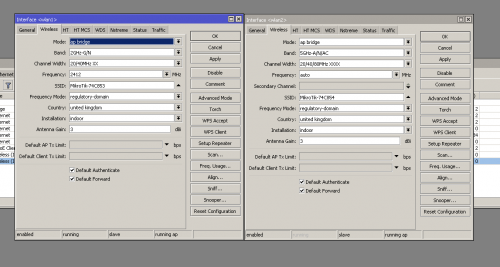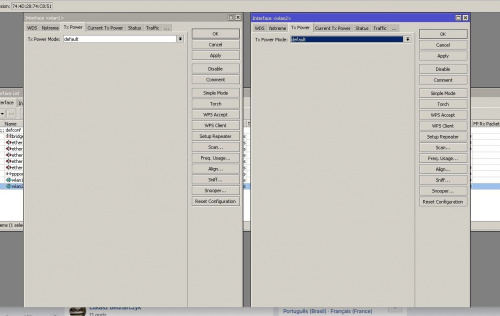Fri Mar 13, 2020 6:01 pm
"I also see that some neighbors are using 2.4GHz channels other than 1, 6, or 11. Most of what I see is 1, 3, and 6. I've got my router manually set to 11 and it does ok. I've got most of my devices set to use ch 36 on 5GHz though, because so far it's been pretty clear, whether because of more limited range that 2.4 or because fewer people have new APs that can use 5 GHz channels.
Does the "indoor" vs. "any" or "outdoor" setting really make that much difference? I've got it set to indoor, but I've also set my channels manually."
Also my experience. Many devices (4G boxes etc) delivered by ISP's in Europe tend to set the frequency at 3,5,7 and 9. There is probably the lowest energy level detected around. They don't care this is very selfisch and self-destructing, as they use 40 MHz channel width on 2.4 GHz as well.
The difference between indoors/outdoors/all setting in Mikrotik limits the channels you can choose from when set to regulatory domain and select a country.
If you set "outdoor", what is the mandatory choice for some devices like the SXTSQ 5 ac, Omnitik AC,... then you can not select an indoor frequency from the regulatory domain country set.
(Other combinations to check. Indoor should allow outdoor as well, as the signal remains inside, but it seems not to be defined that way.)
Indoors tend to be limited to 20dBm, Outdoors to 27 dBm, quite a difference if you are at the limit of a good connection.
Regulatory info via CLI:
[admin@hAPac2] /interface/wireless/info> country-info
country: etsi
ranges: 2402-2482/b,g,gn20,gn40(20dBm)
5170-5250/a,an20,an40,ac20,ac40,ac80,ac160,ac80+80(23dBm)/passive,indoor
5170-5330/a,an20,an40,ac20,ac40,ac80,ac160,ac80+80(20dBm)/dfs,passive,indoor
5250-5330/a,an20,an40,ac20,ac40,ac80,ac160,ac80+80(20dBm)/dfs,passive,indoor
5490-5710/a,an20,an40,ac20,ac40,ac80,ac160,ac80+80(27dBm)/dfs,passive
5190-5310/a-turbo(20dBm)/dfs
5180-5300/a-turbo(20dBm)/dfs
5520-5680/a-turbo(27dBm)/dfs,passive
5510-5670/a-turbo(27dBm)/dfs,passive
902-927/b,g,g-turbo,gn20,gn40(30dBm)