Configure IPV6 on Mikrotik
I want help to configure IPV6 in Mikrotik. Our ISP is giving /60 for us. As per my knowledge, /60 have 16 Nos of /64. I want to configure first four /64 to each interface. Please help.
Re: Configure IPV6 on Mikrotik
Just as with IPv4 it could be static or dynamic, it depends on how the ISP delivers the IPv6. Also, the WAN IPv6 address may be part of the /60, or a separate /64 which could be globally routeable or link-local.
With static just assign a /64 to the WAN and each interface, and set a default route making sure you have suitable firewall rules. Otherwise you typically use the DHCPv6 client to request a prefix, adding it to a pool. The addresses are then assign from this pool.
With static just assign a /64 to the WAN and each interface, and set a default route making sure you have suitable firewall rules. Otherwise you typically use the DHCPv6 client to request a prefix, adding it to a pool. The addresses are then assign from this pool.
Re: Configure IPV6 on Mikrotik
Please post an example configuration (We are getting static /60 from ISP), so I can test.
-

-
StubArea51
Trainer

- Posts: 1739
- Joined:
- Location: stubarea51.net
- Contact:
Re: Configure IPV6 on Mikrotik
Here is an example from an article (https://stubarea51.net/2018/09/14/wisp- ... your-wisp/ ) I wrote for WISPs to implement IPv6. It shows implementing a single /64 built out of a pool - you can add other pools to this config.
This is the example of the home subscriber router in the post referenced above.
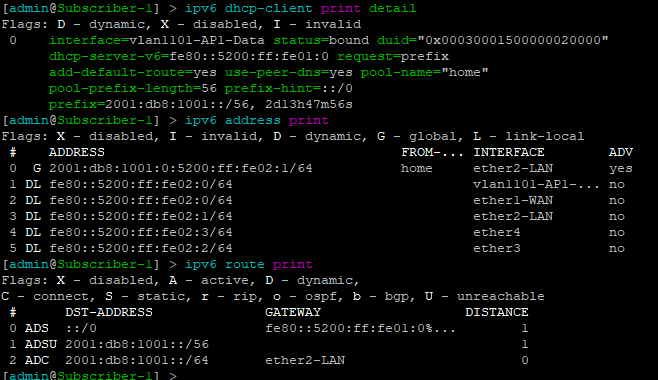
This is the example of the home subscriber router in the post referenced above.
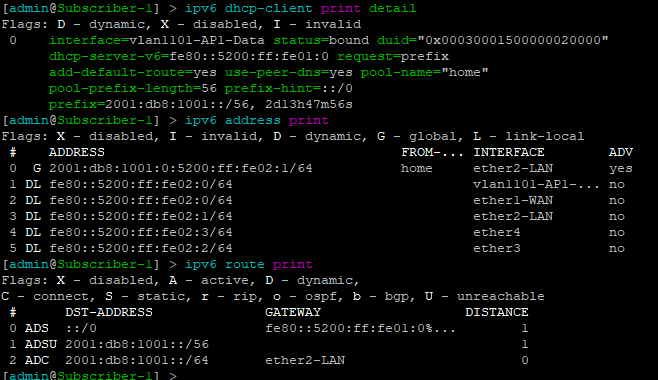
Code: Select all
/interface ethernet
set [ find default-name=ether1 ] name=ether1-WAN
set [ find default-name=ether2 ] name=ether2-LAN
/interface vlan
add interface=ether1-WAN name=vlan1101-AP1-Data vlan-id=1101
/interface wireless security-profiles
set [ find default=yes ] supplicant-identity=MikroTik
/ip dhcp-client
add disabled=no interface=ether1-WAN
/ipv6 address
add eui-64=yes from-pool=home interface=ether2-LAN
/ipv6 dhcp-client
add add-default-route=yes interface=vlan1101-AP1-Data pool-name=home \
pool-prefix-length=56 request=prefix
/ipv6 nd
add hop-limit=64 interface=ether2-LAN
/system identity
set name=Subscriber-1
/tool romon
set enabled=yes
Re: Configure IPV6 on Mikrotik
Code: Select all
/ipv6 address> print
2407:xxxx:0:10:ba69:f4ff:fe13:b562/60 ether1 (WAN)
2407:xxxx:0:11:ba69:f4ff:fe13:b567/64 pool1 ether6 (LAN)
/ipv6 pool> print
2407:xxxx:0:11::/64Re: Configure IPV6 on Mikrotik
The /60 on ether1 is incorrect, post all of your IPv6 configuration.
Re: Configure IPV6 on Mikrotik
This is the whole settings related to IPV6. IPV6 in WAN configured manually. I can ping to any IPV4/IPV6 sites from the router itself. But devices can't get Internet through IPV6. If any specific setting you need to debug the problem, just post it. I will post the details.
Re: Configure IPV6 on Mikrotik
Hi There, I recently got a mikrotik dish with a three SIM card however internet banking sites aren't working. After some research it looks like it might be something to do with the unit being set to IPV6..? I'm not very technical if you can help me change the settings to using IPV4 only it might help!
Any other advice welcomed
Any other advice welcomed
Re: Configure IPV6 on Mikrotik
Use /ipv6 export hide-sensitive and redact the public addresses
Re: Configure IPV6 on Mikrotik
Code: Select all
# oct/05/2021 23:35:35 by RouterOS 6.48.4
# software id = DM9G-HKLI
#
# model = 2011UiAS
# serial number = 8C1A092BF201
/ipv6 address
add address=2407:xxxx:0:1::2/60 advertise=no interface=ether1
add address=2407:xxxx:0:2::/64 advertise=yes interface=ether6
/ipv6 nd
set [ find default=yes ] managed-address-configuration=yes other-configuration=yes
/ipv6 route
add distance=1 gateway=2407:xxxx:0:1::1
-

-
StubArea51
Trainer

- Posts: 1739
- Joined:
- Location: stubarea51.net
- Contact:
Re: Configure IPV6 on Mikrotik
What IPv6 addresses and routes do you have?
Please sanitize and post the output of:
Please sanitize and post the output of:
Code: Select all
ipv6 address print where global
ipv6 route print
Re: Configure IPV6 on Mikrotik [SOLVED]
The address attached to ether1 should have a subnet mask of /64 not /60. All-zeros as the interface address in a subnet is reserved for the "all routers in the subnet" anycast address so the address attached to ether6 should be non-zero.
It is unusual that the WAN connection is not the first 2407:xxxx:0:0:: or last 2407:xxxx:0:f:: subnet of the /60., assuming it is actually 2407:xxxx:0:1:: then:
/ipv6 address
add address=2407:xxxx:0:1::2/6064 advertise=no interface=ether1
add address=2407:xxxx:0:2::1/64 advertise=yes interface=ether6
/ipv6 route
add distance=1 gateway=2407:xxxx:0:1::1
It is wise to make the unused subnets routed to you unreachable, otherwise packets will bounce back and forth between you and the ISP gateway until the TTL expires.
/ipv6 route
add distance=1 dst-address=2407:xxxx::/60 type=unreachable
The ND configuration is incorrect unless you have a DHCPv6 server providing addresses to client devices on your LAN. Setting managed-address-configuration=yes indicates clients should acquire an address using DHCPv6, not SLAAC. Note the Mikrotik DHCPv6 server cannot provide client addresses. Setting other-configuration=yes indicates clients should require information other than an address using DHCPv6, typically DNS server information. I usually disable the default ND settings and add specific setting for each interface, using DHCPv6 to provide the address of the Mikrotik itself as the DNS server:
/ipv6 dhcp-server option
add code=23 name=dns-net2 value="'2407:xxxx:0:2::1'"
/ipv6 dhcp-server
add dhcp-option=dns-net2 interface=ether6 name=dhcp-net2
/ipv6 nd
set [ find default=yes ] managed-address-configuration=yes other-configuration=yesdisabled=yes
add advertise-dns=no interface=ether6 other-configuration=yes
It is unusual that the WAN connection is not the first 2407:xxxx:0:0:: or last 2407:xxxx:0:f:: subnet of the /60., assuming it is actually 2407:xxxx:0:1:: then:
/ipv6 address
add address=2407:xxxx:0:1::2/6064 advertise=no interface=ether1
add address=2407:xxxx:0:2::1/64 advertise=yes interface=ether6
/ipv6 route
add distance=1 gateway=2407:xxxx:0:1::1
It is wise to make the unused subnets routed to you unreachable, otherwise packets will bounce back and forth between you and the ISP gateway until the TTL expires.
/ipv6 route
add distance=1 dst-address=2407:xxxx::/60 type=unreachable
The ND configuration is incorrect unless you have a DHCPv6 server providing addresses to client devices on your LAN. Setting managed-address-configuration=yes indicates clients should acquire an address using DHCPv6, not SLAAC. Note the Mikrotik DHCPv6 server cannot provide client addresses. Setting other-configuration=yes indicates clients should require information other than an address using DHCPv6, typically DNS server information. I usually disable the default ND settings and add specific setting for each interface, using DHCPv6 to provide the address of the Mikrotik itself as the DNS server:
/ipv6 dhcp-server option
add code=23 name=dns-net2 value="'2407:xxxx:0:2::1'"
/ipv6 dhcp-server
add dhcp-option=dns-net2 interface=ether6 name=dhcp-net2
/ipv6 nd
set [ find default=yes ] managed-address-configuration=yes other-configuration=yesdisabled=yes
add advertise-dns=no interface=ether6 other-configuration=yes
Re: Configure IPV6 on Mikrotik
Here is the outputWhat IPv6 addresses and routes do you have?
Please sanitize and post the output of:
Code: Select allipv6 address print where global ipv6 route print
Code: Select all
/ipv6 address> print where global
Flags: X - disabled, I - invalid, D - dynamic, G - global, L - link-local
# ADDRESS FROM-POOL INTERFACE ADVERTISE
0 G 2407:xxxx:0:1::2/64 ether1 no
1 G 2407:xxxx:0:2::1/64 ether6 yes
/ipv6 route> print
Flags: X - disabled, A - active, D - dynamic, C - connect, S - static, r - rip, o - ospf, b - bgp, U - unreachable
# DST-ADDRESS GATEWAY DISTANCE
0 A S ::/0 2407:xxxx:0:1::1 1
1 A SU 2407:xxxx::/60 1
2 ADC 2407:xxxx:0:1::/64 ether1 0
3 ADC 2407:xxxx:0:2::/64 ether6 0
Re: Configure IPV6 on Mikrotik
Current ConfigurationThe address attached to ether1 should have a subnet mask of /64 not /60. All-zeros as the interface address in a subnet is reserved for the "all routers in the subnet" anycast address so the address attached to ether6 should be non-zero.
It is unusual that the WAN connection is not the first 2407:xxxx:0:0:: or last 2407:xxxx:0:f:: subnet of the /60., assuming it is actually 2407:xxxx:0:1:: then:
/ipv6 address
add address=2407:xxxx:0:1::2/6064 advertise=no interface=ether1
add address=2407:xxxx:0:2::1/64 advertise=yes interface=ether6
/ipv6 route
add distance=1 gateway=2407:xxxx:0:1::1
It is wise to make the unused subnets routed to you unreachable, otherwise packets will bounce back and forth between you and the ISP gateway until the TTL expires.
/ipv6 route
add distance=1 dst-address=2407:xxxx::/60 type=unreachable
The ND configuration is incorrect unless you have a DHCPv6 server providing addresses to client devices on your LAN. Setting managed-address-configuration=yes indicates clients should acquire an address using DHCPv6, not SLAAC. Note the Mikrotik DHCPv6 server cannot provide client addresses. Setting other-configuration=yes indicates clients should require information other than an address using DHCPv6, typically DNS server information. I usually disable the default ND settings and add specific setting for each interface, using DHCPv6 to provide the address of the Mikrotik itself as the DNS server:
/ipv6 dhcp-server option
add code=23 name=dns-net2 value="'2407:xxxx:0:2::1'"
/ipv6 dhcp-server
add dhcp-option=dns-net2 interface=ether6 name=dhcp-net2
/ipv6 nd
set [ find default=yes ] managed-address-configuration=yes other-configuration=yesdisabled=yes
add advertise-dns=no interface=ether6 other-configuration=yes
Code: Select all
# oct/06/2021 02:33:09 by RouterOS 6.48.4
# software id = DM9G-HKLI
#
# model = 2011UiAS
# serial number = 8C1A092BF201
/ipv6 dhcp-server
add address-pool=pool1 disabled=yes interface=ether6 name=server1
/ipv6 dhcp-server option
add code=23 name=dns-net2 value="'2001:4860:4860::8844'"
/ipv6 address
add address=2407:xxxx:0:1::2 advertise=no interface=ether1
add address=2407:xxxx:0:2::1 interface=ether6
/ipv6 dhcp-server
add dhcp-option=dns-net2 interface=ether6 name=dhcp-net2
/ipv6 nd
set [ find default=yes ] disabled=yes other-configuration=yes
add advertise-dns=no advertise-mac-address=no interface=ether6 other-configuration=yes
/ipv6 route
add distance=1 gateway=2407:xxxx:0:1::1
add distance=1 dst-address=2407:xxxx::/60 type=unreachable
Code: Select all
tracert -d 2001:4860:4860::8844
Tracing route to 2001:4860:4860::8844 over a maximum of 30 hops
1 2 ms 2 ms 2 ms 2407:xxxx:0:2::1
2 * * * Request timed out.
3 * ^C
Code: Select all
Connection-specific DNS Suffix . :
IPv6 Address. . . . . . . . . . . : 2407:xxxx:0:2:f4d4:3205:ac0f:7357
Temporary IPv6 Address. . . . . . : 2407:xxxx:0:2:5c05:58aa:6668:d2d6
Link-local IPv6 Address . . . . . : fe80::f4d4:3205:ac0f:7357%18
IPv4 Address. . . . . . . . . . . : 192.168.1.251
Subnet Mask . . . . . . . . . . . : 255.255.255.0
Default Gateway . . . . . . . . . : fe80::ba69:f4ff:fe13:b567%18
192.168.1.1
Re: Configure IPV6 on Mikrotik
How has the ISP configured their end? Have they said the /60 is routed to 2407:xxxx:0:1::2? If they have merely attached a /60 to the interface at their end it will never work.
Re: Configure IPV6 on Mikrotik
How has the ISP configured their end? Have they said the /60 is routed to 2407:xxxx:0:1::2? If they have merely attached a /60 to the interface at their end it will never work.
Please post the recommended settings at ISP side. So I can check with them.
Re: Configure IPV6 on Mikrotik
They should be following guidelines such as https://www.ripe.net/publications/docs/ripe-690 section 4.1.
I would expect them to provide you with your WAN address and their gateway address, internally they should route the other subnets to your WAN address.
I would expect them to provide you with your WAN address and their gateway address, internally they should route the other subnets to your WAN address.
Re: Configure IPV6 on Mikrotik
I can't understand the document. Please post a recommended configuration so I can try it.
Re: Configure IPV6 on Mikrotik
Your configuration has to match the information the ISP provides - I would expect them to provide you their gateway addresses, your WAN and additional subnets, e.g.
Gateway: 2001 1234:5678::1/64
1234:5678::1/64
Your WAN: 2001 1234:5678::2/64
1234:5678::2/64
Subnets: 2001 1234:9876::/60
1234:9876::/60
Gateway: 2001
Your WAN: 2001
Subnets: 2001
Re: Configure IPV6 on Mikrotik
Code: Select all
Subnets: 2001:0db8:1234:9876::/60Re: Configure IPV6 on Mikrotik
The 2001 : addresses are reserved for IPv6 documentation. I provided an example of the information you need from your ISP.
: addresses are reserved for IPv6 documentation. I provided an example of the information you need from your ISP.
Re: Configure IPV6 on Mikrotik
2407:xxxx:0:1::2/64 is the WAN IP for our Mikrotik
2407:xxxx:0:1::1/64 is the Gateway for us
I think 2407:xxxx::/60 is the subnet for us. Where to config that subnet in Mikrotik
2407:xxxx:0:1::1/64 is the Gateway for us
I think 2407:xxxx::/60 is the subnet for us. Where to config that subnet in Mikrotik
Re: Configure IPV6 on Mikrotik
I'm in quite the same situation here, the ISP isn't routing the assigned network (in my case it's a /56) to a specific address.How has the ISP configured their end? Have they said the /60 is routed to 2407:xxxx:0:1::2? If they have merely attached a /60 to the interface at their end it will never work.
When I try to ping any public ipv6 address from a /64 subnet of that /56, it get's correctly routed to the gateway the ISP provided, but they do a Neigbor Solicitation instead of routing the packet to it's destination. So I think they expect every device to answer with a Neighbor Advertisement, before they route the packet. (which would be completely stupid, who has all their vlans / /64s bridged with the wan interface?!)
In this case I'd need something like ndp proxy for this to work, which is not available on ROS, correct?
Re: Configure IPV6 on Mikrotik
I suspect the OP has the same issue as you - the ISP has incorrectly attached the /56 (or /60) subnet directly to their end of the link, rather than routing it via a /64. Whilst it can be worked around with ND proxy on equipment which supports it (Mikrotik don't), it is still the wrong way to do it. It unfortunately crops up frequently, e.g. this thread https://forums.thinkbroadband.com/fibre ... m-pro.html
Suggest nicely to your ISP that they read the RIPE document I linked to in an earlier post.
Suggest nicely to your ISP that they read the RIPE document I linked to in an earlier post.
Re: Configure IPV6 on Mikrotik
Thanks for your help. Now it works.
Who is online
Users browsing this forum: Amazon [Bot], mquan1984 and 140 guests



