have my Lora9 gateway connected via POE Ethernet to my home network on 192.168.1.176
The wAP Lora9 has its own wifi which I renamed to an SSID of SimonLora and I connect on 192.168.88.1 as per standard
But I would prefer to just use WiFi to both access the device and as the link to my home network for Internet access for the LoRa traffic back to TTN and not use Ethernet at all so I can mount the device outside my house. I don't want to run a 25 meter outdoor ethernet cable, why can't I just use the WiFi connection?
How do I change the wifi to no longer be an AP, but just another device on my network? I assume if I do this that WinBOX will then be able to access it on the 192.168.1.x network address?
Thanks
Simon
Re: wAP LR9 access via WiFi
Hi!
You would need to change the mode of the wireless interface to station which means it will act as a client.
You can take a look at this older guide:
https://wiki.mikrotik.com/wiki/Manual:W ... _AP_Client
Configure your wireless interface to function as a station and connect to your normal wifi.
Add an IP address to the wireless interface. You can either manually assign a IP address or enable DHCP client on that interface to receive the IP automatically.
Then you should be able to disconnect the ethernet and access your device with the new wifi IP address.
You would need to change the mode of the wireless interface to station which means it will act as a client.
You can take a look at this older guide:
https://wiki.mikrotik.com/wiki/Manual:W ... _AP_Client
Configure your wireless interface to function as a station and connect to your normal wifi.
Add an IP address to the wireless interface. You can either manually assign a IP address or enable DHCP client on that interface to receive the IP automatically.
Then you should be able to disconnect the ethernet and access your device with the new wifi IP address.
Re: wAP LR9 access via WiFi
Thanks, I got that working but very soon my daughters started complaining that the internet was going down all the time. I checked their laptops and found they had been assigned an IP address of 192.168.88.132 so the MikroTik was still acting as both a AP and a DHCP server on the 192.168.88.x subnet, even though it had successfully connected on my WiFi AP at 192.168.1.176.
Not sure why this is? If its a station why is it acting as an access point and why is it being a DHCP server!
By the way getting it onto WiFi was way more challenging than the instruction link you sent.
First you have to be able to access WinBox over the ethernet, otherwise every time you try to change something on WiFI it disconnects you and you have to reset and reboot.
I used this 9 step process https://www.disk91.com/2020/technology/ ... 8-gateway/
I have shut it down just to get the house back to peace and quiet, those of your with teenagers living at home will know the disruption poor Internet causes in a house
Simon
Not sure why this is? If its a station why is it acting as an access point and why is it being a DHCP server!
By the way getting it onto WiFi was way more challenging than the instruction link you sent.
First you have to be able to access WinBox over the ethernet, otherwise every time you try to change something on WiFI it disconnects you and you have to reset and reboot.
I used this 9 step process https://www.disk91.com/2020/technology/ ... 8-gateway/
I have shut it down just to get the house back to peace and quiet, those of your with teenagers living at home will know the disruption poor Internet causes in a house
Simon
Re: wAP LR9 access via WiFi
Hi Simon,
It seems likely that the default DHCP server is connected to the default bridge, and the wifi client interface is also connected to this bridge.
Thus the default DHCP server will also serve clients trough the wifi connection.
It should be a simple fix, disable the default DHCP server located in ip -> DHCP server
Note that once you do that it will no longer give an IP for devices you connect to the ethernet port.
It seems likely that the default DHCP server is connected to the default bridge, and the wifi client interface is also connected to this bridge.
Thus the default DHCP server will also serve clients trough the wifi connection.
It should be a simple fix, disable the default DHCP server located in ip -> DHCP server
Note that once you do that it will no longer give an IP for devices you connect to the ethernet port.
Re: wAP LR9 access via WiFi
I am not sure all problems have been fixed. Why were devices in my house trying to attach to MikroTik and get IP addresses in the first place? Surely it is a node on my existing WiFi network and not an Access Point.
Every minute or so my internet is dropping out. It reattaches, but my VPN connections have to be re-established.
I strongly suspect the MikroTik is causing all my issues. I will power it off for a while and see if this fixes things.
I have it configured as station and have DHCP off.
Every minute or so my internet is dropping out. It reattaches, but my VPN connections have to be re-established.
I strongly suspect the MikroTik is causing all my issues. I will power it off for a while and see if this fixes things.
I have it configured as station and have DHCP off.
Re: wAP LR9 access via WiFi
This is still not working. I tried your guide (which by the way seems to use something other than Winbox) and also the guide I linked to. I reset my MikroTik and started again from scratch several times.
I don't understand why there are Wireless configuration tools under "quick set" and "Interfaces" and "Wireless" and they are all incompatible with each other and show completely different settings.
If you choose anything at all a pop up box appears with 7 to 10 tabs none of which make much sense.
I set wireless on, scanned for the SSIDs and joined. It seemed OK but I have no IP address and cannot see the Mikrotik on my home network.
I looked at IP..DHCP Client and can see my Ethernet with a correct IP address but wlan1 is in red and says 'stopped'
I can see nowhere to enable it? I looked under all three main headings
I assigned a fixed IP address of 192.168.1.3 to wlan since DHCP would not enable.
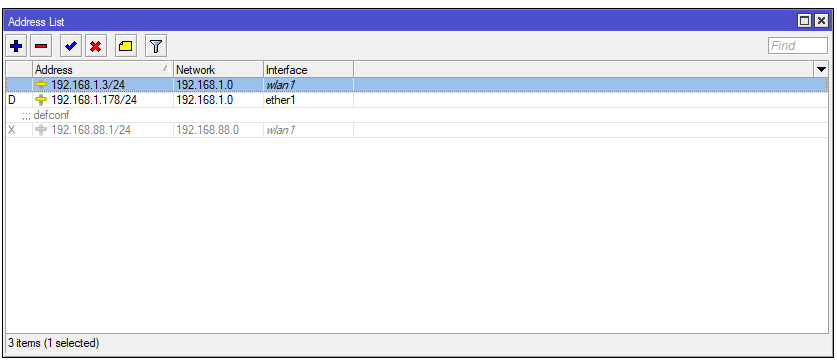
It looks like this will not enable either and wlan1 is always in italics......what is going on?
Thanks
Simon
I don't understand why there are Wireless configuration tools under "quick set" and "Interfaces" and "Wireless" and they are all incompatible with each other and show completely different settings.
If you choose anything at all a pop up box appears with 7 to 10 tabs none of which make much sense.
I set wireless on, scanned for the SSIDs and joined. It seemed OK but I have no IP address and cannot see the Mikrotik on my home network.
I looked at IP..DHCP Client and can see my Ethernet with a correct IP address but wlan1 is in red and says 'stopped'
I can see nowhere to enable it? I looked under all three main headings
- quick set - still shows :
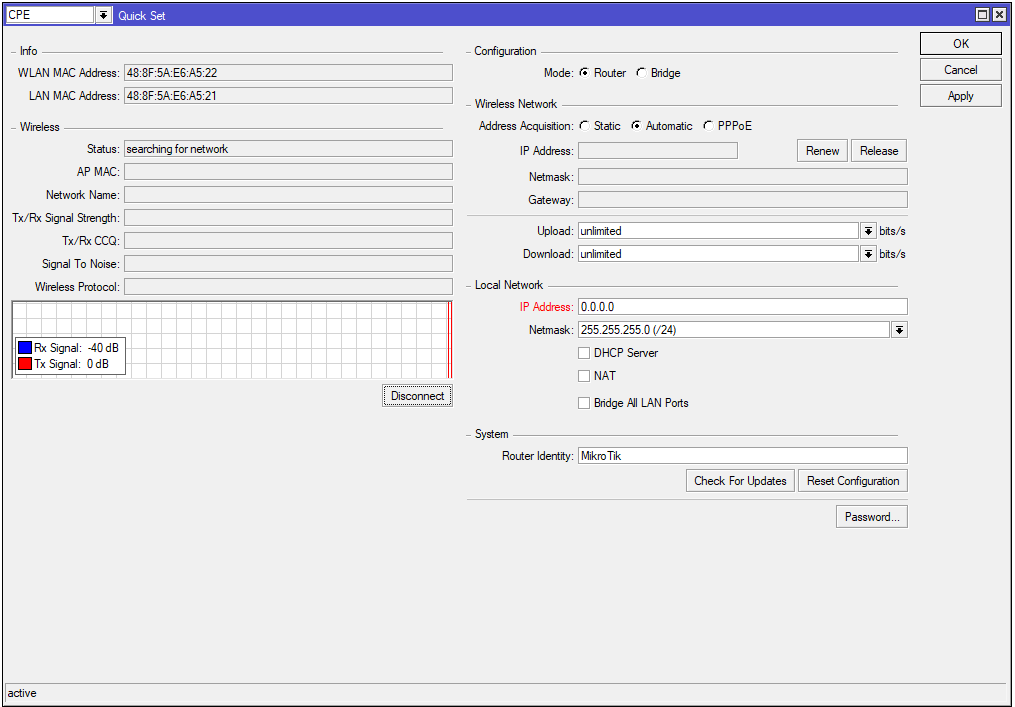
Note it still seems to show a router called MikroTik as an AP. Nowhere does it say this is disabled and now over-ruled by the interfaces setting
Interfaces shows :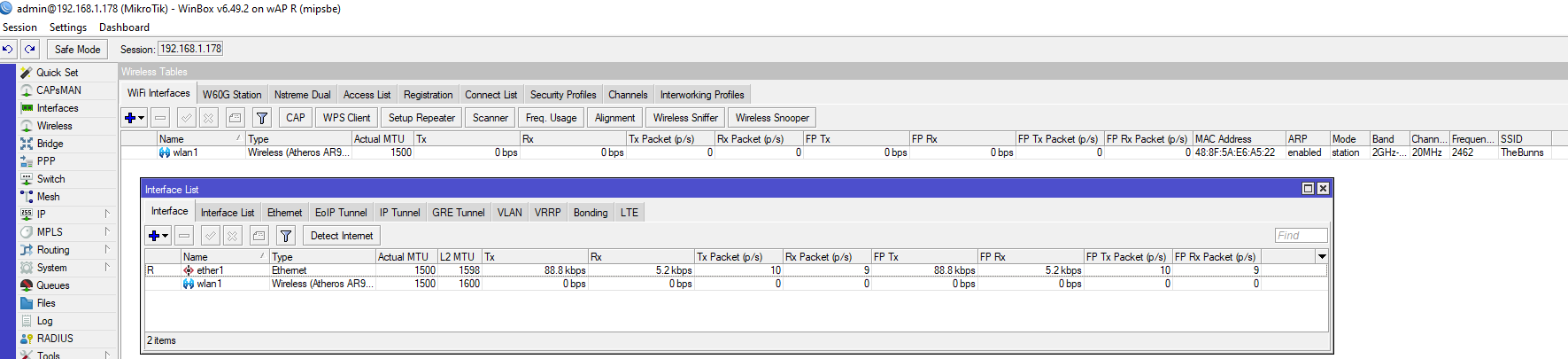
I assigned a fixed IP address of 192.168.1.3 to wlan since DHCP would not enable.
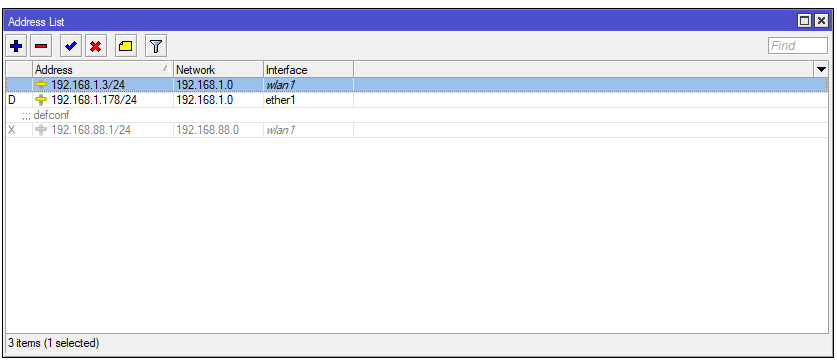
It looks like this will not enable either and wlan1 is always in italics......what is going on?
Thanks
Simon
Last edited by smbunn on Wed Feb 09, 2022 4:25 am, edited 1 time in total.
Re: wAP LR9 access via WiFi
HELP@!!!
My internet is dropping out intermittently. If I turn the MikroTik off, it runs fine. I turn it back on, and every minute or so I have an outage lasting 15 seconds or so.
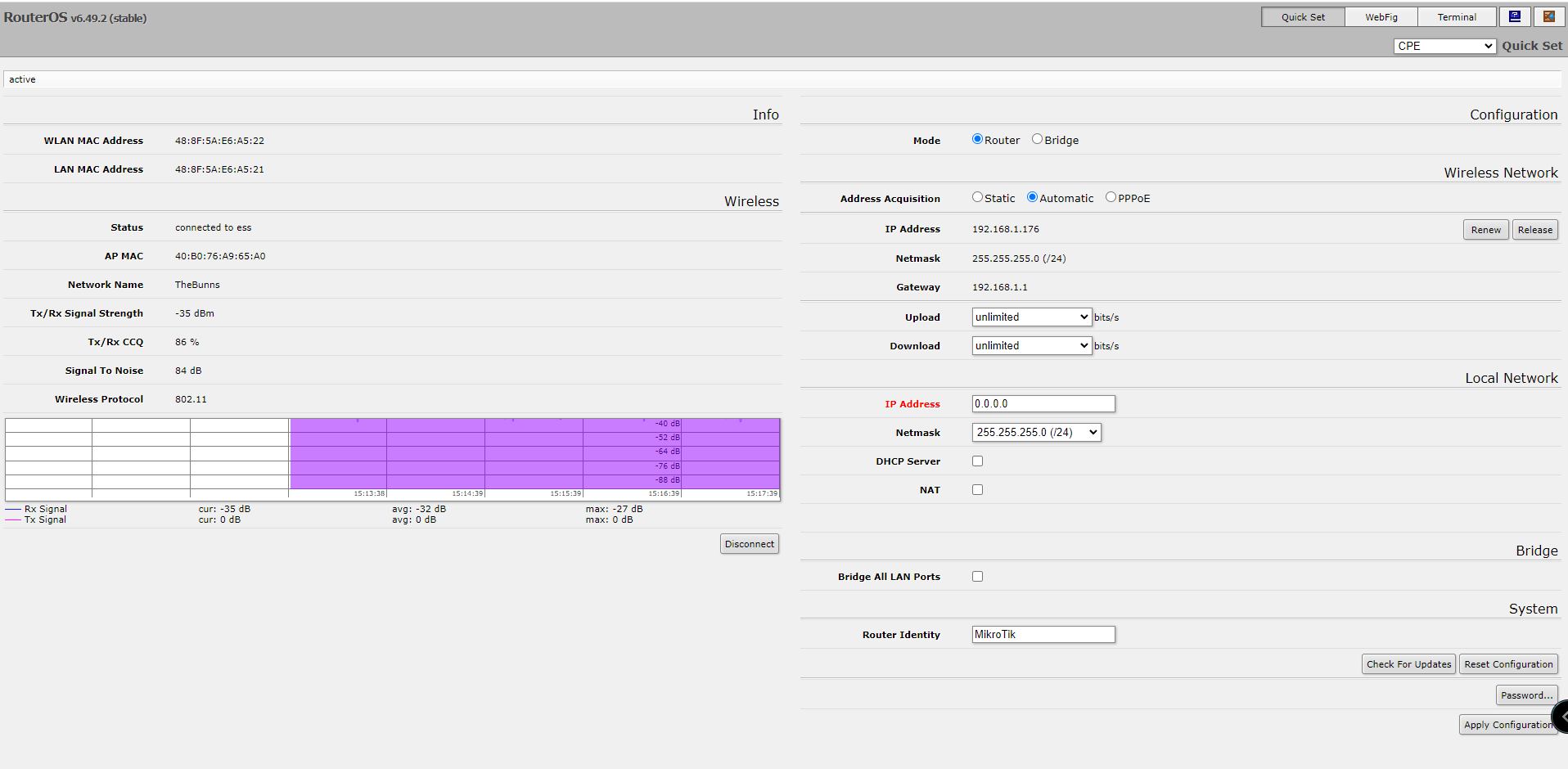
I strongly believe it is this setting. How can I get rid of this? I have set up as a station and turned off DHCP in interfaces, but this 'quick set' is still there. It even has the IP address I originally set on the LAN of 192.168.1.176 showing.
Update: My router is showing MikroTik connected on WiFi on both 192.168.1.6 (as I set it to) and 192.168.1.176 which it seems to have inherited from the IP Address it had when it was connected by Ethernet. The Ethernet cable is unplugged. The 192.168.1.176 address comes and goes as does the 192.168.1.6 address. It seems the MikroTik is really confused. When both are up I can connect to the setup HTML page on either address.
My internet is dropping out intermittently. If I turn the MikroTik off, it runs fine. I turn it back on, and every minute or so I have an outage lasting 15 seconds or so.
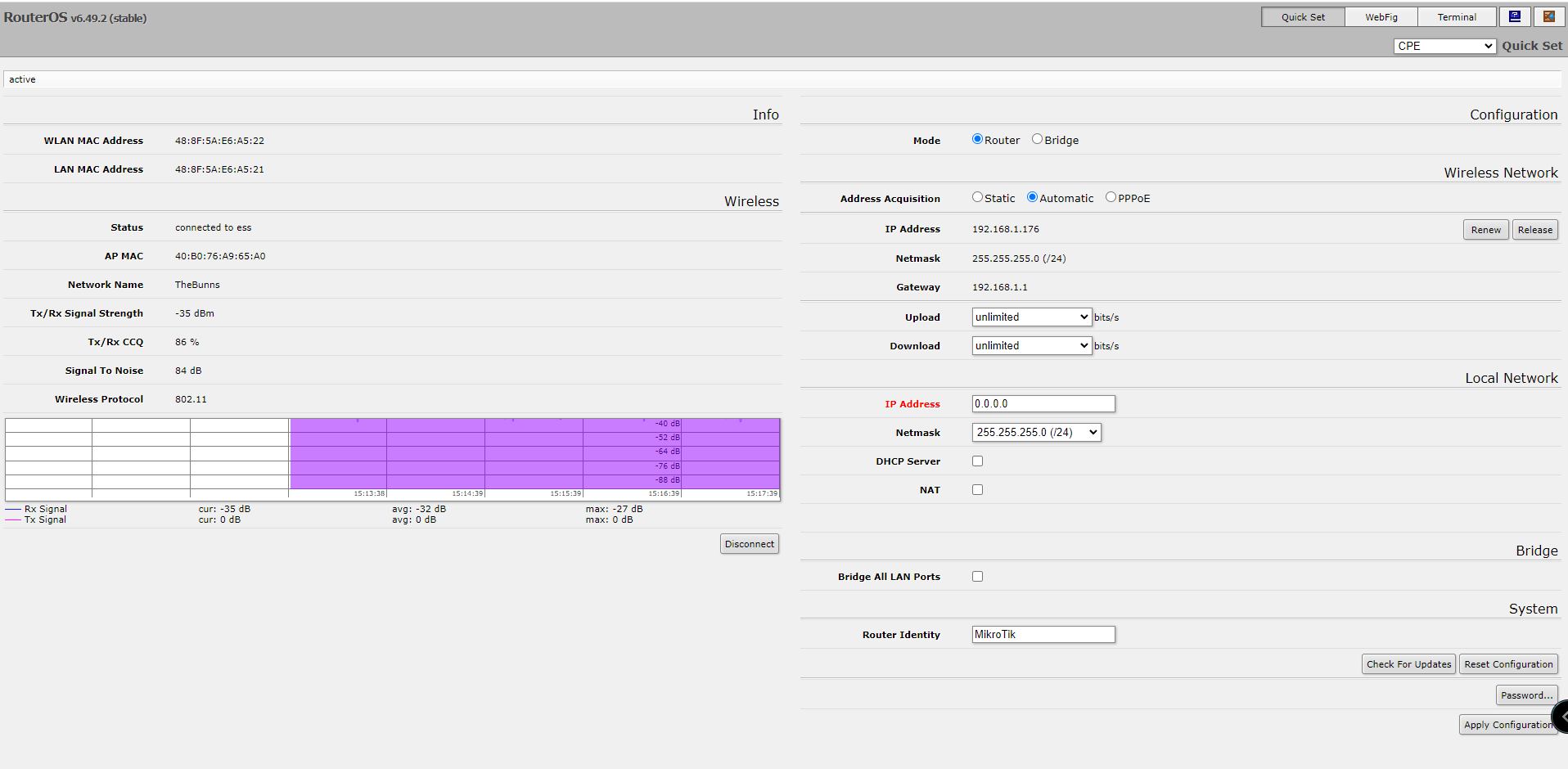
I strongly believe it is this setting. How can I get rid of this? I have set up as a station and turned off DHCP in interfaces, but this 'quick set' is still there. It even has the IP address I originally set on the LAN of 192.168.1.176 showing.
Update: My router is showing MikroTik connected on WiFi on both 192.168.1.6 (as I set it to) and 192.168.1.176 which it seems to have inherited from the IP Address it had when it was connected by Ethernet. The Ethernet cable is unplugged. The 192.168.1.176 address comes and goes as does the 192.168.1.6 address. It seems the MikroTik is really confused. When both are up I can connect to the setup HTML page on either address.
