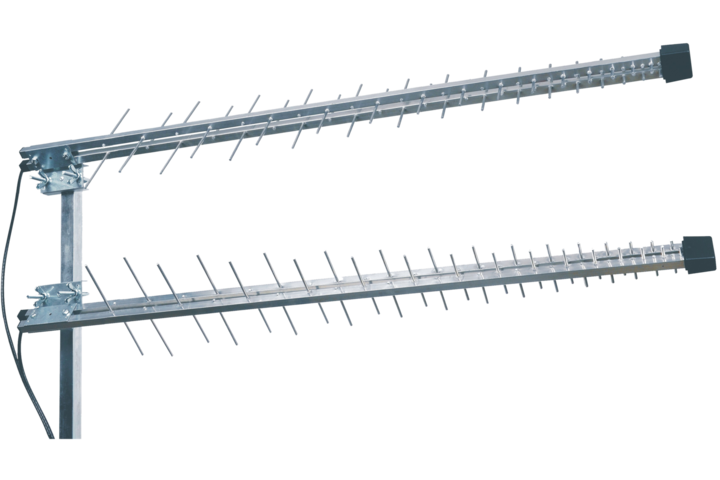You may get away with single antenna, but you have to be really careful which antenna port it needs to connect. Modem will only use single antenna for uplink (due to low category), but if you connect it to wrong port, it'll (most probably) keep using shitty on-board antenna.
For DL you would definitely benefit from using a pair of antennae, even most basic LTE category of modems (cat4) uses MIMO 2x2 in downlink. Once I tested some Fritz LTE modem by using single directional antenna (other port was connected to shitty omni antenna) and it didn't go particularly well - regardless of which antenna port was connected to directional antenna.
If you decide to go with dual antennae, it's a small magic how to mount them to get most out of them. All antennae are polarized, the best yield is if both antennae are rotated at angle of 90° (the polarizing direction[*]) ... and they are also spatially separated by a few wavelengths ... since you're after a 750MHz (plus minus) signal, that would mean spatial separation between both antennae of at least one metre (wavelength is around 40 cm). Also try to keep antenna cables as short as possible (antennae often come with some cable length attached, I wouldn't recommend to cut it shorter), cable signal loss is not exactly negligible.
[*] Something like in the picture:
(Iskra P-58 mimo)
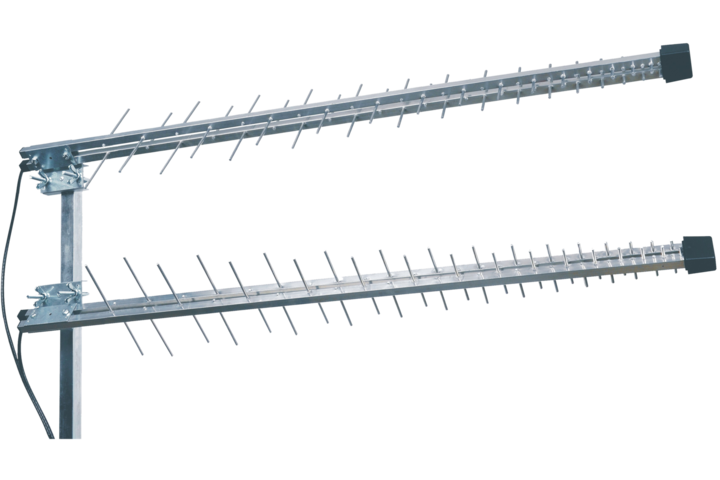
The spatial distance shown in picture is a bit small for low frequency bands, it's fine for higher frequencies. Antenna length is slightly over a metre meaning that spatial separation is around 40cm. The distance is also mentioned in description in link provided above.