I'm on a Linux laptop, so when I connect the router to the laptop via LAN cable I get this configuration - which is probably what it should be:
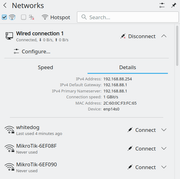
And when I run `ipconfig` I see that I have 192.168.88.254. But still - I can do nothing with it ...
1. I can't connect to 192.168.88.1. Tried on different browsers, just in case.
2. I can't connect to any of the two WiFi networks. Why do they have password ??? The quick setup guide says nothing about that !!!
3. I tried to power off and on the router so many times - you can guess the result was none!
4. I tried the reset button. At first - it did something weird and the two Mikrotik WiFi networks disappeared. After a lot of struggle I figured out that I had to keep the reset button for a bit longer in order to actually reset the router.
=====
Totally disappointed by this brick so far ... but still - am I doing something wrong here? ... Am I missing something from the quick setup guide? (Which ended up being just a bunch of lies and false statements!)

